Exploring the YouTube TV App: A Detailed Review


Intro
The rise of streaming services has transformed how we consume content. With numerous options available, finding a platform that meets our viewing habits can be overwhelming. Among these, the YouTube TV app stands out, merging traditional television with the flexibility of streaming. As we navigate through its features, pricing, and performance, this overview will reveal how well it serves today's tech-savvy audience.
In this article, we will explore various facets of the YouTube TV app. We will discuss its key features, the pricing structure, and its overall user experience. Moreover, we will dive into its compatibility and how it compares to other streaming services on the market. By the end of our comprehensive tour, you will have a clearer sense of whether YouTube TV fits into your viewing lifestyle.
Key Features
Design and Build Quality
The YouTube TV app boasts a clean interface designed for easy navigation. Users can quickly browse through channels and on-demand options, unlike many competitors that might seem cluttered. Its straightforward layout offers a seamless transition between live TV and recorded content. The app is visually appealing, using bold fonts and contrasting colors, making it easy on the eyes while ensuring functionality.
Display and Performance
In terms of performance, YouTube TV handles HD content impressively well. Streams load swiftly, with minimal downtime, which is a crucial factor for viewers wanting to avoid interruptions. The app supports a variety of devices, allowing users to enjoy content on everything from smart TVs to mobile devices. This compatibility enhances the overall user experience, as viewers can watch their favorite shows anytime, anywhere.
"Streaming has been revolutionized by apps like YouTube TV, where the lines between cable and online content blur."
Product Specifications
Technical Specifications
YouTube TV supports 1080p streaming quality, which is more than enough for most viewers. Internet speed requirements are reasonable; a stable connection with at least 3 Mbps is suggested for smooth viewing. Keeping pace with modern expectations, it incorporates features like cloud DVR storage, allowing users to record and store shows for later viewing without missing a beat.
Compatibility and Connectivity
As previously mentioned, YouTube TV is compatible with numerous devices, including:
- Smart TVs from Samsung, LG, and Vizio
- Streaming devices like Roku and Amazon Fire Stick
- Game consoles such as Xbox One and PlayStation 4
- Smartphones and tablets running both iOS and Android operating systems
This wide array of device support makes it simple for users to access content wherever they are, whether lounging on the couch or commuting on the train.
The exploration of YouTube TV doesn't just stop at features and specifications; it invites potential users to weigh its offerings against other streaming services. By comparing them effectively, we can discern where YouTube TV excels and where it might fall short, giving viewers the insights they need to make informed choices.
Intro to YouTube TV
The rise of streaming platforms has shifted how many people consume media. Among these platforms, YouTube TV holds a significant place. It isn’t just about watching a random video anymore; this service allows users to stream live television, offering a plethora of channels and on-demand options. This is notably important for those who prefer traditional TV channels but want the flexibility that comes with an online solution.
When diving deeper into YouTube TV, one can see that it’s not simply a cable replacement; it's a blend of various services, combining the traditional experience with modern technology. Thus, understanding its features, benefits, and evolution is crucial to evaluate if it fits into today’s viewing habits.
What is YouTube TV?
YouTube TV is a subscription-based service that lets users watch live television channels over the internet. Unlike the conventional cable route, it gives subscribers access to various channels, typically including news, sports, and entertainment. Users can also retrieve shows via on-demand services, making it an appealing choice for many.
As a user, you download the app onto your smart device - be it a phone, tablet, or smart TV - and voilà! It's almost like having a mini cable bundle without the hassle of a box cluttering your table. This service covers major networks, local channels, and even some niche ones, so there’s something for everyone.
Background and Evolution
YouTube TV's journey is quite fascinating. Launched in 2017, it began as a response to the growing demand for more flexible viewing options. YouTube, a household name for video content, seized the opportunity to enable users to access television channels. Over the years, it expanded its channel lineup, and with new features such as cloud DVR and multiple user accounts, it has evolved into a robust platform.
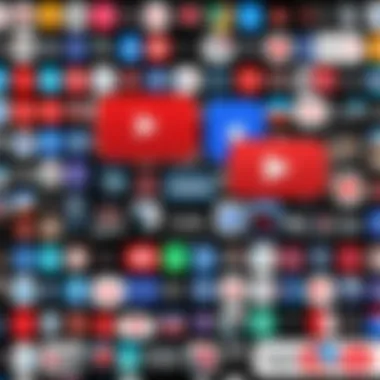

The changes in consumer behavior, especially as younger generations lean toward on-demand content, have significantly shaped YouTube TV. It has become a player in a competitive arena with alternatives like Hulu and Sling TV, yet it maintains an edge with its user-friendly interface and seamless integration with existing YouTube services. Its evolution reflects broader shifts in media consumption, especially the growing preference for internet-based platforms.
Technical Aspects of the App
Understanding the technical aspects of the YouTube TV app is essential for grasping how it fits into today’s media consumption landscape. Many consumers prioritize usability and functionality when choosing a streaming service. The way an app integrates with various devices and performs in terms of speed, reliability, and user experience is make-or-break for many viewers. Let's dive into the specifics that make the YouTube TV app a noteworthy option in the streaming genre.
Compatibility Across Devices
The compatibility of the YouTube TV app loos like a wide umbrella covering numerous device platforms. This ensures that users can switch from device to device without missing a beat.
Smartphones
Smartphones are a game changer for streaming services like YouTube TV. A key characteristic is the sheer portability they offer. Viewers can catch up on shows or live events during commutes or on lunch breaks. The YouTube TV app for iOS and Android comes loaded with features like voice search and personalized recommendations.
One unique feature is the ability to download select content for offline viewing. While this is a fantastic asset for those on the go, the downside is limited space on the device itself, which may force users to manage their available storage carefully.
Smart TVs
Smart TVs present another level of comfort for users when accessing YouTube TV. The integration is seamless, turning the living room into a mini-theater. These televisions often boast enhanced picture quality and sound systems that elevate the viewing experience. A standout feature of smart TVs is the ability to use advanced casting options like Google Chromecast, letting users stream content directly from their smartphones.
However, not all smart TVs are created equal; older models may struggle with app updates, leading to compatibility issues or slower performance. A common qualm is the navigational clunkiness some interfaces possess, which can deter the user experience.
Web Browsers
For those who prefer to watch YouTube TV on a desktop or laptop, web browsers provide a reliable option. Users can access the full functionality of the app directly through Chrome, Firefox, or any other popular browser. The ability to multitask is a game changer—viewers can keep an eye on their favorite shows while scrolling through social media or working on a project.
A noteworthy aspect of web browsing is the ease of access to Reddit or Facebook for discussions about content while watching. The only drawback might be the inconsistent performance across different browser options; some may face buffering or lagging issues that can interrupt their viewing.
Streaming Devices
Streaming devices like Roku, Apple TV, and Amazon Fire Stick are becoming a popular choice among many cord-cutters. They provide a consolidated platform where users can access multiple streaming services, including YouTube TV, from one remote. The advantage of streaming devices is the polished, user-friendly interface that enhances navigation through apps.
One unique feature they often offer is the ability to use voice commands, making it easier to change channels, search for content, or seek out recommendations just by speaking. Yet, some users might be deterred by additional hardware requirements and the need for setup, which can be cumbersome for those who prefer simplicity.
User Interface Design
Another critical element that merits attention is the user interface design of the YouTube TV app. A well-constructed interface bridges gaps between technology and user experience, ensuring that even less tech-savvy individuals can navigate the platform without getting lost in a maze of options.
App Performance
Finally, the overall app performance stands as a cornerstone of the user experience. Users are quick to abandon apps that are prone to crashes or inconsistencies. YouTube TV's ability to deliver high-quality streams with minimal latency reflects its commitment to keeping viewers engaged. With a proper understanding of these technical aspects, viewers can make informed decisions about whether or not this app suits their lifestyle and viewing preferences.
Content Offered
Understanding the scope of Content Offered by YouTube TV lays the groundwork for evaluating its overall value. An avid consumer of entertainment media today knows that content isn't just king; it’s the empire. Each viewer has unique tastes, preferences, and viewing habits that require a service catering to diverse needs. YouTube TV aspires to fulfill those varied expectations, and a deep dive into its content offerings reveals just how well it fits into modern entertainment landscapes.
Channels Available
YouTube TV boasts an impressive library of channels, delivering a mix that appeals to a wide audience. One of the primary draws for subscribers is the sheer breadth of live content. Depending on the subscription, users can access networks like ABC, NBC, CBS, and FOX, among others. This comprehensive selection ensures that fans can stay in the loop with live events and breaking news, without the headache of traditional cable.
But it doesn't stop there. Beyond the staples, YouTube TV includes niche channels that cater to specific interests, such as Hallmark for feel-good movies, Food Network for culinary enthusiasts, and a variety of sports channels like ESPN for sports aficionados. This diverse lineup makes YouTube TV a one-stop-shop for anyone looking to catch a variety of programs under one digital roof.
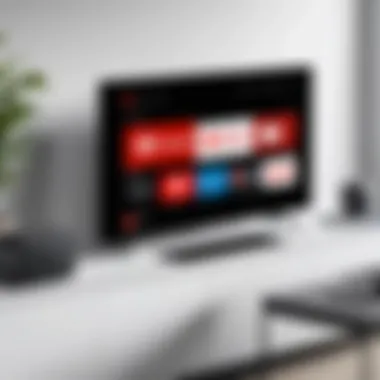

Key Highlights:
- Local Channels: Access to live local stations ensures viewers don’t miss regional news or shows.
- Premium Add-Ons: Subscriptions for channels like HBO and Showtime allow users to customize their experience further.
- No Hidden Fees: Unlike traditional cable, YouTube TV's prices include taxes and fees in the listed subscription amount, which makes budgeting simpler.
YouTube TV continually refreshes its lineup, meaning once-sought-after channels can make a reappearance or be replaced by trending favorites. By keeping a close watch on industry patterns and viewer feedback, YouTube ensures it meets the ever-evolving demands of its subscribers.
"The breadth of channels YouTube TV offers makes it a robust option for viewers looking for variety without the strings attached of cable subscriptions."
On-Demand Content
On-demand content is an additional standout feature for YouTube TV subscribers, as it provides the freedom to watch shows and movies according to personal schedules. Unlike traditional broadcasting, where viewers often play the waiting game for their favorite shows, on-demand functionality bridges that gap seamlessly.
With YouTube TV, viewers can access recorded programming for up to nine months thanks to its cloud DVR service. This guarantees that even if someone misses the original air date, they can still catch up without worrying about navigating platforms like Hulu or Amazon Prime separately. Moreover, content from various networks—including popular series and movies—can often be streamed directly from the app, reducing the need for extra subscriptions.
Noteworthy Points:
- User-Friendly Interface: Searching for on-demand content is a breeze. The app’s interface makes navigation simple, allowing users to find what they want without sifting through endless options.
- Varied Selection: The diversity in content ensures that there’s something for everyone—from reality shows to documentaries, catching up never felt easier!
On-demand content, coupled with the live channel offerings, makes YouTube TV a formidable player in the streaming wars. Potential subscribers should weigh this aspect heavily when considering options in the crowded streaming market.
Subscription and Pricing
Understanding the subscription and pricing structure of YouTube TV is crucial for those considering a switch from traditional cable or other streaming services. The cost associated with a service can often be a deciding factor; thus, having clarity on what you are getting for your dollar—or limited monthly budget—enables more informed decisions.
Monthly Subscription Costs
When it comes to the monthly subscription costs, YouTube TV offers a straightforward pricing plan. As of now, a standard subscription typically hovers around $64.99 per month. This price encompasses over 85 channels, from prime networks like ESPN and CNN to a variety of local channels. While this might seem steep compared to some competitors, consider what's included. The lack of hidden fees is a refreshing point; you generally pay exactly what’s advertised.
On top of that, like soap bubbles, promotional rates can occasionally sway the cost down a tad. There is a feeling among many that the flexibility of month-to-month billing is also a huge plus. No long-term contracts means that you can opt-in and opt-out without being tied to a lengthy commitment.
Value Compared to Competitors
When measuring the value compared to competitors, it’s essential to look beyond just the cost. YouTube TV includes features such as unlimited DVR storage, which is becoming a must-have in today’s binge-watching culture. Many users find this aspect incredibly beneficial, especially for those with busy schedules or conflicting viewing interests.
Furthermore, when you stack YouTube TV against other live TV streaming options, such as Hulu Live or Sling TV, the offerings can shift the balance quite a bit. While these alternatives provide similar options, often there may be hidden charges or channel limitations that can easily pop up, negating any perceived savings. An investment in YouTube TV provides a relatively hassle-free experience without the headache of unexpected costs.
Another angle to explore is the accessibility of local channels. YouTube TV provides a solid selection of local programming in many regions—this might not be the case with all competitors. For viewers who cherish their local broadcasts, this adds tangible value that could push YouTube TV into the lead position.
Trial and Discounts
YouTube TV isn’t stingy when it comes to making you feel comfortable with your choice. They typically offer a 7-day trial, allowing curious potential customers to dip their toes in the water. Not every streaming service provides such an opportunity. This trial can be an eye-opener, showcasing all the features and content available at your fingertips.
On the front of discounts, occasionally there are promotional offers. For instance, seasonal deals can tempt newcomers, cutting down the first month’s payment or even bundling services with other products. While these deals might not be a guaranteed experience, keeping an ear to the ground can sometimes yield treasure.
In the end, evaluating subscription, pricing, and the overall value based on your viewing habits and preferences can make all the difference. Knowing where you stand can help clarify whether YouTube TV is a worthy contender for your entertainment dollar.
User Experience
User experience—or how an individual interacts with an app—is a critical factor in determining the overall satisfaction and usability of YouTube TV. The service aims not only to deliver content but to provide an engaging and intuitive platform that caters to a wide range of users. From setup to customer support, every aspect is designed to enhance the viewing experience. Here are the specific elements:


- Importance of Setup and Installation: Setup should ideally be straightforward, considering that tech-savvy individuals appreciate efficient processes. YouTube TV's installation is relatively easy, allowing users to quickly stream their favorite channels without the hassle of complicated configurations. A quick download from the app store, followed by login, gets users in action fast. It’s important that the initial impression is smooth and uncomplicated.
- DVR Functionality: The ability to record live television is essential for modern consumers who often juggle various commitments. YouTube TV offers an extensive DVR feature, allowing yex to record programs for future viewing. Notably, the cloud-based DVR service enables users to access their recordings anywhere, at any time. This flexibility aligns with the lifestyle of busy individuals, ensuring that they don’t miss out on their favorite shows even when their schedules are tight.
- Streaming Quality: Quality is king in today’s content-rich environment. YouTube TV delivers high-definition streaming, making for crisp visuals and clear sound. Moreover, the platform adapts to internet speeds, making sure that buffering is kept to a minimum. Good streaming quality enhances overall enjoyment and accessibility, especially for binge-watchers and sports fans who crave real-time precision.
- Customer Support: When users encounter issues, responsive customer support can make or break the experience. YouTube TV provides various channels for assistance, including live chat and robust help articles. The availability of support resources can alleviate frustration, making users feel valued and supported.
"A seamless user experience often encourages long-term engagement with any app or platform, which is especially true in the competitive streaming landscape."
All these facets collectively contribute to a satisfying user experience within the YouTube TV app. When users feel comfortable navigating the interface, essentially enjoying their favorite shows and channels, it leads them to spend more time on the platform—ultimately, a win-win for both the user and the service provider.
Comparison with Other Streaming Services
When it comes to choosing a streaming service like YouTube TV, it’s essential to weigh it against similar platforms available in the market. Each service has its unique offerings, pricing strategies, and user experiences. Consequently, evaluating YouTube TV in comparison with its competitors is critical to understanding whether it meets one's viewing preferences and needs.
"In the sea of streaming options, knowing which service floats your boat can save you both time and money."
By dissecting YouTube TV's capabilities in relation to other popular streaming services, such as Hulu Live, Sling TV, and DirecTV Stream, potential users can have clearer insights into features like channel variety, pricing, and usability. Here’s a deeper look:
YouTube TV vs. Hulu Live
Hulu Live and YouTube TV both deliver cloud-based live TV services. However, the difference lies in what each platform emphasizes.
- Content Variety: While YouTube TV offers around 85 channels, Hulu Live provides a broad library that includes their vast on-demand streaming catalog. This means if you enjoy binge-watching TV shows alongside live broadcasts, Hulu might be your go-to.
- DVR Features: YouTube TV shines with its unlimited DVR storage, meaning you can record as much as you want for nine months. Hulu Live, however, offers limited storage unless you opt for an extra fee.
- User Interface: Both apps are designed for ease of use, but some users feel YouTube TV’s interface is more straightforward for live TV navigation, while Hulu’s aesthetic leans toward modern flair with more layered menus.
YouTube TV vs. Sling TV
Sling TV is often recognized as a budget-friendly option. When juxtaposed with YouTube TV, here are some important points:
- Pricing: Sling TV begins with a lower monthly starting price but offers fewer channels than YouTube TV. This makes it ideal for a more budget-conscious consumer who primarily wants key channels.
- Channel Selection: YouTube TV’s robust offering makes it a better choice for someone seeking a comprehensive live TV package, given its wide array of local and national channels.
- Customization: Sling TV lets users customize their package, whereas YouTube TV’s approach is more fixed, providing less flexibility but more simplicity for those who prefer not to choose.
YouTube TV vs. DirecTV Stream
DirecTV Stream aims to deliver a typical cable experience via the internet, contrasting the streaming-first approach of YouTube TV. Here are some distinguishing features:
- Contract Requirements: YouTube TV operates on a month-to-month basis without contracts, giving users more freedom. In contrast, DirecTV Stream may involve long-term commitments that could bind users to specific terms.
- Price Range: DirecTV Stream generally carries a higher starting price, with the added expense of equipment fees depending on the plan you choose, whereas YouTube TV's pricing is all-inclusive.
- User Experience: Both services offer user-friendly apps but by users' accounts, YouTube TV tends to provide a snappier experience with fewer delays during live streaming.
In summarizing these comparisons, it’s clear that choosing the right streaming service often comes down to personal lifestyle and viewing habits. Whether one prioritizes an expansive channel lineup, pricing, or features like DVR functionality will ultimately shape the decision. Each service has its strengths; knowing them will assist potential subscribers in finding the perfect fit.
Ending and Future Projections
In wrapping up our exploration of the YouTube TV app, it's crucial to reflect on its relevance in today's continuously evolving digital landscape. The importance of assessing the platform's performance, user experience, and its standing against competitors cannot be overstated. Evaluating what YouTube TV offers in light of user habits and technological advancements helps aspiring subscribers make informed choices, keeping their preferences in check with the service's capabilities.
Overall Assessment of the YouTube TV App
Though YouTube TV may not be the oldest player in the streaming game, it has carved out a solid niche for itself. Users appreciate its straightforward interface and robust channel lineup. It's somewhat like catching a favorite show that you never knew you missed all along. Many find the ease of use a crucial element, especially for those who may not be as tech-savvy.
Additionally, the inclusion of features like unlimited DVR storage sets YouTube TV apart, addressing a common pain point among viewers. This allows users to record as much content as they want without worrying about hitting a limit. Moreover, the ability to stream on various devices—be it a smartphone or a smart TV—enhances its attractiveness.
However, potential subscribers should weigh the costs. With a monthly subscription higher than some competitors, the value is contingent on the content preferences of the user. For instance, some may find that they don't watch enough live channels to justify the expense. In the end, the overall assessment points toward a service that excels in many areas but requires thoughtful consideration regarding value.
Anticipated Developments
Looking forward, one can’t help but wonder what lies ahead for YouTube TV. The competition is intense, with services continually vying for market share. It’s reasonable to expect that Google, the parent company of YouTube, won’t rest on its laurels.
Anticipated developments may include:
- Enhanced UI Experience: User interface improvements could cater to user feedback, making navigation even smoother.
- Content Expansion: Given the trend of merging services, we might see partnerships leading to broader access to exclusive shows or channels.
- Pricing Adjustments: As seen with many streaming services, fluctuations in pricing and potential bundling with other Google services could make subscriptions more enticing.
"The landscape of streaming is like a game of chess. Every move matters, and players must adapt to not just survive but thrive."
To sum it all up, the assessment of YouTube TV provides insights into its efficiency and adaptability. Observing future projections holds the promise of further enhancements and expanded offerings, ensuring it remains relevant in a world where user satisfaction is paramount.



