Writing RFID Tags with Android: A Complete Guide
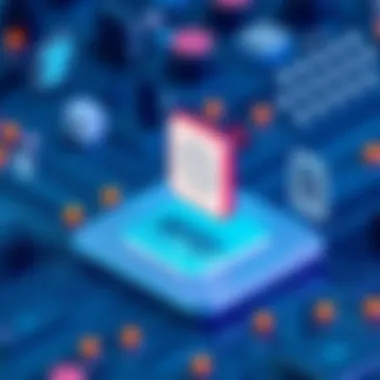

Intro
In today's fast-paced tech landscape, the ability to write RFID tags using Android devices presents unique opportunities for individuals and businesses alike. RFID, or Radio-Frequency Identification, is a technology that allows for the wireless transfer of data, unlocking a world of practical applications. Imagine using your smartphone to seamlessly handle tasks like inventory management, access control, or even personal identification. This article delves into the specifics of writing RFID tags with Android, ensuring you're well-equipped to take advantage of this technology.
From understanding the nuances of NFC capabilities on your device to the nitty-gritty of technical specifications, we will explore each aspect thoroughly. We aim to impart not just a set of instructions, but a comprehensive grasp on why it's relevant and how you might employ it in your daily activities. RFID is more than just a tech trend; it's reshaping how we interact with our environments.
Let’s embark on this informative journey where we’ll unfold the envelope of understanding RFID writes through your Android device, leading to practical insights that can elevate both personal and professional projects. Get ready to open new avenues of efficiency and creativity that RFID technology offers, all at your fingertips.
Understanding RFID Technology
Understanding RFID technology is pivotal for anyone looking to tap into its potential, especially when combining it with Android devices. Radio-frequency identification (RFID) offers a seamless way to identify and track objects using radio waves, making it quite relevant in today's tech-driven society. By grasping the foundational concepts of RFID, readers become equipped to leverage the technology effectively and make informed decisions in real-world applications.
The significance of RFID lies in its ability to automate various processes, from inventory management to access control. This reduces human error, thereby increasing efficiency and accuracy. Furthermore, with the widespread adoption of smartphones with NFC capabilities, individuals can write and read RFID tags effortlessly. This not only democratizes access to RFID technology but also enables users to implement it in diverse scenarios like smart homes and event management.
In this section, we will delve into the essential aspects of RFID technology, its types, and how it operates, laying a solid foundation for further exploration into writing RFID tags using Android devices.
The Basics of RFID
RFID operates by storing data on a tag that can be read by antennas. These tags are embedded in various physical objects and enable automatic identification and tracking over short distances. Initially developed for military purposes, RFID technology has found applications in various fields such as retail, healthcare, and logistics, vastly transforming how industries operate. The allure of RFID technology comes from its efficiency, speed, and ability to function without direct line-of-sight needed for barcodes.
Types of RFID Tags
Active RFID Tags
Active RFID tags have their own power source, typically a battery, which allows them to transmit signals over longer distances compared to passive tags. This characteristic makes active tags ideal for applications requiring real-time data tracking, such as fleet management and asset tracking. Their ability to communicate with readers over greater ranges (often up to hundreds of meters) provides a unique advantage in scenarios where monitoring is crucial. However, the inclusion of a battery also means a higher cost and more maintenance involved, which could be a downside for certain applications.
Passive RFID Tags
Passive RFID tags, unlike their active counterparts, rely on the energy received from RFID readers to operate. Their simplicity and lower manufacturing cost make them a popular choice for a variety of uses. Because they do not require a battery, they have an extended lifespan and are ideal for applications like inventory management and tagging smaller items. However, their range is limited—typically only a few centimeters—which might restrict usage in situations where long-range communication is needed. Despite this limitation, their affordability keeps them in demand.
Battery-Assisted Passive (BAP) Tags
Battery-assisted passive (BAP) tags combine features from both active and passive tags. They contain a battery like active tags but use that energy to enhance the tag's performance rather than solely for communication. This enables BAP tags to have an extended range while still being cost-effective. Applications include scenarios requiring improved reliability such as supply chain management. The downside, however, is that while they have a battery, they still don't have the long-distance capabilities of fully active tags, making careful selection important depending on the needs.
How RFID Works
Components of RFID Systems
At its core, an RFID system consists of three main components: tags, readers, and back-end software. The tag is essentially the identifier, holding the data that needs to be tracked. Readers serve as the liaison between the tag and the data management software, collecting the information read from the tags. The back-end software processes this information, allowing companies to maintain organization and track objects in real time. This integrative approach makes RFID not just a standalone technology but a part of a broader information system that can be tailored to various needs.
RFID Readers and their Role
RFID readers come in various forms, ranging from handheld devices to fixed installations. They emit radio waves to communicate with the tags, effectively pulling the necessary information in a matter of milliseconds. The speed and efficiency of readers are one of the distinguishing factors that made RFID technology attractive for enterprise solutions. Depending on their configurations, readers can handle multiple tags at once, dramatically improving workflow speed in environments such as warehouses. Furthermore, the flexibility of reader integration with different software platforms means that businesses can customize their tracking and data management processes, making it a critical aspect of an effective RFID system.
Android Devices and NFC Technology
The integration of NFC (Near Field Communication) technology within Android devices plays a crucial role in the process of writing and interacting with RFID tags. This article aims to highlight the practical utilities that come with this technology, focusing on how Android users can leverage their devices for RFID creations. As we delve into this, consider NFC as the bridge that transforms traditional interaction into a seamless digital experience.
NFC technology allows for quick exchanges of information over short distances, typically a few centimeters. This aspect is especially pertinent in the realm of RFID, where close proximity is essential for tag interactions. By making use of readily available Android phones equipped with NFC features, users can easily write data to RFID tags — a significant advancement for both personal and commercial applications.
Preamble to NFC
NFC functions similarly to RFID but adds the layer of communication protocols. Thanks to NFC, Android devices can not only read RFID tags but also write to them with relative ease. This capability shifts the complexity from external systems to handheld devices, making it accessible for users without needing specialized hardware. Given that NFC happens at a very close range, it offers enhanced security and reduces the risk of data interception. This makes it an excellent choice for applications involving sensitive information, such as payment transactions or access control.
NFC Capabilities in Android Phones
Compatibility Considerations
When using NFC with Android phones, compatibility is a key element. Not all Android devices come equipped with NFC capabilities, so checking whether your device supports this technology is essential. The majority of modern smartphones have NFC support, especially those in the mid-range to high-end spectrum, making it a popular choice.
One major characteristic of NFC compatibility is its ability to facilitate peer-to-peer connections without any additional setup. This open-door approach enables multiple devices to communicate directly, making transactions smoother and quicker. However, older models might lack this feature, leading to frustration for users trying to tap into RFID technologies. Therefore, it's wise to confirm your device’s specifications before embarking on RFID tag writing.
Applications Supporting NFC
Numerous applications currently support NFC functionalities, and this diversity enhances the appeal of using Android devices for RFID tag writing. For instance, apps like NFC Tools or Trigger enable users to program NFC tags easily. These applications stand out because they provide user-friendly interfaces that make it simple to input various kinds of data.
With applications supporting NFC, users can choose between writing URLs, contact information, or other types of data onto their RFID tags. This factor proves beneficial by personalizing the experience and ensuring efficiency. However, not all applications may offer the same level of sophistication or reliability. Users should be mindful of the app reputation and functionality before making a decision. The right application can make all the difference in how effectively you utilize your Android device to write RFID tags.
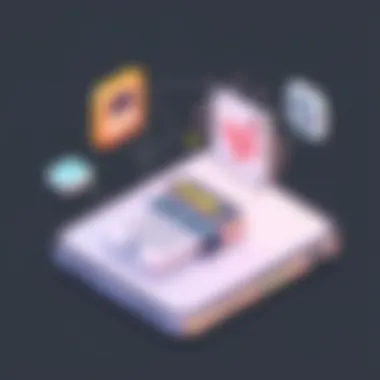
"Leveraging the power of NFC through your Android device allows for seamless data communication and opens up an array of opportunities in RFID applications."
Overall, understanding the components like compatibility and application availability can guide users toward successful RFID tag writing. Each of these elements, when orchestrated effectively, contributes to a smoother and more fruitful writing experience.
Preparing to Write RFID Tags
Writing RFID tags with an Android device is crucial as it sets the groundwork for numerous practical applications. Before diving into the nitty-gritty of data input and tag management, it's essential to equip yourself with the right tools and considerations. Being adequately prepared fosters confidence and efficiency in the overall process. This section aims to identify the vital applications, permissions, and settings that will enable you to write RFID tags seamlessly.
Required Applications
Popular NFC Writing Apps
When it comes to NFC writing, the variety of applications available can be a real game changer. Apps like NFC Tools or TagWriter are among the front-runners. Their primary strength lies in their user-friendly interfaces and robust functionality.
One key characteristic is the capability to read and write various data formats, turning your Android device into a powerful RFID tag writer. These apps allow for writing URLs, contact information, or any other necessary data right on the RFID tag. The advantages are quite evident; not only do they make the writing process straightforward, but they also support a broad range of NFC tags. On the flip side, one disadvantage is that some may have limitations on the complexity of the data, which might not suit specialized needs.
Custom Applications for Specific Needs
For those who find off-the-shelf solutions limiting, custom applications can fill the gap. Developing or sourcing tailored software enables you to meet specific requirements, which is especially beneficial for businesses or tech enthusiasts aiming for personalized RFID solutions.
The standout characteristic here is adaptability; custom apps can be designed to cater to particular data types and formats that might not be supported by general-purpose applications. This customization often translates to increased efficiency and better results in specific use cases. Nevertheless, the downside is the time and resources required to either build or find suitable applications, which can be a hurdle for some.
Permissions and Settings
Granting NFC Permissions
Before any tag-writing endeavor can begin, the device must have NFC permissions enabled. This step is non-negotiable, as it directly influences the capability of the device to write to RFID tags.
When you grant permissions, you're ensuring that the necessary elements of the Android operating system can interact with the NFC capabilities of your device. This critical feature not only opens the door to successful tag writing but also enhances the overall user experience. One notable drawback is that users sometimes overlook permission settings, resulting in frustrating attempts to write data without realizing the necessary adjustments haven’t been made.
Adjusting Android Settings for Tag Writing
Fine-tuning the Android settings is the next vital piece of the puzzle. Ensure that NFC is turned on in the device's settings menu. This is usually a straightforward task but can vary between devices.
The advantage of confirming the NFC settings is that it creates a smoother experience when initiating the writing process. Plus, some devices might offer additional options like reader mode or HCE (Host Card Emulation) settings that can affect how tags are read or written. On the downside, if users are unaware of these settings, it can lead to confusion or unsuccessful attempts at writing data. Understanding and optimizing these settings can ensure a hassle-free operation when handling RFID tags.
Step-by-Step Guide to Writing RFID Tags
Writing RFID tags with your Android device can genuinely enhance everyday tasks, making what used to be complex operations much simpler. This section is crucial because it provides structured steps, transforming a somewhat technical process into an approachable one. This guide not only allows users to seamlessly write data onto tags but also ensures they understand the nuances of each phase. Whether you’re looking to manage inventory or share contact details, a straightforward approach to writing RFID tags can be of great utility.
Initiating the NFC Writing Process
Before diving into the nitty-gritty, it’s essential to kick things off properly with the NFC writing process. Getting started involves ensuring your Android device is equipped with NFC capability, and this generally means enabling it in the device settings. To do this, head over to Settings > Connected devices > Connection preferences and toggle the NFC switch to on. An initial checklist can be beneficial here:
- Verify that your smartphone supports NFC.
- Check for updates on your phone to ensure the software is up-to-date.
- Ensure that the tagging app is installed correctly and grants necessary permissions.
Once everything is set up, tap the tag with your phone and select the writing option in your app. This sets the stage for a smooth process to record the required data.
Entering Data for the Tag
Here we delve into the core of the writing process: entering data into your RFID tag. It’s crucial that the information you input is both precise and well-structured to make the most out of your tags.
Choosing Data Formats
The choice of data formats can significantly impact your experience in writing RFID tags. Diverse formats exist, ranging from plain text to more complex ones like vCard. Choosing the right format is akin to selecting the appropriate tools for a job; it can mean the difference between success and frustration.
One of the key characteristics of selecting data formats is versatility. Formats like plain text are straightforward and universally understood, while formats such as URLs or vCards offer more functionality, allowing links and contact information to be accessed directly.
Moreover, using formats that are compatible with most NFC-enabled devices benefits users by ensuring their tags can be read easily. However, it’s also important to consider that overly complex formats might not be read by all devices, creating potential barriers. Therefore, the right choice depends largely on your target audience and the utility of the information stored.
Data Types: Text, URLs, and More
When entering data, it’s crucial to understand the types you're able to use. Text is the simplest form and most useful for straightforward information, while URLs can direct users to a webpage on contact cards, promotions, or additional data on the web. Other formats, like smart posters and geoURI for location tags, offer specialized applications.
What makes these data types interesting is their ease of use and the functionality they introduce. URLs can lead to various interactive experiences, enhancing user engagement. However, one should keep in mind that not every user may have access to the internet, and thus URLs may not always add value in offline scenarios.
Completing the Writing Process
Once data is securely entered into the NFC tag, it's now time to finalize the writing process. This part effectively ensures everything has worked correctly, tying up loose ends.
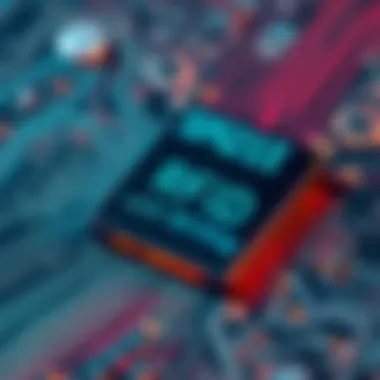

Verifying Successful Writes
Verifying successful writes is akin to proofreading an important document. This step ensures all data you aimed to write is accurately stored on the tag. After writing, you can use your NFC reader or the same app that wrote the data to scan the tag. A successful read signifies that the process worked as intended.
The importance of this aspect cannot be overstated. Should the write not be successful, you may need to reenter the information. Moreover, this verification adds a layer of reassurance, making sure the data is indeed accessible for future use.
Understanding Error Messages
Encountering error messages during the writing process can be frustrating but is an important learning experience. These messages can provide insights into what went wrong; they can range from issues like incompatible formats to not having NFC enabled.
Understanding these messages is beneficial. It arms you with knowledge on how to troubleshoot effectively. By recognizing patterns or common messages, users can resolve issues much quicker and streamline their writing process down the road.
Troubleshooting Common Issues
When diving into the realm of RFID tag writing via Android devices, it's only natural that hiccups might arise along the way. Addressing common issues is crucial not just for a seamless experience but also to ensure that the tags function properly for their intended applications. The effectiveness of NFC and RFID technology relies heavily on the user’s ability to manage these potential pitfalls. By being prepared to tackle problems, users can maximize the efficiency of their RFID systems and avoid hefty costs associated with troubleshooting after the fact.
Detecting Communication Errors
Communication errors can be quite the thorn in the side when trying to write to RFID tags. These errors often stem from a variety of factors, which could include distance, angle, and even physical obstructions between the reader and the tag. A significant challenge arises when users are not aware of these factors and, thus, can't adjust their strategies accordingly.
The key to detecting these errors lies in careful observation and the utilization of built-in diagnostic tools provided by many NFC writing apps. Some of these tools offer visual or haptic feedback. Such features can significantly enhance the user’s capacity to identify when data isn’t being transferred effectively. Paying attention to any error messages during the writing process is paramount. Often, these messages serve as direct guides to the specific issue encountered.
In addition, ensuring that the Android device's NFC functionality is active and consistent is another fundamental step. Regularly checking the device settings may seem trivial, but it's a simple method that can save a user from a lot of frustration down the line.
Resolving Tag Recognition Issues
Tag recognition issues can disrupt the entire process of writing RFID tags. When a user encounters a scenario where the tag simply doesn’t respond, it’s essential to methodically address possible causes.
Interference Factors
Interference factors play a pivotal role in tag recognition. In this context, electronic devices, metals, or even water can disrupt signals. It’s a bit like having someone talk too loudly while you’re trying to hold a conversation—it becomes nearly impossible to communicate effectively. The electromagnetic spectrum is crowded, and if several devices operate on similar frequencies, they can interfere with one another.
One unique advantage of understanding interference factors is that it equips users with the knowledge to create an optimal writing environment. Using RFID tags made from materials that reduce such interference can lead to much smoother operations. However, a downside is that not all interference can be controlled, so it’s crucial to understand the limitations.
"Detecting the right conditions for successful communication can save you time and improve efficiency in your projects."
Ensuring Tag Compatibility
Tag compatibility is another essential component when addressing writing issues with RFID tags. Not all tags are compatible with every reader or writing app, leading to abrupt failures in the transfer process. This is particularly crucial for those employing specialized applications that might necessitate specific types of tags.
A key characteristic of ensuring tag compatibility is understanding the frequency ranges that different tags operate on. For instance, high-frequency RFID tags typically work well with many Android devices, but low-frequency tags might not. Knowing the operational frequency will save a great deal of headaches as it aids in selecting the right hardware before embarking on the writing process.
A key feature worth mentioning is the ability to conduct compatibility checks early in the project. This allows for the timely acquisition of appropriate tags that will seamlessly integrate with the technology at hand. While this might require additional upfront research, the long-term benefits of seamless tag recognition and communication far outweigh the initial investment.
In summary, identifying the root causes of communication and recognition issues can be the difference between frustration and success when writing RFID tags with Android devices. By understanding factors such as signal interference and tag compatibility, users are better equipped to tackle these challenges head-on.
Security Considerations in RFID Tag Writing
In the rapidly evolving landscape of technology, the integration of RFID tags with Android devices presents not only convenience but also significant security concerns. Ensuring the integrity and confidentiality of the data embedded in these tags is paramount. Without robust security measures, the information stored could be susceptible to various forms of exploitation. From unauthorized access to data manipulation, the risks are numerous.
This section will delve into the specific security risks associated with RFID tag writing and the methods that can protect this crucial information. Understanding these elements is vital for anyone utilizing RFID technology, especially in settings that handle sensitive or proprietary data.
Potential Security Risks
When it comes to RFID tags, a major concern is the potential for interception. Because RFID communications typically occur over radio waves, attackers can capture data without needing physical access to the tags. For instance, if a tag carrying personal information is near a reader, it can be scanned, possibly leading to identity theft or unauthorized transactions.
- Some common security risks include:
- Eavesdropping: Unauthorized interception of data being transmitted.
- Data Manipulation: An attacker can alter the information stored on a tag, potentially leading to significant issues in applications like inventory management or access control.
- Cloning: This refers to creating duplicated copies of RFID tags, which can enable fraud in various sectors.
Protecting Data on RFID Tags
To mitigate the aforementioned risks, implementing various protective measures is essential. Two major strategies stand out: implementing encryption and challenging unauthorized access.
Implementing Encryption
Encryption acts as the first line of defense in securing RFID data. By encoding the information stored on RFID tags, it becomes highly complex for an unauthorized individual to decipher it, even if they manage to intercept the data.
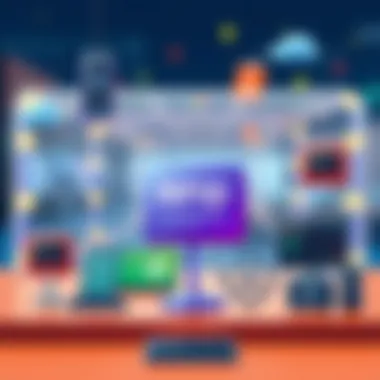
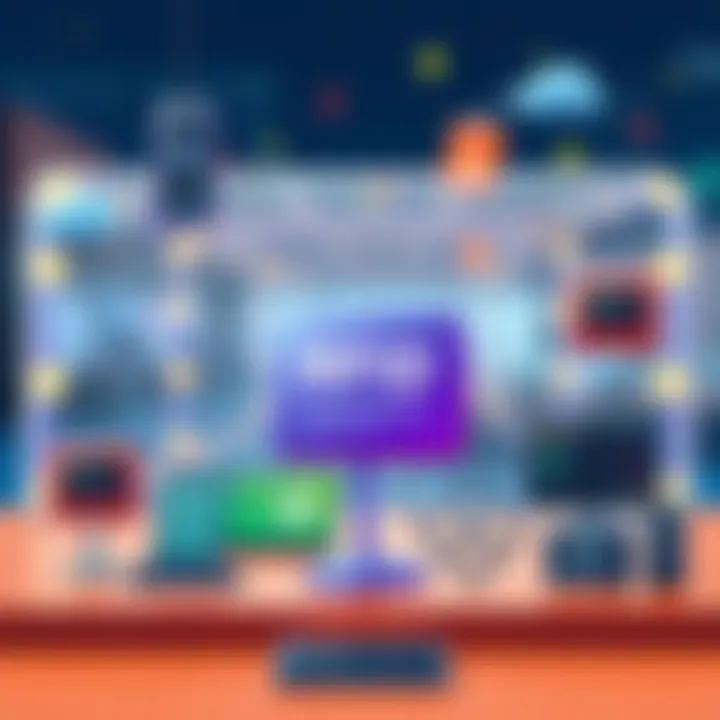
One of the key characteristics of encryption is its ability to provide confidentiality and integrity. For this guide, it is a beneficial choice as it ensures that sensitive data, especially in fields such as healthcare or finance, remains secure. A unique feature of encryption is its capacity to adapt; depending on the sensitivity of the data, stronger algorithms can be applied, enhancing security measures.
However, it does come with its disadvantages. Encrypting data can introduce additional complexity in terms of processing time and resource utilization. Furthermore, not all RFID readers are equipped to handle encrypted tags, which could limit the flexibility of their application.
Challenging Unauthorized Access
Challenging unauthorized access involves implementing various strategies to ensure that only legitimate users can interact with an RFID tag. A major tactic is the use of authentication protocols that require a form of verification before granting access to the data.
Highlighting its importance, this approach serves as a barrier against unauthorized scanning. It is particularly beneficial in environments where tags are used for secure entry systems or transactions. One unique aspect of this strategy is how it incorporates multi-factor authentication, further enhancing security.
On the flip side, while it effectively addresses security, setting up complex authentication processes can sometimes deter legitimate users due to increased steps required for access.
"As technology advances, so too do the methods of those who seek to exploit its vulnerabilities. Being proactive about security is not just wise; it's essential."
In moving forward with RFID technology, it’s clear that security considerations cannot be an afterthought. By understanding potential risks and implementing robust security measures, users can harness the benefits of RFID technology while safeguarding their sensitive data.
Applications of RFID Technology in Various Fields
RFID technology finds its way into an impressive array of sectors, showcasing its adaptability and immense benefits. This technology isn't just a passing trend; it’s reshaping how businesses and individuals interact with the physical world. From enhancing operations to making everyday tasks more convenient, RFID applications represent a leap forward in efficiency and accuracy. As we delve into the key areas where RFID is making a significant impact, we underline not just the benefits but also considerations worth pondering when integrating such systems into various workflows.
Retail and Inventory Management
In the retail arena, RFID has revolutionized inventory management, streamlining processes that were traditionally cumbersome. With RFID tags, retailers can automate stock counts, reducing the chances of human error significantly. Customers often find their shopping experience enhanced due to more accurate stock levels, ensuring they find what they expect on the shelves.
The ability to track inventory in real-time offers a huge edge. For instance, big retailers like Walmart harness this technology to keep tabs on product flows, ensuring they never run low on high-demand items. The reduction of shrinkage – which is industry jargon for loss of inventory, whether through theft or clerical error – is another benefit.
Moreover, RFID can help in quicker checkouts, saving precious time for customers and freeing up staff for other tasks. However, implementing such a system begs consideration of initial costs and employee training, which can be daunting for smaller stores.
Healthcare and Patient Tracking
In healthcare, RFID technology serves a crucial role in patient safety and asset management. Hospitals integrate RFID to monitor patients' movements, reducing wait times and enhancing the overall care experience. Imagine a scenario where a patient’s wristband includes an RFID tag. This system identifies the patient’s medical history instantly, ensuring that medical professionals have the right information at their fingertips.
Furthermore, RFID is valuable for tracking medical equipment. Devices such as wheelchairs, defibrillators, and even surgical instruments are tagged, making sure nothing is lost or misplaced in the hustle and bustle of healthcare activities. This leads to better operational efficiency and can even save lives when every second counts. Nevertheless, institutions must keep privacy concerns in the foreground when deploying such tools, always ensuring that patient data remains secure.
Personal Use Cases
Using RFID technology personally can open a world of convenience and efficiency. It’s not just companies who benefit; everyday users can integrate this into their lives seamlessly, making tasks simpler and more organized.
Event Ticketing
Event ticketing illustrates a notable aspect of personal RFID use. Imagine no more fumbling for tickets at the entrance; just a simple tap with your smartphone against an RFID scanner. This process cuts down on long queues and improves the overall experience for concert-goers and sports fans alike.
One key characteristic of event ticketing with RFID is its accuracy in managing entry, significantly minimizing unauthorized access. Each ticket has a unique identifier, ensuring only the rightful owner can enter the venue. The technology enhances security while providing an efficient way to monitor attendance. Plus, users often appreciate how RFID tickets can be linked to additional features like in-event purchases or interactive experiences.
However, potential downsides include the challenge of ensuring that all systems are fully operational during high-stakes events. A hiccup in technology can lead to disappointed attendees, which no one wants.
Smart Home Integrations
Last but not least, smart home integrations stand out as a fascinating use of RFID technology. With the rise of home automation, RFID can connect devices seamlessly, adding layers of security and convenience to daily routines. For example, RFID tags can secure your home by allowing only specific RFID-enabled entries to unlock doors.
The unique feature of smart home integrations is the ability to create "zones" within a house, automating tasks based on presence. Imagine arriving home, and with the swipe of your phone or the presence of a tagged key fob, your lights switch on, and your favorite music softly plays in the background. This capability illustrates a blend of luxury and practicality that many households are starting to embrace.
While these integrations promise ease of use, they do come with challenges like ensuring compatibility among different devices and concerns about data privacy. It’s crucial to safeguard personal security against potential breaches in home systems.
Through these diverse applications, it’s plain to see that RFID technology offers solutions tailored for various needs, be it in retail, healthcare, or personal use. The trend towards adopting this technology in daily activities highlights its potential benefits widely and illustrates a shift toward a more connected and efficient world.
The End and Future Considerations
Navigating the realm of RFID technology can feel like charting unknown waters for some, but this article aims to provide a solid foundation in writing RFID tags using Android devices. The importance of understanding both the practical applications and the underlying technology cannot be overstated. Why? Because as technology advances, being well-versed in these areas not only enhances your skill set but also keeps you relevant in a rapidly changing landscape.
Summary of Key Points
Through the sections covered, several crucial elements stand out:
- Understanding RFID Technology: Grasping the basics and types of RFID tags lays the groundwork for more practical applications.
- Android and NFC: Not all smartphones have the same NFC capabilities. Knowing this can make or break your RFID tag writing process.
- Preparation: Ensuring you have the right apps and settings configured is essential for success. Without this, attempts to write to tags may lead to frustration.
- Step-by-Step Writing Guide: Following a methodical approach takes the guesswork out of entering data into RFID tags, making the process smoother.
- Troubleshooting: Identifying common issues and knowing how to tackle them will save you time and headaches in the long run.
- Security Considerations: Protecting data on RFID tags becomes paramount in this digital age, where unauthorized access can lead to significant problems.
- Applications Across Fields: Recognizing where RFID technology can be effectively utilized widens its horizons, from healthcare to retail.
Emerging Trends in RFID Technology
As we look towards the horizon, several emerging trends in RFID technology are noteworthy:
- Integration with IoT: The Internet of Things is reshaping RFID's role. Seamless communication between devices opens up endless possibilities for automation and efficiency.
- Enhanced Security Protocols: As noted earlier, security risks are ongoing. However, advances in encryption methods and anti-counterfeiting measures are being developed to combat these threats.
- Miniaturization of RFID Tags: With the push for smaller, more efficient designs, tags are becoming increasingly unobtrusive, allowing for innovative applications, such as embedding in clothing or medical devices.
- Data Analytics Integration: RFID tags paired with advanced analytics can provide real-time insights that assist businesses in decision-making, inventory management, and more.
- Sustainable Practices: The move towards environmentally friendly materials and practices in tag production is gaining traction, responding to consumer demand and regulatory pressures.
"The future is not something we enter. The future is something we create." - Leonard Sweet
For more information, visit Wikipedia's RFID page or explore industry discussions on Reddit.



