Wireless Controllers for iOS: A Comprehensive Guide


Intro
The gaming landscape on iOS devices has witnessed significant evolution over the years. As mobile gaming gains popularity, users are increasingly seeking precision and comfort akin to traditional consoles. This shift has prompted a rise in demand for wireless controllers specifically designed for iOS.
Understanding the features and functionality of these controllers is essential for optimal gaming experiences. In this guide, we will analyze the key aspects that define the best wireless controllers. From performance to compatibility, each attribute plays a vital role in the usability and enjoyment of these accessories.
Throughout this guide, we will cover a broad range of controllers available for iOS devices. We will detail their specifications and the impact they can have on gameplay. This resource is crafted for tech enthusiasts and casual gamers alike, providing in-depth insights to make informed decisions regarding gaming accessories.
Key Features
Design and Build Quality
When evaluating wireless controllers for iOS, design and build quality are paramount. A controller should feel comfortable in hand during extended gaming sessions. Ergonomic designs tailored for various grip styles are critical for comfort and usability. Most modern controllers incorporate materials that balance durability with lightweight. Regarded brands such as Razer and SteelSeries have made it a point to produce controllers with a sturdy yet comfortable feel, ensuring the device does not become a burden.
Also, the aesthetic aspect cannot be overlooked. Sleek designs with appealing color schemes can enhance the overall experience, not only visually but also in terms of functionality.
Display and Performance
The performance of wireless controllers directly correlates with the experience of playing games on iOS. Responsiveness is vital; therefore, low latency is a non-negotiable characteristic. A delay can disrupt gameplay, leading to frustration. Controllers that support Bluetooth 5.0 or later tend to offer superior latency rates and may perform better. Additionally, pressure-sensitive buttons can provide a competitive edge, especially in shooting or racing games.
Some controllers also offer customizable displays for battery life or settings adjustments. For instance, the Nimbus+ from SteelSeries includes a simple LED notification system. This small feature can greatly enhance user experience by providing quick references during gaming sessions.
"Choosing the right wireless controller can not only improve your game performance but also elevate your emotional connection to the gaming world."
Product Specifications
Technical Specifications
The technical specifications of wireless controllers vary widely. Important factors include battery life, connection range, and compatibility with various iOS devices. A controller with a battery life extending beyond 20 hours is ideal for prolonged gaming without the need for frequent recharging.
In terms of connectivity, most controllers utilize Bluetooth technology. Hence, they should pair seamlessly with iPhones and iPads. Proper support for Apple Arcade and other gaming platforms is another consideration that impacts usability.
Compatibility and Connectivity
iOS compatibility is crucial. Controllers must adhere to Apple’s MFi certification to ensure functionality. This certification guarantees that the controller can operate seamlessly across a range of iOS devices, including the latest models.
Users often overlook the range of connectivity. A low-latency connection is part of a stable gaming experience. It is essential to choose a controller that offers solid Bluetooth performance to avoid interruptions during gameplay. Controllers that can connect via USB-C for charging may add an additional level of convenience if needed.
Prelude to Wireless Controllers for iOS
The advent of wireless controllers for iOS marks a significant shift in mobile gaming. As iOS devices become more powerful, the ability to connect and utilize wireless controllers enhances user experience and gaming capabilities. This transition is not merely about convenience; it is about evolving gameplay dynamics.
Wireless controllers offer precise controls and a more immersive experience compared to touch screen controls. Players can engage with games in a more tactile way. Enhanced precision is crucial for genres like racing and shooting. Here, every millisecond matters in reaction time. In addition, the ergonomic design of many wireless controllers fosters prolonged gameplay without discomfort.
In this section, we will explore specific elements that highlight the importance of wireless controllers for iOS.
- Compatibility and Flexibility: Wireless controllers can connect to multiple devices. Their versatility allows gamers to use them not just with iPhones and iPads, but also with enabling gaming on other platforms.
- User Engagement: A wireless controller elevates user engagement. When playing with a physical controller, players often find themselves more invested in the game.
- Future of Gaming: As technology advances, so does the landscape of gaming accessories. Wireless controllers represent a step towards a more integrated gaming experience, with possibilities for cloud gaming and advanced features coming to the forefront.
"The future of gaming is not only about the games, but also about how we interact with them. Intuitive and responsive devices are key."
In summary, the exploration of wireless controllers emphasizes their profound influence on gaming activities for iOS users. This discussion is not simply technical; it is about the transformational potential of these devices, setting the stage for deeper engagement with technology and entertainment.
Understanding Wireless Technology
In the rapidly changing world of gaming, wireless technology has significantly transformed how users interact with their devices. The importance of comprehending wireless technology cannot be overstated, particularly for iOS users who wish to enhance their gaming experience. By understanding the fundamental aspects of wireless controllers, users can make informed decisions regarding the devices they choose to invest in.
Bluetooth Connectivity
Bluetooth technology has revolutionized the way devices connect wirelessly. Unlike traditional wired controllers, Bluetooth controllers for iOS allow for more freedom of movement. This technology forms a seamless link between the controller and an iOS device, such as an iPhone or iPad, without the need for cumbersome cables.
One major benefit of Bluetooth connectivity is its ease of use. Users can quickly pair their controllers with their devices, enabling instant gameplay. Compatibility across various iOS versions is generally strong, which means that many controllers will work across several devices without requiring additional installations.
However, there are considerations to keep in mind. Bluetooth connections can occasionally face interference from other devices or networks, which may lead to latency issues during gameplay. To maintain optimal performance, ensure the Bluetooth settings are correctly configured and that the controller is nearby, as distance can affect connectivity.
Wireless vs. Wired Controllers


When deciding between wireless and wired controllers for gaming on iOS devices, several factors come into play. Wireless controllers offer superior freedom of movement. This means users can sit comfortably without being tethered by a cable. They are particularly useful in casual settings or when gaming in a group. Thus, the versatility of positioning can vastly enhance the gaming ambiance.
On the other hand, wired controllers have their own advantages. They typically offer a more stable connection with less chance of latency, which is crucial in competitive gaming. Players who demand precision often prefer wired options for this reason. Wired controllers do not rely on batteries or charging, providing uninterrupted gaming as long as the cable remains intact.
While both types of controllers have their merits, considering personal preferences and gaming styles is essential. Thoughtful consideration of usage scenarios will guide potential buyers toward the right choice for their needs.
"Understanding the nuances between wireless and wired controllers could make or break your gaming experience on iOS devices."
Compatibility with iOS Devices
When it comes to leveraging the benefits of wireless controllers, compatibility with iOS devices is paramount. Users must ensure that their chosen controller seamlessly integrates with their hardware and software. This section highlights the aspects of compatibility that every potential user should consider before making a purchase.
A controller that works well with iPhones and iPads not only enhances the gaming experience but also eliminates frustration. The right controller can unlock a range of functionalities available within the iOS gaming ecosystem, making it essential to choose carefully. An incompatible controller can lead to connectivity issues, lag, and limited access to games optimized for controllers. Therefore, understanding compatibility is a vital step in enhancing your iOS gaming experience.
iPhones and iPads
iPhones and iPads are the primary devices used for gaming on iOS. Wireless controllers can significantly elevate gameplay on both devices. The compact nature of iPhones makes them suitable for mobile gaming, while iPads provide a larger screen experience. However, not all controllers will work with both device types.
Considering factors such as size, weight, and button layout is important when selecting a controller. Some controllers may feel too bulky for handheld use, impacting comfort during long gaming sessions. Users should look for controllers that offer ergonomic designs which can accommodate the different sizes of iOS devices. The ability to switch between devices easily is also a crucial advantage. Thus, when evaluating controllers, compatibility with both iPhones and iPads should always be a priority.
iOS Versions Supporting Controllers
The iOS version on a device plays a crucial role in controller compatibility. Various iOS updates have introduced features that improve the interaction between controllers and mobile devices. Generally, iOS 13 and later versions support wireless controller connections, enabling a smooth gaming experience with many games.
While older versions may have limited support, users are encouraged to stay updated for the best performance. Here are a few considerations:
- Incompatibility with certain games on older versions
- Enhanced lag reduction with newer updates
- Availability of settings to customize controller functionality
For optimal performance, it is advisable to keep devices updated. By ensuring that iPhones and iPads run the latest iOS versions, users can take full advantage of the advancements in wireless controller technology.
Features of Wireless Controllers
Understanding the features of wireless controllers is crucial for anyone looking to enhance their gaming experience on iOS devices. These features not only determine usability but also influence overall performance and satisfaction during gameplay. As users increasingly rely on these controllers for more immersive sessions, it becomes essential to evaluate the various aspects that contribute to their effectiveness.
Ergonomics and Design
Ergonomics and design significantly affect a controller's comfort and usability. A well-designed ergonomic controller allows gamers to enjoy extended playtime without discomfort. Key components such as grip texture, button layout, and overall shape play a role in this. For example, many popular models adopt a curved grip that fits naturally in the hand, reducing strain.
Moreover, the positioning of buttons and triggers must cater to natural finger movements. This thoughtful design minimizes fatigue during long gaming sessions. For gamers who might have larger or smaller hands, adjustable features or varied sizes in controllers can also enhance the experience. A few users might prefer controllers with softer, rubberized textures for added grip.
Battery Life and Charging
Battery life is a critical feature that impacts the reliability of a gaming session. Gamers want to avoid interruptions caused by low batteries. Many modern wireless controllers for iOS boast impressive battery life, often lasting several hours on a single charge. Some models use lithium-ion batteries that can recharge quickly within a couple of hours.
Charging options also matter. Some controllers come with USB-C ports, while others use proprietary connectors. It is beneficial to choose a controller that matches your existing devices. Many users are opting for controllers that allow for gameplay while charging, making it easy to continue gaming without extended downtime.
Customizable Buttons and Features
Customization enhances the gaming experience by tailoring controls to individual preferences. Users want to adjust button mappings, sensitivity settings, and control layouts. Some advanced controllers offer software allowing for intricate customization. Features like programmable buttons can serve well for specific game commands or shortcuts.
Additionally, certain controllers provide feedback options, such as vibration settings, which can immerse players further into the game. Some users appreciate being able to switch profiles for different games or genres, making changing playstyles more accessible. This flexibility adds a layer of personalization and functionality, making the selected wireless controller more aligned with user needs.
"Customization can transform an average gaming session into a tailored experience, fitting one's unique playstyle and preferences."
Popular Wireless Controllers for iOS
The landscape of gaming has evolved rapidly, and the introduction of wireless controllers for iOS devices is a testament to this transformation. Understanding the popular options available today allows users to leverage these devices to maximize their gaming experience. The right controller can enhance gameplay, improve comfort, and provide a more immersive interaction with games, making it essential for any serious gamer or casual user alike.
Xbox Wireless Controller
The Xbox Wireless Controller is widely recognized in the gaming community for its ergonomic design and responsive buttons. This controller offers seamless compatibility with iOS devices, thanks to its Bluetooth connectivity. The grip is comfortable for extended gaming sessions, which is a prominent consideration for players who enjoy long hours of gameplay. Moreover, the Xbox Wireless Controller features a share button, allowing users to share screenshots or videos of their gameplay with ease.
One of the notable strengths is its integration with the Xbox Adaptive Controller, making it an inclusive choice for players with disabilities. The Xbox Wireless Controller is influential in providing an excellent user experience on iOS, with a robust build that ensures longevity.
Sony DualShock
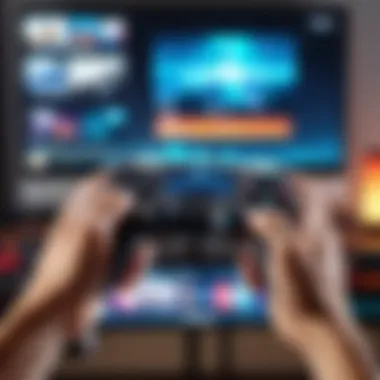

The Sony DualShock 4 is another popular choice among iOS gamers. This controller is appreciated for its unique touchpad and motion-sensing capabilities, which can add an extra layer of interactivity to games. The DualShock 4 is also known for its high-quality build and appealing aesthetic, making it visually attractive.
Connecting the DualShock 4 to iOS devices is straightforward, and its battery life is reliable. Additionally, the light bar on the controller can provide feedback based on game events, offering an innovative approach to gameplay. Overall, the DualShock 4 enhances versatility and fun, especially for games designed to take advantage of its unique features.
Apple’s Game Controller
Apple’s Game Controller is specifically designed to complement Apple products, providing a level of optimization and performance that stands out. With features tailored for iOS, this controller guarantees a seamless connection and user-friendly experience. The design is minimalistic yet functional, with an emphasis on user comfort.
The Apple Game Controller supports the latest iOS features, such as low latency and improved battery management. By focusing on game compatibility directly with Apple's ecosystem, it becomes a practical option for users who prefer maintaining a streamlined and cohesive experience within their devices. Its compact size and lightweight nature make it easy to carry, perfect for gamers on the go.
Third-Party Options
In addition to the well-known controllers, several third-party options provide versatile choices for users. Brands like 8Bitdo and Razer have developed competitive controllers that cater to different preferences and budgets. For instance, the 8Bitdo SN30 Pro is a nostalgic choice for retro gaming enthusiasts, while the Razer Raiju Mobile is aimed at competitive gamers seeking advanced features.
These third-party controllers often come with customizable button layouts and features, enhancing the gamer’s experience. However, buyers should ensure compatibility with iOS, as not all third-party devices support this connection method. Lastly, researching and reading reviews can help identify which third-party controllers hold up to expectations and provide value in performance.
"Choosing the right wireless controller can significantly enhance your gaming performance and overall experience."
In summary, exploring the popular wireless controllers for iOS is crucial for anyone looking to enhance their gaming setup. Each option offers distinctive features, catering to varying preferences and gaming styles. Whether opting for Microsoft, Sony, Apple, or third-party brands, users must consider comfort, performance, and compatibility as they select the controller that best suits their needs.
Setting Up a Wireless Controller with iOS
Establishing a connection between a wireless controller and an iOS device is crucial for an optimal gaming experience. This section will dive deep into the setup process and its significance. First, let's explore what makes this setup worthwhile. Setting up a wireless controller correctly can significantly enhance gameplay, providing higher precision and comfort compared to using a touchscreen. Moreover, many games are designed to perform better when played with a controller. Thus, understanding the setup process is important for accessing these capabilities.
Initial Pairing Process
The initial pairing process provides the framework for connecting your wireless controller to your iOS device. First, ensure that your controller is compatible with iOS. The following are generic steps that apply to most controllers:
- Prepare Your Controller: Make sure that the controller is charged and powered on. For instance, the Xbox and PlayStation controllers have a specific pairing button.
- Access Bluetooth Settings: On your iOS device, navigate to Settings > Bluetooth. Ensure Bluetooth is activated.
- Initiate Pairing Mode: On the controller, press the pairing button until the indicator light starts blinking. This indicates that it is ready to pair.
- Pair the Devices: On the Bluetooth settings screen of your iOS device, look for the controller’s name in the list of available devices. Tap on it to establish the connection.
- Connection Confirmation: Once connected, you will see a “Connected” status next to the device name.
In case of any issues during this process, following the troubleshooting steps outlined below can help.
Troubleshooting Connection Issues
Connection issues may arise unexpectedly. However, many problems can be resolved through simple troubleshooting steps. Here are some common suggestions:
- Recheck Compatibility: Ensure your controller is meant for use with iOS. Consultation of compatible lists on the manufacturer's website may clarify any doubts.
- Resetting Devices: Restart both the iOS device and the controller. Sometimes a fresh start is all that is needed to fix small glitches.
- Forget and Re-Pair: Go to Bluetooth settings on your iOS device. Find your controller in the list of paired devices, select it, and tap "Forget". Afterward, reattempt the pairing process.
- Check Game Settings: Some games may have specific settings to enable controller support, and this must be adjusted in-game.
If these steps do not work, it may be worth looking at the manufacturer's guidance or community discussions on forums to find device-specific solutions.
In summary, setting up a wireless controller with iOS is an essential step for a superior gaming experience. It requires following systematic procedures and being prepared for potential issues with troubleshooting techniques.
User Experience and Performance
User experience is a crucial factor when selecting a wireless controller for iOS devices. It goes beyond just the functional aspects of the controller; it encompasses how a user interacts with the device and how satisfying that interaction is. Performance is equally vital because it determines the responsiveness and reliability of the controller during gameplay. A seamless experience is necessary for any serious gamer.
The design of the controller affects user comfort and engagement. Ergonomics ensure that the controller fits comfortably in the hands for extended usage. Controls should be intuitive, making gameplay intuitive. Users often care about how the device feels during intense gaming sessions. Heavy gaming requires a controller that can endure wear and fatigue without compromising performance.
There are several aspects that influence user experience and performance. Below, we examine two critical elements: response time and lag, and game compatibility.
Response Time and Lag
Response time is a primary concern in gaming. In the world of digital gaming, even milliseconds can make a significant impact. Most wireless controllers have specifications that detail their latency, which should be as low as possible to minimize delay in command execution. High latency can lead to frustration, especially in competitive scenarios where split-second decisions are crucial.
Factors that affect response time include wireless connection strength and technology. For example, Bluetooth technology generally provides very good response times, but users should ensure that the controller is fully charged to avoid latency issues caused by a weak connection.
Furthermore, environment plays a role. Physical obstacles and interference from other wireless devices can impact performance. Users should position themselves adequately to minimize these disruptions.
Game Compatibility
Game compatibility is another vital aspect that contributes to user experience. Not all games support all controllers. Knowing which games can be played with a specific controller is essential for a satisfactory gaming experience. Many developers include controller support in the game settings, enhancing playability for gamers who prefer tactile input instead of touch screens.
Some controllers, such as the Xbox Wireless Controller and Sony DualShock 4, are known for their broad compatibility with many iOS games. Apple’s Game Controller also offers a range of support, but it is essential to check game specifications before making a purchase.
In addition, third-party gaming apps often have varying levels of support for different controllers. So it is wise to consult user reviews, forums, and official resources before relying on any particular controller for a specific game.


"The experience of using a controller often determines whether a game will be enjoyable, so the connection between hardware and software is crucial."
By understanding both response time and game compatibility, users can ensure their controller meets their gaming needs effectively. A detailed consideration of these factors can greatly enhance overall gaming satisfaction.
Accessing Games on iOS with Controllers
The rise of wireless controllers can significantly influence the gaming experience on iOS devices. Accessing games on iOS with these controllers presents numerous enhancements in gameplay, making it essential to understand how to leverage these tools efficiently. With wireless connectivity, players can enjoy a more immersive experience, free from the limitations of touch screens. This is especially important for users who appreciate the tactile feedback and precision offered by physical gaming controls.
Using a wireless controller not only streamlines gameplay but also opens up new opportunities for game interaction. Many games on the App Store are optimized for controller use, resulting in enhanced control schemes and improved overall performance. As mobile gaming continues to evolve, making the most of wireless technology has become crucial for both casual and serious gamers.
"The integration of wireless controllers with mobile platforms marks a pivotal evolution in the way we perceive gaming on portable devices."
The benefits of using a wireless controller include:
- Improved Accuracy: Physical buttons and analog sticks provide finer control over character movements compared to virtual buttons.
- Enhanced Comfort: Wireless controllers generally offer ergonomic designs, which can reduce strain during extended play sessions.
- Expanded Game Library: Many apps now support controller compatibility, making it easier to find high-quality titles that leverage this technology.
However, players should consider compatibility and setup processes when choosing to access games via wireless controllers. Understanding which games support controllers and how to configure them properly can significantly impact gameplay enjoyment.
Apple Arcade
Apple Arcade is a subscription service that is designed to showcase a library of games available specifically on iOS devices. One notable aspect of Apple Arcade is its strong emphasis on controller compatibility. Many of the games offered in this service feature seamless integration with wireless controllers, providing a console-like experience on iPad or iPhone.
Some critical benefits of playing via Apple Arcade with a wireless controller are:
- Diverse Game Selection: Users can explore a wide array of genres, from action to puzzlers, all optimized for both touch and controller input.
- Exclusive Titles: Apple Arcade hosts exclusive games that take full advantage of controller features, providing unique experiences that might be lacking in traditional app store offerings.
This subscription service encourages gamers to delve into innovative titles and discover new mechanics efficiently. The ability to switch easily between touch controls and a wireless controller can suit different playstyles as well, inviting both new players and experienced gamers to engage with the service.
Third-Party Gaming Apps
Similarly, a growing number of third-party gaming apps have begun to support wireless controllers. Titles from esteemed developers like Square Enix and Klei Entertainment offer controller support that enhances gameplay. Third-party apps often may not have the same level of compatibility or optimization as Apple Arcade titles, but many still provide a satisfying and immersive experience.
Here are some important considerations when selecting third-party games for controller use:
- Compatibility Checks: Not all games in the App Store support controllers, so players should verify compatibility before purchase.
- User Reviews: Insights from other users about controller functionality within apps can provide valuable context on how well certain games perform.
- Game Updates: Developers may release updates to enhance controller support, so staying informed can lead to better experiences over time.
Future Trends in Wireless Controllers
The landscape of wireless controllers for iOS is constantly evolving. As technology advances, various factors like user expectations and gaming habits are influencing the development of these devices. Understanding future trends is crucial, as it allows users to anticipate changes and make well-informed decisions on their gaming accessories. Controllers will not only further enhance the gaming experience but also integrate seamlessly with other technology trends, such as cloud gaming and improved hardware designs.
Integration with Cloud Gaming Services
Cloud gaming has emerged as a significant development in the gaming industry. With platforms like Google Stadia and NVIDIA GeForce NOW, players can enjoy high-quality games without the need for powerful local hardware. This change fundamentally shifts how controllers interact with games.
Wireless controllers for iOS are adapting to support various cloud gaming services. This means players can expect lower latency and a more responsive gaming experience. For instance, a controller can link directly to a cloud service, reducing the need for intermediary devices. Furthermore, as these platforms continue to grow, more games will be optimized for controller input. This enhances the practicality of owning a wireless controller when engaging with cloud gaming.
Moreover, integration with cloud services allows for features such as cross-device access. Users can switch between devices without losing their gaming data. It makes it easier to play on iPad, then continue on an iPhone. As services evolve, compatibility with controllers will become a standard feature that users should consider.
Advancements in Controller Technology
The advancement of controller technology is pivotal in maintaining relevance. Wireless controllers are expected to evolve in design, functionality, and usability. A notable trend is the enhancement of haptic feedback systems. This innovation offers a more immersive gaming experience, allowing players to feel various in-game actions through the controller.
Another important aspect is battery technology. Improvements in battery life will reduce the frequency with which users must recharge their devices. This is particularly vital for prolonged gaming sessions. Lightweight materials and ergonomic shapes will also see wider adoption, catering to comfort during extended use.
Additionally, customizable features are likely to continue gaining traction. Gamers increasingly seek personalized controls. This customization allows for adjustment in button mapping and sensitivity settings, making gameplay more intuitive and tailored to individual preferences. With these advancements, the next generation of wireless controllers will deliver a more engaging experience.
"The integration of cloud services and advancements in technology herald a new era of gaming, providing opportunities for deeper engagement and more personalized experiences."
End
In conclusion, the exploration of wireless controllers for iOS devices is not merely an inquiry into new gadgets, but an essential look at how these accessories enhance the overall gaming experience. As mobile gaming continues to rise, understanding the significance of choosing the right controller can lead to significant improvements in both playability and enjoyment.
Key benefits of utilizing wireless controllers include improved ergonomics, which reduce strain during extended play sessions, and customizable buttons that allow users to tailor controls to their preferences. Moreover, the integration with various iOS versions and devices ensures that players can find compatible solutions that meet their specific needs.
When considering a wireless controller, potential buyers must evaluate various factors such as:
- Compatibility: Confirm that the controller works seamlessly with their iOS devices.
- Battery Life: A controller with longer battery life enhances convenience significantly.
- Build Quality: Durability is crucial for any gaming accessory.
A well-selected controller not only adds comfort but also elevates performance through reduced lag and precise inputs. It can transform the way games are played on mobile platforms, providing a console-like experience anytime, anywhere.
"Choosing the right wireless controller can significantly enhance your overall gaming experience on iOS."
Ultimately, as technology evolves, so does the gaming landscape. The future promises advancements in wireless controller technology, opening avenues for even greater integration with cloud gaming services and innovative functionalities. This progress will be crucial for tech-savvy individuals and early adopters who seek the latest in gaming accessories. The insights presented in this guide should empower readers to make informed decisions and explore the expansive world of wireless gaming on iOS.



