Voice Changers for Discord on Android: A Comprehensive Guide
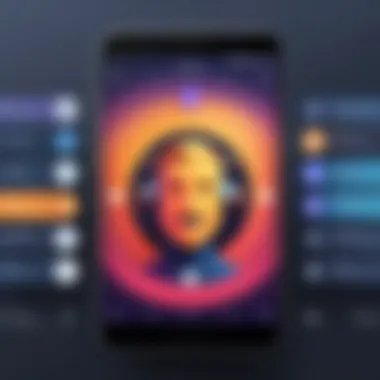

Intro
Voice changers have become quite the hot topic on platforms like Discord, especially among Android users looking to spice up their conversations. Gamers, streamers, and casual chatters alike turn to these applications. But why the sudden rise in interest?
The need for creativity in voice modulation goes beyond simple fun. It can serve practical purposes as well—like maintaining anonymity or creating a unique persona online. However, not all voice changers are created equal; some might leave you sounding like a robot while others could transform your voice into a convincing celebrity.
This article navigates through the realm of voice changers designed specifically for Android users on Discord. We will dissect various applications, focusing on their key features, usability, and how well they actually integrate with Discord. Let's get to the nitty-gritty of what these apps can do for you!
Key Features
When it comes to voice changers, the features offered can make or break your experience. Here’s what to look out for:
- Voice Effects Variety: The richness of voice modulation options matters greatly. You want something versatile—imagine having presets that can turn you into a deep-voiced villain or a high-pitched cartoon character. Applications like VoiceFX and Android Voice Changer come loaded with various presets, allowing you to select cambers that fit different contexts.
- Real-time Processing: To keep the flow of conversations natural, it's crucial to have an app that processes voice in real-time. Laggy audio can ruin the whole vibe. Check whether an app like Voicemod or Murf AI zeroes in on this feature.
- User-Friendly Interface: No one wants to fiddle with complicated settings while mid-game. A straightforward layout is what you should seek. Ensure it's easy to switch effects. Always remember that time wasted on figuring out features can lead to frustrating interactions.
- Compatibility with Other Apps: Some users may be surprised to learn that not all voice changers are optimized for Discord. It’s essential to check the specifics. Apps like Clownfish Voice Changer are designed to integrate smoothly with communication platforms such as Discord.
“Choosing the right voice changer is as crucial as picking the right gear for your gaming setup.”
Product Specifications
With a plethora of options available, it's helpful to understand the technical side of things, especially when planning to install these applications.
Technical Specifications
- Supported OS Versions: Ensure the voice changer you opt for is compatible with your Android version. Look for apps that are updated frequently, indicating active support.
- Audio Format Support: Some apps handle various audio formats better than others. If you're planning to record or stream, check which formats an app supports.
- Processing Power Requirements: Apps that require too much processing power might slow down your device. Look for recommendations or user reviews regarding performance.
Compatibility and Connectivity
- Discord Integration: Ensure the application works seamlessly with Discord. Read through forums or user experiences to gauge how it performs in real-world scenarios.
- Bluetooth Support: If you plan to use external mics or headsets, checking Bluetooth connectivity is key. Some apps might have compatibility issues with specific devices, which can lead to disappointment.
By thoroughly understanding these aspects, you are better positioned to choose a voice changer that suits your needs while maximizing your experience on Discord.
Moving forward, we will delve into some of the most popular voice changers available on the Android platform, scrutinizing their pros and cons and offering insights into how to use them effectively.
Intro to Voice Changers
Voice changers have become an essential part of the digital communication toolkit, especially in the gaming and social media landscapes. These tools facilitate the alteration of one's voice in real time, offering users a chance to express themselves in unique and often entertaining ways. As Discord continues to dominate the realm of online communication, particularly among gamers and tech enthusiasts, the integration of voice changers has seen a significant increase. Using voice changers on Discord allows users not just to enhance their gaming experience but also to maintain a level of anonymity while engaging with communities.
Definition and Purpose
A voice changer is a software or application that modifies the pitch and tone of a person’s voice when they speak into a microphone. These changes can range from subtle adjustments that simply alter timbre to more radical transformations that create entirely different voices, like those of popular characters or even animals. The primary purpose of these applications is to provide users with the ability to change how they sound, which can add an element of fun or privacy during interactions.
The practical applications of voice changers are varied. Gamers often use them to mask their identity, especially in environments where anonymity is favored or necessary. Additionally, content creators leverage these tools for comedic effect in videos, podcasts, or other media, enhancing storytelling and engagement. On a broader scale, people have started to utilize voice changers for social interaction purposes. Whether for playful banter or serious conversations, changing one’s voice can help in expressing emotions that might be hard to convey otherwise.
The Rise of Voice Changers in Digital Communication
The ascent of voice changers in digital communication is tied closely to the explosion of online platforms that prioritize audio communication. With apps like Discord, Twitch, and many others becoming more popular, the demand for innovative vocal expressions has surged. What used to be a niche interest has now transformed into a common feature that many users expect and seek out in communication tools.
Today, the availability of advanced voice-changing technology has made it accessible on a variety of devices, particularly Android. The ease of use and affordability of these applications has encouraged a diverse audience—from casual users playing games with friends to more serious content creators looking to stand out. As individuals increasingly embrace digital personas in various online communities, the popularity of voice changers is likely to continue on an upward trend.
Understanding Discord
Understanding Discord is essential for anyone looking to utilize voice changers effectively within this platform. With its unique blend of features tailored for gaming and community building, Discord has set the standard for online communication. As users seek to enhance their interaction experience, especially in voice chats, grasping the core functionalities of Discord can significantly influence how voice changers are used.
Overview of Discord as a Communication Platform
Discord, initially tailored for gamers, has evolved into one of the leading communication platforms for various communities. It offers voice, video, and text capabilities that cater to diverse needs. Users can create or join different servers, which function like online gathering spaces, providing tailored channels for specific discussions. This unique structure allows for organized conversations, making it easy to follow topics of interest.
Discord's versatility is one of its main draws. Servers can host everything from casual chats among friends to more professional discussions among team members. This adaptability means that voice changers can find many applications within different community contexts. For instance, someone might want to sound like a robot during a casual gaming session, whereas a more serious user might prefer subtle alterations to enhance their anonymity during discussions.
With millions of monthly active users, mainly comprising younger generations, the platform thrives on innovation and engagement. Familiarity with Discord not only aids in choosing the right voice changer but also encourages users to explore connections in a more engaging manner.
Key Features of Discord
Discord conveniently packages several features that make it appealing to a wide array of users. Here are some of its standout attributes:
- Channels: Whether text, voice, or video, channels help keep conversations organized. This granularity is particularly useful for managing discussions while using voice changers.
- Roles and Permissions: Server admins can control who sees or participates in specific channels, fostering safe environments where users can feel comfortable experimenting with voice modulation.
- Screen Sharing and Streaming: The ability to share screens or stream games takes interaction a step further. A voice changer can amplify the creativity in such scenarios, as participants can adopt various characters or personas.
- Bots and Integrations: Discord supports bots that can enhance user experience, including those that manage voice channels. Some bots even offer basic voice modulation which can be an interesting alternative to dedicated apps.
- Cross-Platform Functionality: Discord is available on multiple devices including mobile and desktop, allowing users to easily integrate voice changers that suit their setup.
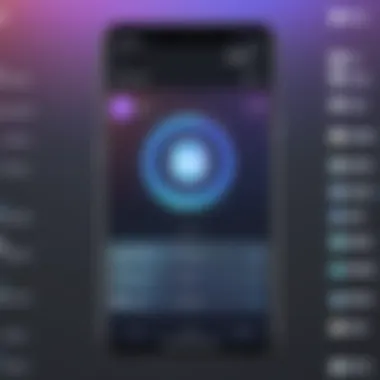

Embracing these features opens pathways to richer interactions within communities. As users navigate these functionalities, the potential of incorporating voice changers expands, providing users with a playful way to share identities, add excitement to chats, or simply to entertain.
"Understanding the tools at your disposal is half the battle in mastering communication in digital spaces."
Knowing how to leverage Discord is crucial before diving into the world of voice changers. This understanding sets the foundation for selecting appropriate tools that enhance both personal expression and the overall conversation experience.
The Necessity of Voice Changers on Discord
Voice changers have carved out a niche within the realm of digital communication, particularly on platforms like Discord. The growing popularity of these tools isn't mere happenstance; several factors contribute to their rising necessity. Users seek enhanced experiences fueled by creativity, anonymity, and unique interactions. Navigating this landscape, we delve into some key reasons for using voice changers, as well as the impact they have on user privacy and safety.
Reasons for Using Voice Changers
The motivations for incorporating voice changers in communication extend beyond just the fun of altering one's tone. Here are a few crucial elements that bring users to this technology:
- Creative Expression: Many Discord users engage in role-playing games or streaming activities where using a distinct voice can significantly enrich the experience. Imagine a player embodying a character with a unique trait—this can add layers to gameplay and storytelling.
- Diversity of Interactions: Voice changers allow individuals to explore different personas, fostering connections that might not thrive in a more conventional exchange. By using various voice types, users can cultivate humor, intrigue, or surprise, making conversations more lively.
- Shielding Identity: In today’s digital age, protecting one's identity is paramount for many users. Voice changers offer a layer of anonymity. This can be especially valuable in gaming communities, where competitive pressures and social dynamics may call for a degree of privacy. Some individuals might prefer to keep their true identity under wraps, and using a voice changer can facilitate that.
- Bypassing Regional Restrictions: For users in regions with specific cultural messaging or restrictions around voice, these tools can offer the flexibility to adapt their voice to fit in better with global communities. Adopting a different accent or style can render interactions more authentic across borders.
"Voice changers are not just about sounds—they're about creating environments and enriching experiences."
The necessity of voice changers becomes even clearer when we acknowledge what they add to a platform predominantly focused on community interaction. However, as with any technology, there's a flip side to consider. Hence, the importance of addressing privacy and user safety comes into play.
Impact on User Privacy and Safety
The implications of using voice changers in a platform like Discord cannot be overlooked, particularly concerning user privacy and safety.
- Anonymity and Protection: On one hand, voice changers provide a refuge; users can engage without exposing their real voices. This can deter harassment and trolling since the altered voice can keep malicious parties at bay. People with different backgrounds or social anxieties often feel safer expressing themselves when their identity is not immediately apparent.
- Potential for Misuse: On the flip side, this anonymity can lead to misuse. Some individuals may exploit voice changers to cause distress or engage in deceptive practices, complicating interactions within the community. This is especially relevant in competitive spheres or environments focused on trust.
- Identity Crisis: Furthermore, reliance on voice changers may lead to an altered sense of self among users. Some might struggle to differentiate between their real personas and those they project through audio manipulation, particularly when these interactions become frequent. It's crucial for users to maintain that balance.
While on the surface voice changers appear to be a simple addition to a gaming or chat experience, the complexity of their impact on privacy and safety warrants a more profound understanding. The necessity of using these digital tools hinges on striking a balance between creative freedom and responsible communication.
Choosing the Right Voice Changer for Android
Selecting the ideal voice changer for your Android device is like picking the right tool for a craftsman. The wrong choice can lead to frustration and an overall unsatisfactory experience. Not only do you want to have fun, but you also want seamless integration with Discord. This choice hinges on various factors such as compatibility, usability, and the features that align with your needs. As the digital communication landscape diversifies, understanding what to look for becomes crucial for anyone hoping to enhance their voice chatting experience.
Criteria for Selection
When approaching the task of selecting a voice changer, there are several key criteria to keep in mind:
- Compatibility: Ensure the application works smoothly with Android and Discord. A mismatch can lead to a frustrating experience.
- User Feedback: Diving into user reviews can reveal reliability and potential bugs. Community insights are invaluable.
- Updates and Support: Look for apps with regular updates to ensure you have the latest features and bug fixes.
- Data Privacy: As voice changes grow popular, knowing how an app handles your data is essential. Users should feel secure.
Making a selection based on these criteria can save you time and headaches in the long run.
Top Features to Look For
Variety of Voice Effects
One of the most attractive aspects of voice changers is the variety of voice effects available. This feature not only adds a fun element but also allows users to express themselves in creative ways. Users can choose from tones such as high-pitch, robotic, or even cartoon-like voices. This variety caters to different contexts, whether it's casual gaming or engaging in a themed chat on Discord.
With the right voice changer, the ability to switch between a hearty laugh to a haunted whisper can make conversations lively and memorable. A user-friendly interface is also important here, allowing quick transitions between effects without the hassle.
Real-Time Processing
Real-time processing stands as another cornerstone feature. This capability ensures that voice alterations happen live, allowing for spontaneous interactions in chats. Imagine being able to sound like your favorite movie character on-the-fly during a game; that’s the magic of real-time processing.
Smooth, uninterrupted performance can lead to an enjoyable experience. However, it’s worth noting that excessive processing demands can make some applications lag, so finding a balance is crucial. Being able to enjoy clear sound without delays enhances the overall interaction quality.
Ease of Use
No one wants a complicated user interface, especially when it comes to something pursued for fun. A voice changer should be straightforward to navigate, with clear settings and intuitive controls. An effortless user experience not only encourages casual users but also allows enthusiasts to dive deeper into the features without feeling overwhelmed.
Having tooltips and a friendly layout can significantly elevate the experience. At times, complex features might deter users instead of engaging them.
Remember, the ideal voice changer is one that makes you feel in control while still allowing for plenty of creativity. Each of these top features contributes to an enjoyable and seamless experience, ensuring your time spent on Discord is not just enjoyable but also memorable.
Popular Voice Changer Applications for Android
In the bustling world of online communication, the role of voice changers has become increasingly prominent, especially within platforms like Discord. These applications, tailored for Android devices, offer a unique way to enhance user interaction, allowing individuals to mask their identities or simply add a playful element to their conversations. With a myriad of options available, understanding which voice changer applications stand out is essential for users seeking functional and high-quality tools.


Each application brings its own set of features, strengths, and sometimes, weaknesses. This section delves deep into the leading voice changer applications for Android, their functionalities, user reception, and pricing strategies, ultimately guiding users to make informed choices.
Detailed Review of Leading Applications
Going through popular apps can be likened to walking through a tech bazaar—there's a bit of everything, and it can be overwhelming. Some particular names shine brighter than others based on usability. Applications like Voice Changer with Effects, Funcall, and Voicemod frequently receive high marks.
- Voice Changer with Effects: Offers a wide range of effects from alien voices to robot transformations. Users can easily record their voice, apply effects, and share it with friends. Its simple interface makes it a great choice for beginners.
- Funcall: Known for its real-time voice changing feature during phone calls, it has stood out for users who want to experiment with voice modulation on the go. It does require a minimal fee for some features, yet users often find it worthwhile.
- Voicemod: This application is gradually gaining traction among gamers for its convenient integration with Discord. Users appreciate its vast library of effects, which adds a layer of excitement to gaming sessions.
Comparative Analysis of Features
To fully grasp the best options, a side-by-side comparison illustrates how these apps measure up against one another.
Functionality
The functionality of voice changers is pivotal in determining their utility. Apps such as Voice Changer with Effects stand out due to their ease of use, allowing users to quickly navigate through various effects. Furthermore, Funcall's ability to alter the voice in real-time is a significant plus for phone users. While some applications may boast a plethora of effects, others prioritize streamlined performance to ensure smooth operation. For instance, the intuitive interface of Voicemod caters to users who seek a hassle-free experience while enhancing their gaming communications.
User Reviews
User reviews serve as a window into the actual performance of these applications. They often reveal aspects unnoticed during marketing. A common characteristic found in many reviews is the emphasis on reliability; users tend to express satisfaction when an application works seamlessly without glitches.
Moreover, the community feedback on platforms like Reddit can highlight potential shortcomings too. For example, some may find that particular apps drain battery too quickly or may have compatibility issues with specific Android models. Overall, the consensus leans towards appreciating those apps that balance feature richness with dependable performance.
Pricing
Pricing models of voice changers range from free to premium subscriptions. While Voice Changer with Effects is free, it does introduce ads which some users may find a bit annoying. Funcall, on the other hand, requires a fee for its full functionality but many find this steep price worth it for the quality it offers. Regarding Voicemod, initial free use grants users access to several effects, tempting users to eventually opt for the paid version to unlock the complete library. Thus, understanding the financial commitment attached to each application, along with the value it brings, is crucial.
In summary, exploring popular voice changer applications for Android outlines a significant step for users wishing to elevate their Discord experience. With a diverse array of features, user feedback, and pricing structures, choosing the right application among these popular options requires careful consideration of individual needs and preferences.
Installation and Setup Process
The installation and setup of voice changer applications on Android devices are crucial steps that pave the way for an enjoyable, seamless experience on Discord. Without proper configuration, you may find yourself grappling with functionalities that don't meet your expectations or, worse, not working at all. Ensuring that you go through every detail in this process can save a lot of frustration down the line. Let’s delve into how to get started and what you need to keep in mind.
Downloading and Installing Applications
To begin your voice transformation journey, the first thing needed is to download and install a voice changer application. This process is usually straightforward but varies between applications. Here’s how to approach it:
- Search for the app: Open the Google Play Store on your Android device. Use keywords such as "voice changer" or any specific app name you might have in mind.
- Check compatibility: Before downloading, glance over the app’s ratings and user reviews. Make sure it’s compatible with your device model and Android version.
- Download: Tap the install button and wait for the application to download and install on your device.
- Open the app: Once the installation is finished, launch the application from your home screen or app drawer.
While downloading, ensure you have a stable internet connection. Sometimes, a poor connection can lead to incomplete downloads, resulting in corrupted files or missing features.
Configuring the Voice Changer with Discord
Once you've got the voice changer app installed, it’s time to set it up to work harmoniously with Discord. Here are some steps to guide you through the configuration process:
- Permissions: Open the voice changer app and grant necessary permissions. Most apps ask for access to your microphone and storage.
- Audio Input: In the voice changer app, navigate to settings and select the audio input source. Choose your microphone to ensure your voice is picked up.
- Connect to Discord: Launch Discord after the app is open. You may need to tweak settings within Discord as well. Go to User Settings > Voice & Video, then check the input device. This should be set to the virtual microphone created by your voice changer app.
- Test the Setup: This step is key. Use the test feature in Discord to make sure your mic is working. Try out different voice effects to see how they sound. Going into a test call with a friend can also help ensure everything’s functional.
Remember, the success of the voice changer experience hinges not just on the app features but also on setting it up correctly. A small oversight here can lead to a less-than-satisfactory experience.
Following these steps properly will not only allow your voice changer to function but will also enhance your interaction within the Discord community. Don't be shy to explore the settings of both the app and Discord to find what suits your style best.
Best Practices for Using Voice Changers
Voice changers can be a powerful tool in the arsenal of any Discord user seeking to enhance their communication experience. However, using them effectively requires some key practices to ensure optimal functionality and security. Ignoring these best practices could lead to diminished audio quality or even unintended breaches of privacy. In this section, we will delve into two primary aspects: maximizing voice quality and maintaining privacy and security.
Maximizing Voice Quality
Achieving high-quality audio output is pivotal when using voice changers. Here are some practical tips:
- Use a Quality Microphone: The foundation of good audio begins with an adequate microphone. Investing in a solid condenser or dynamic microphone can yield significantly better sound quality.
- Adjust Input Settings: Many voice changers and Discord itself have volume and gain settings. Make sure that these levels are balanced to avoid distortion. If the audio is too loud, the output can become clipped and messy.
- Select the Right Sound Effects: While many voice changers come with a plethora of effects, not all are suitable for every scenario. Choose effects that complement your voice and situation without overshadowing clarity. For instance, a simple robot effect can be engaging but does not over-draw from the conversation.
- Environment Matters: Background noise can severely impact voice quality. Opt for a quiet space, and if you're really aiming for the best results, consider soundproofing your room or using noise-canceling software.
By placing emphasis on these aspects, users can ensure they communicate effectively without annoying audio discrepancies. Proper formatting of voice input leads to enjoyable interactions, and a clear vocal presence can really make a conversation shine.
Maintaining Privacy and Security
The internet can be a dangerous place, and being cautious is key when using any app or tool that alters audio. Here are some recommendations to safeguard your privacy:
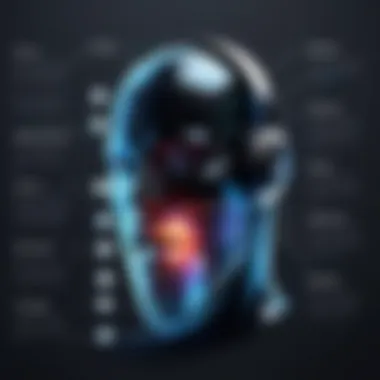

- Choose Trusted Applications: Conduct thorough research to find reputable voice changer applications. Reading user reviews and checking available security features can go a long way in ensuring reliability.
- Limit Access Permissions: Many applications seek comprehensive access permissions that may not align with their primary function. Be mindful of the permissions you grant and limit them to what's absolutely necessary, like microphone access.
- Be Cautious About Sharing Personal Information: Using a voice changer can embolden users to show new sides of themselves, but it remains vital to maintain discretion concerning personal identifiers. Avoid revealing information that could lead to your digital footprint being traced, especially in public chats.
- Regularly Update Software: Just like any software, staying updated helps with security and functionality. Manufacturers often release patches that address vulnerabilities. Make a habit of checking for updates to keep your tools in peak condition.
Following these best practices will not only enhance the overall experience but also create a healthier and secure space within Discord. Ultimately, a good grasp of sound quality and personal security measures can make all the difference in utilizing voice changers successfully.
Troubleshooting Common Issues
Using voice changers on Discord can be a most entertaining activity, but it’s not always smooth sailing. Just like a car can sputter, voice changers can also hit a few bumps on the road. Knowing how to resolve these frequent issues isn't just beneficial; it's essential for anyone looking to enhance their experience using voice modulation.
Identifying and solving these common problems can save you a heap of frustration. This section will walk you through some of the common scrapes users encounter when using voice changers on Android devices, particularly with Discord. We’ll focus on connection problems and audio quality troubles. Nailing these issues can elevate your communication experience significantly.
Connection Problems
Connection issues often arise due to a variety of factors that interfere with the seamless integration of the voice changer with Discord. Here are some common culprits that can knock the wheels off your ride:
- Poor Internet Connection: If your Wi-Fi is sputtering or dropping packets like hot potatoes, your voice changer is going to have a tough time keeping up.
- Application Compatibility: Not all voice changers are created equal. Some might not play well with Discord, leading to connectivity hiccups.
- Settings Configuration: If you haven't set up your applications properly, they might not communicate effectively. Permissions matter a great deal here.
Resolving these issues generally involves a few simple steps:
- Check your internet connection. Make sure you’re not stuck in low bandwidth mode.
- Restart both the voice changer and Discord to reset the connection.
- Look over the permissions for the voice changer app; it might need a little more access.
- Assess any app updates, as developers often resolve compatibility issues with patches.
"The smoother the connection, the smoother the experience."
Audio Quality Troubles
Now let’s shift gears to audio quality. Even the fanciest voice changer can end up sounding like a broken record if audio quality is subpar. Here’s what you should watch out for:
- Background Noise: If you’re in a noisy environment, your voice changer may pick up all sorts of unwanted sounds, leading to a muddled output.
- Microphone Quality: Not all microphones are created equal. A low-quality mic can distort your voice, overshadowing the filter effects you want.
- App Settings: Sometimes, it could be a simple case of wrong settings in the application. Perhaps the input levels are off.
To resolve audio quality issues, consider the following:
- Use a quality microphone to ensure that your voice gets captured as clearly as possible.
- Opt for a quiet, controlled space when you record or chat to minimize background noise.
- Regularly check your app settings and adjust the levels to find that sweet spot for sound clarity.
Recognizing these common issues and how to deal with them can make a world of difference in your experience using voice changers on Discord. Repairing any hiccups in connection or audio quality not only improves your interaction but also enhances the overall enjoyment of this colorful digital playground.
Future Trends in Voice Changing Technology
As we delve into the evolving landscape of voice changing technology, it's vital to understand its significance, especially in the context of Discord on Android. Voice changers have evolved from simple pitch modifiers to complex systems capable of manipulating voice characteristics in real time. This rapid development impacts everything from gaming interactions to content creation, where a unique voice can help one stand out in a crowded digital space.
Potential Developments in Mobile Applications
Looking ahead, mobile applications for voice changing are expected to advance significantly. The integration of more sophisticated algorithms will allow for a higher quality of sound manipulation, providing users a more natural and realistic voice alteration experience. As mobile devices become more powerful, it's anticipated that users will have access to a blend of features that include:
- Variable Voice Profiles: Users might choose from an extensive catalog of voices, ranging from cartoon characters to celebrity impersonations.
- Fine-Tuning Capabilities: Mobile apps might offer sliders and controls to adjust the nuances of a voice—like timbre, pitch, and resonance.
- Background Noise Cancellation: Enhanced noise-canceling features will ensure the altered voice comes through clearer, making communication seamless and enjoyable.
Moreover, developers are likely to harness advancements in 5G technology. This can lead to real-time voice processing that minimizes latency, making it easier for users to interact without frustrating delays, particularly during live sessions or meetings.
The Influence of AI on Voice Manipulation
The role of artificial intelligence in voice manipulation cannot be overstated. AI-driven technologies are poised to revolutionize how we perceive and use voice changers on platforms like Discord. As machine learning algorithms improve, they enable:
- Adaptive Voice Learning: AI can learn from the user’s voice and adapt the changes applied to produce results that feel more personalized and authentic.
- Emotion Recognition: Future apps may include the ability to detect emotional tone and modify voice accordingly, letting users project the right feelings in their conversations.
- Realistic Human Mimicry: With advances in deep learning, voice changers could convincingly replicate human voices, making it difficult to discern the difference between a real voice and altered one.
In summary, as technology continues to develop, the possibilities for voice changers are limitless. Users should keep an eye on these trends and look forward to an increasingly sophisticated and engaging communication experience in the digital realm.
Future voice-changing technology is expected to enhance creativity and user engagement, enabling experiences that are richer and more immersive than ever before.
Ending
Bringing an article like this to a close is no small feat, especially in a landscape that’s always evolving. The discussion around voice changers specifically for Discord on Android devices opens up a world filled with both excitement and caution. There are several specific elements crucial to the conversation—like usability, privacy, and potential future trends in the realm of voice manipulation.
Recap of Key Insights
In our exploration, we have unpacked the significance of using voice changers in digital communication. From the ease of hiding one's true identity to enhancing user experience in gaming and chat environments, these tools have proven invaluable. We discussed:
- User Privacy: The importance of keeping personal details safe while communicating in a vibrant online community.
- Feature Set: Key functionalities that elevate the user experience, such as real-time processing and a variety of voice effects.
- Compatibility: How crucial it is for applications to work seamlessly with Discord, ensuring a hassle-free experience.
- Installation and setup tips: A step-by-step guide that simplifies the process for even the most novice users.
Final Thoughts on Voice Changers for Discord
Taking everything into account, the use of voice changers on Discord is more than just a playful feature—it’s a nuanced tool that can enhance communication and assist in creating personalized experiences. However, caution is necessary. While they provide a layer of anonymity that many users cherish, there are nuances such as potential misuse that cannot be ignored.
Engaging with voice changers demands a balanced approach; know when to employ these tools and always prioritize your safety and the safety of others in your virtual surroundings. With the ongoing advancements in voice changing technology, what lies ahead is likely to be even more intriguing.
"The art of conversation is the art of hearing as well as of being heard."



