Top Diagramming Tools for Linux Users: Visio Alternatives


Intro
As Linux continues to solidify its place in the tech landscape, professionals and enthusiasts alike are on the lookout for effective diagramming tools to replace Microsoft Visio. This guide sets the stage for Linux users by exploring alternatives that cater to various needs, whether you’re drafting flowcharts, creating network diagrams, or developing organizational charts. Not only will we dive into specific tools, but we’ll also assess their features, usability, and how well they integrate with Linux environments.
Choosing the right diagramming software isn't just about aesthetics; it impacts workflow, productivity, and ultimately, project success. With a plethora of options available, Linux users may feel overwhelmed. However, our goal is to simplify this venture by providing insights into some top-notch tools that bring their own sets of advantages and potential hurdles.
Key Features
Opting for a diagramming tool on Linux involves assessing a variety of key features which can significantly affect your user experience:
- Intuitive Interface: A user-friendly interface that requires minimal learning curve ensures you can hit the ground running.
- Versatile Shape Libraries: The availability of extensive shapes and templates aids in crafting diverse diagrams tailored for specific tasks.
- Collaboration Tools: Features that facilitate real-time collaboration can enhance teamwork and ensure collective input in diagram development.
- Export Options: Support for various file formats is crucial, assisting users in sharing their creations with those who might still rely on Microsoft tools.
Design and Build Quality
When diving further into these tools, the design quality matters significantly. Many alternatives boast sleek, modern interfaces, yet the organization of menus and tools varies drastically. Some options shine with drag-and-drop simplicity, whereas others, despite their powerful functionalities, can feel clunky for everyday tasks.
Moreover, stability plays a crucial role. Software that crashes frequently can halt productivity quicker than one can say "diagramming disaster." Testing reviews and forums, such as those found on > reddit.com, can offer a wealth of feedback regarding user experiences, which is invaluable when selecting the right tool.
Display and Performance
Performance is another vital aspect. Some applications may appear lightweight, yet their rendering speed may lag, especially during complex operations. Tools like draw.io and LibreOffice Draw tend to perform admirably under load, but others may struggle as you add more elements to your diagrams.
It's also worth noting how these tools integrate with Linux's various desktop environments—some are designed with seamless compatibility in mind while others might need tweaks and configurations before they play nice with your setup.
Product Specifications
Technical Specifications
Many new diagramming tools come with unique technical specifications that make them stand out:
- System Requirements: Not all tools are created equal in terms of hardware needs. Some may thrive on modest setups, while others could require the latest hardware.
- Software Updates: How frequently is the software updated? Active development is a good sign that you'll benefit from the latest features and security patches.
Compatibility and Connectivity
Ensuring your software of choice is compatible with existing systems is essential. Many alternatives to Visio for Linux offer:
- Cross-Platform Availability: Look for tools that work not only on Linux but can also be accessed via browsers or apps on Windows and Mac.
- Integration with Other Tools: Compatibility with project management tools or data analysis software enhances functionality, allowing for better overall workflow.
With the rise of remote work, any diagramming tool's connectivity options—like cloud storage integration—also tend to be a game-changer. Overall, these specifications play a critical role in deciding which tool to adopt in your operations.
As we delve deeper into each software solution, expect detailed comparisons and user feedback that will help you navigate the complexities of finding the right Visio alternative for your Linux environment.
Prolusion to Diagramming Tools
In today's digital landscape, where information flows at lightning speed, diagramming tools stand as essential instruments for translating complex concepts into understandable visuals. Whether you are sketching a flowchart for a business process, mapping out a network infrastructure, or designing a user interface, having the right diagramming software can save time and enhance clarity in communication. These tools serve as bridges between ideas and visual representation, making it easier for teams to collaborate and share insights.
Importance of Diagramming Software
Utilizing diagramming software can drastically improve productivity and creativity. While text can communicate ideas, visuals often resonate more powerfully. According to research, people tend to remember information presented visually more effectively than text alone. With diagramming software, users can create anything from simple sketches to complex network diagrams, all of which help to convey information succinctly.
Consider the impact of a well-structured flowchart during a team presentation. Instead of sifting through pages of notes or lengthy explanations, a clear diagram can help everyone grasp the scenario at a glance.
Some benefits of diagramming software include:
- Enhanced Collaboration: Teams can co-create diagrams in real-time, regardless of their physical location.
- Streamlined Processes: Easily identify bottlenecks in workflows and optimize them through visualization.
- Flexible Customization: Users can tailor diagrams to their specific needs, using a variety of templates and design elements.
Why Look for Alternatives to Visio
Microsoft Visio has been a stalwart choice for diagramming for many years. However, as technology evolves, so do user needs. A growing number of professionals seek alternatives due to various reasons.
First, compatibility concerns with different operating systems, particularly Linux, often emerge. Many users find it challenging to install and run Visio on Linux systems effectively, pushing them to explore other options. Additionally, while somewhat feature-rich, Visio can be overwhelmingly complex for casual users.
Another factor is cost. Visio's subscription model may strain budgets, especially for startups or freelancers. Seeking alternatives can reveal budget-friendly tools that provide similar or even enhanced functionalities.
Here’s a quick overview of reasons why users might consider other diagramming tools:
- Cross-platform capabilities: Easily accessible across various operating systems without hassle.
- Affordability: Many alternatives offer free versions or lower price points.
- User-friendliness: More straightforward interfaces can significantly boost user engagement and creativity.
"In exploring new tools, the world opens up to creative solutions tailored to your specific needs."
Thus, looking beyond traditional giants like Visio is not only beneficial but, in many cases, essential for leveraging the best of diagramming software available today. By exploring alternatives, users can unlock new features and functionalities tailored for Linux, ensuring a more fluid and innovative workflow.


Overview of Microsoft Visio
In the realm of diagramming tools, Microsoft Visio has long been a leading name. This application is tailored for creating a variety of diagrams, including flowcharts, organizational charts, and network diagrams. Users hold a high regard for Visio due to its robust functionality and its integration within the Microsoft ecosystem. Particularly for professionals already accustomed to Microsoft products, Visio can seem like a natural choice. However, as technology evolves, so do the needs of users. An increasing number of individuals are seeking alternatives that not only maintain the quality of Visio but also provide better compatibility with Linux systems.
Visio’s prominence in the diagramming software landscape makes it essential to analyze its strengths and weaknesses. In doing so, one can appreciate why it has become a benchmark against which other tools are measured. By examining Visio, we gain insights into necessary features users may require—features that some alternatives can offer with different focal points.
Moreover, understanding Visio unpacks its benefits, such as its broad template selection and enterprise-level functionalities, but it also raises pertinent concerns regarding accessibility and cost for casual users.
Key Features of Visio
Microsoft Visio boasts a wide array of features that appeal to various users. Here are some hallmark elements:
- Variety of Templates: Visio has a rich library of templates and shapes designed for quick diagram creation. Whether it’s an IT network, floor plan, or business process diagram, users can find a relevant starter template.
- Collaboration Tools: The integration with Microsoft 365 allows for real-time collaboration. Multiple users can work on diagrams while communicating through Microsoft Teams, making it suitable for team-based projects.
- Data Linking Capabilities: Users can connect diagrams to external data sources such as Excel spreadsheets. This feature permits dynamic updates to visual representations based on changes in the underlying data, which is particularly useful in business settings.
While many professionals appreciate these features, it also results in a certain reliance on the Microsoft ecosystem, potentially alienating users on other platforms.
Limitations of Visio
Even with its strengths, Visio has limitations worth noting:
- Price Point: For individual users or small teams, the licensing costs may induce sticker shock. Visio’s subscription and one-time purchase options can stretch budgets, particularly when compared to free or lower-cost alternatives.
- Linux Compatibility: The most glaring drawback is its lack of native support for Linux. Users who tread on the Linux landscape are often left in the lurch. Workarounds involving virtualization or alternative installations dilute the convenience the tool is supposed to offer.
- Learning Curve: Visio, while powerful, can sometimes be cumbersome for new users, especially those without a background in diagramming tools. The depth of options available can turn into a curse, making the initial learning experience daunting.
In summary, while Microsoft Visio is a robust tool that has earned its place at the forefront of diagramming software, its limitations suggest a growing necessity for viable alternatives, especially in a diverse operating system environment like Linux. Understanding these factors lays the groundwork for exploring the alternatives available.
Compatibility and System Requirements
When selecting a diagramming tool for Linux, ensuring compatibility and understanding system requirements are paramount. Any software you choose must seamlessly integrate into your existing Linux environment to prevent headaches and performance issues later on. In a landscape dominated by diverse Linux distributions, the ability of a piece of software to operate effectively across various setups cannot be overstated. This holds particular weight for users who switch between systems or those aiming to maintain a consistent workflow across devices.
Understanding Linux Environment
The Linux environment comes in flavors—Ubuntu, Fedora, Arch, and many more. Each distribution carries its nuances, including varying package managers, system libraries, and user interfaces. Considering these factors is crucial. What works well on one Linux distro may falter on another. For instance, a diagramming tool designed specifically for Ubuntu might run into hiccups on Fedora due to different dependency management systems. It’s essential for users to identify the exact distribution they are running and research the specific requirements of any diagramming tool they're interested in.
Moreover, understanding the graphical requirements of the software is essential for a smooth user experience. Many tools rely on advanced graphical capabilities, which may necessitate robust graphics drivers. Users often overlook this detail, leading to frustrating experiences with software that won’t load or runs sluggishly.
Assessing Software Compatibility
Assessing compatibility goes beyond system requirements; it encompasses the nuances of how well a diagramming tool operates with other software. For example, an application can run perfectly in isolation but may struggle to communicate with collaboration tools or cloud storage solutions. This becomes all the more critical in team environments, where cross-software functionality can make or break productivity.
When evaluating popular Visio alternatives like Draw.io or Lucidchart, it is beneficial to check for native Linux support. Some tools may require workarounds like using Wine, which can introduce performance bottlenecks. Taking a dive into user reviews on forums like Reddit can shed light on real-world compatibility issues faced by users.
It’s also wise to look for support for file formats. The ability to open and save Visio files or export diagrams as PDFs may differ significantly from one application to the next, impacting how information flows among team members using different tools.
In sum, diving deep into compatibility and system requirements isn't just about ticking boxes; it's about making an informed choice that enhances your diagramming experience in a Linux environment. Pay attention, do your homework, and prepare to embrace a diagramming tool that not only fits but enhances your workflow.
Top Visio Alternatives for Linux
In the search for diagramming tools that rival Microsoft Visio, Linux users often find themselves at a crossroads. For many, the move from a Windows-centric ecosystem can be like stepping from a familiar road onto a winding path full of surprises. This exploration of alternatives is crucial because users need options that not only meet their diagramming needs but also integrate smoothly with their Linux systems.
These alternatives come packed with features and flexibility, which make them appealing to a wide range of users, from project managers designing complex flowcharts to educators crafting simple diagrams for class. By examining the functionalities, ease of use, and overall performance of these tools, users can determine the best fit for their individual or team requirements.
Draw.io (diagrams.net)
Core features
When it comes to diagramming tools, Draw.io stands tall with its extensive range of core features. The tool covers everything from flowcharts to network diagrams, offering a robust arsenal of shapes, templates, and connectors. This versatility is part of what makes it a favorite among Linux users.
The collaborative aspect is a key characteristic that differentiates Draw.io from many others. It allows multiple users to work on the same document simultaneously, a valuable feature for teams working remotely or in shared spaces. However, the unique feature here is the seamless integration with Google Drive and other cloud storage solutions, benefiting those accustomed to online collaboration. Yet, some may find a slight learning curve in mastering all the available options.
User interface and experience
The user interface of Draw.io is clean and intuitive, allowing for smooth navigation. With its drag-and-drop functionality, users can create complex diagrams with ease. The key characteristic of user experience here is the balance it strikes between simplicity and depth—new users won't feel overwhelmed, while advanced users can take advantage of its robust features.
What stands out is the interactive tutorial it provides. This unique feature helps guide newcomers through their first steps, reducing barriers to entry. However, due to the depth of options, some might still feel lost in the vast array of tools.
Export and sharing options
Exporting diagrams from Draw.io is a breeze. Users can save their work in various formats, be it PNG, SVG, or even PDF. This key characteristic supports user flexibility, allowing for easy sharing across different platforms and mediums. Moreover, the ability to export directly to cloud services streamlines workflows.
The unique feature of having the option to embed diagrams in web pages is particularly beneficial for blog owners. On the downside, some users have reported that while exporting, the fidelity of certain intricate elements might be compromised, which can be an issue for detailed diagrams.
Dia
Features overview


Dia is almost like the quiet achiever of diagramming tools for Linux. It's designed with simplicity in mind, focusing primarily on creating various types of diagrams such as ER (Entity-Relationship) diagrams, UML diagrams, and even simple flowcharts. A key characteristic is its essential toolbox that offers enough to get the job done without unnecessary clutter.
The unique feature of Dia is its adaptability; users can define their own shapes and connectors. This customization sets it apart in an arena flooded with standardized offerings, providing a personalized touch to diagrams. However, some might find this flexibility requires extra effort in learning and setup.
Ease of use
The ease of use with Dia is quite appealing, especially for beginners. Its interface is straightforward, providing a canvas for users to drag and drop elements. This key characteristic makes it accessible for those who may not have a technical background.
The integration of a tutorial right within the program enhances user-friendly navigation. But, it’s worth noting that while Dia’s simplicity is a selling point, power users might find it lacking in advanced features compared to other alternatives.
Best use cases
Dia shines in educational settings or small projects where complex functionality isn’t necessary. It provides a cost-effective option for schools or small businesses looking to create basic diagrams without spending a fortune. The key characteristic is its open-source nature, which allows users to freely modify and redistribute the software.
However, for larger, more intricate projects, users may find Dia's capabilities a bit limited, which could be a hindrance in a fast-paced environment.
Lucidchart
Functionality and limitations
Lucidchart brings a wealth of functionality to the table, with features designed for creating sophisticated diagrams underpinned by cloud technology. Its key characteristic is its extensive template library catering to various fields, including engineering, education, and business.
However, a notable limitation is the free version’s restrictions, which might not suffice for heavy users. The unique feature of allowing real-time collaboration over the web is advantageous for users with teams scattered across different locations, but some may find the pricing model off-putting when trying to access all features.
Integration capabilities
One of Lucidchart’s notable strengths lies in its integration compatibility. It plays well with various productivity tools including Google Workspace, Atlassian products like Confluence and Jira, and Microsoft Office. This key characteristic allows users to embed their diagrams where they are needed most.
The downside? Heavy reliance on internet connectivity. Users working in low-connectivity areas might find themselves at a disadvantage, as the program functionality diminishes without a stable connection.
Pricing model
Lucidchart’s pricing model adopts a subscription approach, which can turn off potential users looking for a one-time purchase. The key characteristic of tiered pricing accommodates different user needs, from casual users to enterprise teams.
However, this unique feature means that ongoing costs can accumulate, which is something contributors to school projects or small startups ought to evaluate carefully.
Pencil Project
Notable features
Pencil Project has made a name for itself due to its user-centric features aimed at creating wireframes and UI designs. A key characteristic is its rich library of components, making it easy to mock up prototypes. This tool shines particularly in software design environments.
One unique feature is the offline capabilities that Pencil Project offers, allowing users to work without an active internet connection. Yet, it might lack some of the advanced capabilities found in dedicated UI design tools, which could deter some professional designers.
Target audience
Pencil Project is tailored for designers at various stages – from beginners to those with more experience. Its key characteristic is that it strikes a balance between usability and functionality. Educational institutions could find it particularly beneficial as an introduction to design concepts.
The unique feature of being open-source means access is free, but the trade-off can be less support compared to well-funded alternatives, resulting in potential delays in addressing technical issues.
Platform support
Pencil Project is supported on multiple platforms, including Linux, which is a significant advantage. The key characteristic is cross-platform functionality, making it a valuable choice for teams operating in mixed-OS environments.
While it can be easily installed on Linux, users should be cautious—some features may not perform as expected on all platforms, depending on system configurations.
Gliffy
Collaborative features
Gliffy truly excels in its collaborative features, allowing teams to work in harmony even when geographically distant. The key characteristic is the real-time editing functionality that facilitates immediate feedback and updates. Teams can bring diagrams to life together, enhancing productivity.
One unique feature is the integration with Atlassian products, which is a strong selling point for teams already using those ecosystems. However, those not using Atlassian’s suite might find themselves missing out on the full potential of Gliffy’s features.
Suitability for teams
Gliffy is particularly well-suited for teams looking for a user-friendly diagramming solution. The key characteristic that makes Gliffy stand out is its tailored features designed specifically for collaboration. This includes comments and tagging, which help streamline communication amongst team members.
However, while it shines in collaborative environments, teams with less frequent diagramming needs might find it too feature-rich for their purposes, leading to occasional feature bloat that could complicate simpler projects.
Integration with other tools
The ability to integrate with numerous business tools is another key characteristic of Gliffy. It connects with popular platforms like Confluence and Google Drive, allowing users to embed diagrams into documents efficiently.
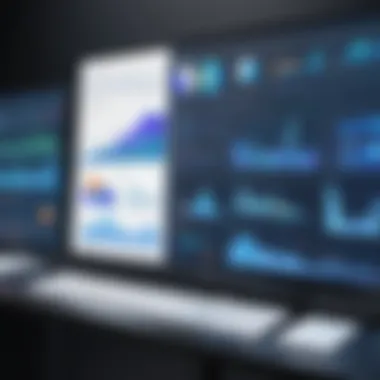

The unique feature of having easy-to-use API access means users can customize workflows to fit their team's specific needs. But, this could be a double-edged sword; those unfamiliar with API integrations may struggle to realize Gliffy’s full potential.
yEd Graph Editor
Graph editing capabilities
yEd Graph Editor shines with its advanced graph editing capabilities. The key characteristic is its automated layout algorithms that help users organize complex data structures with minimum fuss. This capability is particularly beneficial for professionals handling large datasets or intricate relationships.
The unique feature of yEd is its focus on graph theory; it supports a myriad of graph types like directed, undirected, and bipartite graphs. However, this focus might intimidate newcomers who aren’t familiar with graph concepts.
User-friendliness
Despite its powerful features, yEd maintains a surprising level of user-friendliness. The key characteristic here is an approach that balances functionality with accessibility, making it friendly for both beginners and seasoned users.
Its interactive tutorials foster a learning environment, but users might find some niche features less intuitive without prior experience.
Export options
yEd offers various export options, which include standard formats like PNG, PDF, and SVG. The key characteristic is the flexibility this provides users in sharing their diagrams across different platforms.
However, some users may find limitations when exporting to certain formats, particularly when it comes to maintaining the integrity of complex graph elements.
Overall, as Linux users explore these Visio alternatives, each tool presents its own set of advantages and challenges. Navigating this landscape requires careful consideration of one's specific diagramming needs.
Evaluating Diagramming Software
When it comes to selecting the right diagramming tools for Linux, the process is not just a simple click-and-go. Evaluating diagramming software means diving deeper into what each option offers, assessing its strengths and weaknesses, and determining how well it meets specific needs. This segment plays a crucial role in guiding users through potential offerings beyond Microsoft Visio, providing clarity amid numerous choices.
The selection of diagramming software can significantly impact productivity and effectiveness in visual communication. For anyone creating flowcharts, network diagrams, or other graphical representations, the characteristics of the tools they choose become paramount. Consequently, knowing what to look for in a diagramming tool can help users avoid the pitfalls associated with ill-fitting software.
Criteria for Selection
Before settling on a specific software, understanding the criteria for selection is essential. Users should be mindful of a few key elements: functionality, cost-effectiveness, and user community support. Here, we delve into each factor that should shape your decision-making process.
Functionality
Functionality pertains to how well a diagramming tool performs its primary tasks. It's about the features that help users accomplish their goals efficiently. A high degree of functionality is often seen as a key characteristic, which might serve as a deciding factor for many.
- Key Characteristic: The variety of shapes and templates available. A solid tool should provide a diverse range of ready-to-use symbols and formats specific to the type of diagram you're creating.
- Unique Feature: Collaboration capabilities can set one tool apart from another. For instance, the ability to work simultaneously with team members enhances productivity.
- Advantages/Disadvantages: While a tool can boast multiple features, too many may make it complicated, especially for novices. Sometimes, less complicated tools with basic features might suffice for simple tasks. Therefore, it's prudent to balance functionality with usability.
Cost-effectiveness
Cost-effectiveness isn't just about finding the cheapest option; it's more about the value offered at a given price. In the context of diagramming tools, this means understanding subscription models versus one-time purchases and how they align with your budget and needs.
- Key Characteristic: Look for tools that provide tiered pricing, which gives users flexibility in choosing plans based on their use patterns.
- Unique Feature: Free trials or freemium models are beneficial. They allow users to test the water before diving into any financial commitments.
- Advantages/Disadvantages: A cheaper option may have limited features that don’t meet all needs. It's essential to weigh potential savings against functional limitations.
User community support
User community support can dramatically enhance the experience of using diagramming software. When users face challenges or have questions, a robust community can serve as a valuable resource.
- Key Characteristic: An active online forum or community presence, like subreddits or dedicated Facebook groups, facilitates user interaction and insight.
- Unique Feature: Comprehensive documentation and tutorials contribute significantly to the support available. This self-service option allows users to troubleshoot common issues independently.
- Advantages/Disadvantages: A strong community means more shared tips and tricks, but it might also indicate a steeper learning curve for less intuitive software.
User Reviews and Feedback
User reviews and feedback represent the real-world experiences of individuals who have tested various tools. Their evaluations provide insights into how a tool functions outside of a controlled environment. They can highlight both strengths and gaps that potential buyers might overlook.
Analysis of user opinions helps to paint a more comprehensive picture of what one might expect, influencing the decision to choose one tool over another.
"Before trusting any software, it's worth listening to the experiences of others. Real-life uses can shed light on potential issues that you may not discover in demos or official material."
Ultimately, evaluating diagramming software is a vital step in finding the right fit. By taking the time to assess functionality, cost-effectiveness, and community support, individuals can make informed choices that serve their graphic representation needs seamlessly.
Culmination
In wrapping up the exploration of diagramming tools available for Linux users, it’s clear that the alternatives to Microsoft Visio shine in various aspects. Understanding the intricacies of each software option enables more informed decisions based on unique needs and professional requirements. The significance of this conclusion lies not just in summarizing features, but also in emphasizing adaptability and the vibrant choice available in the Linux ecosystem.
Summary of Findings
As we've journeyed through the alternatives to Visio, several core points emerged which warrant attention:
- Many diagramming tools come equipped with solid functionality, whether it’s collaborative features highlighted in Gliffy or the extensive graph editing capabilities found in yEd Graph Editor.
- Usability does not have to suffer; most of the alternatives provide intuitive interfaces making navigation simpler for both seasoned professionals and novices.
- Integrations with other platforms, especially for tools like Lucidchart, significantly enhance productivity by allowing seamless workflow integration.
- Cost-effectiveness emerged as a substantial factor; several tools offer free versions or pricing models that suit various budgets, accommodating the diverse landscape of Linux users.
Ultimately, this diversity not only promotes creativity but also enhances overall productivity in various sectors.
Final Recommendations
When selecting an appropriate diagramming tool, Linux users should consider the following aspects:
- Functionality versus Needs: Align the tool’s capabilities with specific requirements. For simple diagrams, tools like Draw.io may suffice while complex graphing needs might steer users to yEd Graph Editor.
- User Experience: It's vital to choose a tool that feels comfortable. Engage with trial versions and assess the interface to determine what clicks best for you.
- Community Support: A strong user community can be invaluable. Tools like Dia have long-standing communities that provide resources, tutorials, and troubleshooting support.
- Integration Requirements: Consider how well the tool integrates with existing software you currently use. If collaboration is key, options like Lucidchart might prove beneficial.



