Mastering Video Editing with Chrome: Your Complete Guide


Intro
Video editing has evolved significantly in recent years, and with this evolution comes new tools that simplify the process while enhancing creative possibilities. One platform that has emerged as a powerful player in this field is the Google Chrome browser. Utilizing cloud-based editing tools through Chrome allows users to tap into a wide array of features without the need for expensive software installations.
This guide aims to provide a thorough understanding of how to leverage Chrome’s capabilities for video editing. Whether you're a beginner or an experienced editor, this comprehensive resource will cover the essential tools, tips, trends, and best practices for editing videos efficiently on the browser.
Key Features
When considering Chrome for video editing, several key features stand out. These attributes make Chrome not just an ordinary web browser but a versatile platform for creative work.
- Accessibility: Chrome is available on various devices, allowing editors to work seamlessly across platforms. You can edit videos on a laptop, tablet, or desktop, provided you have an internet connection.
- Integration with Cloud Services: Many video editing tools available through Chrome are cloud-based, which means your work is automatically saved online. This integration facilitates easy collaboration with others and ensures you never lose your progress.
- User-Friendly Interface: Most online video editing tools designed for Chrome feature intuitive interfaces. This simplicity reduces the learning curve for newcomers while providing advanced options for experienced users.
Tools and Platforms
Several browser-based video editing platforms work efficiently on Chrome. Here are a few of the most popular ones:
- WeVideo: This online editor provides a variety of features including green screen, text overlays, and voice overs.
- Adobe Spark: Known for its robust capabilities, Spark is excellent for creating engaging videos quickly, incorporating visuals and music easily.
- Clipchamp: A user-friendly tool that offers templates, stock footage, and an array of editing options to create professional-looking videos.
Advantages of Using Chrome for Video Editing
Using Chrome as your video editing platform comes with several significant benefits:
- No Installation Required: Many tools do not demand local installation, meaning less resource usage and quicker access.
- Frequent Updates: Cloud-based tools are consistently updated for improved features, security, and performance.
- Cost-Effective: Many of these tools offer free versions, allowing you to start editing without incurring costs.
Limitations to Consider
While there are advantages, there are limitations to consider:
- Performance Constraints: Editing high-resolution videos may be limited by your internet speed and the capabilities of your hardware.
- Feature Limitations: Some complex editing tools found in software like Adobe Premiere Pro may not be fully replicated in web-based platforms.
Epilogue
Utilizing Chrome for video editing can unlock a flexible and potentially powerful experience. By understanding the key features, available tools, and both advantages and limitations, video editors can navigate the browser-based landscape more effectively. As trends in online video editing continue to evolve, staying informed about best practices will ensure success in any editing project.
Intro to Chrome as a Video Editing Platform
The role of Google Chrome in the video editing landscape cannot be understated. As a widely adopted browser, Chrome has evolved beyond simply serving web pages. It now facilitates sophisticated video editing through cloud-based applications. This shift is crucial, especially as more users move towards web-based tools rather than traditional desktop software. Understanding the framework of video editing through Chrome informs users about the tools and techniques available to them in a digital age where convenience and accessibility are prioritized.
Understanding Web-Based Video Editing
Web-based video editing allows users to edit videos directly in their browser. It eliminates the need for high-powered hardware, as processing is often done on remote servers. Platforms like WeVideo or Clipchamp enable editing through a seamless interface that interfaces directly with browsers like Chrome. These tools democratize video production, making it available to a broader audience. The intuitive design of these platforms caters to both beginners and experienced editors, allowing anyone to produce high-quality content with relative ease.
Key features include:
- No Installation Needed: Users can start editing without the need for heavy downloads.
- Automated Backups: Work is stored in the cloud, reducing the risk of data loss.
- Cross-Device Compatibility: Users can access their projects from any device with internet access.
Benefits of Using Chrome for Video Editing
Using Chrome for video editing offers several advantages.
- Speed: Chrome’s optimized performance ensures fast load times for editing tools.
- Extensions: Chrome Web Store has various extensions that enhance video editing capabilities, providing users with additional options like video compression or screen recording.
- Collaboration: Many web-based editors offer collaborative features, allowing multiple users to work on a project simultaneously. This is particularly beneficial for teams or group projects.
Chrome’s widespread use means many video editing platforms are specifically optimized for it. Therefore, users can experience fewer issues related to compatibility or performance. The browser’s capability to run complex applications directly contributes to a smoother editing experience.
"Using a web-based platform for video editing can significantly reduce the barriers for entry into video production."


The benefits of utilizing Chrome in this manner highlight a progressive shift in how content is created and shared today.
Key Features of Chrome Video Editors
In the world of video editing, usability, features, and efficiency can significantly impact the editing experience. When it comes to using Google Chrome as a platform, several key features stand out. These elements enhance the entire video editing process, making it more accessible, collaborative, and straightforward. The user experience, integrations, and collaborative capabilities are critical in establishing Chrome as a viable editing tool, particularly for those who are tech-savvy.
User Interface and Accessibility
The user interface (UI) of a video editing tool directly influences how efficiently an editor can work. Chrome video editors tend to offer intuitive layouts. A clean design allows users to navigate seamlessly through various functions. Accessibility is equally crucial. Browser-based editors can be accessed from any device that runs Chrome, removing the need for heavy software installations. This flexibility is beneficial for users who wish to edit on-the-go. The reliance on web-based applications enables editors to use their computers, tablets, or even smartphones without any sacrifices regarding functionality.
Integration with Cloud Services
Integration with cloud services is one of the most significant advantages of using Chrome for video editing. Many popular tools work seamlessly with cloud platforms like Google Drive or Dropbox. This feature allows for easy import of files and ensures that the editor’s work is backed up automatically. The collaboration with cloud services enables multiple users to access and modify projects from anywhere. Therefore, editors do not have to be restricted by geographical boundaries. Users can share projects instantaneously, vastly improving the workflow.
Collaboration Tools for Teams
Collaboration has become a cornerstone of modern video editing, especially in team environments. Chrome video editors often come with features specifically designed for team collaboration. These features include real-time editing and commenting, facilitating immediate feedback from peers. Tools like WeVideo allow users to invite others to their projects with just a link. This capability promotes cooperative editing sessions and reduces the lag typically associated with file sharing. Furthermore, these platforms generally have chat functions, ensuring immediate communication while working on projects. Overall, effective collaboration tools enhance the productivity and creativity of teams, making Chrome an appealing option for professionals.
In summary, the key features of Chrome video editors—user-friendly interface, cloud service integration, and robust collaboration tools—form the backbone of a powerful yet accessible video editing environment.
Popular Chrome Video Editing Tools
In the realm of video editing, the tools available can make a significant difference in both the process and final product. Using Chrome to access these tools provides distinct advantages, including convenience and integration with various online services. With a growing number of web-based applications tailored for video editing, it’s important to examine a few leading options that stand out in terms of features and usability.
Overview of Leading Applications
When considering Chrome video editing tools, several applications deserve mention. WeVideo is a cloud-based application that offers a user-friendly interface, making it accessible for beginners while still housing advanced features for experienced editors. Clipchamp, another strong contender, emphasizes quick editing capabilities and high-quality export options. It also includes various stock assets for smoother workflow.
Additionally, Kapwing excels in collaborative video editing, allowing multiple users to work on projects in real-time. Each of these tools brings unique functionalities suited for differing editing needs, whether one is crafting a simple social media clip or producing more complex content.
Comparative Analysis of Features
The comparison between various video editing applications is essential for choosing the right tool. Some key features to examine include:
- Ease of Use: User interfaces vary widely among tools. WeVideo and Clipchamp are both praised for their straightforward design, making them easy for newcomers.
- Feature Set: Advanced options like green screen effects, motion tracking, or multi-layer editing appeal to more experienced users. Kapwing often provides collaborative features that allow for shared editing.
- Export Options: Not all tools offer the same quality levels for exported videos. It's important to find a tool that aligns with the required output standards, particularly for professional work.
- Pricing Models: While some tools are free, they often come with limitations. Premium versions may unlock valuable features, worth considering based on your budgeting.
"Choosing the right video editing tool can dictate the speed and quality of your editing process."
Customization Options Available
Customization is an essential factor that can influence the efficiency and personalization of the editing flow. The leading Chrome video editing tools do incorporate some degree of customization.
For instance, many applications allow users to create custom templates, which can save time, especially on recurring projects. Furthermore, video overlays, transitions, and text styles can often be tailored to fit specific brand aesthetics or personal preferences.
Moreover, some tools, like Kapwing, offer various integrations with other platforms. This can enhance the editing experience, making it easier to import and export projects. This type of flexibility is vital for editors who work across different projects needs or collaborate frequently.
In summary, exploring popular video editing tools on Chrome is critical for editors aiming to harness the full potential of browser-based platforms. Each application holds unique strengths, and understanding them can greatly enhance an editor's workflow.
Step-by-Step Guide to Video Editing on Chrome
Video editing on Chrome provides the ability to transform raw footage into polished content directly within a browser. This accessibility not only saves time but also enables collaboration without the need for complex software installations. Additionally, web-based editing tools often ensure that users have the latest features without lag due to updates. Understanding how to navigate this ecosystem effectively is crucial for achieving quality results and maximizing productivity.
Setting Up Your Editing Environment
To start with video editing on Chrome, establishing an efficient editing environment is vital. Begin by ensuring a stable internet connection, as the performance of web-based tools heavily relies on bandwidth. A wired connection may provide better stability than wireless.
Next, utilizing high-quality peripherals can enhance the editing experience. A good monitor offers improved color accuracy, while a comfortable keyboard and mouse will facilitate nuanced editing maneuvers. Adjusting monitor settings is also advised, to ensure optimal viewing conditions and reduce eye strain. Programs like Kdenlive and WeVideo can be accessed via Chrome, welcoming direct use without needing hefty installations.
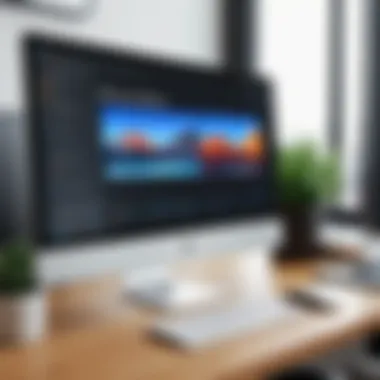

Importing Footage and Assets
Importing media files correctly is the next crucial step. Most online video editors allow direct uploads from your device, cloud storage services like Google Drive, or even social media platforms. Choosing the right source can save time and improve workflow.
In most applications, navigate to the 'Import' option, and select the files you wish to edit. Depending on the size of the files, upload time may vary. Larger files can be more time-consuming, so it is important to keep that in mind while planning your editing sessions. Some video editors will also allow you to create folders within the platform, helping to keep your assets organized.
Editing Techniques to Enhance Your Video
Once your assets are in place, it is time to make artistic decisions. Familiarize yourself with basics such as cutting scenes, adjusting the pacing, and applying transitions.
Most tools provide intuitive timelines for dragging and dropping clips. Utilize features like cropping and resizing to improve the visual flow. Color correction is another valuable technique. Most editors include options to adjust contrast and brightness, helping to unify the appearance of your footage. Effects such as overlays or text can be added through simple point-and-click interfaces, providing a professional finish to your project.
"Experimenting with different editing styles can lead to defining your unique signature in video production."
Exporting and Sharing Your Finished Product
After completing your edits, the final step involves exporting the finished product. This process varies between tools, but many offer multiple formats, allowing you to choose the resolution and file type. MP4 is often a recommended format for its compatibility across devices and platforms.
Make sure to review the output settings before finalizing. Some editors allow you to adjust compression rates, which can affect quality and file size. Once exported, sharing becomes straightforward. You can upload your video directly to platforms like YouTube or Facebook or send the file via cloud services. Ensure to utilize the correct privacy settings when sharing online, especially if the content is sensitive or for private use.
This structured approach enables users to harness the full potential of Chrome for video editing, turning ideas into visually compelling narratives with relative ease.
Common Challenges When Editing on Chrome
Editing videos through the Google Chrome browser comes with distinct advantages, yet it also presents several challenges. Understanding these hurdles is crucial for your overall success in browser-based video editing. Being aware of common issues allows you to prepare better and find effective solutions. By exploring these challenges, one can strategize and improve their editing experience.
Browser Limitations and Performance Issues
Browser-based video editing might seem convenient, but it may also come with certain performance constraints. Chrome, while robust, is not primarily designed for intensive tasks like video editing. Users are often faced with a lagging interface when managing bulky projects. These bottlenecks can arise during tasks such as rendering and applying effects, negatively impacting workflow.
Modern video editing requires a lot of computing power. This can overwhelm the browser, especially when multiple tabs are open, or when using resource-heavy extensions. Thus, it's wise to close unnecessary tabs and minimize background processes. Additionally, regularly updating Chrome can enhance performance as newer versions tend to have optimizations that improve overall responsiveness.
Handling Large File Sizes
In the realm of video editing, file sizes are often considerable. High-resolution video files can be burdensome, particularly in a web environment. When using Chrome, large files may lead to slow upload times and hinder your editing process. Many web-based tools limit the size of files you can import, causing frustration.
To navigate this challenge, consider compressing your video files before uploading. Tools like HandBrake can reduce file size without significant loss of quality. Another strategy is to break down larger projects into smaller segments, enabling smoother editing workflows. This way, you can focus on specific clips without overwhelming the system.
Internet Connectivity Concerns
A reliable internet connection is another vital aspect of video editing on Chrome. Unlike traditional software, online editors rely on continuous internet access. Disruptions can lead to lost progress and can halt your editing tasks unexpectedly. Data loss can happen if your session is not saved properly.
To mitigate these risks, always save your work frequently. Some online editors have auto-save features, use them wisely. Additionally, working on projects during off-peak hours can lead to a more stable editing experience. It is also advisable to employ backup solutions, such as saving copies of your files to local storage or cloud services like Google Drive or Dropbox.
"Being aware of these challenges and preparing for them can save your time and ensure a smoother editing process."
Understanding these common challenges can significantly enhance your experience with Chrome for video editing. While there are hurdles, knowledge empowers you to overcome them effectively.
Tips for Efficient Video Editing on Chrome
When it comes to video editing on the Chrome platform, efficiency is essential. The tools and resources available can greatly enhance the editing experience, but only if users know how to use them effectively. This section will cover several critical elements that contribute to a smoother workflow, including keyboard shortcuts, organization of project files, and the use of extensions to expand functionality. By focusing on these aspects, editors can save time and increase productivity in their video projects.
Keyboard Shortcuts to Improve Workflow
Keyboard shortcuts are vital for anyone looking to optimize their editing process. By using specific key combinations, you can perform actions faster without relying on a mouse. In Chrome, many video editing tools support customizable shortcuts. Familiarize yourself with these as they vary by application. Here are some common ones:
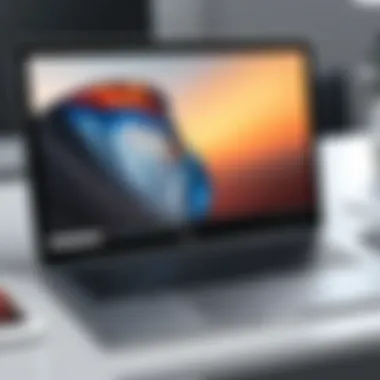

- Cut: Ctrl + X
- Copy: Ctrl + C
- Paste: Ctrl + V
- Undo: Ctrl + Z
- Redo: Ctrl + Y
Each video editor might have unique shortcuts, so checking the settings or documentation for your chosen tool is a good practice. Saving just a few seconds per action might seem trivial at first, but it adds up significantly over time.
Organizing Your Project Files
Proper organization of project files is fundamental in maintaining an efficient editing environment. An unorganized workspace can lead to frustration and wasted time, especially when searching for specific video clips or assets. Here are some strategies to consider:
- Create Folders for Assets: Separate your files into different folders based on categories like audio, video, images, and graphics.
- Use Descriptive Filenames: Name your files clearly to reflect their content. Instead of using generic names, a specific title can ease your search process.
- Backup Regularly: Keeping a backup ensures that your work is safe and can be restored if you encounter issues.
Well-structured project files enhance clarity and swift navigation. This not only saves time but also minimizes errors when assembling your edits.
Utilizing Extensions for Enhanced Functionality
Chrome provides a host of extensions that can be useful in video editing. These tools can augment the features of the primary editing application. Here are a few categories of extensions to consider:
- Screen Capture Tools: Use extensions like Nimbus to capture screenshots or record your screen, which can be useful for tutorial videos.
- Color Pickers: Extensions like ColorZilla allow you to easily identify color codes from your screen, aiding in graphic consistency.
- File Converters: Tools like CloudConvert can help you convert files directly in your browser without needing to switch apps.
Incorporating these extensions can lead to an enriched editing experience, allowing for more versatility in your projects.
"Using shortcuts and organizing files effectively can make the difference between a chaotic editing session and a streamlined, productive one."
By focusing on these tips, video editors using Chrome can significantly enhance their efficiency, leading to a more enjoyable editing process.
Future Trends in Browser-Based Video Editing
Video editing is continuously evolving, and the browser-based approach is increasingly gaining attention. This trend is largely driven by the need for flexibility, accessibility, and collaboration in an ever-changing digital landscape. As more users rely on web-based platforms, understanding the future trends in browser-based video editing becomes essential. This article will discuss emerging technologies, innovations, and behaviors expected to shape this field.
Emergence of AI in Video Editing
Artificial Intelligence is reshaping numerous industries, and video editing is no exception. AI tools can automate repetitive tasks, such as color correction and sound balancing. Tools like Magisto already use AI to assist users in editing their footage efficiently. By analyzing patterns in user behavior, AI can suggest edits, effects, and transitions that enhance the video quality without requiring extensive editing knowledge. This leads to faster workflows and more polished outputs, appealing to both amateurs and seasoned editors alike.
The Role of Browser Innovations
As Chrome and other browsers evolve, new features emerge that enhance the video editing experience. Enhanced WebAssembly and WebGL capabilities allow editors to utilize powerful tools directly in the browser, improving rendering times and overall performance. These technologies also support advanced video playback, allowing for smoother real-time editing. Browser innovation will continue to be a significant factor influencing the capabilities of online video editors, making them increasingly competitive with traditional software.
Predictions for User Adoption Rates
The upward trajectory of remote work and digital content creation suggests that more people will turn to browser-based video editing. The ease of access, coupled with the continuous improvement in technology, indicates a growing user base for these platforms. According to trends, by 2025, estimates show that at least 50% of video content creators will prefer web-based tools over desktop applications. This shift will change how video editing is perceived, focusing more on collaboration and less on individual software expertise.
"The future of video editing will be defined by integration, simplicity, and collaboration, heralding a new era for creators."
The trends discussed highlight the importance of staying aware of developments in browser-based video editing. As these technologies evolve, users must adapt to leverage the benefits they bring. The paradigm shift towards browser-based editing reflects broader changes in how we interact with technology and create content.
Epilogue: The Viability of Chrome as a Video Editing Tool
Chrome has shown remarkable potential as a video editing platform. In this article, we explored various dimensions of using Chrome for video editing, highlighting its versatility and increasing adoption among both beginners and advanced editors. Evaluating its viability involves considering several key benefits such as accessibility, ease of use, and the growing integration with other technologies. In addition, there are valuable features incorporated in many of the leading video editing applications available through the Chrome browser.
The availability of cloud-based tools means that editors can work seamlessly without the need for comprehensive software installations. This reduces the burden on local hardware and opens opportunities for quick edits from any device with internet access. The collaborative nature of several platforms further enhances Chrome's appeal. It allows teams to share, edit, and critique projects in real-time, which is crucial for dynamic creative workflows.
Assessing the Overall Value
The overall value of using Chrome as a video editing tool is significant. First, its browser-based nature allows for immediate access to a variety of applications. This ensures that users can easily test different tools and find what suits their needs best. Additionally, many of these tools provide sufficient features for editing video at a professional level.
The cost-effectiveness is another aspect to consider. Many prominent video editing tools in Chrome offer free versions or competitive pricing compared to traditional software. This diminishes the financial barriers for aspiring content creators or professionals looking to minimize expenses.
Although it has many advantages, users must be aware of some drawbacks. The performance of these web-based tools can be influenced by internet connectivity and data privacy concerns. Yet, they offer a level of flexibility that locally installed software cannot match.
Final Thoughts on the Future of Video Editing
Looking ahead, the video editing landscape will continue to evolve, and Chrome is poised to play an essential role. With advancements in browser technology, improvements in processing capabilities, and an increasing shift towards AI integration, it is likely that Chrome video editing tools will become even more powerful and user-friendly.
Expect to see more sophisticated features emerge in future applications, which could further streamline the editing process. Enhancements such as machine learning algorithms will likely assist users in making quicker edits, efficient cuts, and personalized effects. As a result, video editing will become increasingly accessible to a broader audience.



