Top Video Editing Apps for YouTubers in 2023


Intro
In the growing landscape of content creation, video editing has become an essential skill for YouTubers aiming to engage their audience. The right applications can significantly impact workflow efficiency and overall video quality.
This article will explore video editing applications commonly used by YouTubers, focusing on their features and functionalities. We will look at tools suitable for all levels of creators, from beginners dipping their toes into video production to professionals refining their craft.
YouTube has changed how we consume content, leading to an influx of creators entering this dynamic medium. As such, understanding the tools available can assist potential YouTubers in achieving their creative vision. Each application comes with specific strengths and weaknesses that cater to different needs.
Our exploration will also distinguish between user-friendly interfaces intended for beginners and versatile tools favored by seasoned professionals. Ultimately, this guide aims to inform aspiring YouTubers and tech enthusiasts about the tools that can elevate their video production quality.
Key Features
When selecting the right video editing application, it's essential to consider key features that cater to specific needs. Each software has its unique attributes, which can influence a content creator's workflow and output.
User Interface and Usability
Many applications prioritize a user-friendly interface that allows new users to navigate without feeling overwhelmed. Software like iMovie and Filmora is known for its intuitive design, which enables new creators to start editing right away. Meanwhile, more advanced applications, such as Adobe Premiere Pro and Final Cut Pro, may present a steeper learning curve but offer a broader range of editing options.
Editing Tools and Capabilities
The editing tools available can vary widely among applications. Some essential tools include:
- Trimming and Cutting: Basic yet crucial for refining video segments.
- Transitions: To smooth over cuts, enhancing the viewing experience.
- Color Correction: Adjusts lighting and color for visual appeal.
- Audio Editing: Ensures sound quality aligns with the visual content.
Having a diverse set of editing tools can empower creators to experiment with their edits, enhancing creativity and professionalism.
Effects and Filters
Visual effects and filters are vital for personalizing videos. Programs like DaVinci Resolve offer advanced color grading tools, while others may provide pre-built filters to create consistent aesthetics. Creators might choose software based on the extent to which they want to manipulate their footage.
Export Options
Finally, export options are crucial. Different platforms have specific requirements for video formats, resolutions, and codecs. Look for applications that provide flexibility in output settings.
Product Specifications
Delving into product specifications allows us to understand what technology a video editing application harnesses to deliver its features.
Technical Specifications
Most video editing applications require a capable device to function optimally. Specifications, such as processor speed, RAM, and graphics capabilities, play a significant role in performance.
For instance, Adobe Premiere Pro suggests a minimum of 8 GB RAM, whereas Lightworks can run on lower specifications. Choosing the right application also means assessing hardware capabilities.
Compatibility and Connectivity
Compatibility with different operating systems is another aspect to consider. Many applications are now available on both Mac and Windows platforms. Additionally, cloud integration can enhance collaboration for teams, making remote editing feasible.
Overall, analyzing the key features and specifications informs users about the most suitable applications for their evolving needs.
Preface to Video Editing for YouTube
Video editing is a critical aspect of YouTube content creation. It not only enhances the overall production value but also engages viewers more effectively. Skilled editing can transform raw footage into a cohesive narrative, making it essential for capturing audience attention. This section discusses why video editing is important for YouTube creators and outlines their specific needs.
Importance of Video Editing
Video editing serves multiple purposes for YouTube creators. Firstly, it helps to convey a message clearly. Raw footage can be haphazard, and without editing, the story may become convoluted. Editing allows creators to highlight key moments, discard irrelevant content, and create a smooth flow.
Additionally, editing impacts the aesthetic appeal of the video. Visual elements like transitions, color grading, and sound mixing contribute to the video’s overall quality. This is vital since viewers are more likely to engage with polished content rather than poorly edited material.
The competitiveness of the YouTube platform makes it necessary for creators to invest in good editing. High-quality videos not only attract more views but can also lead to higher subscriber counts. According to recent statistics, videos with professional editing tend to perform better in terms of audience retention and engagement.
Finally, edits can enhance storytelling, allowing the creator to craft a narrative that resonates with viewers. Effective editing can manipulate pacing and tone, which is crucial for keeping the audience invested.
Overview of YouTubers' Needs
YouTubers have unique needs that shape their choice of video editing applications. The needs vary based on content type, target audience, and level of expertise. For instance, a vlogger may require simple cuts and overlays, while a filmmaker needs advanced effects and color correction capabilities.
Ease of use is often a primary consideration for creators. Many beginners opt for user-friendly software to quickly learn video editing basics. Features such as drag-and-drop functionality, ready-made templates, and intuitive interfaces are highly sought after.
Performance and system compatibility are also essential. Editing videos can be resource-intensive, so applications should perform well on the creator’s hardware. Tools that facilitate rendering and exporting with minimal load times strongly appeal to creators working with various resolutions, especially 4K.
Lastly, budget constraints play a crucial role. Many emerging content creators operate on tight budgets, so free or affordable editing software with robust features becomes attractive. Thus, understanding these varied needs is vital for examining the suitable applications for YouTubers.
Criteria for Selecting Editing Apps


When it comes to video editing for YouTube, the selection of applicable software stands as a crucial factor. It determines not only the quality of content but also the efficiency with which creators can express their vision. Therefore, understanding the criteria for selecting editing applications is essential.
These criteria help YouTubers identify the tools they need to enhance their projects while accommodating their skill levels and specific requirements. A comprehensive understanding of what matters most in video editing fosters a more streamlined editing process and ultimately, better content.
User Interface and Usability
The user interface is one of the pivotal factors to consider when selecting video editing software. An intuitive design allows YouTubers to focus more on creativity than navigating clunky menus. If a user cannot find the proper tools easily, frustration is inevitable.
Usability often encompasses the learning curve associated with the app. For beginners, programs that offer guided tutorials or a simple drag-and-drop system are advantageous. This user-centric approach aids familiarity and facilitates quicker content creation. On the other hand, experienced editors might prefer a robust interface that offers many customizable options, enhancing their workflow.
Features and Functionalities
When determining which video editing application to use, it is critical to assess the features that matter most for specific types of content.
- Basic Editing Tools: Every video editing app should allow cutting, trimming, and assembling clips seamlessly.
- Advanced Options: Features like color grading, motion tracking, and multi-layer editing elevate content quality significantly.
- Special Effects and Transitions: Many creators wish to engage their audience with engaging visual tricks, thus, the availability of effects is vital.
- Audio Editing Tools: Sound is vital in video production. Apps should offer sound editing capabilities to ensure harmonious audio-visual presentation.
Each of these elements can not only enhance the storytelling but also establish a creator's unique style, thus impacting viewer enjoyment.
Compatibility and Price
The compatibility of an editing application with different devices and operating systems influences a user’s choice. A seamless experience across platforms ensures that creators can work on their videos regardless of the hardware they have. For example, Adobe Premiere Pro works on both Windows and Mac systems, which broadens its accessibility.
Pricing is another deciding factor. Some software options, like iMovie, are free, which is a benefit for new content creators. Alternatively, professional-grade applications such as Final Cut Pro come with higher price tags but offer extensive features that justify the investment.
- Budget Considerations: Evaluation of whether the features offered correspond to the price is prudent. Trial versions can help in testing the waters.
- Longevity and Updates: Users should consider if the app developer frequently updates the software. Regular updates often enhance usability and security, making long-term commitment worthwhile.
Popular Video Editing Applications
In the ever-evolving landscape of online content creation, video editing applications play a crucial role for YouTubers. These tools not only simplify the editing process but also enhance the overall video quality. Given that editing influences viewer engagement and satisfaction, the choice of application becomes paramount. Different tools offer specific features tailored to varying skill levels. Therefore, understanding the unique offerings of popular video editing applications helps creators to align their needs with the right software.
Adobe Premiere Pro
Core Features
Adobe Premiere Pro is renowned for its powerful editing capabilities. One of its distinguishing features is the multi-camera editing option. This allows users to work on footage captured from various angles seamlessly. Its responsiveness to various formats makes it a versatile choice. Furthermore, the integration with Adobe Creative Cloud allows users to access other Adobe applications, enhancing workflow.
Targeted User Base
The targeted user base for Adobe Premiere Pro includes both professional filmmakers and serious video enthusiasts. Its comprehensive tools cater specifically to those looking for high-end production capabilities. The software's sophistication attracts users who appreciate advanced features over simple editing tasks. However, it may pose a steep learning curve for newcomers, which is a downside.
Pros and Cons
Adobe Premiere Pro's advantages include its robust set of features and extensive compatibility with other software. It's ideal for producing high-quality content consistently. On the contrary, its subscription-based pricing may discourage budget-conscious creators. Additionally, its complexity may be overwhelming for those just starting in video editing.
Final Cut Pro
Core Features
Final Cut Pro is another leading tool in the video editing industry. It stands out with its magnetic timeline that facilitates easier editing and rearrangement of clips. Users benefit greatly from its color grading capabilities and efficient rendering speeds. The robust media organization tools further enhance its usability.
Targeted User Base
Primarily aimed at Mac users, Final Cut Pro appeals to professional video editors and filmmakers. It's especially popular among creators who produce content for channels requiring high production value. Despite its premium positioning, it has gained traction among serious hobbyists due to its intuitive design.
Pros and Cons
One of the primary benefits of Final Cut Pro is its one-time purchase model, which contrasts with subscription services. This is more economical for long-term users. However, its exclusivity to macOS limits accessibility for PC users. Furthermore, while it boasts user-friendly features, occasional bugs can interrupt workflow.
DaVinci Resolve
Core Features
DaVinci Resolve is acclaimed for its professional-grade color correction and audio post-production capabilities. A notable feature is the Fairlight audio suite, which integrates seamlessly for advanced audio editing. Its free version offers substantial features, which gives a competitive edge over other tools.
Targeted User Base
The software aims at a diverse spectrum of users, from amateurs to seasoned professionals. Its free version particularly attracts these who are experimenting with video editing. Professionals may opt for the full version due to its extensive options and customization abilities. However, the comprehensive nature of the tool may be daunting for beginners.
Pros and Cons
DaVinci Resolve's primary advantage lies in its powerful color grading tools and a free version that covers a wide range of needs. On the flip side, the complexity in navigating the software can be off-putting for new users. Additionally, users may face crashes on less powerful systems, leading to frustration during important edits.
iMovie
Core Features


iMovie is tailored for those who need a straightforward editing experience without sacrificing quality. One of its core features is its template-driven approach, allowing users to create professional-looking videos quickly. The integration with macOS and iOS devices enhances its appeal for users in the Apple ecosystem.
Targeted User Base
The primary audience for iMovie includes casual creators and beginners. Its intuitive interface makes it accessible for those who do not have prior video editing experience. More tech-savvy users might find its features limiting over time, yet it serves as a solid entry point.
Pros and Cons
iMovie allows easy sharing to various platforms, making it convenient for YouTubers. However, its lack of advanced features can hinder users as their skills develop. This restricts its appeal to serious creators who may quickly outgrow the limitations of the app.
HitFilm Express
Core Features
HitFilm Express offers a unique blend of editing and visual effects capabilities. It allows users to add sophisticated effects without exorbitant costs. Its screen recording feature is a highlight, making it popular among gamers and tutorial creators. The software supports multiple export formats, providing flexibility for various projects.
Targeted User Base
HitFilm Express appeals to budget-minded creators who still want high-quality production. Gamers and vloggers often use it for its effects capabilities, though it suits anyone interested in creative video projects. As with many powerful tools, it can be overwhelming for novice users.
Pros and Cons
One significant advantage is its no-cost accessibility, providing valuable features to all creators. However, the learning curve can be steep for those not familiar with video editing software. Additionally, the interface may seem cluttered, which can deter new users from embracing the tool.
Apps for Beginners
In the realm of video editing, beginners often find themselves overwhelmed by the myriad of applications available. Understanding the significance of beginner-friendly tools becomes crucial for those just stepping into content creation. These apps cater to users who may not have extensive experience with editing software, offering intuitive interfaces and streamlined functionalities. This accessibility not only encourages more individuals to create content but also fosters a supportive environment for skill development. When users succeed in editing their first video, it boosts their confidence, making them more likely to continue producing content.
Filmora
User Experience
Filmora stands out due to its user experience, which is designed with simplicity in mind. The interface is visually appealing and easy to navigate, making it an attractive option for novice editors. One of the key characteristics of Filmora’s user experience is its drag-and-drop functionality. This feature enables users to easily incorporate media clips into their project timelines without hassles, providing a stress-free editing journey. A notable benefit of this approach is the time saved in learning an application, allowing creators to focus on storytelling and visual quality instead.
Key Features
The software boasts a well-rounded set of key features that enhance video editing for beginners. One highlight is its library of effects, transitions, and overlays, which allows users to add professional-looking elements to their videos without the need for advanced skills. These features are particularly beneficial for those looking to elevate their content quickly. Filmora also includes a built-in screen recorder and audio mixer, which are unique aspects that make it versatile for various types of content creation, such as tutorials or vlogs.
Limitations
Despite its strengths, Filmora does have certain limitations worth noting. One major drawback is the watermark present in exported videos on the free version. This can be a significant turn-off for new users who wish to showcase their work without branding or limitations. Furthermore, while the software is user-friendly, more advanced editors may find the available features somewhat basic compared to professional tools. Overall, Filmora serves well for beginners but might not satisfy users seeking extensive capabilities.
Canva Video Editor
User Experience
Canva Video Editor provides a distinct user experience centered around accessibility and ease of use. The platform is web-based, allowing users to edit videos directly in their browsers without the need for powerful hardware. Its simple layout emphasizes functionality over complexity, appealing to those new to video editing. Users appreciate the drag-and-drop feature, as it mirrors the functionality familiar from Canva's graphic design tools. This cross-compatibility makes the transition to video editing seamless.
Key Features
Key features of the Canva Video Editor include a vast library of templates, backgrounds, and audio tracks. This plethora of resources engages users and inspires creativity, allowing them to produce visually stunning videos with minimal effort. Additionally, the integration of stock footage and animations enables content creators to add unique elements to their work easily. However, users should be aware that many advanced features are only available in the paid version, as the free version is more limited.
Limitations
The primary limitation of Canva Video Editor lies in its functionality compared to more robust software. While it excels in simplicity, it may not provide sufficient sophistication for users who seek advanced editing tools. Certain elements, like multi-track editing and comprehensive color grading, are absent. Thus, creators aiming for higher production quality may find Canva limiting as their skills progress. Yet, for newcomers, it remains an effective tool to learn the basics of video creation without feeling overwhelmed.
Expert-Level Editing Tools
Expert-level editing tools play a crucial role in the video production landscape, particularly for professional YouTubers. These applications are designed to handle complex editing tasks, allowing creators to achieve high-quality results. They are equipped with advanced features, enabling detailed control over various elements of the video. Understanding their importance is essential for anyone aiming to enhance their production quality.
Avid Media Composer
Professional Features
Avid Media Composer stands out in the realm of video editing software due to its advanced capabilities. One of the key features of this software is its ability to handle high-resolution formats, including 4K and beyond. This is particularly beneficial for YouTubers who want to produce cinematic-quality videos. Avid's collaboration tools also allow multiple users to work on the same project simultaneously, which is useful in team environments. However, this complexity can be a barrier for less experienced users.
User Demographics
Avid Media Composer is primarily used by professionals in the film and television industry. Its design reflects the needs of editors who might be working on large-scale projects that require robust features. The software attracts users who prioritize quality and efficiency. In a competitive field like YouTube, where content quality can set creators apart, many choose this tool for its industry-standard reputation. The learning curve can be steep for beginners, potentially limiting its accessibility.
Cost Implications
The cost implications of using Avid Media Composer are significant. It typically requires a subscription-based model, which can be expensive for aspiring YouTubers. However, many creators find that the investment pays off in the high-quality content they can produce. The pricing may deter entry-level users, but for those committed to serious content creation, the cost can be justified by the advanced features.
Sony Vegas Pro
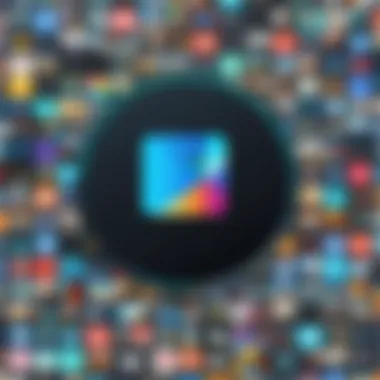

Professional Features
Sony Vegas Pro is known for its user-friendly interface combined with powerful editing capabilities. It stands out by offering advanced audio editing features alongside video editing, making it attractive for YouTubers who emphasize sound quality. The intuitive timeline and drag-and-drop functionality facilitate easier editing, which saves time during the production process. However, some users may find certain features less flexible compared to competitors.
User Demographics
Sony Vegas Pro appeals to a diverse demographic. It is popular among content creators who are transitioning from beginner to intermediate levels. The software is accessible enough to attract those who may not have extensive experience but still desire a professional finish. Many YouTubers who focus on vlogging, tutorials, or creative edits often choose this software because it integrates well with various workflows. The balance between usability and function makes it a favorable choice.
Cost Implications
The cost of Sony Vegas Pro is moderate compared to other high-end editing tools. It offers various purchasing options, including a one-time purchase or subscription model. This flexibility makes it viable for different budgets, which is particularly important for many independent creators. The investment is often seen as worthwhile for the quality of output it provides, enhancing the appeal for YouTube editing.
In summary, expert-level editing tools like Avid Media Composer and Sony Vegas Pro present unique advantages and challenges. While they provide professional-grade features, the learning curve and cost can influence a creator's choice.
Trends in Video Editing Software
As the landscape of content creation evolves, so do the tools used by YouTubers to edit their videos. The importance of understanding the trends in video editing software can not be overstated. With a myriad of choices available, the right software can greatly enhance a creator's workflow and video quality. This section delves into current trends, emphasizing how they influence user experience, content creation, and even viewer engagement. By recognizing these trends, aspiring YouTubers can better align themselves with the tools that foster creativity and efficiency.
Integration with Social Media
The integration of video editing applications with social media platforms is one of the most pivotal trends shaping how creators interact with their audience. These applications are increasingly designed to facilitate direct uploading to platforms like Instagram, TikTok, and, of course, YouTube. This trend simplifies the process, allowing creators to share their content faster and with less friction.
- Benefits:
- Immediate sharing capabilities optimize content lifecycle.
- Creators can reach their audience in real-time, enhancing viewer engagement.
- The convenience encourages more frequent uploads, vital for maintaining an active channel.
However, this trend also brings considerations. Content must be tailored for specific platforms, affecting editing style and format. Creators now juggle the expectations of various audiences across platforms, which may impose limitations on their creative direction. Understanding these nuances becomes essential for anyone serious about video creation.
"The success of content today hinges not just on quality but on how effectively it is delivered across platforms."
AI Features in Editing Software
Artificial Intelligence is rapidly transforming video editing. Many modern editing applications incorporate AI features that assist users in various tasks. From automated editing to advanced scene detection, AI tools are becoming increasingly sophisticated, enabling even novice users to create polished videos.
- Key Features:
- Automates repetitive tasks, saving time for content creators.
- Machine learning algorithms can suggest enhancements based on viewer engagement metrics.
- Some applications now include AI-driven color correction and audio enhancement, which traditionally required advanced skills.
Despite the benefits, this reliance on AI raises questions about creativity. As these tools become more integrated, there is a risk that the unique personal touch might diminish. Users need to find the right balance between utilizing these advanced features and infusing their individual flair into their videos.
In summary, keeping up with trends in video editing software—especially with regard to social media integration and AI capabilities—can significantly impact a YouTuber's success. These developments not only enhance the editing process but also redefine how creators engage with their audience.
Future of Video Editing Applications
The evolution of video editing applications is paramount in shaping content creation today. This section sheds light on future trends that could redefine not just the tools used, but also the overall approach to video production. As technology progresses, understanding these future developments helps YouTubers stay competitive and relevant in a rapidly changing landscape.
Innovative Technologies
Innovative technologies are at the forefront of the future of video editing applications. The rise of artificial intelligence and machine learning is transforming how content is created and edited. For example, AI tools can analyze footage, suggest edits, or even auto-generate content based on trends.
Some key benefits of these technologies include:
- Automated editing: This allows creators to save time and effort, enabling a more efficient workflow.
- Enhanced creativity: Intelligent suggestions can inspire new ideas that might not have been considered by the user.
- Real-time feedback: Users can receive immediate suggestions as they edit, streamlining the creative process.
However, there are considerations too. Creators need to balance the speed of AI tools with their personal touch, ensuring that authenticity is not lost in the process. Additionally, as these technologies become more prominent, understanding their functionality will be vital for effective utilization.
The Shift Toward Mobile Editing
In recent years, there has been a notable shift towards mobile editing applications. With smartphones becoming increasingly powerful, many YouTubers are embracing mobile platforms to create and edit videos on the go. This trend aligns with the need for flexibility and quick turnaround in content creation.
Some important aspects of this shift include:
- Accessibility: Mobile editing applications like KineMaster and Adobe Premiere Rush allow anyone to edit videos from their smartphone, breaking down barriers to entry.
- Portability: Being able to edit anywhere, whether it's a coffee shop or during commute, caters to the dynamic lifestyles of many content creators.
- User-friendly interfaces: These apps often feature simplified designs, making them accessible for less experienced users while still offering substantial functionality.
To summarize, the future of video editing applications is being shaped by innovative technologies and a significant shift toward mobile editing. As YouTubers adapt to these changes, they can leverage the benefits while carefully considering their approach to content creation.
Finale
As we reach the end of this exploration of video editing applications used by YouTubers, it becomes evident that choosing the right software is crucial. Various factors influence the decision, such as user experience, key features, and the affordability of the tools available. Each software option caters to different needs, from novices looking to create engaging content to professionals needing advanced editing capabilities.
Summary of Key Insights
In summarizing the insights shared throughout this article, it is clear that:
- Diversity of Applications: YouTubers have a wide range of applications at their disposal, from beginner-friendly tools like Filmora to robust options like Adobe Premiere Pro. Each has unique strengths tailored to specific content creation needs.
- Accumulated Knowledge: Understanding the features and capabilities of each application can significantly affect the quality of video projects. Features such as multi-camera editing, color correction, and audio control play important roles in enhancing viewer engagement.
- Growing Trends: The trend toward mobile editing and integration with social media is becoming more apparent. YouTubers must adapt to changes in technology and audience preferences to stay relevant in the fast-paced digital landscape.
Final Recommendations
When selecting a video editing application, consider the following:
- Assess Your Needs: Begin by asking what you want to achieve with your content. Whether it's high-end effects or simple cuts, knowing your goals will guide your choice.
- Try Before You Buy: Many applications offer free trials. Take advantage of these opportunities to explore usability and features.
- Stay Updated: Video editing software is continuously evolving. Following trends and updates can lead to getting the most from your chosen application.
- Blend Tools: For advanced creators, using multiple applications may yield better results. Certain apps may excel in specific areas like audio editing or color grading.



