Best Video Editing Apps for Creative Compilation


Intro
In today's digital landscape, video content has become an essential part of communication, entertainment, and education. With platforms like YouTube, TikTok, and Instagram driving the need for high-quality videos, understanding the right tools for video compilation is becoming increasingly crucial. The choices are vast, from mobile applications suited for on-the-go editing to robust desktop software that provides a comprehensive editing experience.
As technology advances, editing apps have evolved from being rudimentary tools to sophisticated programs that can cater to the needs of both casual users and professional videographers. This guide seeks to navigate the complex world of video editing applications by diving into their functionalities, user experiences, and determining which options work best for varying levels of expertise.
Many video editors face the dilemma: which app is the ideal match for their requirements? By breaking down features and how they align with user needs, we aim to demystify this process. This guide will cover the essential aspects of video editing applications, ensuring that users can find the perfect fit without getting lost in technical jargon.
"The right video editing software can transform raw footage into a compelling story, allowing users to express their creativity effectively."
Ultimately, whether you’re piecing together family memories, promoting a budding talent, or creating content for commercial purposes, having the right editing app make all the difference.
Now, let's delve into the key features of video editing applications that can enhance your video compilation journey.
Understanding Video Compilation
Video compilation stands at the intersection of creativity and technology, serving as the backbone for producing compelling visual narratives. In this digital age where content is king, understanding video compilation is crucial. It enables individuals, from hobbyists to professionals, to take raw footage and transform it into a polished work that captivates audiences. This section will explore key elements that highlight the significance of video compilation, making it all the more relevant in this guide about editing apps.
Defining Video Compilation
To get the ball rolling, let’s dive into what video compilation truly means. At its core, video compilation involves taking individual video clips, whether they are recorded on a smartphone, camera, or other devices, and merging them to create a cohesive story. This process not only includes the act of stitching clips together but also entails editing for flow, pacing, and clarity. It requires a basic understanding of rhythm and timing, quite akin to how a conductor leads an orchestra. When various elements come together harmoniously, the end result can evoke a spectrum of emotions, from joy to nostalgia. The definition, though straightforward, implicates a deeper art form that embodies the message one wants to convey.
Importance of Video Editing
Video editing is the lifeblood of video compilation. It allows creators to refine their work into a format that is consumable and engaging. The quality of a video has a direct impact on viewer retention, and with attention spans dwindling, it's crucial to keep the audience engrossed. Not to mention, the rise in social media has heightened the demand for slick and professional-looking videos. Editing helps in this regard by allowing for the removal of extraneous footage, enhancing visuals through color correction, and integrating sound and music to elevate the viewing experience.
Remember, viewers might forget what you said, but they won’t forget how you made them feel.
Moreover, editing can significantly improve the messaging of the content. Whether a marketing campaign, a vlog, or a documentary, effective editing can distill complex stories into easily digestible narratives. The right cuts and transitions can also shift the tone, guiding the emotional journey of the audience, thus making editing a pivotal part of the video compilation process.
Different Genres of Video Content
When it comes to video content, variety is the spice of life. Multiple genres serve distinct purposes, each necessitating varied approaches to video compilation. For instance, a travel vlog often calls for energetic editing styles, with quick cuts to maintain a fast pace. On the other hand, a documentary may require a slower, more deliberate style to allow for storytelling depth.
Here are some common genres:
- Vlogs: Typically personal and informal, vlogs aim to share experiences but still benefit from succinct edits.
- Corporate Videos: Intended for business purposes, these need to come off as polished and professional—clarity is king here.
- Tutorials: Editing should be straightforward to follow, often including text overlays for clarity.
- Short Films: These focus heavily on storytelling and often utilize creative editing techniques to build atmosphere.
By understanding the diverse genres and their specific editing requirements, one can harness the power of video compilation more effectively. Whether you’re chasing a vibrant YouTube presence or a polished corporate presentation, grasping these nuances can ultimately shape the success of your video projects.
Criteria for Selecting Video Editing Apps
When embarking on a journey to find the ideal video editing application, navigating the myriad of options can feel like searching for a needle in a haystack. With countless tools available, it's essential to establish clear criteria for selection. This simplicity in approach can save time and streamline the editing process, allowing creators to focus on what truly matters: bringing their visions to life through compelling video content. Let’s examine the critical elements that can guide your decision-making process in this digital landscape.
User-Friendliness
User-friendliness is at the heart of any software application, especially in the world of video editing where complexity can easily overwhelm new users. A good video editing app should provide intuitive controls and a user interface that doesn’t necessitate a manual for basic operation. Features like drag-and-drop functionality, clearly labeled toolbars, and streamlined workflows can make a significant difference. For instance, tools such as Adobe Premiere Rush are designed with simplicity in mind, catering specifically to novices and those looking for effortless navigation. Users shouldn't feel like they are wrestling with technology; rather, it should feel like an extension of their creativity.
Functionality and Features
The backbone of any video editing app lies in its functionality and features. Different projects demand different capabilities. Some content creators might prioritize basic trimming and merging tools while others look for advanced options like color grading, motion graphics, or audio synchronization. For example, Final Cut Pro offers sophisticated features for professionals, but simpler apps like iMovie can cater to casual users needing basic functions. Consider what specific features you require based on the projects you envision. Do you need layers? Support for high-definition formats? Or perhaps an extensive library of transitions and effects? Assessing the features against your project requirements is crucial in finding the right fit.
Price Point and Value
Price points for video editing applications can vary widely, from completely free tools to premium subscriptions costing several hundred dollars a year. When evaluating options, it is advisable to balance cost with value. Some free apps, such as DaVinci Resolve, provide extensive features typically found in paid solutions, making them valuable assets. Conversely, spending a bit more on a paid app may yield better support and more comprehensive features. It’s important to consider whether the app’s offerings align with your usage frequency and project demands. Being penny-wise and pound-foolish often leads to frustration down the line.
Compatibility with Devices
Final consideration should revolve around compatibility with your devices. Many software options are designed for specific operating systems, like Adobe Premiere Pro which is more optimized for Windows and macOS. Additionally, certain applications may not support all hardware configurations, impacting performance. Moreover, if you're working across multiple devices or platforms—such as iOS and Android—it is something to keep in mind. Tools like KineMaster allow users to switch swiftly between mobile and desktop environments, which is invaluable for someone on the move. Prioritize compatibility to avoid unnecessary hurdles in your workflow.
"Selecting the right video editing app is half the battle won; the other half lies in mastering it."
In summary, these criteria provide a solid framework for evaluating video editing apps. User-friendliness, functionality, price-value ratio, and device compatibility are essential components of informed decision-making. Assessing each of these elements helps ensure that the app you choose not only meets your technical needs but also enhances your overall video editing experience.
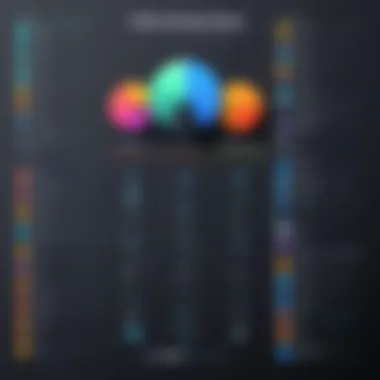

Mobile Video Editing Apps
In an increasingly mobile world, the ability to edit videos on-the-go is no longer a luxury but a necessity for many content creators and casual users alike. Mobile video editing apps empower users to craft, refine, and share their video content from the palm of their hand. The significance of this topic cannot be overstated—it aligns with the shifting landscape of content consumption, where brevity and immediacy often reign supreme.
Mobile apps offer several specific benefits.
- Convenience: Users can quickly edit clips captured on their smartphones without needing to transfer files to a desktop.
- Portability: The flexibility to work anywhere means you can cut together highlights from an event as it happens.
- User-Friendly Interfaces: Many mobile apps prioritize simple workflows, making them accessible to beginners as well as satisfying for experienced editors.
Despite these benefits, selecting the right app requires consideration of functionality, device compatibility, and user experience.
Overview of Popular Mobile Apps
Diving into the landscape, it’s evident that certain apps have carved out niches based on their unique features and target audiences. Here’s a quick glance at some popular options:
- Adobe Premiere Rush: Bridging the gap between mobile and desktop, it combines powerful tools with intuitive design, making it suitable for users wanting to work across platforms.
- InShot: Known for its ease of use, InShot allows users to edit videos with music, transitions, and effects with just a few taps.
- KineMaster: This offers robust functions like multi-track editing and chroma key features, suitable for semi-professionals and above.
Each of these apps serves a particular need, whether it’s for fast edits or more advanced capabilities.
iOS vs Android: Key Differences
When it comes to mobile editing, the choice between iOS and Android can shape user experiences profoundly. iOS apps tend to be more polished, often benefiting from streamlined updates and higher performance consistency. Conversely, Android offers a broader array of options but may feature apps that vary significantly in quality.
- User Experience: While both platforms feature intuitive interfaces, iOS often has a more cohesive feel. Android, however, can provide more customization options.
- App Availability: Some apps debut on iOS first, as developers may choose Apple’s ecosystem for initial launches due to a more affluent user base.
- Hardware Integration: iOS devices consistently leverage hardware optimizations better, meaning that apps may perform more efficiently compared to their Android counterparts.
These distinctions matter, especially when optimizing for video quality and editing efficiency.
Best Mobile Apps for Beginners
For those new to video editing, the vast options might feel overwhelming, but there are a few standout choices that simplify the process:
- CapCut: This app is incredibly user-friendly and packed with features, allowing beginners to create high-quality videos with minimal fuss.
- FilmoraGo: It offers pre-set templates and effects that help new editors produce engaging content remarkably quickly.
- Quik by GoPro: Ideal for those who work primarily with action shots, Quik automatically generates edited videos based on chosen footage and sound.
These tools allow for a gentle learning curve, catering to users who are just getting their feet wet in video editing.
Advanced Mobile Editing Tools
As users grow more confident, they may seek advanced features that challenge their editing skills. Mobile apps like LumaFusion allow for complex multi-track editing suitable for shorts, documentaries, and beyond.
- KineMaster Pro: Expanding upon its free version, the Pro edition adds features like advanced audio editing and more layers for greater creative control.
- PowerDirector: This offers high-level features like 4K support and video stabilization, which are often only found in desktop versions of editing software.
- Filmic Pro: While technically not an editing tool, it provides pro-level video recording features that can significantly elevate raw footage quality, perfect for those serious about their mobile filmmaking.
Overall, the mobile video editing space is teeming with tools that cater to both novices and veterans, enhancing the creative potential available in one’s pocket. As this field evolves, it’s expected that future updates will bring even more robust features, expanding what users can accomplish on their mobile devices.
Desktop Video Editing Solutions
In the realm of video editing, desktop solutions tend to hold a commanding presence. While mobile applications fit snugly into our pockets, their desktop counterparts are like a spacious workshop where creators can truly spread their wings. Desktop video editing solutions are essential for anyone wanting to dive deep into video compilation. These software offerings typically provide a plethora of advanced features, robust performance, and greater flexibility, making them indispensable for professional and aspiring editors alike.
Leading Desktop Applications Overview
When it comes to desktop video editing, certain names continuously rise to the top. Applications like Adobe Premiere Pro, Final Cut Pro X, and DaVinci Resolve stand out due to their extensive capabilities and user bases. Each application presents unique strengths. For example, Adobe Premiere Pro is renowned for its superb multi-format support, allowing users to work seamlessly with a variety of file types. Final Cut Pro X is often favored by Mac users for its speed and intuitive interface. On the other hand, DaVinci Resolve attracts attention with its world-class color grading tools and strong free version, making it accessible for beginners and seasoned experts alike.
"The right desktop editing software can determine how fluidly and creatively you move through project workflows."
Comparison of Editing Software for Windows and macOS
Choosing between Windows and macOS for video editing software often comes down to personal preference. Windows users typically have a wider selection of programs, as many software developers prioritize compatibility with this operating system. Programs like Sony Vegas Pro or HitFilm Express showcase powerful editing capabilities tailored specifically for Windows environments. Conversely, macOS users tend to gravitate towards Final Cut Pro and iMovie since they integrate beautifully with Apple's ecosystem.
Features, user experience, and project needs will guide a user towards the best fit.
- For Windows:
- For Mac:
- Adobe Premiere Pro: Industry standard, excellent customer support.
- Sony Vegas Pro: Fast rendering, innovative features like motion tracking.
- Final Cut Pro X: Optimized for performance on Mac, magnetic timeline enhances workflow.
- iMovie: User-friendly for beginners, perfect for quick edits.
Open Source vs Paid Software
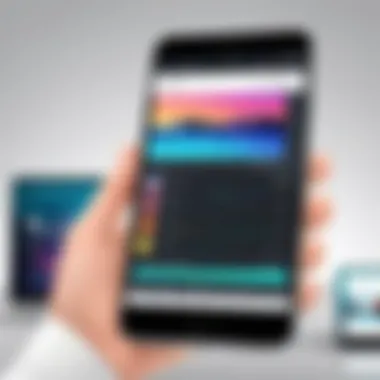

The debate between open source and paid video editing software is significant in the editing community. Open-source options, such as Shotcut and OpenShot, offer budget-friendly solutions without skimping on essential features. These platforms are often community-driven, meaning users can benefit from updates and functionalities crafted by a global network of contributors.
On the opposite end, paid software frequently provides enhanced performance, customer support, and a more polished user interface. Adobe Premiere Pro, for instance, comes with comprehensive tutorials and resources, smoothing the learning curve for new users. It's a trade-off of cost versus capability, one that budding editors and seasoned professionals must navigate based on their needs and budget.
Suitability Based on User Needs
Ultimately, the best desktop video editor varies depending on individual requirements. Casual users might prioritize simplicity and ease of use, leading them to software like iMovie or CyberLink PowerDirector. Those looking to push creative boundaries might find themselves favoring Adobe Premiere Pro for its extensive range of tools or DaVinci Resolve for its award-winning color grading options.
In summary, when choosing a desktop video editing solution, consider the following:
- Editing Experience Level: Newer editors may favor user-friendly options with beginner tutorials available.
- Feature Requirements: Advanced functionalities may be necessary for professional work; think about what tools you’ll need tomorrow, not just today.
- Project Scope: Larger projects might necessitate software known for speed and efficiency; smaller projects may be fine with software that’s more basic.
As technology continues to evolve, the landscape of desktop editing solutions does too—ensuring that no matter your needs, there's always something suited for your next creation.
Innovative Features in Video Editing Apps
In the rapidly evolving landscape of video editing, innovative features within applications are what set the tools apart. As technology progresses, consumers seek more than just basic editing capabilities; they yearn for intelligent solutions that enhance their creative processes. Innovative features not only streamline workflows but also empower users to produce high-quality content with less hassle. They cater to a broad range of needs, from casual content creators to professional filmmakers, making it essential to understand their significance.
AI-Powered Editing Tools
AI-powered editing tools have transformed how videos are processed and assembled. By analyzing footage and applying sophisticated algorithms, these features can automate mundane tasks. For instance, some applications offer scene detection, automatically identifying key moments in video clips, which helps editors save time when compiling highlights.
Furthermore, AI can assist in color grading and enhancement. Instead of manually adjusting colors, users can rely on intelligent algorithms that understand the aesthetics of a scene, suggesting optimal color corrections based on the footage's mood. This makes post-production less daunting and more accessible for beginners, allowing them to leverage advanced techniques without a steep learning curve.
- Personalization: Users can benefit from customized recommendations based on their unique styles or previous projects.
- Efficiency: Automating repetitive tasks means more time for the creative aspects of video making.
- Quality Consistency: AI tools can ensure a level of consistency across various projects, which can be particularly useful for branding.
Real-Time Collaboration Features
In today's interconnected world, real-time collaboration features play a crucial role in video editing apps. As teams increasingly work remotely, the ability to edit together, regardless of physical location, becomes essential. These features allow multiple users to work on a single project simultaneously, viewing edits in real-time, exchanging ideas, and making decisions on the fly.
In the context of corporate video productions or collaborative influencer projects, this capability enhances creativity and speeds up the production process. Editors can receive immediate feedback from colleagues, which can lead to faster iterations and a final product that aligns more closely with the vision of the team.
"Collaboration tools in editing apps make it feel like the whole team’s in the same room, even if they’re miles apart."
Key benefits of real-time collaboration features include:
- Instant Feedback: Quick reactions and suggestions lead to better end results.
- Reduced Bottlenecks: Project momentum is preserved as delays in feedback are minimized.
- Diverse Perspectives: Team insights can enrich the creative process, leading to fresh ideas and angles.
Integration with Social Media Platforms
As digital consumption grows, the integration of video editing apps with social media platforms has become vital. This feature allows users to seamlessly share their creations directly from the editing interface, which is particularly appealing for content creators focused on social media. The ability to tailor video specifications to fit various platforms—like Instagram, TikTok, or YouTube—saves valuable time and streamlines the content release process.
Moreover, these integrations often enable users to access analytics, providing insights into how their content is performing across platforms. Understanding audience reactions can inform future projects, guiding content creation strategies effectively.
- User Engagement: Immediate sharing enhances audience connection and boosts engagement.
- Customizable Formats: Editing tools often feature templates optimized for different social media requirements.
- Trend Adaptation: Quick access to platform specifications and popular trends helps creators remain relevant.
As innovative features shape the future of video editing apps, these advancements address the needs of today's creators. By automating tedious tasks, facilitating teamwork, and linking directly to social platforms, these technologies empower users, ensuring their video content not only meets but exceeds the standards of creativity and quality.
Case Studies of Successful Video Projects
In the ever-evolving landscape of video content creation, examining real-world examples can provide invaluable insights into the practical application of editing technologies. Case studies help illustrate how different tools and techniques have been leveraged to create compelling narratives, transform ideas into polished products, and ultimately achieve specific objectives. By delving into examples of influencer content creation, corporate video productions, and documentary filmmaking, we unveil the diversity and versatility of video editing applications. Each case study serves not only as an example of what is possible but also highlights unique considerations and outcomes related to content goals, audience engagement, and the role of technology in shaping narratives.
Influencer Content Creation
As social media platforms continue to gain traction, influencer content has exploded into a multi-million dollar industry. Consider the journey of a popular lifestyle influencer, who utilizes a specific mobile editing app to craft visually stunning content that resonates with her audience. Her editing approach isn't just about snazzy transitions and vibrant filters; it showcases the importance of storytelling within the context of brevity. The user-friendly interface of her chosen app enables quick edits, allowing her to produce high-quality content faster without sacrificing detail.
Each video is meticulously curated to align with her brand aesthetic, strengthening community ties and fostering loyalty among followers. This real-world example demonstrates how the right editing app can enhance creativity while providing the essential features needed to execute effective content strategies. The app’s compatibility with social media platforms makes it seamless for her to share completed videos with just a few taps, ensuring that her audience stays engaged.
Corporate Video Productions
Corporate video productions offer another perspective on the application of video editing software. Imagine a multinational company that decided to launch a new product. They needed to convey a clear message while maintaining brand integrity. Here’s where a professional desktop video editor comes into play.
Using a robust application loaded with advanced features, the production team crafted a polished promotional video. They incorporated high-definition graphics and utilized real-time collaboration features to gather feedback from team members across different departments. This cross-pollination of ideas allowed them to refine the content, ensuring that the final product encapsulated the company’s vision while being engaging for its target audience.


“Video content isn’t just about showing a product. It’s about telling a story that resonates, inspires, and captures attention.”
This case highlights how corporate entities often seek to balance professionalism with creativity. Choosing the right software can dictate not only the quality of the final product but also the efficiency of the editing process. In today’s fast-paced market, every minute counts, and having intuitive design features along with powerful editing tools can dramatically alter production timelines.
Documentary Filmmaking
The realm of documentary filmmaking embraces a different set of challenges and opportunities. Filmmakers often deal with vast amounts of content and need to transform hours of raw footage into captivating stories. For example, consider a documentary about climate change that pulls together interviews from scientists, activists, and families affected by environmental shifts. In this case, the editing team makes use of open-source editing software, like DaVinci Resolve, to enable a collaborative effort among team members located around the world.
Their approach reflects the necessity to pivot creatively while maintaining factual integrity. Formidable editing capabilities allow for seamless transitions between diverse segments, engaging graphics, and carefully chosen soundtracks that enhance emotional impact. Through this case study, we understand that choosing editing software is just as crucial for documentary producers as it is for influencers and corporations. Their selection must account for not only technical capabilities but also cost-effectiveness, as funding may be limited for independent filmmakers.
Through these varied case studies, it becomes evident that the choice of video editing applications plays a pivotal role in crafting effective narratives across different mediums. Whether it’s a single influencer reaching out to a million followers or a corporate giant trying to make its mark, powerful technology paired with skillful creativity yields transformative results.
The Future of Video Editing Technologies
The landscape of video editing technologies is constantly evolving. As techniques improve and user expectations shift, the future holds diverse possibilities for creators. This section explores how upcoming trends, virtual reality advancements, and forecasts for software development could redefine the editing experience for both amateurs and professionals.
Emerging Trends in Video Editing
The video editing world is witnessing a wave of innovation. New features are popping up everyday, often driven by rapid advancements in technology. Some key trends include:
- AI Integration: Automated tools are now helping creators by streamlining repetitive tasks. For instance, image stabilization or background noise reduction can be done with just a click, saving valuable time.
- Mobile-First Editing: As smartphones become more powerful, video editing apps are increasingly designed for mobile use. The flexibility to shoot and edit on the go is something that modern content creators crave.
- Cloud-Based Collaboration: More applications are embracing cloud technology, allowing multiple editors to work on a project simultaneously, regardless of location. This shift facilitates teamwork in a way that wasn't possible before.
Such trends indicate a move toward enhanced accessibility and efficiency in video editing, making it an exciting time for creators across all spectrums.
The Role of Virtual Reality in Video Editing
Virtual reality (VR) has emerged as a game-changer in the field of video editing. Imagine stepping inside your video project and manipulating your content in a three-dimensional space. This technology is not just a gimmick; it is reshaping how editors visualize and complete their work.
VR editing environments allow:
- Enhanced Creativity: Editors can experiment with content placement in a spatial manner, which can lead to unexpected, novel compositions.
- Immersive Experiences: By utilizing VR, editors can build environments for virtual reality content, providing a fresh avenue for storytelling.
- Training Opportunities: VR offers immersive training tools, allowing new editors to learn in a simulated environment. This hands-on approach can better prepare them for real-world challenges.
The marriage of VR and video editing looks promising, providing editors with tools to push the boundaries of creativity.
Predictions for Software Development
Looking ahead, there are numerous predictions regarding the future trajectory of video editing software. These predictions aim to cultivate user engagement, streamline processes, and enhance creative potential. Here are a few that stand out:
- Increased Personalization: Software will likely incorporate more personalized algorithms, adjusting features based on user preferences. This could lead to a tailored editing experience that aligns closely with each creator's style.
- Integration with Other Media: Future editing apps may merge functionalities across different types of media, allowing users to combine video editing with graphic design or audio production seamlessly.
- Greater Adoption of Emerging Tech: We can expect to see improvements in editing tools influenced by AR and AI. From facial recognition to emotion detection systems, edits can become highly intuitive and tailored to specific audiences.
These predictions highlight a movement toward smarter, more adaptable editing applications that respond to the complex needs of today's creators.
With technological advancements, the future of video editing promises to be not just efficient but profoundly more engaging and creative.
The continual evolution of video editing technologies suggests an exciting frontier ahead. As these trends, virtual reality integration, and predictions unfold, both new and seasoned editors can look forward to enriched experiences and unbridled creative opportunities.
Finale and Recommendations
The concluding section serves as a springboard for deeper engagement with the world of video editing apps. By tying together insights gleaned throughout this guide, it empowers the reader to make informed choices when navigating the diverse landscape of available tools. Today's digital ecosystem requires not just creativity, but also strategic considerations about the tools that will help shape that creativity into compelling video content.
Summing Up the Key Points
In summary, the guide encapsulates several backbone elements essential for any video editor, whether a novice or a seasoned pro. Here are some pivotal takeaways:
- Understanding Video Compilation: Grasping what video compilation entails is foundational. It includes knowing how to blend different footage into a cohesive narrative.
- Selecting the Right App: With numerous apps out there, key criteria like user-friendliness, features, pricing, and device compatibility are critical when making a choice.
- Mobile vs Desktop Options: Both mobile and desktop solutions have unique advantages. Mobile apps tend to facilitate quick edits on the go, while desktops offer more powerful features and flexibility.
- Innovative Features: AI and real-time capabilities are transforming how videos are edited and shared across platforms. Leveraging these can be a game-changer.
"The right tools not only enhance the quality of your projects but also enable your vision to come to life."
Personalized Recommendations Based on User Needs
When considering which editing app to use, it’s crucial to match the software's capabilities with individual needs:
- For beginning editors, apps like iMovie or InShot provide intuitive interfaces. They come packed with essential tools without overwhelming complexity.
- If you're stepping up your game, tools like Adobe Premiere Pro or Final Cut Pro offer advanced features that cater to more complex editing tasks.
- Budget-conscious users may find DaVinci Resolve, which is free, a powerful option that doesn't compromise on quality.
- For those focusing on social media content, apps like TikTok or Instagram’s built-in editor streamline the process with easy-to-use templates and effects.
Encouragement for Exploration and Learning
Staying current in video editing is akin to an artist continuously refining their craft. The tech landscape is evolving at a breakneck pace, and so should the skills of creators. Here are a few strategies to enhance your knowledge:
- Experiment: Don’t shy away from exploring different apps. Each tool comes with unique features that might surprise you regarding what you can achieve.
- Online Courses: Platforms like Coursera or LinkedIn Learning frequently update their offerings to cover the latest techniques and apps in video editing.
- Join Communities: Engage with forums on Reddit or Facebook groups dedicated to video editing. These communities are treasure troves of information, tips, and support.
Video editing can seem daunting at first, but with the right guidance and the right tools, your journey can lead to remarkable results. Dive into this world, experiment liberally, and never stop learning.



