Explore Top Video Editing Apps for Seamless Transitions
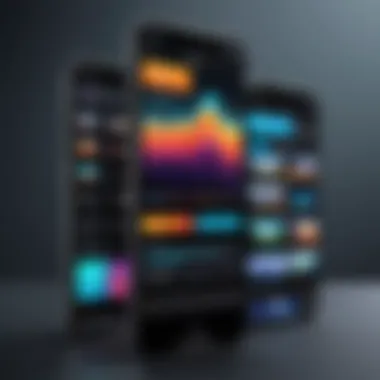

Intro
In the realm of content creation, transitions play a pivotal role in maintaining viewer engagement and enhancing storytelling. Video editing apps have evolved considerably to offer a multitude of features tailored for creating seamless transitions. This article aims to analyze various applications suited for both novice editors and seasoned professionals, shining a spotlight on their key functionalities and overall usability.
As videography becomes more accessible, the demand for user-friendly yet powerful editing tools increases. Understanding what makes an app suited for transition crafting can greatly influence a creator's workflow and the quality of the final product. Readers can expect insights into technical specifications, compatibility with devices, and the specific features that distinguish these applications.
Through this exploration, we will discern best practices for utilizing transitions effectively. Our focus will help in identifying the tools that align with different editing needs, ultimately guiding users in their selection process. With this framework in mind, we transition into the critical elements that define standout video editing applications.
Prelims to Video Editing Applications
Video editing applications have become cornerstone tools for creators seeking to craft compelling narratives through visuals. As visual storytelling gains importance, especially in a digital landscape buzzing with media content, understanding the capabilities of these applications is vital. This section aims to highlight what video editing entails and underline the significance of transitions within the editing process.
Defining Video Editing
Video editing refers to the manipulation and arrangement of video footage to create a coherent final product. This involves cutting, splicing, and effectively assembling clips. It also entails incorporating audio tracks, effects, and transitions to enhance storytelling. Tools range from basic functionalities suitable for amateurs to advanced features designed for professionals.
Video editing can be classified into several forms:
- Nonlinear Editing (NLE): Allows users to access any frame in a digital video clip irrespective of the sequence.
- Linear Editing: The traditional method of editing, which involves moving sequentially through footage.
- Real-Time Editing: Enables instant playback while editing, allowing for immediate feedback on changes.
An understanding of video editing is crucial as it provides a framework for creators to organize their visual ideas effectively. Different applications cater to distinct needs, which can significantly impact the editing experience and final output.
Importance of Transitions in Video Editing
Transitions serve as essential bridges between scenes or clips. They help in maintaining a smooth flow and coherence within the narrative. Effective transitions can significantly enhance video content by:
- Guiding Viewer Attention: Transitions can direct focus from one scene or element to another, allowing viewers to follow the story seamlessly.
- Enhancing Storytelling: The right transition can evoke emotions or emphasize key moments. For instance, a fade might represent time passage, while a wipe can depict action or movement.
- Creating Visual Interest: Transitions add a layer of creativity that can keep the audience engaged.
An analysis of video editing tools should not only consider the basic editing functions but also the variety of transitions each offers. This aspect can greatly influence how stories are presented. Moreover, many applications enable customization of transitions, providing unique style options aligned with the creator’s vision.
In summary, the exploration of video editing applications is fundamental for anyone interested in video production. Understanding how transitions function and contribute to the overall narrative can enhance the editing process and improve the quality of the finished product.
Overview of Popular Video Editing Apps
In the contemporary landscape of video editing, numerous software applications exist to facilitate the creation of polished and engaging content. Understanding these applications is crucial for users looking to enhance their storytelling through video transitions. Effective transitions are not merely cosmetic; they shape a viewer's experience and can significantly impact the emotional tone of the content.
Video editing apps streamline the process of adding transitions, which can bridge scenes, create atmosphere, or shift moods. Evaluating popular applications will offer insights into the best options available, tailoring choices to specific user needs and preferences. The variety of applications across platforms—desktop, mobile, and cloud—also allows users to choose solutions based on their workflow and environment.
Desktop Applications
Desktop video editing applications continue to be a staple for serious editors and enthusiasts. They often offer advanced tools, greater processing power, and more extensive features compared to their mobile counterparts. Popular options include Adobe Premiere Pro and Final Cut Pro, which attract professionals due to their comprehensive capabilities.
These applications provide a robust set of transition effects that users can easily drag and drop, allowing for quick edits. This efficiency is vital in meeting tight deadlines or reacting to timely trends in content creation. Moreover, the processing prowess of desktop solutions often supports higher resolution exports, making them ideal for high-quality productions.
Mobile Applications
Mobile video editing applications have gained traction as people increasingly rely on smartphones for content creation. Apps like iMovie and Adobe Premiere Rush allow users to edit on the go. The convenience of mobile editing is undeniable. It fits seamlessly into a lifestyle where content creation often happens in spontaneous moments.
Despite their smaller interfaces and limited features compared to desktop versions, many mobile applications now offer impressive transition options. Simple swipe effects or fades can be applied with ease, providing a user-friendly experience for non-professionals. This accessibility appeals to casual creators who desire polished results without the steep learning curve.
Cloud-Based Solutions


Cloud-based video editing solutions are emerging as popular alternatives, connecting users through the internet and eliminating the need for large local storage. Applications like WeVideo and Adobe Spark allow users to work collaboratively on projects, transcending physical distance. This capability is particularly valuable for teams or individuals who share content across various devices.
In cloud editors, transitions can be implemented and modified in real-time, making collaboration more dynamic. These applications prioritize flexibility and ease of access, allowing users to start editing on one device and finish on another seamlessly. However, reliance on internet connectivity can be a drawback when working in low-bandwidth environments.
In summary, as technology evolves, the variety of video editing applications continues to expand, offering diverse features for different user needs, preferences, and settings. Each type of application has its unique advantages, contributing to the broadening accessibility of video editing tools in creative endeavors.
Key Features to Look For in Editing Apps
When selecting a video editing app, focus on key features that enhance the editing process and improve the quality of your transitions. Understanding these features can help you to streamline your workflow and achieve the desired visual outcomes.
Ease of Use
An intuitive user interface is crucial in video editing applications. A steep learning curve can deter users from fully utilizing the app's capabilities. Look for tools that offer a clean layout and accessible controls. This allows users to navigate software without burdensome complexity. User-friendly apps often come with tutorials or guides, helping newcomers get started quickly. This makes the transition from one scene to another feel less intimidating.
Variety of Transitions Available
Diversity in available transitions can significantly impact the final product's aesthetic appeal. Different styles cater to various creative visions. Some apps provide filters like fades, wipes, and dissolves. Others may offer more elaborate options. This variety allows users to select transitions that best match the pace and tone of their video. It is vital to investigate the transition library of each app to find one that meets your needs.
Customizability of Transitions
While a broad selection of transitions is valuable, the option to customize them is just as important. Being able to adjust duration, speed, and effects of transitions allows for greater personal expression. Customizability helps align transitions with specific artistic goals. Make sure the app supports these adjustments. This feature can also enable unique design elements that differentiate your video from others.
Performance and Stability
Lastly, performance metrics should not be overlooked. Apps that frequently crash or lag can disrupt your editing process. A stable application allows for continuous workflow and encourages experimentation with different effects and transitions. Check user reviews or forums to gather honest feedback regarding an app's reliability. Knowing the performance and stability of an app can aid in making an informed decision.
Assessing Video Editing Applications for Transitions
Assessing video editing applications for transitions is an integral part of the editing process. Transitions significantly influence how viewers perceive the flow of video content. Evaluating these applications allows users to identify tools that create effective transitions, enhancing both the narrative and aesthetic quality of their projects. It is not simply about choosing a program, but understanding how the unique features and usability of each tool can elevate the overall viewer experience.
One major benefit of a careful assessment is the ability to compare user experiences and preferences. Different applications may have particular strengths. A thorough analysis enables users to match their editing style, technical skill level, and project requirements with the right application. In this context, key considerations include both the user interface and performance metrics, which are essential to determine how easily transitions can be implemented within a project.
User Interface Considerations
The user interface of a video editing app plays a crucial role in the user's experience, especially for managing transitions. A clean, intuitive design can be a major factor in how efficiently a user can navigate the app. A well-structured interface helps to reduce frustration and allows for a more focused editing process.
When assessing user interfaces, consider the following aspects:
- Layout: Apps that provide a clear layout with easily accessible tools make finding and applying transitions smoother.
- Customization Options: Users should look for interfaces that can be personalized to meet their specific needs.
- Guided Workflows: Some applications offer step-by-step tutorials or guidance, which can be particularly helpful for users unfamiliar with video editing.
Overall, a user-friendly interface provides a conducive environment for introducing transitions effectively within video projects.
Performance Metrics
Performance metrics are another key factor when assessing video editing apps for transitions. These metrics help users understand how well an application can handle heavy projects and complex transitions without sacrificing speed or quality.
Key performance metrics to consider include:
- Rendering Speed: Faster rendering times mean that transitions can be visualized and adjusted swiftly, which is critical during the editing process.
- System Resource Usage: Applications that efficiently use memory and CPU power can handle larger files without crashing or lagging.
- Output Quality: Assessing the final output quality after transitions is crucial. High-quality transitions contribute significantly to the overall professionalism of the final video product.
By prioritizing both user interface design and performance metrics, users can make informed decisions about which video editing applications are best suited for their transition needs. This careful assessment ultimately leads to more engaging and polished video content.


Using the right editing application makes a noticeable difference in how transitions affect storytelling and viewer engagement.
Notable Video Editing Apps
The selection of video editing apps is pivotal as they define the user experience and the effectiveness of transitions in video content. This article highlights several notable video editing applications that stand out due to their features, usability, and versatility. These applications cater to various skill levels, from beginners to seasoned professionals, making it crucial for users to evaluate their options carefully.
Specific elements make these applications noteworthy: the array of transitions available, tools for customization, and overall performance. For example, advanced editing capabilities in an app can significantly enhance the quality of transitions, allowing for smoother and more engaging visuals. Understanding these aspects help users align their editing needs with the right tools.
Adobe Premiere Pro
Adobe Premiere Pro is a favored choice among many professionals in the video editing arena. Its sophisticated tools allow users to craft unique transitions that can elevate any project. The interface is intuitive, which eases the learning curve for new users, while still providing a depth of features for experienced editors.
One notable feature is the ability to create custom transitions through keyframing. This enables fine-tuning and precise control over the timing and movement of elements on the screen. It also integrates well with other Adobe products, bringing in advanced features from software like After Effects to enhance transition quality.
Final Cut Pro
Final Cut Pro is a powerful video editing software available for macOS users. Its magnetic timeline offers an innovative approach to arranging clips and transitions, making it easier for users to manage their projects efficiently. The app includes several built-in transitions that are customizable, allowing for a personalized touch to each video.
Additionally, Final Cut Pro's optimization for Apple hardware provides impressive performance enhancements. This means users can edit in high resolution without worrying about lag or crashing, ensuring that the transition effects maintain fluidity and coherence throughout the project.
DaVinci Resolve
DaVinci Resolve combines professional-grade editing with advanced color correction tools. It is a robust solution for users focused on creating visually stunning videos. The application offers a set of dynamic transitions that can be used right away. However, its real strength lies in the ability to customize these transitions with precision.
Moreover, DaVinci Resolve supports high-performance computing, allowing for real-time playback of complex edits. This capability is crucial for users who rely on precise transitions, as they can see changes in action almost instantaneously. The learning curve may be steeper than other apps, but the output quality is often worth the effort.
CyberLink PowerDirector
CyberLink PowerDirector stands out with its user-friendly interface and rapid rendering capabilities. This app is particularly appealing to users who seek a balance between features and ease of use. The selection of transitions is diverse, catering to various styles and project needs.
Users can also take advantage of the app's AI-enhanced tools. These features help to suggest transitions based on the content of the clips, streamlining the editing process. Consequently, even novice users can achieve professional-looking results with less effort.
iMovie for Beginners
iMovie is a straightforward application aimed at beginners. It provides the essentials for video editing, offering a handful of transitions that can be easily applied with just a click. The simplicity of iMovie makes it ideal for users just starting their journey in video editing.
While iMovie lacks some of the advanced features found in more complex applications, it includes enough variety to help new users understand basic editing concepts. This foundational knowledge is crucial for progressing to more sophisticated software in the future.
User Perspectives on Transition Tools
Understanding user perspectives on transition tools is crucial for anyone delving into video editing. Users’ experiences and preferences can provide insights that go beyond mere specifications and functions of the applications. Evaluating how users interact with these tools offers a better understanding of what makes an app effective or frustrating. Different editing needs arise based on users' skill levels, which influences their choice of transition tools.
The diversity in experience levels among users—from novices to pros—plays a significant role in determining what tools and features are prioritized. Feedback from users often highlights specific strengths and weaknesses, offering invaluable data for prospective users assessing their options. Transition tools can vary widely in complexity, and the user experience can dictate the overall satisfaction with the editing process.
Experience Level and Preferences
When examining experience levels, one finds that preferences greatly vary among users. A novice might seek simplicity and ease of use in transition tools. For them, user-friendly interfaces and basic transition options are vital. This demographic often benefits from guided tutorials and simple drag-and-drop features to help navigate basic edits without overwhelming technical jargon.
On the other hand, advanced users may look for sophisticated options, such as advanced keyframing and customizability of transitions. They appreciate a broader range of tools that allow creative expression. Many will show preference for apps that enable them to manipulate how transitions occur on a more granular level. Often, they welcome the ability to import custom transitions as well.
This variance in experience level shows that developers must design applications that cater to different tiers of expertise. Their feedback can amplify the essential features needed for specific audiences, guiding developers towards a more intuitive user experience.


Feedback from Professionals
Professional video editors have unique insights into the utility of transition tools. Their feedback often emphasizes performance and stability, two factors critical for delivering high-quality work within tight deadlines. Professionals prefer tools that offer seamless transitions without lagging, as even a minor hiccup can disrupt the editing flow.
Moreover, professionals commonly demand a broad selection of transitions that are visually appealing and relevant, aiming to enhance storytelling in their videos. They often prefer tools that allow customization and integration into their workflow.
"The ability to create unique transitions can set my work apart from others. I want to leave my mark in every project, and seamless application is essential."
Furthermore, professionals frequently mention the importance of community and support around the software. A strong online presence through forums and tutorials helps users troubleshoot problems and share ideas. This feedback loop fosters innovation and improvement in transition tools, ensuring they evolve with user needs. Understanding these perspectives aids in evaluating the future development and integration of transition tools in video editing software.
Future Trends in Video Editing Applications
The fast-evolving landscape of video editing applications marks a significant shift in how content is created and consumed. Understanding future trends is essential for both amateurs and professionals looking to stay ahead. As video content continues to rise in importance, the capabilities of editing applications will also advance. This section explores the key aspects that define future developments in video editing, particularly around artificial intelligence and emerging technologies.
Integration of AI in Editing Apps
Artificial intelligence is transforming various sectors, including video editing. Editing apps are increasingly integrating AI features to streamline workflows and enhance creative options. One of the main benefits of these tools is automation. Simple tasks, such as color correction and clip selection, can now be managed through AI algorithms. For example, Adobe Premiere Pro has started using AI to recommend edits based on the user’s previous works. This not only saves time but also allows creatives to focus more on storytelling rather than technical adjustments.
Moreover, AI can analyze the content of a video and suggest transitions that align with the mood or pace of the footage. This capability enhances the editing experience by making it adaptive to individual styles. As these systems learn from user interactions, they become more refined, catering more closely to the needs and preferences of the editor.
When considering potential applications for future editing, the AI features may include:
- Automatic scene detection to help editors find key moments quickly.
- Real-time collaboration tools that leverage AI to suggest edits based on multiple input styles.
- Enhanced user assistance, guiding novices while providing advanced tips for professionals.
Emerging Technologies for Improved Transitions
In the realm of video transitions, new technologies promise to elevate the editing process. Innovations in software capabilities are aiming to make transitions more dynamic and customizable. For one, 3D transitions are gaining traction, allowing for more visually engaging content. Motion graphics, adopted into popular apps like DaVinci Resolve, enable editors to create transitions that are not only fluid but also contextually relevant.
Furthermore, virtual reality (VR) and augmented reality (AR) are also influencing transition tools. As more content is produced for these immersive environments, the editing applications need to adapt accordingly. The integration of spatial transitions, which cater to the 3D nature of VR and AR, will redefine how editors approach continuity between scenes. Such features may include:
- Interactive elements that change based on viewer engagement.
- Layered transitions, adding depth and context to storytelling.
- Tempo-based transitions, allowing edits that sync with the overall rhythm of the project.
As technology progresses, understanding these trends will be critical. Editor preferences may change as they embrace new tools for storytelling,
"The future of video editing will not just be about cutting and merging clips; it will be a canvas of creativity enhanced by technological innovation."
By following these trends closely, users can equip themselves with the knowledge needed to select applications that not only meet today’s demands but also adapt to tomorrow’s challenges.
Finale and Recommendations for Users
In the vast landscape of video editing, understanding how to effectively utilize transitions is paramount for creating engaging content. This article has explored various video editing applications with a focus on transition features. As users reach the end of their exploration, it becomes crucial to not only reflect on the findings but also consider actionable recommendations that cater to individual editing needs.
Evaluating Your Editing Needs
Every editor, regardless of experience, should start by assessing their specific needs. Are you creating content for social media, educational purposes, or perhaps for a professional presentation? Establishing the context will guide you in selecting the right tools. Here are some important aspects to consider:
- Content Type: The type of video you are producing affects the kind of transitions needed. For instance, social media videos often require dynamic and eye-catching transitions, while corporate videos might favor subtle transitions.
- Skill Level: Beginners may prefer user-friendly applications with straightforward interfaces, while experienced editors might benefit from applications with a depth of features and customizability.
- Output Format: Consider where the video will be displayed. Different platforms have varying requirements that may influence your choice of transitions and overall editing style.
Choosing the Right Application for Transitions
With numerous choices available, selecting the ideal video editing application demands careful consideration. When choosing a tool, keep the following factors in mind:
- User Interface: A clean and organized interface facilitates smoother workflows. Look for applications that prioritize intuitive design.
- Variety of Transitions: Ensure the application offers a range of transition options. This versatility allows greater creativity in your projects.
- Performance and Stability: Check reviews and benchmarks to gauge how well the software performs under load. Stability is essential for long editing sessions, especially when working on complex projects.
- Customization Options: Many applications allow users to customize transitions. This feature can help individualize videos and make them unique to your style.
"The right tool enhances creativity and streamlines the editing process, empowering you to tell your story more effectively."
In the ever-evolving world of video editing, keeping an eye on new features and apps will also serve you well. The technology is consistently advancing, and being knowledgeable about current trends and tools can enhance your editing capabilities.



