How to Verify an Unlocked iPhone: A Complete Guide
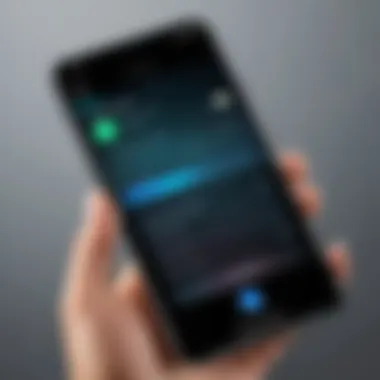
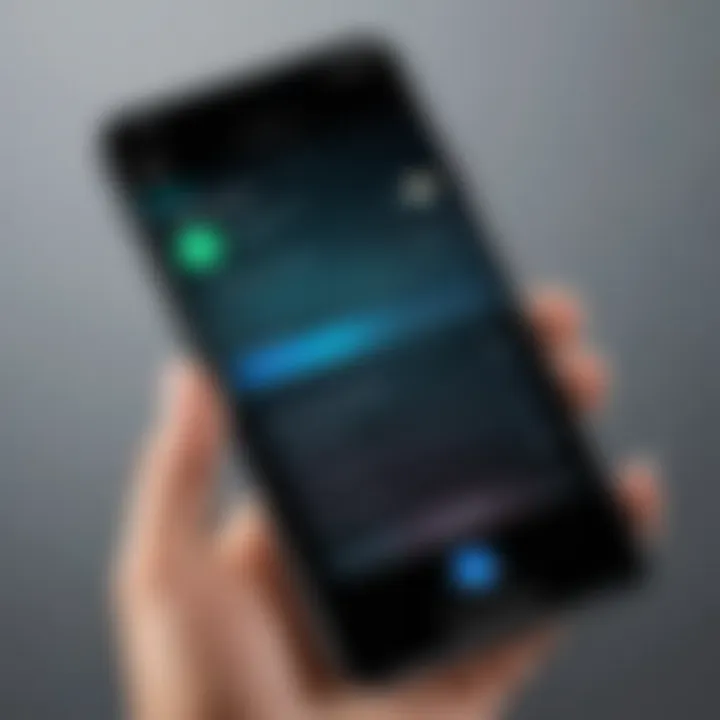
Intro
In today’s mobile-centric world, ensuring that your iPhone is unlocked carries significant importance. An unlocked device provides flexibility and user leverage, allowing you to switch carriers and access better data plans when needed. However, assessing whether an iPhone is indeed unlocked can be somewhat confusing. This article delves into reliable methods to verify unlocking status, empowering users with knowledge about their devices.
Whether switching to a new provider or traveling internationally, knowing the unlocking status helps in making informed decisions. The guide addresses practical steps and tools that can clarify your iPhone’s unlocking condition.
Key Features
When exploring the verification of an unlocked iPhone, understanding key features of the device, alongside certain network attributes is essential. Here are the notable aspects:
- Carrier Settings: This indicates which networks the phone can operate on. An unlocked phone typically displays multiple options.
- Device Compatibility: Knowing what GSM or CDMA networks the device can connect with is crucial.
- Official Documentation: Carrier websites can have insights about unlock status.
These features further assure consumers that their devices meet standard requirements for unlocking.
Methods to Verify Unlocking Status
Check Settings
A straightforward method of verification involves examining the settings directly on the device:
- Open the Settings app.
- Navigate to General > About.
- Scroll to find the Carrier Lock.
- If it states No SIM restrictions, then your iPhone is unlocked.
This method is immediate and does not require external assistance.
Contact Carrier Support
Another reliable approach is consulting your service provider. Carriers maintain records of devices registered with their service:
- Gather your IMEI: To find your IMEI number, enter #06# on your iPhone.
- Call or visit the carrier's website and provide the IMEI.
This confirms the locking status based on their records. Each carrier has its own protocols, but it generally yields accurate results.
Utilize Online Tools
Multiple online platforms can assist in verifying iPhone unlocking status. A few reputable options include:
- Models based on IMEI checks
- Official carrier tools that allow instant access
Online tools often provide quick and user-friendly services, thus streamlining the verification process.
Closure
Verifying whether an iPhone is unlocked does not have to be a daunting task. Using settings checks, contacting carriers, and employing online tools yields effective results. Knowledge about unlocking greatly enhances user experience, optimizing decisions for communicating and data prospects. By understanding these methods, users can ensure they are equipped to navigate their iPhone’s capabilities fully.
Understanding the Concept of Unlocking
Understanding the concept of unlocking an iPhone is fundamental for those who seek flexibility in their device usage. An unlocked iPhone allows users to choose their network provider, which can lead to substantial cost savings and wider options for mobile plans. Many consumers are often unaware of the benefits an unlocked device brings, sometimes finding themselves constrained by the limitations imposed by their carriers.
Definition of an Unlocked iPhone
An unlocked iPhone is a mobile device that is not tied to any specific carrier network. Unlike locked models, which restrict functionality to only the network they are associated with, an unlocked iPhone can utilize SIM cards from any compatible carrier. This means that users can switch networks whenever needed, enhancing their mobility and adaptability.
This kind of freedom can be particularly beneficial when traveling abroad, as it enables users to connect to local networks and avoid expensive roaming charges. The ability to choose a network that offers the best service and pricing is a significant advantage for any tech-savvy individual.
Benefits of an Unlocked Device
The advantages of owning an unlocked device cannot be overstated. Here are some important benefits:
- Cost Savings: An unlocked iPhone can facilitate cheaper monthly plans. Users can select carriers that offer the best deals, often resulting in lower bills.
- Travel Flexibility: When abroad, having an unlocked device allows for easy access to local SIM cards, which can provide significant savings on data and call rates.
- Network Choice: Users are not limited to the services of a single carrier. They can speedily switch networks if one is not meeting their needs, like slow speeds or poor coverage.
- Higher Resale Value: Unlocked iPhones tend to have a higher resale value. Buyers are often more interested in devices that are not carrier-restricted.
- Simplicity in Upgrades: With an unlocked device, upgrading is straightforward. No need to wait for a contract to end; users can easily transition to a new model whenever they wish.
In summary, understanding the concept of unlocking is crucial. It empowers users by providing them with options that enhance both utility and affordability. With a clear grasp of what unlocking entails, readers will be better equipped to navigate their device choices effectively.
Importance of Verification
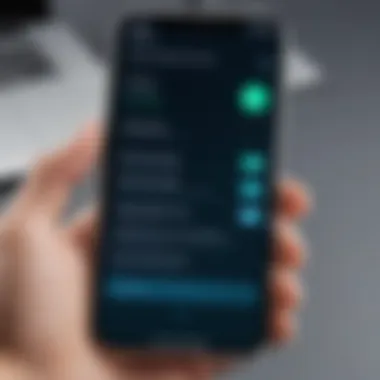

Verifying whether an iPhone is unlocked is a crucial step for any user considering the versatility and freedom their device can offer. With an unlocked phone, users can switch carriers, utilize local SIM cards while traveling, and venture into different data plans that suit their needs better. This flexibility can lead to savings and tailored services, making it essential to confirm the status before committing to a network or plan.
Avoiding Carrier Lock Issues
Upon discovering that an iPhone is locked to a particular carrier, users can face significant challenges. Carrier lock limitations restrict the device to one network, leading to possible dissatisfaction with service options. This restriction often results in being unable to take advantage of better rates or coverage offered by competing carriers.
For instance, a person moving to a new location where their current carrier does not provide adequate service will find themselves at a disadvantage. If an iPhone is verified as unlocked, it allows the owner to switch easily to a network that provides better coverage or pricing.
Moreover, sometimes individuals may purchase second-hand devices without confirming their unlocking status. This scenario could lead to unexpected costs and inconveniences. Overall, verifying the unlocking status can save users from these pitfalls, ensuring they avoid carrier lock issues that could confine their device to specific networks.
Ensuring Compatibility with Networks
The importance of verifying an unlocked iPhone extends to ensuring compatibility with desired networks. Not all carriers utilize the same technologies or frequency bands, which might affect device performance. An unlocked device should work seamlessly with various networks, but not every provider’s specifications align perfectly with every unlocked phone model.
To ensure compatibility, users should know:
- Network Technologies: Different carriers may operate on GSM or CDMA technology. Ensure the iPhone supports the technology used by the desired carrier.
- Frequency Bands: Various smartphones support specific frequency bands. Users must check that their device can connect to the bands used by the intended carrier.
Verifying whether an iPhone is unlocked grants users the peace of mind necessary for selecting a network that fulfills their demands. This step becomes vital in avoiding service interruptions and maintaining a reliable connection.
Initial Verification Steps
Verifying the unlocking status of an iPhone is crucial for users who wish to maximize the flexibility and usability of their device. Initial verification steps serve as the first line of defense against possible complications associated with carrier locks. By methodically following these steps, users can confirm whether their device is truly unlocked and thus capable of operating on various networks without restrictions.
Using the Settings App
Navigating to Cellular Settings
Navigating to the cellular settings on your iPhone is quite simple and a fundamental step in checking its unlock status. This section of the settings provides intuitive access to essential information concerning your cellular connectivity. Users can reach this section by tapping on the 'Settings' icon and scrolling down to 'Cellular'. This direct approach eliminates ambiguity.
The main advantage here lies in accessibility; nearly anyone familiar with standard smartphone operations can manage this task. Users benefit from having pertinent data about their connection right on their device without needing any additional tools or applications. It is a viable, popular option for anyone who wants quick insights into their device’s status.
This method, however, can have its drawbacks. If a user accidentally navigates away from the Cellular settings, they might have to repeat steps to get back, which could be frustrating. But the ease of access often outweighs these minor inconveniences.
Identifying Carrier Information
Identifying carrier information through the Settings app further enhances the verification process. Upon reaching the Cellular settings, users can directly view which carrier is currently activated on their device. This information is essential to determine if the iPhone is locked to a specific network.
This feature is important as it helps users understand the possibility of switching carriers without issues. Since carrier restrictions affect usage across different networks, knowing the currently assigned carrier is crucial. It allows users to make informed decisions regarding their phone’s functionality.
On the downside, this particular method may not clearly indicate if an iPhone is unlocked or not. Users might need further confirmation methods to ensure they accurately grasp the unlocking status. Despite this, identifying carrier information remains a fundamental step in the verification journey.
Checking IMEI Status
How to Locate the IMEI Number
The IMEI number is a unique identifier that plays a significant role in determining the unlocking status of an iPhone. Locating the IMEI number is vital for users seeking to verify their device's status through various platforms. Users can easily find the IMEI by going to the Settings app again, selecting 'General', then 'About'. This straightforward navigation can immediately lead to the IMEI information.
The key characteristic of locating the IMEI number is the significance of this number in unlocking processes. Having this information readily available empowers users to check the device's status effectively. The process is advantageous as it requires no special tools except the phone itself.
One potential disadvantage is that, for some users, navigating through settings may seem cumbersome, particularly if they are not well acquainted with their device. Nonetheless, possessing the IMEI number is a critical step forward in the validation of unlock status.
Using Online IMEI Checkers
Using online IMEI checkers represents a reliable and effective option for verifying if an iPhone is unlocked. These services often provide an online platform where users input their IMEI number and receive instant feedback about their device’s unlocking status. There are numerous websites offering this service, often with promising response times.
The main advantage of using IMEI checkers is rapid validation. Users do not need to wait long to find answers regarding their phone’s unlocking capabilities. The process is typically user-friendly and efficient, making it a popular choice.
However, the reliability of these online services can vary. Users must ensure they choose credible websites, as some might not provide accurate information. This requirement necessitates due diligence but in the end, it can save time and effort.
Verifying your iPhone’s unlocking status is essential for ensuring that your device is not confined to a single carrier, allowing flexibility in network services.
Carrier Verification Methods
Verifying whether an iPhone is unlocked necessitates a thorough approach. Carrier verification methods are a crucial aspect of this process. Contacting the current carrier or using third-party services can provide clear and reliable information about the unlocking status of a device. These methods offer unique advantages and considerations that can significantly impact a user’s experience, particularly for those seeking to switch networks or avoid unexpected carrier lock issues.
Contacting Your Current Carrier


Gather Necessary Information
When considering contacting your carrier, the first step is gathering necessary information about your iPhone. Key details include the device's IMEI number, which is essential for the carrier to check the unlocking status efficiently. This number can be found in the Settings app under "About" or by dialing *#06# on the phone.
Having your account information ready, such as the phone number and any associated passwords, is also important as it streamlines the process. This approach is favored due to its directness; obtaining firsthand data from an official source offers greater reliability. The unique feature of this method lies in its immediacy. Rather than waiting for verification from third-party sources, this option allows the user to receive answers promptly.
However, some disadvantages exist. Call wait times can vary, and in some cases, support representatives may not provide accurate information, leading to potential confusion about the unlocking status. Still, reaching out to the carrier is often a beneficial choice.
Ask Specific Questions
Once you have reached the carrier, asking specific questions becomes essential. Inquiring directly about the unlocking status can yield precise answers. It is important to ask if the phone is fully unlocked or if any other restrictions apply. Furthermore, understanding any conditions that may influence unlocking—such as outstanding balances or contractual obligations—is key to getting accurate information.
This focused approach enhances clarity, providing a clearer picture of the device's capabilities. The cornerstone of this technique lies in its ability to eliminate ambiguity surrounding the unlocking process. However, responses might vary based on the representative's expertise, which can be a drawback. Despite this variability, asking the right questions is fundamental to gaining a comprehensive understanding of the device's status.
Using Third-Party Services
Evaluating Service Credibility
Another viable option for verification involves using third-party services. These platforms can offer additional insights into the unlocking status of an iPhone. The primary aspect of evaluating service credibility revolves around the reputation of the service provider. Checking reviews, user feedback, and overall ratings can provide an indication of reliability.
Utilizing trustworthiness ensures users do not fall victim to scams or incorrect information. A credible service tends to deliver accurate unlocking statuses quickly, making it a popular choice among tech-savvy individuals. However, care should be exercised in choosing these services; not all are equally reputable. Moreover, some may charge fees that could result in unexpected costs.
Understanding Potential Costs
Understanding potential costs associated with third-party services is crucial. While some of these platforms provide free checks, others may require payment for detailed reports. It is important to be aware of these costs beforehand to avoid any surprises. Evaluating the price-to-benefit ratio is wise. Sometimes, spending a small fee may yield more reliable information compared to a free service.
Moreover, users should consider the transparency of costs upfront. Clear pricing structures can significantly enhance the user experience. However, additional costs could be a disadvantage if the service does not provide accurate information. Thus, understanding the costs and their implications is an important aspect for anyone pursuing this verification method.
Online Resources for Verification
Verifying if your iPhone is unlocked can be streamlined significantly through the use of online resources. These tools not only save time but are also accessible from anywhere. They provide a range of options that cater to different needs and levels of technical expertise. Familiarizing yourself with these online platforms will enhance your ability to quickly ascertain the unlocking status of your device.
In this section, we will focus on two primary categories of online resources: Apple’s official services and external websites. Both serve as beneficial tools, yet each has its unique features and considerations you should be aware of.
Using Apple's Official Services
Accessing Apple’s Support Page
Accessing Apple’s Support Page is one of the most straightforward ways to begin verifying your iPhone's unlock status. This page is a central hub where Apple provides all the necessary guidance related to their products, including unlocking iPhones. The key characteristic of this support page is its direct connection to Apple, ensuring that the information is both reliable and pertinent.
A significant benefit of using this resource is that it is frequently updated with the latest information. Users can find specific instructions tailored to their device model and software version. The unique feature here is the availability of direct support channels, such as chat or phone options, which can assist in real-time problem solving. However, the downside could be the complexity of navigating the site for those unfamiliar with technical jargon.
Filling Out Verification Forms
Filling out verification forms through Apple’s support portal adds an extra layer of certainty when trying to verify your iPhone's unlock status. The process typically involves providing details such as the phone number, serial number, or IMEI number. The main advantage of this method is that it allows users to formally request verification from Apple.
A key characteristic of this approach is the structured nature of the forms, ensuring all relevant details are captured accurately. This can greatly enhance the likelihood of a smooth verification process. However, a potential downside is the wait time, as responses may vary. User might experience delays based on volume of requests Apple is processing at the time.
Exploring External Websites
Recommendations for Reputable Sites
When considering external websites for verification, choosing reputable sites is vital. Trusted platforms often provide tools that assess the unlocking status of your iPhone quickly and efficiently. A significant advantage of utilizing these websites is the availability of immediate results, streamlining the overall verification process.
Many of these platforms offer user-friendly interfaces designed to help individuals navigate easily. One common recommendation is sites like IMEI.info orIMEI24.com. However, you must exercise caution; some sites may require payment for services that should be free. Always verify the credibility of the website before submitting any personal information.
Understanding Reporting Timeframes
Understanding reporting timeframes is crucial when using external verification services. Many sites promise instant results, but actual processing times can vary significantly based on the provider’s algorithms and databases. The advantage of being aware of these timeframes is that it helps manage expectations.
Some reputable sites will display estimated timeframes for results or further actions, allowing users to plan accordingly. However, this is not universally true. Some platforms can take an extended period before providing feedback. This can lead to frustration if users are eager for quick answers regarding their device status.
Practical Tips for Verification
Verifying whether an iPhone is unlocked is crucial for users who wish to explore the best possible connectivity options without the restrictions imposed by a carrier. Various practical tips can enhance the verification process, making it more efficient and reliable. These tips not only guide users through specific actions but also help them to maximize their device’s usability across different networks. Adopting a systematic approach ensures that verification is thorough, minimizing uncertainty and potential issues down the line.
Documenting Your Findings


Keeping a clear record is significant when verifying an unlocked iPhone. Documentation involves noting down each finding systematically. This includes, but is not limited to, the IMEI results, any communications with the carrier, and the outcomes of using different SIM cards. By documenting these elements, users create a trail that can assist in troubleshooting future issues. It can also serve as a handy reference when discussing details with support teams. This organized method of verification prevents confusion and provides a comprehensive view of the device’s status.
Confirming with a Different SIM Card
Using a different SIM card is an effective means to confirm whether an iPhone is unlocked. This practical method provides a direct test of the phone's compatibility with different networks.
Choosing the Right Carrier
The choice of carrier plays a fundamental role in this verification method. When selecting a different SIM, it’s helpful to choose a carrier known for wide compatibility, such as T-Mobile or AT&T in the United States. These carriers often operate on GSM technology, which is standard for many unlocked devices. A key characteristic of this approach is its straightforwardness; inserting a SIM card from another network can reveal whether the iPhone can establish a connection. However, this option also assumes that you have access to unlocked SIM cards readily available.
Testing Network Connectivity
Testing network connectivity with the new SIM card is another essential step. After changing the SIM, users should check if the iPhone can send and receive calls and messages. The process is straightforward. Go to the Phone app, make a call, and attempt to send a text. If both functions succeed, it's likely that the device is indeed unlocked. The advantage of this method is that it gives immediate feedback on the device's status. Alternatively, if connectivity fails, it helps to confirm the presence of lock issues. This verification directly impacts the user’s ability to switch networks freely and effectively, ensuring they have chosen the right path for their mobile communication needs.
What to Do If Your iPhone is Locked
When you find that your iPhone is locked, it is crucial to understand the options available for unlocking it. The locked status can limit your device's functionality, often preventing you from using it with a different carrier or in certain regions. Addressing this can open up new opportunities for using your device more flexibly.
Several methods exist for unlocking an iPhone. This includes contacting the carrier that the device is locked to and utilizing third-party unlocking services. Each option has its unique characteristics, benefits, and potential drawbacks. Moreover, understanding these options can help you make informed decisions in pursuit of device freedom.
Understanding Unlocking Options
Contacting Your Carrier
One of the most reliable steps is to contact your carrier. This method is beneficial because the carrier holds the power to unlock the device officially. Carriers have specific criteria and protocols for unlocking devices that have been purchased through them.
- Key Characteristic: The primary strength of contacting your carrier is the legitimacy of the unlock. It usually adheres to the provider's policies, ensuring compliance.
- Unique Advantage: Carriers often check eligibility based on payment history and duration with their service, making it a preferred choice for many users.
The drawback with this option can be waiting times and sometimes frustrating customer service interactions. However, if your account history is in good standing, this method can get you unlocked relatively quickly.
Using Unlocking Services
An alternative is to seek third-party unlocking services. These companies typically provide services that enable users to unlock their devices outside the restrictions imposed by their carriers. This method may seem attractive if direct carrier options fail.
- Key Characteristic: The flexibility offered by unlocking services is notable. They can often unlock devices quickly, sometimes within hours.
- Unique Feature: Many of these services offer various methods of unlocking, catering to different devices and carrier restrictions.
However, it is essential to note the potential risks. Third-party services may not always operate within legal frameworks, and there is a risk that the method used may compromise the phone's software. It is advisable to research and choose reputable services, bearing in mind that some might charge higher fees.
Potential Risks of Unlocking
Software Integrity Concerns
Unlocking methods, especially those from third-party services, can pose risks regarding software integrity. Some services may require changes to the core software of your device to unlock it, which can lead to performance issues or device instability.
- Key Characteristic: The risk to software integrity is a significant concern. An altered OS may not receive official updates or could malfunction afterward.
- Advantage/Disadvantage: The advantage lies in the potential for a quicker unlock, but the disadvantage is compromising your device’s functionality and warranty status.
Warranty Implications
Unlocking a device can also affect its warranty. If a carrier unlocks your iPhone, the warranty remains intact. However, using unauthorized methods may void warranty agreements. It is vital to be aware that any repairs needed afterward might not be covered.
- Key Characteristic: Warranties serve as consumer protection, thus it is essential to consider the long-term implications of unlocking methods.
- Advantage/Disadvantage: The advantage of staying within official channels is warranty protection. The disadvantage of choosing unofficial unlocking is the potential loss of such consumer rights.
"Consider all options carefully before proceeding with any unlocking methods. Knowledge is key to making the right choice for your device."
Ultimately, if your iPhone is locked, taking the right course of action can save you time, money, and future headaches. It is important to weigh these factors as you navigate through the process.
End
In this article, we have explored the essential steps for verifying if an iPhone is unlocked. This verification process is crucial, particularly for individuals navigating the complexities of mobile networks and device management. Knowing whether an iPhone is unlocked can directly impact your ability to choose or switch carriers, as well as affect overall user experience.
Summary of Verification Steps
To recap the verification methods discussed, you should consider the following:
- Using the Settings App: Navigate through the settings to see carrier information and confirm if any restrictions exist.
- Checking IMEI Status: Find the IMEI number and utilize reputable online checkers to determine unlocking status.
- Carrier Verification: Contact your current carrier for confirmation and clarity about the locking status.
- Online Resources: Access Apple’s tools or trusted external websites to assist in the verification process.
- Testing with a Different SIM Card: Insert a SIM from various carriers to evaluate device compatibility.
Following these steps can enhance your confidence in understanding the status of your device. Moreover, it protects you from potential issues that come with network compatibility and unexpected charges.
Final Thoughts on Device Freedom
The ability to use an unlocked iPhone liberates users from the constraints of a single carrier. It allows for greater flexibility and cost savings, especially for frequent travelers or those looking for competitive plans. By verifying that your device is unlocked, you enable yourself to explore various networking options, ensuring the best fit for your specific needs. Ultimately, understanding the unlocking status of your iPhone is not just a precaution; it is an investment in your technological independence.
"Verification is the first step toward freedom in your mobile experience."



