Using Two WhatsApp Accounts on One Phone: A Guide


Intro
In a world where communication is fast and essential, the use of messaging apps has expanded dramatically. WhatsApp stands out as one of the frontrunners. However, many users find themselves needing two accounts for various reasons. Perhaps they want to separate personal and professional conversations, or they simply want to manage different identities. Understanding how to use two WhatsApp accounts on one device can greatly enhance your efficiency and convenience.
This guide provides readers with in-depth methodologies and insights into implementing dual WhatsApp accounts effectively, without confusion. We will cover options such as leveraging dual SIM capabilities, using app cloning features, employing third-party applications, and exploring specific solutions offered by manufacturers. As we proceed, we will also address common concerns around performance and security, ensuring that users maintain privacy while optimizing communication flow.
By the end, you will possess a thorough understanding of the various techniques available and their implications, empowering you to manage your communications with ease and precision.
Foreword to Dual WhatsApp Usage
In today’s interconnected world, communication efficiency is paramount. Many users have found the need to separate their personal and professional lives. This brings us to the topic of using two WhatsApp accounts on one phone. Understanding how to set this up is essential for managing digital communication effectively. This section will explore why dual WhatsApp usage is beneficial and how it can be implemented.
Understanding WhatsApp's Limitations
WhatsApp allows only one account per phone number. For users with multiple numbers, this can pose a challenge. A single phone can have many uses, yet WhatsApp’s design does not cater to dual accounts. Users often face the dilemma of needing different accounts for various aspects of life: business chats versus family conversations. The platform’s limitation to a single account can restrict flexibility and lead to constant switching between devices or apps. The growing demand for dual usage reveals the need for alternative solutions.
Reasons for Multiple Accounts
There are several compelling reasons for managing multiple WhatsApp accounts on one device:
- Separation of Work and Personal Life: Keeping work and personal communications distinct helps maintain professionalism and reduces distractions after hours.
- Privacy Concerns: Users may want to keep sensitive conversations hidden from others, including family or friends. Having a dedicated account can help with this.
- Regional Limitations: Some users operate in different regions where certain features may not exist. Having two accounts allows for more flexible communication.
- Shared Devices: In households where multiple people use the same device, dual accounts can help maintain privacy.
Managing two accounts allows users better control over their communications, making it a practical choice in our fast-paced digital environment. Being able to effectively juggle multiple accounts can save time and enhance productivity.
Using Dual SIM Phones for WhatsApp
The use of dual SIM phones has gained popularity in recent years due to their convenience and flexibility. In the context of managing multiple WhatsApp accounts, dual SIM functionality is particularly relevant. Users can easily switch between two phone numbers without needing two separate devices. This feature allows individuals to separate work and personal communications efficiently. Additionally, the ability to operate two WhatsApp accounts means enhanced accessibility. Users can stay connected without the hassle of carrying multiple devices or constantly switching SIM cards.
Setting Up Two SIM Cards
Setting up two SIM cards on a dual SIM phone is generally straightforward. First, one should ensure that the device supports dual SIM functionality. Most modern smartphones by manufacturers like Samsung, Xiaomi, and OnePlus do support this feature. After confirming compatibility, follow these steps to insert both SIM cards:
- Power Off Your Device: This is a safety precaution to avoid any potential damage when inserting the SIM cards.
- Locate the SIM Tray: Use the SIM eject tool to access the tray. Place both SIM cards in the respective slots, ensuring they are oriented correctly.
- Power On the Device: After inserting the SIM cards, turn on the phone and wait for it to recognize the new SIMs.
- Configure SIM Settings: Go to the settings menu to configure which SIM card will be used for data, calls, and messages.
It’s essential to ensure both SIMs are activated with their respective carriers and are functioning properly. Users can then proceed with activating WhatsApp on both numbers.
Activating WhatsApp on Two Numbers
Activating WhatsApp on two different numbers involves a few simple steps once the dual SIM setup is complete. Here’s a clear guide to do this:
- Download WhatsApp: Ensure that the latest version of WhatsApp is installed from a trusted source, like the Google Play Store or Apple App Store.
- Launch WhatsApp: Open the app, and when prompted, select the option to agree to the terms and conditions.
- Enter Phone Number: When asked for a phone number, enter the first number linked to your primary SIM card. WhatsApp will then send a verification code via SMS.
- Verify the Number: Enter the verification code to activate the account. Upon successful verification, set your profile details, like a photo and name.
- Repeat for the Second Number: To activate WhatsApp on the second number, return to the home screen of the device. You may need to clear the app’s cache or data via settings or use a second app instance through the device's features. Repeat the steps for entering the second phone number and verify using the code sent via SMS.
Using dual numbers on WhatsApp is an efficient way to manage communication, ensuring that both personal and work-related messages are organized and accessible.
Activating WhatsApp on both numbers can enhance communication, but it does require careful management of settings to ensure no important messages are missed. Users should regularly check for updates to optimize performance.
App Cloning Techniques
The significance of app cloning techniques lies in their ability to allow users to run multiple instances of the same application concurrently. This is particularly relevant for applications like WhatsApp, which traditionally is designed to operate a single account per device. By using cloning, individuals can manage both personal and business communications without needing two separate devices. Multiple accounts can enhance productivity and streamline communication, appealing particularly to those with busy interactions in different spheres of life.
Utilizing Built-in Cloning Features
Modern smartphones often come with built-in solutions for app cloning. For instance, manufacturers like Samsung and Xiaomi provide features such as Dual Messenger and Dual Apps. These functions enable users to duplicate apps directly from the system settings. This method offers a seamless user experience and eliminates the need for third-party applications. Using built-in features generally assures better compatibility and security, as the manufacturers ensure that the cloned app integrates well with the phone's ecosystem.


- Go to your phone's settings.
- Look for the accounts or dual apps section.
- Follow prompts to clone the app.
While these built-in features are convenient, users should consider any limitations associated with them, such as potential conflicts with notifications and data syncing issues.
Using Third-Party Cloning Apps
Third-party cloning apps present an alternative for users whose phones lack native cloning capabilities. These applications, such as Parallel Space and Dual Space, allow users to create clones of various apps, including WhatsApp. Third-party options can provide specific benefits like easier customization and support for a broader range of apps beyond just messaging. However, users must assess the credibility and security of these applications as they may not have the same level of protection as built-in solutions.
Overview of Popular Cloning Apps
Some popular cloning apps include Parallel Space and App Cloner. Parallel Space is known for its user-friendly interface. This app allows users to log into multiple accounts easily and switch between them. Its versatility makes it a common choice among users.
On the other hand, App Cloner offers extensive customization options. Users can modify app names, icons, and settings. While powerful, this also increases the complexity of the app and could confuse less experienced users.
Installation Process
The installation process for third-party cloning apps is straightforward. Generally, it involves downloading the app from the Google Play Store or an equivalent source. Once installed, users can follow simple prompts to clone WhatsApp or any other compatible app.
When installing a third-party app, ensure to check permissions required. Apps like Parallel Space typically ask for permissions to access contacts and storage, which can raise privacy concerns. Always review app permissions before granting access to sensitive data.
Potential Risks
Using third-party apps can expose users to various risks. Security vulnerabilities are a major concern, as these apps may not receive consistent updates or have robust security mechanisms in place. Additionally, some users experience stability issues when using cloned apps, leading to crashes or data loss.
Always prioritize security when choosing a third-party cloning app. Read user reviews, check ratings, and understand privacy policies before committing.
In summary, app cloning techniques provide valuable methods for using multiple WhatsApp accounts on one device. Both built-in features and third-party apps offer viable pathways, though each comes with its own set of benefits and considerations.
Exploring Third-Party Applications
Using two WhatsApp accounts on one device offers flexibility for personal and professional communication. However, some users may find the built-in features insufficient or even inconvenient. Third-party applications can fill this gap by providing alternative methods to manage multiple accounts smoothly. These applications can enhance user experience by allowing seamless switching between accounts without much hassle. It is important to understand the landscape of available apps and what factors to consider before choosing one.
Overview of Available Apps
When exploring third-party applications for managing dual WhatsApp accounts, several options are commonly highlighted.
- Parallel Space: This app creates a virtual environment on your device to run multiple accounts of the same app. It has a user-friendly interface and supports various apps, not just WhatsApp.
- Dual Space: Similar to Parallel Space, Dual Space offers users the option to clone apps and log into them using different accounts seamlessly. This app is also noted for its lightweight nature, which preserves device performance.
- Clone App: This application specializes in creating duplicates of existing apps, including social media ones. It offers a straightforward approach to managing multiple accounts.
- Multiple Accounts: This app focuses on managing different accounts of the same app without compromising speed or performance. Its ability to manage notifications from each account is particularly useful.
- App Cloner: App Cloner takes a unique approach by allowing users full customization options for the cloned app. This includes changing the name, icon, and settings.
While these apps vary in features, they all serve the essential purpose of providing users with more control over their dual WhatsApp accounts.
Evaluating Compatibility and Performance
Not every third-party application will work effectively on every device. Compatibility with your device is a significant consideration when selecting an app. Key points to evaluate include:
- Android Version: Some apps may require specific Android versions to function properly. Always check if the app is compatible with your current OS.
- Device Specs: Third-party applications can sometimes be resource-intensive. Check if your device has enough RAM and processing power to run these apps alongside WhatsApp smoothly.
- User Reviews: Reviews and feedback from other users provide insight into the functionalities and potential issues of the application. Pay attention to comments regarding performance, ease of use, and customer support.
- Update Frequency: Regular updates signal ongoing developer support and improvements. This is crucial for maintaining stability and security.
Additionally, performance can vary widely between apps. Testing different applications to see which one feels more responsive and integrates with WhatsApp effectively can save time and eliminate frustration.
Third-party applications can greatly enhance your ability to manage multiple WhatsApp accounts. They provide options that the standard app may not offer. Careful evaluation of available apps and understanding their compatibility with your device can lead to a more efficient and satisfying messaging experience.
Manufacturer-Specific Solutions
When it comes to using two WhatsApp accounts on a single phone, manufacturer-specific solutions provide notable advantages. These features are designed to enhance user experience without the need for third-party applications. They often come integrated into the phone’s system, ensuring better compatibility and security. By leveraging these built-in functionalities, users can easily manage dual accounts, reducing the risk of issues that might arise from external software. Each phone brand may offer unique solutions, which can cater to different user preferences on how to run multiple WhatsApp instances effectively.
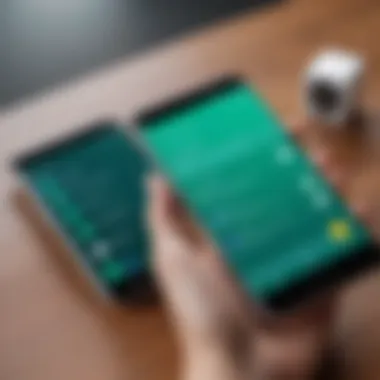

Samsung Dual Messenger Feature
Samsung has implemented an innovative feature known as Dual Messenger. This tool allows users to create a second instance of certain messaging applications, including WhatsApp. The setup process is remarkably straightforward:
- Open the Settings app.
- Scroll down to Advanced features.
- Select Dual Messenger.
- Find WhatsApp in the list, then toggle the feature on.
- Follow the prompts to install a second version of WhatsApp on your device.
Once activated, users can sign in with a different phone number. This method enables a seamless experience as both accounts can run concurrently. You can use dual accounts for various purposes - personal communication and professional interactions, for example.
One of the main benefits of the Dual Messenger feature is that it maintains the privacy of each account. Both versions of WhatsApp remain separate, ensuring user data is organized and secure. Additionally, notifications for both instances are easy to distinguish, reducing confusion. Samsung’s implementation is highly regarded for its stability and efficiency in managing dual accounts on their devices.
“Samsung's Dual Messenger offers a solution that is both practical and user-friendly.”
Xiaomi’s Dual Apps Functionality
Xiaomi provides a similar feature known as Dual Apps. This functionality allows users to duplicate applications, enabling them to operate two instances of the same app simultaneously. The process is also simple:
- Open Settings.
- Navigate to Apps.
- Select Dual apps.
- Choose WhatsApp from the list and toggle the feature.
After setting up Dual Apps for WhatsApp, users can register with a different number. The interface remains unchanged, thus minimizing the learning curve associated with switching between accounts. This functionality promotes convenience, especially for users managing work and personal communications.
Xiaomi’s approach has its strengths. It utilizes the built-in MIUI interface to streamline the experience, making it efficient for users to segregate their online presence. Users can customize app icons, which helps in easily identifying which account is currently active. As with Samsung, Xiaomi ensures that the privacy of user data is upheld by maintaining separate environments for each account.
Both manufacturer-specific solutions not only facilitate dual WhatsApp use but also greatly enhance user experience, by maintaining clarity and organization in communications.
Security Implications of Using Dual Accounts
With the rise of digital communication, maintaining security is vital, especially when using two WhatsApp accounts on a single device. Users must understand the implications that come with dual accounts. On one side, dual accounts can enhance convenience, but they also invite various security challenges. It is essential to approach this topic with a focus on what matters most: your privacy and safety in a connected world.
Protecting Your Privacy
When operating multiple WhatsApp accounts, privacy is often a primary concern. Each account can possess individual chats and sensitive information. The following strategies can enhance your privacy:
- Use Strong Passwords: Strong and unique passwords can prevent unauthorized access to your accounts. Avoid using easy-to-guess passwords or common phrases.
- Two-Step Verification: Enabling two-step verification adds an extra layer of security. This feature requires a second form of verification beyond just a code sent to your phone.
- Be Cautious with Backups: When backing up profiles, ensure that sensitive data is encrypted. Use services that provide end-to-end encryption to safeguard your chats.
It's also smart to be mindful of how you share information across both accounts. Consider separating personal and professional communications to minimize exposure.
Avoiding Scams and Fraud
Using two WhatsApp accounts can also increase the risk of encountering scams and fraudulent activities. Users should remain vigilant. Here are some precautions you can take:
- Recognize Phishing Attempts: Scammers often create misleading messages to obtain personal information. Be skeptical of urgent requests or unsolicited messages asking for sensitive data.
- Keep Software Updated: Regular updates can protect your device from potential security vulnerabilities. Make sure both WhatsApp accounts are running the latest version of the app.
- Use Official Sources for Downloads: Download WhatsApp and any related apps from official sources like the Google Play Store or Apple App Store. This reduces the risks associated with malicious software.
In summary, handling dual accounts requires a proactive approach to security. Understanding the implications while implementing solid protective measures can make for a safer communication experience.
Performance Considerations
Discussing the performance considerations while using two WhatsApp accounts on a single device is essential for understanding how this choice affects user experience. Both the capability of the device itself and the way in which the apps consume system resources play significant roles. This section will address the implications of running dual accounts, focusing on two key aspects: the impact on device performance and network data usage.
Impact on Device Performance
Using multiple applications simultaneously can exert additional demands on the hardware of a smartphone. When both accounts are active concurrently, the processor and memory may experience strain.
Key performance elements to consider include:


- CPU Usage: Running two accounts can lead to increased CPU utilization. Modern processors generally handle multitasking well, but there may be noticeable lag on older devices.
- RAM Requirements: WhatsApp can be memory-intensive. With two accounts, you are effectively doubling memory requirements. If the device’s RAM is limited, this may lead to slow responsiveness or even app crashes.
- Battery Consumption: More activities can drain battery faster. Each account sends and receives messages, uses notifications, and syncs data, which adds to overall power usage.
Users should check their device specifications to confirm that they can handle these demands. If performance issues arise, it might be wise to limit background app activity or consider upgrading to a device with stronger hardware capabilities.
Network Data Usage for Dual WhatsApp
Data consumption is another critical factor when utilizing two WhatsApp accounts. Each account will independently send and receive messages, images, and other media, which can significantly increase overall data usage.
Important considerations regarding network data include:
- Message and Media Types: Text messages consume very little data. However, sending images, videos, or voice messages can consume large amounts of data quickly. Users should evaluate their data plans based on their usage patterns.
- Synchronization: Both accounts will synchronize data in the background, requiring continuous data consumption. This may lead to exceeding monthly data limits if not monitored.
- Wi-Fi vs. Mobile Data: Utilizing Wi-Fi for your WhatsApp usage can help reduce mobile data costs. Ensuring both accounts are set to operate primarily over Wi-Fi whenever available is advisable, as this will help balance data usage.
"Understanding device performance and network data is crucial for effective dual WhatsApp usage."
In summary, evaluating the device's capability to support dual WhatsApp usage and being aware of the additional data consumption are pivotal. These factors influence the overall experience of using two accounts without compromising performance and usability.
Troubleshooting Common Issues
Using two WhatsApp accounts on one phone presents unique challenges. Understanding how to troubleshoot common issues is essential for maintaining smooth communication. Success in this endeavor relies on users being familiar with potential pitfalls and having strategies to resolve them promptly. Navigation through these problems can greatly enhance the user experience and ensure that neither account suffers from neglect.
Activation Problems
Activation of WhatsApp with dual accounts can sometimes be tricky. Users may face issues like receiving verification codes or problems linking a second number. Here are some common causes and solutions:
- Network Issues: Poor signal strength or weak network may hinder code reception. Ensure the phone has a stable connection while activating.
- Incorrect Number Format: Using the wrong number format can lead to complications. Make sure to enter the number exactly as required, including the country code.
- Delay in Receiving Codes: Sometimes the SMS may be delayed. Wait for a few minutes before trying to request a new code.
- Use of VoIP Numbers: WhatsApp may not support activation using certain VoIP numbers. Prefer authentic mobile network numbers for seamless activation.
"Always check your network connection before attempting to activate. Activation often fails due to signal-related issues."
In situations where activation problems persist, it may be useful to restart the phone or even reinstall the app. This simple act can clear bugs that interfere with the process.
Notification Conflicts
Operating two WhatsApp accounts can create confusion regarding notifications. Conflicting notifications can lead to missed messages or important alerts. Here are key points to consider:
- Notification Settings: Each WhatsApp account will have its own notification setting. Ensure they are set appropriately to distinguish messages. Adjust individual tones or vibration patterns to differentiate accounts easily.
- Do Not Disturb Mode: If the phone is in Do Not Disturb mode, notifications may not appear. Check to see if this setting is influencing notification delivery.
- App Cloning Conflicts: When using a cloned app for the second account, there might be conflicts in how notifications are delivered. Try adjusting settings in the cloned app to ensure they operate independently.
- Background App Refresh: Ensure that the WhatsApp apps are set to allow background activity. This setting can affect how notifications are received in real-time.
By carefully managing notification settings for each account, users can mitigate the confusion that arises from operating two WhatsApp accounts simultaneously.
Ending and Best Practices
In an era where communication plays a vital role in both personal and professional spheres, managing two WhatsApp accounts can significantly enhance user efficiency. This article has explored various methods available for utilizing dual WhatsApp accounts on one mobile device. Understanding optimal practices for this functionality is crucial, as it helps users maintain organization and clarity in their interactions.
One important consideration when running dual accounts is ensuring each account serves its distinct purpose. For example, one account may cater specifically to work-related matters, while the other addresses personal conversations. This separation allows users to prioritize their time and maintain appropriate boundaries, leading to enhanced productivity and reduced distractions.
Summary of Effective Methods
Several effective methods exist for setting up two WhatsApp accounts on a single phone, including:
- Dual SIM functionality: Phones that support two SIM cards allow users to register separate accounts easily, leveraging their stored numbers.
- App cloning: Features found in many Android devices allow the cloning of apps, enabling a second instance of WhatsApp for another account.
- Third-party applications: Various apps on app stores facilitate the use of multiple WhatsApp instant messaging functionalities, although due diligence is recommended to evaluate their security.
It's also essential for users to keep their app versions updated to ensure optimal functionality and access to the latest features. Doing so minimizes potential complications related to bugs or performance issues. Moreover, staying vigilant about security ensures that both personal and professional data remains secure across accounts.
The management of two WhatsApp accounts can be a game-changer, but it requires some organization and planning to maximize its benefits.
Future of Dual Account Usage
As technology continues to evolve, the optimization of multiple account usage is expected to become more user-friendly and widely adopted. Industry trends indicate a growing demand for enhanced privacy and flexibility in communication tools. This means that both manufacturers and developers are likely to introduce more advanced solutions that further streamline this process.
Emerging functionalities may include integrated features that allow seamless switching between accounts, improved privacy settings, and more intuitive interfaces. As users demand greater customization and control over their communication tools, these enhancements may redefine the standards for messaging applications.



