Exploring User-Friendly Video Editing Tools Today


Intro
In the world of digital content creation, video editing has become a staple skill, not just for seasoned professionals but for anyone looking to share stories, ideas, or experiences. With technology evolving rapidly, the variety of video editing software available can feel overwhelming. Instead of wading through endless options, the focus here is on user-friendly video editors that excel in performance and accessibility. This article is crafted for individuals who want their creative projects to shine without getting bogged down by complications.
Video editors today come in all shapes and sizes, from simple mobile apps to sophisticated desktop software. Whether you’re a newcomer trying your first hand at editing or a more experienced creator looking to polish your skills, selecting the right tool can make all the difference. By analyzing key features, performance metrics, and compatibility, this comprehensive guide aims to illuminate the path to finding the ideal video editor tailored to your specific needs.
Key Features
A good video editor is only as effective as its ability to balance functionality with ease of use. When exploring options, several pivotal elements stand out:
- User Interface: It's crucial that the software interface is clean and intuitive, allowing users to navigate with little effort. Editors with drag-and-drop functionality often provide a smoother workflow.
- Editing Tools: Look for a range of editing options, including cutting, splitting, and merging clips. Additionally, options for adding audio, effects, and transitions can elevate the final project.
- Export Options: The ability to export in different formats is vital, especially for creators who may be sharing their work across platforms like social media or personal websites.
"Choosing a video editor that feels like an extension of your creativity can enhance the process immensely."
Design and Build Quality
When discussing video editing software, the design of the application itself plays a significant role in user experience. A thoughtfully designed program can save time and effort, allowing users to focus on their creations rather than on figuring out how to use the software. The aesthetics should also complement the editing process, inspiring creativity rather than creating frustration.
Display and Performance
The performance of a video editor is often where the rubber meets the road. Users today expect smooth playback, quick rendering times, and overall seamless operations. Editors that can leverage hardware acceleration often outperform their peers in rendering complex edits faster, which is important for users working on larger projects.
Product Specifications
As you consider your options, understanding the technical specifications of each video editor is crucial. Below are some key aspects to take into account:
- Technical Specifications: Look for details on system requirements like CPU, RAM, and GPU compatibility to ensure optimal performance. While some editors can run smoothly on lower-end systems, others may require more robust configurations.
- Compatibility and Connectivity: Different editors support various file formats and integrations with other software and platforms. Ensuring that your tool can import and export files in the formats you typically use is fundamental to a smooth editing workflow.
Preface to Video Editing
Video editing serves as the backbone of modern visual storytelling, bridging the gap between raw footage and the polished, engaging narratives that captivate audiences. This introductory segment is crucial for appreciating the delicate art of editing and understanding its indispensable role in various creative fields, from filmmaking to content creation on platforms like YouTube and TikTok. Through the lens of user-friendly video editors, we delve into how technology has democratized editing, enabling users of all skill levels to splice together, enhance, and share their stories efficiently.
The significance of video editing lies not just in the technical aspects but also in its ability to communicate emotions and ideas effectively. Whether it's trimming an awkward silence or adding effects that elevate the visual experience, the editing process can transform mundane recordings into compelling narratives. Here, we focus on the nuances that different editing approaches entail and how user-friendly tools have evolved to accommodate a range of needs.
Understanding Video Editing
To fully grasp the concept of video editing, one must consider its foundational components. At its core, video editing is the coordination of audio, visuals, and transitions to create a cohesive piece of content. The process traditionally involved complex software that required a considerable amount of training and expertise, but that's not the case anymore.
Today, user-oriented interfaces simplify this once-daunting craft. For instance, consider the difference between image manipulation and video editing. While you can easily crop a photo, video editing involves managing time, timing multiple audio tracks, and synchronizing clips. It's akin to assembling a puzzle—each piece is vital for the entire picture to make sense. Thus, understanding these elements is essential for anyone looking to dive into video editing.
The Need for User-Friendly Tools
In an age where video content reigns supreme, the demand for user-friendly editing tools has never been greater. Aspiring creators, small businesses, and educators find themselves yearning for software that doesn't just sit on the shelf but rather facilitates their journey into content creation with ease. User-friendly video editors cater to this need by stripping away the complexities that often accompany professional-grade software.
- Accessibility: Not everyone has the technical background of a cinematographer, and this is where user-friendly editors shine. They allow beginners to pick up the software and start creating almost immediately.
- Learning Curve: Complicated interfaces can deter even the most determined users. By offering intuitive layouts and streamlined functionalities, these tools reduce the learning curve significantly.
- Economic Viability: Many user-friendly video editing solutions are budget-friendly, providing essential features without breaking the bank. This is especially beneficial for independent creators or small teams with limited resources.
"User-friendly tools empower creators to focus on their stories rather than getting bogged down by technology."
In summary, as we explore the landscape of user-friendly video editors throughout this article, keep in mind the significance of simplicity and accessibility in unlocking creativity. These editors serve not just as tools, but as gateways to storytelling, making video editing a more inclusive endeavor.
Key Features of User-Friendly Video Editors
When talking about video editing software, especially the ones that aim to be user-friendly, the key features play a vital role. Whether you are a novice trying to cut your teeth in video content creation or a more seasoned expert wanting to streamline your workflow, having the right tools at your disposal can make all the difference. User-friendly editors typically focus on making the editing process intuitive and efficient, ultimately enhancing productivity and creativity. Let’s dive into some essential features that define these editors.
Intuitive Interface Design
One of the first things you’ll notice when using different video editing tools is their interface design. An intuitive interface is like the friendly face at the welcome desk of a hotel; it sets the tone and makes one feel at ease. Well-organized layouts, easily identifiable icons, and straightforward navigation play a crucial part in minimizing the learning curve associated with video editing.
Imagine opening a software tool and finding a cluttered space resembling a jumble of wires behind a tech shop. It’s overwhelming. Instead, an editor with a clear and logical design guides users through their editing journey with confidence. Look for features like drag-and-drop functionality, customizable toolbars, and easy access to frequently used tools—these are just some indicators that you’re dealing with a user-centric platform.
Basic Editing Tools Explained
Basic editing tools serve as the foundation for creating engaging video content. Most user-friendly editors come equipped with essential features such as cut, trim, split, and merge functions. These tools are incredibly important for shaping your raw footage into a coherent piece.


In addition to basic cutting and joining functions, you may find options for text overlays, transitions, and audio editing tools. It’s critical that these tools are accessible without diving into a maze of menus. A well-designed software ensures that a beginner won't feel lost, while also being robust enough to serve more experienced users who require more intricate operations. For example, consider how Adobe Premiere Rush allows users to apply simple fades and text animations, making it a go-to for quick edits without the over-complication.
Support for Various Formats
In today’s digital landscape, versatility is key. A good video editing application doesn’t just support one video format; it should handle a range of video types that creators might encounter. This means compatibility with AVCHD, MP4, AVI, MOV, and more.
While a novice may not think about video formats, experienced editors understand that selecting appropriate formats affects both quality and editing workflow. Being able to import and export in various formats ensures that users can work with video captured from different devices and cameras. Programs like Filmora have excelled in this area, allowing for seamless integration of content from smartphones, camcorders, and even game recordings.
Exporting Options
After laboring over the editing process, how you export your final project is just as crucial as the editing work itself. User-friendly video editors often provide a variety of exporting options tailored to different needs. You should expect features that allow for direct uploads to platforms like YouTube, Vimeo, or even social media channels. It saves precious time and effort.
Beyond that, look for customizable output settings. This means users can adjust resolution, aspect ratios, and file sizes all within a few clicks. Formats like MP4 or MOV might not need an explanation—they’re the bread and butter of video files. Being able to tweak and optimize your work based on the intended platform gives users the flexibility to cater their content accordingly.
"In the realm of video editing, it’s not just about what you create; it’s about how smoothly you can create it."
Types of User-Friendly Video Editors
When diving into the world of video editing, it’s crucial to understand that not all editors are created equal. Differentiating the types of user-friendly video editors can greatly influence a creator's experience and the ease with which they can achieve their artistic vision. Each category—be it free or paid options, cloud-based platforms, desktop software, or mobile applications—carries unique traits, advantages, and considerations. Knowing the right fit can save precious time, streamline the editing process, and enhance overall productivity.
Free vs. Paid Options
Free video editing tools often entice users with a budget-friendly approach. Programs like DaVinci Resolve and HitFilm Express provide professional-grade features without costing a dime. This is great for beginners experimenting with the craft or for those looking to produce content without financial commitment. However, it might come at the price of limited advanced functionalities or watermarked outputs.
On the flip side, paid software like Adobe Premiere Pro offers an abundance of tools and resources, often catering to more experienced users. The investment can be worthwhile, unlocking more sophisticated editing options, frequent updates, and customer support. Moreover, many paid programs offer free trials, allowing users to test the waters before committing. Ultimately, the decision to opt for free or paid software hinges on the user's needs, desired features, and budget considerations.
Cloud-Based Editors
In today's fast-paced digital landscape, cloud-based video editors like WeVideo and Adobe Spark are gaining traction. These platforms offer significant flexibility, enabling users to work from virtually anywhere with an internet connection. Collaboration is made effortless as multiple users can edit the same project simultaneously, a boon for teams or individuals working on similar timelines.
Additionally, cloud-based solutions often take the hardware strain off users' devices, as processing is handled remotely. However, a reliable internet connection becomes non-negotiable, and certain advanced features may still lag behind what desktop software offers. Thus, those who value mobility and teamwork may find these editors particularly useful.
Desktop Software Solutions
For individuals needing robust functionality, desktop software solutions like Final Cut Pro or Sony Vegas Pro stand out. These programs typically offer a richer feature set, with advanced tools for color grading, motion graphics, and audio editing. They make for a compelling choice for serious video editors aiming for high production value.
One significant advantage of desktop editors is their ability to handle larger files and complex projects without bandwidth concerns. The interface tends to be more customizable and allows deeper integration with external hardware, making it ideal for professionals. However, they can come with a steeper learning curve and require investment in powerful computer hardware to run smoothly.
Mobile Video Editing Apps
In an age where smartphones dominate our daily lives, mobile video editing apps like InShot and Kinemaster have risen to meet demand. These tools bring editing capabilities right to the palm of your hand, allowing quick edits and uploads directly from your device. It simplifies the creation of social media content, catering to users who prioritize immediacy.
Nevertheless, mobile editors often trade extensive editing features for convenience. While they are increasingly becoming more powerful, users may find themselves limited in options if they attempt to create more intricate projects. That said, for casual users or those on-the-go, mobile apps remain a convenient and accessible choice.
"Choosing the right type of video editor depends on your objectives, whether it's budget constraints, the need for collaboration, or the desire for professional-grade features."
By understanding these various types of user-friendly video editors, individuals can make informed choices that cater to their specific needs and elevate their video editing experience.
Evaluating Performance and Usability
When it comes to choosing a video editing tool, performance and usability are key factors that can significantly affect your editing experience. They encompass how smoothly a program runs, how efficiently it processes tasks, and ultimately how enjoyable it is to use. For both seasoned editors and novices alike, understanding these elements can mean the difference between a frustrating endeavor and a seamless creative journey.
System Requirements
Every software comes with its own set of system requirements, and video editors are no exception. A program’s efficiency often stems from how well it aligns with your device's capabilities. This isn't just about having the latest hardware but also ensuring compatibility with your operating system.
For instance, a video editor like Adobe Premiere Pro requires robust CPU capabilities and a dedicated graphics card to handle heavy edits without a hitch. Failing to meet these requirements can lead to lagging or even crashes, which nobody wants in the middle of an important project.
Here's a quick checklist to consider when evaluating system requirements:
- Operating System Compatibility: Make note of whether the software runs on Windows, macOS, or both.
- RAM: Aim for at least 8GB, but 16GB is preferable for smooth multitasking.
- Storage: SSD can significantly enhance loading speeds compared to traditional hard drives.
- Graphics Card: A dedicated card can speed up rendering times, particularly for more ambitious visual effects.
Speed and Efficiency


Speed matters, especially when you're working against the clock or handling large files. A user-friendly video editor should streamline your workflow rather than complicate it. Processing power can be a historic headache—softwares that take ages to render can kill creativity.
Here are some factors to ponder:
- Rendering Time: Faster rendering equates to larger outputs in minimal time, giving you the chance to pivot and edit more.
- Real-Time Editing: Look for features that allow playback without lag, especially when layering multiple video tracks.
- Batch Processing: Some editors allow multiple files to be processed simultaneously, which can save valuable time.
Efficiency isn’t just about speed, it’s also how effectively tasks are completed.
Stability and Reliability
Imagine you're deep into an impressive edit, creativity flowing, and suddenly the software crashes. A nightmare, right? Reliability can often hinge on how stable the software is under pressure. A well-designed video editor provides users with a sense of confidence.
When evaluating stability, consider the following:
- Crash Reports: Software that frequently recycles itself after crashes isn’t your best friend.
- Regular Updates: Companies committed to quality often provide updates to fix bugs and improve performance.
- User Reviews: Engaging in community forums like those on reddit.com can illuminate real-life experiences with a program's stability.
"The right tools can make all the difference. Poor performance: hiccups, crashes, and frustration can turn even a simple editing task into a nightmare."
Comparative Analysis of Popular Video Editors
In today's saturated market for video editing tools, performing a comparative analysis serves more than mere curiosity; it acts as a crucial compass for creators navigating their choices. With so many products offering varying features, prices, and functionalities, understanding which program aligns best with one’s needs—a novice hobbyist or a seasoned professional—is no small feat. An insightful examination can clarify which editors stand out, helping users make knowledgeable decisions, ultimately enhancing their creative endeavors.
Identifying strong contenders in the video editing landscape can facilitate a deeper understanding of what makes an editor user-friendly. Beyond the surface-level appeal, we must delve into how tools perform under specific pressures and the nuances that might not be immediately apparent.
Overview of Top Picks
When we talk about top video editors, there’s no shortage of contenders. Some of the most revered include Filmora, Adobe Premiere Pro, DaVinci Resolve, and Camtasia. Each tool features distinct offerings, catering to varying user needs.
- Filmora - Known for its ease of use, this software is perfect for beginners. It combines many basic editing features with a clean interface, making video production less daunting.
- Adobe Premiere Pro - More geared towards professionals, this editor offers robust editing capabilities and full creative control, but has a steeper learning curve.
- DaVinci Resolve - This is a solid option for those passionate about color grading. It's complex but provides an unmatched depth of editing tools.
- Camtasia - Excellent for screen recording and simple video edits, it integrates well with educational content and easy sharing functionalities.
Strengths and Weaknesses
Each editor comes with its own set of advantages and drawbacks. Understanding these can shape users’ experiences significantly.
- Filmora Strengths:
- Filmora Weaknesses:
- Adobe Premiere Pro Strengths:
- Adobe Premiere Pro Weaknesses:
- DaVinci Resolve Strengths:
- DaVinci Resolve Weaknesses:
- Camtasia Strengths:
- Camtasia Weaknesses:
- User-friendly interface
- Affordable pricing
- A wide range of presets and effects
- Limited advanced features
- Export settings can be restrictive
- Extensive toolset for professionals
- Seamless integration with other Adobe products
- Regular updates with new features
- Expensive subscription
- Steep learning curve for beginners
- Power-packed color grading tools
- Free version is feature-rich
- Suitable for team collaborations
- Complex user interface
- Demands a powerful computer for optimal performance
- Exceptional for beginners and educators
- Handy visual effects
- Intuitive screen recording features
- Limited for heavy-duty editing
- Comparatively costly for what it offers
User Feedback and Ratings
In the world of technology, user feedback is like gold dust. Real narratives from everyday users can either solidify or shatter a product's reputation. Examine the forums on platforms such as Reddit or tech review websites for genuine insights.
- Filmora - Users often praise its accessibility, noting how quickly they can produce high-quality videos. The drawbacks most frequently mentioned involve limited advanced features when compared to pro-grade editors.
- Adobe Premiere Pro - While the accolades for its capabilities are abundant, many users lament the steep learning curve and the cost associated with maintaining a subscription.
- DaVinci Resolve - Creatives rave about the color grading options. However, novices sometimes express frustration over its complexity.
- Camtasia - Generally, the feedback is overwhelmingly positive for educational use, but professional-level users find it lacking in some critical editing functions.
A thorough comparative analysis of popular video editors not only illuminates choices but also fosters a community discourse around what truly enhances user experience. This knowledge can tip the scales towards achieving a more satisfying editing journey.
Learning Curve and Support
When it comes to video editing, the learning curve can feel as steep as a mountain on a foggy day. User-friendly video editors aim to ease this transition, making it smoother and more accessible for individuals who may not have a background in this craft. Understanding the importance of learning curves and support is crucial for both aspiring editors and seasoned professionals looking to migrate to new software.

A well-structured learning curve can transform the editing experience. It enables users to quickly grasp the features and tools available, saving time and frustration. If a platform is intuitive enough, users can dive directly into creative projects without endlessly searching for how-to instructions. This aspect is particularly significant for individuals working under tight deadlines or those managing multiple projects at once.
Additionally, support systems play a pivotal role in enhancing the learning process. Access to tutorials, guides, and community forums fosters a more profound understanding of the software, helping users clear doubts and refine their skills. The availability of these resources can determine whether a user sticks with the platform or seeks a more supportive environment.
Tutorial Availability
One of the defining factors of a user-friendly video editor is the availability of tutorials. Immediate access to instructional content allows users to understand complex features and capabilities without hardship.
Most reputable platforms offer a range of tutorials, from basic introductions to more advanced techniques. Here are a few benefits of having structured tutorials:
- Variety of Formats: Some users prefer video tutorials, while others might benefit from step-by-step written guides. Having a mix of both can cater to different learning styles.
- On-Demand Learning: Users can select tutorials based on their specific needs, watching segments related to what they want to accomplish. This can alleviate the feeling of being overwhelmed by an abundance of information.
- Updates and New Features: As video editing software evolves, tutorials are often updated to reflect new tools and features, ensuring that users stay current and utilize the software effectively.
For instance, programs like Adobe Premiere Pro and DaVinci Resolve provide extensive libraries of tutorials. Resources such as YouTube host thousands of videos on everything from basic cuts to intricate effects, catering to all skill levels.
Community Support and Forums
Beyond tutorials, community support is another pillar that enhances learning and confidence among users of video editing software. Engaging with fellow users can lead to new ideas, faster problem-solving, and an overall enriched experience.
Community forums and platforms like Reddit provide spaces where users can share knowledge or seek help. Key benefits of community support include:
- Peer Assistance: Users facing a similar issue can often find solutions through shared experiences or direct advice from others.
- Tips and Tricks: Members often share shortcuts or innovative methods that can significantly enhance efficiency during editing.
- Feedback and Critique: Communities can provide constructive criticism on projects, allowing users to hone their creativity and technical skills.
Sites like reddit.com feature various subreddits, like r/VideoEditing, where a vibrant exchange of ideas and solutions occurs daily. This kind of support can be invaluable for users navigating the often tricky waters of video editing.
Ultimately, the combination of available tutorials and community support forms the backbone of a positive learning experience for both novice and experienced video creators. Having these tools at their fingertips allows users to not only harness the full potential of their chosen software but also to grow and evolve within the enriching realm of video editing.
Future Trends in Video Editing Software
The landscape of video editing is continually evolving, and understanding future trends is essential for both creators and software developers. As technology advances and user demands shift, video editing software must adapt to remain relevant. This section delves into notable trends that are shaping the future of user-friendly video editing tools. By focusing on AI and automation alongside enhanced collaboration features, users will gain insight into what to expect from their editing experiences going forward.
AI and Automation
Artificial Intelligence is no longer a concept confined to sci-fi movies. It's becoming a core component of video editing software. The rise of AI technologies is transforming how video creators approach editing. These tools can analyze footage and make editing suggestions based on the content and user preferences.
Imagine working on a video project, feeling swamped by hours of raw footage. An AI-driven editor can identify key moments—even recognizing faces and matching scenes to music beats. This not only speeds up the editing process but also helps users maintain high-quality output without spending excessive time sifting through clips.
Moreover, automation features can manage simpler tasks like color correction, keyword tagging, and even audio adjustments. As a result, creators can focus on the bigger picture—the artistic direction and messaging—rather than getting bogged down by repetitive details.
Despite these advancements, concerns about over-reliance on AI exist. While these tools streamline workflows, they risk sidelining the creative eye that humans bring to video editing. Thus, it’s crucial for users to strike a balance—leveraging AI to enhance productivity while retaining their unique creative touch.
"Technology should adapt to the user, not the other way around."
Enhanced Collaboration Features
As the world grows more interconnected, collaboration in video editing is becoming paramount. Features that support team-based editing are gaining traction alongside the rise of remote work and content creation. The ability to seamlessly share projects among team members can drastically improve productivity and lead to more impactful storytelling.
Modern software is integrating real-time collaboration tools, allowing multiple users to make edits simultaneously. It’s akin to collaborating on a document in Google Docs; everyone can see changes as they happen. This fosters creativity, as feedback can be instant—no more waiting days for team members to review cuts and offer their thoughts.
In addition, cloud-based storage is making it easier than ever to work on projects from different locations. Save your progress directly to the cloud, and your teammates can access the latest version from anywhere. Such functionalities are not only useful for professionals but also appealing to hobbyists pooling resources for joint projects.
Moreover, collaborative features take into account different roles within projects. Editors, directors, and producers can all interact with projects through tailored user interfaces designed for their unique needs. This customization streamlines workflows and ensures that each team member can maximize their contributions.
Integration of feedback tools further enhances this collaborative approach. Users can leave comments on specific sections of the video, simplifying the critique process. By incorporating these features, video editing tools are not only facilitating teamwork, but they are also enriching the creative process as a whole.
Finale and Recommendations
In the rapidly evolving world of video editing, understanding the landscape of user-friendly tools is paramount. This article has navigated through various aspects of video editors with the aim to illuminate what makes a tool not just functional, but truly accessible. The balance between sophisticated features and simplicity of use often determines whether a user sticks with a particular software or moves on in search of something easier. The suggestions provided here focus on empowering users of all levels, from beginners looking to create personal projects to advanced editors aiming for professional results.
Final Thoughts on Usability
Usability is more than just a buzzword; it is a cornerstone of effective software design. In the realm of video editing, a tool that prioritizes user experience can make a significant difference in productivity and creativity. For instance, programs that offer drag-and-drop functionalities tend to engage users better, allowing them to focus on their storytelling rather than wrestling with the software. Streamlined navigation menus and contextual help options also contribute to a smoother workflow, making tasks simpler for those who may not have extensive technical backgrounds. In essence, the easier the software, the more likely users are to explore its potential and push the boundaries of their creative output.
Recommended Tools for Different Users
When it comes to choosing the right video editor, the options can be overwhelming. Here are some tailored recommendations based on user needs:
- Beginners: Tools like Filmora and iMovie come highly recommended. They provide intuitive interfaces with essential features, making them ideal for those just diving into video editing. These programs offer plenty of presets and templates to help users create engaging content quickly.
- Intermediate Users: For those with a bit more experience, Adobe Premiere Elements and DaVinci Resolve stand out. They bridge the gap between simplicity and advanced functionality, offering more sophisticated editing techniques without sacrificing ease of use. You can take advantage of features like multi-camera editing and color grading without feeling overwhelmed.
- Professional Editors: Editors who need robust tools might consider Adobe Premiere Pro or Final Cut Pro. These platforms are designed for deeper customization and high-level production, complete with extensive plugin support. While they come with a steeper learning curve, the investment in time pays off with powerful capabilities.
Overall, when selecting a video editor, users should consider their specific needs, desired outcomes, and comfort level with technology. As with any creative tool, it’s advisable to test drive a few options to see which software meshes well with their style and workflow.
"The right video editor is not just a tool; it’s the gateway to unleashing your creativity. Choose wisely."



