How to Update Google Maps: A Comprehensive Guide

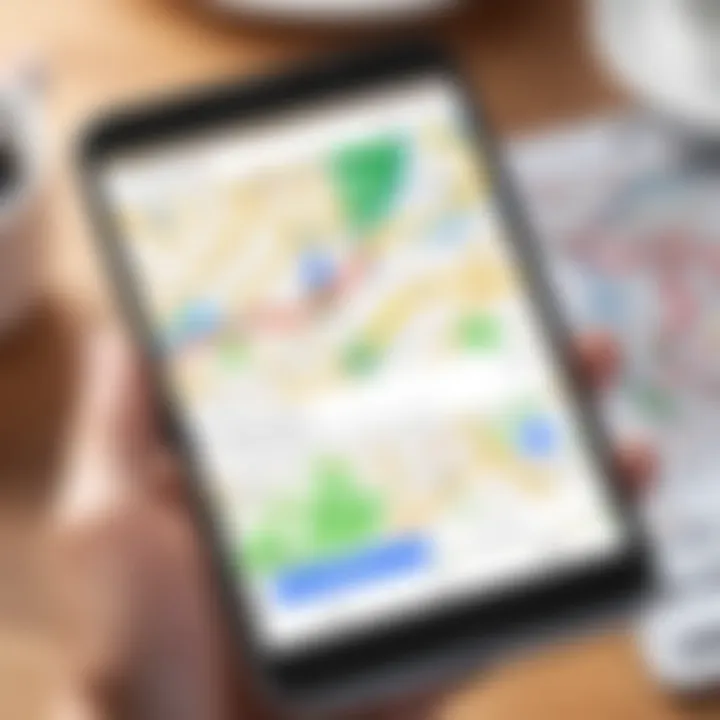
Intro
Updating Google Maps is crucial for individuals and businesses alike. The accuracy of map data affects navigation, location-based services, and even the visibility of businesses. In this guide, we shall explore the necessary steps involved in keeping the maps current. We will delve into how to report inaccuracies, how to add new locations, and discuss the tools that make these updates possible. A clear understanding of this process is essential in today's fast-paced, technology-driven environment.
Key Features
Updating Google Maps has several important aspects. These features ensure that the maps are precise and user-friendly:
- User Contribution: Google Maps relies heavily on input from its users. When individuals report errors or provide new place information, they help enhance the map data significantly.
- Local Guides Program: Active users can participate in the Local Guides program. This program rewards individuals for their contributions after reaching certain levels of activity, thus encouraging continuous engagement with the mapping platform.
- Real-Time Updates: Google continually updates its map database in response to user feedback and changing geographic facts. This is vital for ensuring that both personal and commercial uses of Google Maps are effective.
Reporting Inaccuracies
One of the key functions of Google Maps is to allow users to report inaccuracies. This is how to do it:
- Open Google Maps on your device.
- Search for the location you want to edit or report.
- Click on the location's name at the bottom.
- Tap on Suggest an edit or Report a problem.
- Follow the prompts to provide the necessary information.
This simple process can lead to important corrections being made. The changes help improve the experience for everyone who relies on Google Maps.
Adding New Locations
If you have discovered a new place not present on Google Maps, adding it can be extremely simple:
- In Google Maps, tap on Menu.
- Select Add a missing place.
- Fill in the details, such as name, address, category, and other relevant information.
- Once completed, submit the information for review. Google will notify you of any status changes.
Adding new locations further enriches the map database and allows others to explore places that might not have been listed before.
Tools for Maintaining Google Maps
A comprehensive guide also requires knowledge of the tools available for updates. Some established tools available include:
- Google Maps App: This is the most direct method of editing and updating maps on mobile devices.
- Google My Business: Essential for business owners, this tool enables them to manage their presence on Google Maps and search. It includes options for updating business information, responding to reviews, and posting updates.
- Map Maker: Although no longer active, this was an important tool prior to Google’s integration of user edits directly into Google Maps.
Implications of Updated Maps
Accurate and updated maps have several implications:
- Enhanced User Experience: With correct information, users can navigate with confidence, reducing frustration.
- Increased Business Visibility: Businesses listed correctly on Google Maps can see increased foot traffic as more customers find them easily.
- Community Engagement: Updated maps contribute to a sense of community as individuals engage in keeping their local information accurate.
"Keeping Google Maps updated is not just a task; it reflects a community’s commitment to sharing accurate information."
Prolusion to Google Maps Updates
Google Maps is an essential tool for navigation in the modern world. Updating this platform is crucial for both personal use and business purposes. As street layouts change, new businesses emerge, and landmarks are relocated, keeping Google Maps up to date ensures that users have access to accurate and relevant information. Understanding the processes involved in updating Google Maps can improve user experience and visibility for businesses. This section aims to outline the importance of regularly updating Google Maps and how it contributes to an overall better mapping experience.
Significance of Updating Google Maps
Updating Google Maps is vital for various reasons. First, it enhances the accuracy of navigation. This precision helps users avoid incorrect routes, which can lead to time wastage or frustration. Moreover, for businesses, an updated map means potential customers can easily find their location. It is an important aspect of enhancing business visibility and customer interaction.
Additionally, updated maps play a crucial role in public safety. Accurate mapping information can assist emergency services in locating incidents rapidly. Therefore, the implications of having current map data extend not just to convenience but also to significant social benefits.
"Maintaining accurate mapping data ensures that both users and communities benefit from reliable navigation and immediate response services."
Overview of Google Maps Functionality
Google Maps is more than just a navigation tool; it offers a variety of functionalities. Users can explore detailed street views, plan routes, and access a wealth of information about local businesses. The platform includes features such as real-time traffic updates, public transit options, and user-generated content like reviews and photos.
The integration of community contributions helps maintain the quality of information. Users can report inaccuracies or suggest changes. Understanding how Google Maps operates is essential for knowing how to effectively make updates. This knowledge empowers users to contribute to the platform actively, ultimately resulting in a more reliable service for everyone.
By keeping Google Maps updated, individuals and businesses not only improve their immediate utility but also engage positively in the digital ecosystem.
Types of Updates on Google Maps
Understanding the different types of updates available on Google Maps is essential for maintaining accurate navigation and ensuring that users have the most current geographical information. These updates can come from various sources, and each type serves a distinct purpose that plays a crucial role in enhancing the overall user experience.
User contributions, business listings, and map data corrections are the main elements of updates. Each type has its benefits and considerations, making it important for users to familiarize themselves with how these updates function.
User-Contributed Updates
User-contributed updates refer to the real-time inputs from individuals who use Google Maps in their daily lives. This category includes correcting place names, adding new places, and providing reviews or photos. These contributions help to build a more accurate and comprehensive map.
The main advantage of user-contributed updates is that they draw from a broad pool of knowledge. People often notice local changes that may not be immediately reflected in official data. For instance, if a restaurant closes down or a new road opens, local users can quickly provide that information.
Google rewards contributors for their updates, which incentivizes continued participation. Users can earn points and badges, fostering a sense of community while improving the Maps experience for everyone. However, contributors must ensure that their input is accurate and up-to-date to avoid misleading others.
Business Listings and Local Insights
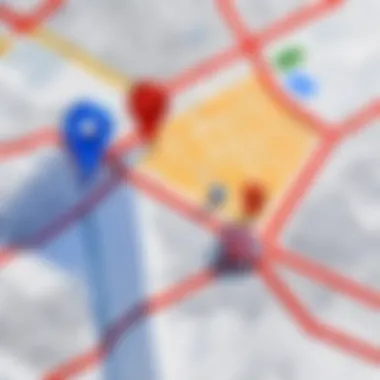
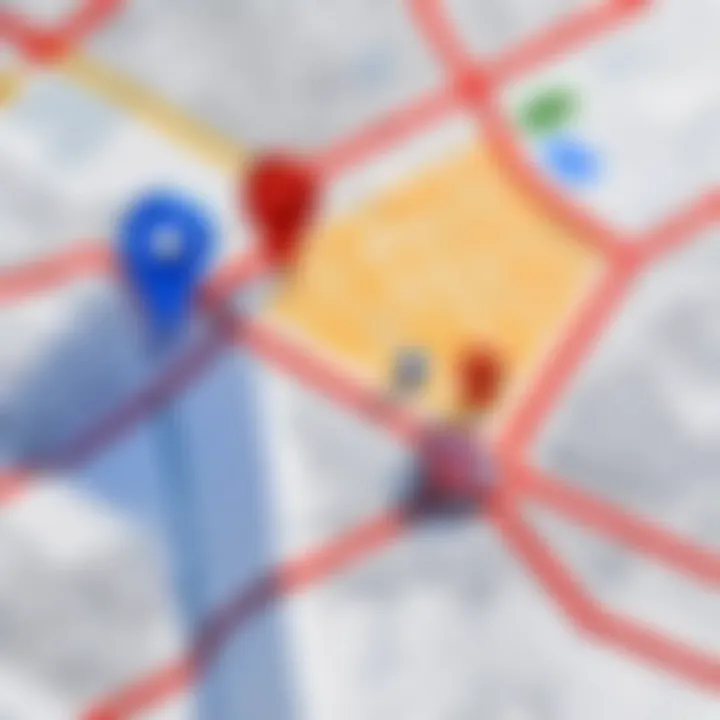
Business listings and local insights serve businesses by enhancing their visibility on Google Maps. This includes essential details like operating hours, contact information, and services offered. Updating this information is vital for businesses, as potential customers rely heavily on accurate data when choosing where to go.
Through Google My Business, business owners can claim and manage listings to ensure their information remains current. This process not only improves the business's visibility but also enhances local search engine optimization. When businesses keep their information up-to-date, it instills confidence among customers, encouraging them to choose that specific venue over competitors.
Local insights also help potential customers judge service quality based on reviews and ratings. Inaccurate or outdated information can lead to disappointment, which is why consistent updates are crucial.
Map Data Corrections
Map data corrections are necessary to maintain the integrity of navigation services. This type of update focuses on fixing errors in the geographical data. Examples include wrong street names, misallocated pins, and inaccurate routing information.
When corrections are made promptly, users can navigate without encountering misleading directions. The precision of these updates is especially critical for specific activities like emergency services and logistics. A minor error in map data can lead to significant consequences.
Additionally, Google employs algorithms and automation to assist in identifying data inconsistencies, but human input remains invaluable. Users can report issues directly within the app, enabling quicker resolution of inaccuracies.
Accurate map data is not just a convenience; it is a necessity for safety and efficiency in navigation.
How to Update Google Maps on Mobile Devices
The role of mobile devices in navigating the modern world is substantial. When it comes to using Google Maps, the importance of keeping it up to date cannot be overstated. Updating Google Maps on mobile devices ensures that users have the latest information on locations, business hours, and routes. This is particularly crucial for travelers or individuals who navigate dense urban areas where changes occur rapidly.
When you keep your Google Maps app updated, you gain access to the latest features and enhancements that Google continues to release. Some updates might improve navigation, such as providing better traffic information or highlighting changes in road conditions. Other updates may refine the user interface or improve the speed and reliability of the app.
Updating the Google Maps App
To begin updating the Google Maps app on a mobile device, it’s important to ensure that you have an active Internet connection. The update can be carried out through the specific app store depending on your operating system. For Android users, this would be the Google Play Store. In contrast, iOS users will access the Apple App Store.
- Open the app store on your device.
- Search for "Google Maps".
- If an update is available, you will see an "Update" button. Click on it to initiate the update process.
- Wait for the update to finish downloading and installing. This usually takes a few minutes.
- Once updated, open the app to explore new features.
It is a quick process. Regularly updating the app also helps in fixing bugs that may impede performance. This results in better efficiency and reliability, hence smoother navigation experiences.
Contributing Local Information
User contributions are vital for enhancing the accuracy of Google Maps. As local residents and visitors, users often have first-hand knowledge of establishments, public transport updates, and other geographical changes. Submitting local information updates can continuously enrich the mapping experience for others.
To contribute local information:
- Open the Google Maps app.
- Search for the place you want to update or add.
- Tap on the place to expand details. Scroll down to see the option that says "Suggest an edit."
- Select the relevant option. This may include changing details about hours of operation, adding new photos, or marking a business as closed.
- Submit the information.
- Wait for the review. Google will verify the input before making public updates to the map.
By actively providing accurate details, users help improve community engagement on Google Maps. These contributions can provide insights that may not be available through standard data sources, improving overall user experience.
Contributing local information not only helps others but also promotes a vibrant community of engaged map users.
Updating Google Maps on Desktop
Updating Google Maps on a desktop offers users streamlined access to various features that aid in ensuring the accuracy of geographical information. With a larger interface, the desktop experience allows for detailed interactions. This is particularly beneficial for business owners and local guides who need to update information efficiently. Moreover, using a desktop often provides quicker navigation through menus and tools due to better connectivity and available screen space.
Through a desktop, you can manage multiple locations more effectively. This fidelity enhances user experience, making sure the accuracy of maps is critically maintained. Keeping these maps updated means all users, including families, professionals, and travelers, benefit from improved navigation routes.
Accessing Google My Business
Google My Business is a vital tool for businesses to manage their presence on Google. Accessing this platform allows you to claim your business, thus enabling updates to your business details like hours, address, contact numbers, and more.
To access Google My Business, follow these steps:
- Go to the Google My Business website.
- Sign in using your Google account.
- Search for your business name in the provided field.
- If you have not claimed your business yet, an option will prompt you to do so.
The importance of accessing Google My Business cannot be understated. Accurate information helps potential customers find you easily, increasing foot traffic and online engagement. Local SEO significantly benefits from an up-to-date business profile, improving visibility in search results.
Editing Map Details in Google Maps
Editing map details directly in Google Maps facilitates real-time updates to location data. This input is useful for correcting mistakes or adding new locations. The process for editing details is straightforward:
- Open Google Maps on your desktop.
- Search for the location you wish to edit.
- Click on the name of the place, which brings up a panel.
- In the panel, find the option labeled "Suggest an edit."
- Here, you can modify information like the name, address, or hours of operation.
By editing map details, users contribute to the overall accuracy of Google Maps. Ensuring that details are correct can improve the reliability of data for all users. This fosters a more trustworthy mapping environment.
"User contributions transform Google Maps into a dynamic resource, reflecting real-time changes that can affect navigation and local business operations."
Reporting Errors on Google Maps
Reporting errors on Google Maps is crucial for maintaining the accuracy and reliability of the service. Users rely on Google Maps for navigation, local business information, and other location-based services. Any inaccuracies can lead to confusion, inefficient travel, or even loss of business for local establishments. Thus, understanding how to recognize and report these errors is beneficial not only for individual users but also for the community as a whole.
By actively participating in the updating process, individuals contribute to a more accurate mapping experience. The collection of user-generated data enables Google Maps to evolve and improve continuously, making it an essential tool in today's fast-paced environment.
Identifying Common Map Errors

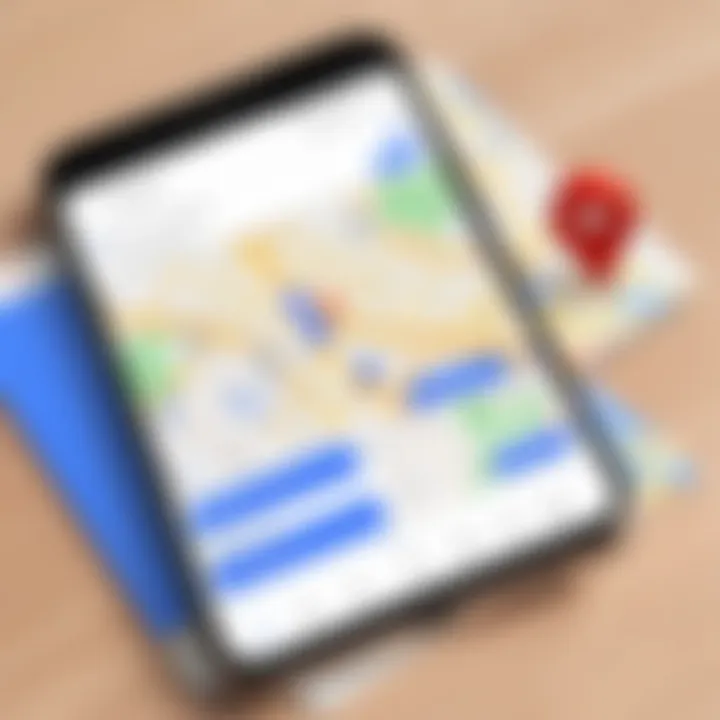
Identifying common errors on Google Maps is the first step in ensuring accurate information is presented to users. Several types of errors may often be encountered:
- Wrong Locations: This could include businesses that have moved or been displaced entirely. An address may still reflect an old location, causing customers to waste time.
- Missing Places: New businesses or points of interest might not appear on the map. This omission may prevent potential customers from discovering these locations.
- Incorrect Information: This involves inaccuracies regarding business hours, contact numbers, or the types of services offered.
- Geographic Errors: These involve issues like misplaced roads, incorrect borders, or even missing prominent geographic features.
Recognizing these common issues is fundamental. Once identified, users can proceed to report them directly through the app or website.
Steps to Report an Issue
Reporting an issue on Google Maps is a straightforward process. Below are the steps to successfully register a problem:
- Open Google Maps: Ensure that the application is up to date. Navigate to the specific location that has the error.
- Select the Place or Area: Tap on the location you wish to report. This can be a business, address, or point on the map.
- Click on "Suggest an Edit": This option allows you to propose changes or report inaccuracies.
- Choose the Appropriate Option: Depending on the issue, a series of options will appear. Select the most relevant one, whether it’s updating information or marking something as closed.
- Provide Detailed Information: If necessary, add additional details in the provided fields. Clarity helps Google address the issue promptly.
- Submit Your Report: Review the information and click submit. This sends your input to Google for assessment.
Reporting errors helps ensure everyone benefits from accurate navigation and local insights. Every contribution counts towards a better mapping experience.
Understanding and reporting errors on Google Maps is not just a function of user engagement. It is also a vital responsibility that enhances the quality of services provided in the digital landscape.
The Role of User Feedback in Updates
User feedback plays a crucial role in maintaining the accuracy and relevance of Google Maps. It encompasses the collective input from users who share their experiences, observations, and corrections. Such feedback is not merely supplementary; it is integral to the updating process. Since Google Maps serves millions of users worldwide, leveraging this community engagement results in richer and more precise mapping data.
When users report inaccuracies or suggest improvements, they help Google Maps adapt to real-world changes. This is particularly important in areas that are constantly evolving due to urban development, new infrastructure, or natural changes in the landscape. A dynamic input from users ensures that the maps reflect present realities as opposed to outdated information.
Importance of Community Contributions
Communities significantly enhance the updating process. When individuals contribute updates about local businesses, new roads, or temporary closures, they do not just inform Google; they enhance the overall usability of the map application.
- Real-Time Updates: Community contributions allow for real-time updates that a small team cannot replicate effectively. This democratic approach ensures that accuracy is largely crowd-sourced.
- Local Expertise: Local users often have insights that may not be visible to Google’s data-gathering methods. For instance, a resident might know that a particular shop is permanently closed, while automated systems might list it as open for months.
- User Engagement: When people see their contributions have real impact, they are more likely to stay engaged. This creates a cycle of improvement, where users continually refine and enhance the map.
- Personalization: Feedback from the community can lead to personalized map experiences. User suggestions can influence what businesses or services are highlighted based on patterns of local interest.
Analyzing User Feedback Patterns
Analyzing user feedback patterns is essential in determining how Google Maps evolves over time. The process involves gathering and interpreting contribution data to identify trends.
- Data Analytics Tools: Google uses sophisticated data analytics to track how often specific updates are reported and which areas receive the most contributions. This data can help prioritize updates in regions frequently mentioned by users.
- Feedback Types: By categorizing types of feedback, Google can assess the most prevalent issues, such as incorrect business hours, misplaced locations, or missing landmarks.
- Responsive Adjustments: Patterns that emerge from user feedback guide Google in making timely adjustments. If an influx of reports indicates a common inaccuracy, it becomes a priority for correction.
- Trend Analysis: Long-term analysis helps Google spot seasonal changes in data. For example, feedback might show increased reports in certain tourist areas during peak travel seasons, highlighting areas that require more attention.
"User feedback is not just about corrections but can guide broader data policies ensuring maps remain accurate and functional across varying regions."
In summary, user feedback transforms Google Maps from a static tool to a dynamic resource that reflects the needs and interests of its users. Emphasizing community contributions and effectively analyzing these inputs are fundamental to maintaining a map service that is both reliable and relevant.
Impact of Updated Maps on Navigation
The reliability and precision of maps are crucial for effective navigation. Updated Google Maps not only ensure the correctness of data but also enhance the overall user experience. An updated map is vital for both personal travel and business logistics. Ignoring updates can lead to misinformation. This leads to a domino effect impacting travel times, routes, and the user's sense of confidence in navigation tools.
One of the core benefits of updated maps is enhanced route accuracy. Outdated maps may not account for recent developments such as new road constructions or changes in traffic patterns. Users could receive directions that are not only longer but also less efficient. It is essential to highlight how fresh data contributes to more precisely calculated routes. Factors such as toll roads, traffic conditions, and even temporary blockages need to be accurately represented for optimal navigation.
Another important consideration is time efficiency in travel. A map that is frequently updated can minimize unnecessary delays during trips. Users who have access to accurate information can plan their travels better and reduce time spent on the road. Updated maps can provide alternative routes that save time, especially during rush hours or in event of unexpected conditions.
"Timely updates to navigation maps directly correlate with reductions in travel time and improvements in journey satisfaction."
Overall, the impact of updated maps on navigation cannot be overstated. They provide a foundation for improved travel experiences, whether for daily commutes, long-distance trips, or even logistics planning for businesses.
Google Maps Updates for Businesses
Updating Google Maps is crucial for businesses that want to thrive in today's competitive landscape. When potential customers search for services or products, they often rely on accurate and updated maps to find nearby options. Hence, having your business information correct and visible can significantly impact customer acquisition and retention.
Not only do updated maps enhance visibility, they also ensure that customers can find you when they need to the most. Whether it's a restaurant, a shop, or a service provider, visibility is key. Changes in operating hours, new locations, or additional services can directly affect foot traffic. Therefore, keeping details current is not optional but necessary.
Additionally, with changes in local search algorithms, businesses must keep their Google Maps listings optimized. Every update is, in effect, a touchpoint with potential customers, highlighting the importance of accurate information. The benefits do not stop there. Updated information can also encourage customer trust and improve engagement across various platforms.
Boosting Visibility through Updates
For many businesses, visibility in local search is tightly connected to how well they maintain their Google Maps listings. An updated entry ensures that potential customers can easily find you, especially when they are searching on mobile devices. Here are some specific ways updates can enhance visibility:
- Accurate Location: Incorrect mapping can lead to frustrated customers. Regularly verifying your location ensures customers can find you without confusion.
- Updated Hours: If your business hours have changed, updating them on Google Maps allows customers to plan their visits accordingly.
- Special Offers and Events: Posting current promotions or upcoming events keeps your customers informed and engaged.
- Images and Descriptions: Regularly updating your business profile with new images and descriptions can attract attention and enhance engagement.
Claiming and Managing Business Listings
Claiming your business listing is a fundamental step every business owner should take. This process not only gives control over your business information, but also opens up features which allow for the complete management of your online presence.
To claim your listing, follow these steps:
- Search for Your Business: Navigate to Google Maps and look for your business by name.
- Select Your Business: When you see your business listed, click on it to view more details.
- Claim This Business: There should be an option for claiming the page or managing it. Follow the prompt.
Once claimed, a business owner can
- Update contact information
- Edit business hours
- Respond to reviews and feedback
- Upload images
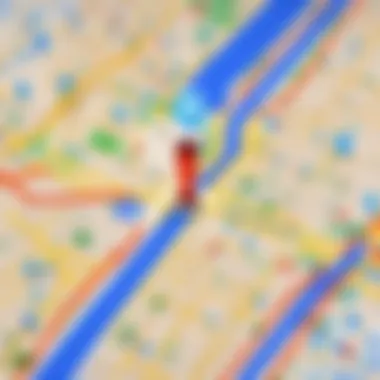
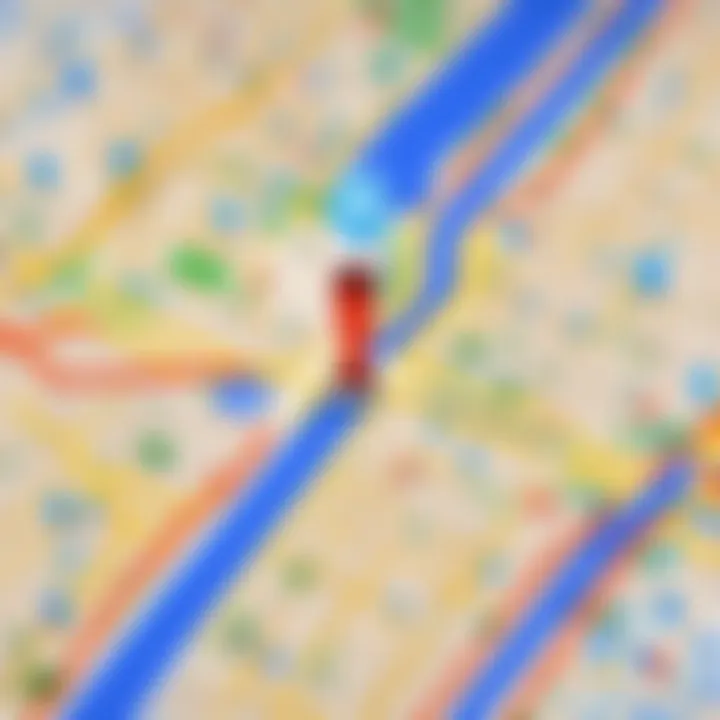
Being proactive about managing your Google Maps listing will ensure that customers are always getting the most relevant and accurate information about your business. Furthermore, positive response management aids in building trust and rapport, crucial for customer retention and loyalty.
Troubleshooting Common Update Issues
In the realm of Google Maps updates, troubleshooting common issues is crucial for ensuring the accuracy and usability of the service. Various challenges can hinder the seamless experience users have come to expect. Understanding these issues and knowing how to resolve them can save time and frustration. In a fast-paced digital environment, users need immediate access to accurate map data. Hence, recognizing and addressing problems swiftly means users can rely on Google Maps as they navigate or conduct business. This section delves into two significant categories of troubleshooting: resolving sync problems and addressing slow update response.
Resolving Sync Problems
Sync problems can occur when the Google Maps app is not in harmony with the latest data. This may happen across devices where users expect their map updates to reflect real-time changes. Common indications of sync issues include discrepancies between the mobile app and desktop version or missing recent contributions from users.
To resolve these issues, try the following steps:
- Ensure the app is updated to the latest version. Outdated versions may not function properly.
- Check the internet connection. A weak or unstable connection can often lead to syncing errors.
- Clear the app cache. Sometimes, old data can conflict with new updates.
- Restart the device. This often resolves minor software conflicts and helps in re-establishing connections.
Indeed, should the sync problem persist, consider reinstalling the app entirely. This can help eliminate deep-rooted problems or conflicts that may not be immediately visible.
Addressing Slow Update Response
Slow update responses can be equally frustrating, impacting how quickly changes are reflected on Google Maps. Users expect to see their modifications, but there can be delays that affect the overall experience. Understanding the potential reasons for these delays is vital.
Factors contributing to slow responses may include:
- Server Load: Heavy traffic on Google’s servers can delay updates as they process large amounts of data.
- App Glitches: Bugs in the application can slow down the system, causing lags in updates.
- Geographical Limitations: In some areas, updates might not propagate at the same speed due to connectivity issues or regional server limitations.
To address slow update response, consider:
- Verifying that changes are properly submitted. Sometimes, submissions do not go through completely.
- Checking community forums, like those on reddit.com, where users often share experiences and solutions to similar issues.
- If updates are not processed after a reasonable time, reaching out to Google Maps support may be necessary. They can provide specific guidelines tailored to your situation.
By monitoring and swiftly addressing these common update issues, users can maintain the reliability of Google Maps. Prompt resolution not only improves personal navigation but also ensures businesses and other users depend on accurate map data.
Case Studies: Successful Map Updates
The concept of case studies in the context of Google Maps updates serves as a vital tool in understanding the effects of accurate mapping on both personal use and business growth. Case studies reveal how effective mapping can create a significant impact on navigation and local businesses. They illustrate real-world scenarios where users and businesses benefited from updates made to Google Maps, showcasing the collective contribution of user feedback and professional input. These examples provide a practical insight into the methods used for updates and highlight the observable changes after implementation.
Community-Driven Success Stories
Community-driven success stories exemplify how collective efforts can lead to meaningful improvements in the accuracy of Google Maps. For instance, a small town might utilize local knowledge to update landmarks or public facilities. Residents often notice changes such as new construction, road closures, or even incorrect business listings. When local citizens collectively participate in updating Google Maps, the result can be a more reliable resource for everyone.
These updates not only improve the experience for users navigating the area, but also enhance the image of local businesses. As users contribute updates, they become more engaged in their community, fostering a sense of pride and responsibility. One notable case includes a community in California that banded together to express changes in their public transportation system. Their contributions led to significant improvements in commute times and enhanced visibility of transit options for visitors. The boosted accuracy resulted in higher ridership numbers, proving that community efforts translate to practical gains.
Business Growth through Google Maps Updates
Utilizing Google Maps effectively can foster substantial growth for businesses. Companies that ensure their presence on Google Maps is accurate enjoy enhanced visibility. This ranges from correct locations to updated business hours and contact details. Successful businesses often leverage timely updates to attract new customers. If a restaurant changes its menu or hours, modifying this on Google Maps allows for potential patrons to make informed choices.
Moreover, businesses that engage with customers through Google Maps updates tend to see higher engagement rates. Responses to reviews, quick adjustments to listing details, and participation in events via Google Maps can elevate a business in search rankings. An example is a local coffee shop that actively updated its menu to reflect seasonal items, resulting in a marked increase in visitor traffic during promotional periods. Furthermore, analytics show that businesses with up-to-date information receive more clicks and customer interactions than those without.
Creating case studies around successful map updates continues to showcase the ripple effects of participation, highlighting the importance of keeping geo-information precise and relevant. The community's role in this process cannot be overstated, as it often fuels business growth and improves the overall user experience.
Future of Google Maps and Updates
Exploring the future of Google Maps and updates is crucial in understanding where this technology is heading. As users increasingly rely on accurate maps for navigation and location services, it becomes necessary for Google Maps to adapt and innovate. The integration of advanced technologies will make the platform more accurate and responsive. Also, enhanced user contributions can ensure that data remains precise and relevant. This section will delve into the aspects that shape the future of Google Maps, focusing on emerging technologies and trends that influence user contributions and data accuracy.
Emerging Technologies in Mapping
Emerging technologies play a significant role in the enhancement of mapping services. The application of artificial intelligence and machine learning algorithms is transforming how data is processed. For instance, AI can analyze vast amounts of data to identify patterns and trends in user behavior. This goes beyond simple mapping, enabling the prediction of traffic patterns and suggesting optimal routes that are constantly updated.
Moreover, delineation of the real world is becoming more precise with technologies like LiDAR (Light Detection and Ranging). This technology uses laser light to measure distances precisely and create high-resolution maps. Furthermore, augmented reality is making it possible for users to visualize directions overlaid onto the real world, making navigation intuitive.
The development of 5G networks is another key factor. With faster data transmission speeds, mobile devices can receive real-time updates seamlessly. This means businesses can relay the newest information about their locations to users quickly, improving their visibility.
Trends in User Contributions and Data Accuracy
User contributions are integral to maintaining the accuracy of Google Maps data. Trends in this area show that more individuals are willing to share their experiences and observations. This willingness enhances the map's reliability as users report changes in existing routes, new businesses, or site closures. Encouraging and facilitating user feedback can drive higher levels of engagement with the platform.
Data accuracy has become a significant focus among map providers. The integration of crowdsourced data with official records helps in maintaining a balance between real-time information and accuracy. Google's initiative to leverage user-generated content allows for a more authentic representation of geographic changes.
In essence, as technology continues to evolve, Google Maps will likely see improvements that not only enhance its functionality but also empower users. This progresses to a scenario where individuals can participate actively in shaping their navigation experiences. Understanding these trends prepares users for how future updates may impact them, ensuring they can leverage these advancements effectively.
End
Updating Google Maps holds significant importance in today's digital landscape. This article emphasizes the critical aspects of keeping maps current and precise. Accurate maps enhance navigation efficiency and improve the overall user experience. Furthermore, businesses gain visibility through updated listings, facilitating customer engagement. It is essential for users to actively participate in the updating process to ensure information remains correct and relevant.
Summary of Key Points
The main points covered throughout this guide include:
- The various types of updates available for Google Maps, such as user-contributed updates and business listings.
- Steps on how to update Google Maps effectively on both mobile and desktop platforms.
- Techniques for reporting errors and resolving common issues.
- The impact of accurate and updated maps on navigation and business visibility.
- Future trends that may enhance the Google Maps experience, driven by user contributions and emerging technologies.
Encouragement for Active Participation
Active participation from users is vital for the accuracy of Google Maps. By contributing data and reporting issues, individuals help maintain the integrity of the maps. Engaging with the community fosters a collaborative spirit, leading to improvements in local information and navigation tools. Individuals are encouraged to take part in the process, as their input can significantly influence the maps that millions rely on daily. Every contribution matters, whether small or large, as it collectively enhances the quality and trustworthiness of Google Maps.



