Understanding Screen Sharing: Mechanisms and Uses
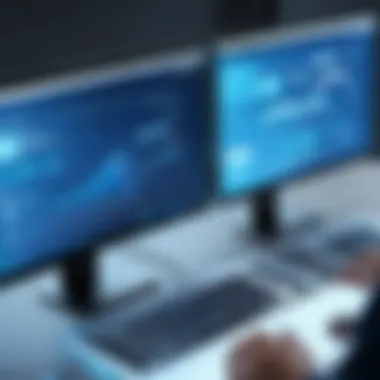

Intro
In an era where remote collaboration is becoming a norm, screen sharing has emerged as a pivotal tool. It allows users to present content from their screen to others, fostering efficient communication both in professional and personal settings. This process not only facilitates virtual meetings but also enhances learning, gaming, and troubleshooting sessions.
The fundamental appeal of screen sharing lies in its ability to convey visual information instantaneously. Imagine explaining a complex issue using just words; it often leads to confusion. However, when a visual aid—a live demonstration or PowerPoint presentation—is just a click away, understanding becomes significantly easier. As we delve into the mechanisms that enable this technology, it’s essential to appreciate how it has reshaped our interaction with digital interfaces.
The Importance of Screen Sharing
Screen sharing has countless applications across various environments, including education, corporate settings, and even social gatherings. Each sector leverages this technology differently. For instance, educators can conduct interactive lessons, while team members in a corporate environment can seamlessly collaborate on projects from different locations. Furthermore, the surge of remote work has made screen sharing a key player in maintaining productivity and communication.
"The most effective way to share information is to do it visually. Screen sharing accomplishes this through simplicity and immediacy."
This article will explore the key features and the underlying mechanisms that render screen sharing not just a convenient option but an essential component of modern digital communication.
We will investigate various protocols that support these functions and discuss the advantages and challenges that accompany its adoption. By understanding these elements, readers can discern when and how to employ screen sharing most effectively.
Preface to Screen Sharing
Screen sharing has become a cornerstone of communication in the contemporary digital landscape. It’s not just about presenting slides during a video call but rather a multifaceted tool that has transformed interactions across myriad sectors including business, education, and customer support. With the rise of remote work and online learning environments, understanding how screen sharing operates, its historical roots, and its implications within various contexts is more critical than ever.
The significance lies in its ability to facilitate collaboration and enhance user engagement. Imagine a scenario where teams are dispersed across different continents, yet a product design is viewed and critiqued in real-time. Or consider how a student struggling with a complex math problem can receive immediate guidance from a teacher. These are but a couple of instances that underscore the practicality and relevance of screen sharing today.
Defining Screen Sharing
Screen sharing can be succinctly defined as the act of transmitting computer screen contents from one device to another over the internet. This digital transfer is often done in real-time, allowing multiple users to view and interact with applications or particular files without being in the same room. It acts like a modern-day window, providing a view into what’s happening on a user’s screen.
While the definition seems simple, the underlying technologies—like encoding, decoding, and compression—play a vital role. They ensure that the data shared maintains quality while minimizing latency. This smooth transmission is crucial, particularly in professional settings where precision matters.
Historical Context
The roots of screen sharing can be traced back to the early days of computing, where teleconferencing systems laid the groundwork for remote interactions. The concept of sharing a screen was first seen in the late 1970s and 1980s as computer networking became more prevalent. Early systems like UNIX where terminals could be shared laid a foundation for what we see today.
As the 1990s approached, applications began emerging that allowed for more interactive ways to share screens, with tools evolving alongside the internet’s development. Early online meeting platforms made strides but lacked the user-friendliness that modern software offers.
Fast forward to today, advancements in technology have made screen sharing nearly ubiquitous. The democratization of tools like Zoom, Microsoft Teams, and online learning platforms has amplified accessibility. As a result, we find ourselves at a unique juncture where virtually anyone can engage in screen sharing with ease, bridging gaps not just geographically but also in understanding practical subjects.
In summary, screen sharing is a powerful mechanism that has significantly evolved from its nascent stages, driven by the need for better and more effective communication. The various ways it intertwines with our professional and personal realms highlights its importance in contemporary society.
The Technical Framework
Understanding the technical framework behind screen sharing is essential in appreciating how this technology has evolved and its pivotal role in communication today. It delves into the basic principles of how screen sharing operates, the intricate processes of encoding and decoding, and the various protocols that facilitate these operations. Comprehending these elements not only enhances our technical knowledge but also aids in informed decision-making when choosing tools for personal or professional use.
Basic Principles of Screen Sharing
At its core, screen sharing allows an individual to display their screen content to others remotely. This can happen in real-time, enabling multiple users to view and interact with the same screen as if they were physically present. The basic principle revolves around capturing the video output from a device and transmitting it over a network to another device. A significant benefit of screen sharing lies in its ability to simplify communication — instead of lengthy written explanations, a visual representation often conveys information more effectively.
Encoding and Decoding Processes
Encoding and decoding are fundamental processes in screen sharing. When a screen is shared, the data displayed must be converted into a format suitable for transmission. This step, encoding, involves compressing the video feed to ensure it travels efficiently across networks. On the receiving end, decoding occurs, where the compressed data is reconstructed back into a viewable format. The efficiency of these processes significantly impacts user experience; lag, poor quality, and disconnect issues often stem from inefficient encoding and decoding.
Supported Protocols
Protocols play a significant role in determining how effectively screen sharing works across different platforms. Let's take a closer look at a few notable protocols in this domain.
RDP
Remote Desktop Protocol (RDP) is a protocol developed by Microsoft that enables users to connect to another computer over a network connection. The standout feature of RDP is its ability to transmit screen images and process commands, making it an effective choice for remote work and assistance. Real-time feedback and support are its primary strengths. While it excels in controlled environments, the reliance on a steady connection can pose challenges in unstable networks.
VNC
Virtual Network Computing (VNC) is a protocol that provides graphical desktop sharing. What distinguishes VNC is its cross-platform compatibility, which allows different operating systems to interact seamlessly. It operates by sending screen updates from the server to clients and sending the mouse and keyboard inputs back from the clients to the server. While VNC is user-friendly and versatile, the trade-off often involves lag, particularly when high-resolution screens are utilized.
WebRTC
Web Real-Time Communication (WebRTC) is a modern protocol that revolutionizes the screen-sharing experience through direct peer-to-peer connections. This minimizes latency by allowing audio, video, and data to flow without the need for an intermediary server. The essential characteristic of WebRTC is that it supports real-time communication in web browsers without requiring additional plugins. Its unique point is that it fosters seamless interactions but requires robust server support for functions like signaling, which could complicate setup for less tech-savvy users.


Understanding these protocols not only illustrates the range of options available for screen sharing but also emphasizes the importance of selecting the right one based on specific requirements and user context. Each protocol brings its own strengths and weaknesses, impacting the overall efficiency and quality of the experience.
Common Tools and Platforms
In the digital age, the relevance of screen sharing is utterly undeniable. As companies and individuals increasingly rely on virtual communication, tools and platforms that facilitate screen sharing have become essential. These common tools cater to different needs, ranging from remote collaboration to educational purposes. By leveraging these platforms, teams can bridge geographical gaps, share information in real-time, and foster an environment of collaboration. Furthermore, awareness of the available options helps users capitalize on the unique features and functionalities that fit their specific requirements better.
Software Solutions
Zoom
Zoom has emerged as a titan in the realm of online meetings and screen sharing. One of its key characteristics is its user-friendly interface, which allows even the most technologically challenged individuals to navigate through its features with ease. Its contribution to effective communication lies in its ability to host large virtual gatherings without sacrificing quality. The most notable feature of Zoom is its HD video and audio capability, which enhances the overall experience during presentations and discussions.
However, there are certain drawbacks to ponder. While the platform is popular among users, concerns regarding privacy and security have surfaced, particularly surrounding its previous vulnerabilities. That said, Zoom continues to evolve, implementing stronger security measures to create a more secure environment for its users.
Microsoft Teams
Microsoft Teams has carved out a niche by integrating seamlessly into Microsoft’s broader ecosystem. Ideal for organizations already using Microsoft 365, it facilitates candid communication and collaboration. A significant aspect of Microsoft Teams is its robust chat functionality, which allows users to engage with colleagues even outside formal meetings. This contributes to maintaining communication lines open and encourages a collaborative work culture.
One unique feature of Teams is its ability to organize conversations by channels based on specific projects or topics. However, it is essential to note that some users might find the platform overwhelming due to its myriad of features and options, making it less approachable for newcomers to the digital workspace.
Slack
Slack is another heavyweight in the realm of team collaboration. Its unique aspect revolves around integration with numerous applications, making it incredibly versatile. Users can connect tools such as Google Drive, Trello, and even Zoom within Slack, enabling them to have all their essential tabs in one place. This integration capacity is particularly advantageous for teams that rely on multiple platforms to execute their tasks.
What sets Slack apart is its focus on conversational threads. This method streamlines discussions, ensuring that important information does not get lost in the shuffle. However, on the downside, the noise generated from notifications can become distracting. Individuals not carefully managing their alerts might end up overwhelmed.
Browser-Based Options
Google Meet
Google Meet allows users to connect with others via a web browser, making it a handy solution for quick screen sharing sessions. Its main characteristic is having no need for additional downloads, streamlining access for both hosts and attendees. This platform capitalizes on Google's infrastructure to deliver a reliable experience.
A standout feature of Google Meet is its integration with Google Workspace, making it particularly beneficial for organizations already using G Suite applications. However, it’s worth noting that, unlike other platforms, some advanced features are limited unless users subscribe to the premium versions of Google Workspace.
Jitsi Meet
Jitsi Meet is a lesser-known but powerful option in the screen sharing domain. Its primary appeal lies in it being open-source, promoting transparency and allowing users to tailor the platform to their needs. It doesn’t require accounts or downloads, which eases the initiation of meetings.
The unique aspect of Jitsi is its customizability and the ability to run it on private servers, offering an aspect of control that many organizations might find attractive. However, as an open-source product, some users might encounter a lack of support, which can lead to challenges for those who aren’t tech-savvy.
Use Cases in Professional Environments
In the contemporary workspace, screen sharing has emerged as an integral tool, reshaping how teams collaborate and communicate. The utility of screen sharing transcends mere aesthetics; it enables real-time interaction and a myriad of applications tailored to specific business needs. Understanding its nuances is crucial in maximizing productivity and enhancing teamwork.
Remote Work and Collaboration
As we navigate the waters of remote work, the ability to share screens has proven to be a game changer. Teams can operate cohesively, regardless of geographical boundaries.
- Real-time Collaboration: When teams are working from different locations, screen sharing allows for seamless collaboration. It enables participants to view and discuss documents, presentations, or any application in real-time. This fosters a sense of unity among remote workers, making them feel more connected.
- Visual Communication: Often, ideas are best expressed visually. Whether it's a design review or analyzing complicated data, screen sharing offers a clear view of concepts at hand. It eliminates miscommunication, ensuring everyone is on the same page.
"In our team meetings, sharing my screen makes it easier to explain complex points. It's like bringing everyone into my workspace, no matter where they are."
Screen sharing not only enhances understanding but also encourages engagement during discussions. As people observe visual elements, they tend to participate more actively.
Training and Support
In the realm of training, screen sharing plays a pivotal role. For organizations keen on nurturing their employees’ skills, screen-sharing tools can be invaluable.
- Hands-On Training: In this digital age, live demonstrations through screen sharing can expedite the learning curve. For example, a supervisor can showcase how to use a software application, allowing trainees to see the process in action. This practical approach leads to deeper comprehension.
- Technical Support: Screen sharing can bridge the gap between the support staff and the users experiencing technical issues. Agents can view users' screens directly, diagnosing problems swiftly without the complications of over-the-phone explanations. Such immediacy can drastically improve response time and user satisfaction.
With such capabilities, it's clear that the importance of screen sharing in professional environments cannot be understated. It transforms how teams operate, learn, and solve problems together, laying the groundwork for a more collaborative and efficient workspace.
Understanding screen sharing's practical applications ensures that organizations harness its full potential, making it an essential resource for any modern professional setting.


Applications in Education
Screen sharing has become a cornerstone in the educational landscape, especially in an age where technology facilitates learning in new and dynamic ways. From K-12 institutions to universities, screen sharing helps bridge gaps by making information more accessible and interactive. It also fosters collaboration between educators and students, breaking down traditional barriers of communication.
Virtual Classrooms
Virtual classrooms have changed the game when it comes to distance learning. In these digitally structured environments, screen sharing allows instructors to present materials in real-time. The adoption of platforms such as Zoom and Microsoft Teams has made this feature quite intuitive.
When a teacher shares their screen, students can follow along with lectures, view presentations, and even look at specific applications or websites. This real-time visual aid can significantly bolster comprehension, giving students a clearer picture of abstract concepts.
However, there are considerations to keep in mind. Not every student may have the same level of technical literacy, which can create challenges. Classrooms should incorporate foundational training on how to use these technologies effectively. Additionally, ensuring a reliable internet connection becomes critical so disruptions don't throw a wrench in the learning experience.
"Technology by itself is not enough. It’s technology married with liberal arts, married with the humanities, that yields us the results that make our hearts sing." – Steve Jobs
Interactive Learning Experiences
Interactive learning experiences are a prime advantage of screen sharing technology. It turns a passive recipient into an active participant. Think of an online biology lab where students can not only watch the educator demonstrate a procedure but also follow along on their own devices.
Using screen sharing, educators can do the following:
- Showcase live examples: Imagine a history teacher sharing a map live and pointing out historical landmarks as they discuss them.
- Facilitate collaborative projects: Students can work together on presentations or documents in real-time, enhancing teamwork skills.
- Enable instant feedback: Educators can highlight areas on shared screens, providing immediate input to students. This kind of direct engagement goes a long way.
While the benefits are numerous, there are hurdles to address. Data privacy in educational platforms remains a pressing concern. Schools must implement solid protocols to protect both student and educator information. Moreover, diverse learning styles should also be taken into account; some students may prefer audio explanations or kinesthetic learning methods over screen-based learning.
In summary, the integration of screen sharing in education is not just about ease of access; it’s a multifaceted approach that seeks to improve engagement and learning outcomes. But navigating the technical and privacy nuances requires thoughtful planning and execution.
Screen Sharing in Customer Support
Screen sharing has become an indispensable tool in the realm of customer support. Its significance cannot be overstated, especially in a world where quick and effective communication is paramount. Businesses frequently get inquiries that may seem simple but often involve complex issues that can be difficult to explain verbally. Herein lies the beauty of screen sharing: it enables support agents to see exactly what customers are experiencing, fostering a clearer understanding of the problems at hand. This not only reduces the time spent resolving issues but also enhances customer satisfaction by providing direct, visual assistance.
Enhancing User Experience
The user experience in customer support can often feel like navigating a minefield. Many customers find themselves frustrated when trying to articulate problems, leading to miscommunication. By integrating screen sharing into support interactions, companies can bridge this gap effectively. When a customer shares their screen, support agents can see all actions in real-time—whether it’s an error message popping up, an elusive setting, or an application misbehaving.
The immediate benefits include:
- Reduced Resolution Time: Support agents can quickly diagnose issues without the back-and-forth dialogue that can prolong resolution.
- Visual Context: Seeing the problem firsthand allows for better advice and troubleshooting on the agent's part. This is particularly important for visual learners who may struggle with written or verbal instructions.
- Increased Empathy: When agents observe a customer facing challenges, they can empathize and offer assistance tailored to that specific issue. This connection often leads to a pleasant user experience, making customers feel valued and understood.
Moreover, using screen sharing is straightforward with tools like Zoom or Microsoft Teams. These platforms facilitate seamless integration, which means no one needs to be a tech whiz to get up and running. It’s about making the user experience smoother and more efficient.
Real-Time Problem Solving
Real-time problem solving is the crown jewel of screen sharing in customer support. It’s one thing for a support agent to give instructions over the phone or through an email; it’s another for them to guide a customer through live troubleshooting. When a customer runs into an issue and is connected with an agent who can view their screen, solutions are often found at lightning speed.
Some effective aspects include:
- Immediate Corrections: Agents can direct customers on-the-spot, allowing them to correct mistakes in real-time. This reduces the chances of further misunderstandings.
- Demonstration of Features: Instead of just telling a customer how to use a feature, an agent can show it live, navigating the interface and pointing out tools that the user might not even be aware of.
- Feedback Loop: The dynamic nature of interaction allows for quick feedback. Customers can express their thoughts instantly, making the entire process more interactive and engaging.
Security and Privacy Considerations
In today's digital landscape, the significance of security and privacy in screen sharing cannot be overstated. With screen sharing technologies being utilized across various sectors—business, education, and personal interactions—the potential for sensitive information to be exposed is higher than ever. Understanding the security implications is essential for ensuring that users can collaborate without falling prey to data breaches or unauthorized access.
Data Protection Challenges
Screen sharing applications may have considerable vulnerabilities. Here are some key challenges:
- Data Interception: When a screen is shared, there's a risk that data being transmitted can be intercepted. Cybercriminals are always on the lookout for unsecured connections.
- Access Control: Users sometimes forget to manage access settings. Unrestricted access may allow the wrong individuals to join and view sensitive information.
- Malware Exposure: Sharing screens may inadvertently lead to the spread of malware if proper precautions are not taken, especially when multiple parties are involved in a session.
These challenges necessitate serious consideration of how screen sharing platforms are used and the environments in which they operate. They remind users to adopt a cautious approach, particularly in environments where confidential information is handled.
"Security breaches can cost organizations not just financially but also reputationally. Protecting your data should not be an afterthought."
Best Practices for Secure Screen Sharing


Implementing best practices can greatly reduce risks associated with screen sharing:
- Use Encrypted Connections: Always opt for applications that provide encryption. Look for protocols like SSL or TLS that ensure data is securely transmitted and less vulnerable to interception.
- Set Up Strong Access Controls: Limit access to your screen sharing sessions. Utilize password protection for sessions and regularly change passwords to prevent unauthorized entry.
- Stay Updated: Regularly update both your operating system and the screen sharing software. Developers routinely fix vulnerabilities, and staying current can help defend against potential exploits.
- Educate Users: Training users on the risks associated with screen sharing and the importance of security protocols can create a culture of awareness and vigilance.
By adopting these practices, users can safeguard their information, ensuring that screen sharing remains a tool for productivity rather than a pathway for security threats.
Limits and Challenges of Screen Sharing
Understanding the limits and challenges of screen sharing is essential for anyone utilizing this technology in various contexts. As screen sharing becomes increasingly vital in professional and personal communication, acknowledging its shortcomings not only aids in optimizing its use but also helps users avoid potential pitfalls. From performance issues to usability concerns, these challenges can hinder the effectiveness of screen sharing, making it crucial to grasp the nuances involved.
Technical Limitations
When diving into the technical realm of screen sharing, limitations can emerge from several sources. One primary factor is the dependency on network bandwidth. For instance, if several participants are sharing screens over a congested network, the visual quality may plummet. Buffering, lag, or pixelation can create a frustrating experience for users. In scenarios that demand real-time interaction, such as collaborative projects or troubleshooting sessions, every second counts. If the connection isn’t up to par, it could be like trying to catch a train that leaves without you.
Additionally, device compatibility can play a significant role. Not all screen-sharing platforms support every device or operating system. So, if an organization relies on a specific solution, but some members use outdated hardware or software, that could lead to a roadblock. Plus, there are issues regarding graphic intensive applications. Considering that certain programs might not visually translate well when shared, it’s vital to recognize that not every application is optimized for screen sharing.
"Screen sharing technology can offer great collaboration benefits, but it can just as easily lead to frustration when technical limitations rear their ugly heads."
User Experience Issues
On the frontline of the screen sharing experience, user feedback is key. The interfaces of various screen-sharing tools can greatly impact usability. Some platforms may have complicated features that can leave users feeling lost, particularly if they are less tech-savvy. If the layout resembles a maze, it can deter even the most enthusiastic users. Intuitive design matters; it’s the difference between a smooth sailing experience and navigating a stormy sea.
Moreover, when it comes to communication—verbal exchanges often accompany screen sharing sessions. If participants struggle with audio or video delays, it can lead to misunderstandings. Imagine trying to explain a complex process while facing a time lag; it’s not just difficult but can result in frustration and confusion.
Lastly, privacy concerns loom large. Many users hesitate to share screens because they fear inadvertently disclosing sensitive information. If someone mistakenly reveals a personal window or sensitive documents, it could lead to severe consequences, both personally and professionally. Therefore, fostering a culture of awareness and precautions when engaging in screen sharing is critical for a seamless experience.
Recognizing these challenges can lead to better implementation and an overall improved experience with screen sharing technologies, paving the way for users to harness their capabilities effectively.
Future Trends in Screen Sharing Technology
The evolution of screen sharing technology reflects not just the technological advancements, but also the changing landscape of communication and collaboration. As we move forward, the importance of dissecting future trends in screen sharing technology becomes ever more crucial. These trends not only shape the user experience but also dictate how businesses, educators, and individuals interact in a highly digital environment. Understanding these elements allows for critical insights into potential benefits and considerations as they arise in our daily lives.
Advancements in Streaming Quality
One notable trend in screen sharing is the continuous improvement of streaming quality. With the growing demand for high-definition visuals, organizations are placing a premium on clarity and fluidity when it comes to remote presentations or collaborative tasks.
- High-definition Streaming: The shift towards high-definition streaming cannot be ignored, as clearer visuals foster better communication. HD streaming allows users to see intricate details, which could be pivotal when sharing designs or technical documents.
- 4K Streaming: In recent years, some platforms have even introduced 4K streaming capabilities. While not universally adopted yet, as internet bandwidth continues to expand, this option becomes increasingly practical. Higher resolutions enhance professional presentations significantly, where every pixel counts.
- Adaptive Bitrate Streaming: Another advancement is in adaptive bitrate streaming technology. It allows the stream to adjust its quality based on the user’s network conditions, minimizing lag and buffering. This advancement means participants can maintain the flow of discussion without technological hiccups, even if someone has slower internet.
The push for higher quality in screen sharing aligns with broader trends in content consumption. As audiences expect slick, professional-quality visuals, the technology behind screen sharing must rise to the occasion.
Integration with Augmented and Virtual Reality
As technology evolves, the integration of screen sharing with augmented reality (AR) and virtual reality (VR) presents exciting prospects. This integration goes beyond merely sharing screens, immersing users in interactive environments that enhance collaboration.
- Virtual Collaboration Spaces: Imagine hosting a meeting in a virtual room where participants can manipulate 3D models in real-time. VR capabilities allow for more engaging presentations and hands-on discussions, redefining how teams brainstorm and collaborate.
- AR Overlays: In fields such as education and engineering, AR overlays can transform how information is conveyed. By projecting information onto real-world settings, users can enhance their screen sharing experience. Problems can be worked through while seeing the real object, thus bridging the gap between theoretical discussions and practical applications.
- Remote Hands-On Training: This technology merges virtual environments with real-world applications, allowing trainers to guide users through complex tasks as if they were physically present. This approach can be especially beneficial in fields requiring high precision, like surgery or complex machinery operation.
With the integration of AR and VR, the landscape of screen sharing is shifting from static displays to dynamic interaction, reflecting a future where collaboration knows no bounds.
"The future of screen sharing isn’t just about showing what’s on your screen; it’s about creating experiences that enhance understanding and retention."
These trends indicate that the future of screen sharing may not only be brighter but also much more interactive and vivid than what we experience today. As the technology continues to evolve, staying ahead of these trends can provide a competitive edge in any field.
Culmination
Screen sharing has grown into an essential component of modern communication, playing a pivotal role in diverse fields like business, education, and customer support. This article meticulously examined its mechanisms, practical applications, and various protocols that drive it forward. Understanding these elements is not merely academic; it influences how individuals and organizations utilize technology to enhance communication.
In today’s fast-paced environment, the importance of screen sharing cannot be overstated.
Recap of Key Points
So, let's briefly revisit the major highlights:
- Technical Framework: We delved into the encoding and decoding processes that make screen sharing seamless. The supported protocols such as RDP, VNC, and WebRTC are vital in delivering a smooth user experience.
- Real-World Applications: We explored various use cases, from enabling remote work efficiency to transforming traditional classrooms into interactive environments. Whether it's enhancing training sessions or enriching customer support interactions, the utility of screen sharing is expansive.
- Security and Privacy: Acknowledging data protection remains crucial. Implementing best practices ensures that users can engage in screen sharing without fear of breaches.
- Challenges: The technical limitations and user experience issues brought attention to areas that require ongoing innovation and development.
- Future Trends: Advancements in streaming quality and the integration with augmented and virtual reality offer exciting possibilities for screen sharing's evolution.
Final Thoughts on Screen Sharing
As we navigate this digital landscape, screen sharing will continue to grow and adapt to our changing communication needs. It's not only a tool for collaboration but also a vehicle fostering innovation. By embracing the trends and best practices we discussed, both individuals and organizations can harness this technology effectively. Understanding screen sharing equips us to create more engaging, inclusive, and productive interactions, transcending traditional barriers of distance and time.
Screen sharing is much more than connecting screens; it’s about connecting people, ideas, and opportunities. When used thoughtfully, it bridges gaps and cultivates collaboration, essentially reimagining how we communicate in a tech-oriented world.



