Understanding Office Apps: Enhance Your Productivity


Intro
In the ever-evolving landscape of technology, office apps play a pivotal role in both personal and professional life. Their functionalities extend beyond basic document creation and editing. These applications have transformed traditional workspace dynamics, reflecting changes in how individuals and organizations approach productivity. This overview provides essential insights into the realm of office applications, exploring their features, specifications, and integration in modern workflows.
With the democratization of technology, office applications have become accessible tools for enhancing efficiency. The needs of today’s users necessitate a balance between robust functionalities and user-friendly interfaces. As we delve into this exploration, the key features that define these apps will be central to understanding their impact.
Key Features
Office applications are designed with various features that cater to a spectrum of needs. Here are some of the primary aspects:
- User Interface: A straightforward and intuitive layout is crucial for user engagement. Products like Microsoft Office and Google Workspace offer designs that prioritize ease of navigation.
- Collaboration Tools: Many office apps now emphasize team collaboration. Features such as real-time editing and cloud-based document sharing are vital for efficiency. This allows multiple users to contribute simultaneously from different locations.
- Integration Capabilities: The ability to seamlessly integrate with other technologies enhances functionality. Connectors with platforms like Slack or project management tools streamline workflows.
- Mobile Compatibility: With increasing reliance on mobile devices, many office applications now prioritize mobile-friendly interfaces. This allows users to access documents on various devices, maintaining productivity on the go.
"The integration of office applications into everyday tasks demonstrates their essential role in the modern work environment."
While the design and build quality of each app differ, their core objectives remain similar—facilitating work and communication between users.
Product Specifications
To inform readers of the various office apps, it is essential to highlight both their technical specifications and compatibility with existing systems.
Technical Specifications
Each office application boasts distinct technical features that cater to different user preferences. Essential specs to consider include:
- File Format Support: Most popular apps support formats like .docx for Word documents, .xlsx for Excel spreadsheets, and .pptx for PowerPoint presentations. Compatibility ensures users can exchange files without issues.
- Storage: Many office apps offer cloud storage solutions, allowing users to access their work from anywhere. Google Drive and Microsoft OneDrive are noteworthy examples.
- Security Features: With digital threats on the rise, data security has become a priority. Many office apps provide encryption and multi-factor authentication to safeguard user information.
Compatibility and Connectivity
Being compatible with various systems and connectivity options ensures that office applications can fit into various user setups.
- Cross-Platform Functionality: Apps like Microsoft Office and Google Workspace allow usage across Windows, macOS, and Android, which widens their appeal.
- Internet Connectivity Requirements: While many functionalities are available offline, features like real-time sharing and collaboration require stable internet connections.
Understanding these specifications can guide users in choosing the office applications that best meet their requirements, ultimately contributing to better productivity.
Defining Office Apps
Understanding office apps is crucial in the modern work landscape. These applications serve as essential tools that facilitate various tasks in both personal and professional settings. Their importance extends beyond mere functionality; they are pivotal in enhancing productivity, streamlining communication, and promoting efficiency. As organizations increasingly rely on digital solutions, defining these tools helps in appreciating their role in achieving business goals and adapting to rapid technological changes.
What Constitutes an Office App
An office app is typically defined as software that enables individuals to perform tasks commonly associated with an office environment. These tasks range from document creation and data management to communication and project coordination. The range of office apps can be broken down into several categories, including word processing, spreadsheets, and presentation software.
Key characteristics that constitute an office app include:
- User Interface: An intuitive design that enables ease of use is vital for office applications. A well-designed UI minimizes the time needed for training and enhances user experience.
- Functional Capacity: The capability to handle essential tasks effectively, such as editing documents or analyzing data.
- Integration: Ability to work seamlessly with other applications and cloud services. Modern office apps often support features that allow users to collaborate remotely and access files from multiple devices.
- Support and Updates: Regular updates and customer support services are beneficial. They ensure that the software remains secure and compatible with new technologies.
Thus, any software claiming to be an office app should embody these elements to be truly effective.
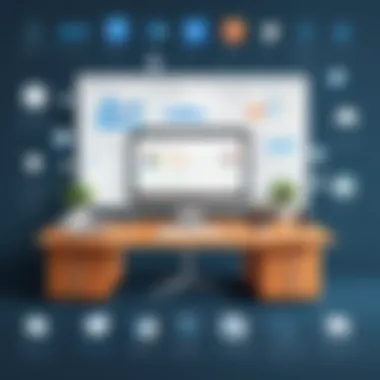

Historical Context and Evolution
The evolution of office applications traces back several decades. Initially, office tasks were performed manually and required significant time and effort. With the advent of personal computers in the 1980s, software like Microsoft Word and Lotus 1-2-3 revolutionized the office environment. These early office apps laid the groundwork for a shift toward digital workflows.
In the late 1990s and early 2000s, the introduction of Internet connectivity brought substantial changes. Office applications began to include enhanced collaborative tools, allowing multiple users to work on the same document simultaneously. This marked the transition from desktop-centric software to cloud-based solutions, such as Google Workspace.
Today, office apps have reached a point where they are not just standalone tools but integral components of larger ecosystems, adapting to changing work environments, like remote and hybrid models. Understanding this historical context helps in appreciation of the current capabilities of office apps and their importance in day-to-day operations.
Types of Office Applications
Office applications are essential tools designed to simplify various tasks that individuals and organizations handle regularly. Understanding the different types of office applications is crucial for identifying the right tool for specific needs. Each category offers unique features, benefits, and usability aspects that cater to various functions in both personal and professional environments.
Word Processing Software
Word processing software is perhaps the most recognized category of office applications. Programs like Microsoft Word and Google Docs make it possible to create, edit, and format text documents effortlessly. This software provides features such as spell check, grammar suggestions, and formatting tools that enhance the presentation of written content. The importance of word processing software cannot be overstated; it is foundational for creating everything from simple letters to extensive reports. The collaborative options available in platforms like Google Docs allow multiple users to work on a document simultaneously.
Spreadsheet Applications
Spreadsheet applications, including Microsoft Excel and Google Sheets, are integral for data organization and analysis. Users can create tables, apply formulas, and generate visual data representations like charts and graphs. This software is particularly beneficial for financial analysis, budgeting, and statistical reporting. The ability to manipulate large datasets quickly makes spreadsheet applications invaluable. Moreover, built-in functions and tools for data visualization help users derive insights from data swiftly, making it easier to make informed decisions.
Presentation Tools
When it comes to conveying ideas visually, presentation tools such as Microsoft PowerPoint and Google Slides are essential. These applications allow users to create slide decks that combine text, images, and multimedia elements. The effectiveness of presentation tools lies in their ability to create engaging visual stories that accompany verbal presentations. Features like templates, animations, and transitions help to capture audience interest and enhance understanding. Proficient use of these tools can significantly improve the quality of communication in meetings and conferences.
Email Communication Tools
Email remains a cornerstone of business communication, and tools such as Microsoft Outlook and Gmail are the mainstay of this function. These applications offer more than just message sending; they include calendar integration, contact management, and task lists. Organizing emails through folders and labels helps manage correspondence effectively. The ability to schedule emails and integrate with other tools enhances productivity. Understanding how to utilize email tools efficiently can lead to better time management and streamlined communication.
Project Management Applications
Project management applications like Trello and Asana facilitate the planning, execution, and monitoring of projects. These tools provide features for task assignment, deadline tracking, and progress reporting. They also encourage collaboration among team members by offering shared boards or task lists. The relevance of project management applications in an increasingly remote work environment means that teams can coordinate efforts better, even when not physically present. The organizational capabilities help keep projects on track and improve accountability among team members.
In summary, the variety of office applications available today caters to a wide range of tasks and needs. Each type plays a significant role in enhancing productivity and efficiency in various settings. Their integration into daily work life is essential for optimizing the overall function of personal and professional activities.
Key Features of Office Apps
Understanding the essential features of office apps is critical for users who wish to leverage them effectively. Different applications offer specific capabilities which cater to the needs of diverse users.
User-Friendly Interface
A user-friendly interface is a fundamental aspect of office applications. This feature ensures that users, whether tech-savvy or not, can navigate the app with ease. Clear menus, straightforward commands, and an aesthetically appealing layout contribute to a positive user experience. For many individuals, the speed at which they can adapt to an application can directly impact their productivity. Thus, an intuitive design reduces the learning curve significantly.
Cloud Integration Benefits
Cloud integration transforms how office apps operate. With the power of cloud computing, users can access their files from anywhere. This flexibility not only enhances productivity but also fosters collaboration. Real-time updates allow multiple users to work on the same document simultaneously. Such features mark a significant shift towards seamless partnerships in various environments, making it especially valuable in today's remote work culture.
Mobile Accessibility


In recent years, mobile accessibility has become indispensable. More users rely on smartphones and tablets for work. Office apps that offer mobile compatibility allow users to work on documents, spreadsheets, and presentations on-the-go. This flexibility ensures users are not bound to a single location, ultimately enhancing their efficiency. Furthermore, mobile interfaces must retain core functionalities while delivering a user experience that is just as effective as their desktop counterparts.
Collaboration Features
Collaboration features in office apps are paramount in modern work settings. Many applications provide tools for sharing files, commenting, and tracking changes. This aspect enables teams to communicate effectively while working toward common goals. Integrating chat functions within these apps promotes dialogue, which can lead to better outcomes. Modern tools often allow users to assign tasks, set deadlines, and monitor progress, making coordination much more straightforward.
Effective collaboration is often the differentiating factor in project success.
By focusing on these key features, users can better understand how to optimize office apps for their needs, ultimately enhancing overall productivity. These elements play a significant role in keeping pace with the evolving nature of work, where efficiency and collaboration are more important than ever.
Benefits of Using Office Apps
Office apps are pivotal in enhancing organizational efficiency and individual productivity. As societies gradually shift towards integrating technology into daily tasks, understanding the benefits becomes essential. This section outlines specific advantages such as productivity enhancement, remote work facilitation, and communication streamlining.
Enhancing Productivity
Office applications significantly contribute to productivity in various ways. They enable users to accomplish tasks faster by providing efficient tools tailored for specific needs. For instance, Microsoft Word offers templates for reports, while Google Sheets allows complex data analyses with ease. By automating repetitive tasks, individuals can focus on creative and strategic work, avoiding mundane activities.
Different features foster productivity. Integrated spell check in Word minimizes errors, while Excel's formulas can instantly calculate values, saving time. Furthermore, cloud-based applications can be accessed from multiple devices, allowing seamless transitions from mobile to desktop. Users can start work on one device and continue on another without losing progress.
"Office apps streamline the user experience, making complex tasks more manageable and efficient."
Facilitating Remote Work
The modern work environment increasingly embraces remote models. Office apps play a significant role in facilitating this transition. They allow teams to collaborate from various locations, minimizing geographic barriers. Tools like Slack and Microsoft Teams offer real-time communication, which is critical when colleagues are not in the same physical space.
Having access to shared documents in real-time through Google Docs ensures that all team members are on the same page, quite literally. This level of collaboration fosters quicker decision-making and enhances project outcomes. Additionally, apps often provide features such as task assignment and status tracking, keeping team members accountable and engaged in their responsibilities.
Streamlining Communication
Effective communication is vital for successful outcomes in projects. Office apps streamline communication through integrated messaging and collaborative tools. Apps like Zoom and Cisco Webex allow for video conferencing, putting a face to the conversation and reducing misunderstandings that might arise in an email exchange.
Moreover, Outlook combines calendar functionalities with email, enabling users to schedule meetings directly from their inbox. This integration saves time in logistical planning, which can be crucial when managing tight deadlines.
In essence, the benefits of using office applications extend beyond individual efficiency. They significantly enhance collaborative efforts and overall project management, making them indispensable tools in both personal and professional contexts.
Limitations of Office Apps
Understanding the limitations of office apps is crucial for users who integrate these tools into their daily tasks. While office applications are designed to simplify workflows and enhance productivity, they are not without their drawbacks. Grasping these limitations helps users manage their expectations and navigate potential challenges effectively.
Dependency on Software Updates
One prominent limitation of office apps is their dependency on regular software updates. These updates are essential for maintaining compatibility with new operating systems and incorporating the latest security patches. However, this dependency can lead to significant inconveniences. For instance, an office app may encounter performance issues if it is not regularly updated, thus hampering the user experience. Additionally, features may become obsolete or be replaced, causing frustration for users accustomed to a certain workflow.
- Compatibility Issues: Sometimes, updates can introduce bugs that disrupt functionality.
- Learning Curve: New features may require users to learn how to navigate changes, which can slow down productivity.
Therefore, it is prudent for users to stay informed about updates and be ready to adapt promptly.


Risk of Data Breaches
Data security represents another critical limitation of office apps. As these applications often store sensitive information in the cloud, they present an attractive target for cyberattacks. Any breach can result in the exposure of crucial company data or personal information.
- Need for Strong Security: Users must ensure that their accounts are protected with strong passwords and two-factor authentication.
- Vulnerability Awareness: Keeping abreast of potential vulnerabilities and breaches is essential for safeguarding data.
Users must weigh the convenience of cloud-based office apps against the risks associated with data security. Understanding these risks can help users implement better security practices.
Learning Curve for New Users
Lastly, the learning curve associated with office apps cannot be overlooked. Many applications come equipped with a plethora of features and settings that can overwhelm new users. While experienced users can navigate these software tools with ease, beginners may struggle to utilize them effectively from the outset. This learning curve can result in decreased productivity and hesitance to fully adopt these technologies.
- Intuitive Design vs. Complexity: Some applications are designed with user-friendliness in mind, yet may still pose challenges for novices.
- Training Resources: Availability of tutorials and support resources can assist new users, but not all apps provide sufficient guidance.
The Future of Office Apps
The future of office apps is crucial to understanding how these tools will continue to evolve and shape our personal and professional lives. As we navigate an increasingly digital world, the role of office applications is becoming more critical. This section focuses on three main areas of future development: the integration of artificial intelligence, trends in collaborative tools, and adaptations to hybrid work environments.
Artificial Intelligence Integration
Artificial intelligence is fundamentally changing how we interact with office applications. AI can enhance user experience, offering personalized recommendations and automating repetitive tasks. For example, intelligent suggestion features in Microsoft Word help users compose documents more efficiently. With AI-driven analytics, tools can now process data from user interactions, allowing for tailored workflows. Tools like Google Assistant assist users in managing schedules via their office apps. The potential for AI to increase productivity is immense. However, ethical considerations and user acceptance of AI-driven features will be pivotal as these technologies develop.
Trends in Collaborative Tools
Collaboration is a cornerstone of modern office environments. The rise of remote work has accelerated the demand for powerful collaborative tools. Applications like Slack and Microsoft Teams provide real-time communication and integrated task management. Future trends are expected to revolve around seamless integration across platforms, which simplifies usability. New features such as virtual brainstorming sessions or enhanced video conferencing capabilities will likely emerge. Continued focus on enhancing user experience will determine how effectively these tools cater to diverse work styles.
Adaptation to Hybrid Work Environments
The shift to hybrid work models presents both challenges and opportunities for office apps. Employees may split their time between home and traditional offices, necessitating tools that cater to both settings. Future office applications must prioritize flexibility and accessibility. Features that allow easy transition of work between different devices become crucial. Moreover, security will continue to be a major factor to consider, ensuring safe access to sensitive company information regardless of location. Applications that can effectively support both remote and in-office tasks will likely gain a significant competitive edge.
In summary, the future of office apps lies in embracing new technologies and adapting to work style changes. Office apps must not only keep pace with technological advancements but also lead innovation in productivity, collaboration, and security.
Finale
The conclusion of this article serves as a critical summation of the essential elements covered in relation to office apps. These applications are pivotal in reshaping how individuals and organizations manage tasks and collaborate effectively. Their significance cannot be overstated, especially in a world increasingly leaning towards digital solutions.
A strong understanding of the various types of office applications is crucial. As we detailed earlier, these range from word processing software to spreadsheet applications, all designed to streamline workflows and enhance productivity. The benefits provided by these tools—such as facilitating remote work, improving communication, and offering mobile accessibility—highlight their crucial role in modern work environments.
Moreover, recognizing the limitations associated with office apps is equally important. Dependency on updates, the risk of data breaches, and the learning curve for new users are aspects that must be addressed to fully utilize these technologies.
"Understanding office apps is not just about knowing their functions but grasping how they integrate into our work lives, thus improving our efficiency."
As we move forward, we see trends that suggest a continued evolution of office apps. With advancements in artificial intelligence and a focus on collaboration, these applications are set to become even more indispensable. Hence, embracing and adapting to these trends can offer significant advantages.
Summary of Key Points
- Types of Office Applications: Diverse tools exist for various tasks, including word processing, spreadsheets, and presentations.
- Key Features: User-friendly interfaces and cloud integration enhance accessibility and collaboration.
- Benefits: These apps can significantly boost productivity and facilitate remote work.
- Limitations: Awareness of risks, such as data breaches and dependency on updates, is essential for effective usage.
- Future Trends: AI integration and collaboration tools will shape office applications moving forward.
Final Thoughts on Practical Usage
In practical terms, the use of office apps requires a strategic approach. Users should select the applications that best fit their needs. Training and continuous learning are vital to overcoming the initial learning curve.
The practical integration of these applications into daily tasks can optimize workflows. Adopting practices that encourage collaboration and feedback ensures the tools are used to their fullest potential. Regular updates and user feedback should be prioritized to keep pace with technological advancements.
Ultimately, harnessing the full capability of office apps will drive greater efficiency and productivity in both personal and professional environments.



