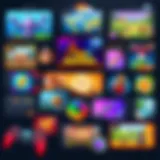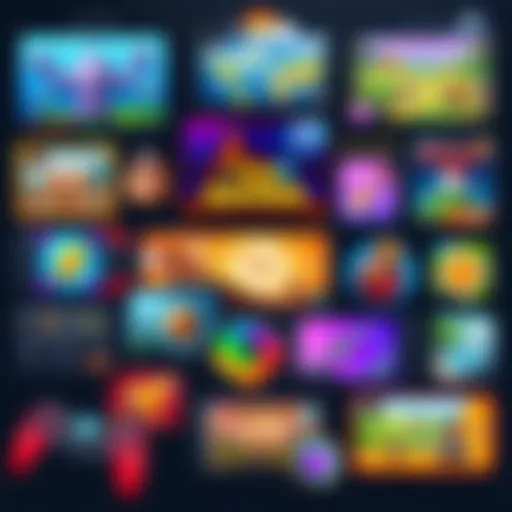Understanding Motherboard Size: A Tech Enthusiast's Guide
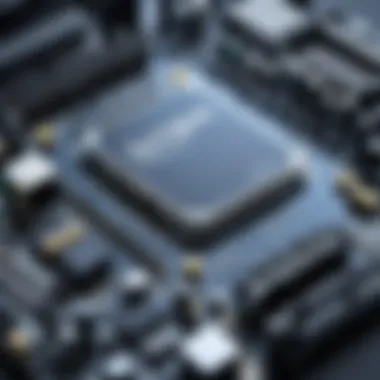

Intro
The motherboard serves as the backbone of any computing system. Understanding its size is not just about knowing which components fit, but it also encompasses the implications for performance, cooling, and future upgrades. This guide explores the nuances of motherboard sizes, forms, and their roles in the broader context of computer design.
Key Features
Design and Build Quality
Motherboard size fundamentally affects its design and build quality. Larger motherboards, such as the ATX form factor, typically offer more slots for RAM, GPUs, and expansion cards. This capacity allows for enhanced performance and flexibility, especially for gamers and professionals requiring powerful systems.
In contrast, smaller form factors like Mini-ITX might seem limiting at first glance, but they can be quite efficient in tightly packed systems. Often, these boards use integrated solutions to maximize the small surface area, demonstrating that size constraints can lead to innovative designs. The material quality also varies; high-end boards often employ premium materials, contributing to durability and better performance.
Display and Performance
The size of a motherboard influences its performance capabilities as well. Larger boards provide better support for high-end graphics cards. They also tend to have improved thermal management features. Good thermal dynamics are crucial for sustaining performance during extended use, especially in gaming or professional workloads.
Furthermore, motherboard size affects power management. A larger motherboard often accommodates better power delivery systems. Thus, the efficiency of powered components can be enhanced, resulting in improved performance and potentially lower energy consumption in the long run.
"Choosing the right motherboard size is essential for balancing performance with physical constraints of your build."
Product Specifications
Technical Specifications
The technical specifications of motherboards often incorporate their dimensions, typically represented in millimeters. Important attributes include:
- Form Factor: ATX, Micro-ATX, Mini-ITX, and others.
- Number of Slots: For RAM, PCIe, and other expansions.
- Cooling Solutions: Number and types of fan headers and heatsinks available.
These specifications affect what components can be installed and how effectively the system can operate under load.
Compatibility and Connectivity
Compatibility is another crucial aspect of motherboard size. Larger boards will generally support more components. For instance, a full ATX board can house multiple GPUs, whereas a Mini-ITX may limit one.
In terms of connectivity, a larger board usually provides:
- More USB ports (both Type-A and Type-C).
- Additional onboard headers for RGB lighting and water cooling systems.
- Support for faster network interfaces, such as Thunderbolt.
Evaluating these factors is vital when assembling or upgrading a system, as the motherboard lays the groundwork for future component interactions.
Prolusion to Motherboard Size
Motherboards are one of the most crucial components in a computer system. Understanding motherboard size is essential for anyone looking to build, upgrade, or simply understand their device better. The size of a motherboard affects many aspects of computer design, performance, and compatibility with other components. It is not just about fitting it into a case, but how the size influences the available features, expandability, and thermal efficiency.
Choosing the right motherboard size involves more than just dimensions. It also encompasses considerations like the number of components that can be added later, power supply constraints, and how heat dissipation is managed. Furthermore, given the constant evolution of technology, being aware of the dimension standards can help ensure that users make informed decisions. This section sets the stage for deeper exploration into the subject.
Defining Motherboard Size
Motherboard size refers to the physical dimensions and layout that dictate how components are arranged on the board. It encompasses length, width, and sometimes even thickness. Common sizes include ATX, Micro-ATX, and Mini-ITX, each serving different purposes. For example, a standard ATX motherboard typically measures 305mm x 244mm (12" x 9.6") and provides ample space for more features and components. In contrast, a Mini-ITX motherboard, which is only 170mm x 170mm (6.7" x 6.7"), is focused on compactness, making it suitable for smaller cases without sacrificing essential functionalities.
Historical Context of Motherboard Sizes
The evolution of motherboard sizes has been shaped by advancements in technology as well as the changing needs of consumers. Early computers used proprietary sizes that varied by manufacturer. As technology progressed, the need for standardization became clear. The ATX form factor, introduced by Intel in 1995, marked a turning point. It offered a balance between size, features, and airflow.
Over the years, other sizes have emerged, such as Micro-ATX and Mini-ITX, appealing to enthusiasts who appreciate smaller form factors. These developments reflect a broader trend towards compact computing solutions driven by user preferences for smaller, more portable devices. As a result, potential innovations in motherboard sizes continue to emerge, catering to diverse needs while respecting established norms.
Form Factors Explained
Form factors represent the physical specifications of motherboards, serving as guidelines that define dimensions, mounting points, and connectivity options. Understanding form factors is crucial for tech enthusiasts because they determine not only what components are compatible with your system but also how the setup respects spatial constraints within a build. Each type of form factor comes with its own advantages and disadvantages that can influence performance, upgradeability, and overall system design. Therefore, knowing these differences can help users make educated decisions when building or upgrading their PCs.
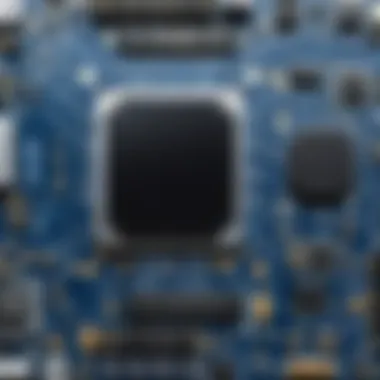

ATX: The Standard Bearer
The Advanced Technology eXtended (ATX) motherboard is perhaps the most recognized form factor in the industry. Measuring 305 mm x 244 mm, it is often seen as the standard for desktop computers. The ATX format allows for multiple expansion slots and ample room for various components, which makes it a preferred choice for gamers and professionals alike who require robust performance. Its design supports a good balance of connectivity and airflow, making it flexible for high-performance systems. Moreover, many advanced features like integrated sound cards and network interfaces typically reside on ATX boards, providing extra value.
Micro-ATX: Balancing Size and Features
The Micro-ATX, which is somewhat smaller at 244 mm x 244 mm, offers a compromise between size and functionality. Although it has fewer expansion slots than ATX boards, it typically retains many of the essential features desired by users. This form factor is ideal for budget-conscious builders who still wish to create a versatile setup. Micro-ATX motherboards are a suitable choice for general computing, gaming, and even certain workstation applications when space is a concern. They can fit into smaller cases, thus they allow for a compact build while still offering upgrade options.
Mini-ITX: Compact Solutions
Mini-ITX boards, measuring 170 mm x 170 mm, cater to users seeking the smallest form factor without sacrificing performance. Though they usually provide only one PCIe slot, some models still support powerful components, allowing compact gaming or workstation builds. Due to their small footprint, cooling solutions must often be more creative, but many manufacturers have developed specialized cases designed for effective airflow and heat dissipation. Mini-ITX is an optimal choice for home theater PCs or ultra-compact builds where space is at a premium.
E-ATX and Other Variants
Extended ATX, or E-ATX, expands on the standard ATX dimensions, often measuring around 305 mm x 330 mm. This increase in size allows for more PCIe slots, additional RAM slots, and greater capacity for cooling systems. E-ATX motherboards cater to high-end builds aimed at extreme gaming or professional graphics work. They are generally more expensive but provide additional features that make them worthwhile for users who desire top performance. Other variants include HPTX and XL-ATX, which push the boundaries further. Users must weigh the added benefits against the trade-offs in terms of compatibility with standard cases.
"Understanding motherboard form factors is essential for any tech enthusiast. Choosing the right form factor lays the groundwork for a successful build or upgrade."
In summary, the selection of motherboard form factors impacts system design, component compatibility, thermal efficiency, and future expansion. Tech enthusiasts should consider their specific needs carefully when choosing between ATX, Micro-ATX, Mini-ITX, or E-ATX, ensuring that their choices align with their performance goals and spatial constraints.
Impact of Size on Compatibility
Understanding the impact of motherboard size on compatibility is crucial for anyone involved in building or upgrading computer systems. The motherboard is the backbone of any computer. Its size directly influences what components can be fitted within a given configuration. From graphics cards to cooling solutions, the interplay between motherboard size and compatibility dictates the overall system performance and expandability.
Component Sizing and Fit
The physical dimensions of the motherboard play a significant role in determining how well components will fit within a system. Standard form factors, like ATX and Micro-ATX, dictate the size and arrangement of the motherboard's slots and connectors. For instance, an ATX motherboard typically has more expansion slots compared to a Mini-ITX. If you plan to use multiple graphics cards or expand your RAM capacity, an ATX motherboard would be the sensible choice.
Moreover, consider the height and width of components. A tall CPU cooler may not fit well in a compact case. Selecting components that fit the motherboard's specifications is essential. Ensure that the graphics card does not exceed the layout which is defined by the motherboard size. As a result, motherboard size is not merely a technical consideration; it also influences the aesthetic and functionality of the final build.
Slot Availability and Layout
The layout of slots on a motherboard profoundly impacts compatibility. Different form factors offer varying slot configurations, which affects which components can be installed. An ATX motherboard generally features more PCIe slots than a Micro-ATX. This means that if your workflow involves multiple GPUs or additional cards like sound or network interfaces, an ATX board will serve better.
Furthermore, the layout includes the arrangement of RAM slots. While most ATX boards come with four RAM slots, Micro-ATX may only have two. This distinction can influence performance, particularly in memory-intensive applications. Greater slot availability allows for expanded future upgrades, a crucial aspect for tech enthusiasts.
Case Compatibility Considerations
The size of the motherboard must align with the computer case for successful installation. Not all cases support every motherboard form factor. For example, a Mini-ITX motherboard will fit in a case designed for it, but attempting to install an ATX motherboard in a Mini-ITX case is futile. The case must have adequate space not just for the motherboard, but also for the power supply, cooling solutions, and airflow.
Points to keep in mind:
- Compatibility: Ensure the case supports your desired motherboard size.
- Airflow: Size can affect air circulation within the case, influencing cooling.
- Future Upgrades: Choices made now could limit future expansion options.
The motherboard’s dimensions create a ripple effect throughout the entire system configuration, impacting not only fit but also performance and future-proofing.
Thermal Performance and Size
Thermal performance is a critical consideration when delving into motherboard sizes. As computers become more powerful, the need for effective heat management has intensified. Motherboard size greatly influences thermal dynamics, which in turn impacts overall system stability and longevity. In this section, we will explore the interplay between size and thermal performance, focusing on how motherboard design and cooling solutions can address the unique challenges posed by different form factors.
Cooling Solutions and Motherboard Design
Choosing an appropriate cooling solution is paramount in ensuring optimal thermal performance. Larger motherboards, like the ATX or E-ATX, often provide more options for heat sinks and fans due to their extensive surface area. These boards can accommodate multiple cooling solutions, including larger heat sinks, extensive fan headers, and in some cases, integrated water cooling systems. Such designs facilitate better heat dissipation and allow for higher operating frequencies.
On the other hand, smaller boards, for instance, Mini-ITX, face more stringent limitations. There is less space for large cooling apparatus, which can lead to thermal throttling if not properly managed. Users of compact systems must often rely on specialized cooling solutions. Low-profile cooling fans or compact liquid cooling systems become essential in these scenarios to maintain peak performance without overheating.
It's beneficial to consider that an efficient cooling solution not only prolongs component life but also allows for greater performance flexibility. Here are a few tips for optimizing cooling in different motherboard sizes:
- Use high-quality thermal paste to ensure better heat transfer.
- Invest in modular coolers that adapt to various configurations.
- Maintain a clean airflow in the case to avoid dust buildup, which impedes cooling efficiency.
Airflow Dynamics in Different Sizes
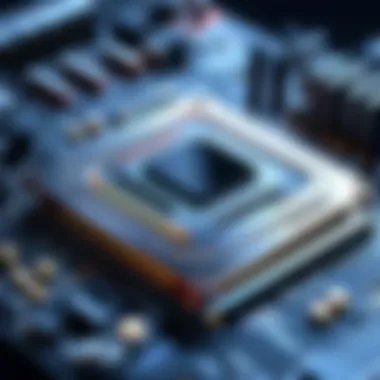

Motherboard size is intrinsically tied to airflow dynamics within a computer case. Effective airflow is necessary to prevent overheating and maintain consistent performance. Motherboard layouts can vary significantly between form factors, influencing how air can move across components.
In larger cases, airflow can be channeled effectively with strategic fan placements. These systems typically allow for front-to-back airflow, enabling cooler air to enter while expelling warm air. The layout of larger motherboards often provides sufficient space between components, minimizing airflow obstructions. However, each case should be designed specifically to enhance this cooling strategy.
Smaller motherboard sizes, such as Mini-ITX, can lead to cramped conditions where components are closely packed together. This can restrict airflow and create hot spots. Consequently, users must ensure precise fan placement, often reversing fans to optimize intake and exhaust. The use of high-static pressure fans in smaller cases can aid in overcoming restricted airflow channels.
It is also vital to note that the orientation of cooling fans and the presence of dust filters contribute greatly to thermal performance. Proper management of these factors results in an effective cooling system that monitors and adapts to dynamic conditions within the computer.
"Understanding the thermals in your setup is crucial for maximizing both performance and lifespan of your components."
In summary, thermal performance relative to motherboard size is an intricate dance between design and cooling strategy. Enthusiasts must not only choose the right motherboard but also pair it with an effective cooling solution tailored to their specific needs.
Power Supply Implications
Understanding the implications of power supplies on motherboard size is crucial for anyone looking to build or upgrade a computer system. The correct power supply unit (PSU) ensures that all components receive adequate power, allowing for optimal performance and stability. The relationship between motherboard size and power supply efficiency cannot be overlooked.
Power Requirements Based on Size
Different motherboard sizes require different amounts of power based on the components they support. For instance, larger form factors like ATX typically support more features, hence they may need more power than a Micro-ATX or Mini-ITX. A standard ATX motherboard can have multiple PCIe slots for graphics cards and premium CPUs, which means it can draw significant power from the PSU. On the contrary, a Mini-ITX designed for compact builds may not need as high a wattage, but careful attention must still be given to power requirements to ensure reliability.
When choosing a PSU, consider the following:
- Total wattage capacity: Larger builds may need around 600 to 800 watts, or even more for high-end gaming systems.
- Efficiency rating: Look for 80 Plus certified PSUs to ensure energy efficiency and reduce heat output.
- Modular options: Modular power supplies allow for better cable management in smaller cases, which can improve airflow and cooling.
Connector Compatibility across Form Factors
Connector compatibility plays a critical role in ensuring that the PSU works seamlessly with the motherboard and other components. As motherboard sizes vary, so do the power connectors required. Most ATX motherboards need a standard 24-pin main connector, while some may require additional 4-pin or 8-pin CPU power connectors. Meanwhile, smaller form factors like Mini-ITX may have different connector layouts that need attention.
To enhance compatibility, here are some key points:
- Identifying connectors: Knowledge of the different connectors is essential. Look for the ATX 24-pin, 4-pin, and 8-pin connectors when selecting the PSU.
- Cable lengths: Ensure that cable lengths will reach all necessary components within your case. Smaller cases may require shorter cables.
- Future compatibility: If planning to upgrade your motherboard in the future, consider a PSU with a variety of connectors to accommodate different motherboard layouts.
A mismatched power supply can lead to unpredictable system behavior or even hardware damage. Be diligent when pairing components to avoid potential issues.
Lastly, when evaluating power supply implications, never underestimate the importance of adhering to compatibility and specification standards. By harmonizing the power requirements with the motherboard size, users can secure stable performance, enhance the longevity of their systems, and ultimately enjoy their computing experience.
Expandability Considerations
Expandability is a key factor when considering motherboard size. This refers to the ability to add new components or upgrade existing ones without significant limitation. For tech enthusiasts, ensuring their motherboard can accommodate future enhancements is often a priority. A motherboard that supports various expansion options can prolong its lifespan and adaptability, ultimately enhancing the overall computing experience.
The need for expandability arises from the ever-evolving demands of software and hardware. As applications grow more complex, the need for additional processing power, memory, and peripheral support increases. This is where the motherboard's role becomes crucial, as it provides the interface between the CPU, RAM, and other essential components.
PCIe Slots and Their Importance
Peripheral Component Interconnect Express (PCIe) slots are one of the primary avenues for expandability on a motherboard. These slots allow for the integration of various expansion cards, which can include graphics cards, sound cards, and network interfaces. The number of PCIe slots available on a motherboard can directly impact its capability to meet the user’s performance requirements.
Most modern motherboards come equipped with multiple PCIe lanes. This is important because not all components demand the same bandwidth; for example:
- Graphics cards typically need the most bandwidth, often using x16 lanes to operate efficiently.
- Solid State Drives (SSDs) can be connected through PCIe as well, generally requiring fewer lanes (x2 to x4).
- Capture cards and sound cards usually work well with even fewer lanes (x1).
When selecting a motherboard, it’s essential to ascertain not only the quantity of PCIe slots but also their specifications. Different versions of PCIe offer varying maximum bandwidth, and ensuring that the motherboard supports the latest standards (like PCIe 4.0 or 5.0) can future-proof your expansion capabilities. More slots encourage more versatility, but users must consider slot blocking — where one large card occupies multiple slots, limiting the use of others.
"Future-proofing your motherboard enhances the user's long-term satisfaction with their system."
RAM Capacity and Arrangement
The arrangement of RAM slots is another crucial aspect of expandability. Each motherboard has a specified maximum capacity for RAM, usually determined by its form factor. This capacity is often coupled with the number of slots available for RAM modules, typically ranging from two to eight.
User needs will vary; some may require only a modest amount of RAM for basic tasks, while others, such as gamers or content creators, might benefit from higher capacities. Factors to consider:
- Dual-channel vs. Single-channel: Utilizing RAM in a dual-channel configuration can significantly enhance performance, making slot arrangement and total capacity key considerations.
- Future upgrades: If a user anticipates needing more RAM, selecting a motherboard with additional slots can facilitate upgrades down the line without replacing existing modules.
- Compatibility: RAM speed and latency are also important. The motherboard must support the specifications of any installed memory to ensure it operates at its maximum potential.


Choosing the Right Motherboard Size
Selecting the appropriate motherboard size is critical. It affects every component of a computer system. For tech enthusiasts, understanding this decision goes beyond simple dimensions; it involves recognizing how these choices influence overall performance, component compatibility, and future upgrade paths. Each motherboard form factor comes with unique features, benefits, and limitations. Thus, knowing what fits a user's needs is crucial.
Identifying Your Needs
Before committing to a specific motherboard size, it's essential to reflect on your particular needs. Start by evaluating how you'll use the computer. Is it primarily for gaming, work, or casual use? A gaming rig may demand a larger ATX motherboard with multiple PCIe slots for graphics cards and peripherals. On the other hand, a modest mini-ITX could suffice for basic tasks.
Consider the components you intend to install. Will you require additional RAM slots? Are you planning on using multiple GPUs? Assessing the capacity for expansion will help in choosing the right motherboard size.
Moreover, think about spatial constraints. Larger motherboards, like the E-ATX, need more room in the case and can pose compatibility issues with smaller cases. Evaluate your workspace to avoid unforeseen challenges during assembly.
Budget Considerations and Size Trade-offs
When choosing a motherboard size, price is a significant factor. Larger motherboards often come with higher costs. They provide additional features and benefits but may stretch your budget. A micro-ATX motherboard can strike a balance between cost and capability. It often includes many features found in larger models at a reduced price.
Additionally, consider the trade-offs associated with size. While a large motherboard offers better expandability and performance, it also consumes more power and may require more complex cooling solutions. A smaller motherboard simplifies assembly and reduces costs but limits upgrade options. Understanding these factors is essential in finding a suitable size that aligns with both your needs and financial limitations.
Evaluating your requirements and budget carefully ensures you make an informed choice, leading to a more satisfying computing experience.
Ultimately, choosing the right motherboard size hinges on a delicate balance of purpose, component requirements, and budgetary constraints.
The Future of Motherboard Sizes
As technology evolves, the design and size of motherboards are likely to adapt significantly. The future of motherboard sizes is therefore a critical topic within this article. This relevance stems from the ongoing push towards more powerful, efficient, and compact computing solutions. Increasingly, consumers demand devices that balance power with portability. Thus, understanding upcoming trends and innovations in motherboard sizing becomes essential for both enthusiasts and casual users.
Trends in Compact Computing
One of the most notable trends in the realm of compact computing is the drive towards smaller form factors. Devices such as laptops, ultrabooks, and all-in-one machines rely on effective use of limited space. Compact computing does not merely aim for minimalism; it focuses on enhancing efficiency. This necessity breeds innovations in both design and technology.
For instance, the growing popularity of Mini-ITX boards illustrates this movement. These smaller motherboards still manage to offer substantial computing power. They accommodate high-performance CPUs and GPUs while fitting into smaller cases. Additionally, they can facilitate improvements in thermal management. Compact designs often employ innovative cooling solutions to maximize airflow, enabling high-performance components to operate without overheating.
Another trend observed is the increase in integrated components on motherboards. By integrating features like Wi-Fi, Bluetooth, and high-quality audio chips directly onto the motherboard, manufacturers are reducing the overall footprint. This consolidation of functions frees up valuable space for other components and contributes to a cleaner, more efficient build.
In parallel, as more users turn to modular systems for upgrades and repairs, the demand for compatible, compact motherboards continues to rise. This trend emphasizes the need for ease of expandability within a small form factor.
Potential Innovations in Form Factors
The landscape of motherboard design is ripe for innovation as manufacturers explore new form factors. The potential for unique designs that optimize space usage while maintaining compatibility with powerful components is significant. Different potential innovations are on the horizon, each aiming to address specific needs in the computing market.
One promising direction is the development of stackable motherboards. These allow multiple components to interact seamlessly while occupying less physical space. This design can facilitate easier upgrades and repairs, enhancing user experience while minimizing clutter.
Similarly, advancements in materials technology may lead to thinner, more flexible circuit boards. Such materials could enable more intricate layouts, reducing the size even further while enhancing performance. This can result in motherboards that are not only more compact but also more capable.
Another key area for growth is in customization and personalization. Users are increasingly looking for boards that fit their specific requirements. As a result, manufacturers may begin offering more customizable options, which can cater to gamer needs or those seeking high-performance computing.
Potential innovations might also mean improved compatibility with various components. For instance, the rise of PCIe 4.0 and 5.0 introduces newer standards in data transfer rates. These developments push designers to rethink motherboard layouts to accommodate faster connectivity while remaining compact.
The future of motherboard sizes appears to hinge on innovation and adaptability, addressing the requirements of a rapidly changing technological landscape.
Epilogue
In the realm of computer technology, understanding motherboard size is not merely a matter of physical dimensions but rather a critical aspect influencing overall system performance and user experience. This article has thoroughly examined several facets of motherboard size, discussing its implications on form factors, compatibility, thermal dynamics, power requirements, and expandability. Recognizing the significance of these elements can significantly enhance the decision-making process for tech enthusiasts, whether they are building a new system or upgrading an existing one.
Recap of Key Points
A few key takeaways from this exploration of motherboard size include:
- Form Factors: Different sizes such as ATX, Micro-ATX, and Mini-ITX cater to various user needs and system configurations.
- Compatibility: The motherboard size directly impacts the compatibility with components like GPUs, RAM, and cooling solutions. Understanding these factors is essential for proper assemblies.
- Thermal Performance: Larger motherboards can accommodate more advanced cooling solutions, which can enhance thermal management in high-performance environments.
- Power Supply Requirements: Smaller form factors may demand specific power connectors and components, necessitating careful consideration of power supply choices.
- Expandability: The number of available slots for components such as GPUs or additional storage drives can be greatly impacted by the size of the motherboard.
Final Thoughts on Motherboard Selection
Selecting the correct motherboard size is paramount to crafting an optimal computing experience.
This choice should align with both current needs and future aspirations. The evolution of PC technology continuously opens opportunities for innovation, thus, understanding trends in compact computing might influence future decisions. Tech enthusiasts should remain informed about potential form factor innovations, as adaptability can lead to more powerful, efficient systems.
Ultimately, knowledge gained from the journey through motherboard sizes positions the user advantageously for evolving technologies and the demands they entail. By prioritizing the right motherboard for specific needs, users can ensure a robust computing framework that supports both today’s tasks and tomorrow’s advancements.