Understanding Google Play Games APK: A Comprehensive Guide
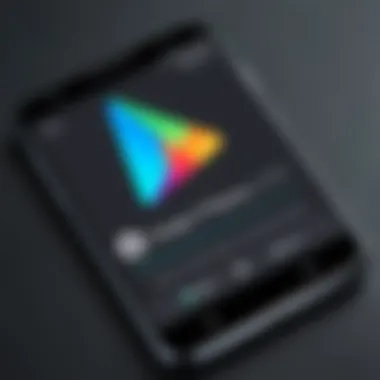

Intro
In the world of mobile gaming, Google Play Games APK holds a unique position. It is not merely an app but a comprehensive platform that enhances the gaming experience on Android devices. Understanding its intricacies can be especially beneficial for gamers and technology enthusiasts alike. This article will delve into the essential features, installation processes, the purpose of APK files, and critical security considerations surrounding Google Play Games APK. Through this exploration, readers will gain a clear perspective on its functionalities and benefits.
Key Features
Google Play Games APK is characterized by several noteworthy features that enrich user experience and foster community engagement among gamers. These features are not just technicalities; they are integral to how games are played, shared, and enjoyed.
- Cloud Saving: One of the most significant benefits is the ability to save game progress in the cloud. This allows users to access their games across multiple devices without losing any advancement.
- Achievements and Leaderboards: Gamers can track their progress and compete with friends or other players globally through various achievements and leaderboards.
- Social Features: Google Play Games also offers social integration, enabling users to connect with friends and share gaming experiences easily.
The design and user interface are also of note, providing an intuitive experience that caters to a wide array of users, regardless of their technical savviness.
Installation Process
Installing Google Play Games APK can be straightforward, but it involves a few specific steps:
- Download the APK File: If you opt for the APK version, be sure to download it from a reliable source. Sites like Reddit often have community reviews and recommendations for trusted download links.
- Enable Unknown Sources: Before you can install the APK, ensure that your device allows installations from unknown sources. This can be done in the security settings of your Android device.
- Install the APK: Navigate to your download folder, locate the APK file, and tap to install it. Follow the prompts that appear on the screen to complete the installation.
- Open the App: Once installed, you can open Google Play Games and sign in with your Google account to access all features.
Significance of APK Files
APK files play a crucial role in the Android ecosystem. They are the file format that Android uses for distribution and installation of mobile apps. Understanding the relevance of APK files is essential:
- Access to Latest Versions: Users can download APK files to access the latest app versions, particularly beneficial for those who want to get new features early.
- Direct Installation: For devices that may not have direct access to the Google Play Store, APK files offer a viable solution.
However, users must be cautious, as installing APKs from unofficial sources can pose security risks.
Security Considerations
When it comes to using Google Play Games APK, security is paramount. Here are some critical points to keep in mind:
- Source Verification: Always verify the authenticity of the source when downloading an APK file. This can prevent malware and other security threats.
- Regular Updates: Keep the app updated. This ensures that you receive the latest security patches and features to protect your device.
- Device Security: Regularly assess the security settings on your device to provide an extra layer of protection against vulnerabilities.
"Security is a continuous process, not a one-time setup. Regularly updating your system and apps is essential for maintaining a secure environment."
Performance Implications
Understanding the performance implications of Google Play Games APK is key for an uninterrupted gaming experience. Some considerations include:
- Resource Usage: Like any app, Google Play Games requires resources. High-performance games may demand additional memory and processing power.
- Impact on Battery Life: Constant connectivity and background syncing can affect battery life. Users should balance performance and usage to maximize efficiency.
Prologue to Google Play Games
Google Play Games stands as a pivotal component within the landscape of mobile gaming. For both casual players and dedicated gamers, this application serves multiple significant roles. First, it acts as a hub for discovering, downloading, and managing games conveniently. As mobile devices continue to evolve, so too do the ecosystems that support them. Google Play Games ensures a unified platform where gamers can access a plethora of titles while also integrating core functionalities that enhance overall gameplay.
Defining Google Play Games
Google Play Games is essentially an application developed by Google for Android devices. It provides access to a wide variety of games. More than just a storefront, it offers features that enrich the gaming experience. Users can sign in using their Google accounts, which allows for seamless synchronization of progress across devices. This means that players can start a game on one device and continue on another without losing progress.
Additionally, Google Play Games facilitates features such as achievements, leaderboards, and multiplayer functionalities. These elements enhance competitiveness and social interactions among users, fostering a community spirit within the gaming ecosystem.
Importance in the Gaming Ecosystem
The importance of Google Play Games extends beyond mere convenience. It plays a crucial role in how games are structured and consumed on mobile devices. By offering tools for developers, it promotes the creation of higher-quality games. Developers can utilize services such as cloud saving and multiplayer options, which can significantly elevate the user experience.
Moreover, Google Play Games helps in standardizing the gaming experience across many title offerings. Instead of encountering a fragmented gaming environment, users benefit from a cohesive platform where they can access their favorite titles and connect with friends effortlessly. This integration of features has made Google Play Games indispensable for any mobile gaming enthusiast.
"Google Play Games revolutionizes the way players interact with games and each other, providing game-changers like cloud saving and achievements that enhance player engagement."
APK File Format Explained
The APK file format is fundamental to understanding how applications function on Android devices. APK stands for Android Package Kit, and it serves as the package file format used by the Android operating system. Each APK file contains all the necessary components to install an application. This includes the compiled code, resources, assets, libraries, and manifest file. The significance of this format rests in its efficiency for developers and end-users alike.
An APK file allows developers to package their applications in a single file. This eliminates the need for separate files for different resources, reducing complexity. For users, downloading an APK can provide quicker access to games and apps, especially in regions where certain applications may not be available on the Google Play Store. Understanding APKs is essential for optimizing the installation process and enhancing the overall user experience.
Understanding APK
An APK file is essentially a zip archive, which typically contains folders and files that define the structure of the app. Developers can create these files using Android Studio or through command-line tools. When you download and install an APK, the Android operating system interprets the contents of that file to set up the application environment on your device.
Important components of an APK include:
- Manifest file: This file provides essential information about the app, such as its name, version, permissions, and activities.
- Resources: This section includes all non-code assets, such as images, layouts, and strings that the app requires for its operation.
- Libraries: These are compiled code libraries that the app may depend upon.
Overall, APK files simplify app distribution and installation, making them a key aspect of the Android ecosystem.
Difference Between APK and Other File Formats


Understanding the distinction between APK and other file formats can clarify why APKs are uniquely suited for Android applications. Here are some notable differences:
- .exe files: These files are primarily for Windows installations. While they serve similar purposes, the way they are structured and run is different due to the operating system's architecture.
- .dmg files: Commonly used on macOS for application distribution, these files work differently than APKs and are not compatible with Android devices.
- .ipa files: This is the file format for iOS apps. Just like APKs, they contain all the necessary components to install an application on Apple devices.
The key takeaway is that APK files are specifically formulated for the Android environment, which emphasizes the differences in operating systems and their respective app formats.
Downloading Google Play Games APK
Downloading the Google Play Games APK is critical for any user looking to enhance their gaming experience on Android. This process is not just a matter of convenience; it enables access to a range of features and functionalities that may not be available through the standard Play Store installation. Using the APK option allows users to bypass certain restrictions, potentially access newer versions ahead of official releases, and utilize apps that might not be available in their region.
The use of APK files generally permits a greater degree of customization and flexibility. For example, if you prefer specific game settings or updates not yet rolled out by Google Play, downloading the APK directly can provide these options. This aspect is especially relevant for tech-savvy individuals and gaming enthusiasts who seek optimum performance from their devices.
Moreover, this process can be a crucial tool for developers and testers. They can easily download and install versions of Google Play Games APK to troubleshoot or test their own apps against various updates. Understanding how to download these APK files also demystifies the installation process, allowing users to make more informed decisions and improving overall productivity.
Where to Download APK
Finding a reliable source to download the Google Play Games APK is essential. Several platforms offer APK files, but not all of them guarantee safety or authenticity. One prominent source is the website APKMirror, known for its verified and safe APKs. Similarly, sites like Aptoide and APKPure have gained recognition for secure downloads, but due diligence is necessary when navigating these platforms.
Users should also be cautious about third-party sites that may provide APK downloads. Often, these sites do not have the same level of scrutiny and can introduce a risk of malware. It’s advisable to avoid unofficial channels unless they are well-reviewed and widely respected in the tech community. An effective strategy is to check forums or community discussions on Reddit or similar platforms to gather insights about the best sources for downloading APK files.
Evaluating Source Reliability
Reliability is paramount when it comes to downloading APK files. Users should consider multiple factors to evaluate the trustworthiness of the source:
- User Reviews: Always check user feedback on the site. A source with positive reviews over a sustained period indicates reliability.
- Website Reputation: Research the website on platforms like Wikipedia for its history and presence in discussions around APK downloads.
- Security Features: Ensure the site uses HTTPS, as this provides an additional layer of security.
- Community Recommendations: Platforms like Reddit are excellent for recommendations and warnings regarding specific sites. Common consensus can guide you to trustworthy resources.
By taking these steps, users can significantly reduce their risk exposure while accessing and downloading Google Play Games APK. Implementing a careful approach ensures that your download experience is both effective and secure.
Installation Process
The installation process of Google Play Games APK holds significant weight in understanding the overall functionality of the platform. It impacts user experience and involves multiple steps that must be carefully followed to ensure a smooth operation. If done improperly, issues can arise that will hinder gameplay and accessibility. Therefore, mastering the installation process is essential for anyone looking to utilize Google Play Games effectively.
When users understand how to properly install the APK, they can experience enhanced features, including various games and functionalities exclusive to Google Play Games. Furthermore, awareness of the installation process contributes to a better grasp of technology, which is crucial for tech-savvy individuals and early adopters of digital solutions.
Step-by-Step Installation Guide
Here is a simplified yet comprehensive guide to installing Google Play Games APK, focusing on clarity and efficiency:
- Download the APK: Obtain the Google Play Games APK from a reputable source. This could be from the official Google Play Store or trusted websites like APKMirror.
- Enable Unknown Sources: Since the APK is downloaded outside of the standard app store, you need to allow installations from unknown sources by navigating to the device's settings > security > unknown sources.
- Locate the APK File: Use a file manager to find where the APK is saved, usually in the 'Downloads' folder.
- Install the APK: Tap on the APK file and follow the prompted instructions to complete the installation.
- Open Google Play Games: Post-installation, locate the app drawer and click on the Google Play Games icon to launch the app.
Simple and clear. This systematic approach minimizes errors and ensures users can begin enjoying their gaming experience without delay.
Common Installation Errors and Troubleshooting
Installing Google Play Games APK might not always go as planned. Here are some common errors users may face, alongside troubleshooting steps:
- Installation Blocked: If the installation remains blocked, confirm that you have enabled installations from unknown sources, as mentioned in the previous section.
- Insufficient Storage: Ensure your device has enough storage. Clear unnecessary files or apps to free up space, as installing large games can require additional memory.
- Incompatibility Issues: If the app does not install, check if your device meets minimum system requirements. If not, look for alternative games or solutions suitable for your device.
- App Not Responding: If the app crashes during usage, reinstall it. Often, a fresh installation resolves major glitches and performance issues.
"The key to effective troubleshooting is to remain calm and systematic, ensuring each potential cause is analyzed thoroughly."
Features of Google Play Games
Understanding the features of Google Play Games is crucial for users looking to maximize their gaming experience on Android devices. This section outlines specific elements that set the platform apart and highlights benefits that may influence users' decisions.
Multiplayer Capabilities
One of the standout features of Google Play Games is its multiplayer capabilities. Users can engage with friends or other players worldwide, making games more interactive and enjoyable. This enhances not only the competitive aspect but also fosters a sense of community among gamers.
Some key aspects include:
- Game invitations: Players can easily invite friends to join a game, streamlining the social aspect of gaming.
- Real-time multiplayer: Many games support real-time interactions, allowing gamers to compete or collaborate in an online setting.
- Leaderboards: Players can track their performance relative to others, which promotes healthy competition.
Cloud Saving Functionality
Another essential feature is the cloud saving functionality that Google Play Games provides. This ensures that players do not lose their progression or achievements due to device changes or unintentional deletions. The ability to save game data in the cloud brings several benefits:
- Seamless transitions: Users can switch devices and continue their gaming experience without losing progress.
- Automatic saving: Data is often saved automatically, so players do not have to worry about manual backups.
- Enhanced data security: Storing game data in the cloud reduces the risk of losing it through device malfunctions or accidental deletions.
User Interface and Experience
A well-designed user interface is paramount in ensuring a pleasant user experience. Google Play Games simplifies navigation while providing all necessary features in an accessible manner. This results in:
- Intuitive layout: Users can quickly locate games, achievements, and friends.
- Personalized user profiles: Different players can customize their profiles, showcasing achievements and stats, which can motivate competition.
- Engagement features: The interface includes options to easily find games tailored to individual preferences, enhancing overall satisfaction.
These features collectively elevate the Google Play Games experience, making it a preferred platform for many Android gamers. Robust multiplayer options, reliable cloud storage, and a user-friendly interface ensure that players can focus on what truly matters: enjoying their games.
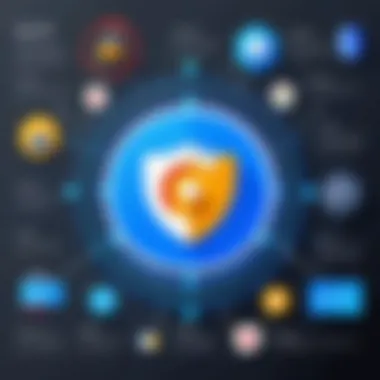

Compatibility Considerations
Understanding the compatibility of Google Play Games APK is crucial for users who wish to optimize their gaming experience. Compatibility affects how well the app performs on different devices and operating systems. Misalignment in this area might lead to performance issues or, in some cases, total app failure.
Device Compatibility
Device compatibility is a key aspect to consider. Not all Android devices support Google Play Games APK, which can lead to frustration for users. Google Play Games is designed to work seamlessly across various devices, which include smartphones and tablets.
To ensure smooth gameplay, users should verify that their devices meet certain criteria:
- Processor: The device should have at least a quad-core processor for optimal performance.
- RAM: A minimum of 2GB RAM is advised for running most games effectively.
- Storage: Adequate storage space is necessary for downloading and installing the APK. Generally, a minimum of 1GB free space is required.
- Screen Resolution: Higher screen resolutions can enhance the visual experience, but compatibility varies with the resolution offered by the device.
It is recommended to refer to the official Google Play Games page or the app description for specific device requirements.
Operating System Requirements
Operating system requirements form another important layer of compatibility considerations. Google Play Games is optimized for certain Android versions. As of now, Android 5.0 (Lollipop) or newer is typically required to run the app smoothly. Users with older Android versions may experience limited functionality or unavailability of features.
Some factors to keep in mind:
- Updates: Regular updates are essential, as newer versions of Google Play Games may not support outdated systems.
- Performance Features: The app may utilize features not available in earlier operating systems, impacting game performance.
"Always ensure your operating system is up to date to enjoy the latest features and improvements."
- Compatibility with Developers' Expectations: Developers often design their games with certain OS features in mind. Failure to meet these can lead to subpar performance or crashes.
By paying attention to these compatibility considerations regarding devices and operating systems, users can enhance their gaming experience, avoid frustrating issues, and utilize the full potential of Google Play Games APK.
Security Implications of Using APK Files
The discussion surrounding the security implications of using APK files is significant. This topic helps both casual users and technology enthusiasts understand the risks and benefits involved in downloading and installing applications from sources outside the Google Play Store. The security landscape concerning APK files is complex and requires careful navigation.
Risks Associated with APK Downloading
When users decide to download APK files, they encounter several risks that could impact their devices and personal data. Here are key risks to consider:
- Malware Exposure: Many APK files come from unofficial sources, increasing the risks of malware. This malicious software can harm not just your device but also compromise your sensitive information.
- Data Privacy Issues: Some APKs may request permissions that are unnecessary for their function. For example, a simple game may ask for access to contacts or location. Such permissions could lead to data leaks or misuse.
- Updates and Vulnerabilities: If APKs don't get regular updates, they may become vulnerable to security exploits. This lack of maintenance can lead to decreased performance and security loopholes.
- Integrity of the APK: The integrity of APK files can be compromised. Altered versions can carry hidden threats, making it necessary to evaluate the source from which it was downloaded.
These risks necessitate a cautious approach to downloading and installing APK files, ensuring that users remain informed and vigilant.
Best Practices for Security
To mitigate the risks associated with APK files, users should adopt certain best practices. Here are some of the most effective strategies:
- Download from Trusted Sources: Always ensure that the APK is downloaded from reliable websites. Websites like apkpure.com or apkmonk.com are widely recognized. Relying on community feedback and reviews can help to assess the trustworthiness of these sites.
- Use Antivirus Software: Installing a reputable antivirus application on your device can provide an additional layer of security. It can scan downloaded APK files for known malware and threats.
- Check Permissions: Carefully review the permissions requested during installation. If the permissions seem excessive for the app’s function, consider looking for alternatives.
- Keep Your Device Updated: Regularly updating your device’s operating system can help protect against vulnerabilities and keeps your overall security architecture robust.
- Backup Your Data: Before installing any APK, ensure you have a complete backup of your important data. This will protect you in case of any unforeseen issues arising from the installation.
By following these practices, users can significantly reduce the risks associated with downloading and using APK files. It allows for a safer experience in exploring the vast world of applications available outside the traditional app store.
Performance Evaluation
Evaluating the performance of Google Play Games APK is essential for users who want to optimize their gaming experiences. Performance evaluation encompasses various elements, including how the application affects device performance, user feedback, and overall satisfaction. Understanding these factors not only helps in determining the application’s effectiveness but also in addressing potential issues users may encounter.
Impact on Device Performance
When users install Google Play Games APK, it can have various impacts on device performance. This includes the consumption of system resources such as CPU power, memory usage, and battery drain. Depending on the device specifications, some users might notice enhancements in gaming performance; others might experience lag or reduced responsiveness.
- CPU and Memory Consumption: The application requires a certain amount of processing power and RAM. On devices with lower specifications, heavy games might cause the system to slow down. Users should consider their hardware before installing APKs, especially those requiring significant resources.
- Battery Life: Playing games through Google Play Games may lead to increased battery consumption. Users may expect shorter battery life during gaming sessions compared to general usage. This is a crucial consideration for gamers who plan to play on-the-go.
- Heat Generation: Extended gaming sessions can cause devices to heat up. This might not only affect performance temporarily but may also lead to longer-term hardware implications if unmanaged.
User Feedback and Ratings
Another pivotal aspect of performance evaluation revolves around user feedback. Reviews and ratings from other users can provide insights into potential issues or advantages that might not be immediately apparent.
- Review Analysis: Users frequently share their experiences on platforms like Reddit or Facebook. Monitoring these discussions can reveal common problems, which helps prospective users weigh the pros and cons effectively.
- Ratings Systems: Most app stores offer rating functionalities. A high rating often correlates with positive experiences. However, users should read the comments for context. Certain features may receive low scores due to specific reasons unrelated to the app’s core functionality.
- Trends Over Time: Feedback is also dynamic. An APK may initially have issues post-launch, receiving critique and lower ratings, but updates can remedy these problems. Keeping track of the change in user sentiment can guide one's decision on using or updating the Google Play Games APK.
"Understanding user feedback is critical; it guides informed decisions and can indicate app quality and stability."
By focusing on these elements, users can better understand the performance metrics surrounding Google Play Games APK, allowing them to make knowledge-based decisions that enhance their gaming experiences.
Updates and Versioning
Updates and versioning play a crucial role in the functioning of Google Play Games APK. These elements are significant for maintaining the efficiency, security, and overall user experience of the platform. Regular updates provide enhancements, bug fixes, and new features that keep the application relevant in a fast-paced gaming environment. They also ensure that users benefit from improvements that developers implement based on user feedback and advancements in technology.
Stay current with updates is essential for gamers who want optimal performance from their applications. Without them, users risk encountering issues that could diminish their experience. Outdated versions can also render a game or application less secure, exposing users to vulnerabilities that could potentially compromise their data or device. Moreover, regular updates can enhance compatibility with new games and features released on the Google Play platform.
Importance of Regular Updates


Regular updates are not just about new features; they serve several key functions:
- Security Patches: Each update can include vital security improvements. These patches help to protect users from emerging threats in the digital space.
- Performance Improvements: Developers regularly optimize code, resulting in faster loading times and smoother gameplay.
- Bug Fixes: Most updates address previously reported bugs or glitches, improving reliability.
- New Features: Updates may introduce new functionalities or gameplay enhancements that keep users engaged.
- Community Feedback: Developers often incorporate feedback from forums and social media into their updates, making enhancements responsive to user needs.
To keep the Google Play Games APK running optimally, these updates should not be ignored or delayed. A proactive approach to updates can significantly enhance user satisfaction and device performance.
How to Manually Update APK
Updating the Google Play Games APK manually involves several straightforward steps. This process allows users to ensure they have the latest version, especially if automated updates are not enabled on their devices.
- Download the Latest Version: First, visit a trusted source to find the newest APK file. Websites like APKMirror or the official Google Play Store can be reliable.
- Enable Unknown Sources: If installing from outside the Play Store, go to your device’s settings. Find the "Security" section and enable installs from "Unknown Sources."
- Install the APK: Locate the downloaded APK file in your device's file manager or downloads folder. Tap on the file to start the installation process and follow on-screen prompts.
- Verify Installation: After installation, check the app version to confirm the update. Navigate to the app’s settings to ensure it reflects the latest version number.
- Disable Unknown Sources (optional): For security reasons, it’s a good practice to revert the "Unknown Sources" setting back to its original state after installation.
Regularly updating your applications is essential for maintaining performance and security. Don't neglect this vital aspect of your digital experience.
Being informed about updates and having a clear understanding of how to manage them can lead to a superior gaming experience.
User Experience and Community Insight
User experience plays a crucial role in shaping how gamers perceive and interact with Google Play Games APK. A positive user experience can enhance user engagement, retention, and overall satisfaction with the platform. In this section, we delve into how community insights, alongside user experiences, contribute to the innovative evolution of Google Play Games.
Community Forums and Support
Community forums provide a rich landscape for users to exchange experiences, share insights, and seek assistance. Forums such as Reddit or specialized gaming forums host discussions on a variety of topics related to Google Play Games.
- Users can post questions about installation glitches, feature inquiries, or game recommendations.
- Experienced users often volunteer support, enabling newcomers to navigate challenges effectively.
- These forums also encourage users to share personal strategies and tips that enhance gameplay, creating a collaborative atmosphere.
- Alternatively, support from official Google Play communities may offer additional resources, including troubleshooting guides or the latest updates.
Active participation in these fora fosters a sense of belonging among gamers, as they connect with others who share similar interests. It provides a platform for voices that may not be heard elsewhere, leading to a diverse array of opinions and experiences.
User Generated Content
User-generated content (UGC) is another significant aspect of the Google Play Games ecosystem. The creativity and engagement from users bolster the overall experience and create a dynamic environment within the application. Notable elements include:
- Game Reviews: Honest opinions from players help guide potential users in selecting games that suit their preferences.
- Tutorials and Gameplay Videos: Many users produce content that showcases gameplay, offering tutorials and enhancements that benefit both novice and seasoned players.
- Art and Mods: Users sometimes create modifications or artwork for existing games, enriching the gaming experience and fostering a vibrant subculture. This content can often be found on platforms like YouTube or various social media.
There are numerous advantages of UGC:
- It enhances the gaming experience beyond what developers can create alone.
- It fosters engagement and interaction within the community, leading to a more robust user following.
- Players feel more invested when they contribute, sustaining a cycle of content creation that benefits all users.
In summary, user experience coupled with community insights significantly influences the functionality and enjoyment of Google Play Games APK. Users derive value from their interactions in community settings, which enhances their overall experience. As participants share knowledge and insights, the platform continues to evolve and adapt, meeting the expectations of its growing user base.
"User engagement is not just about the game itself but also about how users connect with each other and contribute to the community."
These elements, both individually and collectively, shape how players perceive Google Play Games APK and inform future improvements. It is through such insights that we can gauge the effectiveness of features and the direction of further development.
Future of Google Play Games APK
The future of Google Play Games APK is a topic that warrants attention due to its intersection with evolving technology trends and user demands. In a fast-paced digital environment, the ability to adapt and innovate is crucial. As gaming becomes more integrated with mobile technology, understanding how these developments will shape Google Play Games is vital for both users and developers. The following sections will delve into the emerging trends within the gaming industry and provide insights into what can be expected in the coming years.
Emerging Trends in Gaming
The gaming landscape is constantley shifting, driven by advancements in technology and changing player preferences. Several key trends stand out:
- Cross-Platform Play: The ability for players to engage with others across different devices is increasingly popular. Google Play Games must enable this feature to stay relevant and meet user expectations.
- Cloud Gaming: As internet speeds improve, the demand for cloud-based gaming solutions is expected to rise. Google is already investing in this area, and the inclusion of such features within Google Play Games could attract a broader audience.
- Augmented Reality (AR) and Virtual Reality (VR): Both AR and VR technologies are becoming more prevalent in gaming. Google Play Games may need to incorporate support for these technologies to enhance user experience and keep pace with competitors.
- Esports Growth: With esports rapidly gaining popularity, features that encourage competitive gaming could be beneficial. Integrating tournaments or leaderboards into Google Play Games may enhance its appeal.
Understanding these trends is essential for developers aiming to create engaging gaming experiences. Players increasingly seek immersive and connected environments, which will challenge Google Play Games to evolve accordingly.
Predictions and Expectations
As we look ahead, a few predictions can be made about the future of Google Play Games APK:
- Increased Customization: Users may expect more tailored experiences. The ability to customize game settings, interface, and social interactions will likely become a priority.
- Enhanced Social Features: As gaming becomes a social activity, the integration of robust social features could see a rise. This may include improved friend lists, party systems, and community features.
- Data-Driven Gaming Experiences: Leveraging big data will allow developers to better understand player behavior. With this information, Google Play Games could facilitate more personalized content delivery, enhancing user engagement.
- Security and Privacy Enhancements: As concerns over data security grow, Google Play Games will need to prioritize privacy by implementing stronger protection measures and transparent policies.
In summary, the future of Google Play Games APK is closely tied to technological advancements and user expectations. The platform must adapt to these evolving trends to maintain its position as a leader in mobile gaming.
End
In the increasingly digital era, understanding the role of Google Play Games APK is crucial not only for gaming enthusiasts but also for anyone invested in consumer technology. This section summarizes key insights and final thoughts on the subject, emphasizing its relevance in today's gaming landscape.
Summarizing Key Insights
The importance of Google Play Games APK stems from several key aspects:
- Accessibility: The APK format allows users to access Google Play Games on devices that may not have direct access to the Google Play Store. This opens doors for gamers who want to experience games without being restricted by device limitations.
- Functionality: Google Play Games APK brings an array of features, including multiplayer gameplay, social connectivity, and cloud save functionalities. These elements significantly enhance the user experience and engagement.
- Security: As discussed earlier, it is critical to address the risks associated with downloading APK files. Understanding best practices for security can mitigate potential threats, ensuring a safer gaming experience.
- Updates and Performance: Regular updates help in maintaining app functionality and compatibility with newer devices. Performance issues can arise if updates are not managed properly, thus ongoing evaluation is necessary.
From installation guides to community interactions, the article offers a comprehensive view of how Google Play Games APK serves a vital function in the gaming ecosystem. Each section contributes to a more informed perspective on its utility.
Final Thoughts on Google Play Games APK
The rapid evolution in gaming has made it essential for users to adapt to new technologies such as Google Play Games APK. Its ability to facilitate a diverse range of gaming experiences cannot be understated.
Moving forward, an understanding of APK files and their usage will likely play a significant role in gaming preferences and habits. Users should remain vigilant regarding their sources for downloads and continuously educate themselves on the latest features and security practices.
"Whether you are a casual gamer or a tech enthusiast, having a grasp of Google Play Games APK brings clarity to your gaming choices and enhances your overall experience."



