Understanding Chromebooks: Differences from Laptops


Intro
In the ever-evolving landscape of technology, many consumers find themselves asking a pivotal question: what truly differentiates a Chromebook from a traditional laptop? Given the rapid rise of Chromebooks in both educational and casual computing, understanding their nature, functionality, and overall performance has become essential for tech-savvy users. As we dissect these two categories of devices, we will explore their distinctive features, performance capabilities, and user experiences.
Whether you're contemplating a purchase for work, school, or leisure, discerning the nuances between Chromebooks and laptops can greatly influence your decision. This exploration is not merely about specifications; it delves into practical implications. Each device has its audience and applications, which we’ll illuminate as we go along. The question isn’t just whether Chromebooks can replace laptops; it’s about identifying the right tool for your specific needs.
Key Features
Understanding the fundamental aspects of Chromebooks compared with traditional laptops involves looking at several key features, beginning with design and build quality, followed by display and performance. These elements provide the groundwork for understanding the Chromebook user experience.
Design and Build Quality
Chromebooks come in various shapes, sizes, and materials, much like their laptop counterparts. However, several distinctions are worth noting. Most Chromebooks prioritize portability and light weight, making them ideal for on-the-go users. Many models feature plastic constructions to keep costs down, whereas traditional laptops often use more premium materials like metal or glass.
When it comes to form factor, many Chromebooks lean toward a minimalistic aesthetic. They are often sleeker and more straightforward in design as compared to the sometimes intricate layouts seen in traditional laptops. A notable example is the Google Pixelbook, known for its elegant design and solid build.
"The design of a device often reflects its intended usage. For Chromebooks, simplicity and accessibility reign supreme."
Unordered vs Ordered Elements in Build Quality
Here are a few points illustrating the design traits of Chromebooks:
- Lightweight materials for easy transport.
- Generally less robust than traditional laptops.
- Focused on battery life over processing prowess in many models.
Display and Performance
When assessing displays, Chromebooks commonly feature less powerful screens compared to higher-end laptops. The resolution of many models ranges from HD to Full HD, which is typically sufficient for web browsing and streaming but may fall short for more demanding tasks. However, it's important to note that certain recent models, such as the Asus Chromebook Flip, do offer exceptional display quality that rivals traditional laptops.
Performance varies widely across the Chromebook range, often depending on the model and intended use.
Common characteristics of performance in Chromebooks include:
- Generally lower CPU power (often ARM or lower-end Intel processors).
- Optimized for cloud-based applications which depend more on internet speed than raw device power.
- Limited offline capabilities, though recent updates have improved functionality.
Product Specifications
In this section, we will clarify the technical specifications of Chromebooks and their compatibility with other devices, making their role in the computing ecosystem more distinct.
Technical Specifications
Chromebooks generally feature:
- Processors: Often powered by Intel Celeron or ARM processors.
- RAM: Typically ranging from 4GB to 16GB.
- Storage: Most focus on cloud storage, offering limited local storage options from 32GB onwards.
Features Contrast
When comparing technical specs:
- Traditional laptops offer a more extensive range of processors and configurations.
- Chromebooks typically emphasize energy efficiency over sheer power.
Compatibility and Connectivity
Chromebooks support various connectivity options, typically including Bluetooth, USB-C, and Wi-Fi, which help improve user flexibility. Still, their compatibility with more resource-heavy software often requires reliance on the cloud or specific web applications.
Preamble to Chromebooks
In today's fast-paced digital world, understanding the tools we use daily has become an essential part of staying informed. One such tool that has gained traction in recent years is the Chromebook. Known for their simplistic designs and efficiency, Chromebooks have stirred up a conversation among tech enthusiasts and casual users alike. This section dives into what Chromebooks are, how they fit into the laptop category, and why comprehending these devices is vital.
Defining Chromebooks
Chromebooks are lightweight laptops that run on Chrome OS, a Google-designed operating system. They were created with simplicity and speed in mind, focusing on internet-based applications and cloud storage. This makes them markedly different from traditional laptops. The primary distinguishing factor is their dependence on internet connectivity; for many tasks, a consistent internet connection is not just beneficial—it's necessary.
These devices are often marketed to students and professionals who engage in web-based activities like browsing, document editing, and streaming. However, it's worth noting that a Chromebook might not be the panacea for every user. While they certainly possess advantages like lower price points and enhanced security features, they also come with limitations such as reduced compatibility with specific software packages that many traditional laptops support.


The Evolution of Laptop Technology
The story of laptops has come a long way since their inception. The early mobile computers were bulky and limited in capability. However, as technology advanced, so did the form and functionality of laptops. The introduction of faster processors, high-resolution displays, and longer battery lives paved the way for a new era of machines for both casual and power users.
Chromebooks emerged in this evolving landscape as a response to the increasing reliance on the internet for computing tasks. While traditional laptops often contained robust hardware geared toward running demanding software, Chromebooks turned this notion on its head, focusing on lighter tasks that required less processing power. As design and functionality improved, they became staples in educational settings and among individuals who valued portability over power.
In summary, as we dive deeper into the mechanics and practicalities of Chromebooks in the next sections, it is crucial to recognize their position in the ever-changing sphere of computing. By understanding their roots and the evolution of laptop technology, we can better appreciate how they meet the varied needs of users today.
Understanding Laptops
To grasp the differences and similarities between Chromebooks and traditional laptops, one must first dissect what defines a laptop. In the tech-laden world we live in, laptops have evolved beyond mere portable computers; they serve myriad roles in both professional and personal realms. This segment endeavors to extract the essence of laptops, examining their core characteristics and contextual significance in today’s computing landscape.
Key Characteristics of Laptops
When we talk about laptops, a few defining features spring to mind. Laptops are designed to blend functionality with versatility. They offer a compact, mobile solution for users needing flexibility without sacrificing performance. Below are key elements that paint a picture of a laptop’s capabilities:
- Portability: Laptops are designed to be carried around easily. This portability is a significant advantage, making them ideal for students, professionals, and tech enthusiasts who find themselves on the go.
- Performance: Modern laptops come packed with powerful processors, sufficient RAM, and a range of storage options, catering to diverse tasks from basic document editing to high-end gaming.
- Variety of Operating Systems: Laptops can run a variety of operating systems, primarily Windows and macOS, which offer extensive software ecosystems.
- Connectivity: Laptops feature multiple ports and wireless options like Wi-Fi and Bluetooth, allowing connection to various devices.
- Battery Life: While the battery performance varies significantly between models, a good laptop should last several hours on a single charge, emphasizing its role in mobile productivity.
These characteristics converge to create an adaptive tool suitable for numerous tasks, appealing to both casual users and tech-savvy individuals alike.
Laptops in the Modern Computing Landscape
The relevance of laptops in the current tech ecosystem cannot be overstated. With the dramatic rise of remote work, online learning, and digital entrepreneurship, laptops have become indispensable. They cater to a wide spectrum of users, from the casual web surfer to the software developer working on complex applications.
"Laptops have become the backbone of productivity in a digital-first world."
In recent years, advancements in technology have transformed laptops to handle intensive tasks that were once the realm of desktop computers. High-resolution screens, advanced graphics cards, and increased processing power allow for multimedia tasks such as video editing and gaming.
On top of that, the fact that laptops serve as a bridge between desktop power and tablet convenience adds to their enduring popularity. Users today can choose lightweight ultrabooks for simple tasks or heavier models with all the bells and whistles for high-performance needs. This adaptability means that laptops remain a stalwart choice in a market increasingly filled with mobile devices.
In sum, recognizing what defines laptops is crucial in understanding their place relative to Chromebooks. The distinctions in performance, usage scenarios, and target audiences set the stage for a deeper dive into how Chromebooks fit within this landscape.
Comparing Chromebooks and Laptops
In the landscape of personal computing, the distinction between Chromebooks and traditional laptops looms large. It's more than just naming conventions; it reflects deeper differences in functionality, intended use, and user experience. Understanding how these devices stack up against each other helps consumers make informed decisions based on their unique needs and situations.
Operating Systems: Chrome OS vs. Windows/Mac
Operating systems form the backbone of any computer. Chromebooks run on Chrome OS, a system crafted around web-based applications and Google services. This isn't the case with Windows and Mac systems, where the software library is expansive and more versatile. While Chrome OS offers speed and simplicity, it can fall short for users needing resource-heavy applications. The security protocols in Chrome OS often earn it high marks, especially for less tech-savvy users.
The flipside? Traditional laptops, powered by Windows or MacOS, accommodate a wider array of software options, offering greater flexibility. If your work involves heavy design software or coding tools, a Windows or Mac machine may be more suitable.
Performance Metrics
Processor Types
The engine of any device, processors in Chromebooks and laptops can vastly differ. Chromebooks typically feature less powerful processors, like the Intel Celeron or MediaTek series, oriented towards functionality and energy efficiency.
A key characteristic of these processors is their ability to manage everyday tasks efficiently. They excel in keeping Chrome OS fast and responsive during web browsing and basic apps. However, users should note that tasks requiring a lot of computational power can experience sluggishness. For more demanding applications, traditional laptops often come equipped with stronger processors, such as Intel i5 and i7 series or AMD Ryzen, giving them a clear edge in performance.
RAM and Storage Variations
RAM and storage configurations can directly impact a user's experience. Many Chromebooks come with lower RAM capacities, around 4GB or 8GB, related to their primary function of web browsing and light multitasking. This configuration enables quick boot times and reasonable everyday use but may struggle with heavier tasks.
A unique feature of Chromebooks is cloud storage integration; they are designed to work seamlessly with Google Drive, reducing reliance on internal storage. However, this reliance means users risk accessibility issues if internet connectivity is poor. Traditional laptops, on the other hand, offer superior storage options—a blessing for users needing extensive software libraries and a local file management system.
Battery Life Comparison
Battery life is a pivotal aspect that can make or break a user’s experience. Chromebooks often shine here, boasting impressive battery longevity due to lower power consumption. Many models can run up to 10-15 hours on a single charge.
The main advantage is their effectiveness for users on the go. As for traditional laptops, while they do offer impressive battery models, their performance can vary widely. Battery performance can vary based on usage, with intensive tasks running down power faster. However, users should weigh this against the necessity for power-heavy tasks that Chromebooks would struggle with.
Software and Application Ecosystems
Web-based Applications
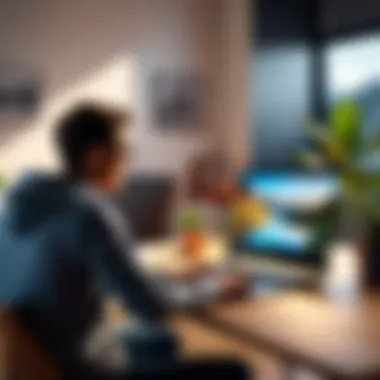

The cornerstone of Chromebook usage lies in web-based applications. These tools are designed to operate directly from a browser, effectively harnessing cloud computing’s power. This architecture means users can easily collaborate and access data anywhere, which is beneficial for students and professionals alike. However, the reliance on internet connectivity can frustrate those needing offline access, often leading to interruptions in productivity.
Android App Compatibility
The addition of Android app compatibility has broadened Chromebook’s usability. Users can download apps directly from the Google Play Store, enhancing the versatility of these devices. The key characteristic here is the ability to run common Android applications that many users are accustomed to, creating familiarity and comfort.
But it’s not all rose-colored glasses; some apps may not perform as smoothly, leading to occasional frustrations. With traditional laptops, however, their extensive software library ensures that users can typically find the right tool without compatibility issues.
Native Software Limitations
While Chromebooks enjoy the perks of being lightweight and fast, they often come with limitations concerning native software. Many popular tools like Adobe Photoshop or other specialized applications are unavailable on Chrome OS. Users with specific software needs may find themselves at a dead end. This limitation accentuates the inherent dichotomy: Chromebook advantages come with considerable trade-offs in high-demand environments.
User Experiences and Expectations
Navigating the user experience reveals a world shaped by each device’s strengths and weaknesses. Chromebook users generally appreciate the straightforward setup, fast boot times, and built-in security features. Ideal for students and casual users, Chromebooks provide an experience that emphasizes ease of use.
In contrast, traditional laptops may satisfy power users and professionals by offering a broader range of features and capabilities. The richer software environment allows for advanced tasks and customization but might come with a steeper learning curve. Simplicity or complexity—this decision shapes the user's journey through computing.
"Understanding the differences between Chromebooks and traditional laptops is crucial, especially for users who need to align their tech choices with their lifestyle and work demands."
As we delve deeper into how Chromebooks fit into today’s tech world, the clarity around them being a new category or just another type of laptop becomes increasingly important. Their distinct features set them apart, yet they offer experiences thus far explored in traditional laptops.
Target Audience and Use Cases
Understanding the target audience and use cases for Chromebooks is paramount in discerning their role within the computing landscape. These devices serve specific needs, and knowing who they are intended for can help users make informed decisions.
Ideal Users for Chromebooks
Chromebooks have carved out a niche, particularly appealing to certain user groups. Here are some key ideal users:
- Students: Many educational institutions have adopted Chromebooks due to their affordability and simplicity. They support cloud-based applications that many students are accustomed to, making it easy for them to collaborate on school projects. The long battery life means they can get through a whole day without needing a charge, which is a big plus for busy school days.
- Casual Users: If surfing the web, checking emails, or streaming videos is all that you need, Chromebooks cover these bases elegantly. They are user-friendly and less prone to viruses, which allows casual users to enjoy their devices without worrying about technical hassles.
- Professionals: Many professionals who work primarily with web-based applications find Chromebooks to be a solid choice. For instance, teachers might use Google Classroom, while real estate agents could benefit from being able to access client data and listings quickly and efficiently via cloud services.
- Tech Enthusiasts: Even early adopters of technology appreciate Chromebooks for their integration with Android apps and their straightforward user experience. These folks generally enjoy exploring varied functionalities without delving too deep into hardware complexities.
A point to consider is that while many people may feel that Chromebooks lack the robust capabilities of traditional laptops, their simplicity can actually be an advantage for many.
When to Consider a Traditional Laptop
Despite the merits of Chromebooks, there are scenarios where a traditional laptop may be the better fit. Potential users should keep these factors in mind:
- Resource-Intensive Tasks: If a person frequently engages in activities that require heavy software, such as video editing or gaming, a traditional laptop with a powerful processor and dedicated graphics card will likely deliver a better experience. Chromebooks shine in light tasks but may struggle under heavier loads.
- Software Compatibility: Some users depend on specialized software that is not available on Chrome OS. For instance, professionals in graphic design often rely on Adobe Creative Suite, which is not natively supported on Chromebooks.
- Local Storage Requirements: Traditional laptops typically offer more options for hard drive capacity and allow users to save files locally with ease. If a user has a vast library of music, photos, or documents that must be accessible offline, laptops are designed with this in mind.
- Customization Needs: Tech aficionados who enjoy tweaking settings and upgrading hardware may find Cromebooks limiting in this regard. Traditional laptops often provide more avenues for personalization in terms of software and hardware.
"Choosing between a Chromebook and a traditional laptop isn’t just about brand loyalty or aesthetics; it’s about understanding how you work and which tool will serve you best."
By weighing these considerations, users can better navigate their gadget preferences, ensuring they select the most appropriate device for their personal or professional needs.
Pros and Cons of Chromebooks
Advantages of Choosing a Chromebook
Affordability
One of the standout features of Chromebooks is their affordability. Generally, they come at a lower price point compared to traditional laptops. This makes them appealing to a broader audience, especially students or those on a budget. The machines often range from a few hundred dollars to slightly above, but they provide essential functionality without breaking the bank.
The affordability of Chromebooks largely stems from their simpler hardware and the lightweight nature of Chrome OS. You won't find the latest and greatest processors or an excess of RAM in these devices, but for standard tasks like browsing the web, writing reports, or streaming videos, they do more than enough. Consumers often find that they can get everything they need without spending much.
A unique feature tied to this affordability is the ability to upgrade the user’s education without large investments. Schools and institutions adopt Chromebooks en masse due to their budget-friendliness, which further enhances accessibility to technology for young learners. This is a significant factor that people should consider when evaluating their options.
Lightweight and Portability
Another appealing aspect of Chromebooks is their lightweight and portability. Weighing less than many traditional laptops, they are designed for on-the-go use. Whether you’re commuting or traveling, tossing a Chromebook into a backpack is a breeze. This aspect contributes strongly to their allure, particularly for those who require devices that can easily shift from one place to another.
The sleek design and often slimmer profiles play into the lightweight characteristic. Most Chromebooks boast long battery lives, which frees users from hunting for power outlets while out and about. Thus, if you find yourself in coffee shops or libraries, a Chromebook can be the perfect companion for both productivity and leisure activities without the cumbersome weight.
However, it’s worth noting that while the portability is great, the build quality on some models might not be as durable as their traditional counterparts. They can be sensitive to knocks and drops, so extra care might be necessary.
Strong Security Features


Chromebooks come equipped with strong security features, which is increasingly important in today's digital landscape. They have built-in virus protection and automatic updates, reducing the likelihood of being compromised by malware. This security is a significant draw for anybody concerned about online threats and privacy issues.
The unique security architecture of Chromebooks includes a sandboxing feature, ensuring that harmful software cannot infect other parts of the system. If a malicious download occurs, it is contained and won't affect your other files or activities. Such safeguards can make a Chromebook a particularly wise choice for users who may not be tech-savvy enough to manage their security comprehensively.
While some may argue that traditional laptops offer similar security tools through third-party options, the native robustness of Chromebooks can provide peace of mind out of the box. It streamlines the process for users who just want a device that works straight away without excessive configuration.
Limitations of Chromebooks
Dependence on Internet Connectivity
A notable limitation of Chromebooks is their dependence on internet connectivity. While they have offline capabilities, the full functionality truly shines when connected to the web. Many applications and services require a consistent internet connection to update content or sync files, which can be a downside for users in areas with spotty service.
For those working in remote locales or places with limited access to Wi-Fi, this can become a significant hurdle. You might find yourself frustrated if you can't access your usual set of tools or files when the network is not up to par. In the modern world, where connectivity can be irregular, this is an important factor to contemplate before making a purchase.
Limited Hardware Customization
When it comes to limited hardware customization, Chromebooks tend to stick to a rather standard set of specifications. Unlike traditional laptops, which can often be upgraded with new RAM or storage options, most Chromebooks don't allow for extensive changes. This stifles potential for those who might want a device that grows with their needs.
Such a limitation may deter tech enthusiasts who enjoy tinkering with their machines. They might find that once they have outgrown a Chromebook's capabilities, they need to purchase a new device rather than simply updating what they already have. This lack of customization may not reflect a huge concern for the average user, but it's worth considering in terms of longevity and adaptability.
Compatibility Issues with Certain Software
Lastly, there can be compatibility issues with certain software. Chromebooks are optimized for web applications and Android apps, but they don’t support all software that you might be used to on Windows or Mac systems. Some professional applications, especially those used for graphic design, gaming, or specialized business operations, simply may not be available.
Users might find themselves in a tight spot if they rely on software that’s not easily accessible on Chrome OS. Even though alternatives and workarounds exist, having to adjust one's workflow can be an inconvenience worth noting. As technology evolves, keeping an eye on software compatibility is vital for anyone considering a Chromebook purchase.
Chromebooks: A New Category or Just Laptops?
In the realm of personal computing, the rise of Chromebooks has sparked significant debates among tech enthusiasts and casual users alike. This conversation revolves around a crucial question: are Chromebooks their own breed of device, or merely a variant of the traditional laptop? Understanding this distinction is vital not just for consumers, but also for developers and marketers within the technology space. As Chromebooks gain traction in educational institutions and among budget-conscious buyers, their unique characteristics and intended uses must be analyzed thoroughly.
Market Positioning of Chromebooks
Chromebooks carve out a special niche in the marketplace, often appealing to a demographic that prioritizes simplicity, affordability, and cloud-based functionality. Their design philosophy focuses on web-based applications and seamless integration with Google services. By positioning themselves as lightweight and easy-to-use devices, Chromebooks present an attractive alternative to heavier traditional laptops.
Some might say Chromebooks are the Swiss Army knives of Internet connectivity, designed for those primarily engaged in online activities rather than resource-intensive tasks. Here’s how they are generally positioned:
- Target Audience: Primarily schools, students, and budget-conscious consumers.
- Price Point: Generally more affordable compared to traditional laptops, making them ideal for cost-effective solutions.
- Core Functionality: Emphasis on web browsing, email, and cloud-based applications rather than offline productivity.
It’s worth noting that while Chromebooks might seem like mere laptops that feature a different operating system, their positioning shifts when you consider their market approach and targeted use cases. Brands like Acer, HP, and Lenovo have tailored their offerings to cater specifically to those needs, showcasing how versatility can redefine expectations of what a laptop should be.
The Future of Chromebooks in Computing
Looking ahead, the future of Chromebooks appears promising, especially as the landscape of computing evolves. With the continuous rise of cloud computing and the need for mobile, always-connected devices, Chromebooks are well-positioned to capitalize on this trend. As more applications move to the cloud and internet connectivity becomes ubiquitous, the relevance of Chromebooks will likely continue to grow.
Several factors will influence the trajectory of Chromebooks in the coming years:
- Technological Advancements: Google’s consistent updates to Chrome OS and enhanced hardware capabilities will help Chromebooks remain competitive.
- Exploring Compatibility: As seen with the introduction of Linux applications on Chromebooks, there’s a sandbox of opportunities to expand their functionality.
- Market Trends: The shift towards remote work and online learning presents further usage opportunities that Chromebooks could capitalize upon.
As the demand for lightweight computing options increases, Chromebooks might morph from being seen merely as "laptops" into their category of "cognitive tools"—sophisticated devices that meet the dynamic needs of a modern society.
In summary, while Chromebooks bear the hallmarks of traditional laptops, their evolving nature, coupled with a unique market positioning, ensures they remain distinct. Their future is not just about competing with laptops but about redefining what users expect from portable computing.
End
The conclusion serves as a vital element in this article, providing a final opportunity to synthesize the key points discussed. It wraps up the insights gathered around Chromebooks, their function, and potential impact. In a landscape where technology evolves rapidly, this summary helps readers digest what they have learned in relation to Chromebooks and traditional laptops.
Summarizing Key Insights
Throughout our exploration, we’ve examined several facets of Chromebooks that significantly differentiate them from conventional laptops. Here are some of the pivotal takeaways:
- Operating System Paradigm: Unlike traditional operating systems like Windows or MacOS, Chromebooks run on Chrome OS, which centers around web applications and cloud storage.
- Performance Metrics: While Chromebooks might not match high-end laptops in raw power, they offer sufficient speed for most casual tasks. Factors like RAM and battery life play a critical role in user experience.
- Software Ecosystems: Chromebooks primarily rely on web-based applications, which may limit functionality for users who prefer specialized software suites commonly found on standard laptops.
- Ideal User Profiles: There’s a clear delineation between who should adopt Chromebooks versus conventional laptops. Writers, students, and casual users might fare better with a Chromebook, while gamers and creative professionals may lean towards traditional options.
Understanding these points helps in making an enlightened choice. Each user’s needs differ, but having clarity on what Chromebooks bring to the table can influence the decision-making process considerably.
Final Thoughts on Chromebook vs. Laptop Debate
As technology advances, the lines between device categories can blur. Chromebooks have carved out a niche of their own, yet they still spark debate regarding their classification compared to traditional laptops. The rapid rise of cloud computing and reliance on internet connectivity raises valid questions about the need for powerful hardware.
In essence, whether one sees a Chromebook as a true laptop or a distinct category may boil down to personal priorities:
- For everyday tasks: Chromebooks offer a streamlined, accessible solution that often hits the mark.
- For demanding applications: Traditional laptops continue to reign supreme with their adaptability and power.



