Understanding Auto Game Recorders: A Comprehensive Guide


Intro
Auto game recorders have grown significantly in popularity within gaming communities. These tools allow players to effortlessly capture their gameplay, providing opportunities to share experiences and improve skills. This guide will dive deep into the various aspects of auto game recorders, including their functionalities, key features, and specific product specifications, catering to gamers of all levels.
The relevance of this topic cannot be overstated. As gaming evolves, so do the methods by which players interact and share their moments. Understanding what these recorders offer can enhance not only personal gameplay but also how individuals connect with a broader community.
Key Features
Design and Build Quality
When considering an auto game recorder, the design and build quality is crucial. Pioneering products like Elgato Game Capture HD60 S have a sleek and compact design. This allows for easy portability. A robust design ensures durability, especially for gamers who travel often or attend events. The aesthetics of these devices can also matter to some consumers, as a visually appealing product can enhance their overall gaming setup.
Display and Performance
Effective performance is essential. It’s not just about recording; it’s about how well these tools can handle intense graphics during gameplay. Many high-end recorders boast 1080p recording at 60fps, ensuring that every detail is captured without lag. This is vital for fast-paced games. The ability to record in real-time without compromising gameplay can significantly impact a player’s experience.
Product Specifications
Technical Specifications
Technical specifications define the capabilities of each recorder. A typical auto game recorder might include features such as:
- Resolution: 1080p or 4K recording capability
- Frame Rate: 60fps or higher for smoother video quality
- Bitrate: Higher bitrates yield better quality recording
- Storage: Compatibility with external hard drives for large recordings
These specifications determine how well the device performs during sessions, with some devices also supporting HDR to deliver even more lifelike visuals.
Compatibility and Connectivity
Compatibility is a significant consideration as well. Most auto game recorders need to connect with consoles or PCs. Common connections include HDMI and USB. It's vital for users to ensure that their gaming systems are supported. Some devices may only work with specific platforms like PlayStation or Xbox.
Furthermore, many recorders now support live-streaming capabilities on platforms like Facebook and Twitch. This increases their functionality beyond mere recording, allowing users to share live gameplay with audiences.
Best Practices for Usage
To maximize the effectiveness of an auto game recorder, following best practices is advised. Consider organizing recordings based on game titles or sessions for easier retrieval. Keep software updated to harness new functionality and performance enhancements. Finally, take time to experiment with settings to find the optimal configuration for specific games.
"The right game recorder not only enhances your experience but also elevates how you engage with your gaming community."
Prologue to Auto Game Recorders
The realm of gaming has evolved significantly over the past few years. One crucial aspect of this evolution is the ability to capture gameplay effortlessly. This is where auto game recorders come into play. With these tools, gamers can document their experiences, showcase skills, and analyze performance in ways that were not possible before. The introduction of auto game recorders is not just a technical advancement but a major shift in how gaming content is created and consumed.
Definition and Purpose
At its core, an auto game recorder is a software or hardware that captures video and audio output from a gaming session. It facilitates the recording of gameplay without requiring extensive technical knowledge. Users can record their performances for various reasons, including creating tutorials, sharing highlights on social media, or simply preserving memories from a gaming experience. Many recorders provide features that enhance the gameplay experience, making them essential tools for both casual players and professional gamers alike.
Historical Context
Historically, game recording was a complex process. Early methods often involved capturing data through external cameras or cumbersome software setups. With the advent of more powerful computers and advancements in graphics technology, recording became more accessible. Software like Fraps and later OBS Studio marked the beginning of a new era. These platforms allowed users to capture high-quality gameplay with relatively simple configurations. This progression reflects broader trends in technology, where increased performance and user-friendliness have democratized content creation in the gaming sphere.
Technological Features of Auto Game Recorders
When assessing the effectiveness of auto game recorders, one must understand the underlying technological features that contribute to their performance. The capabilities of these devices greatly influence the quality of the recorded gameplay and ultimately enhance the gaming experience.
Recording Quality
Resolution
Resolution determines the clarity and detail of the recorded footage. It refers to the number of pixels used to display the image. A higher resolution, such as 1920 x 1080 pixels or even 4K, offers sharper images, making it especially important for detailed graphics seen in modern games. High-resolution recordings are beneficial as they capture the intricate aspects of the visuals, providing viewers with a richer experience. On the other hand, file sizes increase significantly with higher resolutions, requiring more storage and processing power during recording.
Frame Rate
Frame rate indicates how many unique consecutive images are displayed in one second. Common frame rates include 30, 60, and even 120 frames per second. A higher frame rate, such as 60 fps, allows for smoother motion and can greatly enhance the quality of fast-paced action in games. It helps prevent motion blur, making the experience more lifelike. For gamers aiming to showcase their skills, capturing gameplay at high frame rates can be a distinct advantage. However, the trade-off is that higher frame rates demand greater hardware capabilities and result in larger file sizes.
Supported Formats
Supported formats are crucial because they determine how easily the recorded content can be edited and shared. Common formats include MP4, AVI, and MOV. Each format offers different balances of quality and compression.
- MP4 is widely preferred for its compatibility and efficient compression, which maintains decent quality without producing excessive file sizes.
- AVI, while offering higher quality, results in larger files and is less ideal for streaming and sharing.
- MOV is favored for high-quality editing but may not be as universally accepted across platforms.
Selecting the right format is essential for optimizing the use of recorded gameplay.
System Requirements
The system requirements are vital in ensuring the software or hardware can function effectively. Playing and recording games simultaneously can strain the system, which means it’s crucial to consider both CPU and GPU capabilities as well as RAM. Most software-based recorders may recommend a minimum of 8GB of RAM, a multicore processor, and a recent graphics card to achieve optimal performance.
"Understanding system requirements helps prevent performance issues during recording, ensuring a seamless gaming experience."
In summary, technological features such as resolution, frame rate, supported formats, and system requirements form the backbone of auto game recorders. Mastery of these areas not only enhances the quality of recordings but also elevates the overall gaming experience.
Benefits of Using Auto Game Recorders
The importance of auto game recorders cannot be understated in the context of gaming. They offer various advantages that enrich the gaming experience. From capturing memorable moments to providing insights for gameplay improvement, these tools are essential for gamers of all levels. Their ability to streamline recording processes facilitates content creation, aids in gameplay analysis, and enhances sharing experiences among players and audiences.
Content Creation
Streaming
Streaming has become a significant part of the gaming culture. It allows players to share their gameplay live with audiences on platforms like Twitch. One key characteristic of streaming is its real-time interactivity. This interactivity differentiates it from traditional video uploads, as viewers can engage with the streamer through comments and reactions. The beneficial aspect of streaming lies in its ability to build a community. Streamers can easily connect with their viewers, fostering a sense of belonging. A unique feature of many streaming tools is the integration of chat functionalities, which enables immediate feedback. However, streaming requires a stable internet connection and can sometimes lead to performance issues if not managed properly.
YouTube Uploads
YouTube uploads represent another popular avenue for content creation. Unlike streaming, this method allows gamers to edit their recordings before sharing. The key characteristic is the opportunity to produce polished and high-quality content. YouTube is beneficial for skill showcasing, tutorials and walkthroughs. The unique feature here is the potential for long-term engagement. Content can accumulate views over time, and well-crafted videos may go viral. However, the downside is the competition for viewer attention, which necessitates continuous effort in content quality and promotion.
Gameplay Analysis
Auto game recorders serve a vital role in gameplay analysis. Players can review their performance and identify areas needing improvement. With the ability to record at high resolutions and frame rates, the fine details of gameplay become apparent. This analysis can lead to better strategies and refined skills. Players often notice patterns in their gameplay that they may have missed while actively playing. This benefit not only aids individual players but also teams, allowing for collaborative review sessions.
Sharing Experiences
Sharing experiences is another critical benefit. Auto game recorders allow easy exports to various platforms. Players can share their triumphs and failures with friends or a larger community. This sharing fosters relationships and encourages more players to participate in gaming dialogues. Moreover, the ability to create highlights and compile moments into a single video adds to the shareable nature of gaming experiences.
"Auto game recorders enhance the social aspect of gaming by facilitating the sharing of experiences across different platforms."
Types of Auto Game Recorders
Understanding the types of auto game recorders is crucial for gamers seeking the best tools for capturing their gameplay. Each type has its own set of features, advantages, and considerations that can impact the overall experience. Identifying the right type can enhance not only the quality of your content but also the efficiency of your recording process.
Software-Based Recorders
Software-based recorders are applications that run on your computer, utilizing existing hardware resources for gameplay capture. They are often favored for their flexibility and cost-effectiveness. Popular examples include OBS Studio, Fraps, and Bandicam.
One of the notable benefits of software-based recorders is the ability to customize settings. Users can adjust resolution, frame rate, and audio sources depending on their needs. Furthermore, these applications typically support various file formats, allowing for easy sharing and editing post-capture. This empowers gamers to create diverse content for platforms like Twitch and YouTube.
However, software-based recorders can place a heavy load on system resources. If you are running a game with high graphics settings, you may experience performance drops. It is important to check system requirements to ensure that the software will run smoothly alongside your gaming setup. Additionally, some users may find the configuration options overwhelming, particularly those new to game recording.
Hardware-Based Recorders
In contrast, hardware-based recorders are dedicated devices that capture gameplay independently of the host computer's resources. Devices like the Elgato Game Capture HD60 S and AVerMedia Live Gamer Portable 2 are examples of this type.
The main advantage of hardware-based recorders is that they offload the recording process from the PC, which can result in improved performance during gaming. This is particularly beneficial for console gamers who want to record gameplay without the risk of lag. Most hardware recorders also support high resolutions and frame rates, ensuring high-quality output.
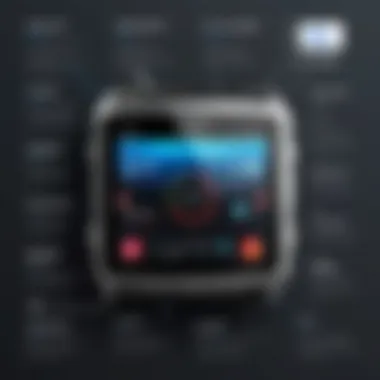

That said, hardware solutions usually come with a higher price point compared to software options. They may also require more setup time and might not offer as much flexibility regarding recording formats. However, for serious gamers focused on high-quality content creation without compromising performance, investing in a hardware recorder can be worth it.
"Choosing the right type of auto game recorder is about understanding your specific needs and software capabilities."
In summary, both software-based and hardware-based recorders have their own unique strengths and weaknesses. The decision on which to use should depend on the individual's gaming habits and content creation goals.
Comparative Analysis of Popular Auto Game Recorders
In the landscape of auto game recorders, selecting the right one can significantly impact both the quality of the recorded content and the overall gaming experience. This section aims to provide a detailed comparative analysis of popular auto game recorders, focusing on their functionalities, strengths, and potential trade-offs. Understanding these elements is essential for gamers who want to optimize their recording setup, whether for streaming, content creation, or personal analysis.
OBS Studio vs. Fraps
OBS Studio and Fraps are among the most recognized names in game recording software. Both have their dedicated user bases and distinct features that cater to various user needs.
OBS Studio (Open Broadcaster Software) is an open-source tool that excels in flexibility and customization. Its primary strength lies in the ability to stream and record simultaneously. Users benefit from features such as scene transitions, filters, and extensive plugin support. Additionally, OBS Studio supports a wide range of codecs and customizable output settings, which can be useful for fine-tuning recordings to specific needs. The learning curve might be steep for some, but its extensive community support and tutorials can ease this process.
On the other hand, Fraps is known for its simplicity and performance. It captures footage directly from the game without lag, which is critical for fast-paced gaming environments. However, Fraps has limitations concerning its output formats and does not offer advanced streaming options. Its usability can be seen as a double-edged sword: while it is straightforward for beginners, it may lack the nuanced controls that advanced users seek. Consequently, the choice between the two often depends on whether users prioritize ease of use or customization options.
NVIDIA ShadowPlay vs. AMD ReLive
Graphics card manufacturers NVIDIA and AMD have developed their own game recording solutions: NVIDIA ShadowPlay and AMD ReLive. Both tools integrate deeply with their respective hardware and offer real-time recording functionalities that appeal to gamers.
NVIDIA ShadowPlay leverages the GPU's capabilities to provide minimal impact on game performance during recording. It allows users to capture moments in high resolution with several quality presets. Features such as instant replay and the ability to share recorded clips quickly are particularly attractive for streamers. However, ShadowPlay requires an NVIDIA graphics card, which limits accessibility.
In contrast, AMD ReLive serves a similar purpose for AMD graphics card users, providing another sophisticated tool for on-the-fly recording. It also integrates with AMD's Radeon software, allowing for optimizations that enhance performance. One notable feature is the ability to record gameplay at various resolutions and frame rates without compromising quality. However, users occasionally cite issues with reliability and user interface compared to NVIDIA's offering.
Installation and Setup Procedures
Installation and setup procedures are crucial when initializing any auto game recorder. This stage can often determine how well the recorder performs, as well as the overall quality of the captured gameplay. Understanding this process helps users avoid common pitfalls and achieve optimal results right from the start. Installing the right software and adjusting configuration settings can contribute greatly to a seamless recording experience, which is essential for content creation or personal review.
Downloading and Installing Software
The first step in utilizing an auto game recorder is downloading the appropriate software. This is usually straightforward but can vary slightly based on the product you choose.
- Choosing the Correct Software: Different software options cater to various needs. For instance, OBS Studio is versatile for live streams and recording, while Fraps focuses on high-quality video capture. Always check the specifications to ensure compatibility with your operating system.
- Downloading the Software: Once the suitable software is identified, navigate to the official website to ensure a secure download. Click on the download link, which usually leads to an executable file.
- Installation Process: After the software is downloaded, locate the installation file on your computer. Running this file prompts your system for any necessary permissions. Follow the installation wizard steps, agreeing to the terms and conditions presented. Users should note that some software might require additional components or software libraries, such as Microsoft Visual C++ redistributables, that need to be installed beforehand.
- Verifying Installation: Upon completion, it is wise to check the program's functionality. Launch the software to confirm it opens correctly and that all features are accessible. If issues arise, consulting the FAQ section or user forums can help diagnose any problems.
Configuration Settings
Once the software is successfully installed, the next phase involves configuring settings to achieve desired results. Proper configuration is vital for ensuring optimal performance and quality across recordings.
- Video Settings: This includes adjusting the resolution and frame rate. Higher resolution recordings capture more detail, but may require more processing power and storage space. Decide on a balance based on your computer's capabilities.
- Audio Configuration: Setting up audio correctly is just as important as video. Make certain that the right microphone is selected if you want to add commentary. Adjusting the audio levels can prevent distortion or inaudible tracks during playback.
- Output Formats: Different formats cater to different needs. MP4 is widely supported, while formats like AVI might offer superior quality at the cost of larger file sizes. Choose the format that fits your needs best.
- Hotkeys: Assigning hotkeys for quick access to recording controls improves usability during gameplay. Well-defined hotkeys enable users to start and stop recording without disrupting their flow.
Best Practices for Effective Usage
Best practices for effective usage of auto game recorders are essential for maximizing the functionality and performance of these tools. As gamers seek to capture high-quality gameplay and share their experiences, understanding how to optimize settings can make a significant difference. The organization of settings, management of storage, and efficient workflows can elevate the overall recording experience.
Optimal Recording Settings
Audio Configuration
Audio configuration is a crucial aspect of using auto game recorders. Proper audio settings ensure that both the game sounds and your commentary work well together. Many recorders allow for separate audio tracks, which is beneficial. For example, separating game audio from voice input can help in post-production editing. This feature enables clearer sound quality and enhances the overall viewing experience. The key characteristic of a good audio configuration is its ability to reduce background noise, making the recorded audio more professional.
However, a disadvantage could be the requirement for external microphones to achieve optimal sound quality, which introduce additional costs for users.
Video Quality
Video quality directly impacts how the gameplay is presented to viewers. Adjusting the resolution and frame rate can affect both the performance of your system and the size of the resulting files. A common choice among users is to record at 1080p resolution and 60 frames per second, which delivers a good balance between quality and performance. The unique feature of achieving higher frame rates is noticeable during fast-paced games where smooth animations are essential.
On the downside, recording at high quality increases the storage space required. This means careful management of available disk space becomes important.


Managing Storage Space
Managing storage space is vital for a seamless recording experience. Video files can be large, especially when recording at high quality. It’s wise to ensure that sufficient space is available before starting a recording session. Here are some points to keep in mind:
- Regular Cleanup: Delete old recordings that are no longer needed.
- External Storage Solutions: Consider using external drives or cloud storage for backups.
- Compression Tools: Use video compression tools to reduce file sizes without significant loss of quality.
By implementing these strategies, users can manage their storage effectively, allowing for uninterrupted recording sessions and a smooth workflow.
Potential Challenges and Solutions
When utilizing auto game recorders, it is essential to acknowledge the potential challenges that can arise during their operation. Understanding these issues allows users to take proactive steps to mitigate problems, ensuring a smooth recording experience. Originality in approach is vital as gamers rely heavily on these tools for content creation, gameplay analysis, and sharing. Recognizing challenges helps users optimize their setup and achieve satisfactory results.
Performance Issues During Recording
Performance issues are common when recording gameplay, especially if the system resources are not adequately managed. High-resolution and high-frame-rate recordings require a significant amount of CPU and GPU power. If your computer's hardware is not up to the task, you may experience lagging, stuttering, or dropped frames during recording. For gamers, this can result in a frustrating experience that sabotages the integrity of recorded footage.
To alleviate performance issues, consider the following approaches:
- Adjust Settings: Lower the resolution and frame rate to reduce the strain on your system. Finding the sweet spot where quality is maintained while performance is stable is critical.
- Close Unnecessary Applications: Ensure that background applications are not consuming resources. Tools that are not essential for gameplay should remain closed during recording sessions.
- Upgrade Hardware: If recording gameplay is a regular activity, investing in better hardware, such as a faster CPU or additional RAM, might be necessary.
"Managing system performance is crucial when engaging in auto game recording to ensure quality outputs without interruptions."
File Corruption and Recovery
File corruption presents a significant risk when recording gameplay. This can happen for various reasons, including sudden power outages, software crashes, or improper shutdowns of the recording program. Corrupted files may lead to loss of valuable gameplay footage, which can be particularly damaging for content creators.
To safeguard against file corruption:
- Save Frequently: Many recording applications feature auto-save options. Enabling these features can help minimize loss.
- Use Reliable Software: Ensure that your recording software is from a credible source and is regularly updated. A stable application is less likely to crash or malfunction.
- Backup Regularly: Create backups of your recorded files on external drives or cloud storage to prevent total data loss.
In cases where corruption still occurs, recovery tools exist to attempt file restoration. Utilizing software such as Recuva or Stellar Data Recovery can help retrieve lost recordings, although success is not guaranteed.
The Future of Auto Game Recording Technology
In an increasingly digital landscape, the future of auto game recording technology holds significant promise for both gamers and content creators. As gaming continues to evolve, the way players capture and share their experiences mirrors these advancements. This section will explore the emerging trends and the integration of artificial intelligence, shaping how auto game recording will function in years to come.
Emerging Trends
As technology progresses, several key trends are coming to the forefront in auto game recording. These trends not only enhance the usability of these tools but also significantly enrich the gaming experience.
- Cloud-Based Recording: Many developers are shifting towards cloud solutions for recording gameplay. This allows users to access their recordings from any device without worrying about local storage limitations.
- Enhanced Real-Time Editing: The capacity for real-time editing during gameplay is becoming more common. Users can create content on-the-fly, minimizing the post-production workload and expediting the sharing process.
- Cross-Platform Compatibility: As gaming crosses into multiple platforms, the ability for recorders to function seamlessly across different systems is critical. Future auto game recorders are likely to offer broad compatibility with diverse consoles and operating systems, enhancing accessibility for users.
- Automated Highlights Generation: Some innovations focus on smart detection of key moments during gameplay. These capabilities will streamline the process, allowing gamers to focus on playing rather than manual editing.
These trends signal a movement towards greater convenience, quality, and efficiency.
Integration with AI
Artificial intelligence (AI) is set to play a fundamental role in the future of auto game recording technology. The integration of AI can introduce layers of functionality that transform how recordings are managed.
- Smart Editing Features: AI can analyze gameplay footage to automatically identify crucial moments, such as victories or significant plays. This reduces time spent sifting through hours of footage and helps content creators focus on high-impact segments.
- Personalization Options: Advanced machine learning algorithms can learn from user preferences. Customization of recording settings can become more intuitive, automatically adjusting to deliver optimal results based on the type of game and personal style of play.
- Improved Performance Optimization: AI can also gauge the computer’s performance in real-time, tweaking recording settings to balance quality with system load dynamically. This ensures smooth gameplay along with clear and high-quality recordings, without overburdening the system.
"The incorporation of AI technology in auto game recorders represents a substantial leap in both performance and convenience."
As both gamers and developers adapt to these emerging trends, the potential for auto game recording stands at an exciting intersection of technology and creativity. The importance of these advancements cannot be understated. They promise not only to enhance how we capture these shared experiences but also to redefine the essence of gameplay itself.
End
In wrapping up the discussion on auto game recorders, it is essential to emphasize their significance within the gaming community. These tools serve various purposes, significantly enhancing how gamers capture and share their experiences. By understanding the functionalities and potential of these devices, users can maximize their impact on gameplay and content creation. The continued evolution of auto game recorders indicates their relevance in the future of gaming.
Summary of Key Points
- Definition and Functionality: Auto game recorders automate the recording process, providing gamers a seamless method to document their gameplay.
- Technological Features: High recording quality, various supported formats, and specific system requirements are crucial elements that users must consider.
- Benefits: These recorders facilitate content creation for platforms like YouTube, enhance gameplay analysis, and prompt greater sharing of experiences with the gaming community.
- Types of Recorders: Both software and hardware options exist, each offering unique features tailored to different user needs.
- Challenges: Users may encounter performance issues or file corruption, yet solutions are readily available, contributing to the overall improvement of auto game recorders.
- Future Considerations: With ongoing advancements, especially in AI integration, it becomes clear that the auto game recording landscape will continue to evolve.
Final Thoughts
The exploration of auto game recorders reveals their indispensable role in gaming culture. These tools not only serve to document gaming sessions but also provide a mechanism for sharing creativity and experiences. For tech-savvy individuals and early adopters, understanding these components becomes vital. The commitment to improving gaming experiences through thoughtful use of auto game recorders can lead to not just better content but richer interactions within the gaming community. As technology continues to advance, remaining informed on these tools will become increasingly important.
"Recording gameplay using auto game recorders enhances not just individual skill analysis but transforms the way gameplay is shared and experienced collectively."



