Exploring Android Application Emulation Fundamentals
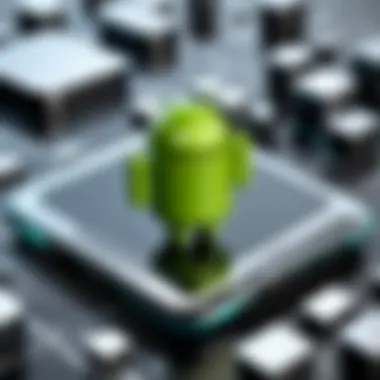

Intro
Emulation of Android applications has emerged as a significant topic among technology enthusiasts and developers alike. As mobile applications continue to play a crucial role in daily life, understanding how they can be run on non-native devices offers valuable insights. This article aims to bridge the gap between casual users and tech experts by providing a detailed examination of the principles and methodologies behind Android app emulation.
Initially, we will discuss key features related to emulators, examining aspects such as design and build quality, and how these factors contribute to overall performance. We will outline the specific product specifications, shedding light on technical requirements and compatibility measures for various emulators available in the market.
As we proceed, we will navigate the diverse use cases of Android emulators, focusing on different scenarios from game testing to application development. Considerations for performance, ethical implications, and potential security risks will also be addressed. Finally, we will reflect on future trends in Android app emulation, outlining what might be expected in the coming years as technology progresses.
By the end of this exploration, readers will have a solid conceptual understanding of Android app emulation, enabling them to make informed decisions in their technical pursuits.
Foreword to Android App Emulation
Android app emulation serves as a crucial intersection between mobile applications and desktop computing. Its relevance grows continuously as users wish to access mobile applications on a variety of devices that do not natively support them. Emulation enables individuals, from casual users to developers, to run Android applications on their PCs or laptops. This method provides an extensive platform for testing and using applications that could otherwise be limited to mobile devices.
Definition of Emulation
Emulation refers to the ability of a software program or hardware to imitate another system. In the context of Android applications, it allows a non-Android device to mimic the Android operating system, thus permitting the installation and execution of Android apps. Through emulators, users can effectively recreate a mobile environment complete with its functionalities. This becomes particularly valuable for developers who need to test their applications under varied conditions, without requiring multiple physical devices.
Historical Context
The concept of emulation is rooted in the computing history of the 20th century. Initially, emulators emerged to allow users to run software designed for one type of hardware on another. Early examples include video game emulators that enabled console games to be played on personal computers. As smartphones became prevalent, especially with the rise of Android, developers sought ways to replicate the Android environment on different platforms. The significant increase in mobile app usage led to advancements in emulation technologies, paving the way for sophisticated tools today that serve both developers and end-users alike.
How Android App Emulators Work
The functionality and relevance of Android app emulators extend far beyond simple replication of mobile interfaces on a desktop. These tools play a critical role in diverse fields such as software development, gaming, and user experience testing. Understanding the inner workings of emulators is essential for anyone looking to leverage this technology effectively. By dissecting the mechanics of how these systems function, we can recognize their benefits, limitations, and broader implications in both professional and casual contexts.
Core Components of Emulators
At the heart of every Android emulator lies a set of fundamental components that work together to replicate the Android operating environment. These include:
- Emulation Layer: This acts as a translator between the Android app and the host operating system. It interprets system calls and processes input/output operations, ensuring that applications behave as they would on actual Android devices.
- Virtual Machine: Many emulators utilize virtual machines to simulate a complete Android environment. This is essential for running apps that require a specific version of Android or access to hardware features that are present in physical devices.
- Runtime Environment: Emulators typically include a Java Runtime Environment that allows apps to run using the Dalvik or ART (Android Runtime) models. This is crucial for applications that rely on Android's core libraries and services.
- User Interface Framework: The emulator provides a user interface that mimics a standard Android device's look and feel. This helps developers and testers to accurately assess their applications' appearance and functionality.
The combination of these components allows emulators to effectively mirror the various aspects of the Android operating system, enabling efficient testing and development processes.
Virtualization Techniques
In the realm of emulation, virtualization plays an integral role. It allows multiple operating systems to run concurrently on a host machine, while effectively isolating them from each other. Key techniques include:
- Hardware Virtualization: This involves leveraging features in modern CPUs, such as Intel's VT-x and AMD's AMD-V, to execute code directly on the host machine's hardware. This can significantly enhance performance and provide better direct access to device features.
- Software Emulation: Unlike hardware virtualization, this technique fully re-implements the entire operating system and its functionalities in software. While generally slower than hardware virtualization, it offers greater flexibility and can run on virtually any hardware platform.
- Containerization: This approach packages applications with their dependencies, allowing them to run consistently across different environments. While not traditional virtualization, it can be utilized alongside emulators to create lightweight, isolated app environments.
By understanding these virtualization techniques, one can appreciate how emulators optimize resource usage and performance, helping to bridge the gap between mobile and desktop computing.
Popular Android Emulators
The significance of popular Android emulators lies in their ability to bridge the gap between mobile and non-mobile platforms. As more users seek to access Android applications on various devices, the demand for effective emulators has grown. These emulators are not just tools for developers; they have become essential for gamers and general users alike. The choice of emulator can greatly impact performance, compatibility, and overall user experience, making it crucial to understand their characteristics.
Overview of Leading Emulators
Numerous Android emulators exist, each with distinct features catering to various user needs. Some prominently used emulators include Bluestacks, NoxPlayer, and Android Studio’s built-in emulator.
- Bluestacks: Recognized for its user-friendly interface, Bluestacks targets consumers wanting to run Android apps easily on their PCs. It emphasizes smooth gaming experiences, making it a favorite among gamers.
- NoxPlayer: This emulator stands out due to its extensive customization options. It allows users to modify settings like resolution and CPU usage, appealing to advanced users who want more control.
- Android Studio Emulator: Primarily aimed at developers, this emulator replicates a full Android environment. It provides tools for testing applications but may be less suitable for average users due to its complexity.
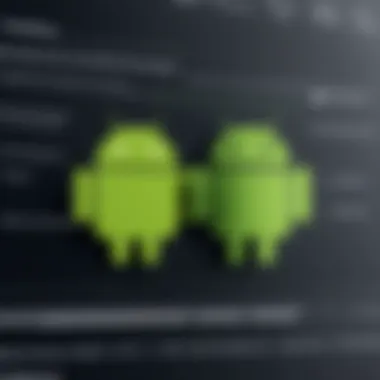

Choosing an emulator depends on whether users prioritize gaming performance, ease of use, or development capabilities.
Comparative Analysis
Performance
Performance is a critical aspect of any emulator. It directly influences how smoothly applications run. Bluestacks, known for its optimized performance features, provides users with options to allocate RAM and CPU. This customization ensures games and apps can run without lags. Its real-time performance can enhance the user experience significantly. However, it may perform less efficiently on lower-end systems compared to other simpler emulators.
Compatibility
Compatibility is key in ensuring that various Android applications run without any issues. NoxPlayer excels in this domain by supporting a wide range of apps and games. Its architecture is designed to work seamlessly with different Android versions without requiring substantial modifications. This flexibility makes it a suitable choice for users looking to run less common apps. Nevertheless, some niche applications might not function correctly on certain emulators, an issue still present within the ecosystem.
User Interface
The user interface (UI) of an emulator can greatly affect user satisfaction. Bluestacks is often praised for its intuitive UI, which creates a comfortable environment for new users. The design minimizes the learning curve, allowing for immediate engagement with the applications. In contrast, the Android Studio Emulator, while feature-rich, can be daunting due to its complexity. New users might find it overwhelming compared to more streamlined alternatives like Bluestacks.
"Choosing the right emulator depends upon your specific needs—gaming, development, or simple app usage."
In summarizing these perspectives on performance, compatibility, and user interface, it is evident that user needs will dictate which emulator will serve them best. Selecting the right tool can lead to an enhanced experience in the otherwise limited cross-device application environment.
Use Cases for Android App Emulators
Android app emulators serve multiple purposes, appealing not only to developers and testers but also to everyday users. Understanding these use cases provides insight into their value in various contexts. The flexibility of emulation technology enables a wide range of applications that enhance productivity, entertainment, and accessibility.
Development and Testing
In the realm of software development, emulators are indispensable tools. They provide developers with an environment to test their applications across different Android versions and devices without the need for physical hardware. An emulator can simulate various screen sizes, resolutions, and even hardware features. This capability minimizes the risks associated with device fragmentation in the Android ecosystem.
Using Android emulators, developers can catch bugs earlier in the development process. Moreover, these tools facilitate automated testing, speeding up the overall development cycle. This is particularly advantageous in continuous integration and deployment pipelines, where rapid iteration is crucial.
Practically, developers can use popular emulators like Android Studio’s built-in emulator or Genymotion to refine user experiences effectively. This capability ultimately translates to higher quality applications being delivered to end users.
Gaming on Non-Mobile Devices
Many Android users seek to extend their gaming experiences beyond the confines of their smartphones. Emulators make this possible by allowing games to be played on PC or even larger screens. Emulators like BlueStacks or NoxPlayer enable users to run resource-intensive games that may not perform well on lower-end mobile devices.
Playing Android games on desktops provides benefits such as better graphics, improved controls with keyboard and mouse, and larger displays. Users can enjoy popular games like PUBG Mobile or Call of Duty Mobile in a much more immersive format. With the ability to use mods or cheat capabilities often associated with PC gaming, emulators have given rise to a new way to experience beloved mobile games.
Accessibility and Usability Testing
Accessibility is a crucial consideration in software development. Emulators can assist in identifying how an app performs for users with disabilities. By simulating various accessibility features, such as screen readers or alternative input methods, developers can ensure that apps are usable for everyone.
Beyond testing, end users may employ emulators to access applications that they cannot run on their native devices. For individuals with specific needs, emulators make it easier to use applications that enhance daily living. This has broader social implications, as wider app availability can promote inclusivity for all.
Overall, the use cases for Android emulators extend far beyond mere convenience, addressing practical needs for development, gaming, and accessibility. These factors collectively underscore the significance of emulators within the broader Android environment.
System Requirements for Emulators
Understanding the system requirements for emulators is crucial for anyone looking to run Android applications on a non-native platform. Poor performance can lead to frustrating experiences, hindering the overall effectiveness of an emulator. This section highlights essential hardware and software components necessary to optimize the emulation experience, ensuring that users can run applications smoothly and effectively.
Hardware Requirements
When it comes to the hardware that supports Android emulators, several key elements play a significant role in the emulation process. Typically, higher specifications translate to better performance. Some important considerations for hardware include:


- CPU: A multi-core processor is a necessity. Emulators require substantial processing power, as they simulate both the operating system and the applications running on it. A modern Intel i5 or Ryzen 5 processor is ideal.
- RAM: Memory allocation impacts multitasking capabilities. A minimum of 8GB of RAM is recommended. 16GB or more is optimal for a seamless experience, as it allows the emulator to store more data in memory and reduces the chances of lag.
- Storage: Adequate space is essential to install the emulator itself and any applications to be run. SSDs are preferable due to faster read-write speeds, allowing quicker load times for applications. At least 20GB of free space is advisable for smoother operations.
- GPU: The graphics processing unit also impacts the visual performance of games and apps. An integrated GPU may suffice for basic tasks, but dedicated graphics cards like NVIDIA GeForce GTX series are recommended for better gaming performance.
Software Dependencies
In addition to hardware requirements, specific software dependencies must be met to ensure that emulators function correctly. This encompasses both the operating system and additional software components.
- Operating System: Most Android emulators run best on Windows or macOS. Ensure that the OS is up-to-date to avoid compatibility issues, particularly with newer versions of Android applications.
- Virtualization Software: Many emulators, such as BlueStacks or NoxPlayer, rely on virtualization technology to improve performance. It's often necessary to enable virtualization settings in BIOS for enhanced capabilities.
- Drivers and Updates: Keeping graphics drivers and emulation software updated guarantees optimized performance and security. Outdated drivers can lead to subpar experiences and crashes. Always check for the latest updates.
Performance Considerations
Performance considerations are crucial when emulating Android applications. These factors can significantly influence the user experience and the overall efficiency of the emulator. Understanding how these elements work together will help developers and users select the right emulator and optimize their usage.
Resource Management
Effective resource management is essential for ensuring the smooth operation of Android emulators. Emulation is inherently resource-intensive, requiring adequate CPU and RAM allocation. Knowing how to allocate resources can enhance emulator performance and reduce latency.
When choosing an emulator, it is vital to assess its resource demands. For instance, emulators like Android Studio or BlueStacks necessitate specific hardware configurations to function optimally. Meeting or exceeding these requirements is essential for achieving the desired performance.
To manage resources better, users should consider the following:
- Allocate Memory Properly: Assign sufficient RAM to the emulator. Too little memory can lead to sluggish performance.
- Monitor CPU Usage: High CPU usage can indicate inadequate resource allocation or an inefficient emulator. Use tools to track performance.
- Adjust Graphics Settings: Many emulators offer settings to customize graphics performance. Choosing the right settings based on hardware can make a significant difference.
Latency and Frame Rate
Latency and frame rate are critical metrics that affect the responsiveness of emulated applications. Latency refers to the delay between user actions and the system's response. A high latency can result in a frustrating experience, especially in resource-intensive applications like games.
Frame rate measures how many frames per second the emulator can render. A higher frame rate provides a smoother visual experience, while low frame rates can cause choppy graphics and reduce usability.
To optimize latency and frame rate, consider:
- System Specifications: Ensure your system meets the required specifications. The better the hardware, the lower the latency and higher the frame rate.
- Network Connection: For emulators that require internet connectivity, a stable and fast network can decrease lag, improving the overall experience.
- Performance Tuning: Adjust emulator settings to prioritize performance over visual fidelity if needed. This might involve reducing resolution or disabling unnecessary visual features.
"The quality of emulation hinges on a combination of resource management and performance tuning. Without these considerations, users may encounter significant drawbacks."
To summarize, attention to resource management, latency, and frame rate is vital for maximizing the utility of Android emulators. By understanding and optimizing these factors, users can achieve smoother and more efficient app performance.
Ethical Implications of Emulation
Understanding the ethical implications of emulation is fundamental in discussions surrounding Android applications. Emulation technology allows users to experience applications designed for Android systems on different platforms. While this offers compelling benefits, it also raises a variety of ethical and legal questions that demand careful examination.
Legal Considerations
The legality of using Android emulators varies widely depending on jurisdiction. Many software licenses expressly prohibit reverse engineering and duplication, which can make the use of emulators a complicated legal matter. For example, Android Studio is an official emulator that adheres to Google's licensing agreements. This means developers can safely use it without infringing on legal boundaries. However, emulators that run apps without proper authorization may contravene laws governing software copyrights.
It's critical to verify that the applications being emulated are not violating any terms of service or sending a user into risky territory. Users should be informed of potential liabilities they may encounter. > "Navigating the legal landscape requires understanding the intersection of technology and law."
Intellectual Property Issues
Intellectual property considerations further complicate the landscape of Android emulation. Many applications contain proprietary information and source code that creators want to protect. When these apps are run through emulators, they may undergo actions that could be seen as copyright infringement or misappropriation. This not only affects the developer, but it can also harm users once the violation comes to light.
Additionally, open-source emulators like Genymotion allow users to customize their environments extensively. Here, the nature of intellectual property becomes even murkier, as modified applications may further violate original creators' copyrights.
In summary, while Android emulation serves as a valuable tool for development and testing, it brings several ethical considerations that users and developers must address. Awareness of legalities and intellectual property rights is essential in navigating the complex world of emulation.
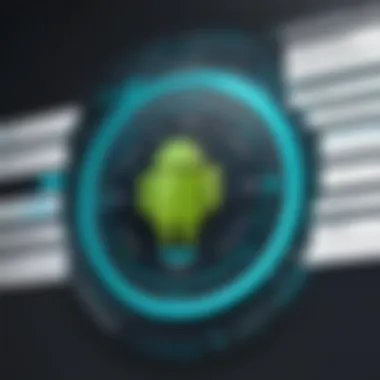

Security Risks of Using Emulators
The utilization of Android emulators lets users access mobile applications on non-mobile platforms. However, this convenience comes with a set of security risks that are essential to examine. Understanding these risks helps users make informed decisions and protects their devices and personal information from potential harm. Emulators can create vulnerabilities that may expose users to various threats, including malware and privacy issues.
Malware Concerns
One of the foremost risks associated with using emulators is the potential for malware. Many emulators are available for download on various platforms, but not all come from reputable sources. This puts users at a high risk of downloading malicious software disguised as legitimate emulation tools. Once installed, malware can conduct a range of harmful actions, such as:
- Stealing personal information: Malicious software can access sensitive data from your device, including passwords and access to banking information.
- Introducing spyware: Spyware can monitor user activities, gather data without consent, and transmit it to external servers.
- Disabling antivirus programs: Some malware is designed to disable your existing security software, leaving your device unprotected.
To mitigate these risks, it is crucial to download emulators from well-established and trustworthy websites. Checking reviews on forums like reddit.com can provide insights into the credibility of the emulator you wish to use and any security concerns other users have experienced.
Data Privacy Issues
Another significant concern revolves around data privacy. Using an emulator often requires granting various permissions to run applications as intended which can lead to unintended exposure of personal data. Some emulators may incorrectly store or transmit user data, either due to vulnerabilities or misconfigurations. Key privacy issues include:
- Unauthorized data access: Applications running on emulators can access device features and data, which can lead to unauthorized data collection by the developers or third parties.
- Data leaks: Poorly configured emulators may inadvertently expose data stored within them, leading to data breaches. This aspect is especially critical if the emulator is used to handle sensitive information.
- Tracking vulnerabilities: Some emulators might inadvertently facilitate tracking and monitoring by advertising agencies or data brokers, further compromising user privacy.
To safeguard privacy, users should review the permissions requested by applications within the emulator. Limiting access to the minimum necessary and understanding the implications of each permission can help maintain user privacy. Moreover, configuring the emulator settings to enhance privacy may be beneficial.
"Security is a process, not a product."
Future Trends in Android Emulation
The field of Android emulation is evolving quickly. Understanding future trends is crucial for developers and users. As technology changes, so does the way we interact with mobile applications. Future trends will reveal how emulators adapt to these changes and what they mean for consumer engagement, app performance, and overall usability.
Advancements in Emulation Technology
Emulation technology is constantly improving. Key advancements will likely focus on performance and efficiency. Current emulators are often criticized for their resource demands. Newer methods, such as cloud-based emulation, could provide a solution.
- Increased Hardware Utilization: Future emulators may leverage advanced CPU and GPU capabilities. This allows for smoother performance and lower lag times.
- Real-time Interaction: Emerging technologies can enable more responsive experiences. Users will be able to interact with applications as if they are native to their devices.
- AI Integration: Artificial intelligence may play a role in optimizing emulator performance. It can manage resource allocation, enhance app compatibility, and improve user experiences.
Predicted Shifts in User Engagement
User engagement is changing. As the demand for gaming and app testing grows, users expect more from their experience.
- Personalization: Future emulators may offer customizable environments. Users can tailor settings according to their preferences.
- Cross-Platform Functionality: Emulators will likely need to support various devices and operating systems. This leads to broader usage and enhances user interaction.
- Gaming Experience: Gamers will significantly benefit from advancements in latency reduction. Players want seamless gameplay, regardless of the device they use.
As these trends unfold, they will offer exciting opportunities for all stakeholders in the Android ecosystem, reinforcing the importance of staying informed and adaptable in this dynamic landscape.
"The world of Android emulation is not just about imitation; it is about re-imagining possibilities and enhancing experiences for users everywhere."
By focusing on these trends now, developers and users can prepare for the changes they will bring.
Finale
Understanding the implications and applications of Android app emulation is vital for several reasons. First, it equips developers with knowledge to implement and test applications efficiently on devices that do not naturally support Android OS. Consequently, this fosters innovation and improves the overall quality of applications. Secondly, consumers benefit from the accessibility provided by emulators, enabling them to enjoy Android applications on non-mobile devices such as PCs and tablets without the hassle of switching devices.
Moreover, the exploration of ethical considerations and security risks associated with emulation highlights vulnerabilities that can be critical for users and developers alike. Being aware of these aspects can significantly influence decisions regarding the use of different emulators. Overall, comprehending the full spectrum of Android app emulation enhances not just personal utility but also promotes responsible practices in technology interaction.
Summation of Key Points
In summary, the significance of Android app emulation is multifaceted. Key points discussed in the article include:
- Emulation is a bridge allowing Android apps to run on non-native systems.
- Various methodologies and core components drive emulator performance.
- Different emulators, such as BlueStacks and NoxPlayer, cater to specific needs.
- Use cases span across development, gaming, and accessibility testing.
- Understanding system requirements and performance aspects is essential for optimal use.
- Ethical considerations and security risks loom in the emulation landscape.
- Future trends promise advancements that could reshape user experiences and engagement.
Final Thoughts
As technology continues to evolve, the role of Android app emulation will likely grow in importance. The future may see further integration and enhanced performance of emulators, making them more accessible and user-friendly. Adapting to this changing landscape will be crucial for both developers and consumers. Taking the time to understand these fundamentals ensures that users can make informed choices. Emulators may not only foster experimentation and discovery but also offer a platform that unites diverse technologies seamlessly.



