Troubleshooting the 'Can't Download Apps from Google Play' Issue


Intro
The ability to download apps from Google Play is essential for any Android user. However, encountering issues like an inability to download can disrupt your experience. This challenge may arise from various underlying factors, including device settings, connectivity issues, or even limitations within the Google Play Store itself. Understanding these nuances becomes crucial for effective troubleshooting.
This discussion will shed light on the common reasons behind download failures and guide you through a practical troubleshooting process. Emphasizing a systematic approach, the goal is to resolve issues quickly and enhance your overall usage of Android devices. By focusing on the root causes, we aim to equip you with the knowledge necessary for smooth operation in the future.
Key Features
When investigating the inability to download apps, consider the following attributes:
Common Issues
- Network Connectivity: Often the plurality of download failures derive from weak Wi-Fi or cellular connections. Testing your internet stability is advisable.
- Device Storage: Insufficient storage space can halt downloads. Regularly checking available storage is key to app management.
- Google Play Store Issues: The app itself can experience downtime or bugs. Occasionally, clearing its cache or data can restore functionality.
Practical Troubleshooting Steps
- Check Internet Connection: Ensure your device is connected to a stable network. Switching between Wi-Fi and cellular data can help identify connectivity issues.
- Examine Device Storage: Go to your device settings and check storage. If storage is low, consider deleting unneeded files or apps.
- Restart Device: A simple restart can resolve temporary glitches affecting download performance.
- Update Google Play Store App: Keeping the Play Store updated can prevent potential compatibility issues.
Preventative Measures
When one faces download difficulties, implementing preventative measures helps avoid future frustrations:
- Regular Maintenance: Regularly check for software updates for both your device and the Play Store applications.
- Backup Important Files: Ensure you have backup solutions in place to avoid loss when troubleshooting or resetting devices.
- Utilize Device Settings Wisely: Familiarize yourself with the device settings related to storage and connectivity to quickly adapt when issues arise.
In synthesizing these insights, readers can position themselves to troubleshoot efficiently and tend to their app management proactively. Troubleshooting cannot only resolve current issues but also create a smoother experience in managing applications in the longer term.
"Understanding the reasons behind download failures is the first step toward a seamless Android experience."
With this foundational knowledge, we will now delve into specific product specifications, guiding you through technical aspects that may influence your app downloads.
Understanding the Google Play Store
The Google Play Store serves as the primary gateway for users to access and download applications for their Android devices. Understanding its functionality can greatly enhance your app downloading experience and help troubleshoot common issues. The Play Store is not just a repository for apps; it is an ecosystem that connects developers with users, ensuring a seamless distribution process.
What is the Google Play Store?
The Google Play Store is an online platform managed by Google, designed for distribution and download of applications on Android devices. It offers a diverse array of apps ranging from games, productivity tools, to lifestyle applications. It also serves as a marketplace for digital content including games, music, movies, and e-books. Users can search, browse, and download apps directly to their devices after creating a Google account. The interface is user-friendly, making it easier for individuals to discover new applications based on personal preferences and previous downloads.
Significance of the Play Store in Android Ecosystem
The Google Play Store holds critical importance in the Android ecosystem. It creates a standardized platform that developers must adhere to for app distribution. This not only facilitates access but also enhances security and ensures that applications are regularly updated.
- Developer Outreach: The Play Store allows developers to publish their apps, making them accessible to millions of users worldwide, thus fostering innovation and competition.
- User Trust: With stringent review processes, Google ensures that the apps available on the Play Store meet certain quality and safety standards, which builds user trust.
- Revenue Opportunities: Developers can monetize their apps through various avenues such as in-app purchases, subscriptions, and advertisements, incentivizing the creation of high-quality applications.
Understanding these fundamentals aids in troubleshooting when issues arise, as many problems stem from misconceptions about how the Play Store operates or from the user's interaction with it.
"Mastering the Play Store is essential for any Android user wishing to explore the full potential of their device."
It is also vital to recognize the implications of not being able to download apps. This can affect productivity, access to services, and overall user experience, emphasizing the need for understanding and resolving common download issues.
Common Symptoms of Download Issues
In the realm of Android users, the Google Play Store serves as a fundamental resource. However, many individuals encounter obstacles when attempting to download applications. Recognizing the common symptoms associated with these download issues is crucial for effective troubleshooting. A clear understanding of these symptoms facilitates a faster identification of the root cause, guiding users towards appropriate solutions.
Inability to Download Apps
One of the most prevalent symptoms regarding download issues is the outright inability to download apps. This situation can arise without any warning, leaving the user frustrated. Several factors can contribute to this.
- Network Problems: Weak or unstable internet connections frequently cause this issue. Without proper connectivity, the Play Store may fail to respond.
- Account Issues: An improperly configured or logged out Google account can lead to difficulties in downloading new apps.
- Settings Conflicts: Incorrect settings on the device may hinder app downloads. Users must ensure that the necessary permissions are enabled.
Stuck Downloading or Pending Downloads
Another common symptom is when downloads become stuck, showing as pending, or not progressing. There can be multiple reasons for this behavior:
- Insufficient Storage: If the device storage is nearly full, downloads will not commence. It is crucial to monitor available storage regularly.
- Software Glitches: Temporary bugs or software errors can cause downloads to halt unexpectedly. Restarting the device may help in such scenarios.
- Network Fluctuations: A sudden drop in internet speed can stall downloads. Ensuring a stable connection mitigates this issue.
Error Messages Encountered
Users often come across various error messages during their attempts to download apps from the Play Store. These messages can provide vital clues for troubleshooting.


- Error Code 491: This error commonly appears and suggests problems with the app data. It indicates that the application package cannot be processed correctly.
- Error 927: This message is indicative of issues with the Play Store itself or the background services required for app downloads.
- General Error: Phrases like "unable to download" are vague but may relate to a host of issues, from network settings to device errors.
Understanding these common symptoms is the first step in navigating the often-complex environment of the Google Play Store. By diagnosing whether the issue stems from the device, account settings, or the network, users can more effectively employ the troubleshooting steps that follow.
Identifying the Root Causes
Identifying the root causes of the inability to download apps from the Google Play Store is crucial for troubleshooting this common issue. Understanding these factors not only aids in resolving the immediate problem but also enhances the overall user experience with the Play Store. By pinpointing the underlying reasons, users can implement more effective solutions and reduce the chances of encountering similar issues in the future. This section will cover various elements that can contribute to download failures, providing insights into how each factor affects the download process.
Network Connection Issues
A stable internet connection is essential for downloading apps from the Google Play Store. If the internet is slow, intermittent, or completely down, the download process will be severely impacted. Users should first ensure that their device is connected to a reliable Wi-Fi network or check their mobile data status. You can verify the connection by attempting to load a web page or stream a video. A simple reset of your router or switching to a different network can often resolve connectivity issues. It is also advisable to review any data-saving settings that may restrict background data usage, as these can hinder the download process as well.
Insufficient Storage Space
Insufficient storage space on the device can prevent the successful installation of new apps. Android devices require a certain amount of free space not just for the app files, but also for related data and cache. To check available storage, navigate to Settings, then Storage. If the storage is nearing full capacity, users will need to uninstall unused apps, delete old files, or offload data to cloud storage. Regularly managing storage can significantly enhance device performance and prevent app download issues.
Account and Billing Problems
Issues related to Google accounts or billing can also affect app downloads. Users should verify that their Google account is in good standing and that any necessary payment methods are up to date. If there are any discrepancies with the account, such as a suspended account or payment declines, downloading apps can be further complicated. Users can check their account status by signing into the Google Play Store and reviewing any notifications or messages that may require attention.
Software Glitches or Bugs
Occasionally, software glitches or temporary bugs may result in download errors. These problems can arise from outdated system software or current bugs within the Google Play Store app itself. If problems persist after checking internet and account issues, it may be prudent to clear the cache and data for the Google Play Store. To do this, go to Settings, then Apps, find Google Play Store, and select Clear Cache. If the problem continues, ensure that the device is running the latest software version. Performing software updates can often fix bugs that lead to download problems.
Step-by-Step Troubleshooting Guide
In the realm of technology, solving problems often hinges on a systematic approach. The Step-by-Step Troubleshooting Guide serves as a critical tool in diagnosing and resolving issues related to app downloads from the Google Play Store. It emphasizes the importance of clarity and method in addressing potential blockers that hinder users from enjoying their apps. This structured methodology provides users with a clear direction and actionable steps, enhancing the likelihood of resolving the issue effectively. By following each troubleshooting step methodically, users can isolate variables and identify root causes more easily, ultimately leading to a smoother experience.
Check Your Internet Connection
A stable internet connection is indispensable for downloading apps. In many cases, a slow or intermittent connection can prevent downloads from commencing or completing.
To check your connection:
- Ensure Wi-Fi is enabled on your device.
- If using mobile data, make sure data is turned on.
- Test your connection by opening a web browser and visiting a site.
If the connection is weak, switch to a different network or reset your router if possible. Connection strength impacts download speeds and reliability.
Free Up Storage Space
Insufficient storage is another common issue. When storage is low, downloads may fail due to lack of space. To manage your storage effectively:
- Go to your device Settings.
- Select Storage.
- Review which apps and files consume most space.
Consider deleting unused apps, pictures, or files. You may also use cloud storage options to save some space. More space enhances device performance and allows for more app installations.
Clear Google Play Store Cache and Data
The cache and data stored by the Google Play Store can sometimes contribute to download issues. Clearing these can refresh the app and resolve glitches. To clear cache and data:
- Go to Settings.
- Navigate to Apps or Application Manager.
- Find Google Play Store and tap on it.
- Select Storage, then tap Clear Cache followed by Clear Data.
This action will not delete your apps; it merely refreshes the store, allowing it to function correctly once again.
Adjust Device Settings
Device settings play an influential role in enabling downloads. Check the following:
- Ensure that your device is not in Airplane Mode.
- Confirm that the app permissions are correctly set.
Sometimes, background data restrictions or data saver options can prevent downloads. Disable any restrictions to see if it resolves the issue.
Check for Software Updates
Outdated software can lead to compatibility issues with the Play Store. Keeping your device updated ensures it operates optimally. To check for updates:
- Open Settings.
- Tap on System or About Phone.
- Select Software Update to see if an update is available.
Install updates as they often carry important fixes that address bugs affecting the Play Store.


Verify Google Account Status
Your Google account is fundamental for using the Play Store. If there are issues with your account, downloading apps may not work. Ensure your account is active and properly signed in:
- Go to Settings.
- Tap on Accounts and select your Google account.
- Check for any notifications or issues.
If there are issues, consider removing and re-adding your account. This can help re-establish a connection.
In summary, these troubleshooting steps are designed to address the most common issues faced when downloading apps from Google Play. Each step targets specific potential problems, aiming to enhance user experience.
Alternative Solutions
When standard troubleshooting methods fail to resolve the issue of app downloads from the Google Play Store, exploring alternative solutions can be crucial. While the primary objective should always be to identify and fix the root cause, having different strategies in one’s toolkit can help ensure continued access to necessary applications.
- Flexibility: Alternative solutions provide users with various options. Depending on the underlying problem, some methods may prove far more effective than others.
- Access to More Apps: In some cases, users might find that alternative app stores offer applications that are difficult to find on Google Play. This expands the range of options available to users who may be looking for specific software.
- Workaround: Utilizing alternative methods can often act as a stopgap when Google Play is malfunctioning. These alternatives can bridge the gap until a more permanent solution is in place.
- User Empowerment: Exploring different solutions equips users with knowledge and skills to better manage their devices, enhancing their overall tech experience.
Using Alternative App Stores
While Google Play Store is the main source for Android applications, alternative app stores, such as Amazon Appstore or Aptoide, can be valuable resources. These platforms often host a diverse range of apps, some that may not be available on Play Store.
- Benefits of Using Alternative App Stores:
- Access to unique applications not listed on Google Play.
- Potentially fewer restrictions on app submissions, leading to availability of certain niche apps.
- Different user interfaces that may enhance the experience.
However, caution must be exercised. Before downloading from these sources, verify their legitimacy to avoid malware or security issues. Always check reviews and ratings of both the app and the store.
Downloading APK Files
Another method is downloading APK files directly from the internet, which can allow users to install applications bypassing Google Play. This can be useful when particular apps are temporarily unavailable.
- Considerations when Downloading APKs:
- Source Verification: Always download APKs from trustworthy sources, such as official developer websites or well-known repositories.
- Security Risks: There is a potential risk of installing malicious software; be vigilant about what you download.
- Enable Unknown Sources: You will often need to enable the "Install from Unknown Sources" option in your device settings.
Using APKs should be approached with discernment, as this can expose your device to risks if not handled properly.
Factory Reset as a Last Resort
In extreme cases, if all else fails, a factory reset might be considered. This can clear up issues caused by persistent bugs or software corruption that basic troubleshooting could not fix.
- Advantages of a Factory Reset:
- Provides a clean slate, potentially resolving deep-seated issues.
- Eliminates unnecessary files that might be affecting performance.
Nonetheless, consider this step carefully. A factory reset will erase all data on the device, including apps, photos, and settings.
Make sure to back up important files before proceeding. Always regard this method as a last resort when less drastic measures have not succeeded.
"A factory reset can restore device functionality but at the cost of all data stored."
Engaging in these alternative solutions can significantly impact the user experience on Android devices, ensuring necessary applications remain accessible even when the Google Play Store is uncooperative.
Preventative Measures for Future Issues
Preventative measures are essential to mitigate the risk of encountering difficulties when downloading apps from the Google Play Store. By addressing potential issues before they escalate, users can maintain a smooth and efficient app download experience. Proactive strategies can save a significant amount of time and frustration. This section outlines key practices that every Android user should adopt.
Regularly Check for Software Updates
Keeping your device's software up-to-date is crucial for optimal performance. Software updates often include bug fixes, enhancements, and security upgrades that address existing problems, including download issues on the Google Play Store. Here are some steps to ensure your device remains updated:
- Go to Settings > About Phone > System Updates.
- Enable automatic updates if available.
- Regularly check manually if automatic updates are not set.
By consistently applying updates, you can prevent glitches that might hinder app downloads. In addition, updated software ensures compatibility with the latest apps, minimizing the chance of run-ins with outdated components.
Monitor Storage Space
Insufficient storage space can significantly impede app downloads. Regularly monitoring your device's storage is a sound practice to avoid this common pitfall. Users should periodically:
- Check available storage in Settings > Storage.
- Delete unused apps or large files that are no longer necessary.
- Clear cached data for apps that use significant storage.
Maintaining an adequate amount of free space not only ensures smooth downloads but also enhances device performance overall. It's beneficial to allocate at least 15% of total storage as free space to avoid slowdowns and issues in running applications.
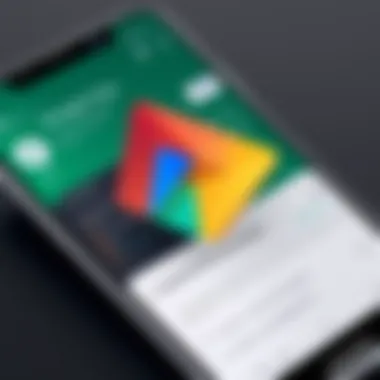

Manage Installed Apps
Effective management of installed apps can also prevent app download problems. Users should regularly evaluate their app library to identify unnecessary applications. Here are effective practices for app management:
- Uninstall rarely used apps: Regularly assess your app usage and remove those that are seldom utilized.
- Disable pre-installed apps: For applications that come with your device but are not often used, consider disabling them to free up resources without uninstalling.
- Use app management tools: Utilize tools available in the Play Store to assess app performance and resource consumption.
By maintaining a curated list of installed apps, users can enhance their device’s speed and stability, which often leads to fewer issues related to downloading from the Play Store.
"Proactive device management, including regular updates and storage monitoring, often leads to a more seamless user experience."
Implementing these preventative measures can significantly reduce the likelihood of experiencing download issues in the future.
When to Seek Professional Help
In some cases, the download issues can stem from complexities that go beyond standard troubleshooting techniques. Knowing when to seek professional help can save time and provide insights that are not easily accessible through regular user channels. This section discusses situations where expert assistance is essential for resolving issues with app downloads from Google Play.
Identifying Severe Hardware Issues
If troubleshooting has proved ineffective, it may indicate underlying hardware problems. Signs of hardware malfunctions can include overheating, unexpected resets, or continuous software errors. A failing battery or damaged components may also contribute to the inability to download apps.
To confirm these hardware issues, consider the following:
- Device Behavior: Is the device slow or unresponsive?
- Physical Damage: Are there any visible signs of damage?
- Performance Tests: Run diagnostic tools or apps to gauge hardware status.
If the device shows red flags, you might need to visit a technician who specializes in mobile devices. A professional can perform more advanced tests to pinpoint the exact issue and provide necessary repairs.
Contacting Official Support Channels
If you have boxed yourself into a corner without success from your own troubleshooting efforts, reaching out to official support can be a viable option. Support from Google or authorized service channels often includes extensive resources that can help identify and resolve complex issues.
Here are some tips for contacting support effectively:
- Gather Information: Have your device details, error messages, and steps taken ready for discussion.
- Use the Right Channels: Depending on your region, Google offers specific support platforms through social media, forums, or direct help lines.
- Be Descriptive: Clearly describe the problem and the context - this includes when it started and what troubleshooting you have already done.
By engaging with expert resources, it increases the likelihood of accurate diagnosis and effective solutions. It may seem like a last resort, but sometimes, informed assistance can restore your device functionality more effectively than unmanaged attempts.
The Impact of App Download Issues on User Experience
When users experience problems while downloading apps from the Google Play Store, it can create a significant strain on their overall Android experience. This issue can disrupt daily routines and even affect productivity, as mobile applications often play a critical role in how users interact with their devices. Users rely on a variety of apps for communication, banking, navigation, and entertainment. Understanding the implications of download issues is essential for both consumers and app developers.
Implications for Daily Usage
Download issues can lead to frustration. Many users find themselves unable to access tools or important information when they need it most. This can affect tasks such as managing schedules, communicating with others, or even accessing critical services like healthcare apps. Furthermore, users often gravitate towards the apps that enhance their daily life.
Some common scenarios might include:
- Delayed Responses: Users may face delays in responding to work-related messages or emails.
- Limited Functionality: Without access to apps, users lose features and benefits, leading to decreased functionality of their devices.
- Increased Stress: The inability to resolve download issues can lead to increased anxiety and loss of trust in the device.
Failure to resolve these issues can drive users to seek solutions elsewhere, which might mean switching platforms or finding alternative products. This underscores the importance of keeping devices updated and ensuring efficient app management.
Consequences for App Developers
App developers must also take note of app download issues, as they can directly impact their user base and revenue. If users encounter problems downloading an app, they may not give it a second chance, regardless of its quality or functionality. Influencing their reputation can have long-term effects, such as:
- Loss of User Trust: Users may become hesitant to download future apps from a developer who has bad reviews.
- Economic Impact: The inability to download apps could lead to reduced revenues from sales or in-app purchases.
- Negative Reviews: Many users turn to platforms like Reddit or social media to voice their frustrations, which can stain a developer’s public image.
In summary, app download issues create a ripple effect that impacts not only user satisfaction but also brand loyalty and revenue for developers. Paying attention to these elements is crucial in improving the overall experience both for the users and the ecosystem of developers working hard to innovate and provide valuable applications.
Ending
In the realm of Android usage, the inability to download apps from the Google Play Store can significantly hinder user experience. This article has explored the various aspects involved in troubleshooting this common issue. Emphasizing clear steps and preventive measures not only aids users in resolving their immediate problems but also enhances future app interaction and management.
The importance of understanding the underlying causes cannot be overstated. Users who are well-informed about issues like network disruptions, storage limitations, and account problems can take action to mitigate such challenges. Furthermore, the guide provided emphasizes practical solutions that are easy to implement, ensuring that readers can navigate through difficulties with confidence.
By adopting best practices, users increase the efficiency and reliability of their interactions with the Google Play Store. This focuses not just on solving present dilemmas, but also structuring a more resilient approach to app management in the future.
Summary of Key Points
- The Google Play Store is essential for accessing apps on Android devices.
- Common download issues stem from network connection troubles, insufficient storage, and account problems.
- Troubleshooting involves checking settings, freeing space, and updating software.
- Alternative solutions, like using APK files, can provide workarounds for persistent issues.
- Avoiding future problems requires regular software updates and storage management.
Final Thoughts on Optimizing Play Store Experience
To optimize the Play Store experience, regular system updates and mindful storage management are key elements. Users should establish a routine to ensure that their devices are running the latest software, which can prevent many problems before they arise. Maintaining proper storage levels, alongside managing app installations and data, promotes a seamless downloading experience.
By understanding and applying the insights provided in this article, users can take charge of their device functionality effectively. They can engage with their apps confidently, making the most of what the Google Play Store has to offer.



