Trouble Downloading Apps? Common Issues & Solutions
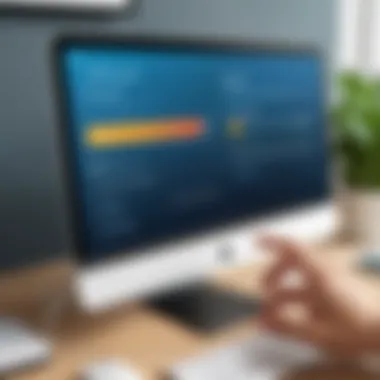

Intro
In today's digital landscape, downloading applications is a fundamental activity for users on mobile devices, tablets, and computers. However, myriad challenges can impede this seemingly straightforward process. This article delves into the common issues encountered when attempting to download apps, alongside viable solutions tailored for each scenario. Understanding these factors is pivotal, as it not only assists users in troubleshooting their problems but also enhances overall app usability.
Key Features
Download Requirements and Factors
When you attempt to download an app, certain requirements must be met. If these requirements are not satisfied, download attempts may fail or result in incomplete installations. Here are some key aspects to consider:
- Storage Space: Insufficient storage often blocks app downloads. Checking available memory can save time and trouble.
- Internet Connection: A stable connection is essential for any downloads. Users should confirm that they are connected to a reliable Wi-Fi network or have adequate mobile data.
- App Store Guidelines: Each operating system may have specific policies or restrictions concerning app availability. Understanding these can eliminate confusion during downloads.
Typical Issues Encountered
Several recurring issues can hinder the download process. Identifying these will help in addressing them efficiently:
- Error Messages: Users may encounter various error prompts during download attempts, suggesting issues such as insufficient space or network failures.
- Compatibility Issues: Not all applications are compatible with every device or operating system version. This can create barriers when users try to install certain apps.
- Corrupted Files: Files may sometimes become corrupted during the download process, leading to failed installations.
"Before troubleshooting download issues, gather all relevant information including device specs and error messages."
Troubleshooting Solutions
Addressing download issues often entails a series of troubleshooting steps. Each suggestion below aims to offer clarity as users navigate specific problems:
- Clearing Cache: Users can often resolve download issues by clearing the cache of their respective app stores. This action can eliminate temporary glitches.
- Updating OS: Regular updates ensure that devices can run the latest applications smoothly. Falling behind on updates may restrict access to newer software.
- Checking Permissions: Sometimes, incorrect permissions settings can prevent app downloads. Reviewing and adjusting these settings can yield positive results.
Preventive Measures
Preventative strategies can greatly increase the likelihood of successful downloads:
- Regular Maintenance: Periodic clearing of device storage and caches can minimize potential issues.
- Understanding Error Codes: Familiarizing oneself with common error messages or codes can facilitate quicker resolution.
- Avoiding Third-Party Downloads: Relying only on official app stores can protect devices from malware and other security risks that lead to download failures.
By recognizing these challenges and implementing the appropriate solutions, users can enhance their experience when downloading applications. The subsequent sections of this article will detail more specific issues and instructional guides tailored to various devices.
Understanding the App Download Process
Understanding the app download process is crucial for anyone looking to enhance their digital experience. This notion encompasses multiple dimensions, from the underlying technical mechanisms to the user interface aspects that are often overlooked. By grasping how downloads transpire, users can better troubleshoot when issues arise.
The app download process is not just about pushing a button. It involves intricate systems that ensure the app gets from server to device seamlessly. Knowledge of this framework allows users to identify potential bottlenecks that can lead to download complications.
Most modern devices—be it smartphones, tablets, or laptops—leverage app stores, such as the Google Play Store or Apple App Store. These platforms manage a wide array of applications while ensuring security and compatibility. Understanding how these stores work, including their algorithms for managing network traffic and user requests, can lead to more informed choices during downloads.
Another benefit of understanding the downloading process is recognizing the compatibility considerations that come into play. Each app has specific requirements, such as operating system versions and device specifications. Being aware of these factors can prevent frustrations when an app refuses to download or install.
Basic Components of App Downloads
Several key components play a role in the app download process.
- App Store Infrastructure: The marketplace where the app is hosted, such as Apple’s App Store or the Google Play Store.
- Device Software: The operating system that runs on the device, such as Android or iOS.
- Network Connectivity: The internet connection that facilitates the download.
- Storage Capacity: The available space on the device needed to store the app.
Each component interacts with one another. If one link in this chain falters, it can lead to various download issues. Knowing these components helps users to pinpoint problems when downloads go awry.
Compatibility Considerations
Compatibility is a fundamental aspect that often dictates the success of an app download. Different devices have different specifications and requirements. For example, an app designed for iOS 15 may not function on iOS 14. Understanding these requirements leads to a more efficient downloading experience.
When choosing an app, users should consult the app's specifications listed in the store. Often, this information includes details on supported devices, required operating system versions, and sometimes even necessary hardware features.
Additionally, it's not just about the operating system. Factors like available RAM and processor speed can come into play, especially for resource-intensive applications like games or graphic editors. Ignoring these compatibility considerations can result in failed downloads or performance issues after installation.
In summary, knowledge about the app download process, including basic components and compatibility considerations, empowers users. It aids in making informed decisions, ultimately reducing the likelihood of encountering common downloading issues.
Common Reasons for Download Failures
In the realm of app downloads, several factors can impede the process. Understanding these common reasons for download failures is essential in order to address them efficiently. Knowledge of these issues not only helps in troubleshooting but also aids in preventing potential problems. This section will focus on the various elements contributing to these download complications, exploring their relevance and implications.
Insufficient Storage Space


One of the primary reasons for failed app downloads is insufficient storage space. Each app occupies a certain amount of memory on the device. If the device's internal or external storage is nearing capacity, it may refuse to download new applications. Users often overlook this aspect, leading to unexpected frustrations.
To mitigate this issue, users should regularly review their storage usage. They can delete unused apps, clear cache data, or transfer files to cloud storage. Understanding storage management can significantly enhance the overall user experience when downloading apps.
Poor Internet Connection
Another frequent culprit behind download failures is a poor internet connection. Whether on Wi-Fi or mobile data, an unstable connection can lead to interrupted downloads. Slow speeds can cause timeouts, leading to incomplete downloads. In some cases, if the connection is lost, the download cannot even start.
To address this, ensure a reliable internet connection when attempting to download apps. Users should test their network speed and consider switching to a different network if issues persist. Simple tasks like resetting the router or moving closer to the signal source can sometimes resolve these concerns.
Incompatibility with Operating System
Operating system compatibility plays a significant role in app downloads. Each application is designed to function on specific versions of operating systems like Android or iOS. If user’s device does not meet these requirements, downloads may fail outright. Missing out on critical updates can restrict access to newer apps while segmenting user experience.
To prevent this, keep the operating system up to date. Regularly checking for updates ensures compatibility with a broader range of apps. Understanding this can aid users in maximizing their device’s potential and ensure smoother downloads.
Unverified App Sources
The security of app sources can impact download success. Downloading apps from unverified sources can lead to failed installations. Operating systems often block downloads from such sources to protect users from malware and other security risks. When an app is unverified, the system may terminate the download to maintain device integrity.
Users should always utilize official app stores such as the Google Play Store or Apple App Store. These platforms regularly vet applications to mitigate security threats. Being cautious of where apps are downloaded from can save users from both time and potential security violations.
Technical Issues Affecting Downloads
Technical issues significantly impact the ability to download apps successfully across platforms and devices. Understanding these challenges is essential for users aiming to enhance their app downloading experience. Many times, technical problems stem from a variety of sources such as servers, security configurations, and software-related bugs. Recognizing and addressing these issues can make the difference between a smooth download and an unsuccessful attempt. Each aspect of these technical problems can lead to frustration, and navigating them improves overall user satisfaction.
Server Downtime and Maintenance
Server downtime refers to periods when a server becomes unavailable, affecting service delivery. App stores, like the Google Play Store or Apple App Store, rely on their servers to manage app downloads. When these servers undergo maintenance or experience outages, users may face difficulties in accessing or downloading apps. It is essential to remain aware of these periods, as they can coincide with updates or major app releases, potentially translating to increased traffic.
Being proactive can help mitigate frustration during such downtimes. Users can check relevant status websites for app stores or social media channels where official accounts provide updates. Occasionally, temporary outages lead to better service performance once resolved, so patience is vital.
Firewall and Security Settings
Firewall configurations and security settings can hinder app downloads. These settings are designed to protect devices from unauthorized access. However, sometimes they restrict legitimate downloads, creating unnecessary barriers. For instance, a stringent firewall may block access to app store servers or prevent apps from being installed.
Users should review their firewall settings and security software to ensure that they do not limit app downloads. This may involve whitelisting certain applications or adjusting settings to allow traffic to and from designated servers. Furthermore, it is crucial to balance security and accessibility. Users want their devices secure but need to recognize when security features hinder legitimate use.
Software Bugs and Glitches
Software bugs and glitches can also lead to download issues. These could arise from the app itself or the operating system of the device. Applications may have incompatibilities or unresolved bugs that prevent proper downloads. Furthermore, device operating systems can create conflicts, halting the downloading process.
To mitigate such issues, users should regularly update their apps and operating systems. Developers frequently release patches to address bugs, enhancing performance. If a particular app fails to download or update, checking for recent reviews on platforms like Reddit can provide insights into whether others experience similar issues. By doing so, users can take steps to resolve these problems effectively.
Being aware and informed empowers users to navigate these common technical challenges.
User Error: Misconfigurations
When downloading applications, user error often plays a critical role in the success of the process. Misconfigurations in device settings, app permissions, or account details can directly impact the ability to download apps. Understanding these elements can lead to more effective resolutions and enhance overall user experience when interacting with technology.
App Permissions Management
Proper management of app permissions is essential for successful downloads. Each application requires specific permissions to function as intended. If these permissions are denied or misconfigured, users may experience problems downloading or using the app. For instance, if an app requires access to storage but does not receive it, the download may fail or the app may not operate correctly after installation.
Here are some important considerations regarding app permissions:
- Review Permissions: Always check what permissions an app is requesting. This ensures that critical access is granted for the app to work correctly.
- Adjust Settings: Users can often adjust permissions in the system settings of their device. For Android, this can be found in the settings under Apps, while iOS devices offer permissions management in the Privacy section.
- Prompt Notifications: Be aware of any prompts from the app asking for permission during installation. Accidental denial can prevent the app from functioning properly.
Incorrect Account Settings
Incorrect account settings can also hinder app downloads. Using the wrong account or having incomplete profile information may lead to errors during the download process. When users are logged into an incorrect account, they may not have access to certain features or app downloads, especially in app stores that require specific account credentials.
Key points regarding account settings include:
- Account Verification: Ensure that the account being used is verified and active. Many services require confirmation via email or phone number before permits full functionality.
- Log Out and In Again: A simple, effective troubleshooting step is to log out of the account and log back in. This can resolve temporary glitches related to authentication.
- Check Settings: Navigate to account settings within the app or store to ensure that all information is correct, including payment methods and profile details.
"Proper configurations minimize errors and improve the chances of successful app downloads."
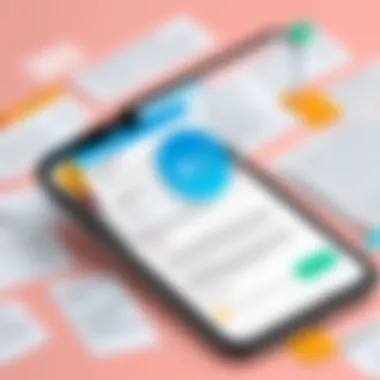

Understanding and managing these user-related mistakes can greatly enhance app download experiences. By ensuring that both app permissions and account settings are configured correctly, users can mitigate many of the common issues related to downloading applications.
Troubleshooting Steps for Download Issues
When experiencing trouble while downloading applications, it is crucial to follow a structured approach to identify the underlying problem. This section provides guidelines and practical steps that users can take to remedy download issues effectively. Understanding these troubleshooting steps serves not only to resolve current problems but also to prevent future occurrences. Being familiar with these techniques will allow users to navigate app downloads more effortlessly and with greater confidence.
Checking Network Connections
The first step in troubleshooting download issues often involves assessing your network connection. Without a stable and reliable internet connection, downloading apps can be hindered or completely blocked. Begin by ensuring that your device is properly connected to Wi-Fi or mobile data.
- Test Your Connection: Open a web browser and attempt to access a website. If pages do not load, your internet connection may be the issue.
- Restarting Your Router: A simple restart of the router may resolve connection issues. Unplug it for a few seconds and then plug it back in.
- Switch networks: If possible, try connecting to another Wi-Fi network or switching to mobile data to see if that improves the download speed.
"A reliable network connection is key for downloading apps without interruption."
Clearing Cache and Data
Over time, app caches can accumulate and cause various performance issues, including unsuccessful downloads. Clearing the cache and data of both the app store and the app in question can often rectify these problems.
- On Android Devices:
- On iOS Devices:
- On Windows PC:
- On macOS:
- Go to Settings > Apps > Google Play Store.
- Tap on Storage and select Clear Cache and Clear Data.
- iOS does not allow direct cache clearing but reinstalling the app store can help. Simply delete the app and download it again.
- Open Settings > Apps, select the application, and choose to Reset.
- Open Finder, locate the app in Applications, then right-click and select Move to Trash. Reinstall from the App Store.
Clearing cache can free up space and reset software behaviors that may be causing issues.
Updating the Operating System
An outdated operating system can lead to compatibility issues between the device and apps. Regular updates not only introduce new features but also provide patches for bugs and security vulnerabilities.
- Checking for Updates:
- For Android: Go to Settings > System > Advanced > System Update.
- For iOS: Open Settings > General > Software Update.
- For Windows: Go to Settings > Update & Security > Windows Update, and select Check for updates.
- For macOS: Click on the Apple menu in the top left corner, and select About This Mac > Software Update.
Keeping the operating system up-to-date is essential to maintain optimum device performance and compatibility with new applications.
Device-Specific Troubleshooting
Device-specific troubleshooting plays a vital role in facilitating effective app download experiences. Each device type—Android, iOS, Windows, and MacOS—has unique characteristics and challenges that can affect downloads. Understanding these nuances ensures users can adopt the right strategies tailored to their environments, minimizing frustration and improving efficiency.
Android Devices
Android devices often encounter specific hurdles during app downloads due to the vast array of manufacturers and customizations. Variations in the operating system, user interfaces, and app store policies contribute to the complexities. Users should first ensure their device is running the latest Android version, as outdated software can hinder app compatibility.
Other essential checks include verifying if the Google Play Store is accessible and functioning properly. Clearing the cache and data of the Play Store can resolve unforeseen issues. Users may also find it helpful to check permission settings, ensuring the app has the necessary access to function optimally.
iOS Devices
iOS devices, known for their streamlined user experience, also present challenges. The App Store's curated environment necessitates strict adherence to compatibility requirements. Users must confirm that the app they wish to download supports their current iOS version. If issues arise, performing a soft reset of the device may resolve mild software glitches impacting downloads.
Another crucial step is to ensure adequate storage is available. Users can verify this by navigating to Settings > General > iPhone Storage. If space is limited, deleting unused apps or media files may facilitate smoother downloads.
Windows PC
On Windows PCs, downloads can be impeded by a range of factors from firewall settings to network configurations. Users should first ensure their internet connection is stable. Running the Windows Network Diagnostics tool can help identify connectivity issues.
Additionally, users should review their security settings. Sometimes, overly protective antivirus software can block downloads. Adjusting these settings temporarily can determine if this is the cause. Users may also find it useful to check for required updates to the Microsoft Store as missing updates can disrupt the download process.
MacOS
For MacOS users, download problems can arise from several sources, including app permissions and system updates. Users should ensure their operating system is current by checking Software Update in System Preferences. Ignoring updates can lead to compatibility issues when trying to download new apps.
macOS includes built-in security features that can occasionally limit downloads from unknown developers. Users can navigate to System Preferences > Security & Privacy and adjust settings under the General tab to allow apps downloaded from App Store and identified developers. Regularly managing these settings can enhance the overall download experience.


Prevention: Ensuring Smooth App Downloads
In the modern digital landscape, downloading applications is a daily task for many users. However, preventing issues before they arise is essential for a seamless downloading experience. Effective prevention not only saves time but also reduces frustration, enhancing overall user satisfaction. Understanding the importance of this topic can lead to fewer download failures and a more streamlined interaction with devices.
Regular Device Maintenance
Regular device maintenance is critical for ensuring smooth app downloads. This includes routine tasks like updating software, clearing unused applications, and resetting device settings when necessary. Keeping your device’s operating system updated helps fix bugs and security vulnerabilities that can impede downloads. Additionally, uninstalling unused apps frees up storage space, allowing new downloads to occur without complications.
- Schedule periodic updates for your device.
- Clear cache files that may slow down performance.
- Remove apps that are no longer relevant to free up space.
Performing these actions can significantly improve the device’s efficiency and reduce the likelihood of encountering issues during downloads.
Monitoring Storage Capacity
Understanding and managing storage capacity is also essential. When storage is nearing its limits, downloading new apps can be challenging. Devices often prevent installations if there is not enough available space. Users should monitor their storage regularly and plan accordingly by backing up files and deleting unnecessary content.
Tips for Monitoring Storage:
- Check available storage frequently.
- Use built-in tools to analyze what consumes space.
- Consider cloud storage solutions for media files.
By maintaining adequate storage capacity, the risk of failed downloads can decrease significantly, creating a more reliable app experience.
Utilizing Trusted Sources
Lastly, using trusted sources for downloading apps cannot be overstated. Downloading from verified platforms such as the Google Play Store or Apple App Store minimizes security risks and ensures compatibility. Third-party sources may offer apps with potential malware or compatibility issues. Thus, sticking to reputable sources always is recommended.
- Research before downloading from new platforms.
- Read user reviews and ratings.
- Ensure the device settings allow installations only from verified sources.
By focusing on trusted sources, users can avoid many common download obstacles and maintain their device's integrity.
"Preventing issues is easier than resolving them once they occur. Prioritize proactive measures for enhanced user experience."
Additional Resources for Download Issues
When users encounter problems downloading apps, having access to additional resources can significantly enhance troubleshooting efforts. Understanding where to find relevant information can make the difference between a resolved issue and considerable frustration. This section discusses two primary types of resources: community forums and official support channels. These can provide users with insights, solutions, and assistance tailored to their specific problems.
Community Forums
Community forums serve as platforms for users to connect, share experiences, and offer solutions related to app download issues. Key advantages of participating in these forums include:
- Shared Knowledge: Users often recount similar problems, and solutions that worked for them may help others in the same situation. Readers can benefit from lessons learned by others through their posts.
- Diverse Perspectives: Each user may approach issues differently, giving rise to various strategies for resolution. Engaging in discussions allows users to gain multiple viewpoints that could lead to innovative solutions.
- Quick Feedback: Unlike official channels, community forums typically provide faster interaction. Users can receive feedback in real-time, making it easier to implement suggested fixes immediately.
Some popular community forums include sites like Reddit, where tech-savvy individuals frequently discuss issues and share tips. These forums, often updated with new information, offer a vast array of user-generated content. However, it is important to evaluate the reliability of advice, as not all suggestions may be applicable or correct.
Official Support Channels
Official support channels are provided by app developers and device manufacturers to assist users experiencing difficulties. Accessing these resources can be vital for resolving more complex issues. The significance of utilizing official support includes the following:
- Expert Guidance: Support teams consist of individuals who understand the intricacies of their products. They can offer tailored solutions based on the user's specific configurations and concerns.
- Valid and Reliable Information: Information from official channels is typically accurate and up-to-date. This reduces the risk of following misleading or incorrect advice that can arise in community forums.
- Service Escalation: If initial troubleshooting fails, official support can escalate issues to higher-level tech support, ensuring thorough investigation and resolution.
Official support can often be accessed through manufacturers' websites like Apple, Google, or Microsoft. Each of these sites has dedicated support sections for users, including FAQ pages, troubleshooting guides, and contact options. Utilizing these resources ensures that users connect with proven knowledge bases designed to help them effectively.
Having both community and official support options can greatly enhance one's ability to resolve app download issues. Combining insights from both sources creates a more robust approach to troubleshooting.
Closure: Improving Your App Download Experience
In the landscape of technology, having a seamless app download experience is crucial for any user. Not only does it minimize frustration, but it also ensures that users can quickly access the tools they need for productivity, entertainment, or communication. This section consolidates the insights presented in this article and highlights actionable steps to enhance your app downloading experience.
Importance of Understanding App Download Challenges
Recognizing the common issues that can hinder app downloads empowers users to act proactively. By familiarizing oneself with potential obstacles, such as insufficient storage or failure due to app incompatibility, users can take necessary precautions. Awareness of these factors ultimately leads to a smoother experience when seeking to download and install applications.
Benefits of Proactive Troubleshooting
Taking the initiative to resolve technical issues before they become a barrier is essential. Implementing troubleshooting steps, such as clearing cache or checking network settings, can significantly decrease downtime. The benefit here is clear: users will spend less time resolving issues and more time engaged with their apps.
Considerations for Future Downloads
As technology evolves, so do the requirements and ways to manage app downloads. Users should regularly update their devices, monitor storage capacity, and verify the legitimacy of app sources. This not only ensures better security but also enhances overall performance.
"A smooth download experience is not just about speed but also about reliability and security. Prioritizing these aspects leads to better user satisfaction and functionality."
Final Thoughts
Improving one’s app download experience is an ongoing process. By staying informed, consistently maintaining devices, and following the troubleshooting guidelines offered in this article, users can mitigate future download issues. Navigating the complexities of app downloads need not be a daunting task; with preparation and knowledge, it can become an effortless part of the digital journey.



