Creating Transparent Backgrounds Without Photoshop
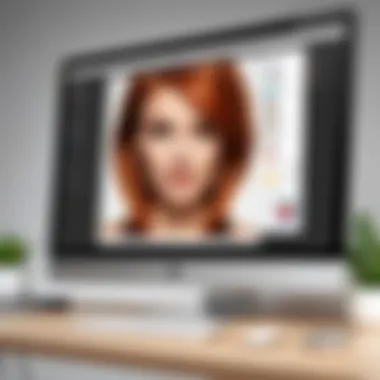

Intro
Creating transparent backgrounds in images is a key skill in many fields such as graphic design, photography, and digital marketing. While Adobe Photoshop is widely recognized for its powerful editing capabilities, not everyone has access to this software or the expertise to use it effectively. Fortunately, there are various methods available that allow anyone to achieve the same results without needing to rely on Photoshop. This guide will delve into practical tools and techniques for removing backgrounds, ensuring accessibility for users of all experience levels.
Key Features
Creating a transparent background is not just about eliminating the unwanted elements; it requires the right features to maintain image quality and usability. The tools and methods discussed in this article highlight several key features:
- User-Friendly Interface: Many online tools and applications are designed with simplicity in mind, catering to users who may not have technical skills.
- Versatile Compatibility: Whether you work with .png, .jpg, or .gif formats, the tools generally support a wide range of image types, allowing users to work seamlessly.
- Efficiency: The methods outlined can significantly reduce the time taken to edit images while ensuring high-quality output.
Online Tools for Transparent Backgrounds
Various online platforms can help you achieve transparent backgrounds without intricate software. Here are a few popular options:
- Remove.bg: An intuitive web tool that automatically detects and removes backgrounds from images instantly. Simply upload your photo, and the tool does the rest.
- PhotoScissors: This user-friendly application allows for both automated background removal and manual adjustments. It is particularly helpful for complex images.
- Canva: Known for its robust design capabilities, Canva also offers background removal features in its Pro version. It's ideal for creating professional designs quickly.
Software Applications for Background Removal
In addition to online tools, certain software applications can effectively create transparent backgrounds without Photoshop. Some notable applications include:
- GIMP: A free, open-source alternative to Photoshop, GIMP offers extensive features for image editing, including background removal.
- Paint.NET: While simpler than GIMP, Paint.NET still provides tools to remove backgrounds efficiently and is accessible for beginners.
Techniques for Creating Transparent Backgrounds
Each method comes with its own techniques. Here are some general steps to follow:
- Upload Your Image: Start by choosing the image file you want to edit.
- Select the Background Removal Tool: Depending on the tool or software, locate the feature that allows background removal.
- Refine Edges: Pay attention to the edges of the subject. Some tools allow you to refine the selection for a cleaner look.
- Download the Result: Make sure to save the image in a format that supports transparency, like PNG.
Considerations for Image Formats
When working with transparent images, the format is crucial. The following formats maintain transparency:
- PNG: Supports transparent backgrounds and is widely used for web images.
- GIF: Often used for simple animations, GIFs support a single transparent color, though with limited colors compared to PNG.
Choosing the right format ensures that your image retains its quality and usability across various platforms.
"Removing a background is just the beginning. Understanding how to save and use the image matters too."
This guide aims to equip individuals with diverse options to create transparent backgrounds effectively. By leveraging the tools and understanding the techniques discussed, anyone can produce professional-grade images without the need for Photoshop.
Prelude to Transparent Backgrounds
Transparent backgrounds are a significant aspect in modern design, influencing how images are perceived across various platforms. They allow for seamless integration of images into diverse backgrounds, enhancing the aesthetic quality of digital content. The objective of this section is to explore what transparent backgrounds are and why they hold such importance in design.
Understanding Transparent Backgrounds
At its core, a transparent background denotes a region in an image that lacks color or content. In graphical applications, this enables parts of an image to be see-through, allowing whatever is behind the image to be visible. This quality is predominantly used in PNG files, where the transparency feature is preserved. The awareness and recognition of transparent backgrounds have evolved with technology, making it a necessary skill for many individuals dealing with digital graphics today.
There are various scenarios where transparent backgrounds are employed. For instance, logos and icons often require transparency so they can be overlaid on different surfaces without visually clashing. The understanding of transparent backgrounds gives designers the flexibility to manipulate designs to fit anywhere, thus improving the overall visual impact.
Importance of Transparent Backgrounds in Design
The significance of transparent backgrounds in design cannot be overstated. They provide a clean and professional appearance to images, especially in branding and marketing. With transparent elements, brands can achieve a polished look that aligns with modern digital aesthetics.
Benefits include:
- Enhanced Visual Appeal: Images with transparent backgrounds can easily blend into various layouts. This adaptability is essential for web design and advertising.
- Consistency Across Media: Designs featuring transparency maintain their integrity across different platforms. This is crucial for communicating a brand's message effectively.
- Improved User Experience: Transparent images create a seamless interaction for users, minimizing distractions and enhancing focus on the main content.
Quote:
"The use of transparent backgrounds in design is a game-changer, allowing for better integration of visual components into dynamic content."
Alternative Software for Background Removal
Removing backgrounds from images is a crucial aspect of graphic design, marketing, and content creation. While Photoshop is a powerful tool for such tasks, it is not the only option. Alternative software provides various solutions that cater to diverse needs and skill levels. These programs often come at a lower cost, and some are even free, making them accessible to a wider audience. Understanding these alternatives helps users select the right tool for their specific scenarios. Furthermore, they can enhance productivity and creativity without the necessity of investing in costly software licenses.
Affinity Photo Overview
Affinity Photo is a dedicated photo editing software that rivals Photoshop in many aspects. This application is designed for professional and amateur photographers alike. With a one-time purchase model, it eliminates the necessity for ongoing subscription fees.


Some key features include:
- Advanced Selection Tools: Affinity Photo offers a variety of selection tools that allow users to isolate subjects effectively. This includes options like the selection brush and lasso tools, which provide control over intricate adjustments.
- Layer Functionality: Similar to Photoshop, it provides robust layer management, permitting users to edit images non-destructively. Users can stack, group, and apply effects to layers seamlessly.
- Real-Time Editing: Users can see changes in real-time, which speeds up the workflow significantly. This feature allows for quicker decision-making during the editing process.
Affinity Photo is well-suited for those who want professional editing capabilities without the recurring costs.
GIMP: An Open-Source Solution
GIMP, standing for GNU Image Manipulation Program, is a popular open-source software that is completely free. It offers a range of features comparable to those found in high-end applications. This makes it an attractive option for individuals and organizations with limited budgets.
Key benefits of GIMP include:
- Customizability: Being open-source, users can modify the software according to their needs. There is a vast community-driven repository of plugins and scripts available.
- Wide Compatibility: GIMP supports various file formats, allowing greater flexibility when importing and exporting images. For example, it handles both raster and vector graphics effectively.
- Extensive Learning Resources: Given its popularity, there are numerous tutorials, forums, and documentation available online, making it easier for new users to learn how to use the software.
For users seeking a zero-cost solution without compromising on features, GIMP is a compelling choice.
Canva: A User-Friendly Option
Canva is primarily known as a graphic design platform but it also includes functionality for removing image backgrounds. The strength of Canva lies in its simplicity and user-friendly interface, enabling those with minimal editing skills to produce quality images.
Highlights of Canva’s background removal tools include:
- Intuitive Design Tools: The drag-and-drop approach makes it easy to add elements to a project and arrange them as needed. This feature is especially beneficial for non-designers or those who prefer straightforward solutions.
- One-Click Background Removal: Canva offers a one-click option for removing backgrounds in the Pro version, simplifying the process tremendously.
- Integration with Other Tools: Since Canva is cloud-based, it integrates well with various third-party applications, further enhancing its usability.
Canva is ideal for quick edits and crafting visual content swiftly, making it popular among social media managers and marketers.
Alternative software for background removal can help users achieve professional results while catering to different budgets and skill levels. Choosing the right tool can streamline workflows significantly.
Leveraging Online Tools
Online tools have revolutionized the way we handle image editing and creation. They offer accessible, user-friendly solutions for removing backgrounds without the need for complex software. The significance of leveraging online tools lies in their ability to cater to diverse user needs, whether one is an experienced designer or a casual user.
Here are several advantages of utilizing online tools for creating transparent backgrounds:
- Accessibility: Many online tools are free or have a low cost, allowing users to access powerful editing features without financial constraints.
- Ease of Use: These platforms typically offer intuitive interfaces. This allows even those with minimal technical skills to produce professional-quality images.
- Instant Processing: Many online services provide quick results, eliminating the long wait times often associated with traditional software applications.
- Cross-Device Compatibility: Users can access these tools from any web browser, making it convenient to edit images on various devices.
- No Software Installation Required: Online tools empower users to work entirely within their browsers, eliminating the need for installation and updates.
The integration of online tools into the workflow can enhance productivity. As a result, individuals can spend less time wrestling with complex software and more on creative endeavors.
Remove.bg Overview
Remove.bg stands out as one of the leading tools for background removal. The platform focuses primarily on providing a seamless experience for its users. By simply uploading an image, users can have their backgrounds removed almost instantly.
With its specific algorithm, Remove.bg detects the subject of the photo, effectively distinguishing it from the background. Here are some notable features of Remove.bg:
- High Accuracy: It excels in detecting edges and maintaining details, even in images with intricate backgrounds.
- Batch Processing: Users can upload multiple images at once, saving time and effort.
- Download Options: Final images can be downloaded in high resolution with transparency preserved, which is essential for various design applications.
- API Integration: For those interested in automation, Remove.bg offers an API, making it suitable for developers.
The simplicity of Remove.bg makes it appealing, especially for those seeking reliable results without a learning curve.
Fotor: An Integrated Tool
Fotor is not just a background removal tool; it functions as a comprehensive online photo editor. Its multiple features make it an excellent option for those who want to perform a variety of editing tasks in one platform.
Fotor offers the ability to remove backgrounds using a straightforward method. Here’s why it is particularly beneficial:
- Variety of Editing Options: Beyond background removal, Fotor provides other editing features such as filters, effect adjustments, and collage-making tools.
- User Customization: Users can choose to manually select areas to keep or remove, allowing for greater control over the final outcome.
- Online Collaboration: Fotor enables users to easily share and collaborate on projects, enhancing the design workflow.
- Mobile Compatibility: The mobile app allows edits on-the-go, making image editing accessible at all times.
Fotor’s integrated approach appeals to those who prefer an all-in-one solution without sacrificing quality.
LunaPic: A Versatile Platform
LunaPic offers a different experience compared to other online tools. This platform focuses on versatile editing capabilities, allowing users to manipulate images in intricate ways. Users looking for detailed effects find LunaPic suitable.
Key aspects that make LunaPic an interesting option include:
- Advanced Tools: It provides advanced filters and effects that enhance creativity beyond simple background removal.
- Manual Editing Features: Users can manually erase backgrounds with precision, enabling detailed adjustments.
- Animation and Art Effects: LunaPic provides options for creating animated GIFs and applying various art effects, making it a fun tool for creative projects.
- Community Feedback: There are forums and user-generated tips shared on platforms like Reddit, increasing knowledge-sharing among users.
Overall, LunaPic caters to those interested in exploring various artistic avenues while removing backgrounds.


Using Mobile Applications
Mobile applications have become essential tools for many users who seek to create transparent backgrounds efficiently. With the rise of smartphones, these applications allow users to edit images directly on their devices. They provide a level of convenience that desktop software often lacks, as tasks can be carried out anywhere, at any time. This flexibility is particularly important for professionals on the go, as well as casual users who might just need quick image edits.
One of the benefits of using mobile applications is their user-friendly interfaces. Most apps are designed with simplicity in mind, making them accessible even for those who may not have strong technical skills. Moreover, many mobile apps offer a variety of features in a compact space, allowing you to not only remove backgrounds but also enhance images with additional tools. Some considerations include understanding which app suits your editing needs best and ensuring compatibility with your smartphone's operating system.
Background Eraser on Android
Background Eraser is a popular application on the Android platform, recognized for its straightforward functionality. This app enables users to remove unwanted backgrounds from images efficiently. Its main feature is the ability to erase backgrounds either manually or automatically. The manual mode gives users greater control, allowing them to selectively erase portions of the image with precision. Users can also adjust the size of the eraser for intricate work. The automatic mode utilizes algorithms to detect and erase backgrounds automatically, making it suitable for users who may prefer a quicker approach.
When using Background Eraser, one should consider the image's resolution. Higher-resolution images tend to yield better results when backgrounds are removed. Also, users should be aware of the file format of the final output. Saving images as PNG is advisable to maintain transparency, which is crucial for professional use. This app stands out for its no-cost feature, providing users with powerful editing capabilities without financial commitment.
Magic Eraser on iOS
Magic Eraser on iOS devices offers a similar function, facilitating transparent background creation with ease. This app is well-suited for users who want a quick solution without diving into complex edits. Users can erase backgrounds using a simple tap, and the app will handle the rest. It also allows for fine-tuning, enabling correction of any misaligned areas or leftover portions.
Another significant advantage of Magic Eraser is its support for various file formats. Users can export images in formats such as PNG or JPEG, allowing flexibility depending on their project's requirements. Additionally, the app often includes features such as undo and redo, which can be particularly valuable when working on intricate images. Users appreciate the clean design and straightforward usability, ensuring that anyone can navigate it with ease.
The integration of mobile applications for removing backgrounds provides unprecedented flexibility for both casual and professional users.
Step-by-Step Guide: Removing Backgrounds with Online Tools
Creating transparent backgrounds is an essential skill in today's digital landscape. This section provides a comprehensive guide on how to remove backgrounds using online tools. These tools offer a user-friendly experience and can cater to both novices and experienced users. The benefits of transparency in design are numerous, making this guide relevant for various purposes, from e-commerce to graphic design. Knowing how to use these platforms enhances efficiency and results in polished images without the necessity of advanced software like Photoshop.
Choosing the Right Tool
Selecting the right online tool is crucial for achieving effective results in background removal. Different tools cater to unique needs, and knowing which option best suits your project is essential. Consider factors like user interface, speed, and the level of customization available. Some tools offer automatic background removal, while others may require manual adjustments for precision.
- Remove.bg is fast and straightforward, ideal for single-image tasks.
- Fotor integrates photo editing features making it versatile for users wanting additional options.
- LunaPic provides various editing tools, suitable for advanced users.
Understanding the specific requirements of your project can direct you to the optimal choice.
Uploading Your Image
After selecting the appropriate tool, the next step is uploading your image. Most online platforms have a simple drag-and-drop feature, making it easy to begin the process. In some cases, you may also have the option to upload images from cloud services such as Google Drive or Dropbox. Ensure that the image you upload is of good quality for better results when removing the background.
- Click on the upload button.
- Locate the file on your device.
- Confirm the selection to initiate the upload.
This process is usually seamless, allowing you to move quickly to the next stage.
Editing and Fine-Tuning
Once your image is uploaded, you may need to edit and fine-tune the selection. Most tools provide options to refine the removal process. You can use brushes to enhance precision, adjusting areas where the automatic process might have fallen short.
Here are some common editing features:
- Lasso Tool: For manual selection of specific areas.
- Eraser Tool: To remove unwanted remnants.
- Undo/Redo Options: To make corrections easily.
Fine-tuning helps maintain image sharpness and clarity. Aim for a clean result that blends seamlessly with any new background you plan to use.
Downloading Your Image with Transparency
The final step is downloading your edited image. Ensure to choose a format that supports transparency, such as PNG. After making the necessary adjustments, click on the download button. In many instances, the tool will process your request and provide a download link.
To maintain quality, save your image in a designated folder for easy retrieval.
- Review your settings if options are available for resolution or format.
- Confirm the download and locate your file on your device.
In summary, using online tools to remove backgrounds may seem straightforward, but each step is important in achieving professional results. By selecting the right tool, efficiently uploading images, editing carefully, and downloading in appropriate formats, you enhance the quality and applicability of your images in various projects.
Best Practices for Image Quality
Ensuring high-quality images is essential when creating transparent backgrounds. Even the most sophisticated background removal techniques can only achieve their full potential if the original image quality is maintained. Poor image quality may lead to undesirable results, such as unclear edges or unwanted artifacts. Practicing good image quality principles will ultimately enhance the final output, making it more professional and appealing.
Choosing the Right Image Format
Selecting the appropriate file format is a critical step in maintaining image quality. The most common formats for images with transparent backgrounds are PNG and GIF.


- PNG: This format supports high-quality images, retains transparency, and is ideal for photographs and graphics with gradients. It does not lose quality with compression.
- GIF: Best for simpler images, GIF supports transparency but has a limited color palette. This may not work well for complex images.
Using the right format allows flexibility in how the image is displayed across different media. If the image is intended for web use, PNG is often the best choice due to its balance of quality and file size.
Adjusting Resolution for Clarity
Resolution plays a decisive role in how an image appears overall. High resolution ensures that details are preserved, especially when the image is viewed at larger sizes or printed. A resolution of at least 300 DPI is recommended for printing purposes, while web images can often suffice with 72 DPI.
Adjusting resolution may mean scaling up an image or adjusting its size for optimal clarity. When removing backgrounds, it is crucial to ensure the image remains high resolution to avoid a pixelated effect after editing.
Maintaining Consistency in Design
Consistency is key in any design project, particularly when using images with transparent backgrounds. This involves ensuring that all images adhere to a cohesive style and color palette. Consistency aids in establishing brand identity and helps in communicating a clear message to the audience.
- Use similar formats: Ensure all images are in the same format, preferably PNG, to maintain quality.
- Unified color schemes: Stick to a specific range of colors. This unifies the images visually.
- Consistent styles: Be it photography versus illustrations, maintaining a singular style helps achieve a polished product.
By focusing on these practices, you will improve your image quality considerably. Every detail matters, and the right considerations in image quality form the backbone of producing excellent designs.
Common Challenges and Solutions
Creating transparent backgrounds often involves complex processes. Understanding the common challenges can significantly enhance the workflow efficiency for users. The importance of addressing these challenges lies in the goal to achieve seamless and professional results. This part of the article discusses notable obstacles one may encounter and proposes practical solutions for overcoming them.
Dealing with Complex Backgrounds
Complex backgrounds are a common hurdle when removing images. They can contain intricate patterns, varying colors, or multiple subjects. When faced with these kinds of images, removing the background without compromising the main subject can be tricky.
Here are some strategies to handle complex backgrounds effectively:
- Use Selection Tools Wisely: Employ tools like the lasso or pen tool to carefully select the area surrounding your subject. Precision is key, as even small inaccuracies can lead to a jagged outline.
- Adjust Tolerance Levels: In applications like GIMP or Affinity Photo, adjusting tolerance levels can help better distinguish the subject from the background. A lower tolerance may capture sharp edges, while a higher tolerance works better for softer transitions.
- Layering Technique: Create multiple layers in your editing software to work on different sections of the image separately. This allows for greater control and precision during the editing process.
Handling Image Artifacts
Image artifacts can occur when background removal is not executed properly. These unwanted remnants can distract from the final product and may even necessitate rereading the entire editing phase. Common artifacts include jagged edges, noticeable color fringing, and incomplete cutouts.
To minimize image artifacts, consider the following:
- Refine Edges: Most tools have an option to refine edges after the initial selection. This allows for smoothing out jagged lines and enhancing the overall appearance.
- Utilize Adjustments: After removing the background, adjusting the brightness and contrast can help blend the subject better with its new background, making artifacts less visible.
- Check the Transparency Layer: Ensure that the final image is saved with support for transparency. Formats such as PNG are ideal for retaining the quality without introducing new artifacts.
"Addressing these common challenges can substantially improve the quality of your images. An effective workflow includes knowing your tools, adjusting settings, and refining outputs."
By recognizing these common challenges in the process of creating transparent backgrounds, users can streamline their efforts and enhance their skill set. Armed with practical solutions, tackling even complex projects becomes a more manageable task.
Real-World Applications of Transparent Backgrounds
Transparent backgrounds have vital uses across various fields. Understanding these applications can enhance your skill in image editing and design. The ability to create images with transparent backgrounds allows for versatility and creativity. Below we examine how transparent backgrounds benefit specific industries and professions.
Use in E-Commerce
In the realm of E-Commerce, transparent backgrounds are crucial. They provide a clean and professional look for product images. Here are some key points:
- Enhanced Visual Appeal: Product images with transparent backgrounds allow items to stand out. They draw attention away from distracting backgrounds.
- Improved Consistency: With a transparent background, every product retains a uniform look. Consistency is fundamental for branding and user experience.
- Flexibility in Marketing Materials: E-commerce businesses can easily integrate transparent images into various marketing strategies. Whether it’s for online ads or social media posts, these images can fit seamlessly into different layouts without the limitation of background colors.
Transparent product images create a more engaging shopping experience. Customers have a clearer view of products, which can lead to higher conversion rates.
Benefit for Graphic Designers
Graphic designers also reap significant benefits from transparent backgrounds. These advantages can shape the way they produce digital content. Some considerations include:
- Layering Elements: Designers can layer graphics, text, and images effectively. Transparent backgrounds facilitate this, allowing for more complex and dynamic designs.
- Creative Freedom: Removing backgrounds leads to a greater capacity in experimentation. Designers can play with color and composition without the hindrance of background interference.
- Professional Presentations: In portfolios and client presentations, transparent backgrounds can provide a cleaner, more polished look. This professionalism can impress clients and stakeholders, increasing the likelihood of successful projects.
End
In this comprehensive guide, we explored the myriad methods available for creating transparent backgrounds without relying on Photoshop. The options span from free online tools to robust software applications, making this accessible for individuals across varying skill levels and financial constraints. Users can benefit from these methods to produce clean, professional-quality images suitable for various applications including e-commerce, graphic design, and digital content creation.
Recap of Key Insights
- Understanding the Importance of Transparency: Transparent backgrounds enhance the versatility of images. They allow for seamless integration into different backgrounds, making products and designs stand out.
- Diverse Tools and Software: We highlighted various software options including Affinity Photo and GIMP, alongside popular online tools such as Remove.bg and Canva. Each tool has unique features that cater to specific user needs.
- Effective Techniques for Image Quality: Maintaining high image quality while removing backgrounds is paramount. We discussed format selection and resolution adjustments to ensure clarity and consistency in design.
- Addressing Common Challenges: We flagged common issues like dealing with intricate backgrounds and image artifacts, providing solid solutions to tackle these challenges effectively.
Transparent backgrounds are not just design preferences; they are essential for modern visual communication.
Encouragement to Explore Various Tools
As you delve into the realm of transparent backgrounds, I encourage you to experiment with the various tools we've discussed. The landscape of digital design is continually evolving, presenting new capabilities and features. Each tool has its strengths, and by exploring different ones, you can find the one that best aligns with your workflow.
Consider evaluating factors like user interface, processing speed, and the specific needs of your projects. Engage with online communities, such as those found on Reddit or Facebook, to share experiences and gain insights. With practice, you will refine your skill in creating images that are not only visually appealing but also functional across multiple platforms.



