Transform Your Android to Look and Feel Like an iPhone


Intro
In a world where mobile technology constantly evolves, it can be quite tempting to yearn for the latest features and polished interfaces that iPhones are known for. This desire often leads Android users down a path of customization, aiming for that elusive iPhone experience. But can an Android truly mimic the iPhone’s distinct style and functionality? The answer is yes, and this guide will serve as your roadmap.
While Apple's design language and user interface exude luxury and simplicity, with the right tweaks, your Android device can not only visually resemble an iPhone but also provide a semblance of its operation. From aesthetic alterations to software adjustments, turn your Android into a device that echoes Apple's charm while retaining the flexibility of its Android roots.
Here, we'll talk about key features you should focus on, the design elements that make an iPhone unique, and how to achieve similar results without the hefty price tag. By the end of this article, you’ll be equipped with all the knowledge needed to give your Android a brand-new lease on life. So, let’s embark on this transformational journey together.
Understanding the Appeal of the iPhone
The allure of the iPhone is more than just a pretty face; it’s a combination of design, functionality, and an ecosystem that seems to seamlessly fit into everyday life. Curious minds often wonder, what makes this gadget so desirable? Here we’ll unpack some principal aspects that shine light on its unwavering popularity and how they can influence an Android user’s journey to gain a semblance of that experience.
Design Aesthetics
When it comes to design, Apple has a unique touch. The iPhone’s sleek lines and minimalist appearance appeal to the visual senses. Each model feels like a work of art — elegant, but not ostentatious. The choice of materials, such as glass and aluminum, gives it a premium vibe. Even the color palettes tend to ooze sophistication.
Given that many Android devices flaunt their own styles, there’s something about the iPhone’s cohesive design that pulls people in. The consistency in its aesthetic from one model to the next creates a level of brand loyalty. Imparting an iPhone-like appeal to your Android could involve choosing cases that mimic this minimalistic vibe or opting for wallpapers that enhance simplicity. If you wished to have a slice of that design charm, it would be wise to focus on clean layouts and fewer frills.
User Experience
At the heart of the iPhone’s appeal lies the user experience. Apple's tight grip on both software and hardware ensures an incredibly smooth performance. From the moment you swipe to unlock until you send a message, it's like poetry in motion. People appreciate how intuitive the interface is, which makes tech-savvy individuals actually adore it even more.
But user experience doesn’t stop at smooth performance; it extends to how easily an individual can navigate through apps and adjust settings. iOS feels like an extension of one’s mind, and that’s a striking feature that many Android users admire. As you embark on making your Android look and feel more like an iPhone, keep the interface user-friendly. Simplicity tends to resonate well and minimizes frustrations, making your transition more enjoyable.
App Ecosystem
Let’s talk about the app ecosystem. Apple has cultivated a vast library of applications that operate seamlessly within its environment. With each update, the apps seem to adapt effortlessly, and users find themselves benefiting from top-tier software options. From productivity tools to games, the selection is robust.
This innovative ecosystem often leads people to believe that iPhone apps provide a heightened level of quality compared to their Android counterparts. One trick to transform your Android experience is to choose apps that share commonalities in design and function with their iOS equivalents. Consider adopting apps that are specifically designed for an iOS experience, potentially bridging the divide between the two worlds.
In a nutshell, understanding what makes the iPhone appealing can guide anyone looking to customize their Android device. The aesthetic, user experience, and vast app ecosystem are key components. Focusing on these elements allows Android users to harness a taste of what can be found in the world of iPhones.
Preparing Your Android Device
Before diving into the transformative journey of altering your Android device to reflect the iPhone experience, it's crucial to set the stage. Think of this phase as laying down a solid foundation for a house; without it, the entire structure is at risk. Preparing your device not only protects your existing data but also ensures a seamless transition as you embark on this customization project.
Backup Your Data
The first step in this preparation process is to backup your data. It might sound a bit tedious, but trust me, it’s a necessity. While customizing your device, there’s always a chance that something may go awry. So, it's wise to safeguard that precious music collection, unforgettable photos, and vital contacts.
- Use Google Drive or Samsung Cloud to automatically back up your important files. Simply navigating to your device’s settings, you’ll find options to initiate a full backup.
- Alternatively, apps like Helium can provide you with an additional layer of data security. You can manually select what you wish to backup and ensure you have it all covered.
Aim to achieve a backup that is as exhaustive as possible. Remember, it’s better to be safe than sorry. In the world of tech, where anything can happen when tinkering about, losing your data can feel like losing a part of yourself.
Ensure Compatibility
Now, let’s tackle the second aspect: enabling compatibility. Not every app, tool, or launcher is going to play well with your Android device, especially when shifting gears from one OS to another. Understanding this compatibility will significantly ease the customization journey.


- Check your phone’s specs. It’s essential to know your device’s operating system version and whether it can support various iOS-style launchers or apps. Most human beings know their smartphones inside and out, but it never hurts to double-check.
- Look for apps that are specifically designed to mimic iOS functionalities. Searching through the Google Play Store, you’ll find several iOS-like launchers, such as iOS 14 Launcher or iLauncher, specifically designed for a smoother experience.
- Additionally, consider evaluating user reviews and community posts, perhaps through platforms like Reddit or Facebook, to glean insights into which themes or tools work best with your specific model.
By ensuring that your Android device is ready and compatible, you’re setting yourself up for success. Now that everything is prepped and primed, you’re more than ready to explore the myriad possibilities your device holds, paving the way for an iPhone experience that’s just a few taps away.
Preparing your device properly sets the stage for a seamless transformation. A little foresight goes a long way!
Now, let’s dive into the aesthetics and customization that will bring your Android into the iPhone realm.
Customizing the User Interface
Customizing the user interface of your Android device is a vital part of achieving an iPhone-like experience. The visual appeal and usability of your device play a critical role in how satisfied you feel while using it. By tweaking various elements of the user interface, you can enhance your device's aesthetic and functionality, aligning it closer to that of an iPhone. This section will explore different customization options, their benefits, and some tips for ensuring a smoother transformation.
Choosing an iOS-style Launcher
To kick things off, the first step is to select an iOS-style launcher. This app essentially acts as the face of your Android device; it reshapes your home screen and app drawer to resemble that of an iPhone. Launcher apps like Nova Launcher or iOS Launcher can alter the layout, font style, and animation to imitate iOS closely.
Using an iOS-style launcher can dramatically shift your initial experience. The smooth transitions and sleek look create an aesthetic that many find appealing. Additionally, you can often adjust settings within the launcher app to customize gestures, icon sizes, and more.
However, while a launcher can transform your device, it’s important to read user reviews. Some might experience issues with individual features, so selecting one that fits your specific needs can save you a headache later.
iPhone Widget Customization
The next piece of the puzzle is tweaking your widgets. iOS is known for its well-designed widgets, which add both functionality and a splash of color to the home screen. On Android, you can use apps like KWGT or Zooper Widget to create customized widgets that mimic iPhone features.
Utilizing these tools allows you to set up widgets that show time, weather, your calendar, or even shortcuts to apps right on your home screen. Consider the following tips:
- Use Simplistic Designs: Keep widget designs uncluttered to align with iOS's clean interface.
- Color Coordination: Choose colors that fit your device’s theme for a cohesive look.
With the right approach, your widgets can enhance your Android interface, creating that high-end, iPhone feel.
App Icons and Folders
Last but not least, we need to address the app icons and how to organize them in folders. On an iPhone, the icons are typically uniform in style, which brings a clean and organized look. You can replicate this by using icon packs available through the Google Play Store.
Apps like Icon Pack Studio allow you to design your own set of icons. For convenience, consider creating folders for your apps, much like the iPhone. Group apps by their function (e.g., social media, productivity) to keep your interface intuitive.
Also, don't forget to:
- Limit the Number of Icons on Home Screen: Too many icons can clutter the display, so aim for a balance to evoke that uncluttered iPhone aesthetic.
- Renaming Folders: Use simple, clear names that instantly reflect what apps are inside.
"A well-organized home screen can enhance your daily tasks and replicate the ease of use that Apple users enjoy."
Mimicking the iPhone Experience
Mimicking the iPhone experience on an Android device bridges the gap between two differing ecosystems. Many users are drawn to the sleek design and smooth functionality of the iPhone, yet they remain loyal to their Android devices. This section outlines how users can emulate that iPhone feel through various modifications, enhancing their overall usage experience while retaining the underlying Android functionality.
Using iOS-themed Apps
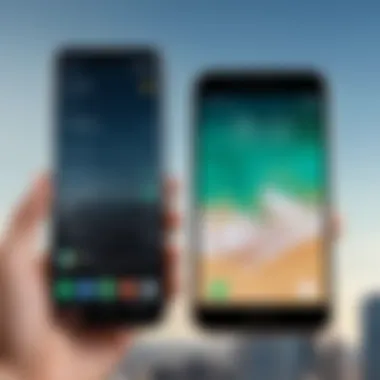

Choosing the right apps is the cornerstone of a successful transformation. With an array of iOS-themed apps available, users can replicate the aesthetic and user interface synonymous with Apple devices. For instance, consider downloading KItchn for a similar Music app experience, or Files to mimic iOS’s file management approach.
Utilizing iOS-inspired applications not only enhances visual consistency but also integrates familiar functionalities. For example, the app WhatsApp can be tailored with an iPhone theme, making it visually reminiscent of iOS but fully functional within the Android framework.
Here are some well-regarded iOS-themed apps one might consider:
- Launchers like Nova Launcher paired with an iOS icon pack.
- Kits provide widget-style interfaces that closely resemble those on the iPhone.
- Email apps that offer a similar layout and features to the native Apple Mail.
Setting up Your Home Screen
Your home screen serves as the command center for your device. Customizing this interface echoes the minimalistic and clean layout Apple users enjoy. This can begin with arranging apps in a grid layout similar to iOS.
Utilizing a launcher that allows home screen customization is key. When setting up, follow these guidelines for an iPhone-like home screen:
- Create folders to group similar apps together, just like iOS.
- Limit excess widgets—focus on a few that serve specific purposes to mimic the iPhone’s streamlined design.
- Some Android launchers allow adjusting icon size and shape; try out circular icons to closely align with the iPhone aesthetic.
A clean, organized home screen simplifies navigation and enhances usability, as everything is intuitively where it should be.
Notifications and Sounds
To fully embrace the iPhone experience, it is essential to tailor notifications and audio cues. iPhones are known for their distinct notification sounds and user-friendly alert settings, which can be emulated through some tinkering on Android.
Consider these steps to achieve iPhone-like notifications:
- Install an app like Zedge to access a library of notification tones, including ones that mimic Apple’s sounds.
- In your device settings, manage notification settings for each app to reflect the simplicity seen with iOS. Keep alerts discreet and non-intrusive.
- Change the vibration patterns to make them subtle yet distinctive, mirroring the gentle alerts typical of iPhones.
This careful curation of notifications transforms mundane alerts into personalized cues, increasing user satisfaction while using an Android device.
In summary, mimicking the iPhone experience involves using iOS-themed apps, setting up a clean home screen, and adjusting notifications and sounds. Each of these practices creates a seamless and aesthetically pleasing environment that not only looks sophisticated but also provides a user-friendly interface. For further discussion, users often find tips on forums like Reddit about achieving a balance between Android and iOS lifestyles.
Enhancing Performance and Security
When one embarks on the journey of transforming an Android device to resemble an iPhone, attention must be paid to performance and security. The smartphone experience often hinges on how swiftly and securely it operates. A sluggish interface can be frustrating to navigate, leading to a less enjoyable user experience. Additionally, as privacy concerns loom large in today’s digital world, replicating a secured environment like that of Apple's iOS becomes increasingly crucial. Below, we'll explore practical methods for optimizing speed and ensuring a secure environment on your Android device.
Speed Optimization Techniques
Here’s the thing: nobody wants their phone to feel like it’s walking through mud. Speed is key in creating that smooth, effortless feel that iPhone users often brag about. Thankfully, there are several strategies to pump up the performance of your Android device.
- Disable Unused Apps: Often, Androids come pre-loaded with applications that gather digital dust. These can slow down your device. Jump into settings and trim the fat—no need to keep them around.
- Clear Cache Regularly: App caches can build up like a snowdrift, eventually hindering performance. Navigate to your app settings and clear the cached data regularly. This quick tip can speed things up considerably and free up storage space.
- Utilize Developer Options: It may sound daunting, but Developer Options can be your secret weapon. Enable USB debugging and tweak animations to "0.5x" for a snappier interface. Just a couple of minor adjustments can make a noticeable difference.
- Install Performance-Enhancing Apps: Various applications, like Nova Launcher or Greenify, can optimize your device's performance. These apps enable you to manage background processes and keep your phone running smoothly.
- Update Software Regularly: Manufacturers often release updates that patch bugs or improve performance. Keep an eye on system updates to stay on top of these improvements.
Privacy Settings Similar to iOS
In a world where data privacy is paramount, mirroring the security features that iOS offers is not merely a luxury—it's a necessity. Android may have a reputation for openness, but that doesn't mean you can't tighten the screws on your personal information. Here’s how to set it up:
- Limit App Permissions: When it comes to permissions, don't just hit the "allow" button. Be discerning about which apps can access your location, contacts, and other sensitive data. Adjust app permissions in your settings, keeping it tight.
- Use Trusted Security Apps: Programs like Malwarebytes or Bitdefender can bolster your security. Install one of these to scan for unwanted malware or breaches.
- Enable Two-Factor Authentication: Add an extra layer of protection to your primary accounts. Consider using authentication apps like Google Authenticator to keep your data secure.
- Regularly Review Privacy Settings: Just because you set up your device once doesn’t mean it’s immutable. Devote some time to periodically review and adjust your privacy settings, ensuring they still meet your comfort level.
- Stay Informed About Security Updates: Keep your ear to the ground concerning security patches. Google provides timely updates for Android, and being aware of them can help you shield your device from potential vulnerabilities.
"Security is like an onion; it has layers, and just when you think you’ve got a handle on it, layers of complexity can emerge."


Utilizing these speed enhancement and privacy techniques will not only improve your Android experience but also provide a sense of tranquility akin to that of an iPhone. As you dive deeper into the iPhone-like transformation, don’t skimp on these essential aspects that ensure an efficient and secure user experience.
Potential Drawbacks and Considerations
When it comes to changing your Android device into something that resembles an iPhone, it’s critical to navigate not just the aesthetic and functional upgrades, but also the potential pitfalls of this transformation. Understanding these drawbacks helps ensure you don’t jump into something without recalibrating your expectations.
Notably, modifying an Android phone can lead you to lose certain facets that make the Android experience distinct and enjoyable. It's like trying to fit a square peg into a round hole; while you can make it work to an extent, some edges will inevitably get chipped.
Loss of Authentic Android Features
One of the first things to consider when mimicking an iPhone experience is the risk of losing some inherent Android features. The Android operating system is designed to be versatile, allowing users to customize it extensively. By adopting an iOS facade, you might miss out on those intuitive features that make Android powerful.
For instance, Android's notification system is far more robust than iOS. You can swipe down from the top of the screen to view all notifications swiftly, whereas iPhone notifications are generally more limited. Useful widgets that Android boasts can, in many cases, be replaced or might not offer the same functionality when you opt for iOS-oriented customization.
Furthermore, features like split-screen multitasking and custom launchers might get lost. Many Android users take advantage of these attributes for greater productivity. If you’ve tailored your device to enjoy these functionalities, stepping back into an iPhone-like ecosystem might frustrate you.
"The Android experience is about freedom; transforming it into a closed system might feel like trading in a high-performance sports car for a beautiful, but slower, classic vehicle."
Moreover, you’ll have to consider how much of your device is tailored just for looks and how much functional capability might be sacrificed. Is it worth it?
Compatibility Issues with Some Apps
Another point worth deliberating is the compatibility of apps post-transformation. Not every app is optimized to run seamlessly across different operating systems. While many applications are available on both platforms, some may only offer iOS versions with features that aren't available on their Android counterparts.
If you switch your interface to an iPhone-style one, you might end up using knockoff or inferior versions of popular apps that are specially tailored for iOS. This could lead to missed functionalities, slower load times, or even operational quirks that you won’t find appealing.
Some more niche applications may not even work at all. For example, if you were accustomed to using specific customization apps that were Android-exclusive, you may find that such functionalities have vanished post-makeover.
To navigate this minefield, consider creating a compatibility checklist before implementing major changes. Here’s a simple guide:
- Identify critical apps that you use daily.
- Check if they have iOS equivalents or are compatible with an iOS-style launcher.
- Look for user reviews related to performance issues when running them on an altered Android device.
Final Thoughts on the Transformation
Transforming your Android device to feel like an iPhone is an intriguing venture. But it’s essential to consider both the advantages and drawbacks this change brings. Users who opt for this transformation should weigh the aesthetic pleasure against the practicality of their Android's original features. The ultimate goal should be to enhance your user experience without losing the essence of what makes Android unique.
Achieving Balance Between Styles
When customizing your Android, the key is finding that sweet spot between the sleek style of iOS and the functionality of Android’s native options. One way to achieve this balance is through selective modifications. For instance, you can choose to adopt iOS-like icons while retaining Android functions that you find indispensable.
A helpful method is to start small:
- Choose an iOS-inspired launcher: It provides the familiar layout while keeping Android's distinctive features.
- Customize your widgets: Opt for iOS-style widgets that provide information at a glance without cluttering the screen.
- Maintain beloved Android apps: There’s no need to ditch every app—many Android applications have superior functionality compared to their iOS counterparts.
By taking a restrained approach, users can enjoy the polished aesthetics of an iPhone while still benefiting from the broader capabilities and extensive customizations that Android offers.
Future of Android Customization
Looking ahead, the landscape of Android customization appears bright. As technology evolves, designers and developers are continually pushing boundaries. Users can expect more intuitive and seamless interfaces that borrow or blend elements from iOS and other systems which enhance usability.
Android’s open-source nature is a game-changer, allowing more personalized experiences to flourish. We’ll likely see:
- Increased availability of iOS-style applications: More developers are creating Android apps that mimic the functionality and feel of iOS, which enhances user choice.
- Evolution of launchers: Future launchers are set to offer even more sophisticated customization options that leverage AI to automate design choices based on user behavior.
- Enhanced privacy and security features: Following trends in iOS, Android may evolve to focus more on safeguarding user information without sacrificing performance.



