Discover Top PDF Software Alternatives to Adobe


Intro
In today’s digital world, the management of documents has become increasingly important. PDF files are widely used for their consistency and reliability across different platforms. However, Adobe Acrobat, the industry standard for PDF software, may not be the best fit for every user. It can be costly and may have features that are either unnecessary or overwhelming for basic tasks. This need has led to the emergence of various alternative PDF software options that cater to different user requirements.
This article will explore these alternatives thoroughly, focusing on their functionalities such as editing, annotating, and converting PDFs. We will examine the pros and cons of each software solution, helping you make an informed decision based on your specific needs.
Key Features
Editing Tools
Many users require software that allows for easy editing of text and images within their PDF files. Alternatives like Foxit PhantomPDF or Nitro Pro provide robust editing capabilities, allowing you to modify your documents with ease. Features may include:
- Text editing: Adjusting text size, font, and color directly in the PDF.
- Image modifications: Inserting, adjusting, or removing images as needed.
- Content rearrangement: Moving or rearranging pages without losing formatting.
Annotation and Mark-up Options
Annotating PDFs is essential for collaboration. Software options like PDF XChange Editor and Sejda offer rich annotations capabilities, such as:
- Highlighting and underlining text: To emphasize critical information.
- Adding comments and sticky notes: Facilitating discussions among users.
- Drawing tools: Enabling freehand illustrations or shapes over the document.
Conversion Features
Efficiently converting PDFs into other formats is crucial for many users. Effective alternatives allow users to export PDFs to formats like Word and Excel or image formats. Software such as Able2Extract Professional and Smallpdf stand out for their conversion capabilities, allowing:
- One-step conversion: Quick transitions to and from PDF without data loss.
- Batch processing: Handling multiple files simultaneously to save time.
User Interface and Usability
A user-friendly interface is an important factor when choosing PDF software. Applications like Soda PDF and PDF Architect are noted for their clean layouts and intuitive navigation, making it easier for users to access essential tools quickly. This can greatly reduce frustration and enhance productivity.
Compatibility and Pricing
Compatibility with various operating systems is critical for users. Many of the alternatives mentioned are compatible with Windows, Mac, and even Linux systems. Furthermore, pricing is a vital consideration. While Adobe may require a hefty subscription, many alternatives offer one-time payment options or free versions with limited features.
Synthesis
As we gather insights about these alternative PDF software solutions, it is clear that they can meet a range of needs for different users, from casual to professional. With tools offering powerful editing, efficient annotation, and seamless conversion, these options may provide the functionalities that Adobe Acrobat does not. The right choice will ultimately depend on an individual’s specific requirements, budget, and the complexity of tasks they regularly undertake.
"Choosing the right PDF software can save time, money, and enhance overall productivity."
Exploring beyond Adobe can indeed lead to discovering effective and efficient solutions tailored to individual preferences.
Prelims to PDF Software
In an era dominated by digital documentation, understanding PDF software is crucial for professionals and individuals alike. While Adobe pioneered the PDF format, alternatives are essential for addressing various user needs. The significance of this topic lies in recognizing the diverse functionalities that PDF software can offer beyond what Adobe presents. Users seek cost-effective solutions, specialized features, and improved usability. This article unfolds these alternatives, discussing their strengths to help readers make informed choices.
Understanding the PDF Format
PDF, short for Portable Document Format, was developed to present documents consistently, regardless of software, hardware, or operating system. This makes the format ideal for sharing. PDFs retain the formatting of the original document, which is crucial for both personal and professional communications.
Although Adobe set the standard, many users find themselves restricted by some of its limitations. The growing demand for versatile software options signifies a shift towards exploring alternatives. Understanding the PDF format provides insight into why alternative software can be beneficial. Features such as editing, annotations, and conversion capabilities vary significantly across different programs.
The Role of PDF Software
PDF software serves several vital roles in file management: it allows users to create, edit, annotate, convert, and secure PDF files. Professionals across industries, including education, legal, and business, often rely on these functionalities.


Choosing the right PDF software can greatly improve productivity. As users engage with PDFs for documentation, communication, and record-keeping, they necessitate tools that fit their workflows. The integration of features such as cloud storage connectivity, collaboration capabilities, and user-friendly interfaces enhances efficiency.
Limitations of Adobe PDF Software
Adobe’s PDF software is a prominent tool in the digital realm. However, it is not without its limitations. Understanding these drawbacks is essential for anyone considering a shift to alternative solutions. This section highlights significant pain points, such as costs and usability issues, which can influence user decisions.
Cost Considerations
Adobe’s pricing strategy can present challenges for users. While the subscription model offers some flexibility, many find it prohibitive. Annual fees for Adobe Acrobat Pro can exceed several hundred dollars. This may not be sustainable for every individual or organization. For occasional users, the cost may seem especially excessive.
Often, businesses evaluate their software expenses rigorously. They may seek solutions that provide robust functionality without the associated high costs of Adobe. In this quest, alternative PDF software options can be appealing. For example, tools like Foxit Reader or Nitro Pro offer substantial features at lower price points without sacrificing performance. Thus, cost can become a decisive factor when assessing PDF software alternatives.
Usability Issues
Usability is another critical factor where Adobe can falter. Many users report that the interface, while powerful, can be overwhelming. The abundance of features may induce confusion rather than facilitate efficiency. New users might find the learning curve steep, reducing productivity at the outset.
Additionally, frequent updates can lead to substantial changes in the interface. This inconsistency can frustrate users accustomed to a particular layout or set of tools. Some users desire simplicity, opting for alternatives that prioritize intuitive design.
In contrast, alternatives like PDF-XChange Editor often receive praise for user-friendly interfaces. They enable users to accomplish tasks with greater speed and fewer complications.
In summary, while Adobe PDF software offers extensive features, both cost and usability present concerns. Recognizing these limitations is crucial for users as they explore available alternatives.
It is vital for users to weigh these limitations against their unique needs, preferences, and budgets when considering PDF solutions.
Alternative PDF Software Options
The exploration of alternative PDF software options holds substantial significance for users seeking reliable tools beyond Adobe. This section delves into various software solutions, emphasizing their unique features, functionality, and advantages. By examining these alternatives, users can make informed choices tailored to their specific needs, whether it be editing, converting, or annotating PDF documents.
Foxit Reader
Key Features
Foxit Reader stands out due to its rich set of features that cater to various document management needs. It is known for its fast performance, which aids productivity by minimizing loading times. A notable characteristic is its collaboration toolset, allowing multiple users to highlight, comment, or add notes in real-time. This makes it a popular choice for teams or projects that emphasize collaboration. Moreover, the software offers cloud storage integration, enhancing accessibility across different devices.
Pricing Structure
The pricing structure of Foxit Reader is appealing as it offers a free version with core functionalities. Users can opt for the paid version for more advanced features, making it a flexible choice depending on budget constraints. This tiered approach allows users to experience the basic functionalities before committing financially. However, the paid version, although reasonably priced, may not suit all users' needs if they primarily require simple PDF operations.
User Experience
User experience with Foxit Reader is generally positive. Its interface is intuitive, which makes navigation easy for both beginners and experienced users. The software supports various languages, further enhancing accessibility. However, some users may find the extensive features overwhelming, leading them to prefer simpler alternatives. Customization options within the interface can improve user satisfaction, but they also require a bit of time to configure effectively.
Nitro Pro
Editing Capabilities
Nitro Pro excels in editing capabilities, offering a robust toolkit for altering text, images, and pages within PDF files. A major advantage is the ability to edit scanned documents thanks to its OCR (Optical Character Recognition) technology. This ensures that all text can be modified. Users appreciate the seamless integration with Microsoft Office products, enhancing workflow. Some users, however, may find the learning curve steep at the beginning.
Conversion Tools
One of Nitro Pro's key features lies in its conversion tools, which can efficiently transform PDF files into various formats, such as Word and Excel. This flexibility is essential for professionals needing to manipulate documents. The conversion maintains high-quality output, which is crucial for maintaining document integrity. Despite these benefits, the software can sometimes struggle with complex formatting during conversions, leading to the need for further editing.
Customer Support
Nitro Pro's customer support is rated highly, providing multiple channels for assistance, including chat, email, and phone support. This accessibility is central to user satisfaction, contributing to the software's appeal. Users often report quick response times and effective resolution of issues. However, some users wish for more extensive self-help resources, like video tutorials, to aid in troubleshooting common problems.
PDF-XChange Editor
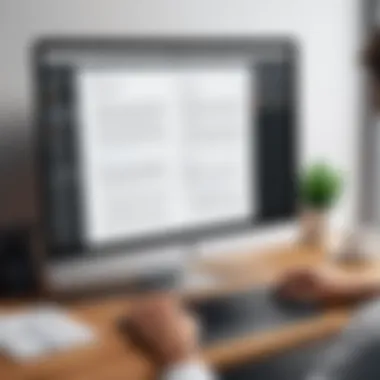

Annotation Tools
PDF-XChange Editor is known for its powerful annotation tools. These allow users to highlight, comment, and draw on documents easily. This makes it a strong candidate for students and professionals who frequently review documents. The unique feature of this software is its blend of simple and advanced annotation options, catering to different user preferences. However, the sheer number of tools available can be somewhat intimidating to new users.
User Interface
The user interface of PDF-XChange Editor is designed to balance functionality and simplicity. It emphasizes a customizable layout, allowing users to arrange tools according to their preferences, enhancing workflow efficiency. However, the interface might feel cluttered to some, especially those used to more minimalist designs. This could potentially detract from the overall user experience until the software is personalized.
Performance Analysis
Performance is a crucial factor for any software, and PDF-XChange Editor delivers swift processing even with large files. Users report minimal lag when opening or editing documents. Its performance is further complemented by regular updates, improving software stability and functionality. However, some users mention occasional crashes during extensive editing sessions, indicating a need for improvement in stability.
Sejda PDF Editor
Online vs. Desktop Feature Set
Sejda PDF Editor provides both online and desktop versions, giving flexibility depending on the user’s needs. The online version is user-friendly, with essential features available without installation. However, the desktop version offers a more comprehensive range of functionalities, including batch processing capabilities. This makes Sejda a flexible choice for varied user scenarios. Some users might find limitations in the online version compared to the desktop counterpart, necessitating an upgrade for in-depth features.
Limitations of Free Version
While Sejda PDF Editor offers a free version, it comes with limitations, such as restrictions on file size and the number of documents processed daily. This can be a bottleneck for users with larger projects. The free version is beneficial for casual users or those with minimal needs, but professionals might find these limits too constraining. Transitioning to the paid version can solve this but may require additional financial commitment, which can be a deterrent for some.
Integration with Other Tools
Sejda PDF Editor excels in its ability to integrate with various online tools, enhancing its usability. For example, it supports cloud services like Google Drive and Dropbox, allowing seamless file management. This feature is particularly beneficial for those working in collaborative environments. Nonetheless, some users could find the integration process not as smooth, requiring additional steps to fully utilize these features.
Smallpdf
Ease of Use
Smallpdf is celebrated for its simplicity and user-friendly design. The layout is uncluttered, making it easy for users to navigate and access the desired features quickly. This ease of use is crucial for those who require quick edits without having to read extensive manuals or guides. However, some users may feel that this simplicity comes at the expense of more advanced options, which could be limiting for complex tasks.
File Compression Options
One standout feature of Smallpdf is its file compression capability. This allows users to reduce the size of PDFs without significant loss in quality. It is particularly useful for users who need to send documents via email or upload to platforms with file size restrictions. However, the compression speed can vary, and users have noted some inconsistencies depending on file complexity.
Security Features
Security is a concern for most users dealing with sensitive documents. Smallpdf incorporates various security measures, such as SSL encryption, to protect users’ information. Users can also delete files permanently from their servers after processing, which adds an extra layer of security. However, despite these measures, some users express a desire for more comprehensive security protocols, particularly for business use.
PDFescape
Form Filling and Creation
PDFescape offers versatile options for form filling and creation. This feature is critical for users needing to handle online forms or documents requiring input. Users can easily fill forms, add signatures, and create new forms directly within the software. However, the user interface for form creation can sometimes be cumbersome, requiring a learning period to effectively navigate all options.
Comparison of Free and Paid Versions
PDFescape distinguishes itself by providing both free and paid versions. The free version offers basic functionalities, while the paid version unlocks additional capabilities such as advanced editing and more significant file size limits. This tiered service allows users to choose based on their requirements, although some may find the free version lacking in features compared to competitors.
Platform Compatibility
Another essential aspect of PDFescape is its platform compatibility. It can be accessed via various operating systems, including Windows, macOS, and even Linux through browser support. This accessibility is a considerable advantage for users with diverse technological environments. However, some mobile users report a less satisfying experience compared to the desktop version, highlighting a need for improvement in mobile optimization.
Able2Extract Professional
Conversion Efficiency


Able2Extract Professional is particularly recognized for its conversion efficiency, allowing users to convert PDFs into various formats quickly. This is essential for business professionals who often deal with different document types. Users praise its accurate conversions, especially for complex documents, which saves time during file edits. However, the software could improve in speed since larger files may take longer to convert, which can be frustrating.
Customization Options
The customization options in Able2Extract Professional are impressive, allowing users to control aspects like layout and formatting during conversion. This feature is essential for users who need specific outcomes from their documents. However, the process may be overwhelming for less experienced users who may struggle to navigate through numerous settings effectively.
Intended User Base
Able2Extract Professional primarily targets business professionals and individuals requiring extensive PDF manipulation. This focus influences its feature set designed to enhance productivity in fast-paced environments. However, casual users may find it overly complex for their needs, making simpler alternatives more suitable for everyday use.
Evaluating PDF Software
Evaluating PDF software is crucial for anyone looking to use alternatives to Adobe. In the fast-paced digital environment, having the right tools is vital to meet specific needs like editing, converting, or managing PDF documents. Each software option presents its own set of functionalities, features, and limitations. Understanding these can help users make informed choices that fit their requirements and budget. This section delves into the main criteria for evaluating PDF software and the role user feedback plays in this process.
Comparison Criteria
Cost
Cost is a primary factor when selecting PDF software. The financial implications of software can greatly affect accessibility for different users, from individuals to large organizations. Most alternatives to Adobe offer various pricing plans, which often cater to a broad audience. For instance, free versions may provide limited features, suitable for basic tasks. While some paid options can be costly, they often deliver advanced functionalities that are worth the investment.
Unique features of cost include subscription models versus one-time payments. Subscription models can be advantageous, offering ongoing updates and customer support. However, they might become expensive over time compared to a single purchase.
Functionality
Functionality reflects how well a PDF tool meets specific user needs. This aspect encompasses editing, annotating, converting, and managing PDF files effectively. A good alternative to Adobe should offer comprehensive functionality without being overly complex.
One key characteristic of functionality is the balance between ease of use and robust features. Some software targets casual users with simple interfaces, while others may deliver extensive capabilities that require a learning curve.
Unique features in functionality can include batch processing and OCR capabilities. These can significantly enhance productivity but might come with a trade-off in user-friendliness.
User Feedback
User feedback plays a vital role in determining the overall effectiveness of the software. It provides real-world insights into the strengths and weaknesses of different PDF tools. By examining user reviews, potential buyers can gauge the software's reliability, ease of use, speed, and customer service.
A key characteristic of user feedback is its ability to highlight what users love or hate about a product. This aspect can guide prospective users toward making educated choices. Some platforms, like Reddit or Facebook, feature diverse conversations that can help users discern common issues or benefits.
Unique features surround the community's engagement with the software. Active user communities often signal a product's reliability and offer avenues for troubleshooting, which can be invaluable compared to scattered official resources.
User Reviews and Feedback
User reviews and feedback serve as essential barometers for assessing PDF software. They reflect the collective experiences of users, providing qualitative data that can inform buying decisions. Generally, thorough reviews often address issues such as usability, performance, and customer support.
In an ecosystem where technology changes rapidly, staying updated with the latest reviews can make a significant difference. Users can find insights about new functionalities or bug fixes that may have not been announced formally.
Ultimately, evaluating and choosing PDF software requires careful consideration of cost, functionality, and user feedback. Combining these elements equips users with a clearer perspective on finding the most suitable option beyond Adobe.
Finale and Recommendations
In an era where the digital workspace is constantly evolving, the significance of selecting the appropriate PDF software cannot be overstated. The choices available today are numerous, with diverse functionalities that cater to varied user needs. This article has explored several alternatives to Adobe, presenting tools suitable for editing, annotating, converting, and managing PDF files. Each PDF software option discussed has its unique advantages, functionality, and pricing. It is essential for users to engage in a thorough evaluation based on their specific requirements, whether they seek basic features or advanced capabilities.
Finding the Right Fit
Choosing the right PDF software involves assessing multiple aspects. First, functionality is paramount. Users should determine what they primarily require from the software—editing capabilities, conversion accuracy, or collaboration tools. Next, consider user experience; an intuitive interface can make a difference in daily productivity. Third, the cost structure is also crucial. Some options are budget-friendly while still being robust, whereas others may be expensive but offer advanced features and support.
Investing time in these considerations can mean the difference between frustration and ease of use.
Furthermore, it is wise to read user reviews and feedback before making a decision. Practical insights from fellow users can provide a clearer picture of a product's strengths and weaknesses. Testing different software through free trials can also aid in making an informed decision, ensuring that you find a tool that meets your preferences and workflow seamlessly.
Future Trends in PDF Software
The future of PDF software is likely to be influenced by ongoing technological advancements. Integration with cloud services is expected to grow, enhancing accessibility and collaboration. Users may experience more streamlined workflows, with software designed to sync across devices seamlessly. Artificial intelligence will likely play a role in PDF management, simplifying tasks like document sorting and data extraction.
Additionally, enhancements in security features will continue to be a focus. Users demand robust protection measures to safeguard sensitive information, prompting software developers to innovate in this space constantly. As user preferences shift towards more mobile-friendly solutions, adaptations to improve functionality on smartphones and tablets will become vital.



