Top iPhone Apps for Efficient File Editing
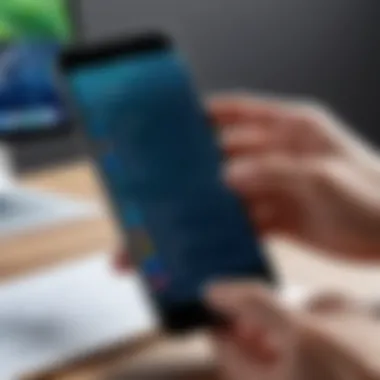

Intro
In today’s digital age, having a reliable tool for editing files on your iPhone is essential for both personal and professional tasks. Users often seek flexibility and efficiency in mobile applications, ensuring they can edit documents, presentations, and images on-the-go. With iPhones being powerful devices, a range of applications facilitate effective file editing. This article explores these essential applications to help users navigate the choices available and make informed decisions based on their specific needs.
Key Features
When selecting an application for editing files on iPhone, several key features come into play. The functionality and usability of an application can determine its effectiveness.
Design and Build Quality
The design of an application impacts user experience significantly. Applications like Microsoft Word and Google Docs prioritise a user-friendly interface. Their intuitive designs allow seamless navigation, making it easy to locate tools for editing text and formatting. Conversely, applications such as Adobe Photoshop Express focus on providing a plethora of editing tools within a compact layout, which may present a learning curve for some users but offers great flexibility to advanced users.
Display and Performance
Performance is crucial for editing tasks, especially when dealing with large files or numerous edits. Apps like Notability and Pages demonstrate smooth scrolling and quick response times. Users have reported little to no lag with these applications, enhancing productivity. Battery performance is also a consideration, as some applications consume more power, and this can impact long editing sessions.
Application Insights
Microsoft Word
Overview: A staple for document editing, Microsoft Word provides comprehensive features, such as extensive formatting options and cloud integration. Compatibility: Works with various formats like .docx, .pdf, and .rtf.
Google Docs
Overview: An excellent choice for collaborative work, Google Docs allows real-time editing with multiple users. Easy file sharing adds to its appeal. Compatibility: Easily handles .doc and .pdf formats.
Apple Pages
Overview: Tailored for the Apple ecosystem, Pages offers robust features for text and layout editing, along with seamless iCloud integration. Compatibility: Supports .pages, .docx, and .pdf files.
Adobe Photoshop Express
Overview: For image editing, Adobe Photoshop Express packs powerful tools into a sleek interface, though it may require some time to master. Compatibility: Handles common image formats like .jpeg and .png.
Notability
Overview: This is primarily a note-taking application, but it allows substantial file editing capabilities, especially for PDF documents. Compatibility: Excellent for .pdfs and .note formats.
Important: Choosing the right app often depends on personal workflow and specific editing requirements.
Closure
Understanding the key features of each application can guide iPhone users toward making the best choice for their mobile file editing needs. Each application presents its strengths and weaknesses, and user preferences will greatly influence the decision. As technology continues to evolve, applications will likely adapt to address the changing needs of users.
Preface
In the digital age, the ability to edit files on a mobile device is no longer a luxury; it is a necessity. As individuals increasingly rely on their smartphones for both personal and professional tasks, having strong tools for file editing becomes essential. iPhone users have access to a myriad of applications designed to facilitate the editing of text documents, spreadsheets, and even presentations. This article focuses on these applications, aiming to provide insights into their functionality and relevance.
Editing on mobile devices offers a range of benefits. For one, it promotes flexibility. Users can make changes to documents on the go, ensuring they remain productive regardless of their location. Moreover, many applications feature seamless integrations with cloud storage solutions, which means documents are constantly updated. This eliminates the fear of losing work due to device malfunctions.
Another significant aspect is collaboration. Many apps allow for real-time editing and shared access, making it simpler for teams to work together, regardless of physical proximity. This has become increasingly important in the era of remote work.
When considering file editing applications, it is crucial to pay attention to several factors, such as user interface design, supported formats, and security measures. The varying capabilities and features of different applications can greatly affect a user’s editing experience.
The following sections will delve deeper into the landscape of file editing applications available for iPhone users. By understanding the available options, and their respective strengths, users can make informed decisions. This knowledge is vital, especially in a fast-evolving tech environment where new tools and updates frequently emerge.
The Necessity of File Editing on Mobile Devices
As our reliance on mobile devices grows, the importance of file editing on these platforms cannot be overstated. Smartphones, particularly the iPhone, have evolved to be not only communication tools but also powerful mini-computers capable of handling a range of tasks. Editing files on the go has become a necessity for many individuals, from professionals to students. It facilitates immediate productivity and efficiency.
Enhanced Productivity
The ability to edit files directly from a mobile device increases productivity significantly. With iPhones, users can tackle documents, spreadsheets, and presentations anytime and anywhere. This convenience breaks barriers faced by traditional desktop-only editing environments, allowing for seamless transitions between tasks or projects.
Accessibility
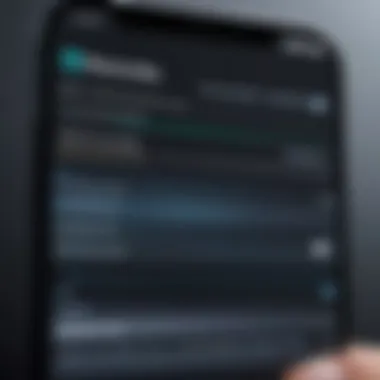

Accessibility plays a crucial role in today's fast-paced world. Mobile file editing enables users to access important documents whether they are at home, in a meeting, or commuting. The integration of various applications into mobile platforms also means that collaborations can happen in real-time, regardless of location.
Flexibility and Versatility
Moreover, mobile file editing supports a plethora of file types. Users can open and modify Word documents, PDF files, and even complex spreadsheets. This versatility is beneficial for multitasking and adapting to different demands, ensuring that users remain efficient no matter the task at hand.
User Collaboration
Mobile devices also promote better collaboration among users. Many applications offer shared access to files, enabling teams to work together in real-time. This is particularly essential in environments where quick feedback and revisions are necessary. Individuals can comment and suggest edits, creating a dynamic workspace.
Security Considerations
With the increasing use of mobile devices for file editing, security considerations become paramount. Applications designed for mobile file editing often incorporate advanced security measures. This includes encryption and secure sharing options, which are vital for protecting sensitive information.
Culmination
In summary, the necessity of file editing on mobile devices stem from enhanced productivity, accessibility, flexibility, collaboration, and security considerations. Understanding these elements allows users to make informed decisions about which applications best meet their editing needs, ensuring they can leverage their mobile devices to their fullest potential.
Overview of File Editing Applications for iPhone
File editing applications on the iPhone are vital tools that facilitate productivity and efficient management of documents. The ability to edit files directly from a mobile device reshapes how users interact with their data, enabling seamless transitions from one context to another.
Today, most professionals and students rely on their smartphones to manage documents. This trend highlights the significance of advanced file editing applications. They allow users to work on the go, ensuring that vital tasks such as document creation, editing, and sharing can be accomplished regardless of location.
Specific Elements of File Editing Applications
File editing applications provide functionality that ranges from basic text editing to advanced formatting options. Users can manipulate text, add images, and format documents. The use of such applications enhances productivity by simplifying complex tasks.
For instance, applications like Microsoft Word or Google Docs support collaborative features, which is increasingly important in a world where remote work and teamwork are prevalent. This collaboration can significantly speed up projects by allowing multiple users to make real-time adjustments to the same document.
Benefits of Using these Applications
- Accessibility: Users can access and modify their files anywhere.
- Collaboration: Many applications allow for simultaneous editing by multiple users, fostering teamwork.
- Integration: Many apps integrate with email and cloud services, making it easy to share updates and manage versions.
- Cost-Effectiveness: Many file editing tools are free or offer freemium models, allowing users to pick features that match their needs without major investments.
Considerations for File Editing Applications
When selecting a file editing application, users should consider their specific requirements. Not all applications support every file format, and performance may vary based on the complexity of the documents.
Additionally, security and privacy of the data are paramount. Applications must ensure that sensitive information remains protected from unauthorized access. Reviewing user agreements and privacy policies is wise.
"The ability to edit files directly from your iPhone fundamentally changes how efficiently you can work across various environments."
This overview underlines the necessity of understanding the landscape of file editing applications for iPhone. With many options available, users must be informed to select the best tools that align with their needs, enhancing their workflow, ensuring high productivity and collaboration.
Key Features to Consider
When evaluating file editing applications for iPhone, understanding the key features becomes paramount. These features define not only how efficiently an app performs but also the overall user experience. Choosing an application without a clear comprehension of these factors may lead to dissatisfaction, inefficiency, and potentially disrupted workflows. Below are the essential features that should guide your selection process:
User Interface and Experience
The user interface (UI) plays a critical role in how effectively one can navigate an application. A well-designed UI should be intuitive, making it easy for users to access essential tools without excessive effort. Common elements to look for include clean layouts, easy navigation menus, and accessible toolbars. Smooth transitions and responsiveness can greatly enhance the user experience, allowing for quick edits and adjustments. Applications that offer customizable interfaces may provide additional comfort by allowing users to tailor the workspace to their preferences.
Supported File Formats
An important consideration is the range of file formats supported by the application. Different users work with various types of documents, such as text files, spreadsheets, PDFs, and presentation formats. Opting for an application that supports a wide array of file types ensures compatibility with various projects or collaborative tasks. It is also beneficial if the application can import and export files in popular formats without loss of content or formatting.
Integration with Cloud Storage
With the rise of mobile computing, seamless integration with cloud storage services is vital. Applications that support services like Google Drive, Dropbox, or iCloud enhance file accessibility across devices, allowing users to work without constraints. This feature facilitates the ability to save, share, and edit files from any device with internet access. Users should consider how well the application syncs with these platforms—reliable syncing prevents losing valuable work and maintains up-to-date documents.
Collaboration Features
For those who work in teams or frequently collaborate with others, built-in collaboration tools can significantly improve productivity. Applications that offer shared editing capabilities or commenting features allow multiple users to work concurrently on the same document. Focus on applications that provide real-time updates, as this feature vastly reduces confusion and miscommunication among team members, leading to smoother project management. Moreover, the ability to track changes and revert to previous versions adds a layer of security to collaborative efforts.
Security and Privacy Considerations
As file editing often entails sensitive information, the security measures of an application cannot be overlooked. Understanding how an application handles data encryption, user authentication, and privacy policies is essential. Ensure that the app complies with relevant data protection regulations. A focus on applications that offer secure sharing options is wise for maintaining confidentiality. Users must assess the app's reputation in the market regarding customer data protection, as this leads to informed decisions in usage.


Popular File Editing Applications
In today's fast-paced digital environment, there's a constant need for efficient tools that allow users to manage and edit documents on their mobile devices. The rise of the smartphone has changed how people approach productivity, especially when it comes to editing files. The applications available for iPhone provide unique functions that simplify the editing process, ensuring users can make changes swiftly, no matter where they are. Understanding these applications is crucial for selecting the right one according to individual needs and preferences.
Several key elements define popular file editing applications:
- Functionality: Each application has specific strengths that cater to different editing tasks. Some specialize in text editing, while others focus on notes or PDF management.
- Usability: A clean, intuitive interface enhances user experience. Applications must be easy to navigate, minimizing the learning curve and maximizing productivity.
- Compatibility: The applications should support a wide range of file formats to ensure versatility in usage.
"The right file editing application can streamline your workflow and allow for seamless collaboration, making it an essential tool for modern users."
Exploring these popular applications enables users to maximize their efficiency and select tools that fit their editing style.
Microsoft Word
Microsoft Word remains one of the most recognized word processing applications globally. For iPhone users, it offers robust features that mirror the desktop experience. Users benefit from numerous formatting options, making it suitable for creating professional documents. Furthermore, compatibility with various file types, including DOCX and RTF, adds to its flexibility. The real-time editing option paired with OneDrive integration is crucial for users needing constant access across devices.
Pages
Apple's own Pages application brings a user-centric approach to document editing. It supports various formats like DOCX and PDF, allowing easy document sharing. Designed with simplicity in mind, Pages' clean interface facilitates quick editing and layout adjustments. Its templates and design tools make it especially popular among creative users. Additionally, seamless integration with iCloud ensures that documents are always current and accessible.
Google Docs
Google Docs has carved a niche for itself as a leading cloud-based word processor. The app shines in collaborative environments, where multiple users can edit simultaneously. It supports various file formats and provides handy tools for comments and suggestions, making it ideal for team projects. Google Docs is completely free, which makes it a favorable option for users looking to work without incurring costs.
Notability
Notability caters to a specific audience, particularly students and professionals who take notes. This application supports various media types, allowing users to incorporate text, drawings, and audio recordings. Its easy-to-use annotation tools enable quick edits and personalized notes. Notability also allows document syncing through iCloud, making it easier to access notes on other devices.
Adobe Acrobat Reader
Adobe Acrobat Reader is the go-to application for managing PDFs. It offers powerful tools that allow users to view, edit, and annotate PDF files with ease. Its ability to convert other file types into PDF format solidifies its role as a versatile document editor. The integration with Adobe Document Cloud enhances accessibility, enabling users to manage their documents from any location.
Dropbox Paper
Dropbox Paper is designed for team collaboration in a simplified format. It combines document editing with project management capabilities. Users can create rich documents that incorporate multimedia and various formatting styles. The tools for commenting and task assignments enhance its collaborative features. Paper also works seamlessly with Dropbox, making sure your documents stay synced across devices.
Comparative Analysis of Applications
A comparative analysis of file editing applications is critical for making informed choices. Each application comes with its own set of strengths and weaknesses that can significantly impact the user experience. Analyzing various applications allows users to determine the best fit for their specific editing needs.
Users can benefit from understanding performance metrics, usability, and financial investment, which can lead to more productive and satisfying file editing experiences. Especially for tech-savvy individuals, knowing the best tools available can enhance their workflow.
Performance in Editing
The performance of file editing applications can vary widely. This factor is vital as it determines how quickly and effectively users can modify their documents. Speed is crucial, particularly when dealing with large files or multiple edits at once. Users expect seamless functionality without lag.
For example, Microsoft Word excels in handling complex documents with rich formatting. On the other hand, apps like Notability may optimize performance for quick notes but can struggle with heavier files.
Considerations also include how well the app handles different file formats. Some applications offer better performance with specific formats like PDF or DOCX. The ability to quickly render changes, load files, and sync between devices can greatly influence overall efficiency during editing.
Ease of Use
User experience is another significant aspect of a comparative analysis. An application that is difficult to navigate may frustrate users, regardless of its powerful editing features. An intuitive interface can greatly improve the speed of workflow.
Key points to consider include:
- Learning Curve: Some applications like Google Docs have a user-friendly design that allows new users to get started easily.
- Accessibility: Features that allow easy access to frequently used tools can enhance overall editing speed.
Effective use of gestures and shortcuts can also impact how easy an application is to use. A good app should enable users to work with minimal interruptions and distractions.
Value for Money
In an era where subscription models are prevalent, the value for money becomes a crucial factor. Users must assess whether the features of an application justify its cost. Free applications may offer basic functionality, but can they meet professional demands?
Some paid applications like Adobe Acrobat Reader provide advanced features that may be worth the investment for users needing robust PDF editing tools. Evaluating whether the features provided align with personal or professional requirements can lead to smarter spending.
Key considerations include:
- Cost versus Features: Determine if the app provides a reasonable return on investment based on its offerings.
- Trial Versions: Many applications offer a trial period, which allows users to test features before committing financially.
By conducting a thorough comparative analysis, users can make educated choices that suit their needs best. This analysis does not only help in gaining a better understanding of how each application stacks against each other but also prepares users to maximize their editing potential in the mobile realm.
Syncing Files Across Devices
In the current digital landscape, syncing files across devices is crucial for seamless access and editing. This feature allows users to work on documents from multiple platforms without facing compatibility issues. With an iPhone, this capability becomes even more imperative due to the tendency of users to switch between devices, such as laptops or tablets.
The primary benefit of syncing files is convenience. It ensures that any changes made on one device are reflected on others in real-time. This is particularly useful for individuals who may need to edit documents on the go, like remote workers or students.
Moreover, syncing enhances collaboration. Many file editing applications support real-time co-editing features. This allows teams to work together from different locations, fostering productivity. For instance, apps like Google Docs offer these capabilities, enabling multiple users to view and edit a document simultaneously.
When considering file syncing, it is essential to choose applications that offer cloud integration. Cloud storage solutions, such as Google Drive, Dropbox, or iCloud, help in managing file versions and ensuring they are up to date. The integration with these platforms is often a deciding factor when selecting an editing application.
However, there are considerations that need attention. Security is a primary concern with file syncing. Sensitive information should be protected. Look for applications that offer robust encryption methods and two-factor authentication to safeguard your data.
Lastly, the need for reliable internet connectivity cannot be overlooked. Syncing relies on stable internet connections to function effectively. Users in areas with poor connectivity can face issues in file synchronization, which could lead to frustration and productivity loss.
The ability to sync files across devices is not just a feature but a necessity in today’s mobile-centric work environment.
In summary, syncing files across devices is an essential aspect of file management on the iPhone. It facilitates convenience, enhances collaboration, and integrates seamlessly with cloud storage solutions. As you select the right applications for file editing, ensure you consider these syncing capabilities to optimize your mobile editing experience.
Tips for Efficient File Management on iPhone
Managing files efficiently on iPhone is crucial for maintaining productivity and ensuring easy access to important documents. As the use of mobile devices for work and personal tasks increases, effective file management becomes essential. Users can save time, reduce stress, and enhance their performance by knowing how to organize their files properly. Learning the tips below can significantly improve your experience with file editing applications.
Organizing Files
Organizing files on your iPhone goes beyond mere storage; it plays a pivotal role in enhancing your workflow. A disorganized file system can lead to wasted time searching for documents and increased frustration. Therefore, the first step is to create a logical structure for your files.
- Naming Conventions
It is advisable to use consistent and descriptive naming for your files. This naming strategy makes it easier to locate files later. For example, if you have meeting notes, a name like "Meeting_Notes_Briefing_2023-09-25" can be more useful than simply "Notes." - Folder Creation
Establishing categories and subcategories is another effective method to keep files sorted. Categorize files by activity, project, or type to streamline navigation. For instance, you can have main folders for work, personal, and school. Each of these can further branch into subcategories like documents, images, and downloads. - Regular Review
It's beneficial to regularly review and declutter files. Old or unnecessary files can crowd your device, leading to confusion. Setting a schedule for file organization will help keep everything in check.
Utilizing Folders and Tags
Utilizing folders and tags on your iPhone offers a structured approach to file management. Folders allow you to group similar files together, while tags offer a way to add context or themes.
- Creating Folders
The use of folders facilitates easy access to related documents. By grouping similar files, you minimize the time spent looking for specific items. You can create folders directly in applications like Files and continue to add content as needed. - Using Tags
Tags provide an additional layer of organization. Assigning tags can improve searchability when looking for documents. Tags can reflect project status, importance, or even a deadline. This allows you to prioritize files based on your workflow needs. - Smart Folders
On iOS devices, smart folders can automatically organize files based on criteria you set. This saves you from manually sorting files and ensures everything stays current without extra effort.
"A well-organized file system is not just about aesthetics; it is about functionality and efficiency."
By implementing these strategies, you can create an effective system for managing files on your iPhone. This approach enhances your editing experience and contributes to better time management and productivity.
Future Trends in Mobile File Editing
The realm of mobile file editing is undergoing significant evolution. As users increasingly rely on their smartphones for professional and personal tasks, the demand for efficient and versatile editing applications has never been stronger. This section addresses the future trends that are setting the course for mobile file editing, examining key developments and their implications for users.
One important trend is the rise of AI-driven tools in file editing. Applications like Notability and Microsoft Word are beginning to integrate AI features that enhance the user experience. These capabilities may include smart suggestions, grammar checking, and real-time translation. Such features can save time and increase productivity, allowing users to focus on their content rather than on repetitive tasks.
Another trend is the enhancement of collaboration tools within editing applications. As remote work becomes more common, applications must support features that facilitate seamless collaboration. Tools like Google Docs and Dropbox Paper promote real-time editing, enabling multiple users to work on a document simultaneously. This functionality not only increases productivity but also transforms how teams communicate and collaborate.
The emphasis on cloud integration cannot be overstated. With services like iCloud and Google Drive, users expect their applications to sync files effortlessly across devices. Future applications are likely to deepen these integrations, offering users immediate access to their files wherever they are. Such capabilities are critical for users who operate in a multi-device environment and require consistent access to their work.
Security remains a crucial consideration in the mobile space. As concerns about data privacy and cyber threats grow, editing applications must enhance their security features. Offering end-to-end encryption and user-friendly authentication options will be essential for retaining user trust.
"The shift towards enhanced security and cloud integration signifies a robust future for mobile file editing, catering to the needs of modern users."
Additionally, user experience (UX) is likely to evolve. As competition among developers continues, the focus on intuitive design will be paramount. Applications need to ensure they are accessible to a wide range of users, from tech novices to seasoned professionals. Consistent updates and responsive design will help improve overall user satisfaction.
Ending
The conclusion of this article serves a crucial role in encapsulating the entire discourse on applications designed for file editing on the iPhone. With an ever-increasing reliance on mobile devices for work and personal tasks, understanding the various tools available can yield significant advantages.
First, it is vital to recognize that choosing the right application can enhance productivity. Each application reviewed possesses unique features tailored to different user requirements. From Microsoft Word’s robust editing capabilities to Notability’s intuitive interface for note-taking, each tool caters to specific needs.
Moreover, user experience cannot be overstated. A seamless interface improves efficiency, allowing for quick edits and content organization. Therefore, users benefit from applications that not only perform well technically but are also easy to navigate. As shown, applications like Pages and Google Docs not only focus on functionality but also aim to provide an enjoyable user experience.
To emphasize the efficiency of file management, users should evaluate how well these applications support file formats and integrate with cloud storage. Strong compatibility enables users to work across various platforms without fearing data loss or conversion errors. The discussion in earlier sections highlighted applications that excel at these standards, ensuring users can edit files with confidence across devices.
Finally, considerations around security and collaboration carry weight in today's digital landscape. Applications offering strong encryption and effective collaboration tools are essential for those handling sensitive information.
In summation, this article stresses the importance of application selection based on critical factors such as performance, usability, and security. With the right information and understanding of the available tools, users can greatly enhance their mobile editing experience, paving the way for increased productivity and effective file management on their iPhones.



