Discovering Top Free Video Editing Tools Beyond Filmora


Intro
In today’s digital arena, video content is reigning supreme. Whether it’s for personal projects, social media, or professional needs, having the right video editing software can make all the difference. With programs like Filmora often coming with a hefty price tag, many individuals and small businesses are on the lookout for free alternatives that do not skimp on quality.
Free video editing tools can offer an accessible entry point for users who wish to experiment or complete simple projects without the commitment that comes with paid software. But how do these alternatives stack up against something as established as Filmora? This exploration aims to shine a light on various free tools available in the market. We will dissect their features, usability, and potential drawbacks. By the end of this guide, readers should feel confident in selecting the right tool for their video editing endeavors without putting a dent in their wallets.
Key Features
When evaluating free video editing software, it's wise to focus on several critical traits that set each program apart. Here’s a quick look:
- User Interface: Is it intuitive? Can novices navigate it with ease?
- Editing Capabilities: What kind of editing features are included? Think transitions, filters, and audio editing.
- Export Quality: In what formats can you save your project? What are the quality limitations?
Design and Build Quality
A user-friendly design can elevate the editing experience significantly. Many free video editing programs prioritize a clean interface that minimizes clutter. For instance, programs like DaVinci Resolve manage to maintain a professional aesthetic while providing a versatile workspace for users.
On the flip side, some free tools may exhibit a sense of amateurism in design. This could lead to navigation challenges, particularly for those unfamiliar with video editing concepts.
Display and Performance
Performance can vary widely among different alternatives. While some programs handle HD editing seamlessly, others might struggle. For example, HitFilm Express allows for complex editing with a decent performance level, although it may lag on older computers.
"In video editing, a tool may look good on paper, but performance is what truly separates the wheat from the chaff."
It’s critical for users to consider their own hardware capabilities and how they might interact with the software in question.
Product Specifications
The next step involves diving deeper into the technical intricacies of these applications. Knowing their specifications helps potential users understand whether the software is suitable for their computers and intended use.
Technical Specifications
Most free video editing programs will have recommended hardware requirements. This typically includes:
- Operating System: Windows, macOS, or Linux options.
- Processor: How powerful is your CPU? A multi-core processor is often recommended.
- RAM: At least 4GB is a baseline for smooth performance.
- Graphics Card: Critical for rendering tasks—especially when working with high-resolution footage.
Compatibility and Connectivity
Another aspect to touch on is how well these free tools connect with other platforms and services. The integration capabilities can affect workflow considerably. Programs like Filmora allow for direct uploads to social media, which is a feature worth checking for in free alternatives as well. Compatibility with various file types can also determine how versatile your video editing tool is.
In summary, free video editing applications abound, each offering distinct features and experiences. By analyzing their key features, design, performance specifications, and connectivity options, users install knowledge that allows them to make an educated decision. As we move forward in this guide, we’ll delve deeper into some specific tools to further illuminate this evolving landscape.
Prolusion to Video Editing
In the digital age, the art of video editing has transformed, evolving from an intricate craft demanding expensive tools and extensive training into an accessible skill for many. It’s not just about splicing clips together anymore; video editing now encompasses storytelling, creative expression, and technical prowess. With the increasing ubiquity of video content across platforms like YouTube, TikTok, and social media, mastering this craft is more essential than ever.
Understanding video editing is crucial for anyone looking to create compelling visuals. From content creators aiming to capture audiences to businesses striving for market engagement through promotional videos, the ability to edit video effectively can set individuals apart in a crowded field. Moreover, choosing the right editing software often becomes a pivotal step in this journey.
The sheer number of options available today can be overwhelming, especially for newcomers. Furthermore, finding a program that meets both budgetary constraints and functional need is essential. While premium options like Filmora offer robust features, their price tag can be a hurdle. Enter free video editing tools—solutions that allow aspiring editors to dive into the world of video production without making a dent in their wallets.
Thus, comprehending the landscape of video editing tools, particularly the free alternatives available, is indispensable. Not only does it empower individuals with skills, but it also opens doors to creativity and opportunity that could otherwise remain shut.
Understanding Video Editing Software
Video editing software can range vastly in complexity and feature set. Generally, these programs allow users to manipulate video footage in various ways, including cutting, adding effects, layering multiple video tracks, and adjusting audio. In simpler terms, these tools transform raw video clips into polished final products ready for public viewing.
For a tech-savvy audience, recognizing the nuances between different software can facilitate better decision-making in their editing endeavors. Key components to consider include:
- User Interface (UI): A friendly UI can determine how easily one navigates the software. A cluttered or overly complicated layout can be frustrating, especially for beginners.
- Features: Different programs come packed with different functionalities. Some focus on basic editing while others are equipped with advanced features like motion tracking, color grading, and audio mixing.
- Learning Curve: Some tools are designed to be intuitive, aiming for a learning curve that users can tackle quickly. Others may require a steep investment of time to master.
Overall, evaluating these elements can help one pinpoint a video editing program that aligns with personal needs and expertise.
The Rise of Free Video Editing Tools
The landscape of video editing has shifted dramatically, particularly with the rise of free tools. Historically, powerful video editing applications demanded hefty licensing fees, effectively gating the craft behind a paywall. Yet, as technology has proliferated, many developers have emerged to meet the increasing demand for accessible yet effective video editing solutions at no cost.
The allure of free software lies not only in zero-cost entry but also in fostering creativity among users. Here’s why these tools have surged in popularity:
- Wide Accessibility: Many people now possess devices capable of video editing—whether a smartphone or a basic laptop. This means more individuals can explore video production without expensive hardware.
- Community Engagement: Free tools often cultivate vibrant online communities around them. Users frequently share tips, tricks, and resources, creating a collaborative atmosphere that promotes learning and creativity.
- Encouragement of Innovation: With no upfront costs, users can experiment freely, pushing the boundaries of their creativity without fear of financial repercussions.
"The beauty of free video editing tools is that they lower the barriers to entry for everyone, empowering voices that may not have been heard otherwise."
As a result, anyone from aspiring YouTubers to educators can harness these tools to express their ideas and engage their audiences. The advent of free video editing software not only democratizes content creation but also elevates the overall quality of available visual media.
Filmora: A Brief Overview
In the landscape of video editing, Filmora has carved out a niche for itself. As a go-to choice for many beginners and even some seasoned editors, it’s essential to understand this software before branching out towards alternatives. Besides boasting an intuitive interface and a range of handy features, Filmora has earned praise for making video editing accessible even to the less tech-savvy. However, its limitations, especially in the free version, don’t go unnoticed and often push users to explore other options that could align better with their needs.


Key Features of Filmora
Filmora offers an array of features that resonate well with video creators. Some of its key highlights include:
- User-Friendly Interface: The layout is clean and organized, allowing users to find tools and options without feeling overwhelmed. This is particularly important for newcomers to video editing, as it cuts down the learning curve.
- Rich Library of Effects: From motion graphics to overlays, Filmora houses an impressive library that enhances creativity. Users can add that extra flair to their videos with minimal effort.
- Advanced Editing Tools: Features like color correction, audio leveling, and keyframe animation cater to more detailed editing tasks while still maintaining simplicity in operation.
- Wide Format Support: Filmora doesn’t leave users stranded when it comes to file compatibility. Supporting various formats means users can work with footage from multiple sources without worrying.
- Built-in Music Library: Adding soundtracks is made easy with Filmora’s integrated music library, which helps in improving the overall quality of the video without having to hunt for audio tracks.
Each of these features contributes to making Filmora appealing, particularly to those just starting in the realm of video editing. But, lurking beneath these impressive elements are also a few constraints that are worth discussing.
Limitations of Filmora's Free Version
While the allure of Filmora's free version is clear, it’s crucial for users to have an understanding of its limitations:
- Watermark on Exports: One of the biggest drawbacks is the prominent watermark on all exported videos. For those wishing to showcase their high-quality work, this can be quite a sore point.
- Limited Features: Users in the free version often find that they don’t have access to the full suite of tools available in the paid version, which can restrict creativity and functionality.
- Export Quality Restrictions: Exporting videos in only certain resolutions may hinder those aiming for high-definition outputs. Users may find themselves limited to standard quality, which can be unsatisfactory for professional projects.
- Frequent Promotions: The free version is often peppered with reminders to upgrade, which can be distracting. This advertising can detract from the overall user experience, making it somewhat annoying.
Understanding these limitations is essential for users to weigh when deciding if Filmora is right for their video-editing goals. While it certainly offers benefits, these constraints might spur some users to look towards other free tools that align better with their ambitions.
Criteria for Evaluating Free Video Editors
Evaluating free video editors is no light task. You might think, "How different can they really be?" But here’s the kicker: while many free video editing tools may look similar on the surface, the differences in functionality, user experience, and overall performance can be wide-reaching. These elements matter, especially when you’re trying to create something with a professional polish. Look, it’s not just about chopping clips and adding transitions. Understanding the ins and outs of each tool helps you zero in on which one can match your specific editing needs.
User Interface and Experience
When you're navigating through any video editor, the user interface (UI) is like the roadmap guiding your creative journey. A clean, intuitive UI can make the difference between a seamless editing experience and a frustrating one. An editor bursting with features may let you do a lot, but if you can’t find the tools easily, you’ll end up spending more time fiddling with the software than actually working on your project.
- Clarity: A clear layout often leads to ease of use. For instance, having an organized workspace where tools are grouped logically can save time and confusion.
- Customization Options: Some programs allow you to tweak the interface to your liking, which is a nice touch for users who like things to be just-so.
- Learning Curve: Consider how quickly you can learn to use the software. An overly complex tool can lead to frustration, especially if you’re trying to edit on a tight deadline.
Editing Features and Tools
Different projects require different sets of tools, and that’s where editing features come into play. They define what you can achieve as an editor, from basic cuts to advanced color grading. Question is: what’s available?
- Basic Editing Tools: Look for features like trimming, splitting, and merging clips. While most editors provide these, the quality of these tools can vary.
- Advanced Features: Some might include layers for sound and video, keyframing, or the ability to create complex transitions. If you're aiming for high production quality, these will really matter.
- Effects and Filters: The range of effects can make or break a video. You want filters that can enhance but not overwhelm the visuals.
Performance and Export Options
Lastly, let’s chat about performance and export capabilities. After all, what good is a beautifully edited video if the software can't handle your project’s complexity?
- Stability: The last thing you want during a creative flow is for the software to crash. Check reviews and community feedback to gauge stability.
- Rendering Speed: This varies widely. Some free editors might take ages to render a simple video, while others can spit it out in no time flat.
- Export Formats: Make sure the editor supports the video formats you work with. Whether you're outputting for social media, YouTube, or professional publishing, the right compatibility is crucial.
Remember: Evaluating based on these criteria will empower you to choose a tool that aligns with your individual needs, making your video editing process smoother and more creative.
Free Video Editors Comparable to Filmora
In today's digital age, where visual storytelling reigns supreme, having access to reliable video editing software is crucial for creators, whether they’re seasoned veterans or enthusiastic novices. Filmora has carved out a significant niche with its user-friendly interface and robust features. However, many users look toward free alternatives for budgetary reasons or to explore different functionalities. The significance of this topic stems from the need for accessibility. Free video editors can empower individuals to express their creativity without the burden of financial constraints. Each alternative brings its unique strengths to the table, making it essential to examine them closely.
HitFilm Express
Overview and Features
HitFilm Express stands out in the realm of free video editing due to its professional-grade capabilities. Its dual design focuses both on editing and visual effects, which sets it apart from many other free tools. Users can enjoy advanced features, such as 3D compositing, which is often reserved for paid software. A noteworthy aspect is its modular approach, allowing users to download specific features based on their needs. However, the depth of tools can be overwhelming for beginners. Ultimately, its strong online community offers numerous tutorials, aiding those who seek to exploit its full potential.
Pros and Cons
The main advantage of HitFilm Express lies in its solid set of features, including numerous effects and edits to enhance video quality. It’s robust enough to tackle more complex projects which makes it attractive to a tech-savvy audience. On the flip side, the steep learning curve can deter novice users. Depending heavily on system resources can cause lagging issues for individuals with less powerful setups. Balancing this pros and cons spectrum is crucial when considering whether to dive into HitFilm.
User Experiences
Users frequently express appreciation for HitFilm Express’s flexibility and feature-rich toolkit. Many indie filmmakers praise its visual effects capabilities, which often compete with paid counterparts. However, frustrations often arise during initial usage, especially regarding system requirements and the software's complexity. This divergence in feedback highlights the importance of aligning one’s needs and technical capabilities when selecting any software.
DaVinci Resolve
Overview and Features
DaVinci Resolve is widely recognized for its superior color correction capabilities. It combines editing, color grading, and audio post-production within a single interface. Its sophisticated tools are designed to meet the demands of varying user levels—from amateurs to professional filmmakers seeking precise adjustments. The free version still accommodates many essential functions seen in high-end editing solutions, which is a definite attraction for many users exploring their videography skills.
Pros and Cons
The standout quality of DaVinci Resolve is its incredible color grading toolset, allowing users unmatched control and flexibility. However, the software does not come without its challenges. Some users may find the interface intimidating or cumbersome at first glance, leading to a potential barrier for newcomers. Balancing these elements is vital, particularly for those deciding between Resolve and simpler options.
User Experiences
The community surrounding DaVinci Resolve is active and thriving, with numerous online resources available. Many users laud the incredible depth of color correction but caution that mastering these features requires time and patience. Comparatively, some individuals find the dashboard layout overwhelming. This underscores the necessity for prospective users to consider their comfort level with complex interfaces.
Openshot
Overview and Features
Openshot is an excellent choice for novice filmmakers, thanks to its straightforward and friendly user interface. Rich in essential editing features like keyframe animation and layer management, it caters to users with varying skill levels. Additionally, it supports a wide variety of video formats, making it an accessible option for those who frequently work with diverse media types. Its simplicity drives engagement, but its editing depth may limit advanced users.
Pros and Cons


The principal advantage of Openshot is its user-friendliness which makes it perfect for beginners looking to create engaging content without facing complex hurdles. However, experienced users might feel constrained by the limited advanced features available. System performance can also lag when handling large project files, so users should factor this into their decision-making process.
User Experiences
User feedback usually highlights Openshot’s accessibility and ease of use. Many new editors appreciate the simple layout and introductory video editing tools. However, frustrations are often voiced about its performance during extensive editing sessions. This reflects the balance any user must achieve between ease of use and feature depth when choosing a tool.
Lightworks
Overview and Features
Lightworks is revered among professionals and those who aspire to higher-end segments of video editing. Having been widely used in the film industry, it provides an array of features tailored for intricate work. The free version, while somewhat limited in export options, still offers a broad suite of tools for edits. Additionally, real-time collaboration features allow teams to work on projects simultaneously, a marked advantage for groups.
Pros and Cons
The salient point in Lightworks's favor is its professional heritage and comprehensive toolkit. However, its learning curve can be steep for people who are just starting. Additionally, the restriction on exporting formats in the free version can be a significant drawback, particularly for those looking to showcase their work on various platforms.
User Experiences
Many users laud Lightworks for bringing cinematic results. However, the feedback also indicates that a substantial amount of learning is required initially to fully leverage the software’s capabilities. Users often find the strong set of features worth the effort, but new users might experience some frustration.
Shotcut
Overview and Features
Shotcut is another entry in the free video editing landscape that has gained popularity due to its platform independence and regular updates. Users can expect a wide range of features, including 4K editing, a plethora of video effects, and multiple audio tracks. It’s open-source nature fosters a collaborative environment where users contribute to new features regularly.
Pros and Cons
One of Shotcut's main attractions is its flexibility across different operating systems, catering to Windows, macOS, and Linux users alike. However, its often unpolished interface may discourage some beginners. The continuous updates can be both a plus for those seeking improvements but may cause some features to feel less stable during transitions.
User Experiences
Users generally appreciate the sheer variety of options available within Shotcut, noting how it facilitates various projects, from basic edits to more complex productions. Feedback also suggests discontent with occasional glitches caused by frequent updates, which could hinder workflow. Users should weigh these factors against their needs when considering Shotcut as an option.
Comparative Analysis of Free Video Editor Features
In the digital age, selecting an appropriate video editing software can feel like navigating a labyrinth. With your creativity at stake and countless tools competing for your attention, a comparative analysis serves as a vital roadmap. This section delves into essential elements when evaluating free video editors, particularly those comparable to Filmora.
As we explore these aspects, readers can assess the tools available through a clear lens, identifying their unique strengths and shortcomings. Ultimately, this analysis allows you to align your video editing needs with the right software, keeping both functionality and personal preferences in mind.
Feature Comparison Chart
To swiftly gauge what each software offers, a feature comparison chart comes in handy. It not only highlights essential functions but also puts into perspective what you're trading off when choosing one tool over another. Below is a sample chart that showcases several capabilities:
| Feature | HitFilm Express | DaVinci Resolve | Openshot | Lightworks | Shotcut | | Multi-Track Editing | Yes | Yes | Yes | Yes | Yes | | Color Grading | No | Yes | No | Yes | Yes | | Special Effects | Yes | Yes | No | Yes | Some | | User Community Support | Good | Excellent | Fair | Moderate | Good | | Output Formats | Limited | Extensive | Limited | Limited | Good |
This table serves as a quick reference guide, helping you weigh the options effectively. It reveals that while some programs focus heavily on advanced features, others might prioritize ease of use. Thus, your individual needs will drive your decision.
Feature-Rich Tools vs. Simplicity
The heart of this debate is about balancing functionality against ease-of-use. Feature-rich tools can unlock creativity but come with a steeper learning curve. For instance, DaVinci Resolve is renowned for its powerful color grading and visual effects, but those features may overwhelm a beginner.
On the flip side, applications like Openshot excel in simplicity but may lack the involvement of advanced features. Here are some aspects to consider:
- Learning Curve:
- Intended Use:
- Project Scope:
- Complex tools require time to master, making them potentially frustrating for users just getting started.
- If you're creating quick social media clips, you might prefer a straightforward interface. However, for professional-grade edits, investing time in learning a comprehensive tool could pay off.
- Larger projects may need more sophisticated capabilities. A simple tool may suffice for quick edits but may not handle extensive projects effectively.
Ultimately, it’s about finding what feels intuitive for you while still giving you room to grow. A clear understanding of what both feature-rich tools and simpler options provide can enhance your video editing experience and save time down the line.
"The best tool for editing is the one that aligns with your workflow and needs, not necessarily the one with the most features."
Arming yourself with this knowledge places you one step closer to choosing the right video editor, ensuring your creative flow doesn’t hit any snags.
User Considerations and Selecting the Right Editor
Choosing the right video editor isn’t just a toss-up; it’s a crucial decision that can significantly influence your video projects. Many factors come into play once you dive into the sea of options available for free video editing. Understanding these considerations helps ensure that the chosen software caters to your specific needs and creative aspirations.
This process requires some introspection. You need to have a clear picture of your editing goals, potential projects, and the level of skill you possess. Free editors may pack a punch, but they aren’t one-size-fits-all solutions. By aligning your editing preferences with the software's capabilities, you can enhance your productivity and craft content that resonates.
Identifying Personal Editing Needs
First things first, you must pin down what you're aiming to accomplish. You might be looking to put together YouTube vlogs, create short films, or splice together family memories. Each type of editing can demand different tools and features. Here are a few questions that can clarify your needs:
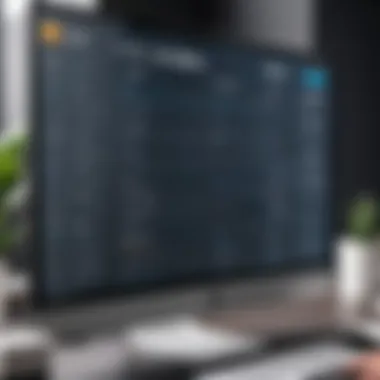

- What kind of projects do you plan to create?
- Do you need advanced effects, or do you prefer a more straightforward approach?
- How much time are you willing to invest in learning the software?
- Will you be collaborating with others, and if so, what do they require from the editor?
Developing a clearer idea of what you need will significantly aid your search. For instance, if powerful audio editing is crucial for your content, ensure that your chosen software encompasses those functions. Actual goals could range from simple cutting and merging to adding layers of complexity like motion graphics or chroma keying.
Assessing System Requirements
Once you have a grasp on your editing needs, it’s important to take stock of your computer setup. Not all free video editors play well with every system. Some might crave resources like RAM and storage, while others could run smoothly on modest setups. Here’s where you need to consider a few technical issues:
- Operating System Compatibility: Ensure the editor runs on your OS. For example, programs like DaVinci Resolve might have specific requirements.
- Hardware Specs: Know your CPU, GPU, and RAM capabilities; this often makes or breaks the experience.
- Storage Space: Video files can be hefty—having enough space to work with is vital.
- Peripherals: If you use a graphics tablet or specialized hardware for editing, ensure your chosen software is compatible.
Evaluating these factors upfront saves you from potential headaches later. Even the best software won’t shine if your system struggles to keep up.
Community Support and Resources
Lastly, community support can’t be overlooked. When using free software, you might run into snags or need a bit of guidance. Robust community support can make all the difference. Check how active forums or official support channels are. Here are a few reasons this matters:
- Troubleshooting Help: Having a flood of knowledge at your fingertips, from forums to FAQs, is invaluable.
- Tutorials and Resources: Some communities offer extensive tutorials, enhancing your learning curve. The more resources available, the easier it is to master the tools.
- Updates and Feedback: Active communities often provide feedback to developers, resulting in more frequent updates and improvements to the software.
In short, selecting a video editor requires a careful assessment of your unique needs, system capabilities, and the support structure surrounding the software. The right choice can elevate your projects, allowing for creativity to flow seamlessly without unnecessary hurdles.
Benefits of Using Free Video Editors
In a world where creativity often has a price tag, free video editors offer a breath of fresh air. The increasing accessibility of video editing tools can be a game changer for many individuals, especially budding filmmakers or hobbyists looking to hone their craft without the burden of financial strain. Free editors open doors to artistic expression by providing essential tools needed to create and modify video content. But why are these tools so valuable in the landscape of video editing? Let's delve into the specific benefits of leveraging free video editors, ensuring you have the insights necessary to capitalize on their offerings.
Cost Efficiency and Accessibility
One of the first things that strikes a chord with everyone about free video editing software is the cost. Unlike some heavyweight programs that might require substantial investment – sometimes even thousands of dollars – free alternatives offer a solid entry point for those exploring video editing on a budget. Individuals can invest their time and energy into learning to edit instead of worrying about financial constraints. This financial freedom can’t be overstated, especially when trying out various editing techniques without paying a penny.
Moreover, accessibility plays a pivotal role in the equation. The majority of free editors require nothing more than internet access to download and install, making them easily obtainable for a wider audience. For instance, programs like Shotcut and OpenShot are user-friendly and available for multiple operating systems, thus ensuring that practically anyone, anywhere, can dive into video editing. The notion that anyone with a computer can create and share their stories through video is inherently empowering.
"Affordable software can drive creative storytelling, allowing anyone to express their vision without financial barriers."
Opportunities for Experimentation
With free video editing tools, the sky's the limit when it comes to playing around with various styles and techniques. They provide a comfortable environment for experimentation, which can be crucial for learning and growth. Free editors typically allow users to explore functionality without the pressure associated with professional software. Want to try a new effect or transition? No problem; go for it!
The value of experimentations lies in failure as much as success. Users can make mistakes, test hypotheses about what works or doesn’t, and adjust accordingly. The fear of creating subpar content can be paralyzing, but with free software, that fear often diminishes. For a filmmaker learning the ropes, this no-holds-barred exploration can lead to surprising breakthroughs.
In addition, many free editors also offer access to community forums and tutorials which leads to rapid skill development. Engaging with like-minded creators can foster new ideas and learning. Simply put, free editors are a playground for creativity, where each click and paste can lead to something unexpected or invigorating.
In summary, free video editing software provides cost-saving benefits and platforms for creativity without the weight of responsibility. This duality absolutely allows budding artists and enthusiasts to explore their passions and develop their skills without constraint. Making the most out of these benefits equips users with a solid foundation as they navigate the ever-growing terrain of video editing.
Potential Drawbacks of Free Software
When it comes to video editing, the allure of free software is hard to resist. After all, who wouldn’t want to save a few bucks while pursuing their creative endeavors? However, it’s crucial to recognize that free tools often come with their own set of drawbacks. Understanding these potential limitations can help users set realistic expectations and avoid frustration when diving into the world of video editing.
Limited Features and Functionality
While free video editors can be robust, they may not always stack up against their paid counterparts in terms of features. Many of them come with basic editing tools, but advanced functionalities like multi-cam editing, sophisticated color grading, or certain effects might be locked away in premium versions.
For instance, a software like HitFilm Express offers several amazing features for free, yet users might find that certain effects or the ability to export in high quality are restricted unless they cough up some cash. This limitation could be a hindrance for more experienced editors who are accustomed to having a full range of tools at their disposal.
Moreover, some free tools may not operate smoothly with large file sizes or high-resolution videos, leading to slower rendering times or even crashes. A clunky interface can also detract from the user experience, making it difficult to perform even basic tasks without a hitch. Here’s a rundown of areas where limited features may come into play:
- Basic Editing Tools: Often provide only essential features for cuts, transitions, and overlays.
- Restricted Effects: More advanced visual effects may require additional purchases or may not be available at all.
- Hardware Compatibility: Certain free software can be demanding on system resources, leading to performance issues.
- Support Limitations: Free tools usually come with minimal support or community help, which can be frustrating for users seeking guidance.
Possible Watermarking of Exports
Another common “gotcha” in the realm of free video editing software is watermarking. Many of these programs insert a watermark onto videos produced with their free versions as a way to incentivize users to upgrade to a paid plan. This can be particularly frustrating for those looking to share their work publicly or use it for professional purposes. Seeing a logo splashed across an edited video can undermine the quality of the content and detract from the intended message behind it.
For example, if you’ve chosen OpenShot to edit a short promotional video, you might end up with its logo stamped in the corner of your masterpiece, leaving you in a pickle if you were hoping to present it to potential clients or showcase it on social media. Here are key points to ponder regarding watermarking:
- Professionalism at Stake: Watermarks can create an unprofessional appearance, which can deter viewers from taking the content seriously.
- Loss of Identity: In cases where paid options are needed to remove watermarks, it can become difficult for creators to establish their personal brand without budgetary room for upgrades.
- Unwanted Distractions: A visual watermark can distract from the project’s focus, disrupting viewers' engagement with the content.
"Navigating the world of free software is like walking a tightrope. One misstep can land you in a sea of frustration, but the journey can yield splendid results if approached wisely."
By forging a clear path through understanding these potential drawbacks, users can effectively weigh the pros and cons of free video editing software against their specific needs.
The End
The journey through free video editing tools has illuminated the landscape of affordable video editing solutions as viable competitors to Filmora. It is clear that the range of available options has grown tremendously, providing opportunities for both budding creators and seasoned editors. As technology progresses, so do these free alternatives, carving out a niche for themselves by offering features that were once considered exclusive to high-end software.
Recapping Key Insights
In this article, we've uncovered the various aspects of free video editing applications. From the analysis of their features to user experiences, it becomes apparent that while some tools may lack the smoothness and advanced capabilities of paid versions, they offer solid starting points. Here are some key points to remember:
- Cost-Effective Solutions: Free video editing software allows individuals to explore their editing capabilities without the financial burden.
- Diverse Features: While functionalities vary, many of these programs come packed with valuable tools—some rivals even outperform standard offerings.
- User Experiences Matter: The community feedback and support can significantly influence one's choice, emphasizing the importance of user-oriented resources.
Future of Free Video Editing Tools
Looking ahead, the horizon for free video editing tools seems promising. Innovations in programming and user experience are likely to make these applications even more robust. Potential developments may include:
- Enhanced Collaboration Features: With the rise of remote work and content creation, cloud-based editing capabilities could allow multiple users to collaborate seamlessly.
- AI Integration: Artificial intelligence is making waves in various industries, and video editing will surely be no exception. Expect smart features that suggest edits and enhance videos automatically.
- Increased Community Engagement: As more users flock to free tools, we might witness a stronger community presence fostering collaborative growth and learning, providing invaluable resources for newcomers.
It’s evident that the future will pave a path toward richer, more accessible video editing, with free tools standing at the forefront. Their ongoing evolution suggests that the desire for creativity doesn't have to come with a price tag.



