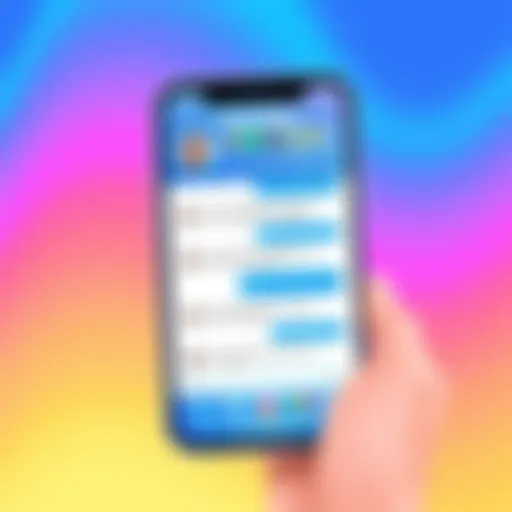Exploring Tiny Linux Laptops: An In-Depth Analysis


Intro
In the landscape of modern computing, tiny Linux laptops are gaining popularity. These compact devices offer a blend of portability and functionality, catering to users who seek versatility and efficiency. Given the rise of mobile computing, understanding these small yet powerful machines becomes crucial. This exploration will investigate the unique features, specifications, and practical applications of tiny Linux laptops. Furthermore, it will help potential users grasp how these devices stand out in comparison to traditional laptops, particularly in aspects such as performance and usability.
Key Features
Design and Build Quality
The design of tiny Linux laptops emphasizes portability without compromising durability. Manufacturers often use lightweight materials such as aluminum or high-grade plastic. This ensures durability while maintaining a slim profile. Most models prioritize a minimalist aesthetic, aligning with the user preference for practical yet appealing devices. The keyboard layout is often compact, but manufacturers aim to maximize ease of use.
Display and Performance
The displays on tiny Linux laptops vary but generally range from 11 to 14 inches. While some may offer Full HD resolution, others might opt for lower resolutions to save on power consumption. Performance-wise, many of these devices pack efficient processors, often from brands like Intel or AMD. Such choices underline the balance between power and battery life. Users can expect sufficient performance for tasks such as web browsing, document editing, and light programming.
Product Specifications
Technical Specifications
When examining technical specifications, look for key components. Common attributes include:
- Processor: Often Intel Core i3 or i5, or AMD Ryzen equivalents.
- RAM: Typically ranging from 4GB to 16GB, allowing smooth multitasking.
- Storage: SSD options are popular, providing rapid access to data while enhancing system responsiveness.
These specifications lead to an overall smoother experience, particularly when running Linux based operating systems.
Compatibility and Connectivity
Compatibility is crucial for users wanting to optimize their tiny Linux laptops. Most distributions support a range of software, though some are pre-installed by manufacturers. Connectivity options are equally important. Typical integrates include:
- Wi-Fi 802.11ac for fast internet access
- Bluetooth for connecting peripherals
- USB-C and traditional USB ports for a variety of devices
These features ensure that tiny Linux laptops can meet the demands of a tech-savvy user base.
"Tiny Linux laptops combine efficiency and portability, catering to the needs of modern users."
Understanding these aspects can help users make informed choices, ensuring their investment aligns with their specific needs.
Prolusion to Tiny Linux Laptops
The emergence of tiny Linux laptops has transformed the landscape of portable computing. These devices blend functionality with compactness, appealing to users who prioritize efficiency and flexibility. As technology moves towards minimalism, understanding tiny Linux laptops becomes essential for anyone interested in making informed purchasing decisions.
Defining Tiny Linux Laptops
Tiny Linux laptops are defined by their size, performance capabilities, and operating system choice. Typically, these devices feature screen sizes ranging from 7 to 12 inches which makes them very portable. They run on various Linux distributions that are lightweight and optimized for limited hardware. This makes them perform efficiently without the need for robust specifications found in traditional laptops.
Users enjoy several benefits with these devices. For instance, they can run software that is often not compatible with other operating systems due to their open-source nature. Linux distributions like Ubuntu, Arch Linux, or Debian enable users to select an environment that suits their work needs and personal preferences. Compact size does not mean a lack of performance. In fact, many tiny Linux laptops come with impressive specifications that can handle everyday tasks like web browsing, document editing, and even light programming.
The Rise of Compact Computing
The trend of compact computing has been on the rise in recent years. Factors contributing to this growth include the increasing need for portability among professionals and students. As people engage in remote work or travel frequently, the demand for lighter devices is surging. Additionally, environmental considerations push towards smaller, more sustainable tech solutions.
The evolution of hardware has also played a significant role in this shift. Advances in processor technology and storage solutions have made it possible for manufacturers to create powerful yet compact devices. Modern architectures provide efficiency and performance in smaller forms, increasing the appeal of tiny Linux laptops.
The increasing number of users embracing open-source software is noteworthy. The Linux operating system attracts users seeking a customizable environment without unnecessary bloatware. This trend fosters a growing market for tiny Linux laptops, aligning with the preferences of tech-savvy individuals who appreciate flexibility and control over their computing experience.
Understanding Linux as an Operating System
Linux serves as a cornerstone of the computing world, especially in the realm of tiny laptops. Understanding this operating system is crucial because it underpins the functionality, versatility, and user experience that these compact devices offer. Unlike its counterparts, Linux is open-source, enabling users to customize their environment extensively. This is particularly advantageous for hardware with limited resources, which is where tiny Linux laptops thrive.
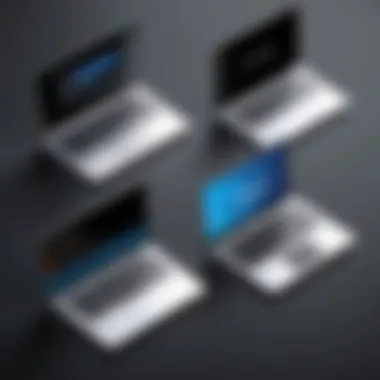

Adopting Linux for small-scale systems introduces several benefits. Firstly, it provides access to a robust suite of software without the burden of acquiring licenses, making it economically appealing. Additionally, Linux's lightweight nature allows it to perform efficiently on hardware that might struggle with bulkier operating systems. This is important for users looking for practicality and speed in small devices. Furthermore, Linux supports a multitude of distributions, allowing users to select an operating system that aligns with their specific needs and preferences.
The rise of Linux as an operating system is not just a trend; it reflects a shift in user expectations and demands. As people become more conscious of privacy and control over their devices, Linux's transparency and community-driven support stand out. It's a reliable choice for tech-savvy individuals wanting more than what typical laptops provide.
The Linux Architecture
The structure of Linux is uniquely designed to enhance performance and security. At its core, it consists of several key components:
- Kernel: The core of the operating system, managing hardware resources and communication between software and hardware.
- Shell: The interface that allows users to interact with the kernel using commands, be it through a command line or graphical interface.
- File System: This organizes how data is stored and retrieved, offering a hierarchical structure that is efficient.
- System Libraries: These standardize functions that applications use to interact with the kernel, offering rich functionality across various programs.
Understanding this architecture is essential for users who wish to optimize their tiny Linux laptops. Knowledge of how each part interacts allows for better utilization of resources and improved performance. In practical terms, it means users can tailor their experience based on the tasks they wish to accomplish.
Advantages of Linux Over Other Operating Systems
Linux offers distinct advantages that enhance its appeal, particularly for tiny laptops. Users often choose Linux for the following reasons:
- Customization: Users can tweak virtually every aspect of their Linux experience, allowing for a personalized setup.
- Resource Efficiency: Linux distributions are designed to be lightweight, providing fast performance without demanding high specifications from the hardware.
- Security: The open-source nature of Linux means vulnerabilities are often identified and patched quickly by a global community.
- Community Support: Resources such as forums and local user groups provide a wealth of knowledge and troubleshooting assistance.
"Linux empowers users to take control of their computing experience like no other operating system."
When evaluating tiny Linux laptops, understanding these advantages can influence the decision-making process for consumers. The capacity to modify and secure their device encourages more engagement with technology and enhances productivity.
By comprehending Linux's operating principles, users can truly harness the full potential of their tiny Linux laptops.
Technical Specifications of Tiny Linux Laptops
Understanding the technical specifications of tiny Linux laptops is crucial for potential buyers. These specifications dictate the laptop's performance, usability, and compatibility with various applications. A detailed comprehension enables consumers to make informed choices, ensuring that the product aligns with their needs and expectations.
Hardware Requirements
When considering hardware requirements, it's essential to recognize that tiny Linux laptops prioritize efficient use of limited resources. The basic hardware needs typically include:
- Processor: Look for an efficient CPU like the Intel Core i5 or AMD Ryzen 5, which provide a balance between power consumption and performance.
- RAM: Generally, at least 4GB of RAM is recommended for smooth multitasking. For heavier applications, 8GB or more is ideal.
- Storage: SSDs are preferable due to their speed. A minimum of 128GB is suggested, although 256GB or more allows for an extensive software library.
- Display: A resolution of 1920x1080 is common, providing adequate clarity for most tasks. Consider portability when evaluating the screen size.
These elements not only enhance the user experience but also support the versatility of tiny Linux laptops in varying contexts, from basic browsing to development tasks.
Performance Metrics
Performance metrics indicate how effectively a tiny Linux laptop can handle specific tasks. Important metrics to examine include:
- Benchmark Scores: Tools like Geekbench offer insights into CPUs performance capabilities. Higher scores reflect better performance, especially in computational tasks.
- Battery Life: A crucial aspect for portable devices. Aim for laptops that offer at least 8 hours of battery life under typical usage.
- Thermal Performance: Compact designs can lead to heat issues. A laptop with efficient cooling mechanisms will sustain performance over longer periods.
- User Experience: Factors like keyboard comfort and trackpad responsiveness contribute to overall satisfaction.
These metrics provide a snapshot of a laptop's ability to meet user expectations in practical situations, making them vital in the decision-making process.
Comparative Analysis with Standard Laptops
A comparative analysis highlights the distinctions between tiny Linux laptops and standard, larger devices. Here are key aspects:
- Size and Portability: Tiny laptops are generally lighter and more portable. For frequent travelers or remote workers, this is an important advantage.
- Performance Trade-Offs: While standard laptops can support heavier applications due to more robust hardware, tiny Linux laptops can efficiently handle lighter tasks. Users must prioritize their specific usage needs.
- Cost Efficiency: Typically, tiny Linux laptops are more budget-friendly. They offer excellent value, especially for users focused on fundamental computing tasks.
- Customization Options: Many tiny laptops support a variety of Linux distributions, allowing more customization compared to standard systems that may favor a specific OS.
This comparative analysis is beneficial for those weighing their options, offering a clear lens through which to evaluate the merits of tiny Linux laptops versus more traditional choices.
Popular Models of Tiny Linux Laptops
In the realm of tiny Linux laptops, model selection is crucial. Different devices cater to varied needs, enabling technology enthusiasts to choose based on performance, size, and power. With numerous options available, it's essential to understand the popular models that lead the market. This section will explore notable devices, their capabilities, and what makes each model significant in this niche of portable computing.
Review of Notable Devices
Several models stand out when discussing tiny Linux laptops. Each offers unique features that appeal to specific user profiles. Notable devices include the Pinebook Pro, which boasts an innovative design and excellent support for various Linux distributions. The ASUS Chromebook Flip C302 has gained attention due to its versatile functionality and usability as a lightweight laptop. These choices highlight the balance between performance, portability, and practicality.


Moreover, the GPD Pocket is another model attracting attention for its ultra-compact size and surprising power. Users often mention its ergonomic keyboard and superior build quality. These are just a few examples among many options in the market, making it essential for potential buyers to evaluate their requirements before making a decision.
Specifications and Performance of Each Model
Understanding the specifications is vital for assessing the performance of each tiny Linux laptop.
- Pinebook Pro: Equipped with a Rockchip RK3399 SoC, 4GB RAM, and a 14-inch display, it allows users to run multiple applications efficiently. Battery life typically lasts around 10 hours, making it suitable for extended use.
- ASUS Chromebook Flip C302: This model features an Intel Core m3 processor with 4GB RAM and 64GB storage. The touchscreen is a significant advantage, along with its lightweight design. Although designed for ChromeOS, it operates several Linux distributions effectively.
- GPD Pocket: The GPD Pocket offers a robust Intel Atom x7 processor and up to 8GB of RAM. Its 7-inch display is compact, yet it manages to deliver a remarkable user experience. It is particularly favored for on-the-go usage due to its exceptional portability.
Understanding these specifics helps potential users gauge how each model aligns with their requirements. Factors like performance, battery capacity, and compatibility with Linux distributions greatly influence user experience in portable environments.
"The right model can drastically enhance productivity and usability for those leveraging tiny Linux laptops."
In summary, choosing a popular model requires careful consideration of specifications and personal needs. By thoroughly evaluating options like the Pinebook Pro, ASUS Chromebook Flip C302, and GPD Pocket, one can find a device that meets technical and practical requirements.
Use Cases for Tiny Linux Laptops
Understanding the specific applications for tiny Linux laptops is essential for prospective users. These compact devices are not merely smaller versions of traditional laptops; they serve unique and targeted purposes that leverage their portability and flexibility. Knowing the use cases can greatly inform a purchase decision, making it crucial to explore them in detail.
Portable Development Environments
Tiny Linux laptops shine in the realm of software development. Their lightweight structure and portability enable developers to work from various locations without being tethered to a bulky setup. Popular distributions like Ubuntu and Fedora can be optimized on these systems, making it easy to build and test software in diverse environments.
- Ease of Setup: Many developers find it straightforward to configure various development stacks. The installation of programming languages or frameworks often requires minimal overhead.
- Remote Work: The increase in remote work culture has amplified the appeal of these devices, allowing developers to write code anywhere. Whether it's a park, coffee shop, or during travel, a tiny Linux laptop supports productivity away from traditional office spaces.
- Resource Efficiency: With limited hardware, these laptops typically run lean versions of Linux. This allows for efficient resource management, ensuring that apps that are resource-heavy do not compromise system performance.
Education and Learning Applications
The role of tiny Linux laptops in education cannot be overemphasized. They present an affordable and effective option for students and educators alike. The following points highlight the benefits of using these laptops in educational contexts:
- Cost-Effective Alternatives: Many students require devices for research and learning. Tiny Linux laptops often come at a lower price point than traditional systems, making them accessible to a broader audience.
- Programming Foundations: Introducing students to Linux provides them with foundational skills in programming. It encourages an understanding of command-line interfaces, powerful tools like Git, and other essential technologies.
- Customization: These laptops are highly customizable. Students can personalize their device while learning about operating systems. This fosters a deeper comprehension of system functionality and software management.
Home and Office Productivity
Compact Linux laptops can also enhance productivity in home and office settings. They are not just for tech enthusiasts; they can function effectively as primary devices for day-to-day tasks. Many users appreciate their ability to manage workflows efficiently.
- Multitasking Capability: Despite their small size, these devices can handle multiple applications concurrently.
- Privacy and Security: Linux is often regarded as more secure than other operating systems. For those working with sensitive data, this aspect is particularly vital.
- Simplicity and Intuitiveness: Tiny Linux laptops typically come with user-friendly interfaces. This simplicity encourages a quicker learning curve for new users, making them suitable for less tech-savvy individuals rather than just specialized users.
In summary, the use cases for tiny Linux laptops demonstrate their significance across various sectors. From development to education and productivity, their benefits are substantial. Understanding the specific applications enables potential buyers to choose devices that align with their needs, ensuring a fruitful investment.
Installing Linux on Tiny Laptops
Installing Linux on a tiny laptop opens a plethora of possibilities, making it essential for any user looking to make the most of their compact device. The importance of this process cannot be understated, as the right installation can significantly enhance performance and usability. Given the resource constraints common in tiny laptops, selecting the appropriate Linux distribution and understanding the installation process are vital steps that ensure both smooth operation and compatibility with hardware components.
Choosing the Right Distribution
Choosing a suitable Linux distribution is arguably one of the most crucial decisions when setting up a tiny Linux laptop. The variety of distributions available can be overwhelming, but it is essential to consider the laptop's hardware capabilities and intended use.
- Lightweight Distros: Options like Lubuntu or Xubuntu are designed specifically for older hardware and can perform well on lower specs. These distributions come with lighter desktop environments, which reduces resource consumption.
- Versatile Options: If you are looking for something with broader application compatibility, Ubuntu Mate may be a good choice. It balances lightweight performance with a rich selection of software packages.
- Minimalistic Choices: For the tech-savvy user, distributions like Arch Linux offer total customization. This approach requires more time and skill to configure but can yield a highly optimized system tailored to specific needs.
- Specialized Systems: For those focused on security or specific tasks, consider specialized distributions like Tails or Kali Linux, particularly if your requirements align with pentesting or privacy.
Selecting the right distribution can dramatically impact the user experience on tiny Linux laptops, ensuring optimal performance and tailored functionality.
Installation Process Overview
The installation process for Linux can vary based on the chosen distribution, but several core principles apply universally.
- Prepare Bootable Media: Start by creating a bootable USB drive containing the Linux distribution. This typically requires a tool like Rufus or UNetbootin to write the distribution image to the drive.
- Access BIOS/UEFI Settings: Upon booting your laptop, access the BIOS or UEFI settings to set the USB drive as the primary boot option. This step ensures that the system boots from the installation media.
- Begin Installation: Restart the laptop with the bootable USB inserted. Follow the on-screen prompts to initiate the installation process. Most distributions provide a graphical user interface that simplifies partitioning and setup.
- Customization: During installation, you may have choices regarding partitioning the hard drive or dual-booting. Take your time to understand available options to avoid data loss.
- Final Steps: After installation, it is generally a good practice to update the system and install any additional drivers needed for optimal hardware support. This can typically be done using package managers like APT for Debian-based distributions or Pacman for Arch.
The combined approach of choosing the right distribution and following the installation process meticulously leads to an effective setup of Linux on tiny laptops, maximizing their potential and ensuring a smoother user experience.


Common Challenges with Tiny Linux Laptops
Tiny Linux laptops, while versatile and portable, come with their own set of challenges. These obstacles can somewhat deter users, particularly those who are less familiar with the Linux environment or compact hardware limitations. Addressing these challenges is crucial for potential buyers and current users. This section will explore significant difficulties, namely limited hardware constraints and software compatibility issues. Understanding these aspects helps to set realistic expectations and empowers users to make informed decisions.
Limited Hardware Constraints
One of the most notable challenges faced by tiny Linux laptops is limited hardware. The small form factor often necessitates compromises in various areas, including processing power, memory, and storage.
- Processor Performance: Many compact devices utilize energy-efficient processors, which are not as powerful as full-sized laptop CPUs. This can impact performance in processor-intensive applications, such as video editing or gaming.
- RAM Limitations: Tiny Linux laptops commonly offer less RAM, often capped at 4GB or 8GB. This can affect multitasking capabilities, leading to slowdowns when running multiple applications.
- Storage Capacity: Storage in these devices is usually aligned with size limitations, often relying on eMMC storage instead of traditional HDD or SSD options. Users may find themselves needing external drives or cloud options to expand their storage needs.
These hardware constraints can significantly limit users' ability to engage in more demanding tasks. Users should consider their primary use case before purchasing a tiny Linux laptop.
Software Compatibility Issues
Another prevalent issue arises regarding software compatibility. Many applications, particularly popular commercial ones, may not run natively on Linux-based systems, including those used on tiny laptops. This can lead to a frustrating experience for users.
- Non-Compatible Applications: Common software packages, such as Adobe Creative Suite or Microsoft Office, lack native Linux versions. Users may need to search for alternatives, such as GIMP or LibreOffice, which might not offer the same functionalities.
- Driver Support: Since manufacturers often focus on mainstream Windows systems, drivers for Linux can be uneven. This can result in difficulties with hardware features like graphics acceleration and wireless connectivity.
- Gaming Restrictions: While there are strides in gaming on Linux, many game titles are still not available on this operating system. Users wanting to play games may face challenges, relying on workarounds like Wine or Proton, which may not deliver optimal performance.
"The challenges of limited hardware and software compatibility should not overshadow the benefits of tiny Linux laptops, but they are important considerations for users."
The landscape for tiny Linux laptops is evolving. By staying aware of these challenges, users can better leverage their devices for specific applications and tasks.
Future Prospects of Tiny Linux Laptops
Future prospects of tiny Linux laptops are worth discussing, considering the rapid advancements in technology and consumer needs. These devices can cater to a specific segment of the market that seeks mobility combined with efficiency. The ongoing transition towards remote work and digital learning further amplifies the relevance of tiny Linux laptops. Potential users often prioritize features such as lightweight design, battery longevity, and robust performance while running varied software applications.
Emerging Trends in Portable Computing
The realm of portable computing is evolving. Consumers express a growing appetite for devices that balance performance with size. Tiny Linux laptops exemplify this balance well. Some trends shaping this landscape include:
- Energy Efficiency: With a focus on sustainable technology, manufacturers are integrating energy-efficient processors. This not only conserves battery life but also reduces the carbon footprint.
- Cloud Computing: As users increasingly rely on cloud services for storage and processing power, tiny Linux laptops find a niche in offering lightweight hardware that supports cloud-based applications.
- Customization: Users are looking for customizable hardware and software configurations. Babying open-source nature of Linux allows for personalized experiences, appealing to tech-savvy customers.
- Integration of AI: The inclusion of artificial intelligence tools is becoming mainstream. Tiny Linux laptops may soon adopt these technologies, enhancing functionalities and performance metrics.
Potential Market Growth
Market growth for tiny Linux laptops appears promising. With more consumers considering alternatives to traditional laptops, several factors indicate an increasing demand:
- Diverse User Base: The appeal of tiny Linux laptops is broadening. Developers, students, and everyday consumers are now more aware of the benefits these devices present.
- Cost-Effectiveness: Many tiny Linux laptops are more affordable than traditional counterparts while providing similar or superior usability for certain applications.
- Tight-Knit Communities: Online platforms, like Reddit, showcase communities that actively discuss and promote tiny Linux laptops. These discussions help to fuel interest and innovation within the market.
- Shifts in Education and Work: The rise in online education and remote work suggests a long-term need for portable devices. Many institutions favor lightweight laptops for their students, making them a staple in future learning.
The growth of tiny Linux laptops symbolizes a change in consumer preferences that values portability and performance.
End
In revisiting the elements discussed in this article, the significance of tiny Linux laptops emerges clearly. These devices are not merely compact versions of typical laptops; they embody a growing segment in the portable computing market that prioritizes efficiency, flexibility, and functionality. The exploration of their advantages reveals how they can cater to various user needs, from developers seeking portable environments to students requiring effective learning tools.
Benefits of Tiny Linux Laptops
The advantages of these laptops include, but are not limited to:
- Portability and Convenience: Their small size and light weight make these machines easily transportable, allowing users to work from virtually anywhere.
- Customizability: Linux offers diverse distributions tailored to different needs, letting users choose their preferred setups and configurations.
- Cost-effectiveness: Compared to standard models, many tiny Linux laptops come at lower prices while providing competent performance for everyday tasks.
- Sustainability: These devices often consume less power, contributing to an eco-friendlier computing environment.
Given these benefits, it becomes clear why consumers might opt for tiny Linux laptops in a tech landscape that values portability and efficiency.
Summarizing Key Takeaways
This article presents several key insights that readers can apply when considering tiny Linux laptops:
- Diverse Use Cases: Such laptops serve numerous applications like portable software development, educational purposes, and enhancing productivity in home or office settings.
- Installation Considerations: Insight into the installation processes and selecting suitable Linux distributions helps streamline the initial user experience.
- Challenges Awareness: Readers gain an understanding of potential limitations related to hardware and software compatibility, which can inform their purchasing decisions.
Final Thoughts on Tiny Linux Laptops
Reflecting on the state of tiny Linux laptops, it is evident that they hold a significant place in the repertoire of modern computing solutions. As technology advances, these devices are expected to evolve, incorporating richer features and better performance metrics. Users who prioritize lightweight devices without compromising functionality will find remarkable value in this realm.
The market for tiny Linux laptops is positioned for growth, spurred by trends towards minimalism and mobility in technology. For tech enthusiasts and casual users alike, the decision to invest in a tiny Linux laptop could very well align with their ongoing quest for innovation and versatility in their daily computing tasks.
"Selecting the right tiny Linux laptop requires balancing personal needs with the inherent characteristics of the technology."
As you move forward in your computing journey, consider how a tiny Linux laptop fits your lifestyle and needs. The analysis provided here serves as a guide, making sure you are well equipped to navigate the exciting landscape ahead.