Essential System Requirements for Adobe Photoshop
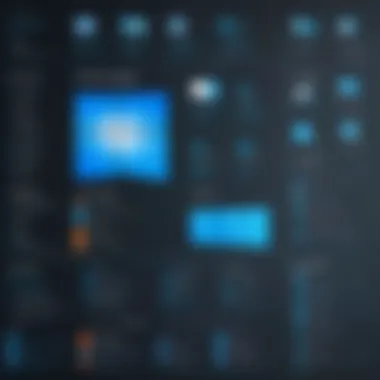

Intro
In a digital landscape that constantly evolves, Adobe Photoshop stands as a cornerstone for creatives. Understanding the system requirements necessary for optimal performance is crucial. Users must navigate various specifications to ensure Photoshop runs smoothly across different operating scenarios. This guide serves as your roadmap, emphasizing both minimum and recommended specifications essential for productive design and editing tasks.
Key Features
The features of Photoshop are expansive. Knowing how your hardware responds to these features allows users to utilize the software effectively.
Design and Build Quality
A strong design quality is not just aesthetics; it involves how well the software integrates with the hardware. Photoshop relies heavily on your machine's processing power, RAM, and graphics capability. If the machine's components were manufactured to work in tandem with the software's demands, you will experience smooth transitions. Make sure to select peripherals that enhance the overall user experience, such as graphics tablets that facilitate precision.
Display and Performance
Photoshop demands high-resolution displays for a true representation of design work. A minimum of 1280x800 resolution is required, but for an optimal experience, 1920x1080 or higher is recommended. Additonally, a better display enhances color accuracy, directly impacting your work quality. Performance hinges not only on the processor but also on the GPU and RAM allocation. Therefore, don’t skimp on a good graphics card paired with swift RAM.
"High-quality displays and competitive processors elevate the entire experience of using Photoshop."
Product Specifications
Technical Specifications
Understanding the technical specifications is vital for effective Photoshop use. While minimum specs can get you to run the application, recommended specifications are better suited for demanding tasks such as video editing or creating high-resolution graphics.
- Processor: Intel Core i5 or AMD equivalent (minimum), Intel Core i7 or higher (recommended)
- RAM: Minimum of 8GB (16GB preferred for complex tasks)
- Graphics Card: 2GB GPU (NVIDIA GeForce GTX 1050, AMD Radeon RX 560 minimum)
Compatibility and Connectivity
Compatibility remains a pivotal point of consideration. Photoshop is optimized for both Windows and macOS. The software supports various file formats, enhancing connectivity with other tools within your workflow. Keeping your software up-to-date ensures compatibility with new formats and improves system safety.
- Windows: Windows 10 (64-bit) or later
- macOS: macOS Mojave (10.14) or later
- Connectivity: An internet connection is necessary for various functions such as updates, cloud services, and more.
Understanding Photoshop's Processing Needs
Adobe Photoshop is a powerful tool for image editing and design, therefore it is essential to understand its processing needs. High-performance tasks, such as working with large files or applying complex filters, can demand a lot from the computer system. Understanding these needs helps users select appropriate hardware and optimizes their workflow.
Knowing how Photoshop utilizes system resources makes it easier to avoid bottlenecks. This knowledge can lead to a smoother user experience and enhance productivity. As such, system specifications should not be an afterthought, but rather a crucial consideration for serious users.
The Importance of System Specifications
System specifications are fundamental in determining how well Photoshop operates on a user's machine. Key specifications include the operating system, processor, RAM, graphics card, and storage space. Each of these elements plays a distinctive role in overall performance.
For example, an outdated graphics card may struggle with rendering high-resolution images or applying filters, leading to frustrating lag. Similarly, insufficient RAM can cause the software to crash, especially when multitasking. Users who overlook these requirements often find themselves hindered by poor performance.
"Investing in the right specifications is crucial for maximizing Photoshop's capabilities."
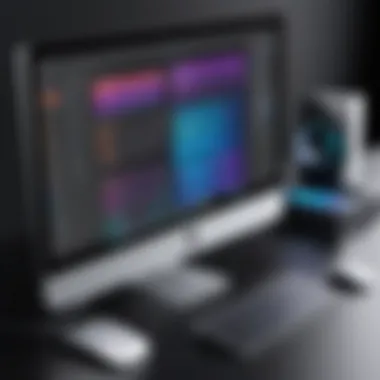

Users are encouraged to assess their individual needs and select specifications that align with their specific tasks. Whether it's basic photo editing or complex design projects, understanding system specifications can make a signficant difference in efficiency and workflow satisfaction.
Performance Factors in Photo Editing
Performance factors in photo editing extend beyond mere specifications. Factors include how the software interacts with the hardware, the impact of multitasking, and even the way files are managed.
For instance, when working on multiple large files simultaneously, having ample RAM can save time and prevent crashes. Additionally, the speed of the hard drive, whether it's a traditional HDD or SSD, greatly affects file loading times and overall responsiveness. An SSD, offering faster data access, can significantly improve the user experience.
Also, the processor's architecture impacts how effectively it will execute parallel tasks. A multi-core processor allows for smoother handling of tasks that Photoshop may perform concurrently, such as rendering images in the background while the user continues editing.
Minimum System Requirements for Photoshop
Understanding the minimum system requirements for Adobe Photoshop is essential for several reasons. First, knowing these specifications enables users to decide whether their current system can handle the software. This can prevent frustration when trying to run a demanding application on an underpowered machine. Additionally, the minimum requirements serve as a baseline, allowing users to prioritize which components might require updates or upgrades. This section outlines critical aspects of compatibility and performance necessary for Photoshop to function adequately.
Operating System Compatibility
Windows
Windows offers a broad range of compatibility for software applications, including Adobe Photoshop. Most versions, starting from Windows 10, meet the essential criteria to run the software efficiently. A key characteristic of Windows is its flexibility and user-friendly interface. This makes it a popular choice for both casual and professional users. One unique feature is the ability to customize hardware settings and configurations, which can be beneficial for optimizing performance in demanding applications like Photoshop. However, the potential diversity in hardware combinations can lead to mixed results in performance and stability, depending on the specific components being used.
macOS
macOS is well-known for its superior integration with creative applications, making it a favored choice for many designers and photographers. Photoshop operates seamlessly on macOS, with its focus on stability and performance. A notable characteristic is its optimized resource management, allowing applications to run smoothly. Users often cite macOS's design and intuitive interface as reasons for their preference. However, one disadvantage is the limited range of hardware options available compared to Windows, which can impact upgrade possibilities for users looking to enhance their machine’s capability for Photoshop.
Processor Specifications
The processor is a critical element in determining how well Photoshop runs on a system. Adobe recommends at least a multi-core processor with a minimum clock speed. A robust processor enables faster rendering of graphics and more efficient handling of complex tasks. For optimal use of Photoshop features, a higher-end processor like Intel Core i7 or AMD Ryzen 7 can significantly improve processing speed.
RAM Requirements
RAM plays a crucial role in the smooth operation of Photoshop. A minimum of 8GB is essential for basic functionality, but more demanding tasks will benefit from 16GB or more. More RAM allows for better multitasking and faster data access, reducing lag during intense photo editing sessions. Photoshop utilizes RAM to store images and related data temporarily, so having adequate memory enhances overall performance.
Graphics Card Requirements
A high-quality graphics card is important for efficient image processing in Photoshop. Adobe recommends a dedicated GPU for enhanced performance, particularly for features such as 3D rendering and real-time previews. Cards from NVIDIA's GeForce series or AMD's Radeon line are preferred options. A strong GPU helps accelerate rendering processes and ensures smoother playback of video and graphics workflows.
Storage Space Necessities
Storage type and capacity also influence how well Photoshop performs. An SSD (Solid State Drive) is preferable for running the software, as it significantly decreases load times and improves responsiveness. For effective photo editing, at least 10GB of free space is required for installation, and working with high-resolution images necessitates additional space. This makes understanding storage requirements essential for maintaining optimal workflow and performance.
Recommended System Requirements for Optimal Performance
In the context of utilizing Adobe Photoshop, understanding the recommended system requirements is essential for achieving superior performance. These specifications stand apart from minimum requirements by offering a more robust experience, which is particularly crucial for design professionals and enthusiasts who depend on fluidity and efficiency in their workflows. Investing in an optimized setup allows users to unlock the full potential of Photoshop’s features, thus significantly enhancing productivity and creativity.
Enhanced Operating System Support


Operating systems are the backbone of any software application, and their support plays a critical role in Photoshop's performance. For optimal use, it is advised that users run the latest versions of Windows or macOS. This ensures enhanced compatibility with Photoshop updates, offering users access to the latest features and efficiency improvements.
Having a current operating system simplifies updates and minimizes compatibility issues. Notably, with Windows, opting for Windows 11 provides the best support for advanced graphics and system configurations that Photoshop demands. Similar support can be found in macOS Ventura, where the system’s optimization for creative applications is evident.
Processor Recommendations
The processor is one of the most significant components affecting Photoshop's overall performance. A fast, multi-core processor helps in speeding up tasks like rendering and image processing. For recommended specs, a processor like the Intel Core i7 or its AMD equivalent is suitable for handling high-end tasks.
Choosing a processor with at least four cores is recommended. This allows Photoshop to run multiple processes concurrently, enabling a smoother experience. Furthermore, higher clock speeds contribute directly to better performance during intensive tasks such as filters and effects.
Advanced RAM Considerations
Random Access Memory (RAM) is critical for running demanding applications like Photoshop. While the minimum requirement may allow Photoshop to run, recommended specifications help in preventing slowdowns during intensive operations. A configuration with 16 GB of RAM is generally suggested for those engaging in heavy photo editing, particularly when handling high-resolution images or multiple layered projects.
For users working with 3D images or large files, investing in 32 GB or more ensures that multitasking remains feasible, allowing for smooth interactions without delays. More RAM translates to improved performance, particularly when users switch between applications or work on complex projects.
High-Performance Graphics Cards
Photoshop benefits greatly from a robust graphics card. A high-performance graphics card enhances render times, allows for real-time previews, and improves the overall responsiveness of the application. Adopting a modern GPU, such as the Nvidia GeForce RTX 3060 or AMD Radeon RX 6700 XT, will improve Photoshop’s performance, especially when utilizing GPU-accelerated features.
An effective graphics card also ensures smoother transitions and edits on high-resolution images. Ensuring compatibility with Photoshop’s requirements, particularly for features like 3D rendering and advanced effects, is essential.
Optimal Storage Solutions
Lastly, the storage solution plays an often overlooked yet vital role in Photoshop performance. A Solid-State Drive (SSD) is strongly recommended over traditional Hard Disk Drives (HDD). SSDs offer faster data retrieval times, which translates to quicker load speeds for files and applications.
Having at least 512 GB of SSD storage is recommended, especially for users working with numerous high-resolution files. Additionally, using external drives for backups and additional storage helps maintain system performance by preventing the primary storage from becoming cluttered with files.
"An optimized setup not only enhances performance but also elevates the overall user experience in Photoshop."
In summary, adhering to recommended system requirements greatly enhances functionality, performance, and user experience. Careful consideration of operating system support, processors, RAM, graphics cards, and storage capacity contributes to a more productive and enjoyable journey through Adobe Photoshop.
Operating System and Software Dependencies
Understanding the dependencies that exist between your operating system and the software, particularly Adobe Photoshop, is crucial for optimal performance and usability. These dependencies ensure that the application can function smoothly within the constraints and capabilities of your hardware setup. The interplay between the OS and Photoshop can greatly affect not just functionality but also the effectiveness of your workflows.
Updates and Compatibility Issues
Updates to your operating system can lead to compatibility issues with major software like Photoshop. Often, users may upgrade their OS only to find that their installed version of Photoshop does not run as intended. This inconsistency can arise for several reasons, including changes in system libraries and APIs that Photoshop depends on. It is essential to check the compatibility of your current Photoshop version with the latest updates of Windows or macOS. Adobe frequently provides updates to Photoshop, which may include optimizations for new operating systems. Keeping both your OS and Photoshop up to date ensures that bugs are fixed and performance is optimized. Moreover, if you run outdated versions of either, you might face instability, lack of features, or even security risks.
Third-Party Software Interactions
The interaction of Photoshop with third-party software can significantly affect its performance. Many users rely on plugins, extensions, or third-party applications to enhance their Photoshop experience. However, not all software is made equal regarding compatibility. Some plugins may not function properly or lead to crashes, especially if they have not been updated in line with the latest Photoshop or OS updates. Users should always verify that any third-party software, especially those used alongside Photoshop, are compliant with their current system specifications. This due diligence can prevent workflow disruptions and ensure that your editing processes remain smooth and efficient.
In summary, understanding these dependencies is essential. Not only does this prepare users for any challenges that arise, but it also fosters an environment where Photoshop can be utilized to its fullest potential.


Impact of System Requirements on User Experience
Understanding the impact of system requirements on user experience is critical for anyone who engages with Adobe Photoshop. As a powerful tool for digital design and photo editing, Photoshop demands adequate hardware and software for optimal functionality. When users do not meet the recommended specifications, they may face various performance issues that impede their creative workflow.
Lagging Performance Symptoms
When system requirements are not met, users commonly encounter lagging performance. This can manifest as:
- Slow Response Times: Actions such as applying filters or switching between tools may take noticeably longer. When your input does not translate into immediate action, it disrupts the creative flow.
- Frequent Freezing: Photoshop may freeze unexpectedly. This not only frustrates users but can also lead to loss of unsaved work.
- Inability to Open Large Files: If the system lacks sufficient RAM or processing power, opening high-resolution images can become a challenge. Users will find that their systems struggle with large files, leading to long load times or outright failures to open.
Recognizing these symptoms early is essential. Users should routinely evaluate their system’s performance while working with Photoshop to identify any bottlenecks. Counteracting these issues may involve upgrading components or ensuring that background applications are not consuming excessive resources.
Rendering Times and Workflow Efficiency
Rendering times have a direct impact on workflow efficiency in Photoshop. When users work with complex graphics or advanced editing techniques, the software may require additional processing time. Some key considerations include:
- Rendering of Filters and Effects: Applying filters, transitions, or special effects can be significantly slower without a strong graphics card. Users may experience delays that can throw off their entire design schedule.
- Batch Processing: Users who engage in batch processing of images will find that inadequate system power leads to slower export and processing times. This affects overall productivity, particularly in professional environments where time is critical.
- Real-Time Previews: Getting real-time previews of adjustments allows users to visualize changes instantly. A weak setup, however, might result in delayed updates, forcing users to make changes blindly.
For those heavily invested in design work, ensuring a robust setup means faster rendering and smoother transitions. Users can therefore maintain momentum in their projects without unnecessary interruptions.
In summary, sufficient system requirements are not just technical specifications; they are foundational to user experience and productivity in Photoshop.
Future-Proofing Your Setup
In the context of advancing technology and evolving design demands, future-proofing your setup becomes essential for optimal performance with Adobe Photoshop. This strategy involves ensuring that your hardware and software can handle upcoming updates and improvements in the application. By investing in the right setups now, you minimize the need for frequent upgrades, which can be more costly in the long run. Understanding the implications of future-proofing is crucial, as it prepares you for a smoother experience as Adobe releases new features and updates, enhancing your productivity.
Investing in Upgradable Components
One key factor in future-proofing is the selection of upgradable components. When choosing parts for your computer, focus on those that can be easily replaced or enhanced. For instance, consider a motherboard that supports various generations of processors. This way, when newer CPUs emerge, you can upgrade instead of replacing the entire machine.
Adding additional RAM can significantly improve multitasking capabilities. Most systems allow RAM upgrades, which means you can boost capability without large expenditures. Similarly, selecting storage solutions like SSDs, which typically come in various capacities, provides more flexibility compared to traditional hard drives. This makes it easy to expand without a complete overhaul.
Invest in components that allow growth and adaptability. This approach extends the life of your system considerably.
Anticipating Software Updates
Software updates are a frequent aspect of Adobe Photoshop's ecosystem. New features frequently demand enhanced capabilities from hardware. Thus, anticipating software updates means preparing your system accordingly. Regularly visit Adobe's website for news on upcoming updates and their requirements. Ensuring your system meets or exceeds these specifications is critical for maintaining performance and avoiding lagging.
Consider the graphics card requirements in light of potential enhancements in visual effects in future software versions. Investing in a robust graphics card now may eliminate the need for a future upgrade as the software evolves. Additionally, keeping your operating system up-to-date is vital, as system compatibility can directly impact Photoshop's efficiency.
By strategically planning for possible software upgrades, you can sustain a high level of performance and extend your setup's usefulness significantly. It is important to stay informed and be ready for the changes that can impact your workflow.
Finale
The conclusion of this article serves to reinforce the pivotal insights regarding the system requirements necessary for running Adobe Photoshop effectively. By reviewing both the minimum and recommended specifications, users can appreciate the depth and breadth of hardware and software considerations that significantly impact their experience with the application. This section not only summarizes the critical components needed but also emphasizes the implications of these requirements on performance, functionality, and overall user satisfaction.
Recap of Key Requirements
To ensure an optimal experience with Photoshop, it is vital for users to stay informed about the essential components of their systems. The following key requirements are noteworthy:
- Operating System: Compatibility with Windows or macOS is crucial for seamless functionality. Staying up-to-date with the latest versions will enhance performance and support.
- Processor: A fast and powerful processor, such as an Intel Core i5 or i7 for Windows and an Apple M1 for macOS, is recommended. These ensure adequate processing power for demanding tasks.
- RAM: A minimum of 8 GB of RAM is essential, while 16 GB or more is ideal for advanced users dealing with substantial files or multiple projects.
- Graphics Card: A dedicated GPU, like those from NVIDIA or AMD, improves rendering capabilities and speeds up image processing tasks in Photoshop.
- Storage: Sufficient storage space, preferably on an SSD, is required to host the application and manage project files efficiently.



