Surface Pro 8 vs Surface Pro 6: A Comprehensive Comparison


Intro
When evaluating devices in the competitive segment of portable computing, the Microsoft Surface lineup offers significant innovations and improvements over time. The Surface Pro 8 and Surface Pro 6 are two noteworthy models that showcase this evolution. Consumers often face challenges in deciding which device best suits their requirements. This analysis aims to offer a clear, detailed perspective into their differences, examining specifications, design, performance, and usability to assist potential buyers.
Key Features
Design and Build Quality
The Surface Pro 8 presents an updated design with sleeker edges and a more refined appearance compared to the Surface Pro 6. It features a robust aluminum chassis that not only enhances durability but also contributes to a more premium feel. The kickstand on the Surface Pro 8 has been redesigned for improved flexibility, allowing for a wider range of angles. Additionally, the new model is noticeably slimmer, offering a sleeker profile that is easier to transport.
In contrast, the design of the Surface Pro 6 is slightly bulkier and less modern. Although still solidly built, it lacks some of the aesthetic improvements seen in its successor. The Surface Pro 6 is available in a limited color palette, namely Matte Black and Silver, while the Pro 8 expands options and offers a more diverse selection.
Display and Performance
The display on the Surface Pro 8 represents a significant upgrade, with a larger 13-inch PixelSense touchscreen that delivers stunning visuals. Its higher resolution of 2880 x 1920 pixels ensures clarity and vibrancy ideal for productivity and media consumption. The addition of a high refresh rate of 120Hz contributes to a smoother scrolling and responsive touch experience.
On the other hand, the Surface Pro 6 has a 12.3-inch display with a resolution of 2736 x 1824 pixels. While still impressive, it does not measure up to the display quality of the Pro 8 due to the lack of a higher refresh rate. The performance capabilities of the Surface Pro 8 are bolstered by the upgraded Intel Evo platform, which allows for more efficient multitasking and better graphics performance. Users can expect faster processing times for demanding applications.
The Surface Pro 6, while capable, relies on older hardware and lacks some of the performance optimizations seen in the 8. Users engaged in resource-heavy tasks might notice the differences during operation.
"The advancements in the Surface Pro 8's design and performance could influence buying decisions significantly."
Product Specifications
Technical Specifications
The technical specifications are key when drawing comparisons. Below is a comparison of some notable specs for both models:
- Surface Pro 8:
- Surface Pro 6:
- Processor: Intel Core i5/i7 (11th Gen)
- RAM: 8GB or 16GB
- Storage: 128GB, 256GB, 512GB, or 1TB SSD
- Ports: 2x Thunderbolt 4, Surface Connect port
- Processor: Intel Core i5/i7 (8th Gen)
- RAM: 8GB or 16GB
- Storage: 128GB, 256GB, or 512GB SSD
- Ports: USB-A, USB-C, Surface Connect port
Compatibility and Connectivity
Connectivity options continue to evolve between these two models. The Surface Pro 8 supports Thunderbolt 4, allowing for faster data transfer and connection to external displays. This is a critical advancement for professionals who make use of multiple monitors or need high-speed external drives.
Conversely, the Surface Pro 6 includes USB-A and USB-C ports but lacks the enhanced capabilities that Thunderbolt 4 brings. While it remains functional for basic connectivity, users seeking the latest in technology may find this limiting.
In summary, each model caters to different technology needs. The Surface Pro 8 is suited for users who prioritize cutting-edge performance and display quality, while the Surface Pro 6 might appeal to those who require a reliable device without the most recent enhancements.
Foreword to Surface Pro Devices
The Surface Pro line represents a significant innovation in the realm of portable computing, bridging the gap between traditional laptops and tablets. Understanding these devices is crucial for consumers looking to invest in a versatile machine that caters to a range of needs, from professional tasks to casual entertainment.
The devices in this series have evolved substantially since their inception. This article focuses on comparing Surface Pro 8 and Surface Pro 6, examining how advancements in technology affect user experience, design choices, and overall performance.
When potential buyers consider these models, several factors come into play. Key considerations include performance capabilities, display quality, and build. Each device is engineered with a certain user base in mind, either targeting business professionals who prioritize productivity or tech enthusiasts seeking the latest features.
The importance of this analysis lies in the informed decision-making it facilitates. As technology progresses, consumers must evaluate whether staying with an older model like the Surface Pro 6 suffices or if the enhancements of the Surface Pro 8 offer tangible benefits. This assessment hinges on understanding specifications, usability, and value over time.
Overview of Surface Pro
The Overview of Surface Pro 8 is crucial in understanding the distinct features and improvements it brings compared to previous models, specifically the Surface Pro 6. This section provides insight into the specifications, design choices, and overall enhancements that set the Surface Pro 8 apart. Its significance lies in the ability to recognize how advancements in technology contribute to user experience and functionality.
Key Specifications
Processor Options
The processor options in the Surface Pro 8 showcase its capacity for handling a variety of tasks efficiently. With choices ranging from Intel's 11th generation Core i3 to the more powerful Core i7, the device offers flexibility according to user needs. The key characteristic here is performance, specifically in application responsiveness and multitasking capability. The inclusion of the Core i7 ensures smooth operation for demanding software, thus enhancing productivity.
One unique feature of the processor options is the support for Intel's Xe Graphics. This feature permits improved graphics performance, making the Surface Pro 8 suitable for creative tasks. The disadvantage is that users focused on high-end gaming may find it less powerful than dedicated gaming laptops.
RAM Variants
RAM variants in the Surface Pro 8 cater to diverse performance requirements. Available configurations range from 8GB to 32GB of LPDDR4x RAM. This offers users the option to choose based on their anticipated workload, thereby enhancing multitasking abilities.
The significant characteristic of having up to 32GB RAM is beneficial for professionals engaging in high-demand applications such as photo and video editing. However, the increased price for higher RAM options might not be justifiable for all users, particularly casual ones.
Storage Capacities
Storage options in the Surface Pro 8 extend from 128GB to 1TB SSD. This variety accommodates different storage needs, ranging from basic users to advanced ones requiring large files. The key characteristic of SSD storage provides faster boot times and improved file access.
The unique feature of expandable storage through microSD card slots is advantageous for those who need extra space without relying solely on cloud services. However, the non-upgradeable internal SSD could be viewed as a limitation for users who prefer future-proofing their device.
Design and Build Quality
Material Choice
Material choice in the Surface Pro 8 emphasizes durability and a premium feel. It incorporates an aluminum chassis, which improves resistance to wear and gives it a sleek appearance. The key characteristic of this material choice is its lightweight nature while maintaining structural integrity. This makes it a beneficial option for users on-the-go.
A unique feature is the incorporation of a high-quality glass display that not only enhances aesthetics but also improves touch responses. The only drawback may be the potential for scratches if not properly maintained.
Portability and Weight
Portability and weight are strong suits of the Surface Pro 8. Weighing slightly over 1.9 pounds, it offers excellent mobility for users requiring travel. The key benefit here is ease of transport without sacrificing performance.
A unique feature is the detachable keyboard, which further reduces the device's bulk when not in use. However, some might find this separate purchase cost to be an added expense.


Color Options
Color options for the Surface Pro 8 appeal to a wide audience, featuring Matte Black and Platinum. This consideration allows users to express personal style. The key characteristic is customization, making it more visually appealing to potential buyers.
While the colors are modern, the limited options may disappoint those seeking more variety. Ultimately, the choices available can still complement various professional environments.
Display Features
Screen Resolution
Screen resolution is a pivotal feature in the Surface Pro 8. It boasts a resolution of 2880 x 1920, resulting in a crisp display. The key characteristic is that it provides a higher pixel density, ensuring clear graphics and text. This is particularly beneficial for design work and media consumption.
A unique feature is the 3:2 aspect ratio, which maximizes screen real estate while maintaining functionality. On the downside, some users may prefer the traditional 16:9 for media viewing.
Brightness Levels
Brightness levels in the Surface Pro 8 reach up to 450 nits, allowing for usability in varied lighting conditions. The key characteristic is its brightness, making it robust for outdoor usage. This ensures screen clarity even in bright environments.
One disadvantage could be that prolonged use at maximum brightness might affect battery life, especially for users who require long-term display usage.
Touch Sensitivity
Touch sensitivity plays a vital role in user interaction. The Surface Pro 8 utilizes a responsive touch screen that allows precision for both professional and casual activities. The key characteristic of high sensitivity facilitates accuracy in tasks like drawing or note-taking.
What sets it apart is the useful palm rejection technology, which enables seamless usage without unintended marks. It may not perform as well in extreme cold or wet conditions, which could be a limitation for certain users.
Overview of Surface Pro
The Surface Pro 6 represents a notable entry in the line of versatile hybrid devices developed by Microsoft. As a strong choice for consumers seeking a mix of performance and portability, the Surface Pro 6’s significance cannot be overstated. Its design retains elements familiar to existing users while introducing enhancements that cater to a wide range of use cases. This section aims to elaborate on critical components such as key specifications, design qualities, and display features.
Key Specifications
Processor Options
The Surface Pro 6 offers a selection of Intel processors, primarily from the 8th generation. This focus on those processors contributes significantly to its overall performance, making it suitable for both casual and demanding tasks. The choice of processors includes the Intel Core i5 and i7, making both favorable options for users who may need more power. A unique feature of these processors is the balance they strike between performance and energy efficiency. Users can expect smooth multitasking and efficient battery usage, which is essential for on-the-go work.
RAM Variants
Another important aspect of the Surface Pro 6 is its RAM variants, which range up to 16GB. This flexibility allows users to tailor their device according to specific needs. More RAM can improve performance for more intensive applications like graphic design software or programming environments, thus enhancing the overall user experience. However, opting for lower RAM variants may be suitable for users primarily engaging in less demanding tasks, such as web browsing and document creation.
Storage Capacities
The Surface Pro 6 presents various storage options that range from 128GB to 1TB. This range is a significant characteristic of the device, making it adaptable for users with different storage needs. A unique advantage of SSD offerings in the Surface Pro 6 is their speed, resulting in faster boot times and quicker access to files. Nevertheless, selecting a lower storage capacity might limit users who deal with large files or require heavy applications on a daily basis.
Design and Build Quality
Material Choice
The Surface Pro 6 features an aluminum body that signifies a commitment to both durability and style. This choice of material enhances the device’s aesthetics while ensuring it can withstand the rigors of daily use. The premium feel of aluminum tends to appeal to professionals who appreciate a well-built device. However, this material can be prone to fingerprints, which may require occasional cleaning.
Portability and Weight
Portability is a defining feature of the Surface Pro 6, with a sleek design that weighs about 1.7 pounds. This lightweight nature makes it easy to carry in a bag or under an arm, perfect for users who are frequently on the move. The compact size does not compromise performance, allowing for a substantial workstation that can fit within a smaller footprint. Users often cite the portability as a deciding factor in their purchase.
Color Options
Available in multiple color options, including Platinum and Black, the Surface Pro 6 allows for some degree of personalization. This consideration of aesthetics adds value to consumers who seek a device that matches their style. However, the limited color palette compared to some competitors might disappoint users looking for more vibrant choices.
Display Features
Screen Resolution
The Surface Pro 6 boasts a display resolution of 2736 x 1824 pixels, offering crisp visuals that appeal to professionals and casual users alike. This high resolution is key in delivering clear images, making it an excellent choice for photo editing or content consumption. Nonetheless, ensuring that the display settings are optimized is crucial for achieving the best viewing experience.
Brightness Levels
The brightness levels of the Surface Pro 6 can reach up to 400 nits, making the device usable in various lighting conditions. This characteristic is particularly beneficial for users who may work outdoors or in brightly lit environments. While this brightness supports extended use, users report that reflective surfaces can create some visibility challenges in direct sunlight.
Touch Sensitivity
Touch sensitivity is another critical aspect of the Surface Pro 6, offering smooth interactions with its touchscreen display. The device is equipped with a glass screen that enhances touch responsiveness, making it suitable for artists who utilize digital pens. Despite this advantage, some users may experience a learning curve in using touch features, especially if they are accustomed to traditional input methods.
"The Surface Pro 6 combines solid performance with a highly portable design, making it a compelling choice for professionals and students alike."
Overall, the Overview of Surface Pro 6 provides valuable insights into its design, capabilities, and potential user experiences. Each component plays a role in determining how suitable the device is for varied consumer needs.
Performance Analysis
Performance analysis is a critical aspect of any comparison between the Surface Pro 8 and Surface Pro 6. This section delves into how each device performs under various conditions, focusing on the processing power, graphics capabilities, and memory efficiency. Understanding performance can guide potential buyers in choosing a device that meets their specific needs, whether for productivity, casual gaming, or creative tasks. Analyzing the performance dimensions helps in assessing not only the capabilities of these models but also their practical application in real-world scenarios.
Processing Power Comparison
Multi-Core Performance
Multi-Core performance is a significant factor when evaluating modern devices. This performance aspect involves how effectively multiple processor cores work together to execute tasks simultaneously. Surface Pro 8 features advanced processors that leverage this capability significantly better than the Surface Pro 6. A higher multi-core output can enhance tasks like video editing and running virtual machines. This is important for users who engage in multi-tasking.
- Key Characteristic: The processing architecture in Surface Pro 8 allows for better distribution of workload across its cores.
- Benefits: Multi-Core performance can speed up intensive applications. This can be particularly advantageous for professionals in creative fields.
- Disadvantages: While high multi-core performance is favorable, it may consume more battery power during heavy use.
Single-Core Performance


Single-Core performance measures how efficiently a single core can handle tasks. This aspect remains vital for everyday applications, as many software still relies on the strong performance of single cores. Surface Pro 6 is competitive in this regard, but Surface Pro 8 offers notable improvements.
- Key Characteristic: Enhanced clock speeds and architectural improvements in Surface Pro 8 contribute to its superior single-core performance.
- Benefits: Strong single-core performance enhances the responsiveness of applications, providing a smoother user experience.
- Disadvantages: Users may not fully utilize single-core performance if their tasks support multi-core processing.
Graphics Performance
Integrated Graphics Capabilities
Integrated graphics have become crucial for many users, especially in a device designed for portability. Both devices use Intel's integrated graphics solutions, but Surface Pro 8 inherits a newer generation that demonstrates noticeable improvements in graphics performance.
- Key Characteristic: Enhanced integrated graphics in Surface Pro 8 can handle more demanding applications without needing a dedicated GPU.
- Benefits: This is beneficial for users who engage in light gaming or graphic design tasks.
- Disadvantages: While integrated graphics can manage basic graphics tasks, they may struggle with high-end gaming or graphic-intensive applications.
Gaming Performance
In terms of gaming performance, both the Surface Pro 8 and Surface Pro 6 cater to casual gamers. However, Surface Pro 8 shows a marked improvement, allowing for better frame rates in various games thanks to its updated hardware.
- Key Characteristic: The graphics architecture upgrade allows Surface Pro 8 to run modern games more effectively.
- Benefits: Enhanced gaming capabilities provide recreational value for users looking for entertainment on their devices.
- Disadvantages: Serious gamers may find integrated graphics inadequate for the latest gaming titles requiring more substantial hardware support.
Memory and Storage Performance
RAM Speed and Efficiency
RAM speed plays a critical role in how responsive a device feels. Surface Pro 8 comes with faster RAM options, which contribute to minimal lag when multitasking. This improvement enhances overall device performance and application loading times.
- Key Characteristic: The clock speed of RAM in Surface Pro 8 makes it deliver better performance compared to Surface Pro 6.
- Benefits: Improved RAM performance translates into smoother operation when using multiple applications.
- Disadvantages: More advanced RAM options may lead to higher costs for upgrades.
SSD Read/Write Speeds
Storage performance, specifically SSD read and write speeds, is essential for device usability. Both models utilize SSD technology, but Surface Pro 8 presents faster data transfer rates which affect loading times and overall system efficiency.
- Key Characteristic: The newer SSD technology in Surface Pro 8 enables quicker access to documents and applications.
- Benefits: Swift SSD performance enhances the user experience, reducing downtime.
- Disadvantages: Dramatic speed improvements may take time for users to appreciate fully, especially in day-to-day use.
In summary, performance analysis for both the Surface Pro 8 and Surface Pro 6 highlights crucial advancements in processing power, graphics performance, and memory efficiency. Each aspect discussed here serves to illustrate how these devices can fulfill the needs of various users, guiding them in making informed choices for their computing requirements.
Battery Life Comparison
Battery life is a critical factor when evaluating the effectiveness and usability of any tech device. In portable computing, devices like the Surface Pro 8 and Surface Pro 6 are often used on the go. Thus, understanding battery performance holds substantial weight for potential buyers. A device's ability to sustain operation without constant charging enhances productivity.
The focus of this section will be on practical usage scenarios that inform about the effectiveness of battery life in these two devices.
Real-World Usage Tests
Video Playback
Video playback is one of the most engaging tasks a user can perform on a tablet or hybrid device. This activity leverages not only the screen quality but also the efficiency of power management systems. In testing, the Surface Pro models exhibit robust video playback capabilities. The key characteristic of video playback on these devices is often assessed through hours of continuous streaming.
A unique feature of video playback is its ability to showcase how well the device manages power under consistent high-load conditions. Users will find that they can expect around 15 hours of playback time on the Surface Pro 8, while the Surface Pro 6 offers slightly less due to its older battery technology. This aspect is vital for users intending to consume media during long travels.
Office Use
Office use involves a variety of applications, primarily those including word processing, spreadsheets, and web browsing. The Surface Pro series tends to excel in this domain, providing solid performance and battery longevity for business tasks.
The long battery life during office tasks allows users to work seamlessly through meetings and presentations without the interruption of power loss. In our findings, the Surface Pro 8 maintains an edge over its predecessor, boasting enhanced battery efficiency that results in an additional hour or so compared to the Surface Pro 6. The unique power-saving features in the Surface Pro 8 make it a more favorable option for professionals.
Gaming
Gaming represents a different strain on power, demanding not only processing power but also graphical capabilities. Users often seek to understand how Surface devices handle extended gaming sessions. Overall, gaming is a recreational aspect that tests devices quite exhaustively.
The primary characteristic here is the demand for energy, which can lead to significant battery drain. The Surface Pro 8, with its advanced graphics setup, enables casual gaming experiences. However, it may yield shorter gaming duration compared to video playback or office use, averaging around 7 to 8 hours. On the other hand, the Surface Pro 6 performs adequately, but gamers will notice reduced playtime due to its lower battery capacity.
Charging Time
A tablet's utility often hinges on charging time, especially for users with diverse needs. This segment explores how quickly each device recovers energy while considering the convenience of accessories.
Power Delivery Options
The advancements in power delivery options play a crucial role in modern devices. Both Surface models support USB-C Power Delivery, allowing for fast charging capabilities. This is beneficial for users in a hurry, giving them the ability to quickly juice up their devices before heading out. The key characteristic of this option is the speed—approximately 80 percent charge can be achieved in just over an hour for both models.
The unique potential here benefits busy professionals and students alike. Fast charging lessens downtime and enhances device readiness, a notable advantage when compared to traditional adapters.
Charging Accessories
Charging accessories vary in terms of functionality and effectiveness across devices. Use of official Microsoft accessories ensures compatibility and optimal charging performance. For Surface Pro 8 and Surface Pro 6, the proprietary chargers are quite effective. These chargers, combined with their fast charging technology, reduce the usual wait time that many users face with conventional chargers.
Its uniqueness is noted in the high-quality design and efficiency. While third-party solutions may seem appealing due to cost, they may not provide the same assurance of stability and longevity. Thus, for owners of either device, investing in the correct charging accessories significantly enhances the user experience.
Connectivity Options
In today's tech landscape, connectivity is crucial for the usability of devices like the Surface Pro series. With the advent of remote work and digital collaboration, the choice of ports and wireless features can dictate the efficiency and flexibility of the device. The Surface Pro 8 and Surface Pro 6 provide varied options, catering to diverse user needs. Therefore, understanding these connectivity features is essential when evaluating the overall value of these devices.
Ports and Slots
USB-C and USB-A
The inclusion of USB-C and USB-A ports in both the Surface Pro 8 and Surface Pro 6 brings significant usability advantages. USB-C offers faster data transfer speeds and is more versatile compared to USB-A, which enables a wide array of peripherals and devices to connect easily. Notably, the Surface Pro 8 enhances its offering with multiple USB-C ports that support Thunderbolt 4, allowing for even faster data connections, high-resolution displays, and greater power delivery.
The key characteristic here is flexibility. USB-C can connect to various devices, and is not just restricted to data transfer; it can also be used for charging and video output. One possible downside is that users with older devices may need adapters to connect USB-A peripherals, but this transition reflects an industry trend toward USB-C as the standard.
MicroSD Card Slot
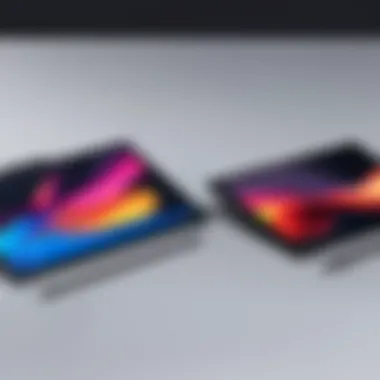

The MicroSD card slot is another practical feature present in both models. This feature allows for easy expansion of storage, crucial for users requiring additional space for applications, videos, and documents. While it does not provide the same speed as SSD storage, it serves well for less demanding uses.
A notable aspect of the MicroSD functionality is its accessibility. Users find it convenient to supplement their storage without needing specialized tools or procedures. However, the major limitation is the potential for slower performance when accessing files stored on a MicroSD compared to the built-in SSD, especially for demanding applications.
Headphone Jack
The presence of a headphone jack in both the Surface Pro 6 and Surface Pro 8 can be a key factor for users who value traditional audio connections. This port allows direct connection of wired headphones, which can offer better sound quality than Bluetooth options.
The headphone jack remains a reliable interface, ensuring that users have compatibility with a wide range of audio devices. However, advancements in wireless audio technology may lead some users to prefer Bluetooth alternatives, resulting in a gradual shift in audio connectivity standards. The upside to the headphone jack, however, is its ubiquity and unwavering support for standard audio peripherals.
Wireless Connectivity
Wi-Fi Standards
Modern devices like the Surface Pro 8 and Surface Pro 6 support advanced Wi-Fi standards, which are essential for seamless internet browsing and online communication. The introduction of Wi-Fi 6 in the Surface Pro 8 allows for faster speeds and better performance in congested environments, making it advantageous for users who frequently share bandwidth with multiple devices.
The key benefit of Wi-Fi 6 is its enhanced efficiency and increased network capacity, allowing more devices to connect without sacrificing performance. While Wi-Fi 5, found in the Surface Pro 6, still delivers solid performance, it does not match the speeds and network management capabilities of its successor.
Bluetooth Versions
The advancement in Bluetooth versions is similarly significant. The Surface Pro 8 features Bluetooth 5.1, providing a broader range and improved efficiency compared to the older Bluetooth 4.1 in Surface Pro 6. This means that users can connect to a greater distance without interruption, and the connection is generally more stable.
Bluetooth 5.1 also supports more simultaneous connections. For users who utilize multiple wireless devices, this aspect is particularly beneficial. On the downside, some older Bluetooth devices may not fully utilize the improvements offered by Bluetooth 5.1, leading to potential compatibility issues.
Software and User Experience
The software and user experience contribute significantly to the usability of devices like the Surface Pro 8 and Surface Pro 6. Both models run on Windows operating systems, providing a familiar interface for many users. A well-designed software environment enhances productivity, supports creativity, and impacts overall satisfaction. This section focuses on two main areas: the operating systems and user interface features, both of which play a pivotal role in how users interact with these devices.
Operating Systems
Windows Integration
Windows integration serves as the backbone of both Surface Pro 8 and Surface Pro 6. This characteristic is critical as it allows seamless interaction with Windows applications. The Surface Pro series, particularly with Windows 11 on the Surface Pro 8, presents a more refined experience. One unique advantage is the enhanced touch optimization that provides better navigation and improved accessibility features. This makes Windows integration a popular choice for professionals and students alike.
Software Compatibility
Software compatibility stands as another essential factor in evaluating these devices. Both models support a vast array of applications ranging from productivity tools to creative software. This wide-ranging compatibility ensures that users can employ their preferred tools without facing significant limitations. One notable aspect is the ability to run full desktop applications, which traditional tablets might not support. This feature effectively broadens the functionality of both devices.
User Interface Features
Touch Gestures and Commands
Touch gestures and commands have broadened the usability of both models by integrating direct user interaction. The ability to easily navigate through swipes and taps provides efficient access to features. This characteristic is beneficial for multitasking, allowing for smooth transitions between applications. A unique feature of the touch interface on the Surface Pro 8 is its high responsiveness, which enhances user satisfaction.
Keyboard and Trackpad Usability
Keyboard and trackpad usability are critical for a satisfactory user experience, especially for those who lean towards traditional laptop usage. The Surface Pro devices come equipped with detachable keyboards that are optimized for comfort. Notably, the trackpad on the Surface Pro 8 has been reformulated for better precision. Users benefit from this feature, particularly when engaged in detailed tasks like graphic design or data analysis. However, some users might find the keyboard experience a bit cramped compared to full-sized laptops.
"The software and user experience are not merely additional features—they define how effectively a device can serve its purpose for its user."
Pricing and Value Proposition
Pricing and value proposition represent vital aspects in any technology comparison, especially for devices like the Surface Pro 8 and Surface Pro 6. Buyers often analyze initial costs alongside long-term value to make informed purchasing decisions. A competitive pricing strategy influences market positioning, while the overall value reflects a combination of performance, features, and longevity.
Initial Retail Prices
The initial retail prices of the Surface Pro 8 and Surface Pro 6 reveal the market's perception of each device when launched.
- The Surface Pro 8 was priced starting at around $1,099, featuring Intel’s 11th generation processors that promised enhanced performance.
- Meanwhile, the Surface Pro 6 debuted with a starting price of $999, showcasing older 8th generation hardware.
This initial price comparison reflects the evolution of technology and gives insight into what consumers can expect in terms of performance for their investments.
Long-Term Value Assessment
Long-term value is an essential factor for consumers considering their options. This includes understanding how devices hold up over time in various situations.
Resale Value Trends
The resale value trends signify an important insight into the depreciation of technology products. The Surface Pro 8, introduced in 2021, likely has a higher resale value than its predecessor due to its improved specifications and features. Buyers may find that holding onto this device can yield better returns compared to the Surface Pro 6, which has now been surpassed by newer models.
- Key Characteristic: The high-performance components in the Surface Pro 8 lead to a gradual depreciation curve, attracting buyers in the second-hand market.
- Unique Feature: Its compatibility with many latest software updates keeps the device relevant longer than the Surface Pro 6.
This aspect makes the Surface Pro 8 a more beneficial choice for those considering not only the initial purchase but also future resale potential.
Upgradeability Considerations
Considering upgradeability emphasizes a device's longevity. The Surface Pro 8 presents limited upgrade paths, primarily due to its integrated unit design. However, it incorporates features that do stand out in this dimension compared to the Surface Pro 6.
- Key Characteristic: The RAM and storage options provided in the Pro 8 deliver some flexibility, allowing users to customize their experience at the point of purchase.
- Unique Feature: The device has multiple configurations available, making it adaptable to the user's needs.
This indicates that while direct upgrades on parts may not be feasible, the initial configuration remains vital for users expecting to use their devices for years. Overall, upgradeability affects the perception of value across device life spans.
Epilogue
In the journey of selecting the right device, grasping the comparative elements between the Surface Pro 8 and Surface Pro 6 becomes essential. This article has presented an in-depth analysis of various facets— design, performance, display quality, and features—that are critical for users seeking a versatile and powerful device.
Final Thoughts on Surface Pro vs
When pondering the choice between these two models, users should consider the advancements seen in the Surface Pro 8. With a more robust processor lineup and improved graphics capabilities, it undoubtedly caters to a wider audience, particularly professionals and creatives. However, Surface Pro 6 still holds its ground with commendable performance and may appeal to users looking for reliability without the latest features.
Ultimately, deciding factors could include:
- Budget constraints: For those with limited budgets, Surface Pro 6 presents solid value.
- Usage patterns: Heavy users might favor the newer model for its performance enhancements.
- Aesthetic preferences: Desirable builds influence many purchasing decisions as well.
This nuanced comprehension equips readers with insights necessary for their purchasing decision. The choice is not just between two products, but rather a reflection of individual technology needs and expectations.



