In-Depth Review of the Surface Pro 6: Design and Performance


Intro
The Surface Pro 6th Generation has created buzz in the tech community for its blend of versatility and robust performance. This hybrid tablet-laptop device is geared towards professionals and tech enthusiasts who seek excellence in mobility and functionality. As we unpack this analysis, we will delve into its solid design, impressive specifications, and unique features that distinguish it from its predecessors and competitors. Understanding these elements will be vital in deciding if the Surface Pro 6 is the right choice for you.
Key Features
Design and Build Quality
The design of the Surface Pro 6 reflects a commitment to aesthetic and practical excellence. The body is crafted from durable magnesium alloy, providing both lightweight and ruggedness. Its sleek profile makes it an attractive option for professionals on the go. The kickstand is a standout feature, allowing the device to be positioned at varying angles, enhancing usability whether you are typing or enjoying media content. The color options, including the new matte black finish, offer a modern touch that appeals to a professional audience.
Display and Performance
The display quality is another focal point. With a 12.3-inch PixelSense touchscreen, it delivers vibrant colors and sharp images. The high resolution of 2736 x 1824 pixels ensures a crisp visual experience, making it suitable for both productivity and entertainment.
Under the hood, the Surface Pro 6 is powered by Intel's 8th Generation processors, offering high performance across a range of tasks. The options for Core i5 or Core i7 processors allow users to customize their experience according to their needs. The device also supports up to 16GB of RAM and 1TB of SSD storage, ensuring smooth multitasking and quick load times. Performance benchmarks show substantial improvements compared to the previous generation, ensuring that the Surface Pro 6 handles demanding applications without a hitch.
Product Specifications
Technical Specifications
- Processor Options: Intel Core i5, Intel Core i7
- RAM: Up to 16GB LPDDR3
- Storage: Options of 128GB, 256GB, 512GB, or 1TB SSD
- Display: 12.3-inch PixelSense, 2736 x 1824 resolution
- Battery Life: Up to 13.5 hours of usage
- Weight: Approximately 1.7 pounds (not including Type Cover)
These specifications make the Surface Pro 6 a powerful player in its category, suitable for both creative professionals and business users who need reliability.
Compatibility and Connectivity
Connectivity options are essential for modern users. The Surface Pro 6 features USB 3.0 ports, a Mini DisplayPort, and a headphone jack. These ports facilitate extensive connectivity with peripherals and external displays. Moreover, the inclusion of a microSD card reader allows for expanded storage possibilities. The device supports Wi-Fi 802.11ac for fast wireless connections, alongside Bluetooth 5.0 technology for connecting to other devices seamlessly.
"The Surface Pro 6 is not just a tablet; it's an efficient workstation that adapts to your needs."
In summary, the Surface Pro 6th Generation stands as a notable upgrade in the Surface lineup, providing both aesthetic appeal and significant technical advancements. It effectively meets the demands of tech-savvy individuals and professionals in a competitive market.
Foreword to the Surface Pro 6th Generation
The Surface Pro 6th Generation represents a key development in the world of hybrid devices, bridging the gap between laptops and tablets. This product offers various benefits that appeal to tech-savvy individuals and gadget lovers. It aims to provide users the flexibility to work efficiently in different environments, whether at home, in a cafe, or on the go. The importance of this device lies not just in its functionality but also in its design and build quality, which contribute to an enhanced user experience.
In today's fast-paced digital age, the need for versatile technology is ever-increasing. The Surface Pro 6 fulfills this requirement uniquely. Users can seamlessly shift from typing documents to sketching ideas using a stylus. This adaptability is crucial for students, professionals, and creative individuals who rely on different modes of interaction depending on their tasks.
Several specific elements warrant discussion concerning the Surface Pro 6th Generation. First, the device's performance is substantially enhanced with powerful processor options and robust memory configurations. These aspects ensure that it can handle demanding applications and multitasking scenarios with ease.
Secondly, it offers impressive connectivity options, enabling users to link various peripherals. This capability is vital for those who need to expand functionality beyond the device itself, increasing the overall value proposition.
Moreover, the operating system, Windows 10 Pro, enhances the device’s functionality with extensive application support. Users need to consider how the software environment aligns with their needs, further cementing the significance of understanding this device.
In summary, the Surface Pro 6th Generation is not just a product; it's a solution designed to cater to modern-day demands for flexibility and performance. Users looking for a capable hybrid device must give it serious consideration, as it introduces a blend of power and portability that can meet various personal and professional needs.
Design and Build Quality
Design and build quality play a crucial role in determining the user experience of the Surface Pro 6th Generation. These aspects influence not only the aesthetics of the device but also its functionality and durability. A well-thought-out design enhances usability, while robust construction ensures longevity.
Physical Characteristics
The Surface Pro 6 features a sleek and minimalistic design. With dimensions of 292.5 x 201.3 x 8.5 mm and a weight of around 770 grams, it stands out for its thinness and portability. The stands of different angles facilitate a range of working positions, whether on a table or in one's lap. This adaptability is key for users who may frequently switch between different environments.
Material Composition
Material selection is essential in achieving balance between style and durability. The Surface Pro 6 is constructed with high-quality magnesium alloy which provides a premium feel while keeping the device lightweight. Moreover, the glass front covering not only amplifies the overall aesthetic appeal but marries form with function, offering a smooth touch experience.
Portability Factor
Portability is one of the primary considerations for a device like the Surface Pro 6. Users expect a device that can easily transition from home office to a city park. The slim profile and light weight make it a suitable option for individuals who are always on the move. Moreover, the device's battery life complements its portability, allowing for extended usage without the need for frequent charging. This makes it ideal for professionals who appreciate flexibility in their work routines.
"A device must blend design with practicality. The Surface Pro 6 exemplifies this philosophy with its focus on user needs."
In summary, the design and build quality of the Surface Pro 6th Generation are integral aspects that reflect its purpose as a versatile hybrid device. Attention to physical characteristics, material choices, and portability ensures it meets the demands of a modern user.


Performance Metrics
The evaluation of performance metrics is essential for understanding how the Surface Pro 6th Generation meets user expectations and demands. These metrics encompass various aspects of the device, such as processing power, memory capacity, storage options, and battery longevity. Analyzing these elements allows potential users to determine if the device aligns with specific use cases, be it for professional, educational, or personal use. The focus on performance metrics reinforces the value proposition of the Surface Pro 6 as a versatile tool suitable for diverse applications.
Processor Options
The Surface Pro 6th Generation is equipped with two distinct processor choices, both from Intel's line of Core processors. Users can opt for either the Intel Core i5 or the Intel Core i7. These processors play a critical role in the overall performance of the device. The Core i5 caters well to general tasks such as browsing, document editing, and video playback. On the other hand, the Core i&7 provides enhanced performance for demanding applications, including graphic design or 3D modeling. The choice between these processors directly affects the user experience. Thus, it is vital for potential buyers to align their needs with the right processor option.
Memory and Storage Configurations
Memory and storage configurations significantly influence the capabilities of the Surface Pro 6th Generation. The device supports several RAM options, with configurations available from 8GB up to 16GB. For typical productivity tasks, 8GB suffices, but professionals handling resource-heavy applications will benefit from the 16GB RAM setup.
When it comes to storage, the Surface Pro 6 offers a range from 128GB SSD to 1TB SSD. The choice of storage directly impacts not only the speed at which the system operates but also how much data and applications a user can maintain locally. For users who work with large files, a higher capacity SSD is crucial as it ensures a faster retrieval time and better overall performance.
Battery Life Analysis
Battery life remains a key consideration for users of portable devices. The Surface Pro 6 is marketed to offer up to 13.5 hours of battery life under typical usage scenarios. However, actual performance may vary based on settings, usage patterns, and connected devices. Users engaging in more intensive tasks like video editing or extensive multitasking may experience a decrease in battery longevity. Therefore, understanding the battery performance on the Surface Pro 6 helps users make decisions regarding their workflow, especially during travel or in environments where charging options are limited.
Overall, the performance metrics of the Surface Pro 6th Generation showcase its potential to cater to both casual users and power users looking for a reliable device that can handle a range of applications efficiently. Analyze these aspects carefully to ensure the chosen configuration meets specific working conditions.
Display Features
The display features of the Surface Pro 6th generation play a crucial role in defining the user experience. A high-quality display is essential for productivity, creativity, and enjoyment. The screen acts as the primary interface between the user and the device, impacting how effectively tasks can be completed.
Screen Quality and Resolution
The Surface Pro 6th generation boasts a vibrant 12.3-inch PixelSense display with a resolution of 2736 x 1824 pixels. This level of detail provides sharp images and clear text, making it suitable for both professional and casual use. The screen's aspect ratio of 3:2 aligns well with most productivity applications, giving users more vertical space for documents and web browsing.
The quality of the display is further enhanced by its IPS technology, which ensures wide viewing angles. This feature allows multiple people to view the screen simultaneously without a loss in color or clarity. Whether you are working on a presentation or sharing media, the screen performs admirably in various lighting conditions.
Touch Functionality
Touch functionality on the Surface Pro 6th generation transforms how users interact with their devices. The screen is highly responsive to touch, allowing for smooth navigation and control. Features such as pinch-to-zoom and swipe gestures provide an intuitive experience, similar to using a smartphone.
Moreover, the compatibility with the Surface Pen elevates the experience for artists and note-takers. The device recognizes 4096 levels of pressure sensitivity, which translates into precise control over digital drawing and writing. This feature is especially beneficial for professionals in creative fields, such as graphic design.
Brightness and Color Accuracy
The brightness and color accuracy of the Surface Pro 6th generation's display contribute significantly to its performance. With a brightness level of 400 nits, users can comfortably work in various lighting conditions, from bright office environments to dimly lit spaces. This adaptability helps reduce eye strain and enhances visibility.
Color accuracy is another strong suit, with the screen covering 100% of the sRGB color space. This capability ensures that colors are true-to-life, making it suitable for photo editing and content creation. Accurate colors assist users in making informed decisions regarding visual content, thereby improving overall productivity.
"A premium display isn't just about resolution; it’s about how effectively it translates visual information, enhancing the user experience fundamentally."
In summary, the display features of the Surface Pro 6th generation are designed to meet high standards. They not only facilitate daily tasks with elegance but also cater to specific needs of professionals and creatives. With its superior screen quality, touch functionality, and exceptional brightness and color accuracy, this device remains a competitive choice in the hybrid market.
Operating System and Software
The role of an operating system (OS) and software in a device like the Surface Pro 6th Generation is pivotal. It determines how users interact with the hardware, enhances functionality, and ultimately influences the overall user experience. With the growing demand for devices that cater to both casual users and professionals, understanding the OS and software components is essential. The Surface Pro 6 runs on Windows 10 Pro, which accommodates various applications and provides a vast ecosystem of compatibility. This section addresses key aspects of the operating system and software in the Surface Pro 6.
Windows Pro Overview
Windows 10 Pro is designed for power users and professionals. It delivers a tailored experience with advanced features that enhance productivity. Key attributes include:
- Enhanced Security Features: Windows 10 Pro includes BitLocker, which encrypts data, ensuring device safety against malicious attacks.
- Remote Desktop: This functionality allows users to connect to their desktop remotely, facilitating work from different locations, whether at home or on the move.
- Group Policy Management: Useful for businesses, this feature lets administrators implement security and management settings across multiple devices efficiently.
The user interface is familiar yet modern, accommodating a seamless transition for users upgrading from older versions. This enhances overall usability, particularly for those accustomed to Microsoft environments.
Pre-installed Applications
Surface Pro 6 comes with several pre-installed applications that enhance its functionality. Some notable programs include:
- Microsoft Office Suite: The compatibility with Office products like Word, Excel, and PowerPoint is a significant advantage for professionals.
- Microsoft Edge: This browser offers improved performance and security, enhancing web experiences.
- OneDrive: Integrated cloud storage provides users with easy access to files across devices, promoting a smooth workflow.
These applications are integral to the user experience, particularly for those who depend on productivity tools for daily tasks. Having such software readily available saves time during setup and allows users to begin work immediately.
Software Update Process


Keeping software up to date is crucial for device performance and security. The Surface Pro 6 simplifies this process. Users receive automatic updates that cover:
- Windows Security: Regular updates ensure that security features are enhanced to protect against the latest threats.
- Driver Updates: These updates improve device compatibility and resolve hardware issues, maintaining optimal performance.
- Feature Updates: Windows 10 Pro periodically releases major updates, introducing new functionalities and enhancements.
The update process is generally non-intrusive, designed to run in the background. Users are notified and given options to schedule updates at convenient times. This encourages the maintenance of an up-to-date operating system without interrupting daily activities, thus enhancing user satisfaction.
"Software updates are vital for protecting against vulnerabilities and unlocking new features, ensuring the Surface Pro 6 remains relevant in an ever-changing tech landscape."
Connectivity Options
Connectivity options play a crucial role in the overall functionality and versatility of the Surface Pro 6th Generation. In an era where seamless interaction with various peripherals is essential, the connectivity features of a device often dictate user satisfaction and productivity. The Surface Pro 6 comes equipped with several ports and wireless capabilities that enhance its use as both a tablet and a laptop.
USB and HDMI Ports
The Surface Pro 6 features a USB 3.0 Type-A port, which allows for fast data transfers and compatibility with a wide range of devices such as external hard drives, printers, and other USB accessories. The presence of an HDMI port also expands its utility by enabling users to connect the device to external displays, such as monitors or TVs. This is particularly beneficial for presentations, multimedia streaming, or simply extending the desktop experience for enhanced productivity.
Nevertheless, it is important to note that the Surface Pro 6 lacks a USB Type-C port, which is increasingly becoming standard in various modern devices. Some users might find this limitation inconvenient when using newer peripherals that rely on USB Type-C connectivity. The absence of this particular port might necessitate the use of adapters, adding further considerations for potential buyers.
Wi-Fi and Bluetooth Capabilities
Wi-Fi connectivity in the Surface Pro 6 is powered by the latest 802.11ac standard, ensuring speedy and stable internet connections. This is vital for activities such as gaming, streaming, or conducting video conferences. Additionally, the ability to connect via Bluetooth 5.0 enhances the device's capability to pair with a wide array of accessories, including wireless keyboards, mice, headphones, and other devices. The combination of strong Wi-Fi and Bluetooth capabilities ensures that users can maintain productivity and stay connected in varied environments.
However, buyers should be aware of potential connectivity issues in crowded Wi-Fi areas. Interference from numerous devices can occasionally lead to reduced internet speed or frequent disconnections. Despite this, the overall wireless performance remains solid for most everyday tasks.
External Device Compatibility
The Surface Pro 6 showcases broad compatibility with numerous external devices, which adds to its functionality as a hybrid tablet-laptop. Beyond the standard USB and HDMI ports, users can easily connect external storage devices, docking stations, and even specialized equipment like cameras and graphics tablets. This compatibility allows for greater flexibility in professional fields such as design, photography, and research, where multiple devices may need to be engaged simultaneously.
Furthermore, the growing ecosystem of Surface accessories, designed specifically for Surface devices, simplifies workflows and enhances usability. However, it is still important for users to investigate whether their specific external devices are compatible with the Surface Pro 6, as not every product will interact seamlessly due to varying drivers and software requirements.
In today’s tech landscape, understanding connectivity options is key to maximizing a device's potential.
In summary, the connectivity options of the Surface Pro 6 are designed to meet a range of user needs. With robust USB and HDMI ports, advanced wireless capabilities, and extensive external compatibility, this device presents a strong case for those eager to harness the full potential of a hybrid device.
User Experience and Usability
User experience and usability are critical components when evaluating the Surface Pro 6th generation. These elements directly influence how effectively users can utilize the device for their tasks. A positive user experience contributes to productivity, creativity, and overall satisfaction with the product. Understanding how various features and functionalities relate to usability can help potential buyers make informed decisions.
Keyboard and Trackpad Functionality
The keyboard ergonomics of the Surface Pro 6 deserve attention. Microsoft's Type Cover is a notable accessory that significantly enhances the typing experience. The keys are well-spaced, providing tactile feedback that makes long typing sessions more comfortable. The travel distance is sufficiently deep, preventing a feeling of discomfort during extensive use.
Moreover, the trackpad functionality complements the keyboard well. It is smooth and responsive, facilitating precise cursor control. Users appreciate the multitouch gestures supported by the trackpad. This allows for seamless navigation and enhances the overall productivity for tasks that require overlapping activities.
Pen Input Features
The Surface Pen is another vital aspect of user experience. It offers a natural writing experience, making note-taking intuitive and straightforward. The pressure sensitivity allows for a range of strokes and shading, which is beneficial for artists and designers.
Additionally, the integration of the pen with various applications makes it versatile. Apps like Microsoft OneNote make use of the pen's capabilities, allowing users to create sketches or annotate documents easily. The quick access button on the pen saves time, streamlining workflow for users who switch frequently between writing and other tasks.
Multitasking and App Management
Multitasking on the Surface Pro 6 is robust, thanks to the Windows 10 operating system. The capability to run multiple applications simultaneously streamlines workflows, particularly for those who juggle various tasks or projects. Users can easily snap apps side by side, enhancing productivity.
App management is also straightforward, with a task view that provides an overview of currently open programs. This makes switching between tasks fluid. Furthermore, the performance of the device supports heavy applications, ensuring that even demanding multi-tasking does not hinder productivity.
In summary, user experience and usability in the Surface Pro 6th generation are factors that contribute significantly to its appeal. The efficient keyboard and trackpad, the innovative pen input features, and the effective multitasking capabilities collectively create a device that meets the needs of tech-savvy users. Ensuring a smooth experience in daily operations strengthens the value proposition of this hybrid device.
Comparative Analysis
Comparative analysis plays a critical role in understanding the Surface Pro 6th generation’s place in the market. It provides a framework for evaluating how this device stacks up against similar models and its predecessors. This section is crucial because it highlights the evolutionary changes in technology, performance, and user expectations. By dissecting these elements, consumers can make well-informed decisions regarding their investment. Evaluating the Surface Pro 6th generation against its predecessors and competitors helps to identify its strengths and weaknesses. This understanding can lead to better choices aligned with individual needs.
Comparison with Predecessors
The Surface Pro 6 represents a significant step forward compared to earlier models, notably the Surface Pro 5. The most notable changes are in the hardware specifications and design enhancements. For example, it uses the 8th generation Intel Core processors, which deliver improved speed and efficiency. Users can experience a boost in graphics performance and multitasking capabilities. Compared to its predecessor, the Surface Pro 6 also introduces updated color options, specifically the choice of black, which adds a sleek aesthetic appeal.
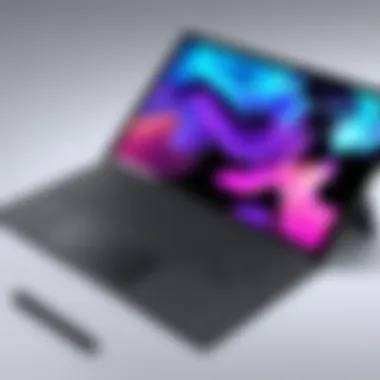

Furthermore, the Surface Pro 6 comes equipped with a higher RAM option of up to 16GB. This enhancement is essential for users who engage in heavy applications like video editing or multiple virtual desktops. The upgrade shows a clear investment in improving user experience and addressing the demands of modern computing tasks. Overall, the Surface Pro 6th generation builds on the groundwork laid by its predecessors, integrating user feedback and technological advancements efficiently.
Competitive Products in the Market
In the competitive landscape, several devices challenge the Surface Pro 6. Key competitors include the Apple iPad Pro, Lenovo Yoga C930, and Dell XPS 13 2-in-1. Each of these products brings unique features to the table. The Apple iPad Pro, for instance, is known for its remarkable display quality and performance efficiency. It also supports the Apple Pencil, making it a choice for creative professionals.
Lenovo's Yoga C930 is favored for its premium build quality and innovative features like a soundbar hinge. It targets users who prioritize multimedia experiences and versatility. Meanwhile, the Dell XPS 13 2-in-1 offers a compact design with an exceptional display, appealing to professionals who may prefer a laptop-like feel over a tablet. The competition in this landscape means that the Surface Pro 6 must continually evolve to maintain its market share and meet user expectations.
Key Advantages and Disadvantages
The Surface Pro 6 has several advantages that make it a compelling choice, including:
- Performance: With the latest Intel i5 and i7 options, it runs demanding applications with ease.
- Portability: It has a lightweight design, making it easy to carry for on-the-go users.
- Versatility: The detachable keyboard and touch screen provide a range of use-case scenarios from professional to casual gaming.
However, it also has disadvantages:
- Price Point: The cost may be higher compared to competitors with similar specs, which can deter budget-conscious buyers.
- Limited Ports: Users may find the limited number of USB ports restrictive when connecting multiple devices.
- Battery Life: While it performs well, some users report that heavy usage can drain the battery more quickly than anticipated.
Ultimately, potential buyers should weigh these advantages and disadvantages carefully to determine if the Surface Pro 6 aligns well with their needs and expectations.
Pricing and Value Proposition
The pricing of the Surface Pro 6th generation is a critical factor in understanding its overall value proposition in the tablet-laptop hybrid market. This section aims to shed light on several aspects including the cost analysis, market positioning, and warranty and customer support related to this device. Making an informed choice is significant when spending a substantial amount on a high-performance product like the Surface Pro 6. Integrating these factors helps evaluate whether this device meets the expectations and requirements of potential users.
Cost Analysis
The Surface Pro 6 comes with varying price points depending on configurations. The base model offers a good blend of performance and affordability, but the cost can escalate with enhancements in hardware specifications. Here are the key elements that impact the price:
- Base Model vs. Upgraded Versions: The starting price typically includes basic features. Upgrading the RAM or storage can significantly increase costs.
- Accessories: Items such as the Surface Pen and Type Cover are often sold separately. Buyers may need to account for these additional expenses.
- Sales and Offers: Purchases may be influenced by seasonal discounts or bundles from retailers.
Ultimately, consumers need to carefully weigh these factors against their needs. A properly configured device can offer better value over time.
Market Positioning
The Surface Pro 6 is strategically positioned within a competitive market. It positions itself as a premium hybrid device appealing to professionals, students, and tech-savvy individuals. Several factors contribute to this:
- Competing Products: It competes with other high-end devices like the Apple iPad Pro and Lenovo Yoga. Each product has its strengths which can influence consumer choices.
- Functional Versatility: Unlike traditional laptops, the Surface Pro 6 combines portability with the power needed for demanding tasks, enhancing its appeal in various user scenarios.
- Brand Reputation: Microsoft's established brand presence provides a sense of reliability. This can often justify the higher price tags to potential customers.
By analyzing its market position, one can see how the Surface Pro 6 attempts to create a niche in a saturated market.
Warranty and Customer Support
Another essential element of the pricing strategy is the warranty and customer support offered with the Surface Pro 6. These services are crucial when deciding to invest in a premium device.
- Standard Warranty: Typically, the Surface Pro 6 comes with a one-year limited warranty. This includes coverage for defects in materials and workmanship.
- Extended Support Options: Microsoft often offers extended warranty options. This can be vital for users who rely heavily on their devices.
- Customer Service Accessibility: Responsive customer service can significantly enhance the user experience. Good support can save users time and frustration, particularly when technical issues arise.
"Warranty and customer support are not just afterthoughts; they are integral to the overall value of the device."
Investing in a premium device without understanding its support structure can lead to unforeseen challenges in the long run.
Considering the pricing and value proposition of the Surface Pro 6 involves more than just the initial cost. It encompasses a thorough understanding of ongoing customer support and how the device stands against competitors in delivering value. Making an informed decision ensures that the investment pays off, aligning with user expectations.
Future Perspectives on Surface Devices
The topic of future perspectives on Surface devices holds significant value in this analysis of the Surface Pro 6th Generation. This section aims to unpack the evolving landscape of hybrid technology, exploring critical elements such as trends, potential innovations, and consumer feedback. By assessing these perspectives, readers gain insights into what may shape the future of the Surface line and similar devices in the marketplace.
Trends in Hybrid Devices
Hybrid devices have steadily gained traction over recent years. They blend features of tablets and laptops, creating versatile tools that appeal to a broad range of users. One important trend is the increasing integration of touchscreen technology and pen input capabilities. Users demand more intuitive ways to interact with their devices, leading manufacturers to enhance touch functions, screen responsiveness, and stylus features in their products.
Another visible trend is the shift towards lightweight and portable designs. As work environments become more mobile, consumers seek devices that can easily be transported. This pushes brands to innovate in material selection and engineering techniques, allowing for thinner and lighter models without compromising performance. Moreover, the rise of remote work has accelerated the need for devices that support productivity in various settings.
Anticipated Upgrades and Innovations
The Surface Pro line has established itself as a leader in hybrid technology, and future upgrades are eagerly anticipated. Improvements in processing power are likely, as manufacturers aim to leverage newer chipsets that offer greater efficiency and speed. This can result in enhanced multitasking and reduced lag, which are critical for professional users.
In addition to hardware advancements, software innovations cannot be overlooked. The integration of AI-driven functionalities can transform user experiences. Features like predictive text, improved voice recognition, and automatic adjustments to system performance based on usage patterns may become standard in future iterations. Ultimately, these advancements aim to make devices more user-centric and responsive to individual needs.
Consumer Feedback and Its Implications
Consumer feedback plays a vital role in shaping the future of Surface devices. As users express their preferences, brands have a clearer understanding of the features that matter most. For example, feedback regarding battery life and performance can drive manufacturers to prioritize these aspects in their design strategies.
Social media platforms, online forums, and tech communities such as Reddit serve as invaluable sources for gathering insights. They allow for candid discussions about consumer experiences. These insights help companies identify areas for improvement and innovation, fostering a more robust and user-friendly product development process.