In-Depth Analysis of Surface Laptop Specifications


Intro
The Surface Laptop series by Microsoft represents a blend of sophistication and functionality in the realm of portable computing. Aimed at a diverse audience, the laptops cater to tech-savvy individuals, students, and professional users alike. Understanding the specifications of each model is vital for those considering a purchase. This overview outlines the crucial aspects of design, performance, and connectivity across various Surface Laptop models. It also helps readers grasp what to expect from models like the Surface Laptop 4 and its predecessors.
Key Features
Design and Build Quality
Surface Laptops are characterized by their sleek and minimalist design. The use of premium materials such as aluminum contributes to their robust feel. Each device showcases a clean aesthetic, highlighted by the soft-touch finishes available in various colors.
The hinge mechanism is another notable aspect, allowing for a smooth opening and a comfortable viewing angle while using the device.
- Lightweight Construction: Easy to carry around for daily use.
- Color Options: Available in multiple finishes which appeal to different tastes.
- Keyboard and Trackpad: Features a well-designed keyboard with ample spacing and a responsive trackpad, ensuring a pleasant typing experience.
Display and Performance
The display technologies employed in Surface Laptops are particularly impressive. With high-resolution screens featuring PixelSense technology, the visuals are vibrant and clear. The touchscreen functionality enhances usability, especially for creative professionals and students who prefer an interactive experience.
Performance-wise, the Surface Laptop series utilizes the latest Intel processors, which provides agility in multitasking and demanding applications. Additionally, options for RAM and SSD sizes allow customization according to user needs.
"The integration of high-performance Intel i5 or i7 processors ensures that even the most resource-intensive applications run smoothly."
Product Specifications
Technical Specifications
Different models within the Surface Laptop line have varying specifications to meet a range of user needs. Here are some key technical details:
- Processor Options: Ranging from Intel Core i5 to i7, providing performance scalability.
- Memory: Available in configurations of 8GB, 16GB, and 32GB RAM, supporting diverse multitasking requirements.
- Storage Options: From 256GB to 1TB SSD, offering fast data access.
Compatibility and Connectivity
Surface Laptops offer a variety of connections so users can enhance their experience. The inclusion of USB-A, USB-C, and Surface Connect ports allows for versatile device connections. Furthermore, wireless connectivity options, including Wi-Fi and Bluetooth, ensure users can stay connected effortlessly.
- USB Ports: Equipped to connect external devices.
- Surface Connect: Enhances charging connectivity and docking possibilities.
- Wi-Fi 6: Provides improved network speeds and stability.
Overall, understanding these specifications and features will empower potential buyers to find a Surface Laptop that fits their unique requirements in today's technology-driven environment.
Prelims to Surface Laptop Series
Understanding the Surface Laptop Series is crucial for consumers and tech enthusiasts alike. This series bridges the gap between performance and portability. It is designed with precision and has made a significant impact on the market.
Overview of the Series
The Surface Laptop lineup includes various models tailored for different user needs. From lightweight models perfect for students to high-performance machines suited for professionals, the series caters to a wide range of audiences. Each model showcases Microsoft's commitment to quality and innovative technology.
Notably, these laptops integrate well with the Windows operating system. The result is a seamless user experience. Each generation introduces enhancements in hardware and software, reflecting evolving technological trends and user demands.
Target Audience and Usage Scenarios
The Surface Laptop Series attracts diverse user profiles. Students appreciate its lightweight design and good battery life, making it ideal for class and study sessions. On the other hand, professionals look for powerful specifications that support demanding applications in fields such as graphic design and data analysis.
The devices also appeal to casual users, including those who utilize them for browsing, streaming, and light productivity work. The combination of performance and versatility positions the Surface Laptop as a valuable tool for various environments, from classrooms to offices and beyond.
"Understanding who uses Surface Laptops reveals much about their potential applications. Prospective buyers can benefit by aligning their specific needs with the right model features."
Overall, the Surface Laptop Series is not just about specifications but also about how these devices fit into the daily lives of users. Whether it's for educational purposes, professional tasks, or personal entertainment, this series has made a mark in the technology landscape.
Design and Build Quality
Design and build quality are crucial aspects when it comes to laptops. They influence not just the aesthetic appeal but also the overall functionality and user experience. In the Surface Laptop series, attention to design is evident through a blend of elegance and practicality. This section examines the materials used in construction, considerations for dimensions and weight, and the functional attributes of the keyboard and touchpad.
Materials Used in Construction
The materials chosen for a laptop's construction can greatly impact durability and overall user satisfaction. Surface Laptops typically use a mix of aluminum and high-quality glass. Aluminum provides strength, making the device more resistant to physical damage. The use of a magnesium alloy in some models further enhances its robustness while keeping the weight manageable. Notably, the soft-touch finish on the Surface Laptop adds a premium feel while also contributing to grip, which helps in preventing accidental slips.
Using such materials not only benefits the aesthetics but also has practical implications. They ensure the laptop can withstand daily rigors while providing a visually appealing device. Moreover, this quality of construction is an attractive feature for tech-savvy individuals who appreciate both form and function.
Dimensions and Weight Considerations
Dimensions and weight are essential factors for mobility. Surface Laptops generally have slim profiles, allowing for easy transport. Most models weigh under three pounds, making them lightweight enough for users who frequently travel or commute. Users may consider how dimensions affect portability. A sleek design means it can fit comfortably in backpacks or briefcases without adding excessive bulk.
Having a compact design also benefits those who work in tight spaces. The smaller footprint allows for easier use on public transportation or during meetings. Overall, the balance between size and weight is vital for creating a user-friendly experience, catering to both casual users and tech enthusiasts.
Keyboard and Touchpad Features
The keyboard and touchpad play significant roles in the overall user experience regarding input and navigation. Surface Laptops are known for their comfortable keyboard with sufficient key travel. This provides good tactile feedback, essential for extended typing sessions, such as writing or coding. The chiclet-style keys help in reducing typing errors, making it suitable for users focused on productivity.
In addition, the touchpad is spacious and responsive. Microsoft's precision touchpad technology ensures accurate tracking and gesture recognition, facilitating smoother interactions. Users can navigate through various functions and applications with ease. Having a well-designed keyboard and touchpad may seem like a minor detail. However, it can greatly enhance usability and efficiency for anyone who spends considerable time on their devices.
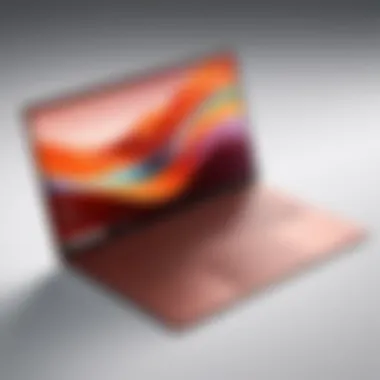

"A laptop’s design is not merely cosmetic; it is integral to functionality and user comfort."
In summary, the design and build quality of Surface Laptops reflect careful consideration of materials, dimensions, and user interface features, contributing to a cohesive and high-quality user experience.
Display Technology
Display technology is a crucial aspect of any laptop, especially for models in the Surface Laptop series. It determines how users interact with the device, affecting everything from viewing comfort to graphic fidelity. The visual quality provided by the display impacts various activities, from casual browsing to professional design work. Furthermore, as tasks become more visually demanding, having a superior display becomes paramount.
Screen Sizes and Resolutions
The Surface Laptop series offers a range of screen sizes catering to different user needs. The choices typically span from 13.5 inches to 15 inches, striking a balance between portability and usability. Screen resolution plays a vital role in defining the clarity of visuals. Most models come standard with a resolution of 2256 x 1504 pixels. This resolution ensures high-definition visuals suitable for both productivity tasks and entertainment. The higher pixel density results in crisper text and more vibrant colors, making long work hours less straining on the eyes. Users looking to consume media or engage in graphic design work will appreciate the detail available at this resolution.
Panel Types and Color Accuracy
The choice of panel type can significantly affect user experience. Surface Laptops generally utilize IPS (In-Plane Switching) technology. This panel type is known for its superior color accuracy and excellent viewing angles. Accurate color reproduction is essential for tasks that require visual precision, such as photo editing or graphic design. For individuals in fields where color integrity matters, such as digital art or photography, an IPS panel is crucial. Furthermore, many models are rated for a wide color gamut. This means they can reproduce a broader range of colors, enhancing the overall visual experience.
Brightness and Viewing Angles
Brightness levels and viewing angles are significant considerations when evaluating laptop displays. Surface Laptops typically boast brightness levels around 400 nits, providing adequate luminance for usage in bright environments. This is particularly useful for individuals who often work outdoors or in well-lit offices. High brightness enhances the overall viewing experience, making colors pop and text easy to read, regardless of surrounding light.
Viewing angles refer to how the display performs when viewed from different positions. The IPS technology used in Surface Laptops ensures that image quality remains consistent even at wider angles. This is advantageous for collaborative work or presentations where multiple viewers may need to see the screen simultaneously without color distortion.
"The visual quality of a laptop’s display can vastly influence productivity and user satisfaction."
In summary, display technology plays a fundamental role in user experience. With the Surface Laptop’s commitment to superior screen sizes, resolutions, and panel types, it stands out in today’s market. For discerning users, these attributes are crucial in selecting the right device. Engaging with the laptop becomes simpler, whether for work, entertainment, or creative endeavors.
Performance Specifications
Performance specifications are crucial when evaluating the Surface Laptop series. The efficiency and capability of a laptop largely depend on these specifications. Understanding them helps buyers identify the right model tailored to their needs. The main components affecting performance include the processor, RAM, and storage solutions. Each element plays a significant role in how the device operates, affecting everything from everyday tasks to resource-intensive applications.
Processor Options: Intel vs AMD
The choice between Intel and AMD processors often sparks vigorous debate amongst tech enthusiasts. Intel processors usually emphasis single-threaded performance, making them ideal for many software applications. They often offer higher clock speeds, which translate into better performance for tasks like video editing and gaming. On the other hand, AMD processors typically provide more cores at competitive prices. This can be beneficial for multitasking and running multiple applications simultaneously.
Factors like thermal performance, integrated graphics capabilities, and power efficiency are also worth considering when selecting a processor. Each brand has models in various tiers, making it crucial to determine which fits your performance needs.
RAM Configurations and Their Impact
RAM is a critical component that determines how smoothly your laptop runs multiple applications at once. The Surface Laptop series offers various RAM configurations, typically ranging from 4GB to 32GB. For light users who perform basic functions such as web browsing and document editing, 8GB of RAM may suffice. However, gamers and professional creators often regret choosing lower configurations, especially if they are running demanding applications.
Having ample RAM allows for better multitasking capabilities and faster data processing. With a higher RAM capacity, users will notice reduced lag when switching between applications. It is generally advisable to invest in higher RAM if the laptop is intended for intensive usage.
Storage Solutions: SSD vs HDD
Storage types are significant in dictating a laptop's overall speed and responsiveness. The Surface Laptop primarily incorporates Solid State Drives (SSDs). SSDs provide faster read and write speeds, enhancing boot times and application loading. Conversely, Hard Disk Drives (HDDs) are generally slower but thank to their larger data storage capacities, they can be a cheaper alternative for those who need ample storage without speed requirements.
Using SSDs in modern laptops is becoming a standard for premium quality and performance, as they significantly improve the user experience. Overall storage capacity also plays a role in performance; fully loaded drives may lag as they become closer to maximum capacity. Thus, careful consideration of both storage type and capacity is crucial when selecting the right configuration.
Battery Life and Charging
Battery life is a critical aspect of any laptop, and the Surface Laptop series is no exception. Prospective buyers prioritize longevity and efficiency when considering their options. An understanding of battery performance can greatly influence the decision-making process. It plays a significant role in user experience, especially for those who are often on the go or heavily reliant on mobile computing.
Battery Capacity and Real-World Usage
The battery capacity in Surface Laptops varies across models, typically measured in watt-hours (Wh). Generally, higher capacity means longer usage time. Users often find that a laptop's performance in real-world usage tends to differ from manufacturer claims. For instance, while a Surface Laptop may advertise up to 15 hours of battery life, many variables come into play in everyday situations.
Factors that affect real-world battery life include:
- Display brightness
- Running applications
- Resource-intensive tasks like gaming or video editing
Users have reported varying experiences. Casual tasks such as web browsing and document editing often yield longer battery performance compared to high-demand operations. Heat management also directly impacts battery efficiency and lifespan, making it an essential consideration.
Charging Technologies and Time Efficiency
Charging technologies used in Surface Laptops contribute significantly to the overall user experience. Microsoft incorporates fast-charging capabilities, which charge the device quickly and reduce downtime. Depending on the model, a quick charge can provide a substantial amount of battery life in a short period. For instance, some Surface Laptops can reach 80% charge in approximately an hour.
Consideration of charging ports is also essential. Most models use a proprietary Surface Connect charging port but also offer USB-C compatibility. This flexible charging option enhances usability for various scenarios.
"Fast charging features significantly enhance productivity by minimizing downtime, proving beneficial for busy professionals on tight schedules."
In summary, understanding battery life and charging capabilities in Surface Laptops is crucial. Potential buyers must weigh actual performance against their personal needs and lifestyle to find the best suitable option.
Operating System and Software
The choice of operating system and included software greatly influences the user experience of Surface Laptops. Windows 10 or Windows 11 offer a robust platform that complements the hardware specifications. The optimization of the Surface Laptop series with Windows ensures that the devices perform efficiently, leveraging features like touch input and pen support seamlessly. Understanding the operating system options available and the software pre-installed can help users maximize their productivity.
Pre-installed Software and Features
Surface Laptops come with a range of pre-installed software that adds value from the moment the device is turned on. Most models include Microsoft Office in various forms, which can enhance productivity for users in educational or business settings. Other tools like OneNote, Edge, and even some gaming applications are also accessible right away. Notably, some Surface models may come with a free trial of Adobe Creative Cloud. This type of software integration provides an immediate advantage, allowing users to dive into tasks without the delay of searching for and installing software.


Moreover, recognizing tools that support touch screen capabilities, like the Surface Pen, enhances the overall experience. With Windows Ink, users can take notes, draw, and annotate documents directly on their devices. This functionality is especially valued by creatives and professionals who rely on quick, versatile input methods in their workflows.
Operating System Updates and Support
Understanding the frequency and support of operating system updates is critical for users. Microsoft rolls out regular updates to Windows that fix bugs, enhance security, and introduce new features. Users with Surface Laptops benefit from this ongoing support, as updates are optimized for their devices. Having a device that receives timely updates is essential for maintaining security and getting the most out of the operating system.
"Operating system updates are crucial to ensure users can leverage the latest features and maintain security."
Microsoft also provides long-term support for its Operating Systems, which ensures that Surface Laptop users receive help or patches when necessary. This support may include troubleshooting resources and community forums. Hence, understanding the implications of operating system updates and ensuring they are applied promptly can lead to a better overall user experience.
Connectivity Options
In today's digital environment, connectivity options play a crucial role in how effectively a computing device performs and adapts to user needs. For Surface Laptops, connectivity is not just about having multiple ports or wireless capabilities; it is about ensuring that users can seamlessly integrate their devices into their workflows. This section delves into the specific elements of connectivity found in Surface Laptops, highlighting their benefits and considerations for users.
USB Ports and Other Interfaces
Surface Laptops typically come equipped with a thoughtful selection of USB ports. The standard USB Type-A and Type-C ports facilitate the connection of various peripherals like external hard drives, mice, and keyboards. The inclusion of USB Type-C represents a critical advancement, enabling fast data transfer and supporting charging capabilities. Devices like the Surface Laptop 4 take this further by offering Thunderbolt 4, which allows for even faster transfers of data and the ability to connect to multiple external displays.
The layout of these ports is equally important. Users expect accessibility without excessive cable clutter. When using Surface Laptops, one can connect peripherals and seamlessly switch between tasks without hindrance.
In addition to USB connectivity, Surface Laptops may feature a Surface Connect port. This proprietary interface is essential for docking options. With the Surface Dock, users can expand their device's functionality by connecting to additional monitors, power sources, and other peripherals with ease.
Wireless Connectivity Standards
Wireless connectivity is an essential aspect of modern computing. Surface Laptops support advanced Wi-Fi standards, typically incorporating Wi-Fi 6 or higher. This ensures high-speed internet access, reduced latency, and improved performance in crowded environments. The ability to connect to these wireless networks enhances productivity, especially for tasks that require constant online access.
Bluetooth capabilities also feature prominently in Surface Laptops. Most models support Bluetooth 5.0, which allows for connecting a wide range of devices, from headphones to smart devices, without the need for wires. This flexibility improves the user experience by maintaining a cleaner workspace and enhancing mobile productivity.
The choice of connectivity options in Surface Laptops reflects a balance between versatility and practicality. By understanding these aspects, one can make an informed decision that aligns with their specific needs.
Effective connectivity options not only enhance productivity but also contribute to a more streamlined user experience.
By evaluating the USB ports, interfaces, and wireless standards, users of Surface Laptops can maximize their device's potential while adapting to the fast-paced demands of today’s digital landscape.
Audio and Multimedia Capabilities
In any modern laptop, audio and multimedia capabilities play a crucial role. From basic video calls to immersive entertainment experiences, sound quality significantly impacts user satisfaction. Surface Laptops are designed with a keen focus on enhancing audio experiences, making them suitable for professionals, students, and casual users alike. The integration of high-grade audio components can influence everything from video calls to music playback, thereby affecting overall user experience.
Speaker Quality and Performance
The speaker quality in Surface Laptops is often distinguished by clarity and volume. Microsoft has emphasized the importance of audio fidelity, ensuring that speakers deliver balanced sound reproduction. Many models feature dual studio-quality speakers, which results in a more immersive listening experience. Bass response, treble clarity, and mids are finely tuned to provide users with a realistic audio environment. This is especially relevant for creative professionals who rely on sound quality for tasks like music production or video editing.
A significant advantage of high-quality speakers is their ability to minimize distortion, even at elevated volumes. In practical terms, this means users can enjoy their favorite media without sacrificing audio integrity. For those who often engage in video calls or virtual meetings, clear audio transmission can enhance communication and collaboration.
Microphone Features and Applications
Equally important is the microphone capability in Surface Laptops. Many models are equipped with high-fidelity microphones that offer noise cancellation features, significantly improving audio capture. This is crucial for video conferencing, where background noise can detract from the conversation.
Surface Laptops typically utilize array microphones which help in picking voice sounds clearly while minimizing irrelevant background sounds. This feature is especially beneficial in busy environments, making it easier for users to communicate without distractions. Moreover, the precise voice capture enhances the functionalities of voice assistants, enabling smoother interactions.
"Investing in a laptop with quality audio features can improve both productivity and entertainment experiences."
The applications of a good microphone extend beyond communication. Podcasting, recording, and streaming can all benefit from robust microphone systems. Users can pursue creative projects with confidence, knowing that their audio input will be of high quality. The thoughtful pairing of solid speaker performance and advanced microphone technology creates a well-rounded multimedia experience that adapts to various user needs.
Security Features
In our technology-driven world, security is paramount. Consumers are increasingly aware of the necessity for devices that protect personal data and ensure safe user experiences. Surface Laptops integrate multiple security features that address these concerns effectively. This section examines the built-in security measures and firmware and hardware security solutions, highlighting their importance and the benefits they offer to users.
Built-in Security Measures
Surface Laptops come equipped with several essential built-in security measures. One of the most notable is the security chip known as TPM or Trusted Platform Module. This hardware component safeguards cryptographic keys and provides a hardware-based approach to security. It plays a significant role in device authentication, ensuring that only authorized users can access the system.
Another critical feature is Windows Hello, which offers biometric security options such as facial recognition and fingerprint scanning. This allows users to log in quickly and securely without relying on passwords alone, which can be susceptible to theft.
Additionally, Windows Defender is pre-installed, offering real-time protection against viruses, malware, and other malicious threats. Its continuous updates ensure that users have the latest protection available, making it a valuable asset, especially for those who frequently connect to public networks.
Firmware and Hardware Security Solutions
Beyond built-in software protections, Surface Laptops also prioritize firmware and hardware security solutions. These include Secure Boot, which prevents unauthorized software from loading during the startup process. It ensures that only trusted software is executed, reducing the risk of attacks that exploit vulnerabilities in the boot process.
Moreover, Surface Laptops utilize BitLocker, a comprehensive disk encryption program. This feature encrypts the entire drive, making data unreadable without proper authentication. In the event of theft or loss, sensitive information remains protected.
In summary, the multifaceted security features of Surface Laptops represent a robust defense against an array of threats. As individuals and businesses seek greater security for their data and devices, understanding these measures is crucial. The integration of hardware and software solutions reflects a commitment to user safety, aligning with modern demands for data protection.
"Security is not a product, but a process that needs to be constantly updated and maintained." - Security Expert
By prioritizing these security features, Microsoft demonstrates a clear understanding of consumer needs and commitment to providing a secure computing environment.
Comparison with Competitors


In the highly competitive market of laptops, understanding how the Surface Laptop stands against its rivals is vital for consumers. This section aims to shed light on the comparative landscape, discussing significant competitors and their impact on the Surface Laptop's position. Buyers must consider features, performance, and pricing to make informed decisions. Therefore, analyzing these elements helps reveal the strengths and weaknesses of Microsoft's offering in the context of the broader market.
Key Competitors in the Market
The Surface Laptop is not alone in the market of premium laptops. It faces stiff competition from brands like Apple, Dell, HP, and Lenovo. Each of these manufacturers offers models that cater to a similar audience, balancing performance with elegant design.
- Apple MacBook Air and MacBook Pro: Known for their macOS ecosystem, Apple's laptops come with high-resolution Retina displays, robust performance, and a long battery life. They excel in creative tasks, especially graphic design and video editing.
- Dell XPS Series: The XPS series offers high-performance specs, stunning visuals, and a high-quality build. The XPS 13 and XPS 15, in particular, feature excellent displays and impressive battery life, appealing to professionals and enthusiasts alike.
- HP Spectre x360: This convertible laptop is praised for its sleek design and flexibility. With strong performance metrics and battery efficiency, it competes well in terms of both hardware and price.
- Lenovo ThinkPad Series: The ThinkPad line is renowned for its keyboard comfort and durability. While often perceived as business-oriented, ThinkPads have evolved to cater to a wider audience, providing excellent performance for various tasks.
Each competitor has specific advantages that appeal to different segments of the market. Recognizing these attributes is essential for anyone in the process of selecting a laptop.
Performance and Pricing Analysis
When contrasting the Surface Laptop with its competitors, performance and pricing are natural focal points. Consumers often weigh performance specifications, such as processor choices and memory capacity, against the price they are willing to pay.
- Performance Factors: The Surface Laptop typically comes equipped with Intel processors that deliver solid performance for everyday tasks. However, rival brands like Dell and Apple often provide higher-end configurations with more powerful processors for demanding applications.
- Pricing Considerations: The Surface Laptop is positioned at a premium price point. While it offers an impressive user experience, buyers can find alternative options with similar or better specifications at lower costs. For example, the Dell XPS series may provide more favorable pricing structures for hardware with comparable specs.
- Long-term Value: While upfront cost is significant, it is also important to consider longevity and performance over time. Devices like the MacBook are often perceived to retain value better due to their build quality and software ecosystem. In comparison, the Surface Laptop's longevity will largely depend on future support from Microsoft.
"Understanding the interplay of pricing and performance is crucial when choosing the right laptop. Smart decisions are often informed by reviews and ongoing user experiences."
In summary, while the Surface Laptop offers notable features, it is essential for buyers to examine actual performance metrics and how they align with price points across the competitive landscape. This analysis enables a well-informed purchasing decision, ultimately leading individuals towards the device that best meets their needs.
User Experience and Reviews
User experience and reviews hold significant importance in assessing the quality and performance of Surface Laptops. They provide consumers insights from real-world usage, offering a perspective that technical specifications alone cannot convey. Understanding user sentiments can influence purchasing decisions and highlight both strengths and weaknesses of laptops.
When consumers share their experiences, they often cover various aspects such as usability, performance in daily tasks, and overall satisfaction. These elements help in forming a holistic view of what potential buyers can expect from a Surface Laptop.
Consumer Feedback and Ratings
Consumer feedback reflects the opinions of users who have engaged with Surface Laptops over time. Ratings can provide a quick overview of the common sentiments regarding models. For instance, feedback about battery life, keyboard comfort, and display quality are prevalent.
Online platforms like Reddit and Facebook often feature discussions that highlight these consumer experiences. Shoppers can observe trends in satisfaction or dissatisfaction, learning about issues that may not be addressed in marketing materials.
Conciseness of reviews also matters. Some customers tend to summarize their thoughts in a few words while others may write detailed accounts. Both types offer valuable insights:
- Positive Experiences: Many users commend the Surface Laptop for its lightweight design, touchscreen capability, and seamless integration with Windows 10.
- Criticisms: Common down points include concerns about limited port options and thermal management during intensive tasks.
Professional Reviews and Critiques
Professional reviews provide an expert perspective, backed by technical analysis and comparative benchmarks. Tech reviewers conduct extensive tests to evaluate performance metrics like processing speed, graphics performance, and battery efficiency. These assessments take technical specifications into account, examining how well they translate into real-world usage.
Notable tech websites often publish in-depth reviews that include:
- Performance Testing: Quantitative measurements of speed and responsiveness.
- Ergonomics: Examination of keyboard travel, touch sensitivity, and overall user comfort.
- Value for Money: Analysis of cost versus performance, guiding potential buyers on investment worthiness.
Professional reviewers also highlight trends in technology, influencing consumer behavior. Therefore, they present a broader context which consumers may find helpful in understanding where Surface Laptops stand in the market against competitors.
"Informed consumers crucially rely on reviews to navigate the saturated laptop market and make educated choices about their purchases."
In summary, both consumer feedback and professional reviews play vital roles in forming a complete picture of the Surface Laptop experience. This shared knowledge aids tech-savvy individuals who seek to weigh their options carefully, ensuring they select a device that aligns with their preferences.
Future Trends in Surface Laptop Development
The landscape of portable computing is constantly evolving. Understanding the future trends in Surface Laptop development is crucial for consumers and technology enthusiasts. This section discusses potential specifications of upcoming models and how shifts in consumer preferences may shape the market. Keeping abreast of these trends helps buyers make educated choices and allows them to align their needs with the products being offered.
Expected Specifications in New Models
Anticipating new specifications for Surface Laptops involves considering both technological advancements and market demands. Here are some expected trends:
- Processor Upgrades: It is likely that new models will feature the latest generation of Intel or AMD processors. This could lead to improved performance and energy efficiency, catering to more demanding applications.
- Increased RAM Options: As multitasking becomes more prevalent, laptops may offer higher RAM configurations. Models with 16GB or even 32GB options could become standard, enhancing user experience for power users.
- Storage Enhancements: Expect to see a greater emphasis on SSD technology, with larger capacities and faster read/write speeds. This increase not only improves boot and load times but also enhances overall system responsiveness.
- Display Innovations: Emerging trends may focus on enhancements in display clarity and efficiency, with advancements in OLED technology and higher refresh rates becoming more common. This would cater to graphic designers and content creators seeking more vibrant visuals.
- Battery Technology: Battery life remains a significant factor for many buyers. Future models may incorporate more efficient batteries, possibly leveraging new chemistry or design to extend usage without increasing weight.
These anticipated upgrades will likely be driven by the competitive nature of the tech industry, where staying ahead means innovating continuously.
Shifts in Consumer Preferences
Consumer preferences are shifting rapidly due to an increased reliance on technology for both work and leisure. Understanding these shifts is critical as they inform design and functionality decisions for new Surface Laptops. Some observed trends include:
- Demand for Portability: As remote work becomes more commonplace, consumers are favoring lightweight laptops with extended battery life. The perfect laptop must be easy to transport without sacrificing performance.
- Pricing Insights: There is a growing inclination towards budget-friendly options. While premium models will always have their market, many consumers are looking for models that offer excellent value without compromising too much on performance.
- Customization and Personalization: Users appreciate the ability to customize their devices, leading manufacturers to offer more varied configurations regarding colors, accessories, and specifications.
- Sustainability Concerns: Increasing awareness about environmental impact is causing consumers to prefer brands that emphasize sustainable practices. Materials used in construction, recyclable packaging, and energy-efficient product design are now significant factors in purchasing decisions.
- Integration with Other Devices: As ecosystems of devices grow, customers seek laptops that easily integrate with smartphones, tablets, and other smart devices. Features that enhance connectivity and usability across different platforms can greatly influence choice.
"The technology landscape is shifting beneath our feet, and understanding future trends can empower consumers to make informed decisions that align with their needs."
Culmination
The conclusion serves as the final synthesis of the observations made throughout this article. It emphasizes the importance of comprehensively understanding the specifications of the Surface Laptop series. As technology continues to evolve, knowledge of these specifications can guide potential buyers in selecting the right model that meets their requirements. In examining several aspects of the Surface Laptop—design, performance, display, connectivity, and security—readers can align their needs with the characteristics of each model, allowing for more informed investments in technology.
Summary of Key Specifications
A recap of the key specifications discussed in this article encompasses crucial elements such as:
- Design Elements: Each Surface Laptop model features highly regarded materials and a portable form factor, enhancing both aesthetics and usability.
- Performance Metrics: Specifications vary greatly between models, from the Intel options providing high performance to the AMD alternatives offering competitive pricing.
- Display Technology: Screen size and resolution are emphasized, with options ranging from 13.5 to 15 inches, providing versatile choices for users focused on both work and multimedia.
- Battery Life: The varying capacities and real-world usage scenarios give an indication of how long a device can perform without needing a charge.
- Connectivity Options: Multiple USB ports, wireless standards, and other interfaces are available, ensuring compatibility with an array of devices and use scenarios.
This compilation of specifications acts as a critical reference point for anyone considering a Surface Laptop, allowing for a detailed comparison of features and capabilities.
Final Recommendations for Buyers
When deciding on a Surface Laptop, potential buyers should carefully consider several factors:
- Usage Needs: Assess the primary use cases—whether for casual browsing, professional work, or creative projects. This will influence the choice of processor, RAM, and storage configurations.
- Budget Constraints: Different models come with varying price points. Evaluate the value each model provides based on its specifications, making sure to select one that aligns with your financial capacity.
- Performance Expectations: Look beyond standard benchmarks and consider real-world performance reports and user feedback. This ensures that the chosen model fits within expected operational demands.
- Warranty and Support: Understanding the terms of warranty and available support can be a deciding factor, as these aspects contribute to the longevity of the device.



