Streamlining Password Management in Google Chrome


Intro
With the rise of digital platforms, managing multiple passwords has become an irritating part of daily life. Countless accounts require unique credentials, leading to frustration and insecurity. As we dive into the concept of consolidating digital security, we find that using a single password management tool in Google Chrome can be a game changer. This approach not only simplifies access but also enhances security through better organization and management of sensitive information.
This article will explore key elements of password management while diving deep into how a unified system functions within Google Chrome. We will discuss the potential risks tied to poor password management, emphasizing the importance of creating robust practices that adhere to evolving security standards. Additionally, we’ll weave in practical tips tailored to accommodate both casual users and tech enthusiasts, ensuring everyone walks away with valuable insights to better protect their digital identities.
Understanding Password Management
In an age where cyber threats loom large and data breaches are almost commonplace, the concept of password management is more vital than ever. Passwords serve as the first line of defense protecting our digital lives. They guard everything from bank accounts to personal correspondence. Trouble is, as our online activities multiply, so do the passwords we need to remember. This creates a jigsaw puzzle that not only tests our memory but can also put our digital security at risk.
Password management isn't just a tech-savvy term tossed around in boardrooms or during IT meetings; it is a necessary practice for everyone navigating the online landscape. Understanding how to manage these credentials can effectively minimize risks while enhancing user experience. A well-rounded approach to password management enables users to consolidate their login details while maintaining security, making it easier to access various accounts without stumbling over scattered passwords.
The Role of Passwords in Digital Security
At its core, a password is a simple key—a string of characters that locks and unlocks access to information. Yet, this small piece of text plays a monumental role in digital security. Security experts often emphasize using unique passwords for different accounts. Why? Because if one account is compromised, using distinct passwords guards your other accounts from similar threats.
Additionally, the growing trend of automated password-cracking techniques necessitates strong passwords. This covers everything from simple dictionaries to complex algorithms designed to guess passwords at lightning speed. Strong passwords—those that combine letters, numbers, and special characters—add an extra layer of protection, but they also require effective management strategies.
In the modern context, many users resort to basic practices, like writing passwords down or storing them in unsecured notes. These shortcuts can be seductive; however, they effectively negate the protection a secure password promises. By understanding the role of passwords in digital security and employing robust management methods, users can significantly reduce their vulnerability to cyber threats.
Historical Context of Password Usage
Password usage isn't exactly a new phenomenon; in fact, it traces back to the ancient Romans, who employed simple codes to grant access to restricted areas. Fast forward to the 1960s, and passwords began to evolve alongside the development of computing. Early computer systems used rudimentary passwords for user identification but lacked modern encryption methods that we see today. As technology grew, so did the sophistication of passwords and corresponding security measures.
The explosive growth of the internet in the 1990s ushered in an era where having a password became a necessity for everyone—not just tech experts. This shift dramatically increased the number of accounts people held. Unfortunately, it also led to a rise in data breaches, revealing how ill-equipped many were in terms of managing numerous passwords.
Today, we stand at a crossroads. Despite advancements in password security, data breaches remain a recurrent issue, signaling that many still don't practice effective password management.
Ultimately, the historical context underpins the need for robust password management practices today. The trajectory from simplistic codes to complex security systems highlights the necessity of a nuanced approach to handling passwords in our current digital ecosystem.
Why One Password?
The concept of adopting a single password to manage multiple credentials carries significant weight in today’s digital landscape. With the insatiable growth of online services and accounts, keeping track of various passwords becomes not only cumbersome but also a potential gateway for security breaches. So, why should one consider this method? The primary strength lies in its quest for simplicity, making the digital experience smoother without sacrificing security.
At its core, a unified approach minimizes the cognitive load on users. When faced with the necessity of remembering distinct passwords for a myriad of platforms, one can easily slip into the habit of using weak passwords or, worse yet, reusing the same credential across multiple sites. Not only does this practice heighten vulnerability to cyber threats, but it also leaves the door wide open for hackers, should one of those sites experience a data breach. Simplifying password management addresses these risks head-on.
The Case for Simplification
In the maelstrom of login requirements and password complexities, it’s all too easy to fall into a chaotic routine. Think of it, someone might resort to leaving sticky notes at their desk or relying on memory tricks that turn unreliable once the pressures of life kick in. Instead, consolidating accounts under a single password leads to fewer headaches and a smoother user experience.
Here’s a quick breakdown of the advantages of simplicity:
- Reduced Forgetting: With only one password to remember, the chances of forgetting it drop significantly.
- Fewer Security Risks: The fewer credentials you juggle, the lesser your exposure to potential breaches.
- Streamlined Access: Quick access to various accounts minimizes frustration and enhances productivity.
Moreover, a singular password can still participate in security strategies. Strong, unbreakable passwords can be created, even if they are just one. The shift towards simplicity does not entail compromising on strength.
User Experience Considerations
Diving deeper into the user experience, it’s crucial to balance ease of use with practical security measures. Users value convenience; they want solutions that integrate seamlessly into their daily workflows without needing to climb a mountain of tutorials to set things up.
Before long, alternatives that appear simpler often bloat systems. Therefore, it’s a balancing act of readiness and robustness. A setup that doesn't bog down users or add hurdles will always win favor.
Important points to consider include:


- Intuitive Design: Password management systems should be straightforward and user-friendly. Complicated interfaces can turn users away, causing them to doubt its effectiveness.
- Accessibility Across Devices: Users move from one device to another frequently, hence the need for tools that maintain their functionality regardless of the platform.
- Reliable Features: Offering functionalities like password generation and security audits can genuinely enhance user experience without burdening them with unnecessary steps.
A unified password can pave the way to trust and reliability while navigating a chaotic online ecosystem.
Navigating Google Chrome's Password Management Features
Understanding how to navigate Google Chrome's password management features is crucial in today’s fast-paced digital landscape. For many, passwords are the gatekeepers to everything from social media accounts to online banking. By effectively utilizing Chrome’s integrated tools, users can significantly enhance their ability to keep their digital lives secure while also simplifying their online experience. This section highlights the overall importance as it pertains to ensuring safety, ease of access, and efficiency when handling various account credentials.
How Chrome Stores Passwords
Google Chrome employs a relatively straightforward system for storing passwords. When a user creates or inputs a password on a website, Chrome provides the option to save these credentials. This functionality integrates seamlessly with the user’s Google account. By doing this, there’s no need to remember each password, as they are conveniently stored and auto-filled when necessary. The main strength of this system lies in its encryption and synchronization across devices, providing a layer of security that even casual users can appreciate. In a world where users often create accounts on numerous platforms, the thought of keeping track of each password individually can be daunting. Chrome mitigates this anxiety by offering a user-friendly storage system that is practical and easy to access.
Setting Up a Unified Password
Setting up a unified password within Chrome can streamline access across various sites while minimizing the risk associated with using different passwords for each service. Let’s break this process down into specific steps to clarify how users can effectively manage their passwords through Chrome.
Accessing Chrome Settings
Accessing Chrome settings is the first step in establishing a cohesive password management approach. By navigating to the settings menu, users can find the password management options under the 'Autofill' section. This aspect is critical, as it places the power of password management right at the user’s fingertips. One of the key characteristics of this feature is how intuitive the process is. Users can quickly add, modify, or delete saved passwords, providing them with direct control over their digital assets.
The unique feature of accessing the settings window is the clarity it offers. It's designed in an organized manner, allowing even those with limited technical skills to find their way around effortlessly. Practically speaking, this eliminates the common frustration of endlessly searching through menus for the desired functionality. However, users should be mindful that altering settings may inadvertently affect their password management efficiency.
Creating a Secure Password
Creating a secure password is essential for safeguarding accounts against unauthorized access. Chrome allows users to generate strong passwords automatically, which is particularly beneficial as it reduces reliance on common or easily guessable passwords. The process is simple: when prompted to create a password, Chrome suggests a secure combination of letters, numbers, and symbols. This characteristic provides an extra layer of security by enforcing strong password policies without requiring users to think too hard about it.
The unique advantage here is that using Chrome to generate passwords can lead to more robust security overall. For users wary of standard passwords, utilizing Chrome’s suggestions can dramatically decrease the chance of falling victim to data breaches. That being said, individuals must still remember their master password or ensure that strong alternatives are in place, as all other passwords hinge on this single point.
Saving Your Password
Once you’ve crafted a secure password, the next logical step is saving it. In Chrome, this process is both straightforward and efficient. When a user logs into a new site, Chrome will typically prompt to save the credentials immediately. After the initial setup, Chrome remembers the password for future use, automatically filling it in when revisiting the site. This mechanism simplifies the user experience considerably by reducing the time spent looking for or entering passwords.
One of the beneficial characteristics of the saving feature is its convenience. Users no longer need to manually enter information each time they log in, which is especially useful for those who frequently access multiple accounts daily. On the downside, users must remain conscious of security practices. It’s crucial to ensure that devices are secure to prevent unauthorized access to these saved passwords. While having passwords saved in Chrome is advantageous, a false sense of security could emerge if users neglect their overall security awareness.
Security Risks of Using a Single Password
When it comes to managing our digital lives, the allure of simplicity can draw many to adopt a single password strategy. However, this approach carries significant security drawbacks that deserve our attention. This section delves into the inherent risks of relying on one password too heavily in Google Chrome, spotlighting not just the potential pitfalls but also ways to minimize them.
Potential Vulnerabilities
Relying on a single password creates several opportunities for vulnerabilities. Let’s explore some common pitfalls associated with this practice:
- Wide Attack Surface: A password utilized across multiple sites transforms a user's credentials into a prime target. Should an attacker gain access to one account, it’s likely they’ll seek to exploit the same password across various platforms. This strategy is commonly known as credential stuffing.
- Password Reuse Impact: When people recycle their passwords, it opens the floodgate to disastrous consequences. A data breach from one seemingly harmless site can lead to unauthorized access to more sensitive accounts like email or banking. It’s like locking all your valuables in one trunk without a reliable lock.
- Human Error: With a single password, the entropy for user mistakes increases. Forgetting that password can lead users to insecure reset practices, such as using easily guessable security questions or, worse, writing it down.
"Passwords should create a barrier, not a welcome mat."
In the world of digital security, our vigilance can be the key to preventing breaches.
The Impact of Data Breaches
The implications of a single password policy become glaringly evident during data breaches. Recent studies reveal that hundreds of millions of user credentials are exposed each year. Here's a deeper dive into the repercussions:
- Loss of Sensitive Information: Once attackers breach a service and capture stored credentials, they can inflict notable harm. The stolen data can include names, email addresses, and potentially even financial information.
- Psychological Effects: Beyond the tangible loss, users may experience anxiety and a lack of trust in online platforms. The emotional toll can lead to over-cautious behavior or, conversely, apathy towards securing digital identities. When individuals feel defeated, the cycle of poor security habits often begins anew.
- Financial Consequences: Organizations investing in breach responses face hefty costs—both in immediate repair and in long-term reputational damage. The fallout can lead to thousands in lost revenue and extensive resources devoted to rectifying security practices.
- Legal Ramifications: Companies can also find themselves on the other end of lawsuits and legal scrutiny if breaches expose sensitive customer data. The compliance requirements in various jurisdictions add another layer of complexity to handling such incidents effectively.
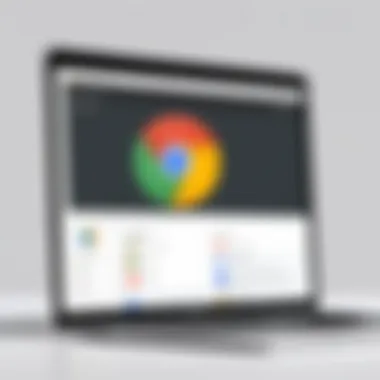

As we reflect on these elements, one cannot help but grasp the pressing need for robust strategies in protecting our digital realms. The takeaway is clear: a single password strategy, while seemingly easy, can open the gates wide to unforeseen complications.
Alternatives to One Password Strategy
In the realm of digital security, opting for a single password approach might provide a layer of convenience, but it's crucial to explore what alternatives can offer a more robust defense against online threats. The alternatives to a one password strategy encompass a variety of methods that prioritize security without sacrificing usability. These alternatives not only fortify user accounts against potential breaches but also encourage safe online practices. The discussion that follows is aimed at helping users make informed decisions when navigating the complex landscape of password management.
Using Password Managers
Popular Password Manager Options
When it comes to managing passwords, password managers have emerged as a popular choice for countless users. These tools simplify the process of storing and retrieving passwords securely. Options like LastPass, 1Password, and Dashlane stand out in this crowded market. Each boasts unique features designed to cater to differing user needs.
For instance, LastPass allows users to store a comprehensive vault of passwords, while 1Password is renowned for its user-friendly interface that integrates seamlessly with various platforms. The key characteristic of these password managers is their ability to generate complex passwords automatically, reducing the likelihood of password reuse across multiple sites. This is crucial because reusing passwords can significantly increase vulnerabilities.
However, while they provide enhanced security, there are caveats. If a password manager's server is compromised, there's the potential risk of all stored data being exposed. Fortunately, most reputable options employ end-to-end encryption, meaning that user data remains inaccessible to anyone other than the user. In this light, the benefits often outweigh the risks as long as users choose a reliable password manager with a solid security track record.
Evaluating Password Manager Security
Evaluating password manager security is an essential aspect of choosing the right tool for password management. Users need to consider features such as encryption standards and zero-knowledge architecture. This means that the password manager should never have access to the users’ stored data. Notable options like Bitwarden are transparent about their security protocols, publishing regular audit results and vulnerability assessments.
This fosters trust and assures users they are not entrusting their sensitive information to just anyone.
Another critical aspect to examine is how frequently the software is updated. Regular updates indicate a commitment to enhancing security features and patching vulnerabilities. If a password manager fails to provide consistent updates, it may be a red flag. In essence, users must take the time to understand a password manager’s security practices, as these evaluations are paramount in safeguarding digital identities.
Multi-Factor Authentication
Understanding MFA
Multi-Factor Authentication (MFA) represents a powerful adjunct to password practices. At its core, MFA adds an additional layer of security, requiring users to provide not only their password but also a second form of identification, such as a text message code or authentication app notification. This strategy drastically reduces the likelihood of unauthorized access.
The beauty of MFA lies in its dual defense; even if a password gets compromised, the additional verification step can thwart malicious attempts to breach accounts.
Also, many online services now encourage or even require MFA. Thus, integrating MFA into your password management routine is not just wise—it's becoming essential.
Implementation of MFA in Chrome
Implementing MFA in Chrome is a straightforward process that can significantly bolster a user's account security. Google has made strides in making MFA accessible through features like Google Authenticator or SMS verification codes. Users can enable this feature through account settings, allowing them to link their mobile devices for secure access.
One notable feature is the option to receive prompts on Android devices, where a simple tap can verify identity. This ease of use makes MFA an appealing choice. However, challenges persist, like potential accessibility issues when a mobile device is lost or stolen. Despite these drawbacks, the advantages of implementing MFA—greater security and peace of mind—far outweigh its inconveniences.
Overall, considering alternatives to a single password strategy, such as utilizing password managers and adopting multi-factor authentication, plays a vital role in strengthening digital security. By exploring these options, users not only safeguard their accounts but also contribute to a more secure internet environment.
Best Practices for Password Security
In a world increasingly dominated by digital interactions, the way we manage our passwords can significantly shape our security landscape. It's not just about having passwords; it’s about having the right passwords and managing them wisely. Here, we unpack some of the best practices for password security—tactics that are essential for anyone wishing to fortify their digital assets.
Creating Strong Passwords
Crafting a strong password is not simply a check-box activity but rather a critical step in safeguarding your online identity. The strength of a password lies in its complexity and uniqueness. Here are some important elements to consider:
- Length Over Complexity: A longer password is usually more secure. Aim for at least 12-16 characters.
- Use of Different Character Types: Mix it up with uppercase letters, lowercase letters, numbers, and symbols. The more variety, the harder it is to guess.
- Avoid Predictable Choices: Stay away from easily derived information like birthdays, names, or common words. When in doubt, think like a hacker and create barriers around any identifiable details.
- Utilize Passphrases: A string of random words or a sentence can be both memorable and strong. For example, "PurpleElephantDance!987" is less likely to be cracked than "password123".
Taking the time to create strong passwords pays off in the long term. Weak passwords put you at risk for many threats like phishing attacks or unauthorized access.
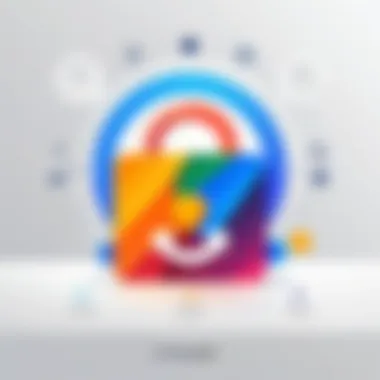

Regularly Updating Passwords
One of the simplest yet often overlooked practices is the routine updating of passwords. It's akin to changing the locks on your doors every so often. Here’s why it matters:
- Reacting to Breaches: In today’s digital age, data breaches occur frequently. If you hear news that a service you use has experienced a breach, change your password immediately.
- Minimizing Risk from Old Credentials: Even if your password was strong years ago, it may not stand the test of time as cyber attack methods evolve. Regular updates can thwart lingering risks from outdated passwords.
- Set a Schedule: Make it a habit to change passwords for sensitive accounts every three to six months. Being proactive will not only help your online security but also embed a routine that reinforces cautious online behavior.
"So, be smart, be safe, and guard your passwords like you would your own home."
Behavioral Aspects of Password Management
Understanding how users behave regarding password management is crucial to formulating effective strategies. It’s not just about the technical aspects, but also how individuals approach their passwords, which can significantly impact their digital security. Essentially, this section emphasizes the psychological underpinnings and habitual patterns that dictate password behaviors. The consequences of user choices are vast; one poor password decision can compromise an entire digital footprint.
User Behavior and Password Choices
The way people choose their passwords offers a critical lens into their broader behavior online. Many individuals gravitate towards easily memorable passwords, favoring convenience over complexity. This often leads to mundane choices, with many resorting to common words or numbers, such as "123456" or "password".
- The allure of simplicity: A memorable password is tempting, but it’s a double-edged sword. Users might prefer a pattern based on their birthdates, names, or even the names of their pets. While easy to remember, these choices are perilously insecure.
- Influence of habits: Observational studies have shown that users often recycle passwords across different accounts. This seems harmless at first, but it magnifies risk; a breach in one account can cascade into others.
- Lack of Awareness: It’s not uncommon for users to underestimate the importance of a fortified password. With various online services promoting ‘one-click’ access and convenience, the urgency to think critically about password selection can become an afterthought.
- Educational Gaps: Not all users are well-informed about safe password practices. Many operate under a ‘trial and error’ method, only acknowledging issues after experiencing a breach.
Ultimately, understanding these behavioral elements can help guide improvements in password management strategies. By examining where users falter, developers, and advocates can design interventions tailored to mitigate these issues effectively.
Psychological Factors Impacting Security
Psychology plays a significant role in how individuals prioritize and manage their password security. Several cognitive biases and psychological phenomena contribute to ineffectual password practices:
- Cognitive Dissonance: When users attempt to balance feels of security with the reality of their choices, they often feel conflicted. This internal struggle can lead to procrastination in updating or changing passwords, resulting in stagnation of security practices.
- Optimism Bias: Users often believe they are less likely to experience a security breach than others. This misplaced confidence may lead them to dismiss important security measures.
- Fear of Complexity: Users frequently equate strong passwords with inconvenience. The fear that they might forget complex combinations often results in either weaker passwords or reliance on simplistic ones, directly opposing the goal of enhanced security.
- Social Influence: People also observe password trends within their circles. A user might adopt a password that they heard someone else used, further diluting the strength of their security and making it more susceptible to attacks.
The psychological landscape is often layered and complicated, affecting not only how passwords are created and managed but also the overarching realm of digital security. By unpacking these elements, a more robust framework for password management can emerge.
To improve password practices, it's essential to address not just the technical solutions but also the behavioral tendencies that lead to insecure choices. Education, reminders about the importance of security, and user-friendly tools can bridge the gap between understanding and action, ultimately fostering a more secure digital environment.
Epilogue: Balancing Convenience with Security
In the current digital era, managing passwords effectively has never been more crucial. With the avalanche of personal information stored across various platforms, achieving a balance between convenience and security is not just a preference; it's a necessity. This article has explored the multifaceted aspects of password management, especially focusing on the concept of employing a unified password in Google Chrome.
One of the key elements discussed is the potential ease that adopting a single password can introduce. For many, simplification leads to a seamless user experience. Users won’t have to remember a multitude of passwords, reducing the cognitive overhead often associated with digital logins. However, it becomes evident that this simplicity comes with its own set of security challenges. For instance, relying on one password raises the stakes: if that single credential is compromised, the entire digital identity is potentially at risk.
"Security is not a product, but a process."
Therefore, looking at password management from both an intuitive and a security-centric perspective is vital. Users need to adopt measures that protect them while still maintaining a level of convenience that doesn't feel burdensome. Techniques such as using a strong master password combined with multifactor authentication can provide a middle ground. This approach not only mends the issues stemming from using a single password but also strengthens overall security. Such practices underscore the importance of regular updates and awareness of security threats, amplifying one’s defenses against unauthorized access.
Ultimately, finding a meaningful and sustainable balance between convenience and security should become a well-thought-out process for every user. As we delve further into the nuances of password management, it’s clear that combining insightful practices with robust security measures leads to a more secure digital landscape.
Final Thoughts on Password Management
Password management is inherently a double-edged sword. While one might enjoy the ease of recalling one password, the associated risks loom large. It’s paramount to cultivate good password habits, which can involve:
- Using Unique Passwords: For various accounts if opting against a single password.
- Updating Regularly: Keeping abreast of security threats and revising passwords accordingly.
- Employing Security Measures: Such as password managers or multifactor authentication to bolster protection.
In essence, becoming cognizant of the tools at one’s disposal and leveraging them wisely ensures one may navigate the complexities of the digital world with confidence.
Future Directions in Password Security
The landscape of password security is continuously evolving. With technological advancements and the emergence of new threats, it is necessary to anticipate where we might be heading. Future directions in password security may embrace more biometric integrations, where passwords become a thing of the past, replaced by fingerprints, facial recognition, or even behavioral biometrics.
This transformation is already underway, as many devices allow fingerprint authentication for ease of access. Another arena gaining traction is the zero-knowledge proof technology, where passwords can be validated without ever being transmitted. This development could significantly improve security while maintaining user convenience.
Moreover, as organizations become increasingly aware of the damages that data breaches incur, there’s a likely shift towards enforced policies promoting better password hygiene and proactive security protocols. Increased awareness on this front, coupled with educational initiatives focused on teaching users about common threats and the significance of strong password practices, will contribute greatly to a safer online experience.
The future of password security hinges on understanding user behavior and personalizing security measures to suit individual needs while minimizing friction. Emphasizing user experience without compromising on security will be the challenge most organizations face as they aim to deliver a secure yet user-friendly digital environment.



