Effective Strategies to Stop Spam Mail in Gmail


Intro
In today's digital age, email is a crucial tool for personal and professional communication. However, the rise of spam mail presents a significant challenge, cluttering inboxes and causing frustration. For Gmail users, understanding how to effectively manage and reduce spam is essential for maintaining a streamlined and efficient email experience. This guide examines a variety of strategies, focusing on both built-in Gmail functionalities and user settings that can be leveraged to combat unwanted emails.
This guide will cover:
- Gmail's advanced filtering mechanisms
- Importance of adjusting user settings
- Effectively reporting spam
- Steps for continuous improvement of email management
These strategies aim to empower users to take control of their email, ensuring that critical messages are not lost among the noise of unsolicited communications.
Key Features
Gmail's Filtering Mechanisms
Gmail offers a robust spam filtering system that blocks most unwanted emails before they reach the inbox. The filter's intelligence evolves, learning from user interactions. If a suspicious email is marked as spam, the algorithm adjusts, improving future effectiveness.
- Automatic Filtering: Gmail automatically identifies potential spam based on known spam patterns.
- User Customization: Users can create custom filters to categorize or block specific emails.
Importance of User Settings
While automatic systems are effective, personal settings play a crucial role in spam prevention. Users should regularly review and update their settings to enhance email management. The following actions can be tailored to individual needs:
- Blocking Specific Senders: Users can manually add email addresses to the blocked list.
- Unsubscribing: Legitimate promotional emails often contain an unsubscribe link; users should utilize this feature to minimize future emails.
"Taking proactive steps to manage your inbox not only reduces spam but also enhances overall productivity."
Reporting Spam Effectively
Gmail allows users to report spam. This functionality is critical, as it helps improve the algorithm’s filtering capabilities. Users can report spam by selecting the email and clicking the 'Report Spam' button. It is one of the simplest yet most effective actions anyone can take to contribute to email security.
Troubleshooting Common Spam Issues
Despite effective filters, some spam may still seep through. Here are some strategies to handle such instances:
- Check Spam Folder Regularly: Sometimes, important emails end up in the spam folder accidentally. Review this folder periodically.
- Adjust Filters: If certain emails consistently escape filtering, consider fine-tuning filters or creating new ones based on specific criteria.
By addressing these common spam mail issues, users can refine their email experience further.
Understanding Spam Mail
Understanding spam mail is crucial for anyone seeking to maintain a clean and efficient inbox. It helps users to recognize unwanted messages and take proactive steps toward decreasing them. By grasping what spam is and the various forms it can take, users become more equipped to manage their email accounts effectively. Furthermore, this understanding allows individuals to differentiate between promotional content that may be valuable and potentially harmful spam.
Definition of Spam
Spam refers to unsolicited and often irrelevant messages sent in bulk, primarily through email. These e-mails clutter the inbox and can be a source of irritation. They usually promote products or services, frequently with dubious claims. Many spam messages have little to no relevance to the recipient's interests, making them a nuisance. The definition goes beyond just promotional offers; emails that seek to mislead or trick users also fall into this category.
Types of Spam Emails
Spam emails can be categorized into distinct types, each with specific characteristics. Understanding these types can help users adopt proper strategies for managing them.
Promotional Emails
Promotional emails are often mass-mailed messages that advertise a product or service. While these may not always be malicious, they are typically unsolicited. Users might find these emails in their inboxes despite not signing up for them. The key characteristic of promotional emails is their attempt to sell or market something to the recipient. One benefit of recognizing these emails is that users can identify offers that genuinely interest them among the clutter. However, excessive promotional emails can become overwhelming, leading to a crowded inbox and potential overlooking of important communications.
Phishing Attempts
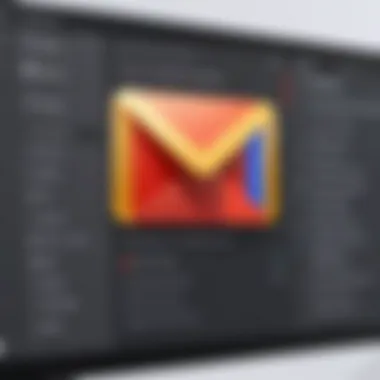

Phishing attempts are malicious emails disguised as legitimate ones to trick the receiver into providing sensitive information. These attempts often look convincing, sometimes mimicking official communications from reputable companies. The significant risk associated with phishing attempts is that they can lead to identity theft or financial loss for users who unknowingly provide personal details. Phishing emails are beneficial to discuss in this article as they highlight the need for vigilance among users. Recognizing phishing attempts can safeguard individuals from serious detrimental impacts.
Malware Distribution
Malware distribution emails contain harmful software designed to infiltrate a user's device. These emails typically include attachments or links that, when clicked, will install malware. A notable characteristic of malware distribution is its hidden agenda — it aims to cause harm without the user's knowledge. Addressing this type of spam is vital, given the potential destruction it can cause. Identifying these malicious emails can prevent significant damage to both personal and organizational data, making it crucial knowledge for users.
The Gmail Spam Filter Mechanism
Understanding how Gmail's spam filter operates is crucial for managing your inbox. Gmail employs a sophisticated blend of algorithms and user input to identify spam, making it essential for users to comprehend these mechanisms. Not only does it enhance the overall email experience, but it also minimizes disruptions from unwanted messages. Knowledge about this filter allows users to make informed decisions on their email habits.
How Gmail Identifies Spam
Machine Learning Algorithms
Gmail leverages machine learning algorithms to sift through emails efficiently. These algorithms analyze vast amounts of data to recognize patterns associated with spam. One key characteristic of these algorithms is their ability to adapt. As they process more emails, they improve in accuracy, which contributes significantly to spam detection. This adaptability makes machine learning an advantageous choice for addressing spam issues in Gmail.
Unique to machine learning is its capability to learn from user feedback and global data. The advantages include higher precision in identifying spam and reduced chances of false positives. However, there are challenges, such as the risk of misclassifying new or atypical emails, which can result in legitimate emails being flagged. Users need awareness of this aspect to ensure that important messages are not mistakenly marked as spam.
User Feedback
User feedback is another essential component in Gmail's spam identification process. When users mark emails as spam, that information is fed back into the system, allowing it to refine its filtering processes. A key characteristic of user feedback is its direct impact on the spam filter's efficiency. This real-time adjustment makes it a powerful tool for adapting to emerging spam trends.
The unique feature of incorporating user feedback is its community-driven aspect. This mechanism encourages users to engage with the spam filters actively. A significant advantage of this approach is the collective intelligence it builds. However, the challenge lies in inconsistent user behavior; not all users may report spam accurately, leading to discrepancies in filtering effectiveness.
Importance of the Spam Folder
The spam folder in Gmail serves as a critical element of the email management system. It acts as a quarantine zone for suspicious emails that are deemed undesirable. The importance of this folder cannot be understated, as it helps maintain a cleaner inbox by segregating potentially harmful or irrelevant messages. Users should regularly check this folder to ensure that no vital emails inadvertently end up there.
Moreover, understanding how the spam folder works can empower users. It provides insights into the filtering process and allows them to customize their email experience further. Consequently, regularly monitoring the spam folder can enhance overall email communication outcomes.
Initial Steps to Reduce Spam
To effectively combat spam in Gmail, it is crucial to undertake some initial steps aimed at reducing unwanted emails right at the beginning. Implementing these measures not only enhances your email experience but ensures that your inbox remains a productive environment. By understanding how to utilize Gmail's existing features effectively, you can significantly decrease the influx of spam.
Utilizing the Spam Folder
Reviewing Spam Emails
Reviewing spam emails allows you to gain insights into what types of messages are being filtered by Gmail. This action involves taking a periodic look at the contents of the Spam folder. One key characteristic of reviewing spam emails is that it helps you identify trends in spam messages, such as specific subject lines or sender addresses that frequently land in your Spam folder. This awareness can inform your future actions regarding emails that you receive.
Additionally, reviewing spam emails is a beneficial choice as it enables users to ensure that important emails are not misclassified. Gmail's algorithms are advanced, but they are not perfect. By regularly checking the Spam folder, you can restore legitimate emails that may be mistakenly flagged. This unique feature fosters a proactive approach to email management.
Restoring Important Emails
Restoring important emails from the Spam folder also contributes significantly to managing spam effectively. When you find that a legitimate email has been incorrectly marked as spam, restoring it helps Gmail learn your preferences. The key characteristic here is its potential to improve Gmail’s spam filtering efficiency over time. This is a popular choice because many users often miss essential emails that end up in their Spam folder due to errors in the filtering process.
Moreover, once you restore an important email, you can mark it as 'Not Spam,' which not only retrieves it to your inbox but also influences Gmail’s future behavior regarding similar emails. The unique feature of this process is that it engages Gmail’s learning algorithm, gradually reducing the chances of important correspondence being misclassified. However, users should be cautious to avoid restoring spammy emails since this could inadvertently lower the quality of your spam filter.
Unsubscribing from Unwanted Lists
Identifying Subscription Emails
Identifying subscription emails is another critical step in managing spam. This involves recognizing emails that you have signed up for but no longer wish to receive. One essential aspect of identifying these emails is that it allows you to take control of your inbox. By pinpointing which subscriptions are excessive or unneeded, you can streamline your email communications.
This task is a beneficial approach as it enhances your user experience and reduces clutter. Understanding which emails are subscriptions helps you differentiate them from legitimate correspondence. The unique feature of this identification process is that it empowers users to act rather than merely react to spam. You gain awareness of the content you actively engage with, leading to a more tailored inbox.
Using the Unsubscribe Link


Using the unsubscribe link is a straightforward method for reducing unwanted emails. Most promotional or subscription-based emails come with an 'Unsubscribe' link, typically located at the bottom of the correspondence. This feature allows users to easily opt out of email lists they no longer want to be on. The key characteristic here is convenience, as it eliminates the need to manually sort and delete emails one by one.
This method proves to be beneficial in the long term, making it easier for users to manage their subscription status. The unique advantage is that once you unsubscribe from a list, you are less likely to receive future communications, leading to a cleaner, more focused inbox. However, be cautious, as some unsolicited emails might not provide a reliable unsubscribe option, and clicking such links could lead to further spam exposure.
Personalizing Gmail Settings
Personalizing Gmail settings is crucial for an effective spam management strategy. It allows users to tailor their email experience specifically to their needs. The benefits include enhanced control over incoming mail, improved organization, and the ability to minimize distractions associated with spam emails. By adjusting settings within Gmail, users can manage their inbox efficiently and ensure that important communications are not overlooked amidst the clutter of unsolicited messages.
Creating Filters
Setting Up Custom Filters
Setting up custom filters is a powerful way to manage the flow of emails. This approach allows users to automatically direct incoming emails based on predetermined criteria, such as the sender address or specific keywords in the subject line. The key characteristic of custom filters is their ability to process emails in real-time, keeping the inbox organized without manual intervention. This is a popular choice for individuals who receive a large volume of emails daily.
A unique feature of custom filters is their flexibility. Users can create filters that not only mark messages as spam but also archive them or apply specific labels. The primary advantage here is the time saved from manually sifting through unwanted emails. On the downside, improperly configured filters may inadvertently block important emails, potentially causing users to miss critical information. Hence, users should regularly check their filters for effectiveness and make adjustments as necessary.
Applying Labels to Filtered Emails
Applying labels to filtered emails enhances organization by visually categorizing messages. This feature allows users to assign specific labels to incoming emails based on the filters they have created. The key characteristic of labels is that they provide a quick way to identify the nature of an email at a glance. This method is beneficial for maintaining an organized inbox, as it enables users to access similar emails promptly without having to search through all messages.
The unique advantage of labels lies in their customizability. Users can create custom labels that resonate with their preferences, making it easier to find specific emails later. However, the application of labels requires active management, as too many labels can lead to confusion or clutter. Regular review of labels is essential for ensuring they continue to meet the user's needs effectively.
Blocking Specific Senders
Adding to Blocked Senders List
Adding unwanted senders to the blocked senders list is a straightforward, effective technique for curbing spam. This method involves explicitly designating certain email addresses as blocked. The key characteristic of this list is that it prevents any future emails from these senders from appearing in the inbox. This action is beneficial for users who repeatedly receive spam from the same sources.
The unique feature of blocking specific senders is its simplicity; blocking is often just a single click away. However, one must be cautious, as blocking a sender inadvertently may prevent vital communications from that address. Oversight in this area can lead to significant issues, particularly in professional scenarios. Regular audits of the blocked list can help maintain control.
Reviewing Blocked Senders
Reviewing blocked senders is a necessary step for effective email management. This process involves periodically checking which senders are blocked to determine whether any should be unblocked or if new senders need to be added. The key characteristic of regular reviews is the refreshing of the email strategy to adapt to changing communication needs. This is beneficial for maintaining a clear and relevant blocked senders list.
The unique advantage of regular evaluations is that it allows users to stay responsive to changes in their email patterns. Maintaining an up-to-date list ensures that important communications are not missed. That said, some people may forget to do these reviews, potentially leading to an outdated list that might block essential emails. Keeping a schedule for this task can aid in effective spam management.
Advanced Techniques for Managing Spam
Advanced techniques for managing spam are crucial in achieving a clean and efficient inbox in Gmail. Beyond simple filtering and blocking, these methods help in fine-tuning the user experience. They focus on actively engaging with spam reports and leveraging third-party tools designed to enhance Gmail's built-in features. Implementing these strategies can significantly minimize unwanted emails and protect sensitive information.
Report Spam Effectively
How to Report Spam Emails
Reporting spam emails is a straightforward process that contributes greatly to maintaining the integrity of your inbox. When you report an email as spam, Gmail learns from these actions, refining its algorithms to better identify similar unwanted messages in the future. Users can report spam simply by selecting the email and clicking the "Report Spam" button, typically represented by an exclamation mark icon.
This approach has a key characteristic: it’s user-driven. Your input directly influences the filters Gmail creates. Since spam emails can vary greatly in nature, the individual reporting them plays a vital role in improving overall spam detection. Once reported, the spam email is moved to the Spam folder, offering immediate relief.
While this method is beneficial, one consideration is that it may sometimes lead to false positives. A legitimate email might get reported incorrectly, thus disrupting communications. However, considering the overall impact, the advantages of maintaining a spam-free environment outweigh the occasional missteps in reporting.
Impact of Reporting on Future Emails
The impact of reporting spam on future emails is a vital aspect of the spam management process. When a user takes the initiative to report spam, it creates a feedback loop. This loop not only aids Gmail in understanding patterns but also enhances the effectiveness of its filtering capabilities. The key characteristic of this impact is its proactive nature. Essentially, reporting spam can reduce the chances of similar messages appearing in the inbox moving forward.
An important feature is that reported emails help build a comprehensive database of spam characteristics across users. This collective intelligence serves to arm Gmail with better tools to combat spam at a larger scale. The beneficial outcome is a cleaner inbox and greater security against potentially harmful emails. However, relying solely on this method without coupling it with other spam management techniques may lead to reliance on Gmail's algorithms without personal adjustments.
Using Third-Party Tools


Overview of Popular Tools
There are multiple third-party tools that users can utilize to manage spam more effectively in Gmail. These tools often provide additional features that enhance spam control beyond what Gmail offers natively. Popular tools can include Spamihilator, MailWasher, and Clean Email, among others. Each tool is designed with unique functionalities that can aid in filtering out spam more aggressively, giving users greater control over their inboxes.
The key characteristic of these tools is their ability to customize filtering options extensively. This ability allows users to tailor their spam management strategies according to their specific needs. One unique feature of some third-party tools is the ability to preview emails before they hit the inbox. This can be useful in determining whether a message is worth receiving or categorizing. However, potential disadvantages exist, such as reliance on these tools and possible compatibility issues with Gmail's ecosystem.
Integrating with Gmail
Integrating third-party tools with Gmail can enhance spam management capabilities. Many of these tools offer seamless integration, allowing users to operate them alongside their Gmail accounts without needing to switch platforms. This integration contributes significantly to the overall goal of keeping an inbox clutter-free.
The key characteristic of this integration is its simplicity. Users can take advantage of sophisticated filters and analytics while still using Gmail as their primary email service. Each tool typically offers user guides to facilitate this integration, ensuring users maximize their investment in additional spam management resources.
However, it’s important to consider that integrating third-party tools may sometimes cause confusion with Gmail’s native functions. Users need to be aware of the potential overlap. Overall, the combination of Gmail's own capabilities and those offered by third-party tools creates a robust framework for effective spam management.
Maintaining a Spam-Free Inbox
Maintaining a spam-free inbox is essential for ensuring clarity and productivity in communication. A cluttered email inbox hinders access to important messages, leading to missed opportunities and potential security risks. Regular inbox maintenance not only enhances the overall user experience but also protects personal information from phishing attacks and scams.
Creating a spam-free environment involves several strategies. First, it is crucial to regularly review your spam settings. These settings can change, and staying informed allows you to adjust them accordingly to maximize the efficiency of Gmail’s built-in filters. Secondly, educating oneself on email safety practices can significantly mitigate risks associated with unsolicited emails.
In this section, we will examine actionable steps to keep your Gmail inbox tidy and discuss the benefits of maintaining a spam-free environment. We will provide practical insights into how to proactively manage incoming emails. Each of these elements contributes to the main goal of achieving a well-organized and secure email experience.
Regularly Review Your Spam Settings
Gmail continuously improves its spam-filtering technology. Therefore, regular reviews of your spam settings are vital. By accessing the settings menu, users can enable or disable filters that may inadvertently block important communications. It is also beneficial to review what Gmail has classified as spam.
Taking time to periodically check these settings helps avoid missing critical emails that may be wrongfully marked as spam. Additionally, if a legitimate sender ends up in the spam folder, it is essential to restore that contact, ensuring future emails land in the inbox.
Educating Yourself on Email Safety
Educating oneself about email safety can dramatically reduce the risk of becoming a victim of spam emails. Knowledge enables users to recognize potential threats before they become issues.
Recognizing Phishing Attempts
Recognizing phishing attempts is essential in today's digital landscape. Phishing often involves emails that appear to be from reputable sources but are actually designed to steal sensitive information, like passwords or credit card details. Common indicators include grammatical errors, urgent language, or suspicious links. Awareness of these indicators is beneficial because it equips users to handle unwanted correspondence appropriately. By recognizing phishing attempts quickly, individuals can avoid falling prey to cyber threats.
Understanding Email Protocol
Understanding email protocol provides insights into how messages are transmitted and received. Awareness of standard protocols, like SMTP (Simple Mail Transfer Protocol) and IMAP (Internet Message Access Protocol), helps users gain an overall comprehension of email systems. It becomes easier to identify anomalies or issues with incoming mail. Understanding these protocols is crucial since it offers a foundational knowledge that can enhance security awareness. If users grasp how their email works, they are less likely to engage with malicious content and can better protect their electronic communications.
Ending
In the realm of digital communication, managing spam effectively in Gmail is essential for maintaining an efficient workflow. A cluttered inbox not only hampers productivity but also increases the risk of missing important messages. This article has highlighted numerous strategies that can be employed to combat spam, from utilizing Gmail's sophisticated filtering mechanisms to engaging in proactive management of email subscriptions and senders.
Summary of Strategies
To encapsulate, the various methods discussed include reviewing spam folders regularly, unsubscribing from unwanted mailing lists, and customizing Gmail settings through filters and blocking options. Each of these strategies not only reduces unwanted emails but also tailors your inbox environment to better suit your communication needs. Additionally, understanding the mechanism by which Gmail identifies spam allows users to engage more effectively with the platform.
- Utilize the Spam Folder diligently
- Unsubscribe from newsletters or promotional emails
- Set up custom filters for specific senders
- Block persistent spam senders
- Engage with third-party tools where applicable
These strategies foster a more organized and manageable email experience.
Encouragement for Continuous Management
The control of spam is not a one-off task; it requires ongoing attention. Spam tactics evolve, and as such, so too should your email management strategies. Users must remain vigilant and adapt their settings as necessary to mitigate the ever-changing landscape of digital correspondence.
Regularly assessing the effectiveness of filters and being proactive about reporting spam can significantly enhance the user experience in Gmail.
Engaging actively with users can lead to a cleaner inbox and a more effective communication channel. Keep in mind the importance of staying informed about the latest security trends and phishing methods as new types of spam continue to emerge.
"A proactive approach towards email management not only improves personal productivity but also enhances security against emerging threats."
Maintaining a spam-free inbox is an achievable task, but it does require continuous attention and adjustment. Embrace your role as an active participant in your email management journey. The benefits of a clutter-free inbox will undoubtedly reflect in your overall digital communication efficiency.



