Exploring Special Ringtones for iPhone: A Comprehensive Guide
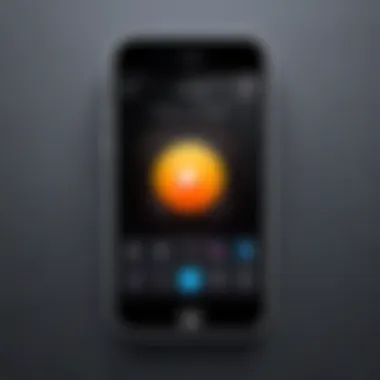

Intro
In a world where smartphones have become an integral part of daily life, customizing one’s device is more than just a trend; it’s a form of self-expression. For many, ringtones play a crucial role in personalizing their iPhone experience. Special ringtones allow users to convey personality, mood, or style without saying a word. This article explores various aspects of special ringtones for iPhone, including their significance, customization options, and practical applications.
The realm of ringtones on iPhone offers a diverse range of possibilities, from classic tones to modern sound bites drawn from popular culture. Whether you wish to stand out with a unique alert or simply prefer a sound that resonates more with your lifestyle, understanding how to create and set special ringtones is vital. We will navigate through the options of acquiring these unique sounds and discuss their implications, particularly concerning copyright and authenticity.
By the conclusion of this guide, readers will have a clearer understanding of how to enhance their mobile experience through ringtones. We aim to empower users to make informed choices that align with their tastes and social environment.
Key Features
Customization and Uniqueness
Customization is at the heart of the appeal of special ringtones. Unlike generics offered by manufacturers, personalized ringtones provide a way to stand out. Users can select songs, sound bites from movies, or even record their own audio. This personalization reflects individual tastes and can convey a message about the user’s identity.
Sound Quality
The quality of the ringtone can significantly affect the overall experience. iPhones typically support high-quality audio formats, ensuring that even intricate melodies are reproduced with clarity. Users should take this into consideration while selecting a ringtone, opting for files with good audio fidelity to enhance the listening experience.
Ease of Use
Setting up a special ringtone on an iPhone is generally straightforward. Apple has integrated the process within its ecosystem, making it accessible for users of all tech levels. Though customization requires steps, the user-friendly interface simplifies the process, making personalizing alerts an enjoyable experience.
Sources for Acquiring Ringtones
Finding the right ringtone can be effortless. Here are several options:
- iTunes Store: One of the most popular sources. Users can browse and purchase from an extensive library of music and sounds.
- GarageBand: For those interested in creating their own ringtones, Apple's GarageBand app is an excellent choice. This tool provides the ability to edit sounds and create unique ringtones.
- Online Ringtone Websites: Various websites, such as Zedge or Mobile09, offer downloadable ringtones. However, users must be cautious to ensure they are not infringing copyright.
Setting Up Ringtones on iPhone
Once a ringtone is acquired, users need to set it as their default or assign it to specific contacts. The steps are generally as follows:
- Download the Ringtone: If it's purchased from iTunes, it saves directly. Custom ringtones created in GarageBand need to be exported properly.
- Open Settings: Go to the 'Settings' app on your iPhone.
- Sounds & Haptics: Navigate to the 'Sounds & Haptics' section.
- Ringtone: Tap on 'Ringtone' to select from downloaded options.
- Assign: Choose the desired ringtone and assign it as the default or for specific contacts.
Copyright Considerations
When creating or downloading ringtones, copyright must be a significant consideration. Using copyrighted songs without permission could lead to legal ramifications. Users should ensure that any content used is either in the public domain, created by themselves, or acquired through licensed platforms. Always check the licensing agreements before using any sound to avoid potential issues.
Ringtones reflect personal identity, but users must be aware of and navigate copyright laws to avoid infringements.
Closure
Ultimately, special ringtones for iPhone provide users with a unique opportunity to personalize their devices. Understanding the nuances of customization, acquisition, and setup, along with the importance of copyright adherence, empowers users to make informed choices. The journey to finding or creating the perfect ringtone is not just about sound; it’s about meaning, personalization, and self-expression.
Understanding Ringtones and Their Impact
Ringtones are not just auditory notifications. They play a significant role in how individuals interact with their devices and convey personal identity. In a world saturated with smartphones, ringtones have evolved into a means of self-expression. This section will discuss capabilities of ringtones, their influences on social norms, and practical considerations when choosing one.
The Evolution of Mobile Ringtones
The journey of mobile ringtones is marked by notable transformations. Initially, phones were equipped with monophonic ringtones, limited to basic melodies. As hardware advanced, polyphonic ringtones followed, allowing for richer sound quality and more complex arrangements. With the introduction of smartphones, ringtones expanded to include full audio files. Today, users can extract sound from various sources, including songs, sound bites, and more.
The transition from simple beeps to full tracks has changed how people perceive ringtones. They now serve as a mini soundtrack to one’s life. For instance, a favorite song can evoke personal memories, while uniquely selected sounds can establish distinct identities in social situations. This evolution showcases the dynamic nature of mobile technology and reflects broader trends in music consumption and digital customization.
Why Ringtones Matter in Daily Life
Ringtones play a crucial role in daily routines. They are not mere alerts but reflections of personality and lifestyle. People often choose ringtones based on mood, preference, or context. For example, a professional setting may call for subtle tones, while personal spaces might embrace vibrant or humorous alerts.


Several factors illustrate the importance of ringtones in daily life:
- Personal Branding: The ringtone can convey elements of personal style, making a statement about who one is.
- Social Interaction: Unique ringtones may help break the ice in social situations. They can spark conversations or evoke reactions, establishing a friendly rapport among individuals.
- Emotional Connection: Ringtones linked to personal memories can enhance emotional responses. This connection can be comforting or uplifting during daily tasks.
Ringtones are also a functional necessity. They alert users to incoming messages or calls in an immediate and recognizable way. The choice of a ringtone can affect one's focus and productivity. For instance, softer tones might provide a peaceful ambiance, while louder ones could disrupt concentration.
"Choosing a ringtone is akin to curating one’s personal soundtrack, spanning emotions and experiences in a single sound bite."
Understanding the importance of ringtones is vital for iPhone users. It encourages thoughtful selection and customization. As technology continues to evolve, personal sounds will likely play an even more significant role in individual expression.
Exploring iPhone Ringtone Options
Ringtone options on the iPhone are more than just a novelty. They serve as a personal touch in the digital world we inhabit. Each ringtone carries the potential to reflect individual taste and character. In today's fast-paced environment, the right ringtone makes a statement, differentiating one user from another. The significance lies not only in aesthetics but also in functionality. A ringtone that resonates well can enhance attention and signify urgency or importance. With an increasing number of iPhone users looking to personalize their devices, exploring the various options becomes essential.
Default Ringtones: An Overview
Default ringtones are the sounds that come pre-installed on every iPhone. Apple has included a curated selection to cater to a wide range of tastes. The notable default options range from the classic "Opening" to the more soothing "Silk". Each tone has its unique vibe, allowing users to select one that feels right.
These built-in choices offer significant benefits, including:
- Easy access: Users can quickly set a default tone without additional steps.
- Quality assurance: Apple ensures that all default ringtones maintain a specific quality, meaning they will sound good on any model.
- Recognition: Many people can identify these tones, fostering a sense of community among Apple users.
However, the limitation is their ubiquity. Everyone with an iPhone has access to the same sounds, which might not align with users looking to make a statement.
The Appeal of Custom Ringtones
The customization of ringtones signifies a shift from the norm to individual expression. Creating or selecting custom ringtones allows users to curate their soundscapes precisely according to their preferences. This indicates a deeper connection to one’s device and offers benefits such as:
- Personalization: Custom ringtones can evolve with personal milestones or favorite songs.
- Unique identity: This option provides a distinctive auditory signature, meaning others can easily identify a notification as coming from a specific user.
- Variety and creativity: By exploring various sources, users can discover hidden gems that reflect their tastes beyond the standard selection.
Acquiring Special Ringtones
Acquiring special ringtones is fundamental to personalizing the iPhone experience. In a world filled with constant notifications, having a unique ringtone allows individuals to distinguish their incoming alerts from others. This can be particularly useful in social settings or during meetings, where identifying calls or texts promptly becomes essential. Moreover, customizing ringtones adds a layer of personal expression, enabling users to convey their personality and style through sound.
When considering how to acquire ringtones, it is important to evaluate various avenues—some might be free, while others may involve a nominal cost. Each method comes with its own set of advantages and potential drawbacks, depending on the source and individual preferences.
Sources for Free Ringtone Downloads
Finding free ringtone downloads can be appealing for many users. There are numerous websites offering a wide range of sounds that can cater to various tastes. Some popular sources include:
- Zedge: This platform provides an array of ringtones, wallpapers, and themes. Users can browse categories or search for specific titles. The interface is user-friendly, which makes the selection easy.
- Mobile24: Mobile24 offers a collection of free ringtones from various genres. This site allows users to download directly to their devices or send them via email.
- Ringtone Maker: This tool lets users create their own ringtones from existing audio files or from YouTube videos. It provides a practical approach to custom ringtones without incurring costs.
While these options are enticing, caution is advised. Some websites may have ads or potentially harmful software, so ensure to download from reputable sources.
Purchasing Ringtones from iTunes
For those who prioritize quality and reliability, purchasing ringtones from iTunes is an effective option. iTunes offers a vast library of professionally produced ringtones, which can be easily synced with an iPhone. Users can search for specific songs or browse categories to find suitable sounds.
The benefits of this approach include:
- High Quality: The sound quality of iTunes ringtones is generally excellent, as they are well-produced files.
- Simplicity: Syncing purchased ringtones with your device can be done with minimal effort through Apple Music.
- Wide Selection: With millions of songs in their catalogue, finding the right tone for any mood is feasible.
While purchasing from iTunes may come at a cost, the investment might be worthwhile for those who wish to avoid the hassle associated with free downloads and related risks.
Using Third-Party Apps for Customization
Third-party apps have become an increasingly popular option for acquiring special ringtones. Many of these applications offer extensive customization features, allowing users to create or modify ringtones from their music libraries or other sources.
Some notable apps include:


- Ringtone Maker: This app is designed to edit audio files directly on the iPhone. It allows for cutting, cropping, and mixing, enabling the creation of unique sounds tailored to individual preferences.
- Audacity: An open-source software that users can also employ on their computers before transferring the customized ringtones to their iPhones. It offers robust editing tools for more advanced users.
- Zedge Mobile App: The mobile version of the website, Zedge, also allows users to download ringtones directly to their devices, adding convenience to finding and applying new sounds.
Using these applications can empower users to fully express their creativity, leading to a truly personalized ringtone experience.
Creating Your Own Ringtones
Creating your own ringtones is an essential aspect of personalizing the iPhone experience. This allows users to express their individuality and preferences. By crafting unique sounds, they can enhance the distinction between various notifications and calls. Custom ringtones also allow a level of creativity and ownership that simply downloading a pre-made tone cannot provide.
Moreover, the ability to create ringtones means that users can utilize their favorite songs, movie quotes, or even interesting sound bites from their lives. This offers a more meaningful touch, as each ringtone can evoke specific memories or feelings. The process involves several tools and steps that facilitate this customization.
Using GarageBand for Custom Ringtone Creation
GarageBand is a powerful tool that Apple provides free with many devices. It allows users to compose ringtones with ease. To start, you will need to download the app from the App Store if it is not already installed on your device.
Once installed, you can create a new project by selecting the option. Here are the steps to follow:
- Open GarageBand and start a new project.
- Choose a sound or instrument track that resonates with your preferred style.
- Import or record audio by tapping on the track icon. You can use any audio file or record your voice directly within the app.
- Edit the audio to ensure it fits within the 30-second limit required for iPhone ringtones.
- Once you are satisfied with your creation, you can easily export it by selecting the option and choosing .
By utilizing GarageBand, users can combine different sound elements to create something truly unique.
Editing Songs for Ringtone Use
Editing songs specifically for ringtone use is a practical approach when you have a particular track in mind. This often involves trimming a favorite part of a song to fit the ringtone criteria. A few steps are necessary to achieve this:
- Select the song you want to edit from your library.
- Use editing software like GarageBand, Audacity, or even simple apps available on the App Store. Import the song and find the section you would like to use as your ringtone.
- Trim the audio so that it does not exceed the maximum length of 30 seconds. Focus on a catch or impactful part of the song that stands out.
- Export the edited audio file in the correct format. For iPhone, this is typically or format.
Editing songs for ringtones gives users the ability to have a personalized audio signal that carries a personal significance. It transforms a simple notification into a reminder of moments captured in music.
Setting Up Ringtones on Your iPhone
Setting up ringtones on your iPhone is a pivotal aspect of personalizing your device. Unlike just selecting a generic alert sound, customized ringtones can reflect your personality, create distinct notifications for different contacts, or even capture a memorable moment through a favorite song. This feature enhances your mobile experience significantly, allowing you to better manage your calls and notifications.
Customization also helps in distinguishing important calls from less urgent ones. Using a particular ringtone for family members and another for work contacts can streamline communication, letting you prioritize your responses without needing to check your phone constantly. This is especially useful in professional settings or social gatherings where maintaining awareness of specific calls matters.
Assigning Ringtones to Contacts
To assign unique ringtones to your contacts, you follow a simple yet effective process:
- Open the Contacts app on your iPhone.
- Select the contact you want to customize.
- Tap on Edit in the upper right corner.
- Scroll down and find the Ringtone option.
- From here, you can pick any available ringtone or a custom one you’ve added.
- Once selected, tap Done to save your changes.
By assigning ringtones this way, you maintain a level of organization in your communications. Each sound acts as a subtle cue that helps you recognize who is calling without looking at your device.
Setting Default Ringtones
Setting a default ringtone helps create a familiar ambiance for incoming calls. To adjust this setting:
- Access the Settings app,
- Scroll down and tap on Sounds & Haptics.
- Select Ringtone.
- Browse through the options until you find a sound that suits your preferences.
- Tap on the desired ringtone to set it as the default.
Having a default ringtone provides consistency. Each time you receive a call, you immediately recognize it before even checking your phone. It also brings about a sense of ownership over your device, turning it into an extension of your identity.
Ringtone Compatibility and Limitations
Understanding the compatibility and limitations of ringtones is crucial, especially for iPhone users. This knowledge helps avoid frustration when trying to implement new sounds. Different devices and software updates often dictate what formats and features are allowable, thus influencing user experience.
Understanding File Formats
Not all file formats are compatible with iPhones. The common file formats supported by iPhones include .m4r, .aac, and .mp3, but each has distinct advantages.
- .m4r: This is the most widely recommended format for ringtones. It��’s specifically designed for Apple devices, ensuring seamless integration when importing to your iPhone.
- .aac: This format provides high-quality sound and is also supported by iPhones. However, it may require conversion to .m4r for ringtone use.
- .mp3: While common and versatile, .mp3 files can face compatibility issues, particularly if they contain data not recognized by iOS.


For users keen on creating or downloading ringtones, it's best to ensure that the file format is among these supported types. This proactive measure saves time and eases the process of setting up tones on your device.
iOS Updates and Ringtone Functionality
Apple frequently updates iOS, impacting how ringtones function. Each update may introduce new features, change existing settings, or even remove some compatibility options. Understanding this aspect is vital for ringtone management.
- New Features: Each update often brings new ways to customize ringtones, enhancing user experience. For example, users may find new settings that allow for more flexibility in tone assignments.
- Compatibility Issues: Sometimes, updates may lead to previously compatible ringtones becoming problematic. Users might find that a recently downloaded tone no longer plays after an iOS update, necessitating further investigation or conversion to a different format.
- User Experience: Keeping the iOS up to date is important, not just for ringtones, but for overall device performance. Updates can lead to fixes that may indirectly enhance ringtone functionality, making users’ experiences smoother.
Ensuring your ringtones are in a compatible format and staying updated with the latest iOS versions is essential to maximize your iPhone's ringtone capabilities.
Legal Considerations Regarding Ringtones
Understanding the legal landscape surrounding ringtones is essential for users who wish to customize their iPhone experience. Navigating copyright laws can be complicated, yet it holds great significance for both casual users and professionals. In a digital age where content is readily accessible, being aware of rights and restrictions can prevent potential legal troubles and foster a respectful environment for creators.
Copyright Issues and User Rights
Copyright law protects the rights of creators over their original works, including music and sound files used for ringtones. If a user takes a popular song and sets it as a ringtone without permission, they may violate copyright laws. This could lead to penalties or fines from copyright holders.
It’s important to distinguish between public domain songs, which can be freely used, and copyrighted materials that require licenses. Typically, legal ringtones come licensed from the original artist or company managing their works. Users should prioritize obtaining ringtones through authorized platforms like iTunes or designated apps to enjoy peace of mind. Understanding your rights as a user also includes knowing when and how you can use certain materials.
How to Avoid Copyright Infringement
To prevent copyright infringement, consider the following strategies:
- Purchase ringtones from reputable sources: Use platforms that sell licensed ringtones, such as iTunes or authorized apps like Zedge.
- Utilize royalty-free music: Some websites specialize in royalty-free music that can be legally downloaded and used as ringtones. Always check their usage rights.
- Create your own ringtones: By using applications like GarageBand, you can modify existing music or create original sounds without the risk of infringing copyrights.
- Respect the terms of service: Each platform might have different policies regarding ringtone usage, so always review them before downloading or purchasing.
"Understanding your rights and respecting others' work not only keeps you legally safe but also supports the industry you value."
Awareness and respect for copyright law can significantly enhance the user experience when it comes to ringtones. With the right knowledge, users can customize their iPhones and engage in music culture without crossing legal boundaries.
Tips for Choosing the Right Ringtone
Selecting the right ringtone plays a more significant role in personal expression than one might initially think. A ringtone is not just a signal of an incoming call or message; it reflects individual taste, mood, and sometimes, a person’s lifestyle. Thus, choosing a ringtone involves careful consideration, especially for those who wish to distinguish themselves amidst the noise of everyday life. This section provides insights into how to effectively choose a ringtone that aligns with your preferences and circumstances.
Aligning Ringtone with Personal Brand
A ringtone can be seen as an extension of your personal brand. It serves as an audible representation of who you are. For professionals, the right tone can convey a sense of reliability and sophistication. For others, light-hearted or popular sounds may reflect a more casual or fun personality. When selecting a ringtone, consider how it interacts with your identity. Here are some factors to consider:
- Professionalism: In workplace settings, a more subdued or classic tone may be preferable to maintain a sense of decorum.
- Social Dynamics: In social situations, a catchy or trendy sound may resonate better with friends and peers.
- Personal Significance: Many people choose ringtones that connect to meaningful events, memories, or favorite songs.
Overall, aligning your ringtone with your personal brand involves understanding how different sounds can influence others' perceptions of you.
Adapting Ringtones to Different Contexts
Life is diverse, and so are the contexts in which we find ourselves. Adapting ringtones to various situations ensures that your sound choices are always appropriate. Different environments dictate different needs: what works in a coffee shop may not fit well during a meeting or at a formal event. Here are some considerations:
- Quiet Environments: In settings that require minimal disruption, such as libraries or during movies, consider using subtle vibrations or silent modes instead of loud tones.
- Public Spaces: In crowded places, a distinctive sound may help you quickly identify your phone, without disturbing those around you.
- At Home: Your home environment can afford a crative choice. Whether it's a melodic tune or a favorite song, a personal touch can enhance your experience.
Choosing the right ringtone is essential in today’s communication-rich world. By being mindful of personal branding and contextual appropriateness, individuals can curate sounds that not only facilitate communication but also enhance their daily experiences.
Ending
In this comprehensive guide, the importance of special ringtones for iPhone is clear. Ringtones are not just sounds; they represent personal expression and identity in a digital age that often feels homogeneous. By selecting and customizing the right ringtone, users can communicate their personality and preferences every time their phone rings. This choice can foster a stronger connection between the user and their device, making it an integral part of their daily experience.
Summary of Key Points
The main points discussed in this article highlight several critical aspects of ringtones:
- Understanding Ringtones: The evolution of mobile ringtones showcases their transformation from simple tones to complex audio files, which allows greater customization.
- Customization Options: With options for custom ringtones, users can make their iPhones truly reflect their tastes. Installing third-party apps or using GarageBand enhances this ability.
- Acquiring Methods: Various methods for acquiring ringtones were explored, including free downloads, iTunes purchases, and creating unique sounds.
- Setting Up: The process of assigning ringtones and setting default ones ensures that users can effectively manage their notifications according to personal preference.
- Legal Considerations: Users were reminded of the copyright implications surrounding ringtone usage, emphasizing the importance of adhering to legal frameworks to avoid infringement.
- Future Directions: Ringtones have potential to evolve with technology, adapting to user needs as mobile devices advance.
Future of Ringtones in Mobile Technology
The future of ringtones in the context of mobile technology is poised for further evolution. As smartphones develop greater functionality, the role of ringtones may also expand.
- Integration with AI: Advancements in artificial intelligence could allow for personalized ringtone suggestions based on user behavior and preferences. This level of customization could lead to unique soundscapes for every individual, rather than a standard selection.
- Enhanced Interactivity: Future ringtones might become interactive, allowing users to engage with their devices in new ways. For example, vibrations or sound patterns could correspond to specific notifications or alerts, providing deeper contextual understanding.
- Broader Audio Library: As streaming services, such as Spotify and Apple Music, become more dominant, accessing a wider audio library could allow users to extract their favorite clips directly from songs, expanding ringtone possibilities.



