How to Set Up Voicemail on Your iPhone Easily


Intro
Voicemail serves as a crucial communication tool in today’s fast-paced digital world. Setting it up on an iPhone ensures you never miss an important message during busy times. The process might seem simple, but many users experience confusion or encounter obstacles when trying to configure their voicemail settings. This guide explores the necessary steps to set up voicemail and covers some common issues you might face.
A well-configured voicemail system not only ensures you receive messages but also helps manage them effectively. Understanding how to navigate voicemail settings means you can customize notifications, delete unwanted messages, and listen to recordings in a hassle-free manner. This guide aims to equip you with the knowledge and skills required to set up and manage voicemail on your iPhone seamlessly.
Understanding iPhone Voicemail
Understanding the concept and functionality of voicemail on the iPhone is crucial for every user. Voicemail serves as a digital recorder for missed calls, ensuring that messages are not lost. This feature allows users to listen to and manage voicemail messages at their convenience. Effective management of voicemail can lead to better communication and fewer missed important messages.
What is Voicemail?
Voicemail is a service that stores voice messages for users when they are unable to answer calls. In essence, it acts as a virtual answering machine. When someone calls and you do not pick up, they can leave a message, which is stored for later retrieval. Voicemail systems are typically integrated with mobile phone services, allowing ease of access for busy individuals.
Key Features of iPhone Voicemail
The iPhone voicemail comes with several features that enhance its utility:
- Visual Voicemail: This allows users to view a list of voicemails and select which ones to listen to, making the experience much more user-friendly compared to traditional voicemail systems.
- Custom Greetings: Users can record personalized greetings to inform callers about their availability. This adds a personal touch to the communication.
- Multiple Message Storage: The system can hold numerous messages, making it easy to keep track of conversations without needing to delete old messages frequently.
- Transcription Services: For the modern user, the voicemail messages can be transcribed into text form, allowing for quicker reading compared to listening.
Voicemail is not just a feature; it is a lifeline, connecting users to their contacts even when they are unreachable.
Each of these features contributes to a more efficient and organized experience for users, particularly those with busy schedules.
Prerequisites for Setting Up Voicemail
Setting up voicemail on an iPhone is not merely a straightforward task; it requires understanding certain prerequisites. Knowing these elements can help you avoid common pitfalls and ensure a smooth setup process. Here, we will discuss the crucial aspects of carrier support and the necessary software requirements.
Carrier Support
Carrier support is fundamental when it comes to using voicemail services on your iPhone. Different mobile carriers offer varying voicemail features, and some might not support voicemail at all. Therefore, verifying that your carrier provides voicemail service is essential before diving into the setup.
To confirm this, you can either consult your carrier's website or contact their customer support directly. Common carriers such as Verizon, AT&T, Sprint, and T-Mobile generally have voicemail services included in their plans. However, certain prepaid plans or less common carriers may not include this feature.
If voicemail is not offered, you may need to consider changing your mobile plan or exploring third-party voicemail applications, which could serve as an alternative. While most users will find that their carrier supports voicemail, it's still a prudent step to check.
iPhone Software Requirements
In addition to carrier support, your iPhone must meet specific software requirements to access and use voicemail features properly. This consideration primarily entails ensuring that your device runs at least iOS 10 or higher, as older versions may lack stability and features critical to voicemail functionality.
To verify your current iOS version, navigate to Settings > General > About. The current software version will be displayed there. If your version is outdated, updating it should be your immediate task.
Here are some basic steps to perform an update:
- Connect your iPhone to Wi-Fi.
- Go to Settings > General > Software Update.
- If an update is available, tap Download and Install.
By ensuring you have carrier support and the right software, you set the stage for a successful voicemail setup. Ignoring these prerequisites may lead to frustrations later on, so it's worth taking the time to confirm these aspects before proceeding.
Accessing the Phone App
Accessing the Phone App is an essential first step in setting up your voicemail on an iPhone. This app acts as a central hub for all your calling and messaging needs. It allows users to make calls, view contacts, and, importantly, manage voicemail settings. Understanding how to navigate this app effectively simplifies the voicemail setup process and enhances your overall user experience.
The Phone App is not just for making calls; it integrates other features that help in managing communications seamlessly. For instance, you can check missed calls and view your voicemail messages. It is important to familiarize yourself with this application not only to set up voicemail but also to use other integral features it offers.
Navigating to the Phone App


To access the Phone App on your iPhone, locate the green icon with a white telephone receiver on the home screen. This app is usually placed among other key applications for easy access.
- Unlock your iPhone: Start by unlocking your device to reach the home screen.
- Find the Phone App: Look for the green icon; tap on it to open.
- Explore the interface: Familiarize yourself with the layout, which includes tabs for Favorites, Recents, Contacts, Keypad, and Voicemail. This exploration is crucial as you will need to switch between these tabs to access different features.
If you cannot find the Phone App, consider using the search function by swiping down on your home screen and typing "Phone" in the search bar. This feature can help you locate apps quickly and efficiently.
Identifying the Voicemail Tab
Once you have opened the Phone App, identifying the Voicemail tab is straightforward. This tab is your gateway to accessing and managing voicemail messages. Normally found at the bottom right corner of the Phone App interface, the Voicemail tab is represented by an icon that resembles a recording tape.
By tapping this tab, you will be taken to a screen that lists your current voicemail messages, allowing easy retrieval and listening. Additionally, you can access options for setting up your voicemail if you haven’t done so yet.
It’s crucial to note that if you are setting up voicemail for the first time, this tab may prompt you to create a password and customize settings. Carefully explore the features here to understand how to best manage your voicemail messages effectively.
Initial Voicemail Setup
Setting up voicemail on an iPhone is a fundamental step that allows effective communication and message management. Voicemail serves as a digital answering machine, ensuring that missed calls do not translate into missed messages. Without proper setup, users can find themselves unable to receive important communications, potentially leading to missed opportunities or misunderstandings. This section covers the key components of the initial voicemail setup process, including account security, greeting configuration, and personalization options.
Creating a Voicemail Password
The first step in setting up voicemail is to create a voicemail password. This password is vital for securing your voicemail messages. It prevents unauthorized access and protects any sensitive information left by callers. When creating a password, aim for a combination of numbers that is easy for you to remember but difficult for others to guess. Typically, voicemail systems require a minimum of four digits, but you may choose a longer sequence if security is a priority.
Important: Make sure to choose a password that you can remember but is not too predictable. Avoid common sequences like "1234" or "0000".
Listening to Default Voicemail Greeting
Once the password is established, the next step involves listening to the default voicemail greeting. This greeting is the message that callers hear when they reach your voicemail. The default greeting is typically a standard message that states you cannot come to the phone right now. While it serves its purpose, it may lack personalization. Listening to this greeting allows you to understand how your voicemail sounds to callers and consider whether you would like to customize it.
Recording a Custom Greeting
Recording a custom greeting is a key aspect of personalizing your voicemail experience. A custom greeting enables you to convey your personality and set expectations for callers. To record your greeting, simply navigate to the voicemail settings in the Phone app and follow the prompts. Speak clearly and with a tone that reflects how you wish to engage with your callers. A few tips include:
- Be concise: Keep your message short to maintain the caller's attention.
- Include your name: Make sure it is clear who the caller has reached.
- Provide instructions: If applicable, inform callers if they should leave a message or attempt to reach you at an alternative number.
Recording a custom message not only enhances communication but also leaves a more professional impression on callers. This attention to detail can elevate your overall voicemail management.
Managing Voicemail Settings
Managing your voicemail settings is essential for maintaining control over your communications. Voicemail is a critical feature that allows users to receive messages when they are unable to answer calls. Proper management ensures that messages are secure and accessible. This section will cover changing the voicemail password and adjusting greeting options, both of which enhance the user experience.
Changing Voicemail Password
Changing your voicemail password is crucial for security. An easily guessable password may lead to unauthorized access to your messages. Therefore, selecting a strong password is a recommended practice. To change your voicemail password on an iPhone, follow these straightforward steps:
- Open the Phone app.
- Tap on the Voicemail tab located at the bottom right corner.
- Choose Greeting in the top left corner.
- Select Change Password and then enter your new password.
- Confirm the new password to ensure it is correct.
A reliable password should consist of a mix of letters and numbers. Do not use obvious combinations such as your birthdate. Regularly updating your password is a good habit to maintain security.
Adjusting Greeting Options
Your voicemail greeting is the first impression callers receive when they are unable to reach you. Thus, customizing your greeting is important for a personal touch. You can record a custom greeting instead of using the default one available on the iPhone. Here’s how you can adjust your greeting options:
- Return to the Voicemail tab in the Phone app.
- Tap on Greeting in the top left corner.
- Choose to Record a Greeting or use the Default Greeting option.
- If recording a greeting, press Record and speak clearly into the microphone.
- After recording, tap Stop to finish.
- Listen to your greeting using the Play button. If satisfied, press Save.
Consider keeping your greeting concise and informative. Inform callers about alternative ways to contact you if necessary. This will enhance communication efficiency and reflect your professionalism.
Remember: Both the password and greeting options contribute significantly to how your voicemail functions and the impression it leaves on callers.
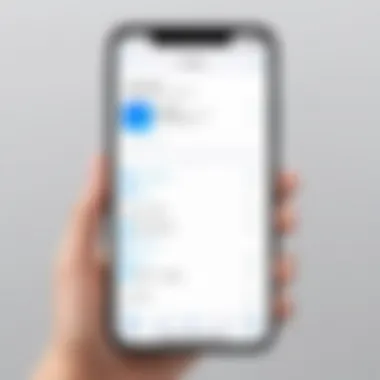

In summary, managing your voicemail settings is not just about practicality; it is about ensuring a secure and personalized communication experience.
Accessing Voicemail Remotely
The ability to access voicemail remotely is a vital aspect for individuals who may not have their iPhone in hand at all times. Whether a user is traveling, at work, or simply away from their device, being able to check voice messages is essential. This section will discuss two main methods of remote voicemail access: dialing into voicemail and using visual voicemail. Each method offers unique benefits, making it crucial for users to understand which option suits their needs best.
Dialing Into Voicemail
Dialing into voicemail gives users a traditional method to retrieve messages. This process not only allows for the retrieval of messages but also enables users to manage their voicemail settings remotely. Here are the primary steps to dial into voicemail:
- Dial Your Phone Number: From any phone, call your own iPhone number. If you are dialing from your own device, you can also press and hold the number "1" to speed-dial your voicemail inbox.
- Enter Your Voicemail Password: After the greeting, you will be prompted to enter your voicemail password. This ensures security and privacy for your messages.
- Follow the Prompts: Once inside, follow the voice prompts to navigate through messages and settings. This includes options to listen to new messages, delete old ones, or change your greeting.
This method ensures you remain connected, regardless of being physically away from your iPhone. Users should note that charges may apply depending on their service provider, especially in international settings.
Using Visual Voicemail
Visual voicemail offers a modern alternative to the traditional method of accessing messages. It provides a more organized interface, allowing users to see all their messages displayed in a list. This makes it easy to select and listen to a specific voicemail without having to listen to each one in succession. Benefits of visual voicemail include:
- Efficiency: Users can quickly see which messages are new and choose which to listen to, saving time and enhancing experience.
- Call Information: Visual voicemail displays information about the caller, including their number and the time the message was left, which helps users prioritize their responses.
- Ease of Management: It allows users to delete, save, or share voicemail messages right from the screen, streamlining message management.
To use visual voicemail, users need to ensure that their carrier supports this feature. Once set up, they can easily access their voicemail from the Phone App, under the voicemail tab.
Using visual voicemail is not only convenient but also aligns with the growing preference for user-friendly interfaces in technology.
Troubleshooting Common Voicemail Issues
Voicemail issues can hinder your communication, making it essential to address potential problems swiftly. Understanding how to troubleshoot common voicemail issues allows you to maintain effective contact. This section highlights several common problems users may encounter and their solutions, ensuring you don't miss important messages. The tips provided here are beneficial for both new and experienced users who need assurance their voicemail operates correctly.
Voicemail Not Set Up
If you find that your voicemail is not set up, it can be frustrating. This issue typically arises right after getting a new phone or SIM card. The steps to resolve this issue are often straightforward. First, check if your carrier supports voicemail services, as not all do. If so, access the Phone app and navigate to the Voicemail tab.
Follow the prompts to set up your voicemail. It generally involves creating a password and recording a greeting. If these steps do not resolve the issue, consider contacting your carrier for confirmation and support.
Unable to Access Voicemail
Experiencing trouble when trying to access voicemail is another common issue. In this case, ensure you have a stable network connection. Poor signal strength can prevent access. If the network is fine, check if your voicemail service is activated by contacting your carrier. Attempt to restart your phone, as this may resolve minor glitches.
It is also important to verify your password. Entering the incorrect password multiple times could lock you out. If problems persist, your best approach is to consult with your carrier, as they can provide guidance on resetting or reactivating the feature.
Voicemail Not Recording Messages
Voicemail not recording messages can lead to missed important calls. If callers report that they are unable to leave a message, this could indicate a malfunction within your voicemail settings. Begin by checking your voicemail storage capacity. Most carriers impose limits on stored messages. If your mailbox is full, delete old messages to make space.
Next, review your voicemail settings, ensuring no options are toggled that may disable recording. As a last resort, you can attempt to reset your voicemail by following the reset instructions specific to your carrier. If those steps do not work, contact your service provider for further assistance.
Remember, regular checks on your voicemail settings and capacity can prevent most issues before they become significant problems.
Understanding Visual Voicemail
Visual voicemail is an essential feature on iPhones that adds convenience and efficiency to managing voice messages. It offers a way to view and access your voicemails in a more organized manner compared to traditional voicemail systems. This section will explain how visual voicemail operates and highlight its significance in enhancing the overall voicemail experience.
What is Visual Voicemail?
Visual voicemail refers to a voicemail service that displays a list of voicemail messages right on your iPhone's screen. This feature allows you to see who left each message without having to listen to them in order. You can select specific voicemails to play, delete, or save, offering a faster and more user-friendly experience. Unlike basic voicemail systems where you listen sequentially, visual voicemail prioritizes user control and ease of access. It integrates seamlessly with the iOS interface, providing notifications for new messages and displaying important information such as the caller's name and the time of the message.


Benefits of Visual Voicemail
The advantages of visual voicemail over traditional systems are numerous.
- Ease of Use: Visual voicemail simplifies interaction with voice messages. Users can easily manage their messages without navigating through lengthy prompts.
- Message Preview: Users can see a list of all voicemails, including the duration and details of each message. This allows for quick decision-making about which messages to listen to or delete.
- Enhanced Organization: Visual voicemail allows you to categorize and organize messages effectively, avoiding the clutter often associated with traditional voicemail systems.
- Reduced Call Time: Instead of calling into a voicemail system and listening to messages one by one, users can play only the relevant messages, thus saving time.
- Transcription Features: Some visual voicemail systems offer transcriptions of messages, allowing you to read voicemails if you are unable to listen to them immediately. This can be crucial for quick responses and documentation.
"Visual voicemail offers an intuitive way to manage messages, improving productivity and user satisfaction."
In summary, understanding visual voicemail is vital as it represents a shift towards more efficient communication. The integration of visual voicemail has made it an indispensable tool for users looking to manage their voice messages with ease and effectiveness.
Advanced Voicemail Features
Advanced voicemail features enhance the standard voicemail experience on an iPhone, adding functionality that can be particularly useful for those who rely on their device for both personal and professional communication. Understanding these features allows users to maximize the utility of their voicemail system, ensuring they stay connected and organized in today's fast-paced environment.
Transcription Services
Transcription services provide a way to convert voicemail messages into text. This feature is significant as it allows users to read their messages instead of listening to them, which can be more efficient in certain situations.
By enabling voicemail transcription, users can quickly scan through multiple messages without the need to listen to voice memos one by one. This can save time, especially when managing a high volume of calls or when in environments where listening may not be practical, such as in a meeting or during commutes.
Moreover, transcription can aid in better record-keeping. Users can save text messages and review them later, ensuring they do not miss vital information. Voicemail transcription is particularly beneficial for business professionals or anyone who needs to keep track of important details conveyed through voicemails.
Be aware, however, that the accuracy of transcriptions can vary based on various factors such as background noise, the clarity of the speaker, and the complexity of the message. Therefore, while transcription is beneficial, users should still listen to the voicemail when precise information is critical.
Saving and Sharing Voicemails
The ability to save and share voicemails is another advanced feature worth highlighting. Users can save important messages for future reference. This is particularly useful for retaining information that may need revisiting, such as instructions from a colleague or personal reminders.
Saving voicemails can be done in a few taps within the iPhone interface. After a voicemail is listened to, users typically have an option to save it within the voicemail menu. This can help declutter the traditional voicemail Inbox, allowing for easier management of ongoing messages.
Sharing voicemails is equally important for collaboration, especially in a work setting. Users can forward voicemails to others via email or messaging apps. This can facilitate communication by quickly passing along necessary information without having to repeat details verbally.
"Voicemail features are not only about receiving messages; it's about managing them effectively."
When considering sharing, it's important to ensure that sensitive information is protected. Users should be mindful of the content they forward, particularly if it's not intended for everyone. This capability fosters better work dynamics but require ethical and responsible use.
In summary, advanced voicemail features like transcription services as well as the ability to save and share voicemails enhance the basic functionality of voicemail on the iPhone. Leveraging these tools can significantly improve how users manage their communication.
Alternatives to iPhone Voicemail
Voicemail has been a staple feature for mobile users, but not all find the default options provided by Apple sufficient. Understanding alternatives to the standard iPhone voicemail can offer users flexibility and enhanced functionality. Several options exist that can suit different user needs, ranging from third-party applications to email notifications. These alternatives can provide unique features, improve overall user experience and solve some of the limitations that come with traditional voicemail systems.
Third-Party Voicemail Applications
Numerous third-party voicemail applications exist that can enhance the default voicemail experience. These apps often offer additional features not available through standard iPhone voicemail. For instance, apps like YouMail or Google Voice provide visual voicemail, allowing users to manage their messages more efficiently. Users can easily view message transcripts, and even customize greetings for individual callers.
Benefits of using third-party voicemail applications include:
- Enhanced Management: Users can organize voicemails by importance or caller.
- Transcription Services: Many apps provide voicemail transcription, turning audio messages into text.
- Spam Filtering: These applications often screen for spam calls, improving the overall voicemail quality.
Considerations include ensuring compatibility with one's phone carrier, as some third-party services may require adjustments or specific subscriptions.
Using Email for Voicemail Notifications
Another alternative involves using email for voicemail notifications. Many carriers provide functions that allow voicemails to be sent to an email address as audio files or text transcripts. This solution can streamline message management. Users receive notifications in their email, enabling them to listen to or read messages directly in their inbox.
The advantages of using email notifications are:
- Centralized Communication: Users can keep voicemail and regular communications in one place.
- Easy Archiving: Email systems often allow for better organization and archiving of important messages.
- Accessibility: Users can access voicemail from any device with email access.
Email notifications shift the traditional voicemail process and allow users to retrieve messages at their convenience, regardless of their device.
While this method may lack some real-time features, it offers convenience especially for users who prefer managing their communication through emails.



