Ensuring Security in Android Applications: A Comprehensive Overview
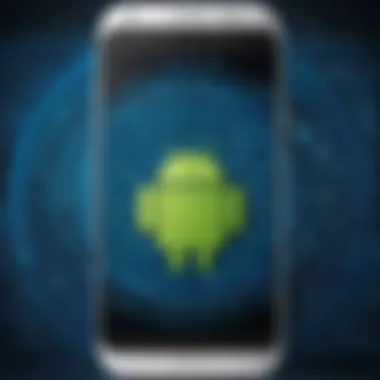

Intro
In the realm of mobile technology, security stands as an imperative concern, particularly in the Android ecosystem. With its extensive use across various devices, Android's security features and vulnerabilities require meticulous attention. This article aims to provide a detailed overview of the security mechanisms that can be implemented within Android applications. By addressing critical aspects like secure coding practices, the role of third-party libraries, and continuous security assessments, it seeks to empower developers and users alike. Understanding these elements is indispensable for creating secure applications that protect sensitive information.
Key Features
Secure Coding Practices
The foundation of any secure Android application lies in coding. Developers must adhere to secure coding practices to mitigate vulnerabilities. This includes validating inputs, employing proper authentication mechanisms, and safeguarding sensitive data through encryption. Developers should also familiarize themselves with the Android security framework, which provides essential guidelines and tools for enhancing app security.
Third-Party Libraries and Frameworks
Integrating third-party libraries can expedite development but also introduces potential security risks. Developers must critically assess these libraries for vulnerabilities. Employing security frameworks like OWASP Mobile Security Testing Guide can provide valuable insights into potential threats. Moreover, regularly updating these libraries minimizes risks associated with outdated components.
"Security in Android apps is not just a feature; it’s a necessity in today's digital age."
Ongoing Security Assessments
Maintaining security is not a one-time task. It requires ongoing assessments throughout the application lifecycle. Regular vulnerability assessments and penetration testing can help identify and address new threats. This proactive approach not only enhances user trust but also protects data integrity over time.
Importance of User Privacy
In an environment where data breaches are rampant, prioritizing user privacy is crucial. Developers should implement measures that protect user data, ensuring compliance with regulations like GDPR. Clear user consent and transparency regarding data usage foster a sense of trust, essential for user retention.
Ending
In summary, ensuring security in Android applications involves a meticulous approach to development, focusing on secure coding practices, careful integration of third-party libraries, and a commitment to ongoing evaluations. As the mobile landscape continues to evolve, developers must remain vigilant against emerging threats, ultimately safeguarding user data and enhancing trust in their applications.
Preface to Android Security Framework
The Android Security Framework serves as a critical foundation for safeguarding the Android ecosystem. Understanding this framework is essential for both developers and users, as it outlines the measures taken to protect sensitive data from unauthorized access and malicious threats. This article will illuminate the vital components of this framework, highlighting its role in the overall security model of Android applications.
A well-structured security framework is necessary for developing applications that not only function effectively but also protect user information and privacy. As the number of Android users continues to increase, so does the need to ensure that their personal data is secure from potential breaches. The Android Security Framework tackles this by integrating multiple layers of security that work together to minimize vulnerabilities.
Overview of Android Architecture
The architecture of Android is layered, comprising several components that interact with one another. At the core, the Linux kernel acts as the foundation of the Android operating system, providing essential services such as process management, memory management, and networking capabilities. This kernel support is crucial as it includes a robust permissions system that governs access to device resources, including sensors, network, and file systems.
The Application Framework sits above the kernel layer and allows developers to build their applications using a rich set of APIs. These APIs facilitate access to various system services and resources while ensuring that only authorized applications can access sensitive data. The Android Runtime executes the applications while also providing memory management and garbage collection functionalities.
Together, these elements create a versatile environment for application development while maintaining strict security protocols. A profound understanding of Android's architecture helps developers create more secure applications by leveraging the built-in security features.
Key Security Features
The Android platform incorporates several key security features designed to bolster application security. Foremost among these features is the Permissions Model, which restricts how applications access user data and system resources. This model ensures that an app can only use certain functions if it has been granted explicit permission by the user. This safeguards personal data from being accessed without consent.
Another notable feature is Application Sandboxing, which isolates each app from others on the device and limits the permissions each app has access to. In case a malicious app tries to exploit its permissions or interact with another app, its scope of action is confined, reducing risks of widespread damage.
Modern Android devices utilize Secure Boot to ensure that the system software has not been tampered with. This boot mechanism ensures that only authenticated software can run during the initialization phase. Additionally, Trusted Execution Environments (TEE) provide a secure area for sensitive operations to occur without interference from less secure applications.
Incorporating encryption technologies, like Full Disk Encryption, further protects user data at rest, making it more challenging for unauthorized access. These combined features of the Android Security Framework create a comprehensive security environment that serves the dual purpose of facilitating user convenience and safeguarding sensitive data.
Understanding Android Vulnerabilities
Understanding Android vulnerabilities is crucial in today's technology landscape. As Android is the most widely used mobile operating system, it becomes a prime target for cyber threats. Developers and users need to comprehend these vulnerabilities to enhance application security effectively. Knowing these elements aids in building safer applications and provides a more secure user environment. This understanding shapes the development practices that prioritize user privacy and data integrity.
Common Threats to Android Apps
Several threats can compromise the security of Android applications. These common threats include:
- Malware: Malicious software that can infiltrate devices and steal data.
- Phishing: Deceptive methods to trick users into providing personal information.
- Insecure Data Storage: Storing sensitive data improperly, making it accessible to attackers.
- Improper Implementation of Security: Developers might misconfigure security settings, leaving applications vulnerable.
Each of these threats presents unique challenges. Malicious acts can result in significant data breaches. Regular assessments and updates can mitigate these risks. Developers must stay informed on emerging threats to maintain robust defenses in their applications.
Impact of Malware on Security
Malware significantly impacts Android security by introducing various vulnerabilities. Such software can hijack devices to seize control. The consequences of malware infections can be dire, leading to:
- Unauthorized access to sensitive data.
- Data corruption or loss.
- Financial losses due to fraudulent activities.
The presence of malware not only affects individual users but could also bring down the reputation of businesses relying on affected applications. Therefore, developers should incorporate comprehensive security measures while coding. Tools like antivirus software can help identify and neutralize malware threats. Keeping the application updated with the latest patches is also vital in defending against these threats.
"Understanding vulnerabilities in Android applications is not just about protecting technology; it's about safeguarding user trust and privacy."
As a best practice, continuously monitoring for vulnerabilities and adapting to new malware strains is essential. This proactive approach enables developers to secure applications effectively and provide a safe user experience.
Best Practices for Secure Android Development
The security of Android applications relies heavily on the practices employed during their development. Secure coding and data protection strategies form the backbone of a resilient application. By prioritizing these practices, developers can significantly mitigate risks and reinforce user trust. A comprehensive approach to secure development encompasses several elements that work harmoniously to create a robust security posture.
Implementing Secure Coding Practices
Secure coding practices are fundamental in developing applications that can withstand various security threats. Developers must adopt a mindset focused on security from the very start of the coding process. This includes:
- Input Validation: All user inputs should be validated. This helps to prevent attacks such as SQL injection and cross-site scripting (XSS). For instance, if an app takes a username, it should ensure the input follows an expected pattern or length.
- Error Handling: Proper management of errors can prevent information leakage. Developers should avoid disclosing sensitive information in error messages. Instead, they should log errors for internal use without relaying them to the user interface.
- Avoiding Hardcoding: Sensitive data such as API keys and passwords should never be hardcoded into applications. Instead, these values should be stored securely, perhaps in encrypted formats or through the use of a secure vault.
- Adhering to the Principle of Least Privilege: Applications should request only the permissions essential for their functionality. This minimizes the potential impact of a security breach, as it limits access to sensitive data and features.
These practices not only enhance the security of the application but also contribute to a more maintainable codebase. Implementing secure coding practices leads to fewer vulnerabilities, which can save time and resources in the long run.
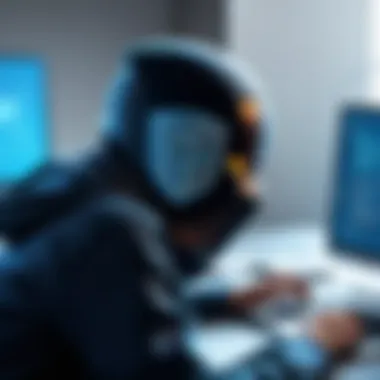

Data Encryption Techniques
Data encryption is crucial in safeguarding sensitive user information within Android applications. It protects data both in transit and at rest. Developers should consider the following techniques:
- AES Encryption: The Advanced Encryption Standard (AES) is widely used for encrypting data stored on devices. Using a strong encryption algorithm ensures that even if data is compromised, it remains unreadable to unauthorized users.
- SSL/TLS for Data in Transit: When transmitting data between the app and servers, leveraging SSL (Secure Sockets Layer) or TLS (Transport Layer Security) is essential. These protocols encrypt data in transit, reducing risks of eavesdropping.
- Key Management: Proper management of encryption keys is as important as the encryption itself. Developers should consider using Android Keystore for storing cryptographic keys securely. This feature ensures that keys are not easily accessible or extractable from devices, providing an additional layer of security.
- Regular Security Audits: Periodic reviews of encryption methods and strategies help ensure that they meet current security standards. Keeping abreast of new vulnerabilities and encryption techniques is essential for maintaining the application’s security.
Implementing effective data encryption not only protects user data but also enhances the overall credibility of the application. Developers should prioritize this during the entire application lifecycle.
"In an ever-evolving technological landscape, securing data is not just a best practice; it is a necessity to protect user trust in Android applications."
Following these best practices leads to applications that are not only secure but also reliable. Developers play a pivotal role in the ongoing battle against emerging threats by adopting a proactive approach.
User Authentication and Access Control
User authentication and access control serve as critical gatekeepers in the realm of Android security. They determine who can access what within an application. In an age where data breaches often make headlines, the significance of implementing strong authentication measures cannot be overstated. As malicious entities continuously evolve their tactics, relying on robust user authentication processes helps mitigate risks to sensitive information. These processes ensure that only authorized users have access to privileged areas of the application.
Effective user authentication techniques bolster user confidence while protecting sensitive data. Robust authentication frameworks not only validate user identities but also establish a foundation for ongoing access control throughout an application’s life cycle.
Considerations surrounding user authentication and access control include usability, security, and the adaptability of methods to ever-changing security threats. Balancing these factors can be complex, yet essential for effective security measures.
Password Management Strategies
Managing passwords is an area where developers and users both play a role. Strong password policies are essential. Passwords should be complex, unique, and regularly updated. Here are key strategies for effective password management:
- Enforcement of Complexity Requirements: Passwords should include a mix of letters, numbers, and special characters. This makes it harder for attackers to guess or brute-force passwords.
- Implementing Rate Limiting: Limit the number of failed login attempts. This strategy helps to block automated attacks aimed at guessing passwords.
- Encouraging Password Managers: Users should be advised to utilize password managers. These tools store and encrypt passwords, making it easier to maintain strong, unique passwords for each application.
- Educating Users: Ongoing education for users regarding the importance of maintaining effective password management can’t be ignored. Regular training can greatly enhance the user vigilance to possible threats.
Biometric Authentication Methods
As technology advances, biometric authentication methods have emerged as significant enhancements to user verification processes. These methods leverage physical characteristics unique to individuals, such as fingerprints, facial recognition, or iris scans. Biometric authentication offers several benefits:
- Convenience: Users can bypass the need to remember complex passwords. A fingerprint scan or facial recognition is often more straightforward for day-to-day use.
- Increased Security: Biometric data is difficult to replicate. This increases overall security and reduces the likelihood of unauthorized access.
- Layered Security: When combined with traditional methods, biometric authentication creates a multi-factor approach. This layered security is much more challenging for cyber threats to overcome.
"The integration of biometric authentication signifies a pivotal shift in how we secure sensitive data in Android applications."
However, biometric systems require careful implementation. They necessitate secure storage of biometric data to prevent malicious exploitation. Developers should harness frameworks that ensure encryption and secure handling of such sensitive information.
The interplay between user authentication and access control, along with the strategies for password management and biometric methods, represents a substantial investment in the safeguarding of Android applications. In today’s security landscape, such measures are not merely optional; they are fundamental components for preserving secure environments.
Utilizing Security Libraries and Frameworks
In the ever-evolving landscape of Android application development, the use of security libraries and frameworks plays a crucial role in fortifying the defenses of applications against pervasive threats. Their implementation is not just advantageous; it is vital for developers aiming to create secure Android applications. Given the complexity and variety of cyber threats, relying solely on built-in Android features is often insufficient. Security libraries provide additional layers of protection, ensuring that sensitive user data remains secure. Moreover, these libraries are frequently updated to address new vulnerabilities, making their integration a smart strategy for ongoing security management.
Utilizing these libraries can streamline the development process. Developers can leverage pre-built functionality that addresses common security challenges, thereby reducing the amount of custom code they must write. This not only saves time but also minimizes the potential for errors. Security frameworks, similarly, offer comprehensive solutions that design thought-provoking security protocols, making it easier for developers to enforce best practices.
Popular Security Libraries for Android
Several security libraries have gained prominence in the Android development community due to their reliability and ease of integration. Here are a few noteworthy options:
- OWASP Dependency-Check: This library helps identify publicly known vulnerabilities in project dependencies. It automates the process of checking for security flaws and can be easily incorporated into various build processes.
- Retrofit: While primarily a networking library, Retrofit offers secure HTTP configuration and SSL verification which can mitigate man-in-the-middle attacks, thereby enhancing overall app security.
- Secure preferences: This library allows developers to store shared preferences in an encrypted format, ensuring that sensitive information remains confidential even if the app data is compromised.
- SQLCipher: For applications that store sensitive data in databases, SQLCipher provides encryption for SQLite databases, allowing developers to secure user data proactively.
When selecting a library, it is vital to consider factors such as documentation, community support, and active maintenance. A well-supported library ensures that developers have access to necessary resources when facing integration challenges.
Integrating Security Frameworks
Integrating security frameworks into Android applications is integral to building a strong security posture. These frameworks provide structured, proven methods for securing applications, making them indispensable tools for development teams.
The first step towards integration entails evaluating the framework's features. Ensure that it aligns with the specific security requirements of the application. Some frameworks focus on specific areas, such as authentication or data encryption, while others provide a broader range of security measures. Choosing the right one is crucial for effective implementation.
A key consideration is the aspect of ease of integration. The framework should seamlessly insert into existing development pipelines. Frameworks like Firebase Authentication and OkHttp can be integrated with relative ease, making them favorites among developers.
Further, ongoing support and updates from the framework maintainers are essential. The threat landscape is constantly changing; therefore, using a framework that receives regular updates ensures that your applications are protected against the latest vulnerabilities.
"Integrating security frameworks not only safeguards applications but also embeds security into the development lifecycle, making it an intrinsic part of the process."
In summary, utilizing security libraries and frameworks is a proactive approach to fortifying Android applications. By employing trusted libraries and integrating robust frameworks into development, developers enhance application security, safeguarding user data against a landscape of ever-present threats. Through careful selection and implementation, it is possible to create a resilient defense strategy that addresses the complex security needs of today’s mobile application ecosystem.
Data Protection Strategies
In the rapidly evolving digital landscape, protecting data in Android applications is paramount. Its significance cannot be overstated. With the increasing number of cyber threats, a comprehensive approach to data protection strategies sets the foundation for secure Android development. This section delves into various aspects of data protection, including understanding storage options and implementing methods to secure sensitive data. By doing so, developers can foster user trust and enhance the overall security of applications.
Understanding Android Storage Options
The Android platform provides multiple storage options like internal storage, external storage, and databases. Each has its characteristics and suitable use cases. Understanding the right storage mechanism is essential in determining how to protect user data.
- Internal Storage: This is private to the application. Data written here is accessible only by the app itself. It is a good choice for storing sensitive information such as tokens or user credentials because it is secured from external access.
- External Storage: Accessible by all apps and users. It is not suitable for sensitive data. However, it provides ample space for non-sensitive media files like photos or documents. If you choose to store data here, it is crucial to implement additional safeguards like encryption.
- Databases: Commonly used for structured data. SQLite is the default database for Android. When using a database, developers must consider using encryption techniques to protect sensitive data at rest.
Understanding these options helps developers choose the most secure method of data storage based on the sensitivity of the information.
Securing Sensitive Data
Securing sensitive data requires a mixture of encryption, access control, and awareness of data lifecycle. Implementing these strategies helps ensure data integrity and privacy.
- Encryption: Use strong encryption algorithms such as AES (Advanced Encryption Standard). This ensures that even if data is compromised, it remains unreadable without the correct key. For Android applications, using the can help shield sensitive data.
- Secure Communication: Implement SSL/TLS for secure communication to avoid man-in-the-middle attacks. APIs should use HTTPS to ensure data transmitted over the network is encrypted.
- Access Control: Only allow necessary permissions within the app. Use the principle of least privilege to minimize exposure. Users should be informed why data access is required, enhancing transparency.
- Data Cleanup: Regularly remove sensitive data that is no longer needed. Implement secure deletion methods to ensure data cannot be recovered. This is particularly crucial for any sensitive files stored in external storage.
"Data protection is not just about securing information; it is about creating a trustworthy ecosystem for users."
By focusing on these methods, developers can protect sensitive data effectively. Beyond just securing storage, a holistic view of data protection encompasses how data is handled throughout its lifecycle.


Awareness about data protection strategies not only assists in safeguarding user data, but also builds confidence among users in the Android ecosystem. As security breaches become more common, adopting these measures will be key to maintaining a robust security posture.
Role of Permissions in Android Security
Understanding permissions is central to Android security. The permission model governs what data and features an application can access. It plays a crucial role in ensuring app behavior aligns with users' expectations. Navigating this system effectively can enhance both security and user trust.
Understanding Android Permissions System
The Android permissions system determines access rights for apps, influencing how data is handled and shared. Permissions fall into two categories: normal and dangerous.
- Normal permissions include functionalities that pose minimal risk. For example, an app may request permission to access the internet. This permission would normally be granted automatically.
- Dangerous permissions involve access to sensitive user data or features, like accessing the camera or contacts. These permissions require explicit user consent, reinforcing security.
Managing these permissions effectively requires a deep understanding of their implications. When an app requests dangerous permissions, it displays a prompt detailing why access is needed. Users can then choose to grant or deny access. This helps protect sensitive information from unauthorized use.
Careful handling of permissions is essential. Developers must request only what is necessary for their app to function properly. Unnecessary permissions can lead to user distrust and app abandonment.
Best Practices for Permission Requests
When implementing permission requests, developers should follow best practices to optimize user experience and security.
- Request Permissions at Runtime: Instead of bundling all permission requests at installation, ask for permissions as needed. This approach tends to improve user consent rates.
- Explain Permission Requests Clearly: When requesting sensitive permissions, provide a clear rationale to the user. Disclosing the reason enhances trust. For example, if your app needs location access to function properly, explain how this benefits the user.
- Fallback Mechanisms: Prepare for scenarios where users deny permissions. Design your app to work with limited functionality if some permissions are not granted. This maintains user engagement without compromising security.
- Use Permission Features Wisely: Leverage features like the permission "permanently denied" status. Users have the option to check permissions in settings. Allowing them to revisit their choices helps them regain control.
- Review Permissions Regularly: Keeping permissions up to date as the app evolves is vital. Regularly audit what permissions are in use and remove any that are no longer relevant. This ongoing maintenance contributes to enhanced security.
"Security begins with informed choices. Proper handling of permissions provides users with control and peace of mind."
By following these best practices, developers can create safer experiences within their Android applications. Balancing usability and security not only fosters trust but also reduces vulnerabilities associated with improper permission usage.
Application Security Testing
Application security testing is critical for ensuring the integrity of Android applications. As the number of mobile apps increases, so does the potential for vulnerabilities and exploits. Application security testing assesses these applications for security flaws before they can be exploited by malicious actors. This proactive approach not only helps in identifying weaknesses but also validates the effectiveness of security measures implemented during development.
The key elements of application security testing include identifying vulnerabilities, verifying compliance with security best practices, and ensuring that sensitive data is effectively protected. Effective testing addresses various stages of the application lifecycle, ensuring continuous security throughout updates and modifications.
Static vs. Dynamic Analysis
Static analysis involves examining application code without executing it. This method is advantageous as it allows for early detection of vulnerabilities during development. Tools for static analysis can identify issues like insecure coding practices, potential buffer overflows, or hardcoded credentials. This process enables developers to rectify issues before the application moves into the more costly stages of deployment.
On the other hand, dynamic analysis involves testing the application while it is running. This approach provides insight into how the application interacts with the system and other resources in real-time. It is useful for uncovering runtime vulnerabilities and assessing the application’s behavior under various conditions. Dynamic testing can reveal issues like memory leaks or improper handling of user inputs, which could lead to security risks.
"Security is not a product, but a process." This statement highlights the necessity of ongoing testing and evaluation of an application's security posture.
Combining both static and dynamic analysis provides a comprehensive view of an application’s security landscape. It is advisable to use both methods in tandem to ensure all potential vulnerabilities are addressed.
Conducting Penetration Testing
Penetration testing is an essential component of application security testing. By simulating attacks on an application, penetration testers uncover exploitable vulnerabilities and assess the application’s response to real-world threats. This method provides valuable insights into the security weaknesses an application may have.
Penetration testing typically involves the following stages:
- Planning: Defining the scope and identifying the key assets to test.
- Reconnaissance: Gathering information about the system to find potential entry points.
- Exploitation: Attempting to gain unauthorized access or escalate privileges to determine the effectiveness of existing security measures.
- Reporting: Detailing the vulnerabilities discovered, alongside recommendations for remediation.
When conducted regularly, penetration testing helps organizations stay ahead of emerging threats and ensures that their applications remain secure over time. It promotes a culture of security awareness and validates the security posture of the entire system.
In summary, application security testing, including static and dynamic analysis as well as penetration testing, is indispensable in the protection of Android applications. Adopting these practices contributes significantly to safeguarding user data and enhancing overall application integrity.
Updates and Patch Management
Updates and patch management is a critical component of ensuring security in Android applications. The dynamic nature of cybersecurity threats necessitates that developers remain vigilant in applying updates and patches. Ignoring this practice can leave applications vulnerable to exploitation. Issues may arise from various segments, including the operating system, third-party libraries, and application code itself. Regularly managed updates can significantly reduce risk and enhance the overall security posture of an Android app.
Importance of Regular Updates
Regular updates play a vital role in mitigating security vulnerabilities. With cyber threats evolving continuously, developers must swiftly address known issues. Key points regarding the importance of regular updates include:
- Security Fixes: Updates often include patches for discovered vulnerabilities. Keeping software up to date ensures that these vulnerabilities are resolved promptly, reducing the chance of exploitation.
- Feature Enhancements: Updates may also provide new features or improve existing ones, enhancing the application's functionality and user experience.
- Compatibility: Keeping applications current ensures compatibility with the latest Android versions. This compatibility can prevent issues that might arise from running outdated apps on newer systems.
- Performance Optimizations: Regular updates often include performance improvements, which can effectivley enhance app speed and responsiveness.
"Ignoring updates can lead to increased risks and data breaches, especially in an environment where cyber threats are prevalent."
Managing Third-Party Library Updates
Third-party libraries are commonly used in Android development to expedite the process and enhance app functionality. However, they may also introduce security flaws. Managing updates for these libraries is essential for maintaining application security. Consider the following:
- Versioning Awareness: Always be aware of the version of the libraries in use. Outdated libraries can pose significant risks. Therefore, regularly check for new releases.
- Automated Tools: Utilizing automated tools to manage dependencies can simplify the process. These tools can alert developers to new updates and vulnerabilities.
- Review Changes: Before applying updates, review the changelog of the library to understand what changes are being made. It helps to evaluate whether it’s safe to upgrade.
- Testing After Updates: After updating libraries, thorough testing is essential. Verify that the application functions as expected and that no new vulnerabilities have been introduced.
User Awareness and Education
User awareness and education represent critical components in the security landscape of Android applications. As the number of Android users increases, so does the risk of security breaches. Users often encounter various threats without the proper knowledge or tools to protect themselves. Therefore, educating users about potential risks and safe practices fosters a more secure environment for both them and developers.
One essential aspect of user awareness is understanding the nature of malware and other cyber threats. Knowledge enables users to recognize suspicious activities, such as unsolicited app requests or unusual behaviors. By familiarizing themselves with common threats, users can adopt strategies to avoid them. For instance, users should be encouraged to download apps only from reputable sources, such as the Google Play Store, rather than external links or third-party websites.
Moreover, users should be trained to manage permissions effectively. Each app requests different permissions to access data or functions on a device. By understanding these requests, users can better assess whether granting permission is necessary or appropriate. Educating users on how to utilize permission features in Android can greatly diminish the risk of unauthorized access to personal information.
Additionally, promoting safe practices involves informing users about regular software updates. Many exploits are redressed through timely patches. If users neglect updates, they increase their vulnerability. Simple steps like activating automatic updates can enhance device security significantly. By raising awareness of these factors, developers engender a more security-conscious user base.
"Educating users effectively can be a more powerful shield than any security software alone."
Promoting Safe Practices among Users
Promoting safe practices among users is essential for improving overall security in Android applications. Developers must implement campaigns that guide users in adopting behaviors that strengthen their security posture. This includes encouraging users to monitor app behavior, use strong passwords, and engage with security features provided by Android.


Educators can focus on these key practices:
- Using Strong Authentication: Users should be made aware of the importance of using unique, complex passwords for different applications. Implementing a password manager could vastly improve security.
- Spotting Phishing Attempts: Users should learn how to identify and avoid phishing scams. A security-focused educational platform could provide tips on recognizing suspicious emails and messages.
- Backing Up Data: Users must be educated on backing up data regularly to prevent loss in case of a security breach. Utilizing cloud services can be a reliable option.
Educating users about the significance of these practices is not merely about protecting individual devices. It contributes positively towards the security ecosystem as a whole, thereby mitigating risks to wider networks and systems.
The Role of User Feedback in Security Improvements
User feedback plays a pivotal role in enhancing security strategies for Android applications. Engaging with users allows developers to gather valuable insights about user experiences and challenges. Such feedback can then inform remedial actions to strengthen app integrity.
Collecting user feedback can be achieved through various channels:
- In-App Surveys: Implementing brief surveys at strategic points can help gather real-time user opinions. This immediate feedback can guide swift improvements.
- Online Forums: Platforms like Reddit allow users to discuss their experiences with specific apps. Developers can monitor these discussions for recurring security concerns.
- Social Media: Monitoring comments and messages on platforms such as Facebook can reveal user sentiments that need addressing.
Moreover, user feedback is invaluable in identifying unforeseen vulnerabilities. By fostering an open dialogue, developers can adapt quickly to emerging threats. Continuous improvement based on user experiences creates an illusion of transparency and trust, essential for user retention.
Real-World Case Studies
Real-world case studies serve as vital learning tools in understanding Android security. By analyzing actual incidents, developers can identify vulnerabilities and effective security measures. These case studies illuminate how theoretical knowledge applies to practical scenarios. With an increasing number of security threats targeting mobile applications, insights gained from real incidents can significantly enhance the security posture of future Android apps.
Successful Security Implementations
Successful security implementations provide a roadmap for developers aiming to enhance the security of their applications. One notable example is WhatsApp, which implemented end-to-end encryption to safeguard user messages from unauthorized access. This feature has not only built trust among users but has also set a standard in the industry for messaging apps.
Another case is Facebook, which has invested heavily in security tools like bug bounty programs. These initiatives encourage independent security researchers to find and report vulnerabilities, allowing Facebook to address these weaknesses before they can be exploited. This proactive approach has proven effective in protecting user data and maintaining public confidence.
The benefits of observing such implementations include:
- Understanding real-life applications of security principles.
- Identifying best practices that other developers can adopt.
- Fostering a culture of security awareness within development teams.
Lessons Learned from Security Breaches
Security breaches highlight the critical need for robust security measures. The high-profile breach at Yahoo serves as a cautionary tale. The company suffered a significant data breach that affected over three billion accounts. Key takeaways from this incident include the importance of timely updates and rigorous penetration testing.
Similarly, the Equifax breach exposed sensitive information of approximately 147 million people, revealing flaws in access management and vulnerability patching. This breach underscored the necessity of implementing effective monitoring tools and having an incident response plan in place.
Learnings from these breaches emphasize:
- The necessity of a strong incident response plan.
- Regular updates and patch management to prevent exploits.
- Importance of user awareness regarding data security.
"Lessons learned from breaches often guide future security implementations, shaping better practices across the industry."
By analyzing both successful implementations and setbacks, developers can adopt a more comprehensive view of Android security. This approach not only mitigates risks but also fosters innovation in security solutions.
Future Trends in Android Security
In the rapidly advancing world of mobile technology, understanding future trends in Android security is essential. The importance of this topic lies in anticipating potential threats and adopting proactive measures. As users increasingly rely on Android apps for sensitive transactions, it is crucial to foster a security-conscious environment. By keeping abreast of emerging security technologies and the evolving threat landscape, developers can forge applications that are not only functional but also secure. This reflects a fundamental shift towards prioritizing security at the design stage.
Emerging Security Technologies
The landscape of security is constantly changing, driven by innovations and heightened awareness of vulnerabilities. Among the most promising emerging security technologies are:
- Machine Learning and AI: These technologies can enhance threat detection and response. Applications can analyze user behavior and detect anomalies that signify a potential threat.
- Blockchain: Though still in its infancy for mobile applications, blockchain holds potential for securing data through decentralized structures, mitigating risks of unauthorized data manipulation.
- Zero Trust Security Models: The adoption of zero trust principles can transform how access is managed. No user or device is trusted by default, which minimizes the risk of breaches.
- Secure Hardware Solutions: Integration of secure elements within devices provides a robust shield against attacks, particularly in payment applications.
These technologies not only add layers of defense but also influence developers to rethink application strategies from the ground up, emphasizing a holistic approach to security.
The Evolving Landscape of Cyber Threats
In conjunction with emerging technologies, it's vital to recognize the evolving landscape of cyber threats. The threats Android applications face are becoming more sophisticated. For instance:
- Ransomware Attacks: These are on the rise, targeting user data for extortion. Developers must prioritize data encryption to protect sensitive information.
- Malicious Apps: The proliferation of counterfeit apps on platforms like Google Play necessitates heightened vigilance for both users and developers. Education on identifying legitimate applications is critical.
- Phishing Schemes: Attackers increasingly utilize social engineering, tricking users into revealing credentials. Education on recognizing phishing attempts is paramount.
Staying informed about these evolving threats helps developers incorporate defensive programming techniques effectively. Adopting a mindset of continuous improvement regarding security protocols is crucial.
It is only through a comprehensive understanding of current and future security challenges that developers can effectively protect user data and their applications.
Closure
The conclusion of this article highlights the significant role that security plays in the development and use of Android applications. As technology continues to advance, the potential threats and vulnerabilities also increase. Thus, a comprehensive understanding of Android security is fundamental for both developers and users. In this context, several key elements emerge.
One central element is the importance of secure coding practices. Developers must understand how to write code that minimizes security risks. Additionally, integrating robust security libraries and frameworks further enhances application protection, addressing known security challenges effectively.
Another benefit outlined in this overview is the necessity of regular updates and patches. Keeping applications updated ensures they are equipped to deal with newly discovered vulnerabilities. The shift towards user education cannot be overlooked either; informed users are less likely to fall victim to common threats.
Furthermore, the real-world case studies discussed earlier provide invaluable insights into both successful security implementations and lessons learned from breaches. These case studies exemplify the dynamic landscape of Android security, underscoring the need for continuous vigilance and adaptation.
In summary, the conclusion emphasizes:
- Secure coding practices are the first line of defense.
- Regular updates are crucial for ongoing protection.
- User awareness can significantly mitigate risks.
- Real-world examples provide practical insights.
By synthesizing these elements, it is clear that ensuring security in Android applications is an ongoing responsibility. The commitment to safeguarding sensitive data is essential for fostering user trust and maintaining the integrity of the Android ecosystem.
Recap of Key Points
- Android security is a multifaceted field that requires diligence and proactive strategies.
- The framework offers built-in mechanisms to protect applications, yet developers must leverage them effectively.
- Key vulnerabilities exist, and developers must stay informed about the nature of these threats.
- Utilizing the best practices outlined in this article creates a stronger defense against potential risks.
- Educating users about risks is just as important as technical measures taken by developers.
Overall, this overview elucidates the fundamental aspects of Android security, giving valuable insights to developers and users alike.
Final Thoughts on Android Security
As we navigate through increasingly complex digital landscapes, the importance of Android security becomes more pronounced. The discussion outlined in this article reflects a responsibility shared among developers, users, and researchers. It is crucial for developers to remain informed, adopting the latest trends in coding practices and security measures.
Adapting to emerging technologies and threats is not a choice; it is a necessity. The future of Android applications hinges on the implementation of strong security protocols and continuous improvement. By doing so, all stakeholders can contribute to a more secure mobile ecosystem, ultimately leading to a safer experience.



