How to Secure Your iPhone Apps with Lock Features


Intro
In a world where personal data is becoming increasingly vulnerable,. protecting sensitive applications on your iPhone has turned into a necessity rather than a choice. Users have a growing awareness of the importance of guarding their private information—be it social media accounts, banking apps, or personal notifications. This guide dives into effective strategies for locking apps on an iPhone, ensuring that your information is kept under wraps from prying eyes.
There's a myriad of ways to secure applications on your device, ranging from the built-in functionality that Apple provides, to various third-party solutions designed with security in mind. Understanding these methods not only enhances the security of your smartphone but also grants ease of mind when managing your personal information.
In the upcoming sections, we'll cover:
- Key Features of different app locking methods
- A look into Product Specifications relevant to security features
- Practical steps for implementing these methods seamlessly
By the end of this guide, you will be equipped with all the knowledge needed to choose, set up, and make the most of app locks, giving your privacy the priority it deserves. Let's jump into the core aspects of selecting the right features for your iPhone.
Understanding the Need for App Locks on iPhone
In today’s digital landscape, securing personal information is paramount. The reliance on smartphones, particularly iPhones, has surged. These devices often contain a treasure trove of sensitive data, from banking info to private messages. App locks can act as a bulwark against unauthorized access, ensuring that even if your phone falls into the wrong hands, your personal data remains shielded. They help not only in safeguarding your information but also in enhancing your overall peace of mind.
Privacy Concerns in the Digital Age
The modern era is marked by the unprecedented sharing and storing of data online. While convenience has increased, so has exposure to security threats. People use their phones to conduct a myriad of activities, from shopping to banking to communicating with loved ones. If you stop for a moment to consider the number of apps and accounts that hold sensitive data, the reasoning behind app locking becomes abundantly clear.
- Statistics suggest that breaches of personal data are rising steeply. A report from the Identity Theft Resource Center states that more than 1,100 data breaches occurred in just one year, with millions of records exposed. This loss of privacy can have dire consequences for individuals, including identity theft and financial loss.
- Additionally, with social engineering growing more sophisticated, even well-guarded systems might not be foolproof.
While utilizing features like Face ID and Touch ID helps, it doesn't cover every scenario. Someone could easily access your device while it’s unlocked, whether you’re just distracted for a moment or have left your phone unattended. App locks add that extra layer of defense. They serve as a sturdy door with a strong lock, ensuring that even if someone gains access to your phone, the more sensitive information remains sealed tight.
Protecting Personal Data from Unauthorized Access
In this age where privacy invasions are at every corner, protecting personal data has become not just wise, but necessary. Consider the potential repercussions if an unauthorized user were to access your social media accounts, email, or banking apps.
- Personal conversations could be read, bank accounts could be drained, and social profiles could be hijacked. In many cases, this is not just an inconvenience but can lead to financial repercussions or damage to one’s reputation.
- A simple app lock can serve as an effective deterrent. By requiring an extra layer of authentication—be it a password, pattern, or biometrics—you significantly reduce the chances of unauthorized access.
Moreover, with families increasingly using shared devices and children accessing apps meant for adults, the importance of app locks escalates.
- Statistics show that many kids have access to apps and features not meant for their age group. Without app locks, these permissions can lead to exposure to inappropriate content or methods of communication that should be monitored.
Setting up robust app locks allows users to share devices comfortably, knowing they have control over who sees what. This not only safeguards personal privacy but also contributes to maintaining boundaries around personal information.
In short, app locks on iPhones are not just about convenience; they represent a critical first line of defense against a host of threats in our increasingly interconnected world.
iPhone Security Features Overview
In the landscape of digital security, iPhones are often seen as a fortress, built to withstand the relentless outside threats. This section is vital because it sheds light on the inherent features designed to protect user data, particularly as privacy becomes a growing concern. Whether you’re a casual user or someone who keeps sensitive information, understanding these built-in mechanisms can elevate your security game. The discussion focuses on two main aspects:
- The Built-in Protection Mechanisms that come with every device.
- How Face ID and Touch ID provide an extra layer of authentication.
Both these points not only bolster security but also enhance user convenience, making them indispensable tools for maintaining privacy.
Built-in Protection Mechanisms
Apple devices come equipped with several built-in security features. These mechanisms safeguard against unauthorized access and provide layers of protection for your personal information. Here are a few key mechanisms:
- Passcodes: Setting a strong passcode is the first line of defense. This adds a basic level of security that even the most casual thief could not bypass.
- Data Encryption: Your iPhone does automatic encryption of data. This means that even if someone were to access your device, your data remains scrambled without the proper passcodes.
- Automatic Locking: By configuring your device to lock after a certain period of inactivity, you significantly reduce the chances of someone gaining access when you’re not paying attention.
It’s striking how many users overlook these essential features. Many assume their devices are secure just because they have a passcode, forgetting that the nuances of iPhone's security capabilities further protect them.
"A security feature is only as good as its implementation; knowing how to use it wisely is key."
Understanding Face and Touch
Face ID and Touch ID represent a leap forward in user authentication by providing a more personal, secure way to unlock your device. They have become synonymous with a high standard of security, instead of just another method of accessing a phone. Here’s a closer look at each:
- Face ID: Using advanced facial recognition technology, Face ID creates a map of your face. This process is so detailed that it can differentiate between an actual user and a photograph, making unauthorized access extremely difficult.
- Touch ID: This feature scans your fingerprint and uses it as a unique identifier. It’s quick and convenient, allowing you to unlock your device, authenticate payments, and access sensitive apps just by placing your finger on the home button.
Both Face ID and Touch ID not only offer security but also ease of use. With a simple glance or touch, you can grant access, eliminating the need for complex passwords.
Ultimately, these security features work cohesively to enhance not only your data's safety but also improve the overall user experience. A combination of these mechanisms provides a multi-layered approach, ensuring that your device remains as secure as it can be.
Utilizing Screen Time for App Locking


In the iPhone ecosystem, ensuring your data remains secure is paramount, and that's where the Screen Time feature steps into the spotlight. Originally designed for parental controls and limiting device usage, Screen Time offers a surprisingly robust mechanism for locking individual apps. This is particularly beneficial for those who want to bolster their privacy without relying on third-party applications. By actively managing your app accessibility, you can take a proactive step toward safeguarding your personal information.
With the trend towards increased digital privacy, employing Screen Time can serve dual purposes. Not only does it act as a barrier between your apps and unwanted access, but it also provides insights on your app usage. It’s a great way to create a more focused and productive daily routine, while simultaneously keeping your sensitive data under lock and key.
Configuring Screen Time Settings
The path to utilizing Screen Time for app locking begins with configuration. First, you need to head to the Settings app on your iPhone. From there, follow these steps:
- Tap on Screen Time.
- If you're using it for the first time, click on Turn On Screen Time and follow the prompts to set it up.
- Select Use Screen Time Passcode. This passcode will help ensure that only you can change the settings.
- Tap on App Limits and start adding restrictions to specific apps or categories.
Remember: Setting a unique passcode is crucial here; if someone else gets ahold of your device, they won’t easily bypass your security measures. Notably, once you've applied limits, your iPhone will enforce app locks during specified periods.
Setting App Limits and Downtime
Once Screen Time is enabled, the next step is to define exactly how and when your apps should be locked. Here’s how to efficiently set app limits and downtime in your Screen Time settings:
- In the Screen Time menu, navigate back to the App Limits.
- Tap on Add Limit. You’ll see various app categories listed.
- After selecting the desired category, set your preferred time limit. For example, if you want to restrict your social media apps to 1 hour per day, input that limit and then tap Add.
- Here you can select categories like Social Networking, Games, or more specific apps like Facebook or Instagram.
Furthermore, you can personalize Downtime, which allows you to designate periods when only certain apps (like Phone or Messages) can be accessed, while all others lock away. For example, setting Downtime from 10 PM to 7 AM enables a tech-free sleep environment.
"Digital boundaries protect your time and peace of mind."
In taking this approach, you mitigate the risk of late-night scrolling or unplanned usage that could compromise your focus or well-being.
In summary, by leveraging Screen Time, you not only enhance the security of your iPhone apps but also encourage mindful usage of technology. You’ll find that implementing these controls is straightforward, and the benefits of increased privacy and productivity are plentiful.
Exploring Third-Party App Lock Solutions
Understanding the necessity of third-party app lock solutions on iPhones can significantly enhance your security game. While native features like Face ID and Screen Time provide a measure of protection, they might not offer the granularity required by all users. This is particularly relevant for individuals managing sensitive information or utilizing various apps for work and personal use. Third-party app locks can add an extra layer of security by allowing for more customized protection beyond the iOS framework.
Overview of Popular App Locking Apps
When searching for third-party app locks, the marketplace is filled with options. Some apps have garnered popularity due to their effective features and user-friendly interfaces. Here are a few well-regarded choices:
- AppLocker: This app provides a straightforward way to protect individual apps with a password or pattern. Users find the interface intuitive, making it an attractive choice for those who prefer ease of use.
- Lock App: This one adds another layer by not only locking apps but also allowing secure photo storage. This dual functionality can be valuable for someone dealing with a lot of sensitive content.
- BioLock: For those who prefer biometric locking, BioLock marries Face ID and Touch ID to app protection. This can potentially streamline access while remaining secure.
Diving in a bit deeper, features vary from app to app. Some prioritize customization, allowing you to set different passwords for different apps, while others focus on overall simplicity.
How to Install and Configure Third-Party Apps
Installing a third-party app lock is often a straight-forward process. Here's how you can do it step by step:
- Download the App: Search for your chosen app in the App Store. Remember to read reviews to ensure it fits your needs.
- Open the App: After installation, open it and follow initial setup instructions. This often involves creating a main password or a pattern.
- Select Apps to Lock: Most apps will guide you through selecting which applications you want to lock. Check the options carefully; some may even allow you to lock system apps such as Messages or Photos.
- Adjust Settings: Ensure you look through the settings menu. You can often configure features like timeout durations, retry limits, and notifications.
- Test the Lock: Once set up, it's good practice to test the app’s functionality. Try accessing a locked app to confirm that your settings are correct.
"Installing third-party app locks is not just about the barrier it creates; it's also about feeling secure in your own digital space."
While third-party options enhance protection, remember to often review your settings and the app's updates. Security landscape changes frequently, so staying on top means keeping your app up to date.
Common Misconceptions about App Locks
In the realm of mobile security, there are numerous myths swirling around about app locks on the iPhone. Women and men alike often make assumptions, which can lead to misguided approaches in protecting their personal data. To navigate these complexities, it’s crucial to dispel the misconceptions about app locks and understand their actual effectiveness and limitations. This section will highlight some of the most prevalent misconceptions, shedding light on the importance of realistic perceptions regarding app security.
iOS Limitations and Their Implications
Many users believe that app locks can provide ironclad security for their sensitive information. While it’s true that app locks enhance privacy, they aren't foolproof. Users must grapple with the fact that iOS, in its very essence, has limits. Using a straightforward screen lock can be bypassed if someone has advanced knowledge or hacking tools. The inherent design of iOS, meant to offer ease of use, means certain depths of security require deeper measures than just locking an app.
For example, if someone has access to the device and the passcode is shared or easily guessed, the so-called protection offered by an app lock can easily crumble. Apps like Snapchat or WhatsApp don’t feature native password locks; the absence of these functions in the core operating system directly impacts the effectiveness of any app locking method that’s used.
Additionally, iOS itself stands witness to constant updates which can sometimes be a double-edged sword. While patches are generally beneficial, they can alter the behavior of third-party apps, potentially leading to conflicts. This means, what might work as an app lock today, could malfunction after the next iOS update.
"Understanding the vulnerabilities and limitations of iOS is not a pessimistic view, but a practical stance to enhance your security measures."
The Myth of Complete Security
A common belief nagging away at many is the idea that once an app is locked, it is utterly secure from prying eyes. This myth of complete security leads to complacency, which can have significant consequences. While app locks do serve as a formidable barrier against unauthorized access, they are not a shield against all types of threats.
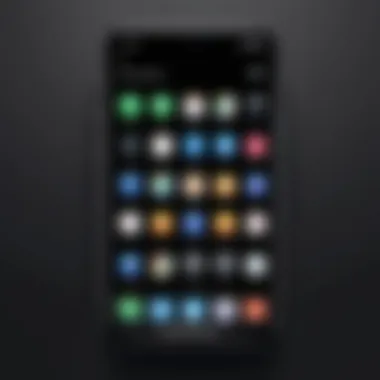

Educating oneself about the multiple ways data breaches can occur is paramount. A locked app can become a point of vulnerability if the device itself is compromised via phishing attacks or malware. Furthermore, determined individuals might resort to social engineering tactics, tricking individuals into revealing passwords or other sensitive information.
In addition, some users may not consider their cloud storage settings. If an app is synced with cloud services, the data involved can sometimes remain accessible even when the app is locked. This means that locking the app does not necessarily equate to locking the data entirely.
- Key Points to Remember:
- App locks enhance privacy but do not provide total security.
- Always keep device software updated to benefit from the latest security patches.
- Consider the broader context of security beyond app locks; awareness of social engineering and malware is crucial.
In summary, while app locks can be highly effective tools for enhancing privacy, understanding their limitations and the broader environment of mobile security is essential. By approaching app locks with realistic expectations, users can fortify their defenses and adopt a more comprehensive approach to their digital security.
Evaluating the Effectiveness of App Locks
When it comes to maintaining privacy and tweaking security settings on an iPhone, it’s crucial to assess how well app locks are doing their job. Evaluating the effectiveness of app locks isn’t just about choosing a robust locking mechanism; it’s also about understanding how these locks interact with user habits, device performance, and evolving security needs.
Why is this important? Because while app locks can safeguard personal information, ensuring they function seamlessly without hindering user experience is equally essential. If app locks become more of a hassle than a help, users might abandon them altogether, thereby leaving sensitive data vulnerable. Evaluating effectiveness helps identify best practices and pitfalls, allowing users to strike a balance between protection and convenience.
User Experience and Accessibility
User experience is at the heart of any technology adoption. When an iPhone user sets up app locks, the expectation is for an intuitive and hassle-free process. If locking and unlocking apps is cumbersome, users could quickly find themselves frustrated. An important aspect to consider here is the user interface of the locking mechanism. Applying a simple passcode that’s easy to recall can enhance accessibility.
- Intuitive Design: App locks should allow for a quick lock/unlock process. If it takes longer than a few seconds to access an app, users may feel discouraged.
- Accessibility for All: Consideration for individuals with disabilities is also paramount. Any app lock system should be usable by everyone, ensuring features are inclusive and accommodating.
- Customization Options: Users appreciate the ability to tailor security settings based on their needs. The option to choose different locking methods per app can be particularly appealing. For instance, sensitive apps like banking could benefit from stricter security as opposed to less critical ones like games.
Impact on Device Performance
There's the old saying that sometimes, less is more. The implementation of an app lock can have repercussions on device performance, and it’s wise to take that into account.
- Battery Drain: Some locking apps can consume a noticeable amount of battery power, especially those that rely on complex algorithms for a higher level of security. Opting for lighter solutions could mitigate this.
- Speed and Responsiveness: Users often complain when their device becomes sluggish, especially during app transitions. This lag can become more pronounced when using an app lock, encouraging users to rethink whether that additional layer of security is worth the trade-off.
- Compatibility Issues: Third-party app lock solutions may not play well with all iOS apps. Incompatibility can lead to unexpected crashes or bugs. Always keep an eye out for user reviews regarding compatibility to ensure smooth sailing.
"The true measure of an app lock lies not in its ability to secure but in its capacity to enhance the overall experience of using the device."
Ultimately, a good app lock should feel like a natural extension of the device rather than a cumbersome barrier. You want something that keeps your data secure while enabling quick access to the apps you use daily—without dropping the ball on performance.
Best Practices for App Locking
Locking apps on your iPhone is essential in today’s fast-paced digital environment, where privacy is paramount. Here, we delve into best practices for app locking to ensure your sensitive data remains out of unwanted hands. These practices not only bolster your defenses but also enhance your overall experience when using security features on your device.
Creating Strong Passcodes and Security Settings
When thinking of app locks, the first line of defense is a robust passcode. It’s not just about having any passcode; it’s about having one that is hard for others to crack. Here are several key points to consider:
- Avoid common patterns: Steer clear of predictable combinations like "1234" or dates of birth. Using non-sequential numbers makes your code less guessable.
- Incorporate letters and symbols: If the app allows, combining numbers with letters, or even symbols, can add extra layers of security, though keep it simple enough to remember. Think of using a phrase instead of just individual numbers.
- Two-factor authentication: If the application supports it, enabling two-factor authentication adds another layer, requiring you to verify your identity in a second way.
Setting security settings wisely can be just as crucial. For instance, adjust your auto-lock feature to ensure that your device locks itself after a short duration of inactivity. This way, even if you leave your iPhone unattended momentarily, it will be harder for someone to gain access.
Regularly Updating Apps and Settings
Keeping your iPhone and applications updated is vital in maintaining a strong security posture. Frequent updates often address vulnerabilities that could be exploited by malicious entities. Consider the following:
- Turn on automatic updates: This option ensures that all your applications and the iOS itself receive updates regularly without requiring manual intervention.
- Check for app-specific updates: Sometimes, individual apps will have unique updates that are important for security. Regularly launch the App Store and check the updates tab; don’t let them pile up.
- Review application permissions: Regularly audit what permissions you have granted to your apps. If an app is asking for access to data or features that seem excessive for its function, it may be time to rethink that permission.
"Good security hygiene is an ongoing process, not a one-time fix. Treat it like brushing your teeth; it’s something you do regularly to keep your data healthy."
By adhering to these best practices, you can significantly enhance your app locking strategy on your iPhone. Not only will this protect your personal information, but it will also provide peace of mind in knowing you’ve done your part to safeguard your digital life.
Troubleshooting Common Issues
Troubleshooting common issues related to app locks is crucial for maintaining a user-friendly experience on your iPhone. When you lock applications—whether using iOS’s built-in features or third-party apps—unexpected problems may arise. Addressing these issues promptly not only enhances your device's functionality but also ensures your privacy and security remain intact. Being aware of potential hiccups and knowing how to resolve them can make the difference between frustration and seamless operation.
Problems with Screen Time Features
Screen Time is often the go-to method for many users wanting to secure their apps. However, it can sometimes feel like a double-edged sword. Users might encounter issues such as unexpected app access or difficulty in setting up restrictions. For instance, if an app isn't locking as it should, this may cause panic, especially if sensitive information is at stake.
Here are a few common problems with Screen Time and their solutions:
- App Limit Not Applying: Sometimes, you may notice that the app limits you set are not being enforced. This can typically be resolved by verifying that the settings are properly configured and ensuring that the device is up to date with the latest iOS version.
- Incorrect Passcode: If you forget your Screen Time passcode, you’ll find it challenging to adjust your settings. Apple provides a recovery option through iTunes, but it's a tedious process that involves erasing your device. A good practice here is to keep the passcode in a safe place or use something memorable yet secure.
- Failure to Lock After Downtime: Another troublesome scenario occurs when apps remain accessible even during your set downtime. Double-checking the settings can help; sometimes toggling the downtime option off and on will refresh the feature.
It’s good to rely on feedback from other users as well. Online forums and platforms like Reddit often contain discussions that can offer tips on specific quirks related to the Screen Time feature.


Resolving Third-Party App Conflicts
Using third-party app locking solutions can add an extra layer of security, but these apps aren't always perfect. Conflicts may arise with other installed applications or iOS itself, leading to frustrating scenarios.
Consider the following strategies to resolve these conflicts:
- Check App Compatibility: Before installing a locking app, verify its compatibility with your iOS version. Many reputable developers will provide this information. Incompatibilities can lead to abnormal behavior or crashes.
- Permissions Issues: Third-party apps often require specific permissions to function correctly. Ensure that all required permissions are granted in the iPhone settings. Sometimes, users overlook this step, leading to functionality problems.
- Software Bugs: Like any software, third-party applications are not immune to bugs. Regular updates are essential to fix underlying issues. Users should ensure that they update their apps regularly to avoid stumbling blocks.
- Uninstalling and Reinstalling: As a last resort, uninstall the app and then reinstall it. This can resolve stubborn bugs or conflicts that refuse to budge.
Staying updated and informed in the tech world is vital. A well-informed user is less likely to encounter major issues.
When you run into problems with app locking methods, whether with native features or third-party solutions, keeping a calm, collected approach will often lead you to a quick resolution. Understanding the nuances of your device and the tools at your disposal is key to enhancing your overall experience while keeping your personal data secure.
Real-World Applications of App Locks
App locks serve as a crucial layer of security for iPhone users. These tools are not just about keeping prying eyes out of one's personal messages or photos. The importance of app locks manifests in numerous real-world applications, creating a collective impact on individual privacy and, in certain contexts, workplace productivity. With our lives revolving around smartphones, keeping sensitive data secure has never been more critical.
Case Studies by Users
Real-world examples can highlight just how vital app locks can be. Consider a university student, let’s name her Sarah. She has sensitive academic notes saved on an app that she frequently uses. One day, her friend accidentally accessed her phone and scrolled through her notes, changing a few crucial details that led to confusion during an important exam. Since that incident, Sarah took proactive steps to secure her notes using an app lock.
Another illustration can come from a working professional, like John. He often handles sensitive client information and communicates through various applications. One day, during a meeting, he mislaid his phone. It turned out that someone tried to access his work-related apps, but John's app lock thwarted that attempt. His swift actions not only protected his clients but also reinforced his reputation as a trustworthy employee. These scenarios tell us that locking apps goes far beyond mere convenience—it becomes essential to protect personal reputation and integrity.
Implications for Business and Productivity
In the business realm, the implications of app locks are profound. Companies increasingly depend on smartphones for day-to-day operations, often integrating platforms that store sensitive data. Without app locks in place, businesses risk exposing critical information, leading to financial loss or reputational damage. The installation of security measures via app locks can foster a secure working environment.
- Enhancing Confidentiality: App locks ensure that proprietary information remains confidential, thus building trust among employees and clients.
- Increasing Focus: For employees, like graphic designers or software developers, using app locks can minimize distractions from entertainment apps during work hours. This contributes to overall productivity.
- Protecting Business Interests: In settings where employees share devices, app locks act as a safeguard against data breaches, ensuring that sensitive business applications remain off-limits to unauthorized users.
"Investing in app security is akin to installing locks on your home; it keeps your treasures safe from unwanted visitors."
With robust app lock implementations, both personal privacy and business integrity are fortified, allowing users to navigate their devices with confidence. As Apple continues to enhance its security features, understanding these real-world applications becomes even more pertinent. Users can make informed choices about how to protect their information, leading to an overarching increase in the adoption of these valuable practices.
Future Trends in App Security
As we sail further into the digital age, the landscape of app security is on a constant evolution. With hackers becoming more sophisticated, the need for robust app locks on iPhones cannot be overstated. Future trends in app security hold significance not just for individual privacy, but also for the protection of sensitive data held by businesses and organizations. Keeping ahead of these patterns can enhance user confidence while using their devices, as well as push for advancements in security measures by manufacturers.
Emerging Technologies and Their Impact
Innovations in technology often pave the way for more secure applications. With the rise of machine learning, apps are getting smarter at identifying suspicious activities. This could mean that, in the future, your iPhone might automatically lock an app if it detects unusual behavior that doesn’t align with your typical usage patterns.
- Biometric Authentications: We're already seeing Face ID and Touch ID being embraced widely, but future iterations could incorporate deeper layers of security. Imagine an app that not only requires your fingerprint but also analyzes your heart rate or ensures your physical location before granting access.
- Blockchain Technology: This decentralized ledger could revolutionize how app data is protected. By using blockchain, apps could enhance security measures, making unauthorized access significantly more difficult. It could secure personal information in a way that’s tamper-proof, reinforcing existing app locks.
Such emerging technologies can not only fortify security measures but can also lead to improved user experiences. Users will no longer need to remember numerous passcodes or fear unauthorized access, as the technology will effectively anticipate and neutralize threats.
Predictions for iOS Developments
Looking ahead, it’s intriguing to contemplate how Apple will adapt its iOS systems to address the growing demand for security. Some key predictions include:
- Advanced Privacy Features: Apple is likely to introduce even tighter controls around app permissions, making it easier for users to see how their data is utilized, and adding that extra layer of security. By allowing users to customize settings more granularly, there may be an increase in app locks specifically designed for sensitive categories like finance or health.
- Smarter AI Functions: Artificial Intelligence will probably factor into the iOS ecosystem even more, allowing for dynamic controls based on user behavior. For instance, if an app is typically accessed at a particular time, and suddenly it’s accessed at an unusual hour, a prompt for additional verification could be invoked.
- Stronger Backend Support: Backend security will also evolve to include better monitoring and alerts for suspicious activity. Users can expect iOS to alert them when unusual attempts are made to access their apps, prompting quicker responses and preventive actions.
"The role of technology in shaping app security is not just a trend but a necessity in today’s evolving digital landscape."
With these trends in mind, users must stay informed and proactive. Reliable app locking solutions will not only protect data but also adapt over time to be in sync with future security requirements. The mix of innovation and vigilance is crucial in safeguarding our digital lives effectively.
Finale
In an age where digital security is paramount, the necessity of implementing app locks on an iPhone cannot be overstated. Considering the personal and sensitive nature of the data we store on our devices, whether they be financial information in banking apps or private conversations in messaging platforms, protecting this data is of utmost importance. This article has explored various methods to enhance iPhone security, ranging from built-in features like Screen Time to third-party app solutions. Each method has its own set of advantages and considerations that cater to different user needs.
Summarizing the Importance of App Locking
1. Enhanced Privacy: App locks serve as a first line of defense against unauthorized access. With the constant risk of device theft or even unwarranted peeks from family members, having an extra layer of security for sensitive apps ensures your personal information remains just that—personal.
2. User Control: Implementing these locks allows individuals to dictate who accesses what on their devices. In a world dominated by sharing, the ability to control app access empowers users to maintain their privacy without compromising their relationships or having to keep devices close to their chests.
3. Mitigating Risks: Given that illicit access can lead to identity theft, financial loss, or breaches of confidentiality, having app locks minimizes these risks. It acts as a constructive barrier, protecting against both opportunistic and targeted threats.
Encouraging a Proactive Approach to Security
Taking initiative in securing one’s device is crucial now more than ever. Here are some strategies to foster a more proactive security mindset:
- Stay Informed: Security is ever-evolving. Keeping abreast of the latest features and updates from Apple or third-party developers is essential. New options may surface that can bolster your device’s defenses.
- Regular Audits: Periodically review the apps installed on your device and their security settings. Are there apps you no longer use? Removing them can lessen vulnerability.
- Passcode Strength: Ensure your app locking passcodes are not predictable. Using combinations that are not sequential or easily guessable is a smart move.
- Education and Awareness: Share knowledge with friends and family about the importance of app locks and overall privacy. The more people understand, the more secure everyone becomes.
"In the digital realm, awareness is the strongest armor against potential threats."
Ultimately, app locks are an integral part of a modern digital security strategy. As technology continues to evolve, so must our approaches to safeguarding our personal information. Whether you’re a seasoned tech expert or a casual user, prioritizing security through app locking will undoubtedly pay dividends in peace of mind.



