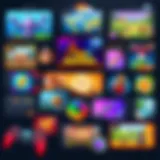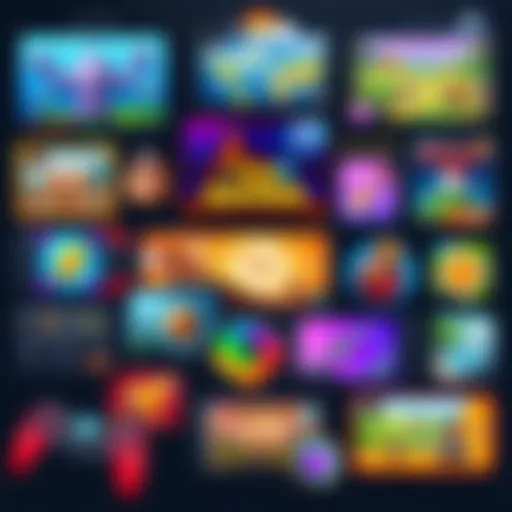Enhancing Your Browsing with Safari Bookmark Organizers


Intro
The digital realm is replete with narratives of clutter and chaos, most especially when it comes to the endless trails of bookmarks we amass over time. A day in the life of browsing might seem simple enough; yet, a clumsy bookmark management can turn routine tasks into long, frustrating experiences. Those chaos of links not only slows down productivity, but also disrupts the flow of research or casual exploration.
For Safari users, this problem compounds due to its unique structure and the way bookmarks can pile up quickly. Thankfully, there are tailored solutions designed to breathe life into the disarray. Bookmark organizers come to the rescue, providing distinct paths for sorting, filtering, and managing bookmarks effectively.
This article invites readers to embark on a journey through the landscape of Safari bookmark organizers. By analyzing their unique features, pros, and cons, consumers will equip themselves with strategies to navigate their bookmarking challenges. Speaking of which, whether you’re a seasoned tech wizard or just starting, the aim is to create a user-friendly experience that enhances the way you interact with the internet.
Let’s dive in.
Understanding Bookmark Management
Effective bookmark management might seem trivial in the grander scheme of digital navigation, yet it’s the backbone that supports seamless browsing experiences. For many users, the idea of having hundreds or even thousands of bookmarks can feel daunting, resembling a messy drawer full of mismatched items. This section aims to clarify the significance of this organization, the efficiencies it fosters, and how bookmarking has changed over the years.
The Importance of Organization
Imagine opening your bookmark list only to be met with a tangled web of links that date back years, many of which you barely remember. This is where organization plays a vital role. Keeping bookmarks tidy isn't just about aesthetics; it's about accessibility and productivity. A properly organized collection not only saves time but also reduces frustration when trying to locate specific sites.
By categorizing bookmarks into folders based on themes or categories, users instantly elevate their browsing skills. Consider folders like "Travel Inspiration," "Work Resources," or "Recipes"; they act as little archives that filter out the noise. The mental clarity from seeing neatly organized categories leads to better focus and more effective online searches. The benefits of organization are clear:
- Time-Saving: Locate essential links swiftly without the hassle.
- Reduced Clutter: A more streamlined workspace helps keep the mind clear.
- Enhanced Productivity: Efficient access to resources boosts overall workflow.
Navigational Efficiencies
Navigational efficiencies derive largely from well-organized bookmarks. A crisp, orderly system allows individuals to traverse the web with the precision of a seasoned captain steering a ship through familiar waters. When every bookmark serves a distinct purpose, navigation becomes swift and purposeful.
One significant advantage of having dedicated categories is the ability to anticipate needs. For instance, if you routinely search for design resources, having a well-labeled folder for this purpose allows for quicker and more focused browsing sessions. This organization transforms bookmark lists from mere collections into actively useful tools.
- Directional Cues: Users can quickly recognize where to go for information, minimizing time spent searching.
- Improved Focus: By limiting the visible options, distractions are reduced, allowing for greater clarity.
- Ease of Transition: Users can switch between different tasks (like work and leisure) without missing a beat.
The Evolution of Bookmarking
Bookmarking has undergone a dynamic evolution over the years, influenced by the rise and fall of various technologies. In the early days of web browsing, bookmarks were simple and lacked sophistication. But as the internet expanded, so did the concept of saving links.
Today, bookmark management systems have progressed considerably. Early bookmarks were limited to name and URL, but now features like tagging, folders, and even social sharing make bookmarks more versatile. This transformation shows just how integral bookmarks have become in streamlining digital tasks and enhancing user interactions with the web.
The evolution has also included synchronization capabilities across multiple devices, ensuring that bookmarks can be accessed anywhere, anytime. Here’s a glimpse at key milestones in bookmarking tech:
- Static Bookmarks: Early days focused on saving a website’s URL.
- Folder Structure: Introduction of folders for better categorization.
- Cloud Syncing: Now, your bookmarks can go wherever you go, regardless of device.
In summary, fostering an understanding of bookmark management is paramount for anyone looking to enhance their online efficiency. Through solid organization, navigational efficiencies, and recognizing the evolution of bookmarking, users can vastly improve their digital experience.
An Overview of Safari's Bookmark System
When diving into the realm of Safari’s bookmark system, it becomes evident that this feature serves as a crucial backbone for navigating the vast digital landscape we all engage with daily. Understanding how this system operates can significantly streamline one’s web experience, whether you’re a habitual web surfer or an occasional browser. This section sheds light on the inner workings of Safari’s bookmarking capabilities, emphasizing various in-built features and the user interface design.
Built-In Features of Safari
Safari boasts a set of built-in features designed to simplify the bookmarking experience. For starters, the ability to create folders allows users to methodically categorize their favorite sites. Instead of a jumble of links, you can have well-defined categories like "News," "Work Resources," or "Hobbies," making retrieval straightforward.
Moreover, the editing capabilities that Safari offers are quite handy. Users can easily rename bookmarks or rearrange them as they see fit, maintaining a tailored layout that suits personal preferences. Additionally, the import and export options streamline the process of migrating bookmarks between different browsers or devices. Whether you’re switching devices or simply want to back up your bookmarking system, Safari accommodates that need seamlessly.
Syncing features extend the functionality even further. If you toggle between your Mac and iPhone, for instance, Safari ensures your bookmarks are consistently synchronized. This interconnectedness means you’re never far from that webpage you saved during lunch when sitting at your desk.
Characteristics of User Interface
Safari’s user interface (UI) is a hallmark of ease and efficiency. When you think about the navigational layout, it’s designed intuitively—one glance at the bookmarks bar, and everything you need is within reach. Bookmark folders are prominently displayed, allowing for quick access without diving deep into menus.
In addition, the search functionality within the bookmarks is impressive. Type a few letters of a webpage, and Safari quickly surfaces relevant links. This feature can save countless minutes over time, especially for users who bookmark extensively.


The visual elements also play a role. The bookmarking icons and previews lend a personal touch, making it easier to identify what you’re looking for at a glance.
Whether you are adding sites, organizing your bookmarks, or searching through them, Safari maintains a clean and cohesive layout. This minimized clutter combined with straightforward interactions not only enhances the overall experience but encourages users to frequently make use of the bookmarking features.
An effective bookmarking system saves time and enhances productivity. Being organized in digital spaces reflects a person's approach toward efficiency.
Navigating the capabilities of Safari’s bookmark system offers users more than just a saved link—it provides an organized tool that can transform daily internet usage into a much more manageable endeavor. Understanding these features and UI characteristics is integral to maximizing your browser's utility.
Exploring Safari Bookmark Organizers
Managing bookmarks in Safari can often feel like trying to herd cats. With countless websites at your fingertips, finding the right tool to keep all those digital breadcrumbs tidy is crucial for an efficient browsing experience. This section digs into the heart of Safari bookmark organizers, highlighting custom solutions tailored for individual needs and evaluating what the built-in options bring to the table. Understanding both third-party solutions and native capabilities can be a game changer in achieving bookmark efficiency.
Third-Party Solutions
Diving into third-party solutions for bookmarking can seem daunting at first, but the landscape is filled with gems that can drastically enhance your experience. These tools often come with unique features that go beyond basic organization, offering functionalities such as synchronization, cross-platform access, and advanced search capabilities.
Consider applications like Pinboard, a popular choice among users who crave simplicity combined with power. It allows for tagging, making it easier to categorize bookmarks without cluttering your interface. And then there's Raindrop.io, which not only organizes bookmarks but gives visually rich previews, showing an image of the site in addition to the title, making your collection more engaging.
Specific advantages of third-party bookmark managers include:
- Cross-Platform Accessibility: Access bookmarks from different devices and browsers, ensuring your organized list is always within reach.
- Enhanced Search Options: Quickly filter and find saved sites using keywords, which saves time and effort.
- Collaborative Features: Share bookmarks with others, making it a breeze for group projects or research.
However, while third-party apps provide these benefits, integration with Safari can sometimes be a hurdle. Some users may find themselves in a tug-of-war with their existing system, especially if they have already built out their Safari bookmarks extensively.
Evaluating Built-In Options
Evaluating Safari's built-in options reveals a suite of features that many users overlook in favor of third-party apps. Understanding what Safari provides natively can help streamline your bookmarking process without any extra installations. Safari allows users to create folders, enabling a hierarchy that can be tailored to personal or professional needs. Organizing bookmarks by category (like Work, Travel, and Recipes) reduces the time spent sifting through a long list of links.
Another advantage is the iCloud integration, which syncs your bookmarks across all Apple devices. This means if you save a link on your iPhone, it’s available on your iPad or Mac, ensuring that your selection of links is consistent regardless of the device you're using.
Furthermore, the recent updates in Safari have improved the user interface significantly, making it more intuitive. Folders can now be dragged and dropped with ease, and the search functionality has been enhanced to locate bookmarks quicker. Consider the following built-in capabilities:
- Quick Bookmarking: Save pages at lightning speed using keyboard shortcuts.
- Dynamic Management: Rearrange your bookmarks and folders on the fly.
- Privacy Features: Safari's native security provides a layer of protection for personal bookmarks.
In summary, while third-party tools have their merits, there’s a lot to be said for leveraging Safari's built-in capabilities effectively. Ultimately, the path to maximizing bookmark efficiency may not necessarily be a one-size-fits-all solution. By weighing the pros and cons of both external applications and Safari's native features, users can create a systematic approach that enhances their digital exploration.
Strategies for Effective Bookmark Organization
Navigating the digital landscape can often feel like trying to find a needle in a haystack, especially when it comes to managing bookmarks. In this section, we will dig into key strategies that help cultivate an organized and efficient browsing experience using Safari. Proper organization of bookmarks can lead to smoother navigation, improved productivity, and quite frankly, a more enjoyable web experience. It's not just about saving links; it's about creating a tailored system that works for you.
Folder Structures
Creating a sensible folder structure is akin to designing a roadmap for your digital life. A well-thought-out hierarchy not only streamlines access to bookmarks, but it also takes away the frustration of digging through endless lists of links. When developing your folder system, consider these aspects:
- Categorization: Organize bookmarks into broad categories—news, recipes, travel, research, etc. This makes it easier to locate what you need without sifting through irrelevant links.
- Hierarchical Levels: Don’t just stop at broad categories. Subfolders can further refine your organization. For instance, under "Travel," you might want folders for "Europe," "Asia," or even individual countries.
- Consistent Naming: Use clear and concise names for folders. Avoid jargon that may hold no meaning to you in the future. Descriptive titles like "Tech Blogs" or "Fitness Articles" are straightforward and effective.
Implementing a readable folder structure helps ensure that bookmarks are not just stored but are also easily retrievable underneath that digital clutter.
Tagging and Classification
Tagging bookmarks serves as an additional layer of organization. It enhances searchability and allows you to label bookmarks with pertinent keywords. Think of tagging as the dessert topping on an already delicious cake. Key points to remember when it comes to tagging and classification:
- Descriptive Tags: Choose meaningful tags that reflect the content of the bookmark. A bookmark for a recipe site could be tagged as "cooking," "dinner ideas," or "quick meals."
- Multipurpose Tags: You can employ multiple tags for one bookmark, making it accessible from various angles. For the same recipe, you could tag it for "easy to prepare" and "vegetarian."
- Avoid Over-Tagging: While tagging is beneficial, it’s crucial to strike a balance. If you end up with more tags than bookmarks, the system becomes confusing rather than helpful.
By using tags meaningfully, you can classify your bookmarks and create pathways for swift retrieval based on different contexts.
Regular Maintenance Habits
Just like a garden needs regular tending to thrive, your bookmarks need periodic maintenance too. Creating habits around bookmark upkeep can go a long way in preserving your well-structured system. Some good practices include:


- Periodic Review: Set up a routine (monthly or quarterly) to review your bookmarks. This allows you to delete any that are outdated or no longer relevant.
- Organize After New Additions: When you save a new bookmark, take a moment to sort it immediately. This prevents a buildup of unfiled bookmarks that can lead to chaos.
- Backup Your Bookmarks: Regularly back up your bookmarks. In case of unexpected issues, you'll want a safety net that allows you to restore your organized system.
Adopting these habits can help ensure that your bookmark folder remains a functional resource rather than a dumping ground for digital detritus.
"A stitch in time saves nine." Taking small but effective steps can significantly enhance your overall browsing experience.
Common Challenges in Bookmark Management
Managing bookmarks in Safari can be like trying to tame a wild beast. Most users start with the best intentions, creating an organized sanctuary for their favorite links. But as time spools on, that well-ordered haven often turns into a chaotic jumble of URLs where efficiency is a distant memory. Addressing the common challenges in bookmark management is crucial for understanding how to avoid these pitfalls. When one does not face these hurdles head-on, they can lead to frustration and wasted time during the browsing experience.
Over-Complicating Systems
One significant issue many users encounter is the tendency to over-complicate their bookmark organization systems. Picture this: your bookmarks folder has layers upon layers of subfolders, sub-subfolders, and an array of tags that would stump even the most seasoned librarian. While the notion of having a precise categorization might seem appealing, it can actually do more harm than good.
When users create overly intricate systems, they end up spending more time trying to remember where they tucked away that one vital link rather than actually accessing it. Instead of enhancing navigational efficiency, they find themselves wandering through a labyrinth of folders. To maximize efficiency, it’s often better to adopt a straightforward approach, utilizing a limited number of folders with clear, concise labels. For example, basic categories like "Work" and "Personal" can do wonders in cutting through the clutter.
Neglecting Updates
Another common pitfall is the neglect of updates within the bookmarks. Just like a garden, bookmarks need tending to thrive. Users often create a beautiful collection of links only to let it wither away. Websites change, links break, and what was once useful can easily turn into a digital graveyard.
Neglecting updates in bookmarks can eventually lead to frustration. Imagine trying to access a resource only to find that it's no longer there. Some users may also overlook the fact that their interests change over time. Regularly reviewing bookmarks ensures that they align with current needs and preferences. Scheduling a quarterly cleanup—a sort of digital spring cleaning—could be an effective strategy to prevent unwanted clutter and retain only the most relevant resources.
Finding Lost Links
Perhaps the most exasperating challenge is the loss of essential links. It's all too easy to misplace a bookmark or forget its exact location, especially if it’s buried within a thick layer of folders. This often leads to frantic searches through list after list as the user attempts to hunt down a valuable resource that they once bookmarked proudly.
Utilizing a systematic naming convention can alleviate some of this stress. Tags with relevant keywords or a clear naming style will help users retrace their steps and locate the coveted link without tearing their hair out. Additionally, making use of search functions via Safari's bookmarks bar can also help in sifting through the digital mess with greater ease.
"A clean bookmark system can save you hours of time and headache. Don't let lost links become lost opportunities!"
In summary, tackling the common challenges of bookmark management can lead to significant improvements in efficiency. Steer clear of over-complicated systems, maintain an updated collection, and develop a strategy to find lost links; with these considerations in mind, users can transform their bookmark experience from chaos to clarity. Streamlining this digital aspect of daily life enhances overall productivity and prevents time from slipping away in aimless browser searches.
Integrating Bookmark Organizers with Other Tools
When it comes to managing bookmarks in Safari, the synergy between bookmark organizers and other digital tools cannot be overstated. By effectively integrating these systems, users can not only streamline their access to web resources but also enhance their overall productivity. This section explores how combining bookmark organizers with note-taking apps and synchronization across devices can significantly improve your bookmarking efficiency.
Linking with Note-Taking Apps
Integrating a bookmark organizer with a note-taking application creates an ecosystem where bookmarks serve as rich context within your notes. Think about it—a resource for an article, work project, or even personal tasks can be linked directly to notes that elaborate on ideas, thoughts, or outlines regarding that content.
Imagine using applications like Evernote or Notion. When you find a fascinating article on environmental sustainability, you can store the link in your bookmark manager and record your reflections or summarize key points in your notes. This linking fosters a deepened understanding and creates a smooth workflow as you can access relevant data in one fell swoop.
- Increased Context: When you link bookmarks to your notes, you build a narrative or a context around the items. It makes retrieval not just about the link but the associated knowledge behind it.
- Efficient Workflows: You eliminate repetitive searches. Instead of sifting through hundreds of bookmarks, your notes guide you directly to what you need.
- Real-Time Collaboration: In collaborative work environments, sharing both bookmarks and related notes can further cultivate a productive atmosphere, easing communication about resources among team members.
Synchronization Across Devices
In an ever-connected world, having access to your bookmarks across multiple devices is almost a necessity. Safari’s integration with iCloud ensures that once your bookmarks are organized, they can be synchronized across your iPhone, iPad, and Mac. That means if you’ve found a useful gaming tutorial on your Mac, you can effortlessly pull it up on your iPhone while on the go, saving time and hassle.
This capability becomes even more significant when utilizing third-party bookmark organizing tools that can extend beyond just one browser or platform. For example, services like Pocket or Raindrop.io allow you to save links and access them regardless of the device you are using. Here’s why this matters:
- Convenience: It removes the friction of device switching. Your bookmarks are always at your fingertips, whether at work, home, or out and about.
- All-in-One Management: By consolidating your bookmarks in one platform and syncing them, you experience consistency. Having everything in place minimizes the cognitive load of trying to remember which device held what link.
- Seamless Updates: Updating a bookmark from one device reflects instantly on others. This feature cuts down on the risk of inconsistency, ensuring you're always working with the latest resources.
By integrating bookmark organizers with tools you already use, you're not just saving links; you're building a robust, interconnected system that enhances your digital life.
In summary, the integration of bookmark organizers with note-taking apps and device synchronization presents a richer, more efficient approach to managing your digital resources. In a world where information overload is common, these strategies stand out as valuable solutions for enhancing comprehension and productivity.
Reviews of Popular Bookmark Organizing Tools
In the quest for a seamless browsing experience, understanding the efficacy of various bookmark organizing tools becomes paramount. With a myriad of options available, each touting its own unique features and benefits, sifting through the noise can prove to be quite the task. This section aims to delve into some of the most recognized solutions for Safari users, shedding light on how these tools can significantly enhance bookmark management.


Comparative Analysis of Top Applications
When looking for a reliable bookmark organizer, users tend to gravitate towards a few standout applications. Not only do these apps simplify the process, but they also make it genuinely user-friendly. Here are some of the leading contenders:
- Pocket: Renowned for its simplicity and ease of use, Pocket allows users to save articles and other web content effortlessly. Its tagging feature is particularly valuable, making content retrievable in a pinch.
- Raindrop.io: A visually appealing option, this tool offers robust filtering and sorting features. Users can create collections and apply tags for enhanced organization, which makes navigating large volumes of bookmarks a breeze.
- Pinboard: For those who appreciate a minimalist interface, Pinboard stands out. It’s known for its speed and reliability. Though not as visually dynamic as others, its no-frills approach can be a breath of fresh air for some users.
Each of these applications serves its own niche, presenting various approaches to bookmark management. Features like cloud sync, collaborative tools, and cross-platform capabilities make them worthy of consideration when aiming for greater efficiency.
User Experiences and Testimonials
Hearing from those who have walked the walk provides invaluable insights. User testimonials often highlight strengths and weaknesses, allowing potential users to make informed decisions.
For instance, one Pocket user mentioned, "I love how it integrates with my reading habits. I can save stuff I want to read later, and pull them up on any device!" This hassle-free accessibility across devices resonates well with many, emphasizing its role in promoting efficiency.
On the flip side, some users have expressed frustration with the pricing model of Raindrop.io, stating, "The premium features are great, but I wish there was more value without having to pay extra. I just need basic tools, after all." This kind of feedback highlights the necessity for potential users to weigh their options carefully.
Moreover, user forums on platforms like Reddit often spark enlightening discussions, with veterans sharing tips on specific features or workarounds they’ve discovered. One Redditor remarked, "Raindrop changed the way I save links! I never knew organizing bookmarks could be this enjoyable!" Such sentiments echo the subtleties that influence one’s choice in bookmarking tools—sometimes it boils down to personal preference.
"A good bookmark organizer not only saves time but also enhances the digital experience exponentially."
As we explore these tools, it’s crucial to understand the impacts of user feedback on these applications. Collectively, they paint a picture of evolving tools that can flexibly meet the varied needs of users ranging from casual browsers to serious researchers.
Future Trends in Bookmark Management
As technology rapidly evolves, the landscape of digital bookmarking undergoes significant changes. Understanding future trends in bookmark management is essential for users looking to stay ahead of the curve in their online experiences. As the volume of information grows, so does the necessity for effective organization. Future developments hint at a more sophisticated, yet streamlined approach to managing bookmarks that captures the nuances of user behavior and preferences.
Integration of AI Solutions
Artificial Intelligence (AI) has made a substantial impact across various sectors, and bookmark management is no exception. The potential for AI to transform how we handle bookmarks is both exciting and practical. In the future, we may see tools equipped with predictive capabilities that suggest relevant links based on user habits. For example, if a user frequently visits recipes or tech reviews, an AI-driven organizer might place these links at the forefront, reducing the time spent searching.
Moreover, AI can help organize bookmarks automatically. Machine learning algorithms could categorize links into predefined folders or create tagging systems based on the content of the pages themselves. This would not only save time but also significantly enhance the accuracy of bookmark management, ensuring that users find what they need without unnecessary frustration.
"AI is transforming the way we interact with technology, giving us tools that understand our preferences rather than making us adjust to rigid systems."
Furthermore, intelligent reminders about bookmarks that haven’t been visited in a while could encourage users to revisit old content or explore new options. With AI analyzing trends and patterns, bookmark managers could evolve into robust tools that know us better than we know ourselves.
Simplification of User Interfaces
Amidst advancements, one thing remains certain: simplicity is key. The trend toward simplification in user interfaces will make bookmark management more approachable for everyone, especially for non-tech-savvy users. The focus will likely shift from complex menus and settings to intuitive designs that prioritize ease of use.
Future bookmark organizers may offer clearer, more dynamic layouts that consolidate options without overwhelming the user. Imagine a dashboard that highlights recently accessed bookmarks, while allowing for seamless navigation to categorized sections with just a click.
Additionally, drag-and-drop functionalities will likely become standard, allowing users to organize their bookmarks with user-friendly gestures. The integration of visual elements—like thumbnails of websites or previews—can make it easier to recognize and access favorite links quickly.
In summary, as we look ahead, the landscape of bookmark management is poised for some transformative updates. By integrating AI solutions and focusing on simplified user interfaces, future tools will not only enhance personal efficiency but also evolve the overall digital experience for users worldwide.
End
In this digital age, where an overflow of information vies for our attention, managing bookmarks effectively has shifted from a mere convenience to a vital necessity. The chaos of a cluttered bookmark bar or the frustration of futile searches for lost links can sap anyone's time and energy. Thus, the conclusion of our discussion underscores the importance of organized bookmark management within Safari, offering users clarity and efficiency in their browsing experience.
Recap of Key Insights
To summarize the key points articulated throughout this article:
- The significance of organization transcends surface aesthetics; it fundamentally enhances user experience and productivity by enabling quicker access to important resources.
- Safari's built-in features provide a solid foundation, yet supplementing them with third-party tools can unlock advanced functionalities, seamlessly integrated into your workflow.
- Effective strategies, such as utilizing folder structures and tagging, facilitate a highly customized system tailored to individual needs, avoiding the pitfalls of one-size-fits-all approaches.
- Routine maintenance of your bookmarks ensures that the system evolves along with your browsing habits, fostering a more efficient digital environment.
- Integration with other tools not only enhances bookmark management but also forms a cohesive digital ecosystem, allowing for a fluid exchange of information across applications.
The Impact of Organization on Digital Life
An organized set of bookmarks can profoundly impact one’s digital life, streamlining tasks and improving overall productivity. When bookmarks are sorted logically, users can swiftly pinpoint the resources they seek, minimizing distractions and enhancing focus. This leads to a more enjoyable online experience, as less time is wasted navigating through a jumble of links.
Moreover, as technological advancements continue to reshape the way we interact with information, maintaining order in our digital lives becomes increasingly critical. The organization serves as a backbone to effective information retrieval, particularly as we juggle multiple devices and platforms. Choosing the right tools can make all the difference, as a well-maintained system can evolve with individual needs, no longer becoming a burden but rather a valuable ally in navigating the vast ocean of information.
"An organized bookmark system isn't just about neatness; it's about reclaiming control over one's digital landscape."
Ultimately, investing time in mastering Safari's bookmark organizers pays dividends in the form of saved time, reduced frustration, and a heightened ability to focus and create. Each user is a unique entity with individual preferences and requirements, and a tailored organizational system paves the way for a more efficient and enjoyable browsing journey.