How to Rent Movies on Amazon: A Complete Guide


Intro
In today's fast-paced digital world, accessing entertainment has never been easier. Streaming platforms like Amazon have opened the doors to a vast library of movies, available at the touch of a button. Renting a film has become a comfortable, familiar experience, yet many still find the options available a bit overwhelming. This guide aims to strip back the complexities of the rental process on Amazon, laying out each step clearly for both seasoned users and those just dipping their toes into the waters of digital rentals.
The goal here is to not just throw information at you but to create a roadmap that will enhance your movie-watching experience. Whether you're looking to indulge in a classic flick, catch up on the latest blockbusters, or explore the world of independent cinema, Amazon has you covered. We'll dive into the user-friendly layout, the steps to rent a movie, and even some common snags you might encounter along the way.
As this journey unfolds, expect to discover everything from payment options that match your needs, to troubleshooting tips that turn potential headaches into mere footnotes in your rental experience. All of this will be framed within the context of how this platform caters to tech-savvy individuals who appreciate a good gadget or service that simplifies life.
Understanding the ins and outs of renting movies from Amazon could very well be your ticket to enjoying your favorite films without the fuss. In a world where time is money, let’s get you settled in for your next movie night.
Prelims to Movie Rentals on Amazon
In an age where instant gratification is the name of the game, renting movies online has revolutionized the way we consume media. Gone are the days of hopping in the car to return a DVD or waiting for a movie to arrive in the mail. Amazon has emerged as a powerhouse in this domain, offering a broad selection of films that caters to various tastes and preferences.
Why Consider Renting Movies from Amazon?
For many, convenience is king. With Amazon's robust platform, you can browse, rent, and watch movies from the comfort of your living room. This is especially advantageous for tech-savvy consumers who embrace digital streaming and seek an easy, streamlined process. Renting on Amazon eliminates much of the hassle associated with traditional rental methods and provides a diverse library of films.
Key Benefits of Using Amazon for Rentals
- Massive Selection: The catalog includes new releases, classic films, and everything in between, ensuring a variety of options suited to different audiences.
- Flexible Options: Amazon allows for short-term rentals, making it easy for those with busy schedules to fit in their favorite films. With this flexibility, you aren’t locked into long-term commitments.
- User Experience: The user interface is designed with customer needs in mind. Easy navigation and personalized recommendations enhance the overall experience.
- Affordability: Renting generally costs less than purchasing a film outright. Tighter budgets can also benefit from occasional promotional offers, allowing access to great films without breaking the bank.
Considerations Before Renting
While the prospect of renting movies on Amazon seems promising, there are nuances to consider. Storage and Internet Speed: A stable internet connection is essential for streaming. Ensuring that your device is capable of handling the service can save you from frustration. Also, the rental process usually includes a time limit for viewing, so be ready to spar with your schedule.
Renting movies from Amazon goes beyond merely accessing films; it embodies a culture shift in how we engage with entertainment. The ability to effortlessly navigate vast options and have immediate access from various devices marks a significant leap forward in movie consumption. Whether you’re a film aficionado, a casual viewer, or someone looking for a specific thrill, this guide will help navigate the ins and outs of renting movies on the platform.
Understanding Amazon's Rental Service
Understanding Amazon's rental service is crucial for those looking to make the most of their movie nights. Unlike traditional rental stores where you had to visit in person and shuffle DVDs back and forth, Amazon brings movies right to your living room screen with just a few clicks. This convenience is a game changer—instead of hunting through aisles, you can effortlessly scroll through titles from the comfort of your couch. However, it's not just about ease; it’s about the sheer variety and functionalities offered.
Overview of Rental Options
When it comes to renting movies on Amazon, you have a few different options that cater to various preferences.
- New Releases: You can rent the latest blockbusters often the same day they release on digital platforms.
- Popular Titles: Nostalgia lovers will appreciate the collection of classic films available. You might find gold from the 80s and 90s without having to rummage through old movie collections.
- Independent Films: There are hidden gems waiting to be discovered, too. Amazon often features indie films that you might not find on other platforms, giving you a chance to broaden your cinematic horizons.
In fact, Amazon’s model supports renting for a limited time, typically 30 days to start watching and 48 hours to finish once you hit play. So, if you look forward to cozying up to an unknown film or the latest franchise installment, you can do it at your pace, which is a big plus.
Difference Between Rent and Buy
This is where it can get a bit tricky for new users. Not every movie is available for both renting and buying. Some titles are only available for rent, while others you can purchase outright. Buying a film often allows you to keep it forever, which might be great for avid collectors. In contrast, renting is ideal for casual viewers who want to enjoy a film without a long-term commitment.
A few key points to consider:
- Cost: Renting is generally cheaper. If you’re just in the mood for a one-off viewing, why fork out for something you'll only watch once?
- Access Time: When you rent, you've got that set time framed. Hold on to the lease until the clock runs out, and if you love it enough, you can always purchase it afterward.
- Quality vs. Quantity: Renting gives you the chance to watch more films without breaking the bank, while purchasing allows you to dive into your favorites whenever you please.
Pro Tip: Always check the label for “Rent” versus “Buy” to know exactly what you’re getting into; it's as if you’re checking the ingredients before diving into a new recipe.
In summary, understanding how Amazon's rental service works can help you navigate through your options. Whether you're a casual viewer or a film enthusiast, recognizing these different aspects allows for a much more tailored movie-watching experience.
Creating an Amazon Account
Creating an Amazon account stands as a fundamental step for anyone wanting to navigate the world of movie rentals on Amazon's platform. Without an account, the key features and options remain just beyond reach, like a tantalizing movie poster that you can’t access. An Amazon account opens the doors to not only renting films but also to the myriad of services Amazon offers, from shopping to music streaming. It’s a gateway to countless entertainment options, making the experience far more enjoyable and convenient.
When you create an account, you're not just signing up—you're entering a realm of personalized content. Amazon tailors its recommendations based on your viewing habits, ensuring you swiftly discover films that match your preferences. Additionally, with an account, you gain access to order tracking, wish lists, and exclusive deals, elevating the value of an Amazon account far beyond the simplicity of renting movies.
Step-by-Step Account Setup
Setting up an Amazon account is a straightforward process, yet it requires attention to detail. Here’s how to get started:
- Visit the Amazon website or open the Amazon app on your device.
- Click on the "Account & Lists" option located at the top right of the homepage.
- Select "Start here" to begin the registration process.
- Fill in your name, email address, and a secure password. Choose a password that is not easily guessable to protect your account.
- Click on the "Create your Amazon account" button.
- Once you’ve completed this step, you’ll receive a verification email. Open it and click on the link to verify your email address.
- Optionally, you may add your mobile number, which can help with account recovery.
Following these simple steps gets you ready to rent movies. Each section along the way optimizes your experience, providing a smooth transition into the world of rentals.
Account Verification Process
Account verification is a crucial step that maintains the integrity of user data and security. Amazon employs this process for several reasons, primarily to ensure that only you have access to your account.
After you create your account, you simply need to check your email inbox. Look for the verification email from Amazon, which usually pops up quickly. If you don’t see it, be sure to check your spam or junk folder; sometimes, it tends to get lost there. Clicking on the link within that email confirms your identity and allows you full access to what Amazon has to offer.
In some cases, Amazon may request additional verification. For instance, if you enabled two-factor authentication, you would need to enter a code sent to your mobile device. This adds an extra layer of security, protecting your personal information.
When creating an account, remember that security is paramount. Employ strong passwords and enable two-factor authentication to safeguard your details.
By successfully completing these processes, you've secured your account and fully equipped yourself to dive into the vast selection of films available for rent on Amazon.
Navigating the Amazon Platform for Rentals
In an increasingly digital world, the ability to navigate online platforms efficiently can drastically affect the user experience, especially when it comes to renting movies. Amazon’s extensive catalog, combined with its user-friendly interface, offers a rich hunting ground for film aficionados and casual viewers alike. By mastering the navigation of this platform, users can unearth hidden gems or revisit classic films with just a few clicks.
Using the Search Functionality
The search bar on Amazon is akin to a well-crafted tool in a toolbox; if used correctly, it can save you time and lead you straight to your desired destination. Users can type the name of a movie, actor, or even a specific genre to find options that might otherwise remain buried under the sheer volume of content available. This feature not only reduces the hours spent scrolling but also serves to tailor your experience according to personal tastes.


Here are some quick tips to optimize your search:
- Use Quotes: If you're searching for an exact title, placing it within quotes can yield more precise results.
- Filter Options: After entering a search term, utilize the filters available on the left side of the results page. These can help narrow down the genre, release date, and even the quality of the film.
- Voice Search: If you're using a smart device or Amazon’s Fire TV, try voice search. It’s faster and can be more convenient than typing, especially when you're feeling snug on the couch.
Ultimately, being adept at using the search functionality accelerates the process of renting and can add a layer of satisfaction to your movie-watching journey.
Browsing Movie Categories
If searching seems like trying to find a needle in a haystack, exploring movie categories can often feel like wandering into a candy store. Amazon categorizes its movies into several genres, such as Action, Drama, Comedy, and Science Fiction. This allows users to explore instead of searching rigidly, presenting an experience that can be both enjoyable and enlightening.
When browsing, keep these points in mind:
- Featured Collections: Often, Amazon highlights trending films, recently released flicks, or those recommended by other users, which can be a great starting point for your exploration.
- Niche Sections: Don’t overlook categories such as "Cult Classics" or "Hidden Gems". You might stumble upon remarkable films that deserve recognition or old favorites you haven’t revisited in a while.
- User Ratings and Reviews: While browsing, pay close attention to the user ratings and reviews. A quick glance can provide insight into whether a movie is worth the rental price.
By actively engaging with these categories, you can broaden your film palette and support the discovery of diverse genres, enhancing your overall experience with Amazon Movie Rentals.
Exploring Amazon’s movie categories is like having a treasure map to cinematic delights; innovation and imagination lead the way.
Selecting a Movie to Rent
Choosing a movie to rent on Amazon is akin to picking a gem from a trove of treasures. With an extensive library, you need a solid approach to sift through your options. The importance of this step cannot be overstated; after all, the right movie can set the mood for a perfect night in, while the wrong choice might leave you wishing you had a do-over. Not only are you investing your time, but also your money, which makes understanding how to select effectively essential.
Reviewing Movie Details
When you stumble upon a title that piques your interest, the first instinct might be to click on it without a second thought. However, taking a moment to review the movie's details is crucial. This includes checking out the synopsis, director, cast, and reviews from other viewers.
- The better you understand the film, the more likely you are to enjoy it.
- Each film has unique elements that cater to diverse tastes. For instance, if you are a fan of thrillers, knowing the director's previous work can give you insight into whether this movie will give you that pulse-racing excitement you seek.
Also, pay heed to the ratings. Most movies showcase a blend of critic and audience scores. This can often provide clarity on whether a film is worth your rental fees or if it's better left on the virtual shelf.
By delving into the movie details, you arm yourself with enough insight to avoid potential disappointments.
Checking Availability and Pricing
After you've settled on a selection, voilà—it's time to check availability and pricing. You wouldn’t want to pick the latest blockbuster only to find that it's only available for purchase, right? Here are a couple of essential points for consideration:
- Rental Options: Some movies are available for a limited time, so it’s always good to see if you can rent it before it vanishes.
- Pricing Differences: Prices can vary depending on the film's age, popularity, and even the day of the week. It's worth taking note of any rental sales or special promotions.
In addition, check if there are any bundled deals or reduced rates for renting multiple films. Sometimes, there are discounts if you're an Amazon Prime member, elevating your rental experience even further. Understanding the how-to's of availability and pricing will help you make an informed decision, ensuring you get the flashiest bang for your buck.
Payment Process for Rentals
Understanding the payment process for rentals on Amazon is crucial. Often, a seamless transaction can make or break your rental experience. A solid grasp of this subject can save you time and potentially money, allowing you to focus on the movie rather than worrying about how to pay for it.
The benefits associated with mastering this segment include knowing which methods you can use, how to apply any available discounts, and the importance of keeping your payment information up to date. It also brings to light any essential considerations you might encounter during checkout, ensuring that your movie night isn’t interrupted by unforeseen payment issues.
Accepted Payment Methods
When it comes to renting movies on Amazon, there’s a buffet of payment methods at your disposal. Familiarity with these options ensures you choose the most convenient and beneficial method for you. Here’s a look at some commonly accepted payment methods:
- Credit and Debit Cards: These are the most widely recognized payment types. Cards like Visa, MasterCard, American Express, and Discover usually do the trick without a hitch.
- Amazon Gift Cards: If you have gift cards lying around, this is a fantastic way to pay. Just make sure you have enough credit on it to cover the rental and any applicable taxes.
- Amazon Store Card: This is an option for users who prefer to finance their purchases through Amazon. Be mindful of any interest rates or associated fees.
- Third-Party Services: Depending on your location, services such as PayPal might also be accepted. This gives you flexibility if you prefer an additional layer of security during online transactions.
One important aspect to remember is that payment methods may vary by region. Always double-check which methods are accepted in your country or area. It’s advisable to have more than one payment option linked to your account. This way, if any hiccups occur, you can easily switch to another one without batting an eye.
Promotions and Discounts
Everybody loves a good deal, and Amazon knows it well. Before you hit that rent button, it’s worth taking a few moments to see if you can snag a promotion or discount on your rental. Various deals might pop up throughout the year, especially during specialized events like Black Friday or Cyber Monday.
- Monthly Subscription Discounts: Signing up for Amazon Prime often unlocks deals on rentals. Prime members may benefit from lowered prices on select titles or even exclusive access to rentals at minimal costs.
- Promotional Email Offers: Keeping an eye on your email might lead to exclusive deals. Amazon occasionally sends out promotions, so make sure you’re subscribed to their newsletters.
- Bundle Deals: Sometimes, you can find deals where renting a movie alongside other content (like a new release or a seasonal selection) can get you a discount overall.
- Returning Customers: It never hurts to check your account. In some cases, being a loyal customer can result in special discounts just for you.
Important Note: Always review the terms and conditions associated with any promotions before committing, as there may be restrictions on certain titles or formats.
In summary, navigating the payment process for rentals on Amazon doesn’t have to be an uphill battle. Knowing your options and keeping an eye out for discounts can streamline your experience, allowing you to simply enjoy your movie.
Understanding Rental Duration
Understanding the rental duration is crucial when you decide to rent movies from Amazon. This section sheds light on its importance and what factors to keep in mind. Knowing how long you have access to your rented films helps manage your viewing experience effectively. It eliminates the last-minute rush of trying to finish a movie just before it disappears from your digital library, which, let’s be honest, can be more stressful than enjoyable.
When you rent a movie on Amazon, you’re given specific timeframes for viewing. These timeframes dictate how long you can enjoy the film after your rental and how quickly you need to watch it before it expires. This understanding can play a major role in planning your movie nights—whether it's for solo viewing or a gathering with friends. The significance lies in accommodating your schedule and aligning it with the rental policies.
Typical Rental Timeframes
Typically, Amazon offers a rental period of 30 days for movies once you've completed the payment. Within those 30 days, you can start watching the movie anytime, at your convenience. However, once you hit play, the clock starts ticking down from the moment you begin viewing, giving you a 48-hour window to finish it.
To sum it up:
- 30 days to start watching the movie.
- 48 hours to complete viewing after pressing play.
This model ensures flexibility, allowing you to find a time that works best for you to jump into your chosen flick. You can plan it around busy schedules. For example, if you snag a movie just before a long weekend, you can leisurely watch it without any rush, making it a more enjoyable experience.
Extending Rental Periods
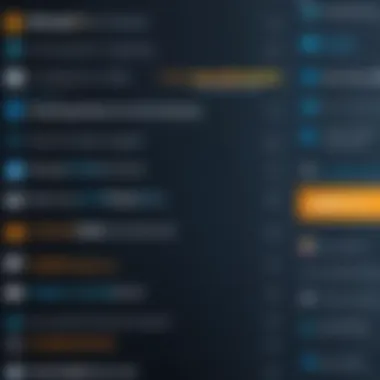

Sometimes life gets unexpectedly busy, and you might not manage to get through a rented movie in the designated time. Fortunately, Amazon provides a way to extend the rental period, but there are a few important considerations to keep in mind.
While the platform does not openly advertise a standard extension feature, you can sometimes re-rent the same movie if it’s still available. In doing so, it's essential to understand that you’ll incur additional charges. Popular titles may not stay in the rental pool long, so make sure to act quickly if you want to watch again.
You might also consider the following:
- Re-renting allows for more viewing time, just be aware of pricing.
- Keep an eye on the availability of your desired titles.
"Understanding these timelines helps avoid missing out on that newest blockbuster or indie gem you were dying to see but couldn’t squeeze into your busy month."
Extending rental periods is a smart move when the time constraints don’t allow for proper enjoyment of your selection. Planning ahead ensures you get the most out of your Amazon rental experience.
Viewing Rented Movies
Viewing rented movies is a cornerstone of the entire rental experience on Amazon. It’s one thing to browse and select a film, but it’s quite another to actually enjoy the content without hiccups. The convenience of streaming means you can watch from anywhere – on your couch, in bed, or even on your lunch break.
Importantly, knowing which devices support this feature can save you time and frustration.
Supported Devices for Streaming
To kick things off, let's unpack the variety of devices that allow you to stream your rented movies from Amazon. Amazon has made it easy for users by ensuring compatibility with a host of devices. Here are some popular options:
- Smart TVs: Many smart TVs from major brands like Samsung, LG, and Sony come with the Amazon Prime Video app pre-installed. You can launch the app and access your rentals effortlessly.
- Streaming Devices: If you have a device like Amazon Fire Stick, Roku, or Apple TV, these convenient gadgets provide a seamless method to stream your content right on the big screen.
- Game Consoles: If you're a gamer, both PlayStation and Xbox support the Amazon Prime Video app, letting you transition from gaming to movie-watching smoothly.
- Mobile Devices and Tablets: Whether you’re using an iPhone, Android smartphone, or an iPad, the Amazon Prime Video app can be easily downloaded. This allows you to rent movies and take them on the go.
- Computers: Finally, your desktop or laptop can also be a portal for movie magic. All you need is a browser and stable internet access to stream these rented titles.
Understanding the compatibility is paramount. You don’t want to realize during movie night that your device isn’t supported. So check your device's compatibility beforehand to ensure that you are set for a smooth viewing experience.
Accessing Your Rental Library
Accessing your rental library is straightforward once you know where to look. After logging into your Amazon account, the process unfolds as follows:
- Go to the Prime Video section on the homepage; you can find it easily in the main menu or through the search bar.
- Select “Your Video Library.” This option is typically found in the dropdown menu under your account name.
- View Your Rentals. In this section, you can filter your library to show rented titles specifically. This allows you to dive straight into what you've rented without sifting through other content.
Don’t forget that not all rentals are created equal. You’ll have varying timeframes based on each individual title. Keep an eye on when your rental expires to avoid rushing to finish your movie.
"The joy of watching a rented movie lies in the simplicity of access and the comfort of your chosen device."
Common Issues When Renting
When diving into the world of renting movies from Amazon, it's crucial to be aware of potential hiccups along the way. Although the process is designed to be user-friendly, even the most tech-savvy individuals can encounter unexpected hurdles. Understanding these common issues can save you time, money, and frustration. Here's a closer look at two significant problem areas: payment declined issues and troubleshooting streaming problems.
Payment Declined Issues
One of the most frustrating experiences in movie renting is the dreaded payment decline. Imagine all set to enjoy a thrilling new release, only to be hit with a notification that your payment couldn't go through. This can happen for a number of reasons:
- Insufficient Funds: Sometimes, it’s a simple case of not having enough balance in your account. Always keep an eye on your finances to avoid such embarrassments.
- Expired Card Information: If you’ve got an expired credit or debit card linked to your Amazon account, it’s likely to cause complications during checkout. Regularly reviewing and updating your payment details will help you dodge this bullet.
- Bank Flags: Occasionally, banks flag transactions that seem out of the ordinary, particularly if you are renting from a different location than usual. Giving your bank a heads-up before you plan to rent a movie can be a smart move.
Taking proactive steps in understanding payment methods accepted by Amazon can also lessen frustrations. Amazon accepts various forms, including credit cards like Visa and MasterCard, along with payment services like PayPal. This way, it’s easier for you to adjust if one payment method fails.
Troubleshooting Streaming Problems
Now, even if you manage to sidestep payment issues, streaming might throw a wrench in your plans. Imagine finally getting that movie to play, only for it to buffer endlessly or not load at all. Common streaming problems include:
- Slow Internet Connection: Sometimes, the problem lies in your connection speed. If you’re on a slow or unstable Wi-Fi, you can expect interruptions. Consider testing your internet speed at sites like Speedtest.net, to determine if it meets the recommended bandwidth for streaming.
- Device Compatibility: Not all devices support the same apps or formats. Make sure that the device you’re using to stream is compatible with Amazon’s rental service. It’s worth checking the supported devices list on their official site to avoid headaches.
- Software Updates: Occasionally, outdated software can lead to streaming issues. Keeping your device’s operating system and relevant apps up to date can go a long way.
"If it ain’t working, turn it off and back on again" - It sounds cliché, but many times, a simple restart of your device can fix unforeseen streaming glitches.
In summary, addressing these common issues with foresight can make your Amazon movie rental experience much smoother. Knowing what to expect, especially around payment declines and streaming problems, can help ensure that your movie night isn’t derailed by preventable setbacks.
Customer Support for Rentals
When diving into the world of movie rentals on Amazon, understanding customer support plays a crucial role in ensuring a smooth experience. The best-laid plans can sometimes go awry, whether it’s a payment hiccup, trouble accessing a movie, or simply needing clarity on rental policies. Given the expansive digital landscape, navigating your way through streaming services can sometimes feel like trying to find a needle in a haystack. Thus, having efficient and accessible customer support can save the day, guiding you past the speed bumps that may arise.
How to Contact Amazon Support
Getting in touch with Amazon's customer support is relatively straightforward, thanks to their user-friendly interface. You can reach out through various methods:
- Amazon Website: Sign into your account and navigate to the "Help" section. From there, you can follow a guided path to find the relevant support options.
- Amazon App: Open the app, go to the menu, and select "Customer Service". This way, you can directly chat with a representative or browse through common issues.
- Phone Support: For those who prefer speaking rather than typing, you can request a call from Amazon's team. You simply put in your number, and they’ll ring you up faster than a rabbit on a race track.
- Chat Support: If you've got a burning question, you can utilize chat support. Often, you’ll get immediate guidance without having to wait in a queue.
Whichever avenue you choose, remember to have any necessary details at hand—like your account information and specific issues—so they can assist you promptly.
Common Answers to Common Questionss
Navigating customer support can lead to a variety of questions from users, here are some of the most common ones:
- What should I do if my payment is declined?
If your payment doesn’t go through, check your payment details and ensure your card is valid and has enough funds. If everything checks out but you're still having trouble, reaching out to support is your best bet. - Can I change my rental period after renting?
Generally, once you've initiated a rental, modifying the duration isn't allowed. However, sometimes you might be able to extend, but it involves contacting support. - What if I can’t find a movie I rented?
If your rented movie doesn’t appear in your library, first check the devices you're using. If it's still missing, it's advisable to contact customer support for a resolution. - How long does it take to get a response from Amazon support?
While response times can vary, using chat or phone support often allows for quicker resolutions than email inquiries.
The efficiency of customer support directly impacts your movie rental experience, making it imperative to familiarize yourself with the available help options.
By understanding how to leverage customer support, you ensure that your movie night does not turn into a hassle. A little knowledge goes a long way in keeping your viewing experience smooth and enjoyable.
Safety and Security When Renting


Renting movies online has become a convenient option for many people. However, with the ease of streaming and the digital nature of transactions, it’s more important than ever to understand the elements of safety and security when using platforms like Amazon. Protecting your personal information and understanding the terms that govern your rental are key considerations that ensure both a smooth experience and the safeguarding of your sensitive data.
Protecting Personal Information
In today’s digital age, personal information is akin to gold. Keeping your data safe while renting movies can be straightforward, but like any online transaction, there are risks involved. Here are several strategies to bolster your protection:
- Use Strong Passwords: When creating or managing your Amazon account, opt for complex passwords combining letters, numbers, and special characters. Avoid common phrases or easily guessed information, such as birthdays.
- Two-Factor Authentication: This adds an extra layer to your security, requiring not just a password but also a second form of verification, like a text message or an authentication app.
- Secure Wi-Fi Connection: Always ensure that you’re using a secure network. Avoid public Wi-Fi when making purchases or entering sensitive information, as hackers can easily intercept data sent over these connections.
- Monitor Your Account Activity: Regularly checking your account for unauthorized transactions is key. Immediately report any suspicious activity to Amazon to mitigate risks quickly.
Protecting personal data isn't just about being cautious; it's about being proactive. Following these tips can help you enjoy your rental experience without unnecessary worry.
Understanding Rental Terms and Conditions
Engaging with Amazon’s rental service means you need to familiarize yourself with the terms and conditions that accompany your rentals. Many users skim through these agreements without understanding their real implications, which can lead to disputes or complications later on. Here’s what to keep in mind:
- Rental Period: Typically, the rental period is 30 days from when you first play the movie. However, once you’ve started watching, the clock is ticking, usually giving you 48 hours to finish the film. Failing to grasp these timeframes can leave you disappointed, especially if you plan to watch it later.
- Technical Restrictions: Sometimes, rented movies may be subject to geographical restrictions. Make sure to check if the title you’re interested in is available in your region or device.
- Refund Policy: Understand the terms regarding refunds. Generally, once a movie is rented and played, the purchase is considered final. Always read the fine print to avoid unexpected issues.
- Content Limitations: Some movies may have limited rental controls or might not allow you to fast-forward through ads or skip ahead in the timeline. Familiarize yourself with the features and limitations of your rental choice.
"Knowledge is power. Understanding the terms of use for rental services can prevent future headaches and enhance your viewing experience."
Taking the time to comprehend these elements enhances your rental process, reducing the risk of complications and ensuring that you get the most value from your streaming choices.
Comparison With Other Movie Rental Services
In an age where entertainment options are as vast as the sea, understanding how Amazon's movie rental service stacks up against its contenders is essential for making informed choices. So why is this comparison so crucial? The answer lies in the world of options; consumers today are not just looking for what's available, but rather the best fit for their viewing habits and preferences. And when time is of the essence, you want to make the right decision without wasting hours sifting through platforms. This section will break down Amazon's relationship with other movie rental services, focusing on key elements like content variety, price points, and user experience.
Amazon vs. Netflix
When you think of streaming, Netflix is often the first name that comes to mind. Known for its vast catalog of original content and extensive library, Netflix offers subscribers an insatiable array of options. However, there are some specific differences to consider when putting it next to Amazon.
- Subscription Model: Netflix operates on a subscription basis, requiring a monthly fee for access to its entire library. In contrast, **Amazon gives you the flexibility of renting or buying movies. If you only occasionally want to see a recent release, this 'pay-as-you-go' model might work better for your wallet.
- Content Differences: While Netflix is heavily invested in producing original films and series, Amazon is more of a marketplace. This means it hosts content from different studios, offering movies across multiple genres. If you're hunting for a specific classic or indie film, Amazon might have that edge.
- User Interface: Amazon’s interface can be a bit clunky for some users. On the other hand, many find Netflix’s streamlined design easier to navigate. That said, if you've got an Amazon Prime account, you may already be familiar with the layout, which can make things easier.
"Amazon lets you browse while Netflix insists you scroll—both have their pros and cons."
Amazon vs. Google Play Movies
Now, let’s take a look at how Amazon fares against Google Play Movies, another notable player in the field of rentals. Both platforms allow users to rent or buy films, but they each come with their own set of advantages and quirks.
- Platform Integration: If you're already an Android user or have a Google ecosystem, Google Play Movies can feel more integrated and straightforward. However, Amazon often has exclusive titles, especially newer releases that might not be readily available elsewhere.
- Pricing Structure: You’ll often find competitive pricing on both platforms. Amazon might have occasional deals that attract cost-conscious renters, while Google Play often prices its rentals in a way that pairs nicely with its other services. Understanding these nuances might mean a more cost-effective choice based on what's currently on your watchlist.
- Return Policies: Each platform has its own return rules. With Google Play, you typically have 30 days to start watching your rental, and once you do, you must finish it in 48 hours. Amazon generally offers a similar structure, but make sure to check for specific titles as they might have varied terms.
In summary, weighing Amazon against Netflix and Google Play Movies reveals that choice and personal viewing habits should heavily influence your decision. Every platform has its specific strengths that can cater to different needs, so take the time to consider which options align with your own movie-watching style.
Future of Movie Rentals on Amazon
The landscape of movie rentals has shifted significantly in the past few years. What was once a trip to the local video store now has transformed into a few clicks on a device. In this section, we delve into what the future holds for movie rentals on Amazon, focusing on the elements that are steering this evolution
Trends in Streaming Services
The streaming era is where we are now and shows no sign of slowing down. Amazon, as a major player, is at the forefront of this transformation. More people than ever are opting for on-demand viewing, preferring to watch films at their own convenience rather than adhere to a schedule. This trend isn’t just a fad; it’s reshaping viewing habits dramatically.
According to data, a significant portion of the population has shifted from traditional rentals to streaming. This aligns with busy lifestyles where instant access to movies can be a lifesaver. Moreover, streaming services like Amazon offer features such as:
- Mobile Access: Watching movies on smartphones or tablets has become common, making it easy to enjoy films on the go.
- Personalized Recommendations: Algorithms suggest movies based on viewing history, catering to individual tastes and preferences.
- Bundling of Services: Some packages combine rental services with other benefits, enhancing the overall value for users.
This flexibility means more consumers lean towards rental services where they can watch on various devices anywhere.
Innovations in Film Distribution
Film distribution is also undergoing a metamorphosis. The rise in digital rentals has led to innovative distribution methods, and Amazon is adapting swiftly to these changes. Traditional distribution channels are being challenged as filmmakers explore direct-to-consumer models. These models allow films to bypass theaters, taking center stage with digital platforms.
Some notable innovations include:
- Simultaneous Releases: Many films are now available on platforms like Amazon right when they debut in theaters, giving consumers a choice.
- Shorter Release Windows: There’s an increasing tendency to shorten the time between theatrical release and availability for rental, putting the viewer in the driver’s seat.
- Interactive Features: New technologies allow viewers to engage with content in unique ways, transforming passive watching into an interactive experience.
The shifting dynamics of film distribution prepare the stage for a bright future where convenience goes hand in hand with choice. This is a compelling period for both viewers and creators, shaping a new reality in movie renting on platforms like Amazon.
“As streaming technology continues to grow, its impact on the rental market will only enhance, drawing in more users seeking variety and convenience.”
Culmination
Renting movies from Amazon is more than just a simple task; it combines convenience with a broad selection of titles that can be suited for all tastes. It’s vital to grasp the intricate yet user-friendly aspects of the rental process. This article encapsulates the essential processes and details that can empower both tech-savvy individuals and casual viewers to navigate the Amazon movie rental landscape with ease.
Summary of Key Processes
To distill the mountain of information presented, let’s break down the key processes involved in renting movies on Amazon:
- Creating an Account: A seamless account creation process is the first step. Ensuring you have a verified account while keeping your information secure is paramount.
- Selecting a Movie: With endless options, knowing how to use the search features and browse effectively can help you find that hidden gem quickly.
- Payment Process: Familiarizing yourself with accepted payment methods and finding potential promotions can save you a few bucks.
- Understanding Rental Duration: Knowing typical rental timeframes assists in planning your viewing efficiently.
- Viewing Rented Movies: Recognizing the devices supported for streaming ensures you never miss out on movie night.
Each of these elements works together to create a smooth movie rental experience. By understanding these processes, users are less likely to encounter hurdles during their movie nights.
Final Thoughts on Renting Movies
Renting movies on Amazon opens up an array of advantages that many still may not leverage. The service can cater to spur-of-the-moment cravings for film or planned gatherings. With developments in technology, the idea has shifted from mere convenience to insightful engagement with the film industry.
Consider the choices available: whether it’s a classic film or the latest blockbuster, the ability to access such a vast library is key. The growing trend toward digital rentals reflects a broader change in consumer behavior—less clutter, more immediacy.
For tech enthusiasts, the capacity to stream from various devices enhances the viewing experience. However, it's essential to remain informed on the terms of rental and keep personal information secure to enjoy the benefits without worry.
In summary, the future of movie rentals seems promising, with constant innovations paving the way. With a little knowledge and preparation, navigating Amazon's rental service can transform a good night into a great cinematic experience.



