Effective Ways to Remove Water from Your iPhone


Intro
Water and electronics don’t mix - this is a rule as old as the technology itself. Getting your iPhone wet can send you into a tailspin of panic as you scramble to restore functionality to your device. While some folks may resort to a bag of rice, there are more effective and tested methods to tackle this common dilemma. Understanding these techniques not only ensures the longevity of your device but also empowers you with knowledge to act swiftly in a sticky situation.
Whether it’s an accidental dip in the pool, a splash from a sudden rain, or an overenthusiastic spill of your coffee, the steps you take right away can make a significant difference. In this guide, we will sift through both immediate action strategies and long-term preventative measures, ensuring that you have a firm grasp on how to address water exposure effectively.
Key Features
Although not a physical product, knowing the features of an iPhone can aid in understanding its resilience to water damage. The recent models boast better water resistance ratings; however, they are not impervious. Here are a few notable aspects to consider:
- Design and Build Quality: Many iPhone models incorporate aluminum or glass in their designs, giving them a premium feel. However, this also affects their vulnerability when exposed to water, especially if drop impacts have already compromised their structural integrity.
- Display and Performance: With stunning Retina displays and high-performance processors, iPhones are designed to be immersive. Still, even the most advanced technology can falter when drenched. Knowing that moisture can interfere with both display functionality and responsiveness can motivate immediate action post-exposure.
Immediate Response Strategies
Now that we've set the stage, let's delve into methods of addressing that unfortunate splash immediately. Here’s how to act:
Step 1: Power Off Your Device
Act quickly and turn your iPhone off. Keeping it powered on can cause short-circuiting if any water remains inside.
Step 2: Remove Cases and Accessories
If your device is in a case, take it off. This will allow airflow to circulate around your iPhone as it dries out.
Step 3: Dry the Exterior
Using a soft, lint-free cloth, gently wipe down the outside of your iPhone to remove any moisture. Avoid using heat sources like hair dryers, as they can introduce more damage.
Step 4: Let It Drain
Hold your iPhone in a position that allows gravity to assist in removing excess water. Some people find the “L” position effective, where you tilt it with the screen facing downward. Let it stay that way for a while.
"Time is of the essence — the faster you act post-exposure, the better the chances of saving your device."
Step 5: Incorporate Silica Gel
If you have silica gel packets handy, placing your iPhone in a container with these can help absorb lingering moisture. This is often more effective than rice, which can introduce dust and sometimes more problems.
Preventative Measures
Taking precautions ahead of time can significantly reduce the risk of water damage. Here are some steps you might consider:
- Invest in a Waterproof Case: A reliable case adds a robust layer of protection for your device.
- Consider Screen Protectors: They not only guard against scratches but can also provide some moisture defense.
- Avoid Extremes: Keep your iPhone away from situations where water exposure is likely, like while swimming or in heavy rain, if possible.
Closure
The fear of dropping a smartphone into water is all too real for many users. But by understanding the risks and knowing how to manage them effectively, you can minimize panic and possibly save your device. Keep these strategies in mind and enjoy your iPhone worry-free.
Understanding Water Damage in iPhones
Water damage is a topic that often makes iPhone users nod gravely, fully aware that a splash or a dip can lead to ruin. It's not just about the immediate physical impact but also the long-term repercussions that can spiral out of control if the situation isn’t handled with care. In this guide, grasping the essence of water damage can be the first step in dealing with a wet iPhone effectively.
When moisture seeps into the intricate electronics of an iPhone, the delicate inner workings can start playing a dangerous game with functionality. The metal components may corrode, and liquid can disrupt electrical connections — that's a recipe for disaster. Understanding the nature and signs of water damage is crucial; without this knowledge, users might miss early warning signals or, worse yet, wait too long to go for help.
A key benefit of grasping the intricacies of water damage is that it empowers users with knowledge to take proactive measures. If one can identify early signs of wear from water exposure, like unexpected changes in battery life or screen responsiveness, mitigating the damage might be just a come and go. Besides, such understanding enriches users�’ experience with their devices, making them better stewards of the technology in their hands.
Moreover, a common consideration in this discussion is the Liability of Age. Older iPhones might be more prone to lasting damage due to the degradation of water-resistant seals. Newer models may boast improved resistance but are not wholly immune. Hence, fully grasping how water affects your particular smartphone model can lead to more informed decisions and potentially saving your device.
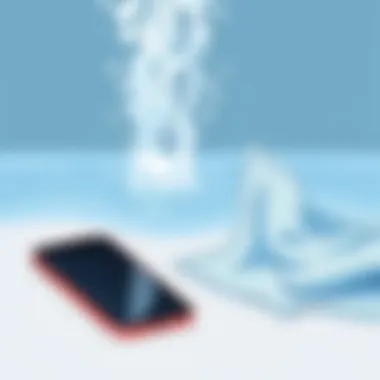

In short, learning about water damage isn’t just truckloads of information; it’s a practical guide that has real-world implications for preserving an often expensive piece of technology.
The Nature of Water Damage
Water damage manifests itself in several ways, ranging from minor inconveniences to complete device failure. When liquid enters the device, it can touch down on components like the motherboard, connectors, and even the battery. Each of these interactions can lead to different levels of damage. For instance, if water makes its way into the battery compartment, it can cause a short circuit, possibly leading to an explosion in severe cases.
On the flip side, the operating system could also begin to falter, showing strange behaviors, glitches, or becoming unresponsive. The magic of electronics lies in their dependency on consistent power and functioning connections, and water tends to mess that up real good.
The long-term effects of such damage don’t always surface immediately. Corrosion can take weeks or even months to fully ruin a circuit board, and by then, it may be too late to reverse the damage. That's why understanding water damage isn't merely a matter of judging the device's current state but also considering its future prospects.
Signs of Water Damage
Identifying the signs of water damage can sometimes resemble being a detective, hunting for clues that suggest your iPhone may need urgent care. Some classic hints include:
- Unusual Performance: The screen might freeze or respond sluggishly.
- Audio Distortion: Sounds may become muffled or distorted, showing that liquid has invaded internal speakers.
- Physical Indicators: Look for moisture under the screen or inside the camera lenses.
- Bad Battery Life: Sudden drops in battery percentage or slow charging can signal trouble.
Additionally, many modern iPhones have built-in indicators that change color when in contact with water. Checking these indicators can offer a quick glimpse into whether further inspection is needed.
"An ounce of prevention is worth a pound of cure."
In the end, understanding water damage and recognizing its signs can mean the difference between saving your iPhone from a watery grave or watching it slowly sink into despair.
Immediate Steps to Take After Water Exposure
When it comes to mishaps involving water and iPhones, the clock is ticking. Diving into the immediate actions you need to take can make the difference between a device that thrives and one that bites the dust. Knowing what to do in those frantic minutes following water exposure is paramount. Here’s why this section is so crucial: the smartphone environment is incredibly delicate, and water can wreak havoc in no time. Acting fast can often prevent serious damage and preserve the functionality of your device.
Power Off the Device
First things first: power off your iPhone. This may seem like a no-brainer, but you'd be surprised how many folks try to see if their phone still works right after it's been drenched. Turning it off is essential because, in the event of a short circuit, keeping the device on will likely cause more damage.
If your phone's screen is still operational but it’s been splashed with water, a prompt power-off can save the internal components from further crummy exposure. Unplugging from any power source is also a good move. Just remember that shutting it down won’t magically remove the water – it’s merely a precautionary measure that can significantly lessen long-term problems.
Remove the SIM Card
Next up is the SIM card. Although it might seem like a small detail, taking out the SIM card can prevent potential corrosion and ensure that your carrier information isn't compromised. The SIM card tray is generally located on the side of the phone, and, depending on your model, you might need a SIM eject tool or a paperclip for this task.
Once you get the tray out, give the SIM card a quick inspection for any signs of water or damage. Wiping it down gently with a dry microfiber cloth can also be beneficial. Storing it in a safe, dry spot protects your data in the long run and keeps you connected when you're ready to reinstate that service later.
Dry the Exterior
Finally, let’s talk about the exterior drying. This involves using soft, absorbent materials like a microfiber cloth or kitchen paper to blot away moisture. You want to be gentle; you've got to treat your phone like it's made of glass - which, in some parts, it absolutely is.
Make sure to get into all the nooks and crannies, especially around the buttons, where water often hides. It's also wise to turn the phone upside down to let gravity assist in draining the water from the device. Avoid shaking the iPhone as that might spread the water deeper into the internal components. As a little guidance, if it feels wet, it probably is, so give it one more go with that cloth.
"Immediate action can often mean the difference between a shattered device and a smooth recovery."
In summary, these initial steps might seem simple yet can profoundly impact how well your iPhone recovers. With all components dried and electrical functions halted, you're now in a decent position to tackle further recovery efforts.
Effective Techniques for Water Removal
When water comes into contact with your iPhone, it can cause significant damage if not addressed promptly. Therefore, understanding effective techniques for removing water is vital for safeguarding your device. These techniques can mean the difference between a functioning smartphone and a costly repair or replacement. By employing the right methods, you can minimize the risk of permanent damage and extend the lifespan of your iPhone.
Using Absorbent Materials
Utilizing absorbent materials is one of the first lines of defense when removing water from your iPhone. These materials are designed to draw moisture away from surfaces and can be very effective in the initial drying process.
Microfiber Towels


Microfiber towels are often hailed as the knight in shining armor for drying wet electronics. Their key characteristic is their ultra-fine fibers that are densely woven, enabling them to absorb more moisture compared to traditional towels. These towels are a popular choice because they don't leave lint behind, which could be problematic for your device's intricate parts.
One unique feature of microfiber towels is their ability to wick moisture away from the surface. This prevents water from pooling in crevices where it might cause corrosion or short-circuit functionality. Using microfiber towels appropriately can serve as a first step in preventing further water damage. However, it's worth mentioning that while these towels are quite effective, they should be used gently to avoid scratching your iPhone's surface.
Paper Towels
Paper towels, on the other hand, offer convenience under duress. Their primary strength lies in immediate availability and the ease of disposal after use. They're preferred by many when securing their device after a spill or a drop into water. Their key characteristic is that they have good absorbency, allowing them to soak up liquid quickly.
However, there are unique features and considerations with paper towels. They can leave small fibers behind, which might not be desirable when drying a high-tech gadget like an iPhone. While they work well initially, one should be cautious not to use them too roughly, as they could potentially lead to scratches on the device's exterior. So, while they're handy in a pinch, knowing the pros and cons is essential.
Utilizing Rice and Other Desiccants
Using rice as a drying agent is a common method recommended online, and while it's gained traction, it warrants a closer look. Rice is a type of desiccant; it absorbs moisture from the environment around it. However, it’s crucial to note that it should complement drying techniques rather than be relied on solely. Other desiccants, like silica gel packets often found in shoe boxes, can outperform rice in effectively removing water.
Employing Vacuum Cleaners
This may come as a surprise, but employing a vacuum cleaner can be beneficial in water removal. When used properly, a vacuum can help extract moisture from even the tiniest openings. This technique works well for those who feel comfortable doing so, but caution is advised. Extreme care must be taken to avoid causing further damage while using such powerful suction.
Using Specialized Water Removal Devices
Lastly, for those who consider themselves tech-savvy, investing in specialized water removal devices can be a worthwhile endeavor. Products designed for electronic maintenance are available and allow for more controlled water extraction. These devices often employ advanced materials that can efficiently draw moisture without the common risks associated with home remedies.
By understanding and implementing these effective techniques, you can mitigate the risks associated with water damage and improve your iPhone's chances of recovery. Each method has its strengths and limitations, and a combination of methods could yield the best results.
Post-Recovery Actions
After taking initial steps to dry out your iPhone, it's crucial not to skip the post-recovery phase. This stage involves checking the device for functionality and ensuring it hasn't suffered further damage, specifically from oxidation, which can occur when water mixes with internal components. Performing these actions helps to restore your device's optimal performance and prevent future issues.
Inspecting for Functionality
Once the drying process is complete, start by inspecting your iPhone. Turn it back on and observe how it responds. It’s important to test various functions:
- Touch Screen Responsiveness: Slide your fingers across the display. If there is any lag or unresponsiveness, it may suggest lingering moisture.
- Speaker and Microphone: Use voice memo or a call to verify sound clarity. Distorted audio can indicate water damage.
- Camera Performance: Capture some photos and videos. If images appear blurry or have spots, your camera might have taken a hit.
- Charging Port: Check if the device charges like normal. If it's acting up, there could still be residue from moisture.
Making an assessment of your iPhone's functionalities right after drying it out can save you a lot of trouble later. If you encounter issues, don’t hesitate to consider seeking professional help.
Checking for Oxidation Damage
Water can lead to oxidation, which primarily affects metal components inside your iPhone. When assessing for oxidation damage, here are some considerations:
- Visual Inspection: Look into the SIM card slot and charging port for corrosion signs. Any discoloration or white powdery substance could suggest oxidation.
- Check Liquid Contact Indicators (LCIs): If your iPhone has LCIs, it can show if it has come into contact with water. A change in color indicates exposure—these indicators are often located in the SIM tray.
- Conducting a Diagnostic Test: Some apps or Apple’s built-in diagnostics can help identify functionality issues that may arise due to corrosion.
"Catching potential issues early can mean the difference between a quick fix and an expensive repair later on."
Common Misconceptions About Water Removal Techniques
When it comes to rescuing an iPhone after unwanted exposure to water, many folks rely on a handful of popular notions. These often stem from well-meaning advice and anecdotal experiences, but can lead to misinformation. Addressing these misconceptions is crucial, as incorrect beliefs can further damage your device or hinder effective recovery. Understanding what's fact and what's fiction may just save you from costly repairs or a completely failed device.
Myths About Rice Usage
A widespread belief is that placing your iPhone in a bowl of rice can absorb all the moisture and restore it to working condition. The idea seems harmless enough, but the reality is different. While rice might have some absorbent qualities, it’s far from the miracle solution many think it is.
First off, rice's ability to draw moisture is limited at best. Certain types of desiccants, like silica gel, are far more effective. Also, the small grains of rice can easily get lodged inside the phone, leading to further complications. So, it’s not just about drying out the device; it involves preventing additional issues from taking root.
Instead of relying solely on rice, consider a combination approach that includes using proper absorbent materials directly on the device’s surface.
Beliefs Regarding Heat Application


Another common misconception is that applying heat can expedite the drying process. Whether it’s a hair dryer, a microwave, or a hot air vent, many think that heat will evaporate moisture quickly. In reality, this method can backfire spectacularly. Excess heat can warp internal components or, worse yet, crack the screen due to thermal stress.
The argument here boils down to moderation. While gentle warmth can help in some cases, the risk usually outweighs the benefits. Maintaining a moderate, safe environment for drying is far more sensible than blasting heat, which could set your device ablaze in a worst-case scenario.
"Applying heat can warp internal components or crack the screen due to thermal stress."
In summary, it's essential to be well-informed about these common myths for effective water removal from an iPhone. Rice isn’t the answer, and heat isn’t your friend. Instead, focusing on proven methods will work wonders in salvaging your device.
Preventative Measures Against Water Damage
Water damage can be a real nightmare for iPhone users, but there are measures you can take to shield your device before disaster strikes. When it comes to safeguarding your iPhone, prevention is always better than cure. Taking proactive steps can save both your device and your peace of mind. In this section, we’ll explore some practical and effective strategies, focusing on specific elements that truly make a difference.
Investing in Water-Resistant Cases
One of the smartest decisions you can make is to invest in a quality water-resistant case. These cases often come with high protection ratings, like IP67 or IP68, which means they can withstand submersion in water for a limited time and depth. Here’s why investing in a water-resistant case is a no-brainer:
- Protection from Accidental Splashes: Whether you’ re at the beach or caught in a sudden rainstorm, having that extra layer of defense can prevent unfortunate encounters.
- Durability: Many water-resistant cases protect against not only water but also dust and impacts. This means you’re getting more than just waterproofing; you’re enhancing overall durability.
- Style Choices: You don’t have to compromise on aesthetics. Nowadays, there are plenty of stylish designs available that complement your iPhone without bulk.
It’s important to research these cases thoroughly. Not all water-resistant cases are created equal, so examining customer reviews and testing the case is invaluable. Always make sure it fits perfectly; otherwise, any protection is futile.
Practicing Caution Around Water
While a water-resistant case is crucial, it’s also essential to practice precaution in day-to-day life. Being mindful of your surroundings can drastically reduce the risk of water-related mishaps. Here are some situations to consider:
- Avoid Using Your Phone Near Water: This may sound obvious, but the temptation to check messages while lounging by the pool can lead to regrettable accidents. Set boundaries to prevent an unfortunate slip or splash.
- Secure Your Phone in Moist Environments: If you’re spending time at the beach or swimming pool, keep your iPhone stored in a secure, waterproof pouch when not in use. This small effort can make a world of difference.
- Use Waterproof Tech Accessories: Consider using waterproof headphones or smart speakers if you enjoy technology by the water. This way, you can deck out your device without the anxiety of water exposure.
"An ounce of prevention is worth a pound of cure." This old saying rings especially true when it comes to safeguarding your devices. Taking these minor precautions can save major headaches down the line.
In summary, being proactive and investing in the right tools is the key to protecting your iPhone from water damage. A water-resistant case, combined with smart habits around water, will help you maintain your device's health. Embrace these strategies and enjoy your iPhone worry-free, knowing that you've done your part to keep it safe.
When to Seek Professional Help
After dealing with water exposure in your iPhone, understanding when to seek the expertise of professionals is crucial. Not all water damage can be amicably handled at home, and there are instances where a simple drying solution might not cut it. This section covers essential factors to help you discern when expert assistance becomes necessary, ensuring your device’s longevity and functionality.
Determining Serious Damage
It’s not always crystal clear when an iPhone has sustained serious damage. Recognizing the signs early can be the difference between a simple fix and a catastrophic failure. Consider the following indicators that may suggest your phone requires professional attention:
- Persistent Malfunctions: If your iPhone experiences ongoing issues, such as difficulty charging, erratic behavior, or failure to power on after initial drying, don’t hesitate to consult a repair service.
- Extreme Moisture Indicators: A stuttering screen, or water condensation visible within the camera lens, are signs that water is still trapped inside the device, potentially affecting crucial internal components.
- Unusual Sounds: Sometimes, sounds and vibrations emanating from your device might hint at deeper mechanical issues. Trying to ignore them could lead to more expensive repairs down the line.
If any of these situations resonate, prioritizing a trip to a professional is wise. Don’t wait until the damage turns into a nightmare. A simple check-up may save your device from irreversible harm.
Options for Repair Services
When you settle on seeking professional help, knowing your repair options is key. Depending on your location and preference, here are avenues to explore:
- Authorized Apple Service Providers: The safest choice for repair is visiting accredited centers recognized by Apple. They utilize genuine parts and their technicians are trained to handle water damage effectively. The repairs, while often more expensive, tend to be reliable.
- Local Repair Shops: There are numerous third-party repair shops with skilled technicians who might offer competitive pricing and quick service. Often, they maintain standard practices regarding quality but be mindful of warranty voiding. Ensure to ask about their procedures, and try to find reviews online, perhaps at reddit.com for feedback from other customers.
- DIY Repair Kits: For those inclined toward a hands-on approach, there are kits available that include tools and instructions for tackling water damage. However, exercise caution; if you're unsure, this might exacerbate the issue.
Evaluating your needs and choosing wisely from these options can make a significant difference in the health and performance of your iPhone post water exposure.
In cases of water damage, early intervention is fundamental. Ignoring minor issues can snowball into extensive repairs or even complete device failure.
The End
Navigating the waters of water damage can be a delicate process, especially when it comes to your iPhone. This article underscores the significance of understanding how to effectively manage and mitigate the effects of water exposure. Knowing the right methods for removing water from your device not only aids in minimizing immediate damage but also offers peace of mind for gadget owners. In a world where connectivity is paramount, preserving the functionality of our iPhones has never been more important.
Summary of Key Points
In summary, the methods highlighted in this article provide a roadmap for addressing water damage:
- Immediate Response: Turning off the device and acting swiftly can prevent further harm.
- Water Removal Techniques: Utilizing absorbent materials, rice, vacuum cleaners, or specialized devices are practical approaches.
- Post-Recovery Checks: Inspecting for functionality and oxidation damage ensures your device's health after treatment.
- Common Misconceptions: Understanding the myths surrounding water removal, like the effectiveness of rice, can save you from wasted effort.
- Preventative Measures: Investing in protective gear and exercising caution are invaluable in avoiding such crises.
- Professional Help: Knowing when to seek expert assistance can make all the difference.
Final Thoughts on Water Management for iPhones
Ultimately, mastering water management for iPhones is about being prepared and informed. Knowing what to do when disaster strikes can mean the difference between saving or sacrificing your device. The tech-savvy individual must stay one step ahead, ensuring that their precious gadgets remain in top shape. Embracing these methods empowers you, making the world of mobile technology less daunting and more manageable. Whether it's taking proactive measures or responding effectively to accidents, each step contributes significantly to preserving your iPhone's longevity.



