Mastering Remote Control of Your Smartphone


Intro
In an increasingly digital world, the ability to control smartphones remotely has become a significant function for users. Whether for security, convenience, or troubleshooting, various technologies allow individuals to manage their phones from afar. This capacity can also expand the methods of interaction with devices, shifting how we perceive personal technology.
As smartphones become ingrained in daily lives, understanding remote control methods can empower users. This article delves into the techniques available today, the considerations one must keep in mind, and the implications of using such technology. With both casual users and tech enthusiasts in mind, we will explore how to navigate these features effectively.
Key Features
Remote smartphone control encompasses a variety of functionalities that can serve both practical and innovative purposes. Thoughtful applications and services exist to assist users in managing their devices seamlessly. Users should value the following key features:
- Device Access and Monitoring: Many applications grant complete access to phone features remotely, allowing users to track location, view messages, and even listen in on calls, offering peace of mind.
- Data Management: Tools for controlling a smartphone can include options for managing files, syncing data, or backing up information securely, reducing the risk of data loss.
- Troubleshooting and Optimization: From performing remote resets to optimizing performance, these techniques can help maintain the health of a device without physical access to it.
Additionally, users can exert control over functions such as:
- Locking or unlocking the device
- Taking photos or videos
- Sending commands or notifications
Considerations for Remote Control
While controlling a phone from a distance has its perks, users must carefully consider various implications:
- Security Risks: Unauthorized access to the device can lead to data breaches or theft. Users should choose reputable applications and enable security measures.
- Privacy Concerns: Remote monitoring comes with the ethical question of privacy invasion. Users must contemplate what data is shared and whether that crosses personal boundaries.
- Dependence on Connectivity: Remote control depends heavily on network stability. Functionality can differ in areas with weak signal, making it less reliable.
Epilogue
The prospect of managing smartphones remotely can enhance the user experience significantly while keeping in mind the intricacies involved. Caution should be taken to ensure that the tools employed are both effective and secure. By equipping oneself with the right knowledge and technology, one can make informed decisions about the use of remote control features.
For those interested in further exploring these topics, resources are available on sites like Wikipedia, Britannica, and discussions on Reddit.
Preface to Remote Phone Control
In today's fast-paced digital world, managing devices from a distance has become increasingly relevant. Remote phone control allows users to access and manipulate smartphones without being physically present. This capability not only enhances convenience but also offers various functionalities that can simplify daily tasks. From troubleshooting technical issues to monitoring family members' devices, remote phone control presents numerous opportunities.
Furthermore, as technology evolves, the importance of staying connected through remote access grows. Users can perform essential actions such as file transfers, application management, and system updates while away from their devices. The scope of remote control extends beyond mere convenience. It touches on security and efficiency in both personal and professional settings.
Defining Remote Control
Remote control refers to the ability to operate a device from a different location, typically via software applications tailored for this purpose. These applications facilitate the connection between devices over the internet or a local network, allowing commands to be executed as if the user were on the device itself. The essence of remote control is about accessibility and control, regardless of geographical constraints.
Common scenarios for remote control include managing settings, accessing files, or providing technical support. Popular applications like TeamViewer and AnyDesk exemplify how users can manage devices remotely while ensuring that critical operations continue unhindered. As technology continues to improve, remote control features become more intuitive and user-friendly.
The Evolution of Phone Management
Over the years, phone management has transitioned significantly due to technological advancements. Early mobile devices required direct interaction for most tasks, limiting users' ability to manage them remotely. However, with the advent of smartphones featuring more sophisticated operating systems, new potentials emerged.
The introduction of cloud services and mobile applications paved the way for remote phone control. Users can now sync their devices with various platforms, enabling seamless management. Furthermore, the rise of Internet of Things (IoT) technology has integrated smartphones with other devices, creating a unified ecosystem of control.
In recent years, advancements in remote access technology have brought about enhanced security features and user interfaces, making it easier for users to navigate and utilize these tools. This evolution reflects a broader trend towards digital accessibility, where remote management becomes increasingly vital in everyday life.
Understanding Remote Access Technology
Remote access technology plays a critical role in enabling users to control their smartphones from a distance. This article seeks to clarify how remote access works, its applications, and the implications of these technologies on daily life. Understanding remote access is essential for those who wish to leverage technology to ensure better device management, enhance security, and improve efficiency. With a grasp of the principles behind remote access technology, users can make informed choices regarding the tools and applications they employ.
Remote Access Software Overview
Remote access software forms the backbone of controlling a phone remotely. This software enables users to connect to their devices through the internet. A few prominent examples include TeamViewer, AnyDesk, and Splashtop. Each of these applications provides unique functionalities that cater to specific user needs, whether for personal convenience or professional support.
The features commonly found in these applications include screen mirroring, file transfer capabilities, and remote desktop access. Users can view their phone's interface on a different device, allowing for seamless interaction. This feature is particularly useful for troubleshooting issues or accessing critical files without being physically present. Additionally, many of these applications are designed to be user-friendly, making them accessible to a diverse audience.
How Remote Control Works
Remote control technology relies on a combination of software and network connectivity. When a user attempts to control their phone remotely, the process typically begins with installing the relevant software on both the smartphone and the controlling device, such as a computer or tablet.
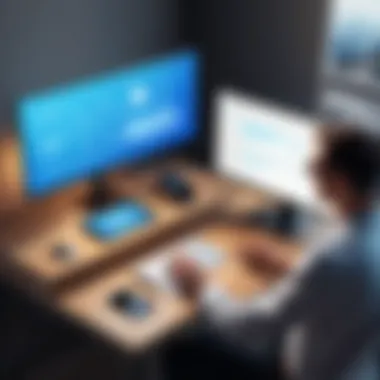

- Installation: The user installs the remote access app on both devices.
- Authentication: After installation, the user must authenticate the connection. This often requires entering a secure access code, which adds a layer of security.
- Connection: Once authenticated, the app establishes a secure connection over the internet, enabling control.
- Usage: The user can now perform various tasks, such as accessing apps, managing settings, or even diagnosing issues.
With advancements in technology, many apps utilize strong encryption to protect user data during transmission. This aspect is crucial because it ensures that sensitive information remains safe from potential threats. Furthermore, cloud-based features enhance accessibility; users can connect to their devices from virtually anywhere, providing unparalleled convenience.
Understanding these dynamics is invaluable for anyone considering remote phone management. It not only opens up various possibilities for personal and professional use but also highlights the importance of security and responsible usage of these technologies.
Popular Applications for Remote Control
Remote control applications play a pivotal role in managing smartphones from afar. In an increasingly connected world, these apps offer valuable tools for users seeking efficiency and control in their everyday tasks. This section will explore key aspects of popular remote control applications, emphasizing their functionalities and the benefits they bring to users.
Review of Remote Control Apps
There is a variety of remote control apps available in the market today, catering to a range of needs. Some of the most notable applications include TeamViewer, AnyDesk, and Vysor. Each app has distinct features that appeal to different user segments.
- TeamViewer is renowned for its robust session management and cross-platform functionality. It allows users to connect to devices regardless of operating system, making it a versatile option for both personal and professional use.
- AnyDesk stands out for its high performance and low latency, which is especially appealing for users requiring real-time interaction. It also emphasizes security by using encryption to protect user data.
- Vysor, primarily designed for Android devices, enables users to view and control their phones from a computer. This feature is particularly useful for developers or testers wanting to ensure app functionality without needing to switch devices constantly.
Overall, these applications demonstrate the diverse landscape of remote control solutions available, each offering a unique blend of capabilities and usability.
Key Features of Leading Apps
When considering which remote control app to use, understanding the key features is essential. The leading applications generally focus on several core functionalities:
- Cross-Platform Support: The ability to access devices regardless of the operating system is crucial. This ensures that users can connect to various devices seamlessly.
- User-Friendly Interface: A simple and intuitive design enhances usability, making it easier for users to navigate the app's features without extensive learning curves.
- Security Protocols: Robust security measures, including encryption and two-factor authentication, protect sensitive information. Users should prioritize applications that prioritize privacy and data integrity.
- Performance and Speed: Many applications have optimized their protocols for speed, ensuring a smooth experience during remote access. Low latency is key, especially for tasks requiring real-time responses.
"The choice of a remote control app should align with the user’s specific needs and concerns, particularly regarding security and compatibility."
Benefits of Remote Phone Control
The capability to control a phone remotely provides numerous advantages. It fundamentally reshapes how users interact with their devices. Understanding these benefits is crucial to appreciating the significance of remote control technologies. This section examines the various benefits, highlighting convenience and remote support.
Convenience in Everyday Use
One of the standout benefits of remote phone control is convenience. Users can manage phone functions without direct interaction. Imagine receiving a call while driving. With remote control, you can answer or decline calls seamlessly. This capacity minimizes distractions that could lead to accidents.
Moreover, remote access allows for quick adjustments. For example, changing settings or managing notifications can be done from another device. This function is helpful for users multitasking at work or at home. It saves time and ensures that the phone is always optimized for various activities.
Key advantages of convenience in everyday use include:
- Access from anywhere: Handle tasks from different locations without needing physical access to the phone.
- Multitasking capabilities: Carry out phone functions while focusing on other responsibilities.
- Remote access to apps: Launch or control applications that aid in productivity and responsiveness.
Remote Support and Troubleshooting
Remote control also serves as a vital tool for support and troubleshooting. Problems can arise with devices at unexpected moments. Remote access technology offers a solution, allowing for quick resolutions. It eliminates the need for users to bring their devices to a technician or tech-savvy friend. This attribute is particularly valuable in households with multiple devices.
For instance, if a family member encounters an issue, you can access their phone remotely to troubleshoot. This process reduces frustration and significantly enhances the user experience. It can make the difference when navigating issues related to software glitches or connectivity problems.
Some noted benefits of remote support include:
- Immediate assistance: Problems can be addressed quickly, thus lessening downtime.
- Reduced need for physical presence: It mitigates the requirement to be in the same location for support.
- More efficient problem-solving: Technical issues can be diagnosed and resolved promptly without waiting for a scheduled visit.
"Remote phone control reshapes user experiences by adding layers of accessibility, enhancing convenience, and streamlining troubleshooting processes."
Security Implications of Remote Access
Understanding the security implications of remote access is crucial when considering how to control your phone remotely. Without proper security measures, remote access can lead to significant risks that affect both personal privacy and overall device integrity. It is essential to acknowledge that while remote control can provide valuable benefits, such as convenience and immediate access to information, it also presents challenges that need to be faced head-on.
One of the primary concerns involves unauthorized access. When a device can be controlled from a distance, it becomes a target for malicious actors who seek to exploit any vulnerabilities. This can lead to
- data breaches
- loss of personal information
- financial fraud
- identity theft
In addition to unauthorized access, the potential risks and threats posed by remote access technologies must also be addressed.
Potential Risks and Threats


- Malware Infections:
Remote access applications may be susceptible to malware. If users inadvertently install compromised software, attackers can exploit this loophole to gain control over devices. - Weak Passwords:
Many users neglect to use strong, unique passwords. Weak passwords can be easily guessed or cracked, providing hackers with a straightforward entry to devices. - Phishing Attacks:
Phishing schemes often target individuals using remote access tools. Unsuspecting users may give sensitive information to seemingly legitimate sources, putting their data at risk. - Network Vulnerabilities:
Public Wi-Fi networks pose a significant threat. An open network can allow attackers to intercept communication between the user and their device, compromising security. - Insecure Apps:
Not all remote control applications adhere to stringent security protocols. Choosing less reputable software can leave devices susceptible to threats.
To enhance security when using remote access, users need to implement best practices for secure remote access.
Best Practices for Secure Remote Access
- Use Strong Passwords:
Create complex passwords that include a mix of letters, numbers, and symbols. It is advisable to change passwords regularly. - Enable Two-Factor Authentication:
This provides an extra layer of security by requiring a second form of verification, such as a text message code. - Keep Software Updated:
Regularly update all software applications, including remote control tools, to ensure protection against newly discovered vulnerabilities. - Limit Access:
Only grant remote access when necessary and revoke permissions once the purpose is fulfilled. This limits exposure to potential threats. - Install Antivirus and Anti-Malware Software:
Protect devices with robust security software that can detect and neutralize threats before they cause harm.
"Taking proactive measures is key to ensuring safe remote access. Security should not be an afterthought."
- Monitor Activity:
Regularly check for unauthorized access or unusual activity on your devices. Anomalies should be reported and investigated promptly.
By proactively addressing the security implications of remote access, users can enjoy the advantages of remote control while minimizing risks. More informed choices will lead to a safer digital experience.
Setting Up Remote Control on Your Phone
Setting up remote control on your phone is crucial for enhancing usability and flexibility in managing your devices. With advancements in technology, having the capability to control your smartphone from a distance can help in various scenarios. For example, it allows users to provide support, troubleshoot issues, or manage family devices effectively. This section will highlight the importance of the setup, detailing specific elements, benefits, and considerations that surround this process.
Benefits of Remote Control Setup
- Accessibility: Remote control provides immediate access to your device, saving time and effort in resolving issues or retrieving information when needed.
- Control: Users can manage their devices efficiently, ensuring that important information is maintained and secured.
- Support: Families can assist one another, particularly less tech-savvy members, by accessing their devices remotely to help resolve common problems.
Given these benefits, it’s critical to understand the different steps involved in effectively setting up remote control.
Step-by-Step Installation Process
The installation process for remote control applications varies depending on the app chosen. However, the general steps are quite similar across most applications. Here are the key points to follow:
- Choose a Remote Control App: Research and select a suitable application that meets your needs, such as TeamViewer, AnyDesk, or Google Remote Desktop.
- Download the App: Install the application from a trusted source, like the Google Play Store for Android or the App Store for iOS.
- Create an Account: Some applications require creating an account for syncing preferences and settings.
- Install on Target Device: Install the app on both your controlling device and the target phone. Ensure that both devices are on the same Wi-Fi network if needed, for an easier connection.
- Follow Instructions: Each app will provide its own installation guide. Follow the on-screen instructions to complete the setup.
Configuration Settings and Permissions
After installation, configuring settings and permissions is essential to ensure that remote control functions effectively while maintaining security. This step involves:
- Granting Permissions: Allow the app necessary permissions like access to notifications, contacts, and camera. This is crucial for an optimal experience while managing your device remotely.
- Adjusting Settings: Explore the app’s settings to customize options related to remote access. Typically, you may want to activate features such as screen sharing, file transfer, or remote input control.
- Testing the Connection: Once set up, conduct a test to ensure the remote access is functioning as intended. This helps identify any issues before actual use.
By carefully following these steps, you can establish a secure and effective remote control setup on your phone, enhancing both convenience and efficiency in managing your devices.
Use Cases for Remote Phone Control
Remote phone control holds significant value in today's interconnected world. As technology advances, the need for remote management of devices becomes increasingly important. Understanding practical use cases can help users maximize their experience and ensure that they are using these technologies to their fullest potential.
Managing Devices for Family Members
One of the most beneficial uses of remote phone control is managing devices for family members. Parents can keep an eye on their children's smartphone usage without being intrusive. This allows for a balance of privacy and oversight. For example, applications such as Google Family Link enable parents to monitor app usage, set screen time limits, and even locate their children's devices.
This kind of management is not just about monitoring. It also includes providing assistance during troubleshooting. If a family member encounters issues with their device, a remote access tool allows one to diagnose the problem directly from another device. Support can be given without the need to be physically present. This aspect enhances family communication while reducing frustration with technology.
"Remote phone control enhances family engagement by allowing for supervision and support without direct interference."
Considerations also arise in this context. Parents must balance oversight with trust. Moreover, they should ensure that they are using secure applications to avoid privacy violations. The importance of clear communication about what being monitored is vital. Having open discussions about these practices can foster a healthier relationship between family members regarding technology usage.
Remote Work Considerations
In the age of remote work, the ability to control one’s phone from a distance has become a game-changer for many professionals. Employees can manage their work-related tasks efficiently, access necessary applications, and respond to important communications while away from their primary work devices. Tools like TeamViewer or AnyDesk facilitate this kind of remote access, allowing for quick transitions between tasks without delay.
It is also important to note how remote control apps can enhance productivity. By providing the ability to mirror a workplace phone on a personal device, employees reduce the lag that comes with switching devices. This capability assists in making timely decisions, especially in fast-paced environments where immediate responses are crucial.
However, remote work brings additional considerations. Security must be a top priority since sensitive information may be accessible through remote access applications. Organizations should enforce best practices for secure remote usage, including the use of two-factor authentication and regular security updates.
Regulatory and Ethical Considerations
Remote phone control brings with it a host of regulatory and ethical considerations that must not be overlooked. As technology continues to advance rapidly, so too do the implications of its usage in an extensive variety of contexts. Remote control methodologies, while offering convenience and support, can easily tread into sensitive territory regarding a person’s privacy. Effectively managing this balance is essential to ensure the responsible utilization of such technologies.
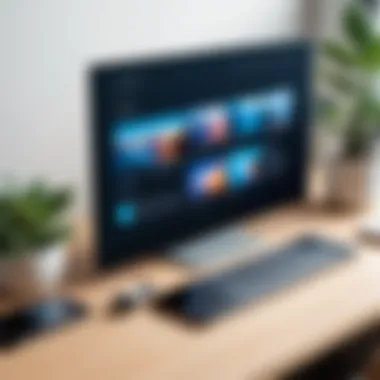

Compliance with Privacy Laws
Privacy laws set the groundwork for how personal data is handled in various jurisdictions. The regulations are designed to protect individual privacy rights and to ensure that companies obtaining and using personal data adhere to specific ethical standards. Some key frameworks include the General Data Protection Regulation (GDPR) in the European Union and the California Consumer Privacy Act (CCPA) in the United States. Compliance with these and other relevant privacy laws is paramount for any application that offers remote phone control capabilities.
Key Aspects of Compliance
- User Consent: Obtaining explicit permission from users before accessing their devices is a regulatory requirement. Users should be fully informed about what data will be accessed and for what purposes.
- Data Security: Developers must implement robust measures to protect personal data, including encryption and secure servers.
- Right to Access and Deletion: Users must have the right to inquire about the data collected and request deletion if desired. This reinforces transparency and user control.
Failure to comply with these laws can result in severe penalties, loss of reputation, and withdrawal of customer trust. Understanding the regulatory landscape surrounding remote access technologies is crucial for developers and consumers alike.
Ethical Use Cases for Remote Control
Ethics plays a critical role in the deployment of remote phone control technologies. While these tools can significantly enhance user experience and convenience, they can also be misused. Identifying ethical applications can guide the responsible use of remote control technologies, ensuring they serve the interests of individuals and society as a whole.
Ethical Considerations
- Family Monitoring: Many parents utilize remote phone control as a way to monitor their children’s online activity. This can protect kids from potential dangers, yet it must be approached carefully to respect privacy boundaries.
- Employee Management: In a work context, remote control features can help organizations support employees. However, constant monitoring can breach trust and ethical limits, necessitating clear policies.
- Assistance for Disabled Users: For those with disabilities, remote control applications can provide much-needed help. This use case stands as a strong ethical justification for these technologies, showcasing their potential to improve lives.
"Promoting ethical use cases not only preserves user trust but also ensures technology serves its intended purposes without infringing on personal rights."
In summary, the regulatory and ethical aspects are crucial in navigating the complexities associated with remote phone control. Awareness of compliance requirements and the promotion of ethical practices support responsible usage of innovative technologies.
Future Trends in Remote Control Technology
The landscape of remote phone control continues to evolve rapidly as technology advances. Understanding these future trends is vital for users who seek efficient and secure methods to manage their devices. Emerging technologies empower individuals not only in personal settings but also in organizational scenarios. This section emphasizes critical advancements and integration with other technologies that will shape how remote access is utilized.
Advancements in Connectivity
With the rise of 5G technology, connectivity for remote control applications is becoming faster and more reliable. This improvement facilitates seamless interactions with devices, resulting in a smoother user experience. Lower latency means that commands sent from a distance are executed almost instantaneously. Applications can respond in real-time, which is particularly important for critical functions such as remote security monitoring or accessing sensitive information.
Importance of 5G:
- Enhanced Speed: Data transfer rates are significantly higher than previous generations, allowing quick access to files and settings.
- Improved Reliability: More stable connections reduce the risk of dropped sessions when controlling devices remotely.
- Wider Range: Increased coverage allows for remote control capabilities to be utilized in more locations, even those previously unreliable.
The implementation of edge computing plays a role in these advancements. Processing data closer to the user reduces the load on traditional cloud systems and minimizes delays. Through collaborative efforts of industries and researchers, remote control technologies can leverage these updates to provide optimal performance.
Integration with IoT Devices
The Internet of Things (IoT) continues to grow as interconnected devices become commonplace in homes and workplaces. As remote control technology integrates with IoT devices, users can manage multiple platforms through a single interface. This integration simplifies the control of smart home systems, appliances, and security devices from one mobile application.
Benefits of IoT Integration:
- Streamlined Control: Users can manage various devices effortlessly without switching between apps.
- Enhanced Automation: Advanced features allow for creating automated routines that enhance efficiency.
- Data Insights: Integrating IoT devices can provide valuable data analytics, assisting in making informed decisions regarding device management.
"The future of remote control technology lies in its ability to interconnect smoothly with a range of devices, amplifying user capability and convenience."
The End and Final Thoughts
In a world increasingly shaped by technology, the ability to control your smartphone remotely is not just convenient; it’s essential. The exploration of the techniques and considerations surrounding remote phone management reveals the multifaceted benefits that such capabilities bring. This article has discussed various methods and technologies that allow users to effectively manage their devices from afar. The importance of this topic lies in understanding both the potential advantages and the inherent risks associated with remote access.
One prominent element is the sheer convenience of remote control features. Users can solve problems, access files, or even assist family members quickly, without needing physical access to the device. This can result in significant time savings and enhance productivity, especially for individuals balancing personal and professional responsibilities. Furthermore, the ability to troubleshoot remotely can alleviate stress, both for the user and for those offering support.
However, with great power comes great responsibility. The risks associated with remote phone control should not be understated. These include potential security vulnerabilities that could expose personal data or allow unauthorized access to sensitive information. The article emphasizes the importance of adhering to best practices for secure remote access to mitigate such risks. By staying informed and vigilant, users can enjoy the benefits of remote management while protecting themselves from threats.
Ultimately, understanding the dynamics of remote control technology equips users to make informed decisions. As this technology continues to evolve, having a solid grasp of its implications—both positive and negative—is crucial. The knowledge gained from this article will empower tech-savvy individuals as they navigate the ever-changing landscape of smartphone management.
Summary of Key Points
- Remote phone control enhances convenience, enabling users to manage devices without physical presence.
- It offers solutions like troubleshooting, file access, and support for family members.
- Security risks accompany remote access; understanding these threats is vital for protection.
- Best practices must be employed to ensure safe remote management of devices.
- Exploring these concepts prepares users for future developments in remote control technology.
The Future of Remote Phone Management
The future of remote phone management holds exciting prospects shaped by advancements in technology. As connectivity improves and new devices enter the market, users can expect increasingly sophisticated remote management tools. This evolution includes enhanced artificial intelligence capabilities, which may streamline processes and offer more seamless user experiences.
Integration with the Internet of Things (IoT) is another significant trend. As homes and workplaces become smarter, remote management could extend beyond smartphones to encompass a wide array of connected devices. The interoperability of various systems will allow for more holistic control, creating a cohesive environment for users.
Further, privacy concerns are likely to drive innovation in security protocols. Companies will need to prioritize user trust by implementing robust measures that protect data integrity. As awareness around data privacy grows, ethical considerations will play a key role in shaping the direction of remote access technologies.
In summary, the future of remote phone management is driven by technology and user expectations. As innovations continue, the landscape will transform, offering new opportunities for convenience and connectivity while challenging users to remain vigilant against potential risks.



