Top Call Recording Apps: Features and Insights


Intro
In today's fast-paced world, the ability to capture conversations has become increasingly important for both personal and professional reasons. From business negotiations to important discussions with family, call recording apps have quickly evolved from niche tools to essential utilities. As the market fills with various applications claiming to provide reliable recording solutions, discerning which one suits your needs can be a daunting task. This section introduces the essential aspects to consider when diving into the realm of call recording, ensuring that users are well-prepared to make informed choices amidst this diverse landscape.
These apps do more than just hit the "record" button; they carry implications regarding privacy and legality that shouldn't be overlooked. The conversation around call recording isn't purely technical; it encompasses ethical considerations tied to consent and data protection. An understanding of these elements is crucial for anyone looking to leverage this technology responsibly.
Key Features
When exploring call recording apps, it’s vital to evaluate their key features. Not all apps are born equal, and several factors warrant attention that make one app stand out from another. Here are some critical attributes to consider:
- Audio Quality: The clarity of the recorded audio is paramount. Whether on a landline or a mobile device, users need recordings that can be easily understood.
- User Interface: An intuitive design allows for seamless navigation, making it easier to access recordings or settings without frustration.
- Recording Modes: Some apps provide options for different modes like automatic recording, manual recording, or even selective recording based on the contacts in your phone.
- File Management: Storage options and the ability to organize recordings into folders or categories can greatly enhance user experience.
Additionally, the design and build quality of the app play a significant role. A robust app will not crash unexpectedly and should perform consistently well.
Design and Build Quality
A reliable app must not only function properly but also be aesthetically pleasing and easy to interact with. An effective design includes seamless transitions and responsiveness, enhancing the overall user experience. Furthermore, the app's performance over time without draining your device’s battery or consuming too much memory is an aspect that shouldn’t be overlooked.
Display and Performance
A visually appealing app with good performance can elevate the recording experience. Look for apps that optimize display for different devices, ensuring clarity when viewing recordings. Speed is crucial when accessing files, hence the need for efficient processing capabilities.
Product Specifications
To understand the practical capabilities of call recording apps, diving deep into their specifications is essential. Users should focus on:
- Technical Specifications: What codecs are used? How does the app handle file sizes? Understanding these details can help in evaluating audio quality and storage efficiency.
- Compatibility and Connectivity: Ensure that the app works well with your specific operating system and that it can connect easily with other devices or cloud services you may want to use for storage and backup.
Prologue to Call Recording Applications
In today’s rapidly evolving technological landscape, the application of call recording has surged, becoming a staple for both personal and business use. The moment you ponder over a call recording application, it’s not just about capturing voices, it’s about laying the groundwork for enhanced clarity and transparency in communication. This article delves deep into various aspects surrounding these applications, paving the way for an in-depth understanding of their importance across different scenarios.
At its core, call recording offers a mechanism to archive crucial dialogues, serving multiple purposes. Imagine a business operator on the phone, fingers crossed that they captured every detail of a client meeting. Or consider the individual who wants to remember the specifics of a heartfelt conversation. In both cases, a solid recording app becomes more than a mere tool; it acts as a reliable assistant that provides a backup when memory fades.
"The key to better communication often lies in effective documentation, and call recording apps provide just that."
Key Benefits
- Enhanced Communication Recall: With the ability to revisit conversations, retention of vital information skyrockets. Miscommunication is a common pitfall, and having a record to reference can clear misunderstandings.
- Legal Safety Net: In a world where disputes can arise, documented calls can serve as evidence, offering a legal safeguard. This can be particularly beneficial in sectors where clarity is paramount.
- An Educational Resource: Call recordings can also play a role in training and developing interpersonal skills. Businesses can use real conversations to train employees in customer service excellence.
However, not everything is straightforward. As useful as these apps are, considerations around privacy and the legality of recording conversations loom large. It's imperative to be aware of the various regional laws governing consent and recording practices, which can vary significantly.
In this article, we will untangle the array of choices available in the world of call recording, empowering readers to make informed decisions tailored to their specific needs and concerns. From understanding key functionalities of reliable apps to exploring common pitfalls, the journey into call recording applications is not just informative, but essential in a digital era.”
Importance of Call Recording
Call recording isn't just a technical feature; it's a crucial tool that spans various domains, offering a multitude of benefits for both individuals and businesses alike. Understanding its significance can shed light on why this technology is becoming increasingly indispensable in our phone-centric world.
Business Applications
In the realm of business, call recording serves as a veritable goldmine of data. It's not merely about capturing conversations; it's about enhancing performance and accountability. For instance, customer service teams often use call recordings to assess agent effectiveness. They can review interactions to identify points of improvement. It’s like having a playbook—coaches can dissect each game to figure out what went right or where they stumbled.
Moreover, these recordings can provide invaluable insights into customer preferences and concerns. If a trend emerges from clients talking about a specific issue, businesses can pivot and address it. This direct feedback loop can significantly impact product development and service refinement.
But that's not all. Call recordings also play a pivotal role in legal compliance. Many industries are governed by strict regulations concerning communication. Maintaining a healthy archive of recorded calls ensures that in the event of disputes or misunderstandings, a company can readily provide evidence that would uphold their side. So, yes, that little ‘record’ button can sometimes be their ace in the hole.
Personal Use Cases
On the personal front, the importance of call recording can be quite nuanced. Picture this: you receive a valuable piece of advice from a family member or a crucial detail from a call with tech support. Jotting down notes might slip your mind, but a recorded call allows you to revisit that conversation anytime. It’s like having a digital sticky note for your most important exchanges.
Additionally, some individuals may feel a sense of security knowing they can capture calls for future reference. For example, a person engaging in a complex transaction—such as real estate or financial investments—might want a protective layer in place. Knowing that recordings exist can ease anxiety and add a sense of reassurance.
Call recordings also serve another purpose: memory preservation. In our fast-paced lives, memories can fade. Listening back can transport one to meaningful conversations or moments worth cherishing. It’s as if you’re dusting off an old book, diving back into those moments of connection.
In summary, whether you're running a corporation or just navigating daily life, the importance of call recording is evident. It enhances transparency, supports compliance, and offers a fallback option when the details of communication are pivotal. As technology becomes more intertwined with our lives, harnessing these capabilities can only bolster our ability to communicate effectively.
Key Features of Reliable Call Recording Apps
When it comes to call recording apps, understanding their features is paramount. The success of these applications hinges not just on their ability to record conversations but on how user-friendly and functional they are in various scenarios. In a world where communication is key, exploring what features these tools offer can mean the difference between a seamless experience and a frustrating one. Let's break down some of the essential attributes to consider when evaluating call recording solutions.
User Interface and Ease of Use
First impressions matter, especially in the realm of mobile applications. A well-designed user interface (UI) can save users from the headaches of navigating a clunky app. Simplicity in design often translates to efficiency in use. Most folks aren’t tech wizards, nor do they want to spend ages figuring out how to record a call. A good app should let you hit that record button in mere seconds. Key aspects to look for include:
- Intuitive Layout: Quick access to recording functions.
- Responsive Controls: Features like start, pause, and stop should be easily manageable.
- Customization Options: Users appreciate the ability to personalize settings according to their needs.
In this day and age, an app that requires a manual isn’t going to cut it. The easier it is to use, the higher the chances are that it’ll be adopted widely.


Audio Quality and Clarity
Imagine recording a vital conversation only to find out later that the audio quality is so jumbled that not even the person on the other end can be understood! This is where audio quality comes into play. Clear recordings can significantly impact how the information captured is perceived and used. Factors to consider include:
- Noise Reduction Features: This bodes well in eliminating background noise, allowing clearer dialogue.
- High Definition Recording: Some apps support HD audio to ensure fidelity and are perfect for later review.
- Volume Settings: Ability to adjust audio levels can enhance recording quality in different environments.
Clear audio is a non-negotiable feature if one intends to use recordings for any formal requirements.
Storage Options
When you record calls, they can accumulate quickly, taking a toll on storage space. That’s why a flexible storage option is crucial. Apps should provide:
- Cloud Storage Integration: Storing recordings on platforms like Google Drive or Dropbox can offer both convenience and security.
- Automatic Backup Features: This protects against data loss.
- Customizable Storage Locations: Allowing users to choose where to save data, whether on the device or cloud, adds a layer of personalization.
Without adequate storage solutions, users could find themselves in a bind, scrambling to delete old recordings to make space for new ones.
File Formats Supported
Compatibility is key in any technology-driven solution. Call recordings may need to be shared, often in different file formats. A reliable recording app should support a range of formats such as:
- MP3: Commonly used due to its balance of size and quality.
- WAV: Preferred for high-quality audio storage.
- M4A: Good for iOS users, often noted for smaller sizes without losing quality.
Knowing that your recordings can be easily shared and accessed on various platforms is vital for ease of communication and collaboration.
Transcription Services
Finally, an exciting feature that some call recording apps now provide is transcription services. By automatically transcribing audio recordings into text, users can easily search for important information later. This is particularly advantageous in professional settings, where referencing specifics can be critical. Look for:
- Real-Time Transcription Capabilities: Some apps offer live transcription as calls are taking place.
- Accuracy and Editing Options: The transcription should be editable; after all, phonetic misinterpretations can occur.
- Search Functionality: Allows users to quickly find keywords or phrases in transcribed text.
With these features, the utility of recording calls transitions from just audio to a transformative tool for data management.
In summary, when evaluating call recording applications, assessing these key features can ensure you find a tool that suits your recording needs. Opt for an app that balances usability with performance—after all, good clarity, storage, and support functionalities are the backbone of a successful call recording experience.
Comparison of Popular Call Recording Apps
In today's tech-driven world where communication is key, comparing popular call recording apps holds great significance. With a myriad of options available, choosing one can feel like finding a needle in a haystack. Each app comes with its own unique set of features, strengths, and limitations. Taking time to assess these helps users, whether businesses or individuals, select the right tool that fits their specific needs and preferences. This comparison not only sheds light on the essential functionalities but also highlights value-for-money aspects, user experience, and how well each app integrates with current technologies.
Overview of Leading Apps
Various apps have carved out their niches in the call recording market. Some notable ones include:
- Rev Call Recorder: This app is praised for its ease of use and robust transcription service. It's free and available on iOS, attracting users who want straightforward functionality.
- ACR Call Recorder: Considered one of the top Android offerings, ACR provides features such as cloud integration and the ability to protect recordings with password access.
- TapeACall: Known for its seamless operation on both iOS and Android, TapeACall is a go-to for users who need to record calls without much fuss, thanks to its intuitive interface.
- Google Voice: While not primarily a call recording app, Google Voice allows recordings for incoming calls, appealing to users looking to streamline their communication tools.
- Call Recorder - ACR: This user-friendly app offers customizable settings, making it versatile for various recording needs while ensuring good audio quality.
Strengths and Weaknesses of Each App
When evaluating the pros and cons of these apps, several points come to the forefront:
Rev Call Recorder
- Strengths:
- Weaknesses:
- User-friendly interface and simple navigation.
- Free to use with robust transcription services.
- High-quality recordings of calls.
- Limited to iOS, which restricts access for Android users.
- Some features are premium and could be costly.
ACR Call Recorder
- Strengths:
- Weaknesses:
- Offers a broad range of features, including cloud support.
- Password protection ensures privacy of recordings.
- Can have compatibility issues with certain devices.
- Ads present in the free version may disrupt user experience.
TapeACall
- Strengths:
- Weaknesses:
- Allows for unlimited recording times.
- Easy sharing options via email and social media.
- Subscription model for full features can be a turn-off for some.
- Limited functionality without a paid plan.
Google Voice
- Strengths:
- Weaknesses:
- Integration with other Google services for convenience.
- Free to use if you’re already a Google account user.


- Lack of extensive recording options compared to dedicated apps.
- Limited to incoming calls only.
Call Recorder - ACR
- Strengths:
- Weaknesses:
- Large list of settings to customize recording based on user needs.
- Good audio quality even in varied environments.
- Interface may not be as intuitive for all users.
- Not always reliable on some Android devices due to OS restrictions.
Assessing these apps gives any user a clearer vision of which one aligns with their requirements, be it price sensitivity, ease of use, or specific features like file sharing or transcription.
Legal and Ethical Considerations
In the landscape of call recording, understanding the legal and ethical considerations is essential. Without this awareness, one might find themselves in murky waters, potentially facing legal repercussions or ethical dilemmas. The significance of these elements cannot be overlooked, especially when one considers the implications of privacy and consent. As we delve deeper, it's clear that navigating this terrain is not just about knowing how to record calls but also understanding the boundaries set by law and basic moral principles.
Regional Laws Governing Call Recording
Regulations surrounding call recording vary widely from region to region. In the United States, for instance, laws differ by state, with some states requiring one-party consent to record a conversation while others mandate all-party consent. In California, for example, all involved parties must be aware that the call is being recorded, which can lead to complications if such consent is not obtained. An unknowing participant could sue for violation of privacy, leading to not just fines but damage to reputation.
Across the pond, the laws in countries like the United Kingdom are more stringent. The General Data Protection Regulation (GDPR) stipulates that recording must be justified on legitimate grounds and that individuals must be informed of their right to privacy. Failure to comply could result in hefty fines and legal action by affected individuals. On a global scale, many regions have similar laws designed to protect individual privacy, emphasizing that users must keep informed regarding their local laws.
"Ignoring regional laws governing call recording is a recipe for disaster; compliance is crucial in today's world where privacy matters have heightened importance."
Privacy Concerns
Privacy concerns play a critical role in the discussion of call recording applications. Even with the best technology, the human aspect — the respect for personal privacy — reigns supreme. Many people are uncomfortable with their conversations being recorded, regardless of the intended purpose. The act of recording could be viewed as invasive, and without clear communication, trust can erode swiftly.
Users often need to comprehend what happens to their recordings after they are made. Are the recordings stored securely? Who has access? Is encryption in place? Without transparent practices, individuals could feel uncertain about the safety of their data. Knowing this, app developers must take extra steps to bolster privacy protections and communicate these effectively to end users.
In addition, data breaches are a significant concern. High-profile cases have shown that even reputable companies can succumb to cyber-attacks. A breach involving sensitive information from call recordings could lead to severe repercussions, affecting not just the individuals recorded but also the companies that facilitated the recordings.
In summary, while call recording apps can offer substantial benefits for business and personal use, understanding the legal and ethical landscape is paramount. From regional laws to privacy concerns, these factors are critical to ensure responsible usage and to protect both users and service providers from unwanted consequences.
How to Choose the Right Call Recording App
Selecting the right call recording app isn't just about picking the first one that pops up on your screen. There's a multitude of factors to consider that can make or break your experience. With various applications flooding the market, understanding the unique features and benefits is essential for both casual and tech-savvy users. Having a good call recording solution can streamline communications and ensure compliance with legal standards. Therefore, taking the time to assess your needs and decipher user feedback can lead to a more informed decision, ultimately benefiting both personal and business communications.
Assessing Your Needs
Before diving into the sea of call recording apps, a self-assessment is crucial. Ask yourself what you really need from such an application. Are you recording calls for personal reasons or for a business project? Identifying your use case helps narrow down options significantly.
For personal use, elements like simplicity, pricing, and basic recording capabilities might be your primary focus. You might simply want an app that records conversations with family or friends to keep cherished moments. Applications in this category often offer basic functionalities but may lack robust support or advanced features.
For the professional setting, a more comprehensive approach is required. Features such as high audio clarity, integrations with customer management systems, and compliance with legal requirements can’t be overlooked. Depending on your business type, you might necessitate features that support bulk storage or advanced transcription services, thus aiming for premium solutions that meet broader technical specifications.
Some vital questions to ponder:
- Will you need cloud storage for easy access?
- What's your budget, and does the app fit into it?
- Is customer support important for you when issues arise?
- Do you require transcription services for notes or record-keeping?
Having a solid grasp of your requirements acts as a compass, guiding you through the vast array of apps available.
Reading User Reviews and Ratings
Once you've identified your needs, the next step is to turn to the opinions of those who've walked the path before you. User reviews and ratings often provide an in-depth perspective that marketing materials simply can’t match. Whether on Reddit, tech forums, or app stores, these reviews can help you gauge the real-world performance of an app.
When sifting through reviews, pay attention to the following:
- Common Complaints: If many users report similar issues, it might be a red flag. From technical glitches to poor customer service, these patterns can indicate underlying problems worth considering.
- Highlighted Features: Many reviewers will touch upon elements they found particularly useful or frustrating. Gathering insights on audio quality, accessibility, and ease of use can help you determine if the app aligns with your diverse needs.
- Frequency of Updates: A consistently updated app generally suggests an active development team that responds to user feedback, which is an encouraging sign of reliability.
In short, leveraging community feedback allows you to make a well-rounded selection, minimizing surprises and disappointments down the line. Remember, investing your time in research now can save you a headache later.
Integrating Call Recording into Business Practices
Integrating call recording into business practices can serve as a cornerstone for organizations aiming to improve operations, elevate customer experiences, and foster a culture of continuous development. In today’s competitive landscape, where every interaction holds significance, the use of call recording technology emerges as an essential strategic asset. This section dives into the critical reasons why businesses need to consider adopting this technology, along with practical advantages that come hand-in-hand with its implementation.
Enhancing Customer Service
One of the most immediate benefits of call recording is enhanced customer service. When organizations record phone calls, they create a resource that can be invaluable. This recorded data allows for a meticulous analysis of how calls are handled, enabling teams to pick up on nuances in customer interactions. Breakdowns in communication can be identified and addressed, leading to improved responses in future interactions.
Furthermore, call recordings serve as a training tool for new employees. By hearing real calls, new hires gain insight into effective techniques and approaches that may not be highlighted in standard training materials. Listening to specific scenarios and understanding the language and tone that resonates with customers can bridge the gap between theory and practice.
- High-quality calls can serve as a benchmark for performance evaluation, helping customer service representatives to refine their skills.
- Departments can identify recurring issues, allowing the company to take proactive measures that address root causes, thereby elevating the overall customer experience.
Training and Development
Training and development programs in businesses often miss the mark when tied exclusively to abstract principles. Integrating call recording can pivot this approach. Recorded calls can be critiqued collectively during workshops or team meetings. This presents a dual advantage:
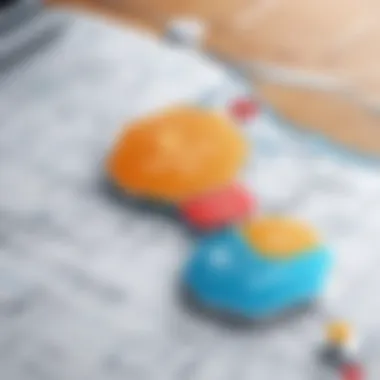

- Employees learn from first-hand experiences rather than hypothetical situations.
- Outdated training methods can be replaced with real-world applications of communication and negotiation skills.
Moreover, managers can assess the effectiveness of training programs by measuring the performance of staff before and after feedback based on recorded calls. This creates a feedback loop that fosters ongoing learning and adaptation.
Incorporating call recording enhances accountability. Employees recognize that their interactions may be reviewed, which encourages a heightened sense of professionalism and attentiveness during calls. This mindset can result in a tangible boost in customer satisfaction rates.
"Listening to recorded conversations can provide deep insights that trainings alone often overlook, making it a vital part of a learning culture."
Through both customer service enhancement and employee training, integrating call recording into business practices becomes an integrated approach that not only augments daily operations but transforms the way businesses interact with their customers and develop their teams.
Common Issues with Call Recording Apps
When diving into the world of call recording apps, it’s essential to recognize that not everything goes smoothly. Like any technology, these applications come with their own set of challenges that users may face. Understanding these common issues not only enhances user experience but also informs better decision-making when selecting a reliable app. From technical glitches to compatibility problems, addressing these concerns can help users get the most out of their call recording solutions.
Technical Glitches
Technical glitches are often the bane of any app experience, and call recording software is no exception. Users might encounter situations where the app crashes unexpectedly, fails to initiate recording, or even loses audio quality midway through a conversation. Such glitches can stem from multiple sources. For instance, outdated software, insufficient device memory, or even conflicts with other applications can lead to disruptions.
To avoid these hiccups, it’s wise to follow a few proactive steps:
- Always update your app: Developers frequently release updates to fix bugs and enhance performance. Keeping your app current can mitigate many issues.
- Free up memory space: Having ample storage not only ensures efficient operation but also prevents crashes during lengthy calls.
- Close background apps: Sometimes, other applications running simultaneously can interfere with the call recording app. Closing unnecessary background processes can help maintain optimal performance.
"If the tech is acting up, it's often a sign that something is off under the hood. Keeping things up to date usually does the trick."
By being mindful of these factors, users can significantly reduce the likelihood of encountering technical glitches in their call recording endeavors.
Compatibility Problems
Compatibility problems are another hurdle that many face when using call recording apps. Given the plethora of devices and operating systems in circulation today, compatibility can be a real sticking point. Users may find that an app works seamlessly on one device but crashes on another or fails to support an older version of an operating system.
This issue is especially pertinent when considering various smartphones, tablets, and even operating systems like iOS and Android, as each has unique requirements. Here’s a handy checklist to help mitigate compatibility issues:
- Check device specifications: Before installing a call recording app, it’s crucial to verify that your device meets the necessary requirements.
- Look for cross-platform support: Some apps seamlessly integrate across multiple devices, while others may be restricted to specific platforms. Finding one that aligns with your devices can enhance usability.
- Read user reviews: Feedback from other users can highlight potential compatibility issues that may arise with specific devices or operating system updates.
In sum, staying aware of technical glitches and compatibility issues can make a world of difference for those relying on call recording apps. By taking a few preventative measures, users can avoid frustration and ensure a smoother experience in their recording endeavors.
Future Trends in Call Recording Technology
The landscape of call recording technology is evolving at a rapid pace. With advancements in both software and hardware, it becomes crucial to stay ahead of the game, especially for businesses and individuals who rely on these tools for communication. A clear understanding of emerging trends will help users make informed decisions and leverage new features that can enhance their calling experiences. This section dives into significant trends such as the integration of AI and machine learning, and the strides made in voice recognition technology. Each of these areas promises impactful improvements, ensuring better usability and efficiency in call recording applications.
AI and Machine Learning Integration
The integration of AI and machine learning into call recording apps is not just a passing fad; it's a game-changer. These intelligent systems can analyze calls in real time, providing insights that were previously hard to come by. For instance, AI can help in sentiment analysis, which determines the emotional tone of conversations. This can be particularly valuable in customer service environments, where understanding a caller's mood can guide agents in how to respond effectively.
Moreover, machine learning algorithms can learn from past calls to identify patterns and predict outcomes. This means if a business regularly records customer support calls, over time, the app can start highlighting common issues or frequently asked questions. Thus, businesses can proactively address customer concerns or enhance their training material based on data-driven insights.
"Integrating AI and machine learning into call recording apps not only streamlines the recording process but also unlocks valuable insights that help in decision-making."
The future holds promise for even more sophisticated features, such as automated content tagging and personalized recommendations based on recorded interactions. These advancements not only automate mundane tasks but also add strategic value, enabling organizations to leverage call data more effectively.
Voice Recognition Advancements
Voice recognition technology has been around for a while, but it's advancing quicker than ever. The accuracy of these systems is improving dramatically, which means better transcription and search functionality within recorded calls. Users of call recording apps can expect features like
- Transcribing calls in real-time
- Keyword search capabilities, allowing users to find specific words or topics quickly
- Multi-language support, making apps accessible to a broader audience
These advancements in voice recognition not only enhance the user experience but also make it easier to comply with legal requirements, as accurate records are essential in many industries. Imagine being able to pull up a specific conversation about a complaint that occurred months ago just by searching for a keyword. This functionality transforms call recording apps from simple storage tools into intelligent databases of valuable information.
In terms of security, modern voice recognition systems are beginning to incorporate biometric authentication features. By linking voice recognition with identity verification, companies can have more secure access to recorded calls, safeguarding sensitive information against unauthorized access.
As technology continues to evolve, the potential for even more innovative features seems limitless. Users should keep an eye on these developments, as they will fundamentally change how we perceive and utilize call recording apps.
Ending and Recommendations
As we wrap up this exploration of call recording applications, it’s evident that these tools cater to a diverse range of needs and preferences. The effectiveness of a call recording app transcends mere functionality; it hinges on how well it aligns with the user’s specific circumstances. Choosing the suitable app isn’t just about looking at the features but understanding personal or business requirements and the legal framework which governs usage.
The final thoughts on call recording apps also underscore their growing relevance in our digitally connected world. Today's businesses are increasingly using these tech solutions not only to bolster customer service but also for training and compliance purposes. For personal use, call recording can serve as a digital safeguard, providing a record for crucial conversations.
Moreover, it is essential to sift through various options and find a balance between quality, ease of use, and compliance with legal standards. The effectiveness of any call recording app ultimately rests on reliability and privacy. Opting for apps that ensure data protection can make a vast difference in safeguarding sensitive information. With all these varying factors, consciously evaluating personal needs alongside the app’s functionality is paramount.
"In today’s fast-paced environment, call recording apps are more than a convenience; they are a necessity for effective communication."
Final Thoughts on Call Recording Apps
Call recording apps represent a critical intersection of technology and practicality. As users, we find ourselves in an age where every word can count, whether in business negotiations or personal discussions. The best call recording applications provide a seamless experience that records conversations without the hassle of technical difficulties or quality issues. They mix functionality with user-friendly designs, catering to both the technically adept and the less inclined who still wish to harness their advantages.
It is prudent to approach these technological tools with an air of discernment. Knowing the specific needs—be it for documentation, future reference, or ensuring compliance in business—can guide users toward the right choice. Features like noise cancellation, robust storage capabilities, and high-quality sound capture should take precedence in your selection. Ultimately, call recording apps, when utilized effectively, can bridge gaps in communication, providing useful insights and a sense of security in one's conversations.
Top Picks for Different Needs
Identifying the right call recording app is much like finding the right tool for the job; your specific situation warrants a tailored approach. Here are some top picks based on varying requirements:
- For Businesses: Applications such as Rev Call Recorder or Otter.ai stand out for their combination of sound clarity and real-time transcription capabilities, making them ideal for meetings and interviews.
- For Personal Use: ACR Call Recorder proves to be an excellent choice for those who wish to keep track of personal conversations without fuss. Its user-friendly interface ensures that recording is only a tap away.
- For Legal Matters: Look no further than TapeACall. Its robust features, including unlimited recording and the ability to share recordings securely, make it a go-to app for legal professionals.
- For Tech Enthusiasts: The Call Recorder – ACR app provides versatile options, including cloud backup, integration with various services, and customization features, appealing to those who like to play around with app functionalities.
In summary, whether for business, personal use, or even legal requirements, understanding the nuances of each application can lead to informed decisions. Ultimately, engaging with these tools can enhance communications and provide value in myriad ways.



