Recover Recently Deleted Messages: Your Complete Guide


Intro
In today’s fast-paced digital world, the chances of accidentally deleting important messages are higher than ever. It can feel like a sinking ship when you suddenly realize that critical information has vanished into the void of cyberspace. Whether it's a cherished conversation or an essential work directive, losing messages can cause unnecessary headaches. This article aims to guide you through the winding paths of message recovery across various platforms, ensuring that you’ll be ready the next time a message slips through your fingers.
Understanding the tools and methods available to reclaim those lost messages is vital, regardless of your technical prowess. This guide will examine methods for recovering deleted messages on popular messaging apps, covering specifics from operating system functionalities to user preferences. With straightforward instructions and practical tips, we designed this guide for tech enthusiasts and novices alike. Let’s dive deeper and explore how to recover those lost communication gems.
Key Features
When it comes to recovering deleted messages, knowing the unique features of different applications and platforms can make a notable difference.
User Interface and Usability
Often, the success of recovering deleted messages hinges on how intuitive and user-friendly a platform is. For instance, apps like WhatsApp offer a straightforward way to back up and restore chats, while others may put users through a labyrinth to recover what's lost. Familiarity with your app’s menu options can alleviate frustration and enhance your chances of success.
Backup and Restore Options
Many messaging applications provide built-in options to back up data. For instance:
- WhatsApp: Utilizes Google Drive or iCloud to store chat histories.
- iMessage: Integrates with iCloud, allowing users to recover texts if enabled.
- Telegram: Offers cloud storage, ensuring messages are accessible across devices.
Understanding these features can be key when trying to retrieve deleted messages.
Recovery Tools
Various third-party tools also extend the capabilities of message recovery. Some popular offerings include:
- Dr.Fone: A versatile recovery tool that supports iOS and Android devices.
- EaseUS MobiSaver: A straightforward solution for recovering deleted files, including messages.
- Disk Drill: Works on both Mac and Windows systems to reclaim deleted items.
Knowing which tools align with your needs is crucial, as different tools specialize in different applications and formats.
Practical Steps to Recover Deleted Messages
Here, we will outline some strategies you can apply right away to get back those pesky lost messages:
- Check the Trash or Archive Folder: Some apps, like Gmail, include a Trash feature where deleted items stay for a specified time.
- Restore from Backup: If you regularly back up data, consider restoring a previous backup through the platform's settings. This method can be swift, but often results in losing newer messages created after the backup date.
- Use Recovery Software: As mentioned, applications such as Dr.Fone can scan your device for deleted files.
Closure
With a heightened understanding of recovery features, methods, and tools available, you can navigate the frustrating process of retrieving lost messages. It’s a necessary skill in our digital age, marrying preparedness with tech-savviness. So next time those messages seem lost to the ether, remember, you might just have more options than you thought.
"In the world of technology, solutions often lie just beneath the surface, waiting to be unearthed."
Keep an eye out for the following sections, where we will delve deeper into specific applications and ways to maximize your chances of recovery better.
Prologue to Message Recovery
In today’s digital world, messages play an essential role in our day-to-day interactions. Whether they are casual chats with friends, crucial business communications, or sentimental exchanges with loved ones, the loss of these messages can feel like misplacing a small part of one's life. Thus, the concept of message recovery isn’t just a technical necessity; it's also about preserving memories and maintaining relationships.
messages that get deleted often contain important information. This can be anything from passwords shared with a colleague to heartfelt words exchanged during a significant moment. Understanding how to recover these lost messages can alleviate the stress of data loss and help users regain control over their digital communications.
The Importance of Message Retrieval
Recovering deleted messages is not merely about accessing lost information; it reflects our need to keep a digital trail of our interactions. In many cases, deleted messages can hold insights into past decisions or events, making retrieval a matter of personal and professional importance. Beyond that, as many apps now include features that let us manage or store messages, knowing how to navigate these systems enhances user experience and trust in the technology we employ daily.
A forgotten message can become a vital link to where we were at a particular time in our lives. Isn’t it frustrating then, when those messages disappear? It’s paramount to understand the options available for recovering these digital footprints. This awareness can also guide individuals in establishing better personal practices around message storage and backups.
Common Reasons for Deleting Messages
There are various reasons why messages may end up being deleted. Here are a few common scenarios:
- Accidental Deletion: This may occur when a user mistakenly taps the wrong button or swipes left instead of right. It's all too easy to lose something in a few quick movements.
- Storage Management: Many of us have faced low storage alerts on our devices. In a rush to clear space, messages might get swept away without a second thought.
- Need for Privacy: Users often delete sensitive messages due to privacy concerns or to manage their digital footprint better.
- Application Updates: Sometimes, when an app is updated, a bug or glitch can lead to unexpected message deletions. This emphasizes the importance of understanding how to recover those that go missing.
Understanding why messages are deleted helps users make informed decisions and establish better digital habits in the future.
Ultimately, grasping the fundamentals of message recovery is vital for anyone engaged with messaging apps. It paints a clearer picture of how we can manage our conversations, safeguard memories, and maintain connections.
Understanding Messaging Platforms
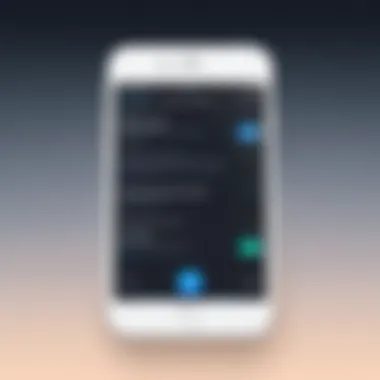

Understanding messaging platforms is crucial when tackling the challenge of recovering deleted messages. Each platform operates in its own way, handling message storage, deletion protocols, and backup options distinctly. This knowledge not only helps in enhancing retrieval efforts but also allows users to leverage the specific features offered by different applications. Moreover, a firm grasp of these platforms can prevent the loss of important conversations in the future.
Overview of Popular Messaging Apps
When it comes to popular messaging apps, there are several that dominate the landscape. Apps like WhatsApp, Telegram, Facebook Messenger, and Signal each have unique functionalities that influence how messages are stored and deleted.
- WhatsApp: Often seen as the go-to for personal chat, it uses end-to-end encryption which impacts how backups are handled. Users should familiarize themselves with the app's backup settings, as they can dictate what’s retrievable after deletion.
- Telegram: Known for its cloud-based storage, Telegram allows users to keep messages in the cloud, offering a more flexible way to retrieve deleted messages as long as they haven't been individually deleted from chats.
- Facebook Messenger: As a component of the Facebook ecosystem, Messenger stores messages that can often be accessed through user activity logs. Messages typically aren't straightforward to recover once deleted from the chat, so users need to be strategic.
- Signal: Prioritizing privacy, Signal’s message recovery processes require a well-planned approach, like regularly backing up chats to avoid losing important communications.
Understanding these platforms helps users not only find those deleted messages but also anticipate possible future issues with message loss.
Differences in Message Storage
The differences in message storage between these platforms can make all the difference when trying to recover lost information.
- Local Storage vs. Cloud Storage: Some messaging apps, like WhatsApp, offer the option for local storage while others, such as Telegram, favor cloud storage. This distinction means that if a message is deleted from a locally stored space, it might not be recoverable unless a backup exists.
- Backup Frequency: The frequency at which messages are backed up varies widely. For instance, WhatsApp allows users to set daily, weekly, or monthly backup schedules, but forgetting to select a timely option can lead to significant data loss.
- Retention Policies: Each messaging platform has its own message retention policies. For example, Snapchat takedown policies can lead to permanent deletions shortly after viewing. In contrast, Telegram may keep data accessible if the user has not expressly removed it.
Ultimately, knowing how each app's message storage works can prove instrumental when the hunt for recently deleted messages begins. With this foundational understanding, users can strategize their recovery efforts more effectively.
Identifying Recent Deletions
In a world where communication largely hinges on digital messaging, the ability to identify recently deleted messages can be a life-saver. Whether it’s a heartfelt conversation with a friend or critical information from a colleague, losing these communications can feel akin to misplacing a vital key. Recognizing the difference between messages lost to a fleeting moment of frustration and those that are gone for good can dictate the course of your recovery efforts. This section focuses on what sets temporary deletions apart from permanent ones and how users can utilize their device's trash or bin features to their favor.
Temporary Deletion vs. Permanent Deletion
When it comes to messages, temporary deletion often means you simply hit delete without thinking twice. Most messaging platforms maintain a sort of digital graveyard where these messages linger for a little while, giving you a chance to retrieve them. Think of it as a second chance to salvage what was lost. On many apps, once you delete a message, it might not be actually deleted, at least not immediately.
On the flip side, we have permanent deletion. This means the message is gone for good, usually after it’s been purged from the server or the device beyond recovery. Here are a few key points to help you distinguish between the two:
- Duration of Availability: Temporary deletions might stay accessible for a set period, while permanent ones are out of sight, out of mind.
- User Control: Sometimes users can restore temporary deletions from app settings, unlike permanent deletions that require more involved recovery methods.
- App-Specific Settings: Depending on the messaging platform, the retention policy for deleted messages can vary. Apps like WhatsApp or Telegram might store deleted messages differently than iMessage or regular SMS.
Understanding these differences is crucial. It will guide your next steps depending on how long it’s been since the deletion occurred and what platform you are using.
Check Your Device's Trash/Bin
Once you’ve grasped the distinction between temporary and permanent deletions, it’s crucial to know your next move. Most smartphones and applications offer a trash or bin feature. It acts like a holding cell for deleted messages before they completely vanish.
Here’s how to navigate the trash or bin on your device:
- Access the Messaging App: Open the relevant messaging application where the messages were deleted.
- Find the Menu: Look for settings or an overflow menu—usually represented by three dots or lines.
- Locate the Trash/Bin Folder: Some apps have this folder easily accessible, while others might bury it under settings.
- Review Deleted Messages: Take a moment to sift through the items that are currently in the trash/binary area. Depending on the app, you may find all the messages that were removed.
- Restore if Possible: If you find the messages you are looking for, there should be an option to restore them, saving you from permanent loss.
Remember – once the trash is emptied or a certain time has passed, the chances of recovering deleted messages diminish exponentially.
In summary, understanding how to identify deleted messages, whether temporary or permanent, provides you with the first step in your recovery journey. The knowledge about your device's trash or bin can turn what seems like a digital dead end into a path for recovery. Given how integral messages have become to our lives, knowing this can save valuable moments and information.
Recovering Deleted Messages on Android
Recovering deleted messages on Android devices is a crucial topic for anyone who relies on text messaging for communication. In today's fast-paced world, we often find ourselves deleting messages—whether accidentally or with the intention of clearing out clutter. The importance of understanding how to recover these messages can't be overstated, especially since they might contain valuable information such as important conversations, forgotten details, or cherished memories.
When it comes to Android, the tools and methods available for message recovery vary widely depending on the device model, the version of the operating system, and the messaging application in use. This makes it essential for users to familiarize themselves with the built-in features and third-party solutions available specifically for their devices.
Using Built-in Recovery Options
Most Android devices come with built-in recovery options that can help users regain access to deleted messages. These options may differ based on the manufacturer’s specifications and the Android version running on the device. However, several features are typically available across many models:
- SMS Backup & Restore: This app, which can be found on Google Play, allows users to create backups of SMS and MMS messages, facilitating recovery when needed. A simple restore from this backup can recover lost messages, provided the user has previously created one.
- Manufacturer-Specific Features: Some manufacturers like Samsung or Google provide their own message backup systems. For instance, Samsung devices utilize Samsung Cloud for message backup and retrieval, while Google accounts might back up messages automatically, enabling easy restoration.
- Settings and Permissions Check: Often overlooked, ensuring that message settings are correctly set can aid in retaining messages longer and making recovery easier. For instance, enabling auto-backup for SMS in the messaging app settings can prevent future mishaps regarding lost conversations.
Third-Party Recovery Applications
While built-in options can be effective, sometimes they just don’t cut it. This is where third-party recovery applications come into play. They're specifically designed to dig deeper, often working even when built-in solutions fall short. However, before jumping into the use of these applications, it’s vital to consider a few aspects of employing them.
Risks of Third-Party Apps
One significant concern when dealing with third-party recovery applications is security. Many applications require extensive permissions to access your messaging data. It’s important to note that:
- Data Vulnerability: Some apps might not handle data with the utmost care, risking exposure of personal information. It raises eyebrows when an app needs too many permissions, especially for accessing sensitive information.
- Incompatibility Issues: Not all recovery apps work seamlessly with all devices, and some may lead to system instability or further data loss, particularly on older Android models.
- Quality Control: The Play Store is filled with applications, some of which may not deliver as promised. Trustworthy apps usually have good reviews and a history of success, so research is crucial.
Using a reliable third-party app can yield results, but the potential pitfalls must be weighed carefully before making a choice.


Recommendations for Safe Use
To safely use third-party recovery applications, one should adhere to some best practice guidelines. Here are a few recommendations:
- Read Reviews: Before downloading, check user reviews and ratings. Good feedback often indicates a reliable app.
- Check for Encryption: Choose apps that mention data encryption to enhance their security features. It safeguards the sensitive information you’re trying to recover.
- Use Trusted Developers: Opt for applications from known developers with a good reputation in the tech community, as they are more likely to offer effective and secure solutions.
- Regular Updates: Keep an eye on whether the app receives frequent updates. This implies developers are active and responsive, which may translate to improved security and functionality.
Ultimately, while third-party apps can potentially recover lost messages on Android devices, exercising caution and adhering to safe practices is paramount in preserving your data's security.
Recovering Deleted Messages on iOS
When it comes to retrieving deleted messages on iOS devices, understanding the unique features of Apple’s ecosystem is essential. iOS, known for its tight integration between hardware and software, provides several built-in tools and options that can enhance the recovery process. Deleted messages can be crucial for both personal and professional communication, making their recovery not just a technical concern but an emotional one as well.
One of the primary advantages of iOS is the ability to use cloud-based solutions like iCloud, which offers an automated backup system. This means that if you've set it up correctly, recovering messages can sometimes be as easy as a few taps on your screen. However, it's worth noting that some users might find themselves caught off guard, realizing too late that backups weren't enabled. Thus, knowing how to recover deleted messages can save a lot of headaches, especially if the messages contained important information.
Using iCloud Backup
The iCloud backup feature is the first port of call for users looking to retrieve deleted messages. It's a straightforward solution if the backup was activated before the messages were erased. Here’s how to approach this method:
- Check your latest backup: Go to . Here, you can see the date of your last backup. It's important to note: if your messages were deleted after the backup, they cannot be recovered using this method.
- Erase your device: This may sound counterintuitive, but if you want to restore from an iCloud backup, you first have to erase your iPhone. Navigate through . Remember, this step will wipe everything from your phone, so ensure you are ready to proceed.
- Restore from the backup: After erasing, set up your iPhone again. When prompted, select , and sign in to iCloud. Choose the most recent backup to restore. Keep in mind that this will restore the entire content of your backup – any data added after the backup date will be lost.
Using iCloud is generally reliable, but users should carefully consider what data they may lose during the process.
Using iTunes Backup
For those who prefer a more hands-on approach, recovering deleted messages via iTunes offers a solid alternative. This method can be particularly useful for individuals who regularly sync their iPhones with iTunes on their designated computers. Here’s how:
- Connect your iPhone to your computer: Using a USB cable, plug your iPhone into the computer where you usually sync your device.
- Open iTunes, and select your device when it appears in the window. This process depends on whether you are using Finder on macOS Catalina or later (or iTunes on older systems).
- Backup your current data: Before proceeding, it’s advisable to make a backup of your current data. You can do this by clicking on . This way, you can restore back to your latest state if needed.
- Restore from backup: After securing your current data, click on the option. Choose the correct backup file from the list to begin restoring. Again, note that this will overwrite the contents of your iPhone with what was saved during the backup date.
"Using iTunes is beneficial if you have a specific backup that contains the messages you're looking for, but like with iCloud, be cautious about any data loss during the restoration process."
Recovering deleted messages on iOS can be a straightforward process, given that users have set up their backup solutions effectively. It’s critical to regularly backup data from your device, either through iCloud or iTunes, to safeguard your precious information against unintentional deletions.
Retrieving Messages on Web-based Platforms
When it comes to recovering recently deleted messages, the focus on web-based platforms holds significant importance. Many users prefer these platforms for their versatility and interconnectivity. Given that people spend substantial time browsing the web on their devices, whether through personal computers or mobile browsers, knowing how to retrieve lost messages from these sources becomes quite essential.
Web-based messaging services, including email clients and various messaging applications, often keep records of messages in the cloud or on their servers. This not only facilitates convenience but also makes it feasible to recover messages from multiple devices. The challenge lies in the fact that each platform offers different levels of recovery options, which can sometimes lead to confusion. Hence, understanding how to navigate these platforms is vital.
Incorporating cloud storage options adds another layer to the conversation. With services like Google Drive and Dropbox, users can back up their data, including important messages. It’s prudent to know the cleanup policies of these platforms. Sometimes, deleted messages might linger in a trash or recycling feature for a fixed duration before getting permanently removed.
"A stitch in time saves nine." Understanding how to retrieve your lost messages can save you from future frustration.
Email Clients and Messaging Web Apps
Email clients serve as a powerhouse for communication and often contain significant information regarding missed or deleted messages. Applications like Gmail, Yahoo Mail, and Outlook not only manage emails but also encompass integrated messaging functions which can be incredibly useful. One can efficiently retrieve deleted messages via their respective ‘Trash’ or ‘Deleted Items’ folders, typically maintaining records for a period before complete removal.
Similarly, messaging web apps such as Facebook Messenger or WhatsApp Web provide either temporary storage or backed-up components that help in retrieval. Each app has its protocol regarding message deletion. Some might allow you to recover chats through cached data on your device or a web service. Here’s a simple outline of how you could proceed:
- Check the Trash/Bin folder:
- Browse Archived Messages:
- Utilize Search Functions:
- Cloud-Based Retrievals:
- Most email clients and some web apps handle deleted messages by sending them to a temporary folder.
- Look through archived sections in case you mistakenly archived rather than deleted them.
- Using search bars to input keywords related to the messages can quickly pinpoint missing content amongst the clutter.
- If message backups have been enabled, cloud services might hold copies of those messages even after deletion.
While web-based platforms offer robust solutions for message retrieval, always remain cautious. Understanding the policies of the respective service as well as implementing regular data backups can protect against unintentional data loss. Each platform operates differently, and being informed about these intricacies often empowers users to recover their invaluable communication.
Working with Cloud Services
Cloud storage has become an integral part of our digital lives. Not only does it provide a way to keep our files safely tucked away, it also acts as a buffer when we accidentally delete important messages. Understanding how to harness the power of cloud services can greatly enhance your ability to recover lost messages. This section delves into using cloud services effectively, highlighting their advantages, considerations, and best practices for message recovery.
When files or messages are deleted from a device, they might seem irretrievable at first glance. However, if you're using a service like Google Drive or Dropbox, you might have a second shot at recovering lost messages. These platforms often have built-in features to help users restore files that were mistakenly removed. Just like having a safety net, they can be a lifesaver during times of digital misstep.
Benefits of Using Cloud Services for Message Recovery


- Automatic Backups: Many messaging apps integrate with cloud services to offer automatic backups. This means that even if you delete a message, a copy might still exist in your cloud storage.
- Version History: Services like Google Drive allow you to access previous versions of files. This feature can extend to documents and communications that might have been altered or removed.
- Accessibility: With cloud storage, you can access your files from virtually any device. So, if you need to recover messages from a different phone or computer, you have the flexibility to do so.
Considerations When Using Cloud Services
It's critical to be aware of some potential pitfalls:
- Storage Limits: Free accounts on services like Dropbox have limited storage capacity. If you're reaching this limit, some older backups may be overwritten.
- Privacy Concerns: Storing sensitive messages might raise privacy issues. Ensure that you are using secure and trusted cloud services and consider using encryption when necessary.
- Sync Delays: Sometimes files don’t sync immediately. This can lead to situations where you believe you’ve saved a message, but it hasn’t updated on all your devices yet.
Using cloud services argues for a smart approach to safeguarding your digital communications. By taking the right precautions and making the most of their features, you can significantly enhance your chances of recovering recently deleted messages.
Google Drive and Dropbox as Recovery Solutions
When it comes to the heavy hitters in the cloud storage arena, Google Drive and Dropbox are often top of mind. Both services offer unique features that can help you retrieve deleted items effectively.
Google Drive
Google Drive has a straightforward interface and excellent integration with Android devices. For users who utilize Google Messages or Hangouts, your messages could frequently be backed up here.
- Accessing Google Drive Backups: Simply log into your account, select the 'Trash' folder, and see if the messages are saved there. Files typically remain for up to 30 days before permanent deletion, giving you a leeway if you act fast.
Dropbox
On the flip side, Dropbox takes a more collaborative approach. It allows you to share files easily and has robust recovery features.
- File Recovery Feature: Dropbox keeps deleted items for a period, depending on your plan. Free accounts may retain files for 30 days, whereas paid plans can retrieve files for up to 180 days. You can access these features through settings and navigate to 'Deleted files' to recover lost messages.
Using either of these services can turn a troubling experience into a salvageable one. Make sure to familiarize yourself with their interfaces and settings to ensure you're ready when the time comes.
By leveraging cloud services in your communication routine, you’re not just safeguarding your files but also investing in peace of mind.
Preventative Measures for Future Recovery
In the digital age, losing messages can feel akin to misplacing a cherished letter or diary entry. To stave off any potential panic in the future, it’s paramount to consider preventative measures that can ensure you don’t find yourself in a lurch over missing messages again. A proactive approach not only eases the recovery process but also enhances one’s digital hygiene. This section dives into two critical aspects: maintaining regular backups and grasping how message settings in your favorite apps function.
Regular Backups
To avoid the heartache of lost messages, routine backups can be your best ally. By regularly saving your data, you create a safety net that you can fall back on when needed. Most messaging platforms offer different backup options, which can be a lifesaver. Here are a few pivotal points worth noting:
- Scheduled Backups: Many devices and apps allow you to schedule backups. For instance, on Android devices, leveraging Google Drive for automatic uploads ensures your important conversations are continually saved.
- Manual Backups: For those who prefer hands-on control, initiating backups manually can be beneficial. It may require a tad more effort, but knowing exactly when you last secured your messages can offer peace of mind.
- Multiple Backup Locations: Relying on a single backup solution can be a misstep. Consider using various platforms—Google Drive for Android, iCloud for iOS, and external hard drives or USB flash drives—for your backups. This redundancy ensures that should one method fail, another is available.
Regular backups not only shield you from data loss but also help in organizing your digital landscape. You can easily pinpoint any critical information, making future retrieval much more manageable.
Understanding Message Settings in Apps
Equipping yourself with knowledge about the settings in your messaging apps can be a game changer. Many users often overlook these features, which can result in unnecessary heartache due to accidental message deletions. Here’s what to be aware of:
- Notification Settings: Sometimes, keeping notifications enabled might create clutter, but they can also be a double-edged sword. They allow you to review important messages promptly, thereby reducing the rate of accidental deletions.
- Archiving vs. Deletion: Many apps offer an archiving feature that can be used instead of outright deletion. Understanding how this works can help you keep your chat history organized without losing essential conversations. For instance, in WhatsApp, archiving a chat removes it from your main screen without deleting it, allowing easy retrieval later.
- Privacy Settings: Check your privacy settings to understand how messages are managed. Some apps offer settings where messages disappear after a certain period. Familiarizing yourself with these options may help you avoid controlled deletions, ensuring no crucial messages are lost without your consent.
By staying attuned to the intricate workings of messaging apps, users can sidestep common pitfalls associated with message deletions altogether. Much like understanding the traffic rules before hitting the road, knowing your app settings can lead to a smoother, hassle-free experience.
"An ounce of prevention is worth a pound of cure." — Benjamin Franklin
Implementing these preventative measures might require a little initiative upfront, but your efforts are bound to pay off later. Preparing your digital self not only conserves memories but also grants you confidence to embrace communication without fear of loss.
Culmination
When it comes to recovering deleted messages, the importance of this topic cannot be overstated. In our fast-paced lives, messages can carry vital information, whether they are sentimental chats, critical business discussions, or essential reminders. Understanding how to locate and recover these messages is paramount for maintaining clear communication and preserving valuable data.
Summarizing Key Recovery Techniques
As we round up this guide, let’s reiterate some of the key recovery techniques discussed:
- Check Trash/Bin: Most platforms have a temporary storage for deleted items. Regularly checking this folder can save valuable time.
- Device Backups: Utilizing device backups, like iCloud for iOS or Google Drive for Android, ensures you have a copy of your messages saved safely away.
- Third-party Recovery Tools: While these tools can be helpful, they come with their own set of risks. Always conduct thorough research before downloading.
- Platform-specific Options: Each app has unique recovery options. Knowing these can make a world of difference in successfully recovering lost messages.
These strategies aren't just methods. They’re your lifelines in the digital age, where messages often hold the key to timely responses or cherished memories.
Final Thoughts on Message Management
In the end, effective message management is an ongoing endeavor. Your approach to message recovery lays the groundwork not just for retrieval but also for how you handle future communications. Consider regular backups, familiarize yourself with your apps' settings, and ensure you know how to execute basic recovery protocols.
"The best way to avoid losing important messages is to be proactive rather than reactive."
With these techniques in your arsenal, you not only stand a better chance at retrieving what’s lost but also at enhancing your overall messaging experience. Remember, it’s not just about finding deleted messages; it’s about developing habits that deter loss in the first place.



