Recovering a Lost Contact List on iPhone: A Comprehensive Guide
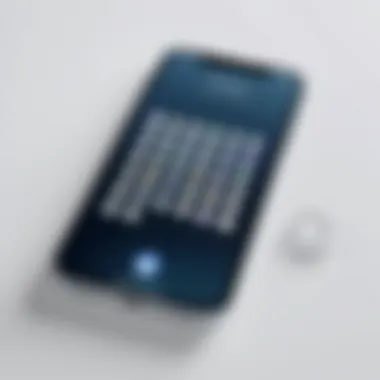

Intro
Losing a contact list on an iPhone can be distressing and disorienting, especially in our interconnected world. This guide stretches beyond mere surface-level solutions. It provides a detailed roadmap for recovering lost contacts, while also addressing the intricacies of why such losses occur.
The first step is to understand the common causes behind contact loss. From accidental deletions to software malfunctions, recognizing the culprit is key to prevention. Moreover, this article will cover multiple recovery strategies, ensuring users can find the method that fits their unique situation. The focus is not only on recovery but also on robust practices for safeguarding important data in the future. Finally, a review of tools and services will be included, ensuring users are well-equipped for effective contact management.
This comprehensive approach combines detailed analysis with practical advice to support tech-savvy readers in navigating the challenges of iPhone contact management.
Understanding Contact Loss on iPhone
Losing contacts on an iPhone can cause considerable inconvenience, affecting communication and connectivity. In today's interconnected world, these contacts often hold not only the phone numbers but also valuable relationships, appointments, and crucial business connections. This section delves into the phenomenon of contact loss, exploring its causes and potential remedies.
Common Causes of Contact Loss
Understanding the common causes of contact loss is vital. These issues can range from software glitches to human error. Here are some common reasons:
- Accidental Deletion: It can happen during a routine cleanup or while attempting to merge contacts. A few taps can erase essential information without the user being aware.
- Software Updates: iOS updates, while often beneficial, can bring unintended bugs that may lead to contact disappearance. Even iCloud syncing issues can result in lost data during these transitions.
- Device Malfunctions: Hardware issues or corrupted files within the operating system may lead to data loss. An aging iPhone might not handle data properly.
- iCloud Sync Problems: Sometimes, contacts may not sync correctly between devices. This inconsistency can create a perception that they are lost when they are merely synced incorrectly.
Awareness of these causes allows users to be more cautious and implement preventive measures as discussed in later sections.
The Role of iCloud and Other Syncing Options
When it comes to managing contacts, iCloud plays a crucial role. This cloud-based solution allows users to store and access their information across multiple devices. Here are critical points about iCloud and other syncing options:
- Automatic Updates: iCloud syncs contacts automatically. However, if there is an issue in this process, it can result in inconsistency across devices.
- Cross-Device Compatibility: With iCloud, contacts are accessible on all devices linked to the user's Apple ID. This feature emphasizes the need for correct configuration.
- Alternative Syncing Solutions: Many users also utilize Google Contacts or Microsoft Exchange, which offer similar sync capabilities. Understanding various syncing options can help users choose the best one for their needs.
Ensuring that the syncing settings are correct can prevent many of the common issues associated with contact loss. In the next sections, we will explore recovery steps from here.
Initial Recovery Steps
When dealing with lost contacts on an iPhone, the importance of initial recovery steps cannot be overstated. This phase marks the first line of defense in salvaging essential connection pathways in one’s digital life. Acting swiftly can significantly increase the chances of successful recovery. Furthermore, understanding these steps provides clarity on what to expect as you navigate through the retrieval process.
Checking Recently Deleted Contacts
The first action an iPhone user should take is to check the Recently Deleted Contacts folder. This resides within the Contacts app, though it may be overlooked. Apple allows users to delete contacts without immediate permanent loss, holding them for a limited duration. By accessing this feature, users can recover mistakenly deleted contacts easily.
To check this, follow these steps:
- Open the Contacts app on your iPhone.
- Tap on the "Groups" option found at the top left.
- Look for the Recently Deleted group; if it exists, select it.
- Review the entries, and if any important contact is found, go ahead to restore it.
The recovery through this method is quick, often requiring just a few taps. However, users must do this within the retention period, typically lasting for 30 days after deletion.
Verifying iCloud Settings and Synchronization
Checking iCloud settings and synchronization is critical, as many users rely on iCloud for backup. It not only acts as a safeguard but also syncs contacts across devices, keeping data consistent. If contacts disappear, ensuring that iCloud is enabled is essential.


To verify settings:
- Go to the Settings app on your device.
- Tap your name at the top to access your Apple ID settings.
- Select iCloud and look for the Contacts toggle. Make sure it is turned on.
If iCloud was turned off, toggling it back on could restore contacts from the cloud to your device. If synchronization occurs correctly, the contacts are usually restored automatically.
Utilizing Third-Party Applications
In some cases, built-in recovery options may not suffice. This is where third-party applications come into play. Various apps exist that can assist in recovering lost contacts. Often, these utilize deeper scanning methods to retrieve data that might be otherwise inaccessible. Some notable applications worth considering include:
- Dr.Fone - A versatile data recovery tool that covers multiple types of lost data.
- EaseUS MobiSaver - Known for user-friendly interface and effectiveness in contact recovery.
Before selecting an app, it is prudent to read user reviews and verify compatibility with your iPhone model and iOS version. The process typically involves downloading the app, connecting your iPhone to a computer, and following the onscreen instructions.
Employing third-party applications can sometimes lead to data recovery not possible through traditional methods. Always ensure the legitimacy of the software to avoid further issues.
Each of these steps lays groundwork for further recovery techniques. Their simplicity and straightforward nature allow users to reclaim lost information quickly, mitigating the stress associated with contact loss.
Utilizing iTunes for Recovery
The process of recovering lost contacts on an iPhone can often lead to the utilization of iTunes, a vital tool in Apple's ecosystem. Understanding how to use iTunes effectively can significantly ease the recovery journey. iTunes serves not just as a media management application, but also as a backup solution that can restore lost data, such as contact lists. This is particularly important for individuals who heavily depend on their devices to manage communication and networking.
Restoring from an iTunes Backup
Restoring from an iTunes backup is one of the most straightforward recovery methods. When users back up their iPhones via iTunes, all data, including contact lists, is securely saved. To initiate the restoration process, follow these steps:
- Connect the iPhone to your computer: Use a USB cable to connect your device to the computer that has iTunes installed.
- Open iTunes: If it does not automatically open, launch it manually. Ensure it's the latest version for compatibility.
- Select your device: In iTunes, locate and click on your device icon.
- Restore Backup: Under the "Summary" tab, you will find the option to "Restore Backup." Click on this and select the recent backup that you wish to restore.
- Complete the process: Wait for the restoration process to finish, then restart your iPhone for changes to take full effect.
This method can reinstate lost contact lists as well as other stored information, allowing users to recover vital connections and information.
Limitations of iTunes Restoration
While iTunes is a powerful recovery tool, it is not without its limitations. Understanding these constraints is crucial in managing expectations:
- Overwrites Current Data: Using the restore function replaces all current data on the iPhone with the data from the backup, which means any new information saved after the backup will be lost.
- Requires a Previous Backup: If there is no previous backup available, recovery is not possible through iTunes. Regular backups are necessary to ensure data can be restored.
- Time-Consuming Process: Depending on the size of the backup and the amount of data, the restoration process can vary in duration, sometimes taking longer than expected.
Always keep in mind that regular backups are essential to ensure successful data recovery.
Exploring iCloud for Restoration
Understanding how to utilize iCloud for restoring contacts is vital in the context of recovering a lost contact list on the iPhone. iCloud serves as a cornerstone in Apple’s ecosystem, providing seamless data synchronization across devices. This capability means that, for many users, their contact lists are frequently stored and updated in real time. If contacts go missing, iCloud may offer a straightforward path to recovery.
Benefits of Using iCloud
- Automatic Backup: iCloud backups are performed automatically, ensuring the most recent version of your contacts is saved.
- User-Friendly Interface: Accessing and navigating iCloud is designed to be intuitive, making recovery accessible even for those less tech-savvy.
- Cross-Device Compatibility: As long as users are logged into their Apple IDs, contacts can be retrieved on any compatible device.


However, users must consider a few things. Firstly, iCloud needs to be enabled for contact synchronization in the device settings. Without this, the likelihood of lost contacts being recoverable decreases significantly. Secondly, users should ensure they remain updated on iCloud’s terms and limitations to avoid potential data loss.
Restoring Contacts from iCloud
Restoring contacts from iCloud typically involves a few practical steps. Once users confirm their contacts are backed up, they can follow this process:
- Go to Settings: Open the Settings app on the iPhone.
- Tap on Your Name: This should be at the top of the settings menu.
- Select iCloud: From here, ensure the toggle for "Contacts" is turned on.
- Login to iCloud on Browser: Alternatively, users can log into iCloud via a web browser to manage contacts directly.
- Restore Contacts: If any contacts are missing from the device, navigating to the "Recently Deleted" section in the contacts on the iCloud website may offer the option to recover them. Once recovered, they should sync back to the iPhone automatically.
It's important to know that if a significant amount of time has passed, the contacts may no longer be recoverable from iCloud, as deleted items may be permanently removed after a set time period.
How to Access iCloud via a Browser
Accessing iCloud through a web browser is a straightforward process that adds another layer of accessibility. Users should follow these steps:
- Open Your Preferred Browser: This can be any standard web browser, such as Google Chrome, Safari, or Firefox.
- Navigate to iCloud.com: Type the URL into the address bar and hit enter.
- Log In: Enter the Apple ID and password associated with the account.
- Select Contacts: Once logged in, users will see several icons. Click on the "Contacts" icon to manage or restore lost contacts.
This method allows users to access their contact lists from any device with an internet connection, providing a versatile solution when an iPhone is unavailable or malfunctions.
"iCloud makes data management across devices smoother, but it relies on user preferences and settings to function optimally."
By understanding how to access iCloud and restore contacts, users can significantly enhance their ability to recover lost data.
Advanced Recovery Techniques
Recovering lost contacts can often require more than just basic steps. When initial methods fail, individuals may need to delve into advanced recovery techniques. These methods can provide deeper insights into restoring missing data and are essential for maximizing the chances of recovery. Understanding these techniques can help users navigate their options better and choose an appropriate strategy based on their situation.
Utilizing Data Recovery Tools
Data recovery tools specialize in retrieving lost or deleted information from devices, including iPhones. These applications can scan the device for remnants of lost data. They are particularly beneficial if contacts were deleted without a backup, or if they were lost after a software update or crash. Commonly used tools include Enigma Recovery and Dr.Fone.
One important consideration is to ensure that the recovery tool is compatible with the specific iPhone model and iOS version. Users should follow the guidelines provided by the software, as improper use may lead to further data loss.
Key Features to Consider:
- Ease of Use: A user-friendly interface helps in navigating through recovery processes.
- Recovery Options: Look for tools that offer both device recovery and backup extraction.
- Support for Various Data Types: Ensure the tool can recover more than just contacts, enhancing its usefulness.
Before running any recovery tool, it's advisable to avoid using the iPhone excessively, as this may overwrite lost data.
Engaging Professional Data Recovery Services
If self-recovery methods do not yield results, engaging professional data recovery services becomes a viable option. These services employ advanced techniques and tools that may not be accessible to individual users. They can recover data from damaged devices, which is particularly useful if the iPhone has physical issues.
However, it is essential to choose a reputable service. Look for companies with positive reviews and a clear success rate in recovering lost data. Users should inquire about the process, including how they handle security and privacy of information.
Considerations for Professional Services:


- Cost: Professional recovery can be expensive, so budget accordingly.
- Time: Understand the expected timeframe for recovery.
- Confidentiality: Ensure the team protects personal information.
Engaging professionals should be seen as a last resort after attempting to recover the data using software tools. Still, for some users, this may be the only path to fully regain their lost contacts.
Using advanced recovery techniques can significantly increase your chances of regaining lost contact data.
By integrating these advanced approaches into the contact recovery strategy, users can enhance their ability to restore vital information. Whether opting for user-friendly applications or experienced professionals, understanding these advanced techniques represents a crucial step in the recovery journey.
Preventative Measures for the Future
The importance of taking steps to prevent future contact loss cannot be overstated. Recovery methods can often be time-consuming and may require technical know-how. Utilizing certain strategies to maintain your contact list can save significant troubles down the road. By implementing effective preventative measures, users can ensure that their contact data remains secure and retrievable. This section will discuss two critical elements: regular backups and understanding cloud services for contact management.
Regular Backups and Their Importance
Regular backups are paramount in safeguarding your data against accidental deletion or device malfunction. Without a backup, lost contacts could mean irreversible loss. Here are some pivotal reasons to perform regular backups:
- Data Security: Backups act as a safety net. If an unexpected issue arises, your contacts can be restored with ease.
- Convenience: Engaging in regular backups can save time in the recovery process. Instead of scrambling to find lost contacts, you will have a fresh copy available.
- Peace of Mind: Knowing that your contacts are backed up reduces anxiety about potential future losses.
To create a backup of your contacts, iCloud is a commonly used option. Users can enable iCloud backup by navigating to Settings > [your name] > iCloud > Contacts and turning it on. Alternatively, backups can also be accomplished using iTunes, which allows for manual control over what is saved. Performing these backups on a routine basis can help you secure important data.
Understanding Cloud Services for Contact Management
Cloud services have revolutionized how users manage their contacts. These services offer more than just data storage; they provide various benefits for ease of access and synchronization. A few aspects to consider include:
- Multi-Device Access: Cloud services allow users to access their contacts from any device. This flexibility ensures that you have your contact list at your fingertips.
- Automatic Synchronization: By utilizing cloud services like Google Contacts or Apple iCloud, your contacts can sync automatically whenever changes are made, ensuring that all devices are up to date.
- Restoration Options: Many cloud platforms offer restoration features that can help retrieve lost or deleted contacts. This simplifies the recovery process should the need arise.
To truly leverage cloud services, familiarize yourself with the settings and features that each platform offers. Some users may prefer Google Contacts’ interface, while others may find iCloud more convenient. Understanding these tools can enhance your contact management experience and protect your valuable information in the long term.
"Regular backups and effective use of cloud services are the best defenses against contact loss. Implement these practices to minimize future disruptions."
By adopting these preventative measures—routine backups and making full use of cloud services—users can create a robust system that not only keeps their contacts secure but also makes their management more efficient.
Culmination
Recovering a lost contact list on an iPhone is more than just a technical problem; it is a crucial aspect of managing one’s personal and professional relationships. The strategies outlined in this guide provide a structured approach to addressing this matter.
For many users, contacts represent a network of connections that can be vital for both personal and work-related communications. When these contacts are lost, frustration can follow. By understanding the causes of contact loss and the methods for recovery, users can minimize the impact of such incidents.
Wrapping Up Recovery Strategies
To wrap up, there are multiple avenues for recovering lost contacts, each with its own set of advantages. Understanding these recovery strategies is fundamental for any iPhone user. Here are some key aspects to consider:
- Checking Recently Deleted Contacts: This is one of the simplest steps. Contacts that are removed go to a deleted folder temporarily, allowing quick recovery.
- Using iCloud: Leveraging iCloud is essential. Its synchronization feature ensures that changes across devices are seamless. Understanding its settings can prevent future losses.
- Third-Party Applications: For complex cases, utilizing specialized recovery tools may be necessary. Tools like Dr.Fone or EaseUS MobiSaver can provide additional options not offered by native tools.
Implementing these strategies can significantly increase the likelihood of successful recovery. Having a clear plan can also reduce the stress associated with contact loss.
Emphasizing the Importance of Ongoing Practice
The landscape of data management continues to evolve, making it vital for users to develop best practices for ongoing data stewardship. Regular backups and understanding available technologies will enhance recovery chances. Users should employ the following practices:
- Establish Regular Backup Procedures: Setting reminders for regular backups on iCloud or through iTunes can create a safety net that captures data changes.
- Familiarity with Technology: As technology advances, understanding how to use cloud services effectively will enhance data management skills. Keeping abreast of updates to software can also prevent loss instances.
- Safe Storage of Information: Encourage keeping contact information up to date. Storing critical contacts in multiple places—such as utilizing notes or email platforms—can further bolster security.



