Effective Ways to Recover Deleted Texts on iPhone


Intro
Losing important text messages on an iPhone can be frustrating. Texts often contain crucial information, such as confirmation codes, schedule reminders, or conversations that hold emotional value. Understanding how to recover these deleted messages can save users from potential inconvenience. This guide will explore various methods available for recovering deleted texts, ensuring that users feel empowered and informed.
As we dive into this topic, we will uncover the effectiveness of different strategies. We will examine how to restore messages from backups, the role of third-party software in recovery, and the built-in features available on the iPhone. Each method offers unique advantages and may appeal to individuals with varying technical skills, from casual users to tech-savvy enthusiasts. Being informed about these options enables users to choose the recovery process that suits their needs best.
Learning about text recovery might seem daunting at first. However, with the right approach and understanding, anyone can navigate the complexities. This comprehensive guide will demystify the often-overlooked features of the iPhone and provide you with practical steps for potentially retrieving those lost messages.
Understanding Text Message Deletion on iPhone
The deletion of text messages on an iPhone can occur more frequently than one might expect. Users often find themselves faced with the challenge of recovering important communications after accidental deletions. Understanding this process is essential for a few reasons. Firstly, it places emphasis on the significance of maintaining conversations that may hold sentimental value or crucial information. Recognizing that texts can be easily lost encourages users to adopt proactive habits around data management.
Secondly, knowing the mechanics behind message deletion aids in navigating the recovery process effectively. It is not just about recovery; it’s also about understanding potential data loss and implications for privacy. It assists in making informed decisions when selecting restoration methods.
In a tech-savvy world, the ability to handle such issues can set apart knowledgeable users from casual ones. Thus, it establishes foundational knowledge that resonates with users who rely heavily on their devices for communication.
Common Reasons for Message Deletion
Messages might be deleted for various reasons. Here are some common scenarios:
- Accidental deletion: Whether through swipes or taps, users can unintentionally erase messages.
- Device updates or resets: Sometimes updates or factory resets can lead to a loss of messages, especially if backups are not current.
- Storage management: Cleaning up devices for space can lead to unintentional deletions, prioritizing other data while neglecting messages.
- App glitches: Occasionally, software bugs within iOS or specific messaging apps can result in messages disappearing unexpectedly.
Awareness of these factors can help one remain vigilant, potentially mitigating the unretrievable loss of important texts.
Impacts of Deleting Texts
The impacts of deleting messages stretch beyond inconvenience. They can have emotional and functional implications. Here are some notable effects:
- Loss of vital information: Important details such as appointment confirmations or conversations with service providers may be lost.
- Strained communication: Deleted conversations can lead to misunderstandings if one party wants to revisit discussions or retrieve information.
- Sentimental loss: Many users have texts that recall significant moments. Losing these can cause distress, impacting one's emotional well-being.
In this light, the significance of understanding text message deletion becomes evident. It fosters greater appreciation for preserving essential communication and emphasizes the need for effective data management strategies.
Prevention: Avoiding Data Loss
Preventing data loss is crucial when dealing with texts on an iPhone. Understanding how to operate effectively within the iOS ecosystem can save users time and anxiety. Beyond addressing recovery methods, this section highlights proactive measures to ensure important texts remain accessible. By instituting these preventive techniques, one can minimize the impact of accidental deletions.
Backing Up Your iPhone
Backing up an iPhone is an essential practice to avoid losing valuable text messages. It serves as the first line of defense against data loss. Users have several methods to create backups, each providing different advantages.
iCloud Backup
iCloud Backup is a user-friendly way of backing up data, including texts. It operates silently and automatically at night, requiring minimal user interaction. The key characteristic of iCloud Backup is its ease of use. Many users prefer it due to its seamless integration into the iPhone's system.
iCloud's unique feature is its ability to manage backups without requiring a computer. This is advantageous for those who frequently change devices or prefer a wireless solution. However, users should be aware of limitations in storage capacity. The free storage allocation may not be sufficient for heavy users, necessitating a paid subscription for more space.
iTunes Backup
iTunes Backup provides another effective method for backing up an iPhone. Unlike iCloud, this method involves connecting the iPhone to a computer. This approach can hold a larger amount of data, depending on local hard drive space. The key aspect of iTunes Backup is control; users can select specific information to back up or restore.
A unique feature of iTunes Backup is the ability to keep a complete backup on a personal device. This method eliminates concerns about cloud data storage and security. However, relying solely on iTunes can be inconvenient for users who do not regularly connect to a computer. Furthermore, the process requires technical knowledge, which may deter less experienced users.
Third-party Backup Solutions
Third-party backup solutions offer yet another avenue to back up an iPhone's data. These tools vary significantly in terms of features and capabilities. A key characteristic of these solutions is their versatility; many applications can perform multiple functions, from simple backups to complete device management.
On the other hand, the unique feature of third-party backups is customization. Users can tailor what data to back up and how frequently. While this can be beneficial, it also introduces complexity that may confuse some users. Additionally, not all third-party solutions are created equal; reliability can vary, so careful selection is crucial.
Implementing Data Retention Measures


Implementing data retention measures plays a vital role in ensuring valuable text messages are not lost. This concept encompasses practical strategies designed to maintain important information for future reference.
Archiving Important Messages
Archiving important messages is a straightforward technique that can safeguard crucial information. By saving important conversations, users can access critical texts without worrying about accidental deletions. The key characteristic of this method is accessibility; users know how to retrieve archived texts easily.
A unique feature of archiving is that it allows users to store conversations without cluttering the primary message interface. However, users may forget to archive important messages regularly, potentially leading to missed information that could have been saved.
Using Note Applications for Important Information
Using note applications is another effective strategy for retaining important texts. Many iPhone users turn to notes for organizing essential messages or information. The key advantage of note-taking apps is their versatility; they can be accessed and edited easily.
One unique feature is the ability to categorize and tag notes, making retrieval simple. Users can organize texts by theme or urgency. Yet, relying on notes could lead to disorganization if users do not keep their notes properly categorized. Complexity may arise in maintaining an efficient system.
Employing prevention strategies is not just about avoiding losses, but about establishing a habit of thorough data management.
In summary, prevention of data loss through backing up and implementing data retention measures is essential for iPhone users. These approaches foster a sense of security regarding important texts and encourage efficient data management.
Recovering Deleted Texts with iCloud Backup
Recovering deleted texts using iCloud backup represents a significant method for users seeking to regain lost communications. Many people rely on text messages for critical information, whether formal communications or personal conversations. Understanding how to leverage iCloud backups can prevent permanent data loss. The benefits of using this method are clear; it allows users to restore a snapshot of their device as it existed at the time of the backup. However, one must consider the timing of the last backup. If the text messages were deleted after the most recent backup, they will not be recoverable. Therefore, knowing how to inspect and restore backups properly is crucial.
Verifying Current iCloud Backup
The first step in recovering deleted texts via iCloud is to verify whether a backup exists. This step ensures that the recovery process can proceed with the correct set of data. To check the current iCloud backup:
- Open the Settings app.
- Tap on your name at the top to access Apple ID settings.
- Select iCloud; here you will see your storage details.
- Scroll down and tap iCloud Backup.
If a backup exists, the date and time of the last backup will be displayed. This information is vital for understanding if it is recent enough to contain the lost messages.
Restoring from iCloud Backup
Restoring texts from an iCloud backup involves a few steps. Following these steps methodically is important to ensure success.
Steps to Restore Your Device
When you are ready to restore your device from an iCloud backup, consider these steps:
- Begin by erasing your iPhone, as restoring a backup requires your device to be in a clean state. Go to Settings > General > Reset. Tap on Erase All Content and Settings.
- After the device restarts, follow the on-screen setup prompts until you reach the Apps & Data screen.
- Select Restore from iCloud Backup.
- Sign in to your Apple ID and select the most recent backup you verified previously.
This method is popular because it restores your entire device, including texts. However, it might also lead to the loss of any data added after the last backup.
Potential Data Overwrite Issues
When restoring from iCloud backup, one must be aware of potential data overwrite issues. Essentially, any data on the device that was created after the backup will be lost. This is a critical factor if you have important new data since the last backup, such as photos or other messages. The key characteristic of this aspect is the irreversible nature of the overwrite process.
The risks associated with this type of restoration should inform the decision to proceed with caution. For those who frequently back up their devices, the chances of a recent backup are higher, which can reduce the risk of losing important data. Still, it is advisable to weigh the importance of the lost texts against potentially losing newer data.
Using iTunes or Finder for Recovery
Using iTunes or Finder for recovery is a method that users often turn to when they need to restore deleted text messages on an iPhone. This method centers around creating backups of the device, which can then be referenced to retrieve lost messages. It is particularly relevant for users who prefer using their desktop or laptop to manage their device information rather than relying on iCloud.
The critical advantage of this method is the ability to have a complete backup of your device that captures not just messages but all other data, such as contacts, photos, and app information. Since iTunes and Finder create full device backups, this approach appeals greatly to users with a substantial amount of data that they wish to safeguard. However, it is essential to be cautious during the restoration process, as restoring can potentially overwrite existing data on the device.
Creating an iTunes/Finder Backup
Before you can use iTunes or Finder to recover deleted texts, you must first create a backup of your device. This backup process is straightforward and requires just a few steps. When you connect your iPhone to your computer, you have the option to back up your device. It can be done through iTunes on Windows or Finder on macOS Catalina and later.
To create a backup:
- Connect your iPhone to your computer via a USB cable.
- Open iTunes or Finder, depending on your operating system.
- Select your device when it appears on the screen.
- Choose Back Up Now to start the backup process.


It's important to note that the backup can take some time, depending on how much data you have. You should always ensure that you keep an updated backup of your device regularly.
Restoring from Backup
Once you have a valid backup, you can proceed to restore from it, thereby recovering your deleted texts. This process can be pivotal in getting back lost data quickly and efficiently.
Steps to Complete the Restoration
To complete the restoration process effectively:
- Open iTunes or Finder on your computer.
- Connect your iPhone if it is not already connected.
- Select your device and choose the Restore Backup option.
- Select the relevant backup and click Restore.
A defining characteristic of this restoration method is its simplicity. Users need to follow a few straightforward steps, making it easy even for those who may not be tech-savvy. The unique feature of this approach is that it allows for the recovery of all data types, not just text messages. This broadens its usability for users looking to retrieve various types of data from their devices. However, an important consideration is that this process will reset the device to the state it was in during the backup time, effectively erasing any data that was added after that point.
How This Affects Current Data
When you restore from a backup, it is vital to understand how it impacts existing information. All data on the iPhone that was created after the backup will be lost. This aspect is a potential downside of using iTunes or Finder for recovery. Nevertheless, the method is still popular because it provides a straightforward way to regain significant amounts of lost data.
A key characteristic of this method is its reliability—if the backup is recent and complete, the recovery is almost certain. Yet, it also introduces the risk of losing new messages that were not included in the backup. Therefore, careful consideration must be given to the timing of backups and the importance of current messages versus older ones.
It is recommended to regularly back up your device to ensure that you have the latest version of your data available for restoration.
Exploring Third-party Software Solutions
The recovery of deleted text messages on an iPhone can be challenging. While built-in options exist, many users turn to third-party software solutions for a comprehensive recovery approach. These tools often provide advanced features that enhance the recovery process, allowing users to recover texts that might not be accessible by standard methods. Utilizing third-party software can be crucial, especially when backups are unavailable or incomplete.
Criteria for Selecting Software
User Reviews and Ratings
User reviews and ratings play a significant role in selecting the right recovery software. They reflect actual experiences of other users, providing insights into the software’s effectiveness. A tool with high ratings suggests that it has been reliable for many users. Moreover, reviews often highlight specific pros and cons that can guide potential users in their decision-making process.
A notable characteristic of user reviews is their diversity. Different users may have unique needs, so a particular software may suit one user but not another. As such, it is essential to consider multiple reviews to gather a well-rounded perspective. However, relying solely on ratings can be misleading, as some may come from sponsored sources. Therefore, it is prudent to cross-verify the feedback from independent platforms.
Feature Sets Comparison
Comparing feature sets among recovery tools is vital. This comparison helps users identify which software best meets their specific recovery needs. Key characteristics might include the types of recoverable data, user interface, ease of use, and compatibility with different iPhone models. Evaluating these features ensures that users do not invest in a tool that lacks necessary capabilities.
A unique aspect of feature sets comparison is the inclusion of trial versions. Many recovery tools offer trial periods, allowing users to test functionality before making a purchase. This can be advantageous to understanding whether the software delivers what it promises. On the downside, some complex features may only be accessible through paid versions, leaving users at a disadvantage if they rely solely on free trials.
Popular Recovery Tools Overview
Dr. Fone
Dr. Fone is a well-known recovery tool in the market. It offers a user-friendly interface, which simplifies the recovery process for its users. A key strength of Dr. Fone is its ability to recover various types of data, not just text messages. This broad capability makes it a favorable choice for individuals needing comprehensive recovery solutions.
One unique feature of Dr. Fone is its repair function, which can address system issues affecting data access on iPhones. However, at times, user experiences indicate varying degrees of success with certain device models. Thus, while Dr. Fone is generally effective, users need to ensure compatibility with their devices prior to selection.
iMobie PhoneRescue
iMobie PhoneRescue focuses on deep scans to locate deleted messages efficiently. This software's standout feature is its ability to retrieve data directly from the device itself, even without a backup. This direct recovery option is beneficial when users do not have prior backups stored.
Moreover, iMobie PhoneRescue is recognized for its intuitive design, which caters to non-technical users. Although it provides impressive recovery rates, some customers have reported slower processing times compared to competitors. This means users might need to exercise patience during the scanning phase.
iMyFone D-Back
iMyFone D-Back is another robust tool for recovering deleted texts. A notable aspect of D-Back is its versatility in recovery options, allowing for retrieval from the device, iTunes backups, and iCloud backups. This flexibility enhances its appeal to a wide user base.
The unique feature of iMyFone D-Back is its preview function, which lets users view recoverable data before initiating recovery. This capability ensures that users know what they can expect to retrieve, potentially saving time and effort. On the downside, its wide array of features may seem overwhelming to some, necessitating a learning curve for effective use.
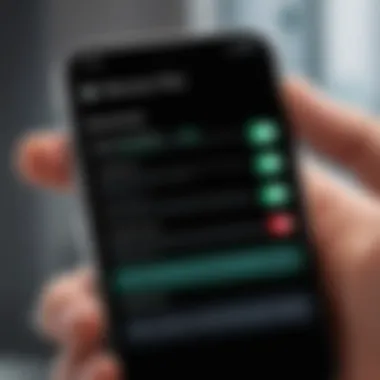

Step-by-Step Guide to Using Recovery Software
Using recovery software requires some systematic steps to ensure success. First, download and install the preferred software on your computer. Next, connect your iPhone to the computer via USB. Follow the prompts provided by the software to select recovery modes or options based on the user need. Finally, initiate the scan and monitor the progress. After the scanning is complete, users can review the results, select the desired texts, and proceed to recover them. For optimal results, it’s advisable to close any other applications that might interfere with the scanning process.
Using Built-in Features for Recovery
Using built-in features for recovery is a crucial approach when seeking to retrieve deleted texts on iPhone. This includes utilizing functionalities that are integrated within the iOS ecosystem, which can provide a more straightforward solution compared to restoring from backups or relying on third-party tools. Built-in features often help users access the latest conversations or explore other messaging platforms that may hold additional copies of important messages. Knowing how to effectively use these features can save time and reduce stress when attempting to recover lost data.
Message History with Recent Conversations
The message history accessible through the Messages app can sometimes serve as a first line of defense when looking for deleted texts. When texts are deleted, they may not be completely erased from your device right away. Instead, the latest conversations are still in the app, and you can scroll through recent discussions. This is particularly helpful if the messages were deleted unintentionally.
If you often communicate with certain contacts, it is worth frequently checking those conversations, as previous messages might still be retrievable there. The ease and speed of this process make it an invaluable first step before considering more complex recovery methods.
Checking Other Messaging Apps
iMessage Retrieval
iMessage retrieval holds a prominent place in the realm of built-in recovery options. Since iMessage operates over the internet, it can store messages in a way that differs from standard SMS. When you send or receive messages over iMessage, they sync across all your Apple devices linked to the same Apple ID. This means that if you deleted a text on one device, it is possible that the message remains on another device. Therefore, checking your iPad or Mac could lead to recovery of the lost conversation.
Additionally, iMessage sometimes retains a cache of messages, making it a relatively reliable choice for users who depend on Apple's messaging service. The seamless integration across devices is a key characteristic that enhances its usability. However, it is essential to note that if iCloud messages are turned off, you may lose access to those texts once they are deleted.
Third-party Messaging Services
Third-party messaging services, such as WhatsApp or Facebook Messenger, offer another route for retrieving deleted texts. These platforms often store conversations on their servers, enabling users to retrieve messages even when they are deleted on the device itself. Users can check their account settings or recent chats for any available copies of the messages.
One advantage of these services is the ability to back up conversations regularly, which includes features allowing for simple retrieval when needed. Yet, not all third-party apps have the same level of data retention or recovery options, which can vary significantly based on user settings and the app's policies. It is important to consider the characteristics of each service if you rely on them frequently.
The simplistically rich array of built-in features on iPhone can greatly assist in recovering deleted messages. When combined with efficient checks in both native and third-party messaging services, users often find that they can salvage lost information more easily than anticipated. > Understanding and utilizing these features can empower users to manage their data better.
Potential Limitations and Risks
When considering the recovery of deleted texts on an iPhone, it is crucial to understand the potential limitations and risks involved in the recovery process. These factors can significantly influence both the success of recovery efforts and the integrity of the data retained after this process. Acknowledging these risks allows users to make informed decisions, ensuring that they do not inadvertently compromise their existing data during recovery operations.
Data Loss during Restoration Processes
The act of restoring data from a backup is not without its risks. One key concern is the potential for data loss when restoring from an iCloud or iTunes backup. If a user has not recently backed up their iPhone, the restoration will replace current data with older data from the backup. This means that any recent messages, media, or information created after the last backup will be permanently lost. Hence, it is vital for users to be aware of their last backup date and the implications it carries for all their existing data.
Additionally, the restoration process itself can encounter errors. Certain factors, such as poor internet connectivity or software bugs, can result in incomplete restorations. Users might find that not all expected data is retrieved, or worse, that the restoration process fails altogether. To mitigate these risks, it's advisable to regularly create consistent backups and verify their integrity beforehand. Text messages, in particular, can hold sensitive or important information, making data loss during restoration a significant concern.
Reliability of Third-party Tools
Third-party recovery tools offer alternative methods for retrieving deleted texts, but the reliability and security of these tools vary widely. While some software can successfully recover lost data, others may not be able to retrieve anything at all. Moreover, the quality of these applications can affect the overall experience. Users might encounter tools that claim to be effective but ultimately don’t yield satisfactory results.
Another risk is the potential compromise of personal data. Many of these tools require access to iPhone files, which could pose security risks if the software is from a less reputable source. Users should approach these tools with caution and conduct thorough research, including checking user reviews and ratings, before proceeding. Make sure that recovery software is compatible with the specific iOS version in use and that their data privacy policy is clearly outlined. This diligence can prevent future headaches and maintain the security of user data.
When considering third-party solutions, always prioritize tools with strong user endorsements and a proven track record for reliability.
Ending
Recovering deleted texts on an iPhone can be a complex yet critical process, especially in the context of modern communication. This article has explored various methods, each with its own merits and potential drawbacks. The techniques discussed include restoration from iCloud and iTunes backups, as well as options for utilizing third-party software. Each method provides unique advantages, serving different user needs.
One important aspect to consider is the risk of data loss during recovery. Users must understand the implications of the restoration, particularly regarding overwritten data. Knowing the limitations of each recovery method can help ensure a more effective approach. When aiming for successful recovery, user awareness and preparation are key. Understanding backup protocols and familiarity with device settings can mitigate risks, thus make the recovery process smoother.
By prioritizing effective data management habits, users can minimize the likelihood of losing vital communications in the first place. Education regarding the full spectrum of recovery options will empower individuals to make informed choices. In an age where text messages often hold crucial information, being proactive about data management is not just advisable; it is essential.
Final Thoughts on Text Recovery
When texts are lost, the emotional toll can be significant, especially if those messages hold sentimental value or vital information. The methods available to recover deleted texts are sufficiently varied to meet differing user requirements. Each option, however, necessitates careful consideration of usability and effectiveness. While technology offers robust solutions, users must remain vigilant. Prioritize backups and regularly understand the tools in the iPhone's software arsenal.
Even with advanced methods available, there is no guarantee of success. Thus, cultivating an overall awareness of your data is paramount. The ability to retrieve your important texts depends on proper planning and execution.
Maintaining Effective Data Management Habits
Implementing regular backups is one of the most effective strategies to minimize data loss. Users must actively engage with their device’s backup settings, periodically ensuring that their information is securely stored. If possible, establish a routine—backing up weekly or bi-weekly. This can greatly enhance your ability to recover texts without panic.
Additionally, consider archiving essential messages in other formats, such as notes or emails. This practice encapsulates vital conversations, safeguarding them against potential deletion. The key here is not to rely solely on a single channel for message storage.



