Recover Deleted Messages on iPhone: Full Guide
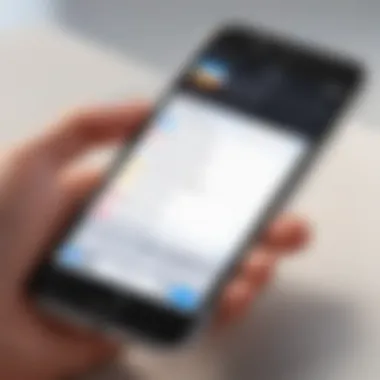
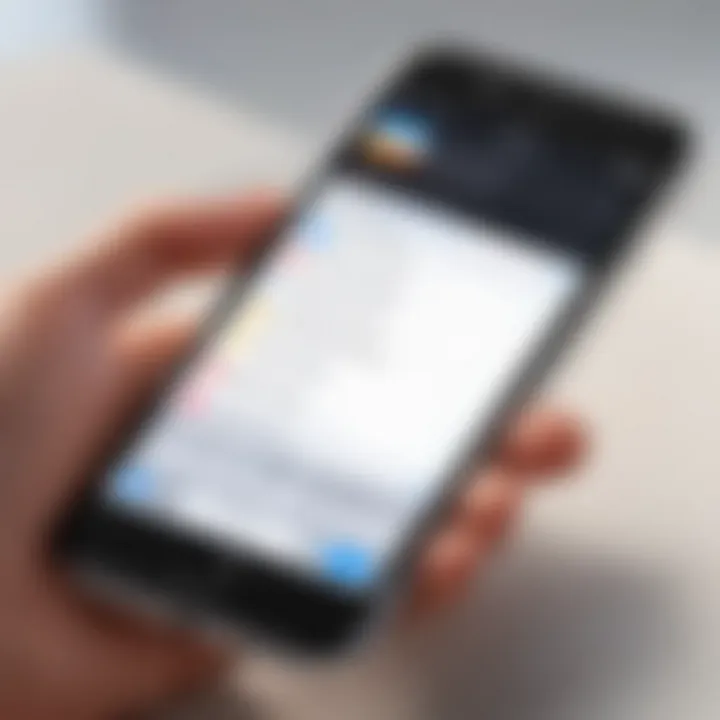
Intro
In the digital era, the importance of effective communication cannot be overstated. For many, text messages are a lifeline to staying connected with friends, family, and colleagues. However, accidental deletions can happen to anyone. Whether it’s a crucial conversation about a work project or sentimental messages from loved ones, losing that text history can leave one feeling vulnerable and frustrated.
Fortunately, if you find yourself in this situation with your iPhone, there's hope. This guide is designed to help you navigate the various ways to recover those lost messages. By the end of this read, you will have a solid grasp on several methods that may help retrieve your vital communications.
Let’s begin by exploring the key features of the iPhone that play a significant role in message recovery.
Understanding Deleted Messages
Understanding the intricacies of deleted messages is crucial for anyone who relies on their iPhone for daily communication. In this digital age, our messages often hold valuable information, ranging from memories and personal conversations to essential business discussions. When these messages vanish, the urgency to retrieve them can snowball quickly.
What Happens to Deleted Text Messages
When a text message is deleted on an iPhone, it doesn't disappear into thin air. Rather, the operating system flags the space on the device as available for new data, while the actual message often remains on the internal storage until overwritten by new content. This behavior can be likened to a room where the furniture is taken out but the outline remains. If you act quickly, there's a solid chance to reclaim what was lost.
Deleted messages can reside in the Recently Deleted folder for a brief period, allowing users a second chance to restore them before they are permanently scrubbed from memory. This temporary reprieve is a boon for those who might have accidentally tapped ‘delete’ in a moment of distraction. Such functionality emphasizes the importance of understanding the nuances of your device. By being aware of how deleted messages truly function, users can better navigate their recovery options.
Why Messages Get Deleted
There are numerous reasons why messages get the boot from an iPhone. Sometimes it is the result of user error—perhaps a quick finger swipe or miscommunication with Siri that leads to the unintentional loss. At other times, it can be necessary; freeing up space on a device is often crucial as limited storage can hinder performance and functionality. Additionally, software updates or system resets might inadvertently take away important messages, especially if the user is ill-prepared for the changes.
Some folks may simply wish to maintain privacy or eliminate the clutter that messages can create over time. The reasons are as varied as the people who use the devices. No matter the cause, recognizing why messages disappear can equip users with the knowledge to better prevent such incidents in the future, ensuring smoother sailing through their digital communications.
Using Built-In iOS Features
Most people don’t know that iPhones come packed with tools that can help recover deleted messages. Those built-in iOS features might just save the day, especially when you realize you need a crucial msg that went MIA. By getting familiar with these options, users can enhance their chances of retrieving lost communications without even needing to dive into complex software or methods. Let’s discuss how to utilize these elegant features that Apple integrated into their devices.
Checking Recently Deleted Messages Folder
Should you find yourself staring at a blank message thread, the first stop should be the Recently Deleted Messages folder. Similar to your recycle bin on a computer, Apple created a simple safety net for your texts. This feature becomes particularly handy for texts that disappear due to accidental deletions. Those messages aren't erased outright; they're just lying low for a little while.
To access this folder, head over to the Messages app, then look for the option labeled Recently Deleted. Depending on your iOS version, it usually pops up right within the app’s main interface.
By being aware of this feature, users can recover their lost messages as long as they act swiftly before the time window expires. Typically, Apple keeps the messages for about 30 days. After that, they vanish into the digital abyss, never to be seen again.:
"Act fast—those texts won’t hang around forever."
Leveraging iMessage Synchronization
If you toggle iMessage synchronization on, you've opened a whole new world of message retrieval possibilities. This feature syncs your messages across all Apple devices linked to your Apple ID. If you accidentally delete a message from your iPhone but still have it on your iPad or Mac, you can easily retrieve it. Unlike the Recently Deleted folder, this feature doesn’t limit you by a time frame.
To ensure that this magic is working, head on over to Settings, tap on your name at the top, then enter iCloud. Ensure that Messages is toggled on. When you have this activated, any text you delete won't be a total loss; if it's still sitting pretty on another device, it can easily be resynchronized if you just log in to that device.
Carrier-Supplied Message Recovery Options
In some cases, your cell phone carrier might offer their own tools for message recovery. It’s not as widely discussed, but many users overlook this avenue entirely. Some networks have options to access text logs or even backups, which can be really useful if your data is lost due to device issues or accidental deletion.


To make the best use of this feature, it's worthwhile to get in touch with your carrier’s customer service. They can clarify what kinds of recovery solutions they offer, along with any applicable terms and conditions. Each carrier operates a tad differently, so the information may fluctuate.
Having this in your back pocket can mean the difference between losing valuable texts and recovering worthwhile conversations.
These built-in methods, while simple, serve as a vital first step in message recovery. Many users find success without going any further, and understanding them solidifies a solid foundation in the pathway to reclaiming lost messages.
Restoring from iCloud Backups
The significance of restoring deleted messages from iCloud backups cannot be overstated. iCloud serves as a safety net, preserving your crucial data when you least expect it. For those who rely heavily on their iPhones, the ability to retrieve lost communications can mean the difference between a minor inconvenience and significant frustration. Understanding how to navigate this process can keep your conversations intact and your workflow smooth.
Ensuring iCloud Backup Settings are Enabled
Before attempting any recovery, it's vital to ensure that your iCloud backup settings are correctly configured. After all, if the backups aren’t enabled, there’s nothing to restore from. Here’s how to check your iCloud settings on iPhone:
- Open the Settings app.
- Tap on your name or Apple ID at the top of the screen.
- Select iCloud.
- Tap on iCloud Backup and ensure that the toggle is set to On. You may also see the last backup date, which is useful information.
Having this feature turned on means your data—including messages—are regularly stored and ready for recovery when needed. However, keep in mind that having sufficient storage in your iCloud account is imperative. If you’re running low, consider managing your storage or upgrading your plan.
How to Restore from iCloud
Once you've confirmed that your backup settings are enabled, the next step is to initiate the restoration process. Keep in mind that this action typically requires erasing your iPhone, so it’s a good idea to make sure any current data is backed up beforehand.
To restore your messages from iCloud:
- Backup your current data to prevent any loss:
- Next, erase your iPhone:
- After the phone restarts, proceed through the setup process until you reach the Apps & Data screen.
- Select Restore from iCloud Backup.
- Sign in to your iCloud account and choose the most recent backup that contains the messages you want to restore.
- Wait for the restoration process to finish, which may take some time, depending on the amount of data.
- Once completed, your iPhone will restart, and you should see all previously deleted messages alongside your current content.
- Open Settings > Tap on your name > Select iCloud > Choose iCloud Backup > Tap Back Up Now.
- Go to Settings > General > Transfer or Reset iPhone > Erase All Content and Settings. This will entirely wipe your device, so make sure you’re ready for this step.
Remember to keep an eye on ongoing backups to maintain a current snapshot of your important conversations. Regular checkups ensure that even if the unexpected happens, you have a reliable way to recover lost data.
Utilizing iTunes for Message Recovery
When it comes to retrieving deleted text messages from an iPhone, Utilizing iTunes for Message Recovery stands out as a practical solution. It offers a reliable way to restore data, especially if the messages were lost after a recent mistake or accidental deletion. As technology progresses, many users might overlook traditional methods like iTunes, but this often classic route is still very relevant.
iTunes can be incredibly effective because it keeps a backup of your entire device. If you’ve been backing up your iPhone regularly, there’s a good chance that you can recover those missing texts without too much fuss. But, there are some elements and considerations you should be aware of when using this method.
Creating a Backup on iTunes
To start recovering deleted messages using iTunes, you need to have a backup in place. This is crucial since without a backup, you won’t have any deleted messages to restore! Creating a backup is a straightforward process:
- Connect your iPhone to a computer: Use the lightning cable to hook your device to a PC or Mac that has iTunes installed.
- Open iTunes: Launch the application if it doesn’t open automatically. Make sure you’re using the latest version for compatibility.
- Select your device: On the upper left corner of iTunes, click on the device icon to select your iPhone.
- Backup options: In the summary panel, you’ll see a section labeled "Backups." Here you can choose to back up to either iCloud or this computer. For complete data recovery, select "This Computer."
- Initiate the backup: Click on the “Back Up Now” button. Ensure the process completes and say a little prayer that it contains your deleted messages.
After ensuring your backups are regular, they can be a safety net for lost data. Just like life—better safe than sorry, right?
Restoring from an iTunes Backup


Now that you have a backup ready, restoring from it is how you actually get your deleted messages back. Here’s how you do it:
- Connect your iPhone to the computer: Just as you did before, connect your device to the computer where your backup resides.
- Open iTunes: Start the application again.
- Select your device option: Click on the device icon in the upper left corner to access your iPhone settings.
- Restore backup: Under the "Backups" section, there will be an option to “Restore Backup.” Click that.
- Choose the appropriate backup: If there are multiple backups, select the most relevant one based on date and time. Look for a backup before your delete incident.
- Click Restore: Confirm your choice and let the process roll; iTunes will begin restoring your messages along with other data from the backup.
Important Note: Restoring from a backup will replace all existing data on your iPhone with the data from the backup. Make sure to save any important information before proceeding.
Though this method is effective, it does carry its own risks, particularly the potential loss of newer data that remains on your device. Thus, it’s vital to think this through before diving into the restore process.
Exploring Third-Party Recovery Software
In the digital age, losing important messages can feel like misplacing a key to your house—frustrating and often stressful. While iOS offers excellent built-in recovery options, sometimes you need a little extra help, and that's where third-party recovery software comes into play. These tools can significantly increase your chances of retrieving lost messages, making them a valuable addition to your recovery toolkit. Not only do they offer various features catering to different needs, they are frequently updated to keep pace with new iOS versions. Let's delve into how to choose the right tools and then take a look at some popular options on the market.
Criteria for Selecting Recovery Tools
When considering using third-party software to recover deleted messages, it's vital to know what features to look for. Some of these factors include:
- User-Friendly Interface: Software that is intuitive and easy to navigate saves time and reduces the risk of making mistakes while restoring data.
- Compatibility: Ensure the software supports the iPhone model and iOS version you are using. Not all tools work seamlessly across different systems, so it's worth double-checking.
- Data Restore Quality: Not every recovery tool guarantees that all your lost data can be retrieved in its original state. Look for software that has a good reputation for quality restoration.
- Review and Ratings: Taking a glance at user reviews can provide insights into common issues that may arise, as well as the overall satisfaction level of other users.
- Trial Options: Some software offers trial versions. This allows you to test the waters before committing and can help you gauge its effectiveness.
When you know what you’re after, it's like being equipped with a treasure map—you'll know exactly what features will bring you that peace of mind when dealing with lost messages.
Popular Recovery Applications Reviewed
When it comes to popular recovery tools, a few names consistently come up due to their solid performance and user satisfaction. Here’s a quick overview of some notable contenders:
- Dr.Fone - Data Recovery (iOS): This software has made quite a name, known for its ability to recover various types of data, not just messages. It supports a wide range of iPhone models and claims a high recovery rate, making it a go-to choice for many. However, it comes with a price tag that might not suit everyone's budget.
- iMobie PhoneRescue: Another reputable name in the field, PhoneRescue focuses heavily on user experience. Its user interface is designed for simplicity, which can help mitigate the hassle often associated with data recovery. It can restore not only messages but also other content like photos and contacts.
- Tenorshare UltData: This application stands out due to its deep scan feature that can dig into your device for deleted messages, giving it a leg up on other tools. The downside? Users have noted that its interface can feel cluttered, which may lead to confusion during the recovery process.
- Aiseesoft FoneLab: What sets FoneLab apart is its ability to recover messages from both iOS devices and iTunes backups. This dual functionality can be particularly useful if you regularly back up your phone. Just be prepared for some trial and error when navigating its settings, as some users find it less intuitive.
"The right software can often be the difference between a pleasant recovery experience and a hair-pulling session."
Ultimately, the ideal recovery tool hinges on specific user needs, such as the urgency of recovery, the complexity of the lost messages, and budget constraints. These applications can greatly enhance your options when trying to reclaim those elusive texts, and who wouldn’t want to have that ace up their sleeve?
Best Practices for Future Message Preservation
In today's fast-paced digital world, the loss of important messages can be a frustrating experience. Implementing effective practices for message preservation not only safeguards against accidental deletion but also ensures that vital communications remain accessible. Here’s a closer look at why these practices are essential and how they can enhance your overall messaging experience.
Setting Up Regular Backups
Backups act as your safety net in case of data loss. An effective way to keep your messages safe is by establishing regular backups. Whether you opt for iCloud or iTunes, the frequency of backups is crucial. Ideally, you want to back up your iPhone at least once a week. This ensures that even if you delete a message mistakenly, you can retrieve it from the latest backup.
To set up backups:
- For iCloud: Go to , tap on your name, select , and enable . Make sure to choose regularly.
- For iTunes: Connect your iPhone to your computer, open iTunes, select your device, and click .
By automating this process, you minimize any chances of human error in remembering to perform backups manually. Regular backups not only protect your messages but also photographs, contacts, and other important data.
Using Message Archiving Techniques
Another thoughtful approach to message preservation involves adopting message archiving techniques. When you archive messages, you essentially keep a copy without cluttering your main inbox. This method is particularly useful for special conversations, such as heartfelt exchanges or critical project discussions.

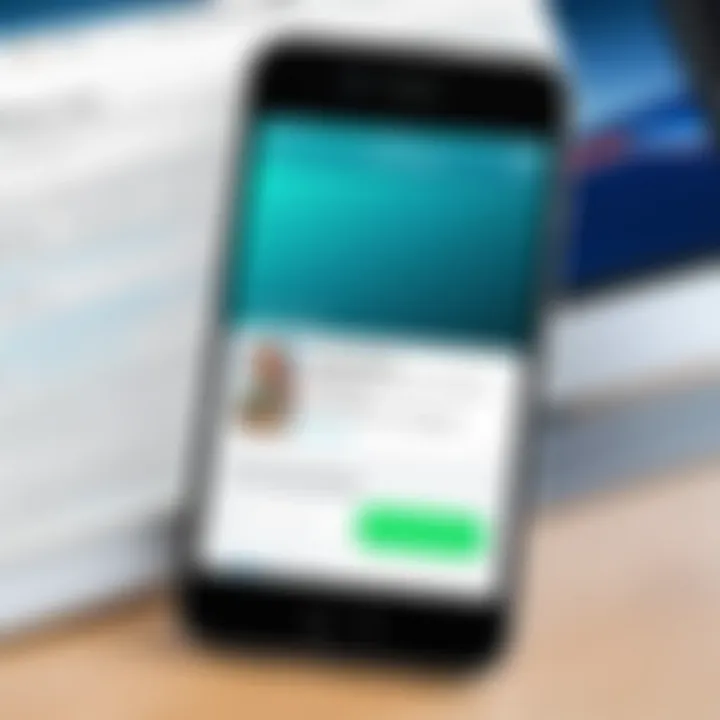
Here are some popular archiving strategies:
- Save As PDF: Important conversations can be saved as a PDF file. With this format, you ensure the integrity of your message while being able to access it easily in the future.
- Screenshots: Capture critical parts of a conversation using screenshots. Store them in a dedicated folder where you can refer back to them whenever needed.
- Third-Party Apps: Consider using specialized apps designed for message management. These applications often offer robust archiving options that can help organize and retrieve messages effortlessly.
Adopting these strategies can be a game changer for maintaining a clutter-free messaging environment while still keeping essential messages at your fingertips.
Remember: Preserving messages isn't just about recovery—it's about staying organized and efficient in your digital communication.
Incorporating these best practices today could save time and reduce stress tomorrow. Whether through regular backups or smart archiving techniques, taking proactive steps will undoubtedly fortify your message preservation strategy.
Limitations and Considerations
When it comes to recovering deleted messages from an iPhone, it’s crucial to understand the limitations and considerations associated with this process. A user’s capacity to retrieve lost messages can be influenced by various factors, ranging from data management practices to the legal context of message retrieval. Ignoring these constraints might lead to frustration and confusion, making it vital to delineate them clearly.
Understanding Data Overwriting
One of the most significant challenges in retrieving deleted messages lies within the concept of data overwriting. Simply put, when a message is deleted, the phone doesn’t immediately erase that data. Instead, it marks the space as available for new data to be written over. If new messages or files emerge after deletion, they can replace the old data — often rendering those deleted messages irretrievable.
Key Points to Consider:
- Time Sensitivity: The sooner you act after deletion, the higher your chances of recovery. Each moment counts as new data is constantly being generated and saved.
- Usage Patterns: If the phone is frequently used for sending or receiving messages, the risk of overwriting increases. Users should consider minimizing their phone usage immediately following a deletion to prevent overwriting crucial information.
- Understanding Storage Type: Different iPhone models have varied storage systems. For instance, a model with more robust internal memory might yield different retrieval success compared to older models with less memory.
It's essential to be proactive—once a message is gone, the clock starts ticking. Acting promptly can mean the difference between recovery and permanent loss.
Legal Implications of Message Retrieval
When discussing message recovery, legal implications come into play especially for those who might need to know about the potential consequences of retrieving messages, such as for professional or legal purposes. Not all messages are intended for permanent storage; many contain sensitive information that may fall under privacy regulations.
Factors to Ponder:
- Privacy Laws: Depending on where you are located, there may be laws regarding the privacy of messages that could affect recovery efforts. For example, in Europe, the General Data Protection Regulation (GDPR) imposes strict conditions on how personal data is managed, including messages.
- Ownership and Consent: If messages belonged to someone else, retrieving them without consent could lead to legal liabilities. Always consider who the information actually belongs to before attempting recovery.
- Corporate Policies: In a professional context, retrieving deleted messages could clash with corporate data retention policies. Employees should consult company guidelines regarding message handling to avoid disciplinary actions.
Closure and Summary
As we wrap up our in-depth exploration on how to recover deleted messages on iPhones, it's essential to recognize the significance of this knowledge in our digital age. In an era where communication is pivotal, the ability to retrieve lost messages can be a game-changer. It not only safeguards vital personal conversations but also retains important work-related discussions.
Recap of Key Recovery Methods
Let’s jog our memory a bit on the various methods explored:
- Built-In iOS Features: Utilizing options like recently deleted folders and iMessage synchronization can often lead to quick recovery without needing external tools.
- iCloud Backup Restoration: If you have your settings sorted out for iCloud, restoring from a backup is a straightforward way to regain messages.
- iTunes Backup: For those who prefer keeping their backups on a computer, synchronizing with iTunes can also yield good results.
- Third-Party Software: There are several recovery applications on the market tailored for iPhone message recovery, offering additional options but requiring careful selection to avoid complications.
It’s crucial to remember that each method has its unique pros and cons. Taking a few moments to choose the best strategy can save a lot of time and headaches in the long run.
Final Recommendations for Users
In navigating the landscape of message recovery, here are a few final recommendations:
- Act Fast: Time is of the essence when it comes to retrieving deleted messages. The longer you wait, the higher the chances of overwriting data.
- Regular Backups: Regularly backing up your iPhone is like having an insurance policy. Set reminders or automate the process to ensure your data is safe.
- Research Third-Party Tools: If you decide to venture into using third-party recovery tools, do your due diligence. Look for user reviews and comparisons, as not all tools deliver on their promises.
- Stay Updated: Keep your device and recovery software updated to benefit from the latest features and bug fixes.
"The best preparedness is knowing how to correct mistakes. In this digital world, knowledge is power."
In summary, whether you're looking to recover personal messages or essential work-related conversations, understanding the various recovery methods enhances confidence and ensures a smoother experience. Embracing these strategies can help users take control of their digital communications, making this guide not just a resource but an invaluable asset.



