Recover Deleted Files on Samsung Phones: A Complete Guide
Intro
Samsung phones are widely used for personal and professional purposes. However, many users have faced the unfortunate reality of losing files due to accidental deletions or device malfunctions. This situation calls for effective recovery methods. The following sections will explore various techniques for recovering deleted files on Samsung devices. This guide is tailored for users with varying levels of technical know-how. Whether you are familiar with technology or just a casual user, this article aims to provide valuable insights and solutions.
Key Features
Recovering deleted files is an essential ability for any device user. One advantageous aspect of Samsung phones is their integrated features that facilitate this process. Samsung’s built-in options can often resolve issues without needing extra tools. In addition to these built-in tools, there are also third-party applications that offer advanced recovery functionalities. It is beneficial to know both methods for a comprehensive recovery approach.
Built-in Recovery Options
Samsung devices come with features designed to help recover deleted files.
- Samsung Cloud: If you have previously backed up your files to Samsung Cloud, accessing these backups is possible. Restoring lost documents, contacts, or images can be done directly from the cloud interface.
- Recycling Bin: Certain apps, like the Gallery app, have a Recycling Bin that temporarily keeps deleted photos and videos. By checking this folder, you might restore files that were not permanently erased.
Third-Party Applications
There are numerous third-party applications available for recovering deleted files. Some of the popular tools include:
- DiskDigger: A powerful recovery tool that scans memory for deleted files. It offers a user-friendly interface and can recover various types of data.
- EaseUS MobiSaver: This is another reliable choice that allows for file recovery from both device memory and SD cards. Its intuitive design helps guide users through the recovery process easily.
Preventive Measures
While recovery methods are essential, taking steps to prevent data loss is equally important. Here are some best practices:
- Regularly backup important files to the Samsung Cloud or Google Drive.
- Use file recovery tools proactively.
- Organize files and delete unnecessary data regularly to reduce clutter.
Regular backups can significantly reduce risks associated with data loss. Prioritize safeguarding your irreplaceable files.
Ending
Understanding how to recover deleted files on a Samsung phone is vital for every user. This guide covered both built-in recovery options and recommended third-party applications. By combining effective recovery strategies with preventive measures, users not only improve their chances of file recovery but also protect against future data loss.
Foreword to Data Recovery on Samsung Devices
In the digital age, data loss is a common issue that affects many users, particularly those who own Samsung devices. Understanding how to recover deleted files is essential for safeguarding personal information and irreplaceable memories. This section delves into the significance of data recovery and addresses scenarios that frequently lead to file deletion.
Understanding the Importance of Data Recovery
Data recovery is crucial for various reasons. Firstly, it can save users from losing critical files such as photos, documents, or application data. Samsung phones, like many electronic devices, are not immune to errors or accidents that result in loss of data. When files are deleted, whether intentionally or accidentally, the ability to recover them can mitigate emotional distress and financial costs associated with data loss.
Moreover, recovering deleted files may assist in maintaining productivity. In business or personal contexts, losing important documents can lead to setbacks. Therefore, being knowledgeable about data recovery processes allows users to act quickly, significantly increasing the chances of retrieval.
Common Scenarios Leading to File Deletion
Understanding the common scenarios that can lead to file deletion can help in preventing data loss in the first place. Here are several situations where files might be deleted:
- Accidental Deletion: Users may inadvertently delete files while managing their device, often while cleaning up storage or organizing apps.
- System Updates: Occasionally, system updates can lead to unexpected data loss or corruption.
- Malware Attack: Infections caused by malicious software can corrupt or delete important files stored on the device.
- Factory Reset: Performing a factory reset without proper backups may erase all data, leaving users with a blank device.
- Water Damage or Physical Impact: Physical damage to the device can lead to corrupted internal files or loss of accessibility to stored data.
Being aware of these situations can provide insight into why data recovery is vital. Understanding risks allows users to implement better practices to protect their data.
Initial Steps to Take After File Deletion
When a file gets deleted on a Samsung phone, immediate reactions can vary. However, some initial steps are crucial in optimizing the chances of successful recovery. Acting quickly and efficiently is key in data recovery. This section will cover the vital actions you should take right after realizing that important data has been lost.
Stop Using the Device
The moment you discover that you have lost files, it is imperative to stop using the device immediately. Continuing to use your Samsung phone for any purpose can lead to overwriting the deleted data. When data is deleted, the operating system does not remove it from the memory but rather marks the space as available for new data. Thus, if new files are created or existing files are modified, the chances of recovering the deleted information diminish significantly.
Benefits of halting device use include:


- Preservation of Data: By not using the device, you increase the likelihood that the original data remains intact, making recovery more feasible.
- Avoiding Complications: Engaging with the phone can lead to unintended modifications to important files and enhance confusion about what may have been lost.
Taking this step can mean the difference between a successful recovery and permanent loss of data.
Check for Backups
Checking for backups is another essential step. Many Samsung users may not realize that their files are usually backed up automatically. Utilizing available backups can greatly simplify the recovery process and may even prevent the need for more complex recovery methods altogether.
Options for backups include:
- Samsung Cloud: Samsung offers a cloud service that often backs up your phone automatically. Users should navigate to the Samsung Cloud settings to check for available backups during the period when the files were still intact.
- Google Drive: Many Android devices, including Samsung phones, will sync files with Google Drive, thus saving contacts, photos, and documents in the cloud.
- Local backups: If you have backed up your phone manually using SmartSwitch or another tool, those files can serve as a useful recovery resource.
How to Check for Backups:
- Open Settings on your Samsung device.
- Scroll down to Accounts and Backup.
- Select Backup and Restore.
- Check for available backups under Samsung Cloud or Google Drive.
By verifying and utilizing any existing backups, you may be able to restore deleted files with minimal effort. This step is essential as it can save you from the need to resort to data recovery applications or professional services.
"The best strategy for data loss prevention is regular backups. Always set your device to back up your data automatically where applicable."
Taking these initial steps after file deletion will set a steady foundation for your recovery efforts, ensuring that you take informed actions before proceeding with more advanced methods.
Utilizing Samsung's Built-in Recovery Options
The recovery of deleted files is often a pressing concern for smartphone users, particularly on Samsung devices, which come equipped with useful built-in features. These options can facilitate the restoration of lost files quickly, without the need for complex processes. Leveraging these recovery features is essential as they provide a first line of defense against data loss. Understanding the built-in options also empowers users with knowledge, enabling them to act swiftly and effectively when facing file deletion.
Accessing Samsung Cloud
Samsung Cloud serves as an integral part of the data management ecosystem on Samsung devices. It allows users to back up and sync data seamlessly across different devices. Accessing Samsung Cloud for file recovery is straightforward. Users should go to Settings, find Accounts and Backup, and select Samsung Cloud. Here, several options for backup and restore appear. Important files such as photos, documents, and even app data may be recovered if they have been backed up previously.
Consider these key steps when attempting recovery via Samsung Cloud:
- Navigate to Settings and tap on Accounts and Backup.
- Select Samsung Cloud and sign in if not already done.
- Choose the specific data types to restore, such as Gallery, Contacts, or Notes.
- Initiate the restore process. Depending on the amount of data, this may take some time.
It is always prudent to check if files are indeed backed up before deep-diving into restoration. If unsure, a quick review of the backup history can be helpful.
Recycling Bin in the Gallery App
The Recycling Bin feature in the Samsung Gallery app is another convenient method for recovering deleted images and videos, providing a safety net against accidental deletions. When a file is deleted from the Gallery, it does not vanish permanently; instead, it is moved to the Recycling Bin, where it can stay for a limited duration, typically 30 days.
To recover files from the Recycling Bin, follow these simple steps:
- Open the Gallery app on your Samsung phone.
- Tap on the More Options icon, often represented by three vertical dots.
- Select Recycle Bin from the menu.
- Browse through the deleted items; select any files you wish to restore.
- Tap Restore to recover the selected files back to their original location.
This feature is particularly beneficial as it gives users the chance to think twice before permanently losing important media.
"Utilizing Samsung's built-in recovery options minimizes stress during data loss and enhances user confidence in handling their mobile content."
Understanding these built-in recovery options enables Samsung users to regain important files efficiently, ultimately reducing anxiety associated with data loss.
Using Third-Party Recovery Applications
Third-party recovery applications are essential tools when dealing with deleted files on Samsung devices. These applications offer functionalities often beyond built-in recovery options. Users find these tools particularly valuable due to their advanced algorithms and user-friendly interfaces, allowing for deeper scans of the device's storage.
One significant benefit of using third-party recovery applications is their capability to recover various types of files. Unlike some built-in options, these applications can often retrieve multiple file formats, including documents, photos, videos, and even lost app data, increasing the chances of successful recovery. However, it's crucial to be aware of the potential risks associated with using these applications, such as data security and compatibility issues.
Choosing the right application can make a notable difference in the recovery experience. This process involves careful analysis of the available software, focusing on various features and user feedback. Thus, understanding the key aspects of selecting the right recovery software is a significant part of achieving effective data recovery.
Choosing the Right Software


Evaluating User Reviews
When choosing a recovery application, evaluating user reviews is a fundamental aspect. Feedback from other users can provide insight into how well the software performs in actual recovery scenarios. User reviews often highlight particular strengths and weaknesses of the applications. By reading these assessments, potential users can gauge the effectiveness of the software and make informed decisions.
The key characteristic of user reviews is their authenticity. They reflect real-world experiences, offering a glimpse into the effectiveness and usability of the application. This aspect is beneficial for users wanting to avoid products with questionable reliability.
On the other hand, one disadvantage could be biased opinions or reviews paid by the developers. Users must critically assess the authenticity of the reviews to ensure they are not misguided by overly positive feedback.
Comparing Features and Pricing
Comparing features and pricing is essential to find the most suitable recovery software. Different applications offer various functionalities, such as recovery speed, compatibility with different file types, and additional tools like preview options. This comparison helps users identify which software best fits their needs.
The distinguishing characteristic of features and pricing comparison is its clarity in revealing the value offered by each application. Users benefit from this approach because it highlights not only what is included but also where extra costs may arise.
Some unique features may include free trials or money-back guarantees, which can aid in decision-making. However, a higher price does not always equate to better performance, making careful evaluation crucial. Users should weigh the advantages and disadvantages against their specific recovery needs.
Step-by-Step Guide to Installation and Use
Installing and using third-party recovery applications typically involves several steps. Here’s a brief guide to streamline the process:
- Download the Application: Choose a reputable source and download the software. Ensure it's compatible with your Samsung device.
- Install the Software: Run the installation file following the prompts. Ensure to authorize any necessary permissions required for the installation.
- Connect Your Device: Use a USB cable to connect your Samsung phone to a computer. Ensure USB debugging is enabled if prompted.
- Launch the Application: Open the recovery software and follow the on-screen instructions to initiate a scan.
- Review Scan Results: After the scan completes, you should see a list of recoverable files. Preview files if the option is available.
- Recover Files: Select the files you want to recover and choose the recovery destination. Make sure to save files to a different location than where they were deleted from to avoid overwriting.
By following these steps carefully, users can maximize their chances of recovering deleted files effectively. Understanding the whole process can simplify your recovery journey while offering peace of mind.
Exploring Advanced Recovery Techniques
In the realm of recovering deleted files on Samsung devices, exploring advanced recovery techniques can offer deeper insights and opportunities for success. While basic methods, such as built-in options or third-party software, can be effective, they may not always yield complete results. Advanced methods may include rooting the device or utilizing Android Debug Bridge (ADB), both of which can significantly enhance the recovery process. This section outlines these techniques and examines their implications, potential benefits, and limitations.
Rooting Your Device
Rooting your device can unlock its full potential, allowing deep access to its operating system. This method facilitates greater control over the internals of your Samsung phone, which can be critical for effective data recovery. However, rooting does come with certain risks and considerations that every user should weigh.
Risks and Considerations
Rooting carries a notable level of risk. It voids the warranty of the device, exposing you to potential software vulnerabilities. Once rooted, the device becomes more susceptible to malicious software, which can compromise personal data.
Despite these risks, rooting remains a popular choice due to its benefits. A rooted device allows the use of specialized recovery tools that can search the memory for remnants of deleted files. This capability can be particularly beneficial in instances where standard recovery practices fall short. However, users must have a firm understanding of their device’s specifics when engaging in this process. Overall, the key characteristic of this approach is the enhanced control it offers at the cost of potential risks.
An important note here is the necessity of backing up data before attempting to root your device.
Tools for Rooting
When it comes to rooting tools, various options are available. Tools such as KingRoot and SuperSU can facilitate the rooting process with relative ease. Users typically choose these tools based on their reported success rates and user experiences.
The unique feature of these apps lies in their user-friendly interfaces, which guide less experienced users through the rooting process step by step. Despite the advantages, there are disadvantages as well, such as the possibility of bricking the device if not executed properly. Choosing a reliable tool is crucial, as some options may contain malware or unreliable code.
Utilizing ADB for Deeper Recovery Options
Utilizing Android Debug Bridge (ADB) opens the door to further recovery possibilities. ADB is a command-line tool that allows communication with your device, and it can be particularly helpful in situations where graphical interfaces are not yielding satisfactory results. By issuing specific commands through ADB, users can access many components of their operating system, potentially allowing for advanced recovery of deleted files.
Preventive Measures to Safeguard Your Data
Preventive measures are crucial in avoiding data loss on your Samsung device. Taking proactive steps to protect your information can save time and stress in the event of accidental deletion. Understanding these practices allows you to make informed decisions regarding data management.
Regular Backups
Methods of Backup
Regular backups are the backbone of data security. There are various methods available for backing up data on Samsung phones. One common approach is using Samsung Cloud. This service allows users to back up contacts, photos, notes, and more. Another option is utilizing external storage solutions such as Google Drive or physical devices like USB drives.


The key characteristic of backups is that they provide a second copy of your data, making recovery possible. This is especially beneficial after accidental deletion, malware attacks, or phone theft. Using cloud services offers the advantage of accessibility; you can restore your data from any device with internet access. However, relying solely on cloud-based solutions raises privacy concerns as sensitive information is stored online.
Scheduling Backups
Scheduling backups is equally as important. Setting a regular interval for backups ensures that newer data is continuously updated. Samsung provides options to automate this process within its settings. Scheduling backups can be daily, weekly, or monthly based on individual preferences.
The advantage of scheduling backups is the peace of mind that comes with knowing data is protected. Regular intervals avoid data loss from unexpected issues and reduce the stress of manual back-ups. However, automated systems can sometimes encounter errors, so it is prudent to verify backup integrity periodically, ensuring all desired files are stored as intended.
Setting Up a Cloud Sync
Setting up a cloud sync enhances data protection. Services like Google Photos or OneDrive provide options to synchronize photos and videos automatically. This feature minimizes the risk of losing important files while ensuring they are accessible from multiple devices.
With cloud sync, users can instantly upload data as it changes, removing the need for manual backups. However, cloud syncing also comes with a dependency on internet access, which could limit use during connectivity issues. Security must also not be overlooked, as sensitive information could be vulnerable if proper measures are not taken.
Backup strategies must evolve alongside technology to ensure data remains secure and accessible.
By implementing these preventive measures, users can drastically reduce the chances of data loss on their Samsung devices.
When to Seek Professional Help
Recovering deleted files from a Samsung phone can be tricky. Sometimes, the methods discussed previously may not bring you the desired results. In these situations, recognizing when to reach out for professional help becomes crucial. Knowing when to consider expert assistance can save valuable time and increase the likelihood of successful data restoration. This section discusses severe data loss scenarios and how to select an appropriate data recovery service.
Identifying Severe Data Loss Scenarios
Certain circumstances can lead to severe data loss that requires professional intervention. Understanding these scenarios can help you identify whether you need a professional service.
- Physical Damage: If your Samsung device has suffered physical damage, such as water exposure or a drop, the internal components may be compromised. This type of damage can lead to data loss that's not recoverable through standard recovery options.
- File System Corruption: Sometimes, the file system may become corrupted due to various reasons, including software glitches or faulty updates. In such cases, it may be necessary to consult a data recovery expert who can handle file system recovery effectively.
- Accidental Factory Reset: If you inadvertently reset your device to factory settings, this often leads to substantial data loss. While some data may be recoverable, professional recovery services may have better tools to retrieve this information comprehensively.
- Lost or Stolen Devices: In the unfortunate event that your device is lost or stolen, and sensitive data is involved, consulting professionals may be necessary to mitigate further risks. They can advise on security measures to protect your information.
Choosing a Data Recovery Service
If you determine that professional help is warranted, selecting the right data recovery service should be your next step. Various factors come into play when making your choice, which can significantly influence the outcome of the recovery process.
Criteria for Selection
When evaluating data recovery services, certain criteria should guide your decision. The reliability of a service plays a pivotal role in how successful your recovery will be.
- Experience and Reputation: Look for services with a strong track record and positive customer feedback. Such services are more likely to achieve the desired outcome.
- Technology and Tools Used: The tools and technology employed by the service determine the efficiency and effectiveness of data recovery. Choose a service that utilizes state-of-the-art technology.
- Success Rate: A high success rate in data recovery indicates that the service is capable. Reviews can provide insight into this aspect.
Understanding Costs and Services Offered
Understanding the costs associated with data recovery services helps set realistic expectations. Each service may have different pricing structures and service offerings.
- Assessment Fees: Many services charge an initial fee to assess the device and determine the potential for data recovery. Knowing this in advance can help avoid surprises.
- Cost Transparency: Choose a service that provides a clear breakdown of costs involved in the recovery process. This includes both low-end and high-end estimates. Transparency is a sign of credibility.
- Payment Options: Consider services that offer flexible payment options based on the success of recovery. Pay-per-success models are beneficial if you are unsure about the results.
In summary, timely recognition of severe data loss scenarios and careful selection of a data recovery service can enhance the likelihood of successful data recovery. The right choices in these areas protect your data and time.
End
In this comprehensive guide, we have examined the crucial aspects of recovering deleted files on Samsung phones. The journey through data recovery involves understanding various methods and employing the right techniques, ensuring that valuable data is not permanently lost. Among the key elements discussed, the importance of initial actions taken after file deletion stands out. Users must stop using the device and check for backups immediately. This can often prevent permanent loss of data.
Another significant point is the built-in recovery options offered by Samsung. Features like Samsung Cloud and the Recycling Bin in the Gallery app can provide a quick and effective way to retrieve deleted files. Furthermore, the discussion on third-party recovery applications opens up new avenues for data restoration, catering to different user needs and technical skills.
In addition to recovery methods, we have addressed preventive measures. Regular backups and cloud sync can drastically reduce the chance of substantial data loss. Understanding when to seek professional help is another vital aspect. Identifying severe data loss scenarios and knowing how to select a reliable service can save users time and frustration.
This guide emphasizes that data loss can happen to anyone. Being equipped with the knowledge to recover files provides users peace of mind.
Ultimately, the article serves not only as a resource for recovery techniques but as a reminder of the importance of proactive data management. The certainty of digital data loss encourages users to develop better habits around file storage and backup.
Summary of Key Points
- Initial Steps After Deletion: Quick actions limit data loss.
- Built-in Recovery Options: Samsung offers useful native tools.
- Third-Party Applications: A range of software solutions can assist recovery.
- Preventive Techniques: Regular backups protect against data loss.
- Professional Services: Knowing when to seek expert help is essential.
Final Recommendations
- Act Quickly: Do not use the device after deletion to maximize recovery chances.
- Utilize Built-in Features: Explore Samsung's in-built options before considering external software.
- Explore Third-Party Options Wisely: If necessary, choose reputable apps based on reviews while being mindful of user data security.
- Establish Regular Backups: Daily or weekly backups can ease recovery burdens significantly.
- Consult Professionals When Needed: Assess your situation and do not hesitate to engage with professionals for severe data loss cases.
By understanding these elements, Samsung users can feel empowered in managing their data and navigating the complexities of digital file recovery.



