Recover Deleted Android Contacts: Effective Methods


Intro
Losing contacts on an Android device can feel like a real headache, especially when there's no backup in sight. In a world where our phones are often our lifelines, having access to crucial contact information is paramount. This guide digs deep into strategies and tools that can help you reclaim those lost contacts without relying on a backup. Whether it’s a new phone or an accidental deletion, we’ll explore various methods to put those elusive numbers back into your hands.
Key Features
Practical Recovery Techniques
Navigating the maze of Android data recovery can be daunting, but certain techniques can simplify the process. Many users may not be aware that Android devices often have built-in recovery features. Moreover, in many cases, apps designed for data recovery can work wonders in retrieving deleted information.
Ease of Use
The methods described often prioritize user-friendliness. Most recovery solutions do not require technical expertise, making them suitable for everyone, from the tech-savvy to those who struggle with basic smartphone functions.
"Often, the most effective tools are right under our noses, we just need to know where to look."
Potential Pitfalls
It’s also wise to know the common missteps. Engage in recovery too soon after a deletion can lead to further data loss. Understanding the timeline of recovery is central to increasing the chances of success.
Tools and Solutions
- Data Recovery Applications
Several applications can help recover deleted contacts directly from your Android device. Popular options include: - Built-in Features
Many Android phones come with their own data recovery settings. For example, Google Contacts allows you to view your deleted contacts through the website, giving you another route to recovery.
- EaseUS MobiSaver: This tool specializes in recovering lost contacts, with a straightforward interface that appeals to novices.
- Dr.Fone: Known for its versatility, Dr.Fone offers a range of recovery options, ensuring a comprehensive approach to data retrieval.
Steps to Recover Deleted Contacts
- Check Google Account: First, log into your Google account associated with your Android. Navigate to Google Contacts and check the "Trash" section. Contacts remain here for up to 30 days after deletion.
- Use a Recovery Application: If the contacts aren't in the Google Contacts Trash, try downloading data recovery software. Follow the user-friendly prompts to scan your device. Make sure the application is trustworthy to avoid further complications.
- Consult Your Service Provider: Occasionally, telecom companies keep backups that may include your contacts. It doesn't hurt to give them a call and inquire if they can assist.
- Consider Professional Recovery Services: If the situation becomes dire, professional recovery services can be an option. They may cost more, but skilled technicians often possess advanced tools for data recovery.
Closing Thoughts
Recovering lost Android contacts without a backup may seem tricky, yet many pathways lead back to that essential information. With the right approach, tools, and a bit of patience, there's a strong possibility to regain what was lost. Keeping this information handy can save you from future mishaps. Thus, understanding these recovery options empowers you to act swiftly when disaster strikes.
Preface
In today's fast-paced digital world, our smartphones have turned into vital hubs where the majority of our communication takes place. Losing contacts on an Android device can be a headache for anyone, cutting off essential links to friends, family, and colleagues. Many individuals assume that once a contact has been deleted, it’s gone for good. Thankfully, that assumption is often incorrect.
Recovering deleted Android contacts can be a practical solution for those who haven't had the foresight to back up their data. It’s crucial to understand that when you delete a contact, the data doesn’t vanish immediately from your device; rather, it’s often still retrievable until overwritten by new data. This aspect is where knowing the recovery options can make all the difference. The methods available, whether built into your Android device or through third-party applications, can be invaluable.
Equipped with the right knowledge, users can significantly increase their chances of retrieving essential contact information without a backup.
One major advantage of exploring recovery techniques is the potential to reclaim not just individual contacts, but entire groups that may be critical for personal or professional interactions. Moreover, having a grasp on data recovery mechanisms aids in reducing anxiety when unforeseen deletions occur.
Key Benefits of Understanding Recovery Options
- Peace of Mind: Knowing that contacts can be retrieved feels like a safety net in an increasingly digital landscape.
- Time-Saving: By acting quickly and using the right techniques, users can save precious time that would otherwise be spent trying to recall essential contact information.
- Cost-Effective: Many solutions available do not require financial investment, making them accessible to a wider audience.
However, while embarking on this recovery journey, some considerations must be kept in mind. Not all techniques may work universally across different Android devices due to variations in software and firmware. Additionally, users should be cautious about relying solely on one method, as the effectiveness can differ based on the specific circumstances surrounding the deletion.
"Understanding these aspects of contact recovery can empower users and minimize the stress associated with data loss."
Whether you are a tech-savvy individual or a gadget lover, realizing the importance of recovering deleted contacts without backup can equip you with strategies that not only enhance your tech knowledge but also foster a deeper sense of control over your information.
Understanding Data Recovery Mechanics
For anyone who has ever lost important contact information on their Android device, grasping the nitty-gritty of data recovery mechanics becomes crucial. Understanding how data is stored and how it is impacted when deletions occur can empower users to navigate the recovery options much more effectively. In a world dominated by smartphones, where every connection counts, it's vital to learn how deletions can be undone, or at least mitigated.
Basics of Data Storage on Android
To start, we've got to wrap our heads around the fundamentals of data storage within Android devices. When you save a contact, it sits in a database within the phone's internal storage or on the SIM card. Accessing this data isn't just about pulling it from a folder; there’s an intricate system at play.
Contacts can be saved in different ways: locally on the device, synced with a cloud service like Google, or stored on the SIM card. Local storage is where most of your data resides unless you’ve set up something like auto-sync. If it’s saved on the SIM card, the retrieval process differs in terms of available methods.
The storage itself is organized in such a way that every bit of information, from names to phone numbers, is indexed in databases, which means they can be easily referred to later. This indexing facilitates quick access, but once a deletion happens, things get a bit tricky. This leads us to the significance of the next chapter in our understanding – how deletion actually impacts this stored data.
How Deletion Affects Data Retrieval
When you delete a contact on your Android device, it can feel like that contact has vanished into thin air. But what's really happening behind the scenes? Most users might think that when a contact is deleted, it is entirely gone. In fact, that's not often the case. When a file is deleted, particularly in Android, what happens is more akin to a note being torn out of a notebook rather than an erasure of the entire page. The information still exists on the device, but the system marks it as free space, waiting to be overwritten.
This means that the data is theoretically recoverable until something else writes over that same space. Thus, its importance lies in how quickly you act after realizing your contacts are gone. Here are some crucial points to bear in mind:
- Time is of the Essence: The longer you wait, the less likely you are to recover your data, as new information may overwrite the deleted files.
- Nature of Deletions: Permanent data loss can occur when contacts are persistently deleted from backup systems or when certain recovery measures are not employed promptly.
- Deleted but Not Gone: Some recovery methods can stitch together your lost contacts, provided you act during that window of time before overwriting happens.
So, understanding these mechanics isn’t just an academic exercise; it is a practical approach to safeguarding your digital life. Therein lies the groundwork for a successful recovery strategy, guiding users in their next steps after contact deletion.
Preliminary Actions After Contact Deletion
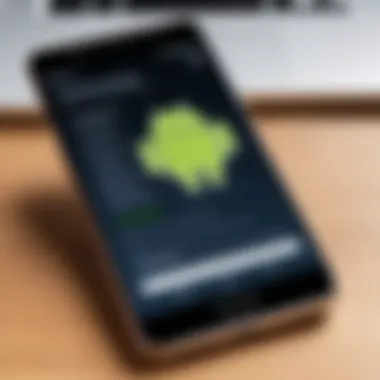

Once you realize that your contacts have vanished, it’s natural to feel a wave of panic wash over you. But before you jump into recovery mode, there are a few strategic actions you should consider taking right off the bat. These preliminary steps are crucial as they can significantly influence the success rate of recovering your deleted contacts without a backup.
Avoiding Further Data Overwrite
The first and perhaps most critical action is to stop using your phone immediately. When contacts are deleted, they often aren't actually removed from the device right away; they become marked as deletable space. Before they can be overwritten, you need to give yourself a fighting chance. Each new action you take on your Android device—downloading apps, taking photos, or messaging—can overwrite memory space where your contacts are stored.
To illustrate, think of your phone’s memory like a crowded room full of boxes. Once you start moving things around (i.e., creating new files), those boxes that once contained your contacts could get shuffled into the corner, making it harder to retrieve them later. So, resist the urge to browse, download, or save anything else until you have tried to recover those contacts. It's like standing still in a game of musical chairs—every movement could mean losing your chance to grab that last seat.
Checking Cloud Sync Options
Next, check if you have any cloud sync options that may provide backup for your deleted contacts. Many Android devices come preloaded with features for syncing data to the cloud, particularly through your Google account. This means that even if you didn't manually back it up, there might still be a copy stored online.
To check this:
- Go to Settings > Accounts > Google.
- Tap on your Google account, then look for Sync options.
- You may find your contacts are synced automatically; if so, they can easily be restored.
On many occasions, users overlook this feature, thinking that they need an external app or a backup routine in place. However, a simple sync might just pull back those lost contacts like a magician pulling a rabbit out of a hat. If you find that sync was enabled, you can restore your contacts by navigating to Google Contacts in a web browser—just log in with your account and check under the Trash section; deleted contacts can sometimes be restored from there within a specified timeframe.
"Prevention is better than cure." This age-old saying holds true for data management. Establishing a solid backup routine and utilizing cloud sync options on your Android device can save you from future headaches.
In summary, taking these preliminary actions not only sets the stage for potential recovery but protects you from further data loss in the critical moments immediately following deletion. By halting usage and checking for cloud sync options, you create the right conditions to recover what’s been lost.
Exploring Built-in Android Features
Recovering deleted contacts on an Android device can often be a nerve-wracking experience. It’s essential to delve into the built-in features native to Android, as they provide quick and effective means of restoring lost contact information. The elegance of these built-in tools lies in their accessibility. Most Android devices come equipped with these options, allowing users to tackle the issue without the need for third-party software, which can sometimes be bloated or hard to navigate.
Utilizing Android's built-in features not only saves time but also reduces the potential for further data loss. Knowing how to leverage these functionalities can be beneficial in times of crisis, presenting a straightforward way to regain invaluable contact data that could be lost forever. Below, we’ll look more closely at two prominent methods: Google Contacts Recovery and recovery through device settings.
Using Google Contacts Recovery
When it comes to recovering deleted contacts, Google Contacts Recovery is often the knight in shining armor. For many users, their contact data is tied to their Google account. If you’ve accidentally deleted a contact, you might be in luck if you quickly follow these steps:
- First, log into your Google account on a computer or Android device.
- Then, navigate to Google Contacts.
- On the left side, you'll notice an option labeled "More"; click on it, and you will see the option for "Undo Changes."
- This feature allows you to revert to a state prior to the deletion.
The beauty of this method is that it provides a backtrack option, giving you the flexibility to restore your contacts to an earlier point in time, all done with a few clicks. It’s especially effective if you act quickly—Google retains this data for a limited time, typically 30 days, so timeliness is crucial to avoiding permanent loss.
"With just a few clicks, you can often restore your contacts as if nothing ever happened. It's a lifesaver!"
Additionally, syncing your contacts with your Google account not only means ease of recovery but also ensures that any new contacts are quickly backed up to your Google Cloud, thus safeguarding against future mishaps.
Recovery Through Device Settings
Sometimes, your Android device itself can act as a safety net for lost contacts. By diving into your device settings, you can activate built-in tools that might help restore your contacts. Here’s how:
- Go to Settings on your device.
- Scroll down to Accounts and tap it.
- Select your Google account, then tap on Sync.
- If your contacts weren’t syncing, there's a chance to refresh the sync which can recover some of your lost contacts.
Furthermore, check if you've activated the Contacts app settings for recovery options, as some Android manufacturers have integrated their unique features within their software. Certain brands might have a dedicated section for contact management in their settings, thus offering more direct methods to restore erased contacts.
While Android’s built-in features provide a handful of solutions for contact recovery, they do hinge on proper user management and routine backups. Users must take some responsibility for ensuring their settings align to support data recovery efforts effectively.
Utilizing Third-party Software Tools
When it comes to recovering deleted contacts on an Android device, the options can often feel overwhelming. This is where third-party software tools step into the limelight. These applications offer features and capabilities that built-in Android options might lack. They simplify the recovery process, making it accessible even to those who may not be technically inclined. Whether you're a gadget lover or someone who's just tech-savvy, utilizing these tools can provide a more straightforward and effective resolution to data loss.
Choosing the right software can be pivotal. Not only do these tools vary in success rate, but they also differ in user experience, ease of installation, and scanning efficiency. Moreover, many of them offer free trials or limited versions, allowing users to explore before fully committing. This flexibility is particularly attractive to those cautious about investing in a product that might not meet their needs.
Overview of Popular Recovery Applications
There are several well-known third-party recovery applications designed specifically for recovering deleted contacts and other types of data on Android devices. Some of the most distinguished among these are EaseUS MobiSaver, Dr. Fone, and Tenorshare UltData. Let's delve deeper into what makes each of these tools stand out, as well as their unique selling points.
In-depth Look at Specific Tools
EaseUS MobiSaver
EaseUS MobiSaver is widely recognized for its user-friendly interface and efficient recovery process. One of its standout characteristics is the deep scan capability, which digs through the device's storage to recover lost contacts. This feature is particularly useful when dealing with more challenging data loss situations. As for its contribution to the recovery landscape, it shines by allowing users to retrieve various types of data, including contacts, messages, and even photos.
The easy step-by-step wizard walks you through the recovery process, making it suitable for not just tech-savvy users, but for novices as well. Most user reviews highlight its intuitive design and helpful guidance.
However, like any tool, it does have its drawbacks. Depending on the extent of data loss and device conditions, recovery success may vary. Also, while the basic version might be free, some advanced features tend to come with a price, which can deter some users from making the jump.
Dr. Fone
Dr. Fone stands out for its comprehensive suite of data recovery tools. Aside from recovering contacts, it can help with messages, photos, videos, and even app data. One notable aspect of Dr. Fone is its ability to recover data from broken Android phones, which is a game-changer for many users.


This software goes beyond simple recovery; it ensures that users can quickly scan their devices and preview recoverable files. It allows a selective recovery process, so users can choose exactly what they want back, without needing to recover everything. This level of control is a significant plus from user feedback.
On the downside, while it boasts an extensive range of features, some may find it a bit complex initially, particularly if you're not familiar with data recovery processes. The full version can also be priced on the higher end, which might make some hesitant.
Tenorshare UltData
Tenorshare UltData offers a blend of powerful features and simplicity. Its highlight is the ability to recover contacts directly from the device or SD card without requiring root access—an important point for those who prefer to maintain device integrity. It supports a wide variety of Android devices, making it a versatile option.
Furthermore, UltData enables users to recover a variety of file types, allowing for a more comprehensive recovery experience. The quick recovery mode is also a strong point, letting users efficiently restore lost files with minimal hassle. Many reviews note its catchy interface and responsive support team, which can help when users run into issues.
That said, the performance can be hit or miss depending on your device model and the condition of the files you’re trying to recover. Some users have mentioned occasional difficulty with the scanning duration, which can feel lengthy compared to competing software.
"The choice of recovery software can greatly influence your success in retrieving lost contacts. It's crucial to evaluate their features and suitability before making a decision."
Step-by-step Recovery Process Using Software
In the realm of recovering deleted Android contacts, utilizing specialized software stands as a beacon of hope for many users. This section sheds light on the significance of a methodical approach when employing recovery tools. First off, the right software can significantly increase the chances of locating and restoring lost contacts. Many users may not realize that once contacts are deleted, they often remain on the device until overwritten by new data. Hence, taking immediate action with recovery software is imperative.
Another important factor to consider is that recovery software often comes equipped with features designed to scan different data compartments of your Android device. This capability can help identify files that might not even be visible under standard navigation. Users don’t just recover contacts; they also gain insights into their device’s data structure. A step-by-step recovery process not only maximizes efficiency but also minimizes the risk of further data loss.
The following subsections will guide you through this critical process, detailing the installation and configuration of recovery software, effectively scanning for deleted contacts, and the subsequent steps to recover and save them.
Installing and Setting Up the Software
To kickstart the recovery process, selecting the right software is your first hurdle — among options like EaseUS MobiSaver or Dr. Fone, each tool has different strengths. Let’s break down the installation.
- Download the Software: Navigate to the software’s official website to download, avoiding unverified sources where malware might lurk.
- Install: After download, open the installation file. Follow the on-screen prompts, usually just clicking "Next" a few times. Ensure that the installation is complete before launching the application.
- Connect Your Device: Use a USB cable to link your Android device to a computer. If a prompt for USB debugging arises, it must be enabled from the device's developer options. This connected line allows the software to communicate directly with your device.
Now, sometimes this process can feel like a technical hassle, but staying patient pays off. Ensure that you carefully follow instructions to make sure everything runs smoothly.
Scanning for Deleted Contacts
Once the software is set up and your device is connected, scanning for deleted contacts becomes the crucial next step. This phase involves a deeper dive into the data anatomy of your device.
- Select Data Types: Most software will present options to scan different file types. Make sure to select contacts. Sometimes, it's essential to check boxes for other relevant data types, as contacts might be intertwined with messaging or notes.
- Initiate Scan: After making selections, click the relevant button to start scanning. This step can take some time — be prepared to sit tight while the software combs through the depths of your device’s storage.
- View Scan Results: After scanning, you’ll be prompted to review the findings. Most applications will neatly categorize recoverable items, making it easier to find what you're looking for.
Taking the time here can save you from deeper frustration later on. Knowing exactly what’s recoverable and what’s not is pivotal.
Recovering and Saving Contacts
When you've located the deleted contacts during the scanning process, the final stage of recovery is at hand.
- Select Contacts for Recovery: Go through the displayed contacts and select the ones you wish to restore. Within this process, it's good practice to double-check the contact details to ensure you are making the right selections.
- Recover: Press the "Recover" button — this will prompt you to choose a location to save the recovered contacts. Judiciously select a new folder to prevent overwriting existing data.
- Confirmation and Backup: After recovery, the software should confirm successful restoration. Don't forget to always back up your contacts to avoid future loss. Emailing them to yourself or syncing them with a cloud service are quick ways to secure them.
At this point, it’s vital to remember that some tools offer direct sync back to the device. If this option is available, it might simplify your life by directly reintegrating those contacts into your phone.
In summary, the worry of lost contacts can sometimes seem insurmountable, but taking this step-by-step approach can ease the burden. The effective use of software not only brings back what was lost but also arms users with the confidence to tackle data management moving forward.
Manual Recovery Techniques
When it comes to retrieving lost contacts on Android devices, manual recovery techniques stand as pivotal methods, especially when automated solutions seem out of reach. Not every individual, after all, enjoys the luxury of a recent backup. Understanding how to leverage manual approaches can save a great deal of heartache in such tech-driven times. Here, we'll detail how users can take matters into their own hands effectively, delve into the specific strategies available, and make informed decisions that truly count.
Extracting Contacts from SIM Card
One often overlooked avenue for recovering lost contacts lies in the SIM card itself. Most mobile phones store contacts directly on the SIM, often as a fail-safe mechanism. Accessing this information can be surprisingly straightforward.
To begin with, users should locate the function on their device to view contacts stored on the SIM. Generally, you can find this in the Contacts app. Here’s how to navigate the process:
- Open your Contacts application.
- Look for an option like Settings or Manage Contacts.
- Select Import/Export or even just SIM Contacts.
- Choose the option to browse or import from SIM.
After following these steps, the contacts saved on the SIM should appear, ready to be saved to your device again. It’s a simple process, yet many people remain unaware. This method shines especially in scenarios where your contacts were synced to SIM originally, thus providing a seamless way to retrieve critical information.
"Never underestimate the power of your SIM card; sometimes, it holds more than just a way to connect!"
Utilizing Phone Manufacturer Support
Another reliable pathway to tackle contact recovery is through the support provided by the phone's manufacturer. Each brand tends to have its own set of solutions tailored specifically for their devices. For instance, Samsung offers a robust support service via their Samsung Members app that includes tips on data recovery. While available services may vary, the fundamental goal remains the same: to assist users in managing their devices effectively.
So, how can one effectively seek manufacturer support? Here are some useful strategies:
- Access Online Support: Many brands provide online support and articles that delve into data recovery options. Simply search for your phone make and model regarding data recovery on their official website.
- Download Manufacturer Apps: For users of brands like Xiaomi or Oppo, installing their dedicated apps can unlock features specifically aimed at backing up or restoring contacts.
- Contact Customer Service: If the online resources do not yield results, reaching out via customer service can connect users to technical support. They often provide customized steps suitable for recovering lost data.
By understanding the available resources, not only does one maximize their chances of recovery but also gains a better grasp of their own device's workings. It can sometimes come down to a direct reach-out to the company's specialized technicians who can guide you through the necessary steps tailored to that specific model.


In closing, employing manual recovery techniques, like extracting contacts from the SIM or relying on phone manufacturer support, can significantly enhance one’s chances of retrieving those elusive contacts. Knowledge and resourcefulness are the user's best friends in these circumstances.
Challenges in Contact Recovery
Recovering deleted Android contacts is not just a simple task of clicking a few buttons and hoping for the best. The landscape of data recovery is peppered with challenges that can trip up even the most tech-savvy users. Understanding these challenges is crucial as it sets the stage for better preparation and informed decisions in the recovery process.
One significant factor is the immediacy with which you must act after realizing contacts are missing. If too much time passes, the chances of successful recovery diminish significantly. This is because deleted data may still reside in a digital limbo, but over time, new data being created can overwrite these fragments, making retrieval impossible.
Moreover, users often face issues related to outdated recovery tools or inadequate methods that promise much but deliver little. With so many third-party applications on the market, finding a trustworthy solution can feel like looking for a needle in a haystack. Testing these tools can lead to frustration, particularly if they don't have the expected results.
"Time is everything when it comes to data recovery; act sooner rather than later to maximize your chances."
Common Issues Encountered
When delving into the weeds of contact recovery, several recurring issues surface.
- Inconsistent Results: Many recovery tools boast great success rates, yet users frequently report inconsistent outcomes. Factors like device compatibility or the specific Android version can play a significant role in the effectiveness of recovery efforts.
- Data Corruption: Some recovery processes may inadvertently lead to data corruption. Users might not just lose contacts but also other essential data or settings they didn’t intend to compromise.
- Misleading Apps: Advertising can be deceiving. Some applications may appear promising but mask their limitations until it’s too late. Users often find themselves paying for apps that don’t deliver on their promises, leading to disappointment and wasted resources.
Limitations of Recovery Solutions
Understanding the boundaries of data recovery options is just as important as knowing their functionalities. Here are some notable limitations:
- No Guarantees: It's crucial to establish that no recovery method offers a 100% guarantee. Hardware failures, unmanageable software issues, or even accidental overwriting can lead to irreversible data loss.
- Limited Scope: Some recovery tools are tailored to specific conditions and can only recover contacts deleted within a certain timeframe or only accommodate certain Android versions.
- Complex Procedures: Users may face technical hurdles during the recovery process. Not everyone is comfortable with in-depth tech processes, and the complexity can deter many from following through.
Best Practices for Future Prevention
Preventing the loss of important contacts should always be a top priority for Android users. Adopting a proactive approach can significantly minimize the risk of losing vital information down the line. By focusing on certain best practices, the likelihood of facing a similar crisis in the future can be greatly reduced. Besides establishing sound fortifications against data loss, these practices also enhance the general reliability of one’s device.
Regular Backup Strategies
Establishing a regular backup strategy is one of the most effective ways to prevent the loss of contacts. Regular backups ensure that your contact list is preserved in case of accidental deletions or unexpected device failures. There are various methods available for backup:
- Google Account Backup: One of the simplest methods is to periodically sync your contacts with your Google account. This way, any changes made to your contact list are automatically saved.
- Third-party Backup Apps: There are numerous apps available, like My Contacts Backup or Helium, which offer more specialized options for backing up contacts. These applications often come with additional features that extend beyond the default Google backup functions.
- Manual Backup via CSV: Exporting contacts as a CSV file is another option. It requires a bit more work but provides a tangible file that can be stored anywhere, ensuring that your contacts are safe from technical issues.
By implementing a backup strategy, you can breathe a little easier knowing that your contacts are safe, regardless of what may happen to your device. Remember, it’s not merely about having a backup; it’s also about keeping it updated. A backup is only as good as its most recent version.
Utilizing Sync Features Effectively
Most Android devices come equipped with built-in sync features that can be very handy when it comes to keeping your contacts secure. Understanding how to configure these features can make a world of difference. Some primary points to consider include:
- Automatic Sync Activation: Check that syncing is enabled for your Google account. This ensures that all contacts are continuously updated whenever changes occur, without needing a manual intervention.
- Choosing What to Sync: Be careful in selecting what to sync. Sometimes, having too many apps sync can cause confusion and may even lead to the deletion of crucial contacts. Stick to essentials — it’s better to have a clean sync for contacts rather than an overloaded list.
- Cloud Storage Options: Besides Google Contacts, consider using other cloud platforms, such as Dropbox or OneDrive, where you can also keep contact backups. Make sure to familiarize yourself with their features for best results.
“An ounce of prevention is worth a pound of cure.” The time you invest into creating a structured backup and knowing your sync features could save you from grief in the future.
Ending
Navigating the tangled web of modern technology, recovering deleted Android contacts is a significant concern for many users. With so much personal and professional information tied up in our devices, losing access to contacts can feel akin to losing a part of our social fabric. Throughout this article, we explored various methods and techniques aimed at restoring lost data without relying on backups, addressing both software solutions and manual intervention.
Understanding the significance of prompt action post-deletion cannot be overstated. When a contact is deleted, it isn't instantly wiped from the device's memory; it lingers until overwritten. Therefore, the first step is to act swiftly, as hesitation can severely diminish the chances of recovery. We also examined how leveraging built-in Android features can sometimes provide an easy way out, especially for those who might not be tech-savvy.
Importantly, our exploration of third-party software revealed that while there are effective tools available, users need to exercise caution. Not every application peddled as a solution will yield results, and some could potentially introduce unwanted complications, such as malware or data corruption. The need for diligent research into software, understanding which tools like EaseUS MobiSaver, Dr. Fone, and Tenorshare UltData align with your recovery needs, can make all the difference.
Going forward, armoring oneself with best practices is essential. Regular backups and utilizing synchronization features can fortify our digital contact lists against future mishaps. Familiarity with these concepts not only streamlines recovery efforts but also fosters a proactive approach in managing our data.
In essence, recovering deleted contacts may be a technical endeavor, but understanding the mechanics and the available options is empowering. Users should feel equipped to handle such pitfalls, minimizing the stress and frustration commonly associated with data loss. By internalizing these insights, one can navigate through the often-overlooked intricacies of mobile data management, ensuring that lost connections can be revived when they slip through the cracks.
"The sting of losing a contact can feel trivial compared to the frustration of not being able to retrieve them when needed. A little preparation can go a long way toward preventing future heartache."
Having comprehended these detailed approaches, we hope readers will find solace in knowing that despite the transient nature of data deletion, paths to restoration remain open.
Further Resources
Acquiring the means to recover lost data, particularly deleted Android contacts, is one thing. However, having access to further resources can significantly illuminate the path forward, enhancing recovery efforts while also preventing future mishaps. More often than not, supplemental resources offer invaluable insights, support, and information tailored to specific needs. This section will delve into the significance of these resources, examining online forums, support groups, and official manufacturer websites.
Online Forums and Support Groups
Online forums and support groups serve as virtual meeting grounds for individuals seeking help in various tech-related issues. Here, users can share their experiences, seek advice, and exchange tips on data recovery.
- Community Knowledge: These platforms often host discussions where users outline their unique situations. For instance, on Reddit, someone might post about successfully recovering contacts using a lesser-known tool. This type of shared knowledge can be a goldmine.
- Real-time Assistance: Engaging in discussions can yield immediate responses. A question posed late at night might find answers from fellow night owls who have faced similar issues. This collaborative spirit can often lead to finding solutions far quicker than traditional support channels.
- Emotional Support: Losing contacts can be frustrating, but knowing you're not alone can be uplifting. Conversations often veer into supportive realms where users empathize with one another's plight.
Such spaces enrich the recovery journey, providing not just information, but also camaraderie.
"In the tech world, community is essential. Often, people find solutions not just in manuals but in shared experiences."
Official Manufacturer Websites
When it comes to recovering deleted contacts, don't overlook the official manufacturer websites of your Android device. These platforms often provide user manuals, troubleshooting tips, and tailored advice that is specific to the device in question. Here's why they're critical:
- Credibility: Manufacturer websites maintain accurate, trustworthy information about their products. Unlike forums, where misinformation can sometimes proliferate, the official guidance comes directly from the source.
- Specific Instructions: Depending on your device—be it a Samsung, Google Pixel, or Xiaomi—the recovery solutions may differ. Official sites provide step-by-step guides tailored to the specific models, ensuring relevant information.
- Access to Updates: These websites also carry software updates or patches which may enhance the device's performance, potentially influencing the efficacy of data recovery methods.



