Recording Text to Speech on iPhone: A Complete Guide

Intro
Recording text to speech on an iPhone is a powerful tool that caters to a wide range of users. Whether you're a student looking to listen to your notes, a professional on the go needing to capture ideas, or someone who simply enjoys audiobooks, this feature can enhance your experience significantly. The iPhone offers built-in text-to-speech functionalities, but sometimes you might have specific needs that require third-party applications. Understanding how to effectively tap into these capabilities can truly streamline your daily tasks.
By delving into the details of the iPhone's capabilities, you'll discover a variety of techniques to create speech audio files. This guide will illuminate the options available to both casual users and tech enthusiasts. From navigating the iPhone's built-in features to exploring app-based alternatives, expect to gain insight that will empower you to leverage your device fully.
Key Features
When considering any technology, understanding its key features is paramount. The iPhone stands out in the realm of mobile devices partly due to its robust text-to-speech options. Let’s explore some notable features.
- Accessibility Options: The iPhone is equipped with VoiceOver and Speak Selection, allowing users to have text read aloud across various apps.
- Customizable Voices: Apple provides a selection of different voices and accents to choose from. This personalization can enhance the listening experience. You can switch between different accents and select the pitch that suits you best.
- High Compatibility: The built-in text-to-speech capabilities seamlessly integrate with multiple iPhone functions, like Safari, Notes, and Mail. It makes it easy to access and convert your content into speech without jumping through hoops.
Design and Build Quality
The iPhone’s sleek design does more than just look good; it also facilitates usability in recording text to speech. Lightweight and portable, it allows users to take their devices anywhere without hassle. Its touchscreen interface makes navigating through settings and options intuitive.
Display and Performance
With a bright and vibrant display, reading text on the iPhone is a pleasure. The performance is smooth, ensuring that there’s minimal lag when converting text into speech. This responsiveness is vital for a fluid user experience, especially for those who frequently rely on these features.
Product Specifications
To effectively record text to speech, users should be aware of the specifications that come into play.
Technical Specifications
- iOS Version: Ensure that your iPhone is running the latest iOS for optimal functionality. Features can often vary between older and newer versions of the operating system.
- Storage Capacity: If you're planning to record a significant amount of speech files, keep storage capacity in mind. The more space you have, the more options you’re able to explore.
Compatibility and Connectivity
The iPhone supports Bluetooth devices, allowing users to record text to speech using external microphones for enhanced audio quality. This is particularly useful for those recording voice memos, presentations, or any content that requires clarity and precision.
"Utilizing these features to their fullest can greatly impact your day-to-day productivity and enjoyment of technology."
In the following sections, we will further explore the intricacies of recording text to speech on your iPhone, diving into the built-in tools available and the best third-party applications to consider. By the end of this guide, you’ll feel equipped to harness this technology efficiently.
Understanding Text to Speech Technology
In our fast-paced digital age, the ability to convert text into speech is more than just a nifty tech trick; it's a gateway to accessibility, learning, and productivity. Text to speech (TTS) technology enables devices, like the iPhone, to articulate written content aloud, making it invaluable for users with visual impairments or learning disabilities. Beyond that, TTS can aid in multitasking, allowing us to absorb information while we go about our day.
It’s critical to comprehend this technology, as several elements underpin its effectiveness: its algorithms, language processing capabilities, and voice selection options. These aspects not only influence the quality of voice output but also determine user satisfaction. By grasping how TTS works, users can better leverage it in their daily lives.
Basic Definition
Text to Speech refers to the technology that converts written digital text into synthetic speech. It typically uses various resources, including a voice synthesizer, to produce an audible output that mimics human speech. This process involves two main components:
- Text Analysis: The software breaks down the text into smaller units, which often includes understanding punctuation, and word context to accurately produce phonetics.
- Speech Synthesis: Utilizing complex algorithms, the pre-recorded voice elements are then combined and articulated to deliver intelligible audio.
TTS can serve countless purposes, from interactive voice response systems to navigation apps. The flexibility and efficacy of this technology are rapidly improving, which lends itself well to smartphone advancements.
History and Evolution
The journey of text to speech technology is quite fascinating. Initially developed in the 1960s, the first systems were rudimentary and lacked quality. They relied heavily on pre-recorded speech fragments that made the output sound robotic and unconvincing.
Fast forward a few decades, and significant advancements in computing power and linguistic algorithms transformed TTS synthesis into a more natural-sounding process. Here’s a rough timeline of the evolution:
- 1960s: First TTS research, focusing on concatenative synthesis.
- 1980s: Systems became commercially available, albeit still lacking in nuances of human speech.
- 1990s: Introduction of more sophisticated processing techniques and databases allowing for greater fluidity in speech.
- 2000s: TTS software began to be integrated into various applications, including navigation and accessibility tools.
- Today: Presently, TTS technology is more advanced, with algorithms that utilize neural networks, allowing outputs that can closely resemble human intonation and emotion.
Understanding the evolution and capabilities of TTS technology can inform users not only about its current uses but also its vast potential in future applications.
"Text to Speech technology serves as a bridge between information and accessibility, making knowledge universally reachable."
As we continue to explore TTS on the iPhone, it’s clear that this technology is not just about reading text aloud; it’s about enriching experiences and democratizing information accessibility.
iPhone's Built-in Text to Speech Features


When it comes to recording text to speech on an iPhone, the built-in features play a significant role. Apple has integrated a robust set of tools aimed at enhancing usability and accessibility. Whether for personal use or to help others, these features offer nearly instant capabilities that can be customized to fit individual preferences.
VoiceOver Accessibility Feature
The VoiceOver accessibility feature is more than just a text-to-speech tool; it's a game-changer for visually impaired users. This screen reader converts text displayed on the screen into spoken words, allowing users to engage with content in a fully auditory manner. The versatility of VoiceOver can’t be overlooked; it supports multiple languages, changes pitch, and even adjusts speaking rate.
To activate VoiceOver, one simply navigates to the Accessibility menu in the settings. This functionality can be a bit overwhelming at first, as it upends the conventional ways of interacting with a device. However, once you habituate, it opens doors to a world previously considered out of reach for those with visual impairments or learning disabilities.
"VoiceOver is not merely a feature; it's an intricate bridge connecting users to a wealth of information."
The advanced gesture controls allow users to swipe through text, read specific lines, or even select passages for further interaction. This can be particularly useful in educational settings, where providing material in auditory form can improve comprehension.
Speak Selection and Speak Screen
The Speak Selection and Speak Screen options provide simplicity and ease of access for everyday users. With Speak Selection, users can highlight text in any app and tap "Speak" to hear it read aloud. This transforms mundane activities like reading articles or emails into an auditory experience—perfect for multitaskers or those who prefer listening over reading.
On the other hand, Speak Screen takes this a step further. It reads everything on the screen, making it ideal for longer texts like eBooks or news articles. To enable this feature, navigate to the Accessibility settings and turn on Speak Screen. Once activated, a simple swipe down with two fingers will unleash a read-aloud session.
This pair of tools brings a layer of convenience that many may not realize exists until they try it. Imagine being able to hear your messages while cooking or having your reading list come alive during a commute; it’s this practicality that sets Apple's built-in text-to-speech features apart.
In moments when clarity is key, both options allow users to customize their experience—adjusting rate of speech or voice type to match personal taste. It's these intuitive choices that make recording text to speech not just user-friendly, but also highly effective for various audiences.
Setting Up Text to Speech on Your iPhone
Setting up text to speech on your iPhone is a pivotal step in leveraging the device's advanced capabilities. With the growing reliance on technology for communication and information consumption, having text read aloud opens a world of accessibility that caters to various user needs. This section will illuminate the process of configuring your iPhone for text to speech functionality, focusing on critical elements like accessibility, personalization, and overall ease of use.
Accessing Accessibility Settings
To commence the setup, you must first dive into the Accessibility menu on your iPhone. This menu houses a wealth of features aimed at making the device more user-friendly for individuals with varying needs. Here's a straightforward guide on how to get there:
- Open your iPhone Settings – Look for the gray gear icon and tap on it.
- Scroll down and select Accessibility – It’s typically located near the top of the list.
- Explore Spoken Content – This subsection contains all the options relevant to text to speech.
Once you're in the Spoken Content area, you will find the necessary tools to activate and fine-tune the text to speech features. Enabling "Speak Screen" and "Speak Selection" are usually the first steps. This allows the iPhone to read aloud any text on the screen.
Customizing Speech Options
Customization is where the setup gets truly exciting. Making the speech function work for you can transform your iPhone into a more personal device. In this section, you can tweak the voice settings, speed, and even pronunciation. Here are the key aspects to consider:
- Selecting Voice: Apple provides a range of voices for you to choose from, whether you prefer a male or female voice. You can also tweak accents based on your preferences or requirements.
- Speed Adjustment: Under the Speech section, you can adjust the speaking rate. Whether you like it fast like a New Yorker giving directions or slow enough to enjoy every word, this feature accommodates your pace.
- Highlighting Content: Enabling the option to highlight words as they’re spoken may enhance your understanding and retention, especially for learners.
"By tailoring the speech settings, users can significantly enhance their experience, making it as fluid or deliberate as they desire."
Recording Text to Speech: A Step-by-Step Approach
Recording text to speech on an iPhone is a powerful skill in today’s digital age. As we dive into this, it’s essential to recognize the value of being able to convert written content into spoken words, whether for accessibility purposes, educational reasons, or simply for content creation. The process isn't just about having a robotic voice repeat text; it's about enhancing comprehension, improving user experience, and boosting productivity.
Using Built-in Features
Apple’s iPhone offers some robust built-in features for text to speech, which can be a game changer for many users. Here’s a closer look at how to leverage these tools effectively.
First, VoiceOver is perhaps the most comprehensive tool available, aiming primarily at users with visual impairments. It provides spoken feedback, allowing users to navigate their devices effortlessly. To get started with VoiceOver:
- Settings: Open your iPhone’s Settings app.
- Accessibility: Scroll down and tap on Accessibility.
- VoiceOver: Turn on the VoiceOver toggle.
Once activated, your iPhone will narrate what you touch, swipe, or select, letting you interact with your device hands-free.
Another handy feature is the Speak Selection. This option lets users select text they want to hear and have it spoken aloud:
- Enable it by going to Settings → Accessibility → Spoken Content → Speak Selection.
- After selection, just tap "Speak" from the menu that pops up.
This is particularly useful for reading long texts or articles. Users can pause or replay the audio as needed, allowing for a more interactive reading experience.
Exploring Third-Party Apps
While iPhone’s built-in features are remarkable, third-party apps can offer unique functionalities and experiences. These applications cater to different needs and can often provide enhanced voice quality or additional options.


For instance, applications like Speech Central or NaturalReader streamline the text-to-speech process. They often feature more nuanced and natural-sounding voices compared to default options. To utilize them, simply install the app from the App Store and follow their in-app guidance for importing text files or web content.
- Speech Central allows easy navigation through documents and websites. Users can easily save their preferred content for later use.
- NaturalReader, on the other hand, caters to users focusing purely on voice selection and adjustments in reading speed.
Each app comes packed with distinct capabilities, so it’s prudent to explore a few before settling on one that best suits your needs.
"The right tool can significantly elevate your text-to-speech experience, allowing for a smoother, more enjoyable listening experience."
In summary, understanding how to record text to speech on an iPhone involves grasping both the built-in features and the extra boost provided by third-party apps. As technology evolves, these features continue to become more sophisticated, opening the door to better accessibility and efficiency in daily tasks.
Advantages of Recording Text to Speech
Recording text to speech on the iPhone carries several advantages that resonate with today's fast-paced digital landscape. As communication becomes increasingly reliant on audio and visual mediums, the capability to transform written content into spoken word is not just useful, but necessary. From enhancing accessibility to simplifying daily tasks, we can dive into some specific advantages.
Convenience and Accessibility
In a world where multitasking is the name of the game, having the option to record text to speech makes life easier. Imagine juggling a busy work schedule while wanting to consume information from an article, a lengthy email, or even an ebook. With text to speech, users can listen on the go, freeing their hands and eyes for other activities. This proves highly beneficial when commuting, cooking, or exercising.
People who struggle with reading due to visual impairments or learning disabilities find text to speech particularly helpful. By converting text into audio, it levels the playing field, making information easier to access. It’s not merely a convenience; it’s a means of inclusion. Features such as VoiceOver and Speak Selection on iPhones ensure that users with different needs are not left behind.
- It allows hands-free consumption of content.
- Reduces strain on the eyes, especially for long documents.
- Makes written information accessible for those with disabilities.
"Technology should empower everyone, bridging gaps, and text to speech is a step in that direction."
Applications in Daily Life
The uses of recorded text to speech technology extend beyond mere convenience; it finds applications across various facets of daily life.
- Education: Students can record their textbooks and listen to them later, making studying more effective. Additionally, those learning new languages can hear the correct pronunciation of words and phrases.
- Content Creation: Podcasters and video editors often use this technology for creating audio content from scripts or article drafts, thus expediting the production process.
- Communication: For individuals who prefer verbal communication, recorded messages can easily be shared with friends, family, or colleagues, allowing for clearer expressions of thoughts.
- Personal Assistance: With voice commands becoming more prevalent, having text to speech at hand serves as a personal assistant that accepts written queries and delivers spoken results.
This breadth of applications highlights the multi-faceted utility of recording text to speech, paving the way for a more streamlined and efficient interaction with written content daily.
Considerations and Limitations
When delving into the realm of recording text to speech on your iPhone, it is crucial to navigate through certain considerations and limitations that could affect the end result. Acknowledging these factors can enhance your audio output experience and guide users in making informed decisions while utilizing this technology.
Quality of Voice Output
The quality of voice output stands as paramount when utilizing text to speech features. Apple's voice synthesis technology, while remarkably advanced, still has its quirks. The native voices can sound robotic or unnatural, especially when handling complex words or varied sentence structures. Factors like accent disparities and intonation can influence clarity. Users often notice that multi-syllabic words might be clipped, resulting in mispronunciations. To ensure a more enjoyable experience, it's beneficial to experiment with different voice options provided by the iPhone's Accessibility settings.
It’s worth considering the acoustic environment where the recorded speech will be used. For encapsulated isolation, consider a blank room or minimal background noise. Ambient sounds can steal the spotlight, muddying the audio's overall clarity. Users also need to remember that some voices are more appropriate for certain content. A formal report might sound odd in a casual voice while a friendly narrative can feel stilted in a monotone delivery.
Text Length and Complexity
Text length and complexity also play a crucial role in the effectiveness of text-to-speech recordings. Long-winded paragraphs or convoluted sentences can trip up even the finest of speech synthesis technologies. The app might struggle to deliver coherent audio if the input is overly complicated or too lengthy. Instead of tossing a hefty block of text into the fray, it might be advantageous to break the content into smaller, more digestible bites.
Moreover, not all text lends itself equally to spoken format. When converting academic articles or technical documents, dense vocabulary and intricate sentence structure dilute the clarity of the speech. Conversely, more straightforward, conversational text tends to fare better and sounds more natural when vocalized. Therefore, keeping the writing simple, clear, and direct can greatly improve the quality of the output while focusing on your intended audience.
Use Cases for Recorded Text to Speech
The utility of recorded text to speech technology stretches far beyond merely converting text into audio. It opens up a plethora of avenues where individuals can harness its capabilities for various needs and experiences. This section dives into the significance of recorded text to speech, specifically focusing on educational purposes and content creation. By understanding these applications, users can fully appreciate its potential impacts on learning and creativity.
Educational Purposes
Text to speech tools serve as an extraordinary asset in educational settings. In classrooms equipped with diverse learners, these technologies bridge gaps, catering to students with different learning styles.
- Support for Dyslexia and Other Learning Disabilities: For students grappling with reading challenges, text to speech offers a lifeline. Hearing words spoken aloud can enhance comprehension and retention, making complex texts more accessible. Imagine a high school student, struggling with a Shakespeare play, finding clarity through an audio rendition. It transforms the text into an engaging narrative, drawing students into the story.
- Enhanced Learning Opportunities: Recorded audio can reinforce learning outside the classroom. Many students can review their lecture notes or textbooks in audio format during commutes or in their free time. This approach fosters better retention as it provides an alternative method for absorbing information. For instance, a student revisiting a biology lecture while jogging could consolidate knowledge while multitasking.
- Language Learning: Those venturing into a new language can also benefit immensely. Hearing the correct pronunciation alongside textual content helps bridge the gap between written and spoken language. A learner of Spanish might listen to a story in Spanish while following along with the text, sharpening their listening and reading skills simultaneously.
Content Creation
In the realm of content creation, recorded text to speech applications are a game changer for numerous professionals, including bloggers, marketers, and educators. They allow creators to diversify their content offerings and engage audiences in innovative ways.
- Creating Audiobooks and Podcasts: Embracing text to speech technology can ease the process of producing audiobooks and podcasts. Authors can quickly convert written works into audio, expanding their audience reach. For example, an indie author can utilize tools like Natural Reader or Speech Central to develop a captivating audio format of their book. This not only caters to auditory learners but also enables those with busy lives to consume content hands-free.
- Engaging Social Media Content: Social media clout is often about capturing attention quickly. Incorporating recorded text to speech can transform standard text posts into dynamic audio clips. Content creators can generate short, engaging audio snippets for platforms like Facebook or Reddit, providing followers with digestible content that stands out in busy feeds.
- Video Narratives and Tutorials: Whether it’s a tutorial on crafting or a deep dive into tech reviews, adding voiceovers created through text to speech streamlines production. This lets creators focus more on crafting quality content rather than spending hours recording their own voice.
Recorded text to speech technology is not just a tool; it embodies a bridge connecting textual information with the auditory world, enhancing accessibility and creativity.


The myriad of scenarios where recorded text to speech can be employed not only highlights its versatility but also underscores its essential role in bolstering education and empowering content creation. With its multifaceted capabilities, users can escalate their efficiency and creativity in their respective pursuits, all while making the most out of their iPhone functionality.
Comparison of Popular Third-Party Applications
When it comes to recording text to speech on the iPhone, the options don't just end with the built-in features. Third-party applications have taken the market by storm, offering an array of functionalities that can enhance the user experience significantly. Exploring these applications is essential, not just for tech enthusiasts but for anyone looking to maximize their audio output of text.
App Features Overview
Each application in this realm brings its unique set of features. Some of the common elements to consider include:
- Voice Quality: The clarity and realism of the voices can make quite a difference. More refined apps boast natural-sounding, human-like voices that dramatically improve the listening experience.
- Supported Languages: Depending on your needs, you may require an app that supports multiple languages. Some applications excel in offering a diverse range of dialects and accents.
- Customization Options: Look for apps that allow you to adjust speed, pitch, and volume. Personalizing these features can make the listening experience more enjoyable.
- Text Import Options: Efficiently importing text can save time. Whether through cloud services, email, or direct paste, the more options you have, the better.
- Export Formats: Consider how you can save or share your recordings. Some apps will allow you to export audio in various formats, enhancing versatility for future use.
A few standout apps include Speech Central, which stands out for its web page reading capabilities, and Voice Dream Reader, known for its extensive customization options. Each app offers something slightly different, allowing users to choose what best suits their individual needs.
User Experiences and Reviews
User feedback gives insight into the reality of using these applications. Many users highlight key considerations when assessing the desirability of a given app:
- Ease of Use: Accessibility is paramount. Many folks appreciate straightforward, user-friendly interfaces that don't require a technical manual to navigate. Users often gravitate towards apps that allow them to hit the ground running.
- Performance Reliability: Nobody wants to deal with crashing or poor audio quality. User reviews frequently touch on the stability of the app during extended use, with positive remarks saving valuable frustration over time.
- Support and Updates: Users often voice their opinions on the responsiveness of customer support. Applications that receive regular updates show commitment to quality and user satisfaction, leading to higher ratings in user reviews.
- Value for Money: Prices can vary widely. Some applications provide free versions with limitations, while others may demand a premium price. Knowing if the features justify the cost is a point of contention amongst users.
Reviews on platforms like Reddit and Facebook often highlight particular experiences with these applications, painting a clearer picture of what to expect. The consensus is clear: finding the right app isn’t just about features, but overall user experience and satisfaction.
It's evident that while built-in features are convenient, exploring dedicated text-to-speech apps can unlock a world of possibilities tailored to specific needs.
Future Trends in Text to Speech Technology
Future trends in text to speech technology are essential for understanding how we will interact with our devices in the coming years. As society leans more towards digital solutions, the relevance of text to speech continues to grow. Users are not just looking for plain audio outputs but for seamless experiences that cater to varying needs. The potential of this technology provides opportunities in education, personal assistance, and even entertainment, transforming how we consume information.
In a world replete with information overload, these advancements can aid in filtering through text-heavy content, presenting it in a user-friendly format. With technology adapting to our preferences, it’s clear that recording text to speech evolves from a useful feature to a critical component in digital life.
Advancements in Natural Language Processing
Natural language processing (NLP) has been a key player in the transformation of text to speech systems. These enhancements allow devices to understand and process human language in a manner that is more nuanced than previously possible. Traditional text to speech systems often relied upon scripted rules, resulting in somewhat robotic and monotone speech. Today's algorithms, powered by neural networks, can analyze context, intonation, and even emotions behind words.
This evolution makes the interaction feel more natural and human-like. Users can expect that:
- Voices will mimic regional accents more accurately.
- The tone of speech will adjust according to the content, making narratives sound engaging and relevant.
- AI technology continuously learns from user interactions, improving the overall response and speech quality.
One example showing how NLP can enhance experiences is the voice assistant functionality. Whether you’re asking a simple question or giving a command, the response will be tailored, making it feel like a conversation rather than a command execution.
Potential New Features for iPhone
As iPhone users, you're likely eager to know what potential new features could enhance your experience with text to speech technology. Apple has consistently been at the forefront of innovation. Here are several prospective features that could be on the horizon:
- Dynamic Voice Modulation: Imagine selecting a voice that not only sounds human but can adapt its pitch and pace based on emotional cues.
- Multilingual Support: As global interactions increase, iPhones may integrate real-time translation in speech, allowing users to hear text in different languages dynamically.
- Enhanced Voice Customization: Users might gain control over voice attributes, enabling them to pick specific characteristics such as age, gender, and accent.
- Contextual Understanding: Advanced systems could distinguish between various contexts, refining responses based on situational needs.
“The future of text to speech is not just about converting text; it’s about transforming communication.”
These advancements can revolutionize how we record and utilize text-to-speech functionalities. The potential for a more personalized, engaging, and interactive experience positions text to speech technology as an indispensable tool in our digital toolkit. As we continue further into this digital age, embracing these features will be crucial to enhance accessibility and user experience.”
Ending: The Value of Text to Speech in Modern Technology
Text to speech (TTS) represents a pivotal advancement in how we interact with information in today’s fast-paced digital landscape. For tech enthusiasts and everyday users alike, the capability to convert written content into spoken words is not just a convenience; it's an essential tool that can enhance productivity and accessibility.
One of the primary benefits of TTS technology is its impact on accessibility. For individuals with visual impairments or reading difficulties, TTS provides a means to consume written content in an audio format, breaking down barriers to information. In a world where inclusivity matters more than ever, having TTS capabilities can dramatically support diverse users and empower them with knowledge.
Moreover, TTS solutions enable multitasking, allowing users to absorb literature, emails, or articles while engaging in other activities. This can optimize time management and enhance learning by enabling an auditory approach, catering to various learning styles. Notably, for those who absorb information better through listening, TTS offers a valuable alternative to traditional reading.
However, while TTS has significant advantages, it's essential to consider limitations such as voice quality and content complexity. Both factors can affect the overall experience and comprehension of the spoken text. Users should explore settings and features that can enhance their experience, tailoring the audio output to their preference.
Overall, the integration of text to speech in our technological ecosystem signifies a step forward towards more dynamic and inclusive interactions with the digital realm. No longer confined to a singular modality of consuming information, users can now benefit from both visual and auditory channels, leading to a richer understanding of content and an enhanced user experience.
Summation of Key Points
- Accessibility and Inclusivity: TTS technology plays a vital role in making information accessible to people with disabilities.
- Multitasking and Productivity: Users can engage with TTS while performing other tasks, maximizing the use of their time.
- Learning Styles: TTS caters to different learning styles, supporting auditory learners in grasping content effectively.
- Voice Quality Consideration: The effectiveness of TTS can be influenced by the quality of the voice outputs, affecting comprehension.
- Technological Integration: TTS reflects broader trends towards more flexible and inclusive digital interactions in modern technology.
Personal Reflection on Usage
Reflecting on personal usage, the versatility of TTS has made a marked impact on how I engage with information daily. Whether it’s listening to a lengthy article while commuting or having important emails read aloud, the convenience feels almost like having a personal assistant.
It's interesting to note how TTS has become a staple in a technology-driven world, aligning with a growing preference for audio-based content consumption. Whether preparing for meetings or simply seeking knowledge, TTS allows me to absorb information effortlessly and intuitively. This shift has brought about a more engaging experience with content—one that turns passive reading into an active learning opportunity.
Overall, as technology evolves, I’m genuinely curious about future advancements in TTS, especially how upcoming features might further enhance comprehension and user-friendliness for everyone.



